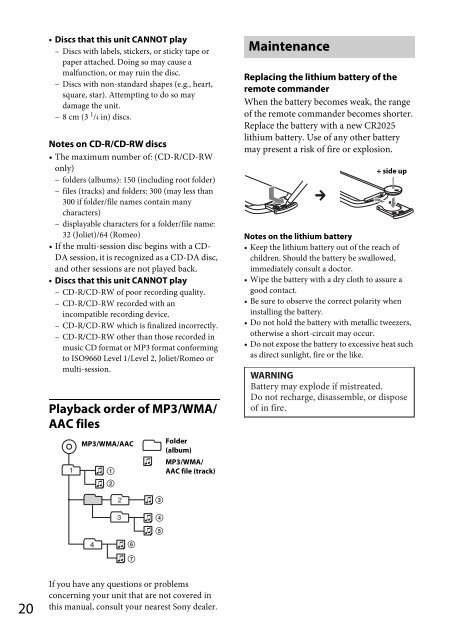Sony CDX-GT44U - CDX-GT44U Consignes d’utilisation Français
Sony CDX-GT44U - CDX-GT44U Consignes d’utilisation Français
Sony CDX-GT44U - CDX-GT44U Consignes d’utilisation Français
Create successful ePaper yourself
Turn your PDF publications into a flip-book with our unique Google optimized e-Paper software.
• Discs that this unit CANNOT play<br />
– Discs with labels, stickers, or sticky tape or<br />
paper attached. Doing so may cause a<br />
malfunction, or may ruin the disc.<br />
– Discs with non-standard shapes (e.g., heart,<br />
square, star). Attempting to do so may<br />
damage the unit.<br />
–8 cm (3 1 /4 in) discs.<br />
Notes on CD-R/CD-RW discs<br />
• The maximum number of: (CD-R/CD-RW<br />
only)<br />
– folders (albums): 150 (including root folder)<br />
– files (tracks) and folders: 300 (may less than<br />
300 if folder/file names contain many<br />
characters)<br />
– displayable characters for a folder/file name:<br />
32 (Joliet)/64 (Romeo)<br />
• If the multi-session disc begins with a CD-<br />
DA session, it is recognized as a CD-DA disc,<br />
and other sessions are not played back.<br />
• Discs that this unit CANNOT play<br />
– CD-R/CD-RW of poor recording quality.<br />
–CD-R/CD-RW recorded with an<br />
incompatible recording device.<br />
– CD-R/CD-RW which is finalized incorrectly.<br />
– CD-R/CD-RW other than those recorded in<br />
music CD format or MP3 format conforming<br />
to ISO9660 Level 1/Level 2, Joliet/Romeo or<br />
multi-session.<br />
Playback order of MP3/WMA/<br />
AAC files<br />
MP3/WMA/AAC<br />
Folder<br />
(album)<br />
MP3/WMA/<br />
AAC file (track)<br />
Maintenance<br />
Replacing the lithium battery of the<br />
remote commander<br />
When the battery becomes weak, the range<br />
of the remote commander becomes shorter.<br />
Replace the battery with a new CR2025<br />
lithium battery. Use of any other battery<br />
may present a risk of fire or explosion.<br />
+ side up<br />
Notes on the lithium battery<br />
• Keep the lithium battery out of the reach of<br />
children. Should the battery be swallowed,<br />
immediately consult a doctor.<br />
• Wipe the battery with a dry cloth to assure a<br />
good contact.<br />
• Be sure to observe the correct polarity when<br />
installing the battery.<br />
• Do not hold the battery with metallic tweezers,<br />
otherwise a short-circuit may occur.<br />
• Do not expose the battery to excessive heat such<br />
as direct sunlight, fire or the like.<br />
WARNING<br />
Battery may explode if mistreated.<br />
Do not recharge, disassemble, or dispose<br />
of in fire.<br />
20<br />
If you have any questions or problems<br />
concerning your unit that are not covered in<br />
this manual, consult your nearest <strong>Sony</strong> dealer.