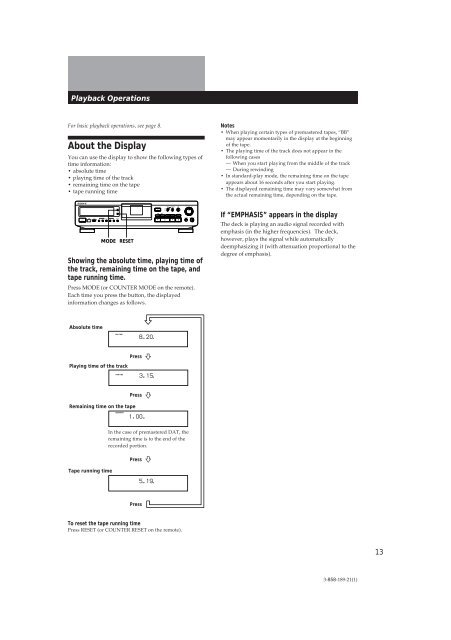Sony DTC-ZE700 - DTC-ZE700 Consignes d’utilisation Anglais
Sony DTC-ZE700 - DTC-ZE700 Consignes d’utilisation Anglais
Sony DTC-ZE700 - DTC-ZE700 Consignes d’utilisation Anglais
Create successful ePaper yourself
Turn your PDF publications into a flip-book with our unique Google optimized e-Paper software.
POWER<br />
TIMER<br />
REC OFF PLAY<br />
AUTO<br />
RENUMBER<br />
START ID<br />
REHEARSAL<br />
WRITE<br />
ERASE<br />
MODE<br />
RESET<br />
MARGIN<br />
RESET<br />
OPEN/CLOSE<br />
AMS<br />
ANALOG<br />
OPTICAL<br />
COAXIAL<br />
INPUT<br />
•<br />
48 kHz<br />
44.1 kHz<br />
LONG<br />
REC MODE<br />
STANDARD<br />
•<br />
• •<br />
SBM<br />
ON<br />
OFF<br />
REC MUTE<br />
REC<br />
•<br />
•<br />
3<br />
REC LEVEL<br />
5<br />
4<br />
PHONES<br />
L<br />
PHONE LEVEL<br />
0<br />
R<br />
2 8<br />
1<br />
•<br />
•<br />
0<br />
•<br />
•<br />
6<br />
10<br />
•<br />
•<br />
7<br />
9<br />
•<br />
•<br />
10<br />
Playback Operations<br />
Playback Operations<br />
For basic playback operations, see page 8.<br />
About the Display<br />
You can use the display to show the following types of<br />
time information:<br />
• absolute time<br />
• playing time of the track<br />
• remaining time on the tape<br />
• tape running time<br />
Notes<br />
• When playing certain types of premastered tapes, “BB”<br />
may appear momentarily in the display at the beginning<br />
of the tape.<br />
• The playing time of the track does not appear in the<br />
following cases<br />
— When you start playing from the middle of the track<br />
— During rewinding<br />
• In standard-play mode, the remaining time on the tape<br />
appears about 16 seconds after you start playing.<br />
• The displayed remaining time may vary somewhat from<br />
the actual remaining time, depending on the tape.<br />
g<br />
MODE RESET<br />
§<br />
≠<br />
±<br />
• •<br />
0<br />
)<br />
p · P r<br />
Showing the absolute time, playing time of<br />
the track, remaining time on the tape, and<br />
tape running time.<br />
Press MODE (or COUNTER MODE on the remote).<br />
Each time you press the button, the displayed<br />
information changes as follows.<br />
• •<br />
R<br />
If “EMPHASIS” appears in the display<br />
The deck is playing an audio signal recorded with<br />
emphasis (in the higher frequencies). The deck,<br />
however, plays the signal while automatically<br />
deemphasizing it (with attenuation proportional to the<br />
degree of emphasis).<br />
Absolute time<br />
ABS TIME<br />
<br />
8 m 20 s<br />
Press √<br />
Press √<br />
Playing time of the track<br />
<br />
PGM TIME<br />
3 m 15 s<br />
Remaining time on the tape<br />
<br />
REMAINING<br />
1 h 00 m<br />
In the case of premastered DAT, the<br />
remaining time is to the end of the<br />
recorded portion.<br />
Press √<br />
Tape running time<br />
<br />
5 m 19 s<br />
Press<br />
To reset the tape running time<br />
Press RESET (or COUNTER RESET on the remote).<br />
13<br />
3-858-189-21(1)