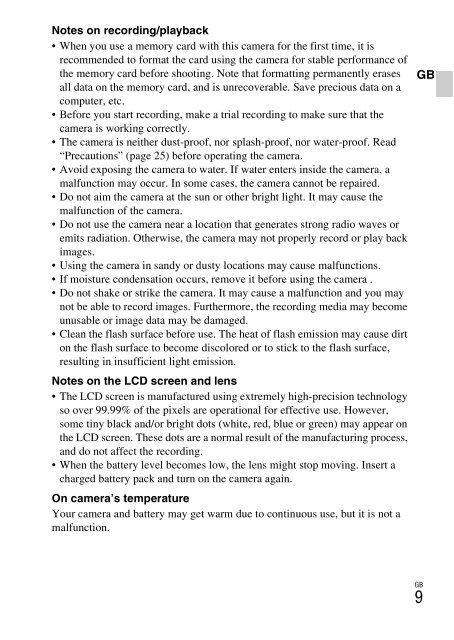Sony DSC-W380 - DSC-W380 Consignes d’utilisation Tchèque
Sony DSC-W380 - DSC-W380 Consignes d’utilisation Tchèque
Sony DSC-W380 - DSC-W380 Consignes d’utilisation Tchèque
Create successful ePaper yourself
Turn your PDF publications into a flip-book with our unique Google optimized e-Paper software.
Notes on recording/playback<br />
• When you use a memory card with this camera for the first time, it is<br />
recommended to format the card using the camera for stable performance of<br />
the memory card before shooting. Note that formatting permanently erases<br />
all data on the memory card, and is unrecoverable. Save precious data on a<br />
computer, etc.<br />
• Before you start recording, make a trial recording to make sure that the<br />
camera is working correctly.<br />
• The camera is neither dust-proof, nor splash-proof, nor water-proof. Read<br />
“Precautions” (page 25) before operating the camera.<br />
• Avoid exposing the camera to water. If water enters inside the camera, a<br />
malfunction may occur. In some cases, the camera cannot be repaired.<br />
• Do not aim the camera at the sun or other bright light. It may cause the<br />
malfunction of the camera.<br />
• Do not use the camera near a location that generates strong radio waves or<br />
emits radiation. Otherwise, the camera may not properly record or play back<br />
images.<br />
• Using the camera in sandy or dusty locations may cause malfunctions.<br />
• If moisture condensation occurs, remove it before using the camera .<br />
• Do not shake or strike the camera. It may cause a malfunction and you may<br />
not be able to record images. Furthermore, the recording media may become<br />
unusable or image data may be damaged.<br />
• Clean the flash surface before use. The heat of flash emission may cause dirt<br />
on the flash surface to become discolored or to stick to the flash surface,<br />
resulting in insufficient light emission.<br />
Notes on the LCD screen and lens<br />
• The LCD screen is manufactured using extremely high-precision technology<br />
so over 99.99% of the pixels are operational for effective use. However,<br />
some tiny black and/or bright dots (white, red, blue or green) may appear on<br />
the LCD screen. These dots are a normal result of the manufacturing process,<br />
and do not affect the recording.<br />
• When the battery level becomes low, the lens might stop moving. Insert a<br />
charged battery pack and turn on the camera again.<br />
On camera’s temperature<br />
Your camera and battery may get warm due to continuous use, but it is not a<br />
malfunction.<br />
GB<br />
GB<br />
9