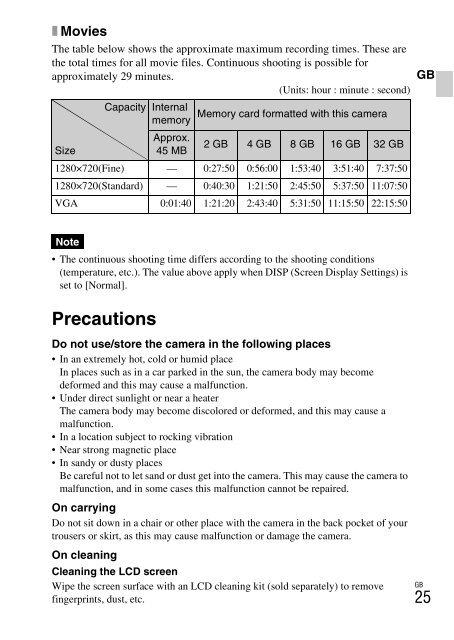Sony DSC-W380 - DSC-W380 Consignes d’utilisation Finlandais
Sony DSC-W380 - DSC-W380 Consignes d’utilisation Finlandais
Sony DSC-W380 - DSC-W380 Consignes d’utilisation Finlandais
Create successful ePaper yourself
Turn your PDF publications into a flip-book with our unique Google optimized e-Paper software.
x Movies<br />
The table below shows the approximate maximum recording times. These are<br />
the total times for all movie files. Continuous shooting is possible for<br />
approximately 29 minutes.<br />
(Units: hour : minute : second)<br />
Capacity<br />
Internal<br />
Memory card formatted with this camera<br />
memory<br />
Approx.<br />
2 GB 4 GB 8 GB 16 GB 32 GB<br />
Size<br />
45 MB<br />
1280×720(Fine) — 0:27:50 0:56:00 1:53:40 3:51:40 7:37:50<br />
1280×720(Standard) — 0:40:30 1:21:50 2:45:50 5:37:50 11:07:50<br />
VGA 0:01:40 1:21:20 2:43:40 5:31:50 11:15:50 22:15:50<br />
GB<br />
Note<br />
• The continuous shooting time differs according to the shooting conditions<br />
(temperature, etc.). The value above apply when DISP (Screen Display Settings) is<br />
set to [Normal].<br />
Precautions<br />
Do not use/store the camera in the following places<br />
• In an extremely hot, cold or humid place<br />
In places such as in a car parked in the sun, the camera body may become<br />
deformed and this may cause a malfunction.<br />
• Under direct sunlight or near a heater<br />
The camera body may become discolored or deformed, and this may cause a<br />
malfunction.<br />
• In a location subject to rocking vibration<br />
• Near strong magnetic place<br />
• In sandy or dusty places<br />
Be careful not to let sand or dust get into the camera. This may cause the camera to<br />
malfunction, and in some cases this malfunction cannot be repaired.<br />
On carrying<br />
Do not sit down in a chair or other place with the camera in the back pocket of your<br />
trousers or skirt, as this may cause malfunction or damage the camera.<br />
On cleaning<br />
Cleaning the LCD screen<br />
Wipe the screen surface with an LCD cleaning kit (sold separately) to remove<br />
fingerprints, dust, etc.<br />
GB<br />
25