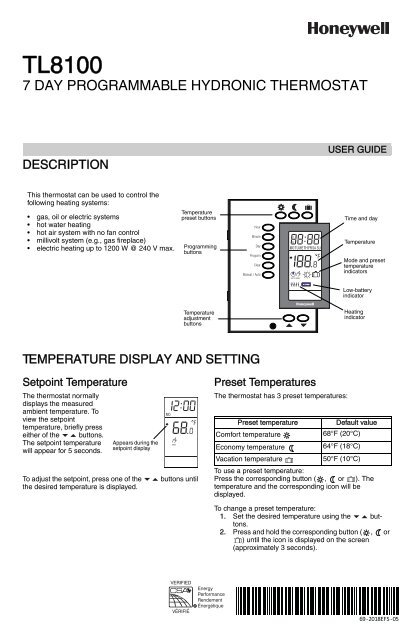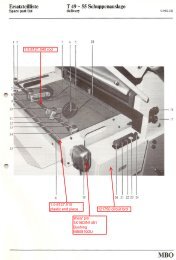Honeywell TL8100
You also want an ePaper? Increase the reach of your titles
YUMPU automatically turns print PDFs into web optimized ePapers that Google loves.
<strong>TL8100</strong><br />
7 DAY PROGRAMMABLE HYDRONIC THERMOSTAT<br />
DESCRIPTION<br />
USER GUIDE<br />
This thermostat can be used to control the<br />
following heating systems:<br />
• gas, oil or electric systems<br />
• hot water heating<br />
• hot air system with no fan control<br />
• millivolt system (e.g., gas fireplace)<br />
Temperature<br />
preset buttons<br />
• electric heating up to 1200 W @ 240 V max. Programming<br />
buttons<br />
Time and day<br />
Temperature<br />
Mode and preset<br />
temperature<br />
indicators<br />
Low-battery<br />
indicator<br />
Temperature<br />
adjustment<br />
buttons<br />
Heating<br />
indicator<br />
TEMPERATURE DISPLAY AND SETTING<br />
Setpoint Temperature<br />
The thermostat normally<br />
displays the measured<br />
ambient temperature. To<br />
view the setpoint<br />
temperature, briefly press<br />
either of the buttons.<br />
The setpoint temperature<br />
will appear for 5 seconds.<br />
Appears during the<br />
setpoint display<br />
To adjust the setpoint, press one of the<br />
the desired temperature is displayed.<br />
buttons until<br />
Preset Temperatures<br />
The thermostat has 3 preset temperatures:<br />
Preset temperature<br />
Comfort temperature<br />
Economy temperature<br />
Vacation temperature<br />
Default value<br />
68°F (20°C)<br />
64°F (18°C)<br />
50°F (10°C)<br />
To use a preset temperature:<br />
Press the corresponding button ( , or ). The<br />
temperature and the corresponding icon will be<br />
displayed.<br />
To change a preset temperature:<br />
1. Set the desired temperature using the buttons.<br />
2. Press and hold the corresponding button ( , or<br />
) until the icon is displayed on the screen<br />
(approximately 3 seconds).
<strong>TL8100</strong><br />
SET THE TIME AND DAY<br />
1. Set the time, using the HOUR and MINUTE buttons.<br />
2. Set the day, using the DAY button.<br />
AUTOMATIC MODE<br />
Use automatic mode if you want the<br />
thermostat to follow the programmed<br />
schedule. The thermostat will switch from<br />
the Comfort temperature to the Economy<br />
temperature, or vice versa according to<br />
the schedule.<br />
To use the automatic mode, press the<br />
Manual/Auto button repeatedly until<br />
appears on the screen.<br />
Temporary Bypass<br />
You can bypass the temperature setpoint of the current<br />
period when the thermostat is in Automatic mode.<br />
To do so, press one of button until the desired<br />
temperature is displayed or select a preset temperature<br />
by pressing the corresponding button ( , or ).<br />
You can cancel the bypass, by pressing the Manual/Auto<br />
button twice, before it cancels automatically at the start of<br />
the next period.<br />
Schedule Programming<br />
You can program up to 4 periods in a day. The Comfort<br />
temperaure is used in periods 1 and 3 and the Economy<br />
temperature is used in periods 2 and 4. The start time of<br />
each period can be different for each day of the week.<br />
For each day, enter the time you wake up (period 1), the<br />
time you leave for work (period 2), the time you return<br />
home (period 3) and the time you go to sleep (period 4):<br />
Period Associated Temperature Time<br />
1 Comfort Wake up<br />
2 Economy Leave home<br />
3 Comfort Return home<br />
4 Economy Sleep<br />
NOTE: For periods 1 and 3, set the start time earlier by<br />
at least 15 minutes for every 2°F (1°C) that the<br />
temperature needs to rise. For example, if you<br />
lower the temperature by 6°F (3°C) at night and<br />
you wake up at 7:00 a.m., set period 1 to<br />
6:15 a.m.<br />
• Press Program to enter the programming mode. The<br />
thermostat will display MO (Monday) and PROG 1<br />
(period 1).<br />
• To select another day, press Day.<br />
• NOTE: To select all 7 days, hold Day for 3 seconds.<br />
When all 7 days are selected, the start time of the<br />
period being displayed will be the same every day.<br />
• To select another period, press Program.<br />
• Press Hour and Min to set the start time for the<br />
displayed period. If you want the thermostat to skip a<br />
period, press Clear, the time display of the displayed<br />
period becomes --:--.<br />
• Press Manual/Auto to exit.<br />
NOTE: If you do not press any button for 60 seconds,<br />
the thermostat will automatically exit the programming<br />
mode and save any changes made.<br />
MANUAL MODE<br />
In manual mode, the programmed<br />
schedule is not followed. Use this mode if<br />
you wish to set the temperature manually<br />
or maintain the same temperature all the<br />
time.<br />
To use the manual mode, press the<br />
Manual/Auto button repeatedly until the<br />
hand icon appears on the screen.<br />
Press one of buttons until the<br />
desired temperature is displayed or select a preset<br />
temperature by pressing the corresponding button ( ,<br />
or ).<br />
VACATION MODE<br />
In Vacation mode, the thermostat is set to<br />
the Vacation temperature. There are 2<br />
ways to place the thermostat in Vacation<br />
mode.<br />
• Press on the thermostat.<br />
• From the remote control system or<br />
home automation system.<br />
NOTE: The Vacation mode can only be<br />
deactivated remotely if it has<br />
been activated remotely.<br />
BATTERY REPLACEMENT<br />
An icon appears when<br />
the batteries must be<br />
replaced. The icon<br />
remains on the display<br />
for 60 days.<br />
Afterwards, the<br />
thermostat will cut<br />
power to the heating<br />
system.<br />
The time and<br />
programming are saved for the first 15 seconds when the<br />
batteries are removed.<br />
69-2018EFS—03 2
<strong>TL8100</strong><br />
SPECIFICATIONS<br />
Max. resistive load: 5 A @ 24 VAC / 30 VAC / 120 VAC / 240 VAC<br />
Max. inductive load: 2 A @ 24 VAC / 30 VAC / 120 VAC / 240 VAC<br />
(P.F.= 0.4) Compatible with millivolt system<br />
Remote input: 12 VDC, ± 10 %, 2.5 mA<br />
Temperature setpoint range: 40 °F to 85 °F (5°C to 30°C)<br />
Temperature display resolution: 0.1 degree<br />
Operating temperature: 32°F to 122°F (0°C to 50°C), 95 % R.H.<br />
Storage temperature: -4°F to 122 F (-20°C to 50°C)<br />
Certifications: CE, c UL us<br />
Protection index: IP 40<br />
WARRANTY<br />
<strong>Honeywell</strong> warrants this product, excluding battery, to be<br />
free from defects in the workmanship or materials, under<br />
normal use and service, for a period of five (5) years from<br />
the date of purchase by the consumer. If at any time<br />
during the warranty period the product is determined to be<br />
defective or malfunctions, <strong>Honeywell</strong> shall repair or<br />
replace it (at <strong>Honeywell</strong>'s option).<br />
If the product is defective,<br />
(i)return it, with a bill of sale or other dated proof of<br />
purchase, to the place from which you purchased it, or<br />
(ii) call <strong>Honeywell</strong> Customer Care at 1-800-468-1502.<br />
Customer Care will make the determination whether the<br />
product should be returned to the following address:<br />
<strong>Honeywell</strong> Return Goods, Dock 4 MN10-3860, 1885<br />
Douglas Dr N, Golden Valley, MN 55422, or whether a<br />
replacement product can be sent to you.<br />
This warranty does not cover removal or reinstallation<br />
costs. This warranty shall not apply if it is shown by<br />
<strong>Honeywell</strong> that the defect or malfunction was caused by<br />
damage which occurred while the product was in the<br />
possession of a consumer.<br />
<strong>Honeywell</strong>'s sole responsibility shall be to repair or<br />
replace the product within the terms stated above.<br />
HONEYWELL SHALL NOT BE LIABLE FOR ANY LOSS<br />
OR DAMAGE OF ANY KIND, INCLUDING ANY<br />
INCIDENTAL OR CONSEQUENTIAL DAMAGES<br />
RESULTING, DIRECTLY OR INDIRECTLY, FROM ANY<br />
BREACH OF ANY WARRANTY, EXPRESS OR IMPLIED,<br />
OR ANY OTHER FAILURE OF THIS PRODUCT. Some<br />
states do not allow the exclusion or limitation of incidental<br />
or consequential damages, so this limitation may not<br />
apply to you.<br />
THIS WARRANTY IS THE ONLY EXPRESS WARRANTY<br />
HONEYWELL MAKES ON THIS PRODUCT. THE<br />
DURATION OF ANY IMPLIED WARRANTIES,<br />
INCLUDING THE WARRANTIES OF<br />
MERCHANTABILITY AND FITNESS FOR A<br />
PARTICULAR PURPOSE, IS HEREBY LIMITED TO THE<br />
FIVE-YEAR DURATION OF THIS WARRANTY. Some<br />
states do not allow limitations on how long an implied<br />
warranty lasts, so the above limitation may not apply to<br />
you.<br />
This warranty gives you specific legal rights, and you may<br />
have other rights which vary from state to state.<br />
If you have any questions concerning this warranty,<br />
please write <strong>Honeywell</strong> Customer Relations, 1985<br />
Douglas Dr, Golden Valley, MN 55422 or call 1-800-468-<br />
1502. In Canada, write Retail Products ON15-02H,<br />
<strong>Honeywell</strong> Limited/<strong>Honeywell</strong> Limitée, 35 Dynamic Drive,<br />
Scarborough, Ontario M1V4Z9.<br />
CUSTOMER ASSISTANCE<br />
If you have any questions about the operation of your<br />
thermostat, please go to http://yourhome.honeywell.com,<br />
or call <strong>Honeywell</strong> Customer Care toll-free at<br />
1-800-468-1502.<br />
3 69-2018EFS—03
<strong>TL8100</strong><br />
Automation and Control Solutions<br />
<strong>Honeywell</strong> International Inc.<br />
1985 Douglas Drive North<br />
Golden Valley, MN 55422<br />
customer.honeywell.com<br />
® U.S. Registered Trademark<br />
© 2015 <strong>Honeywell</strong> International Inc.<br />
69-2018EFS—05 L.L. Rev. 09-15<br />
Printed in United States
<strong>TL8100</strong><br />
THERMOSTAT HYDRONIQUE PROGRAMMABLE<br />
DESCRIPTION<br />
GUIDE DE L’UTILISATEUR<br />
Ce thermostat peut être utilisé pour réguler<br />
les systèmes de chauffage suivants :<br />
• Systèmes à gaz, mazout ou électriques<br />
• Chauffage à eau chaude<br />
• Système à air chaud sans commande<br />
de ventilateur<br />
• Système à millivolts (cheminées à gaz<br />
par exemple)<br />
• Chauffage électrique jusqu'à 1200 W à<br />
240 V max.<br />
Boutons de<br />
préréglage de<br />
la température<br />
Boutons de<br />
programmation<br />
Heure et jour<br />
Température<br />
Indicateurs de mode<br />
et de température<br />
préréglée<br />
Indicateur de<br />
décharge des piles<br />
Boutons de<br />
réglage de la<br />
température<br />
Indicateur de<br />
chauffage<br />
AFFICHAGE ET RÉGLAGE DE LA TEMPÉRATURE<br />
Température de point de consigne<br />
Le thermostat affiche<br />
normalement la<br />
température ambiante<br />
mesurée. Pour afficher la<br />
température du point de<br />
consigne, appuyer<br />
brièvement sur l'un des<br />
boutons . La<br />
température du point de<br />
consigne s'affiche pendant<br />
5 secondes.<br />
Apparaît lorsque<br />
le point de<br />
consigne s'affiche<br />
Pour régler le point de consigne, appuyer sur l'un des<br />
boutons jusqu'à ce que la température désirée<br />
s'affiche.<br />
Températures préréglées<br />
Le thermostat a 3 températures préréglées :<br />
Température préréglée<br />
Température de confort<br />
Température en mode économique<br />
Température en mode vacances<br />
Valeur par défaut<br />
20 °C (68 °F)<br />
18 °C (64°F)<br />
10 °C (50 °F)<br />
Pour utiliser une température préréglée :<br />
Appuyer sur le bouton correspondant ( , ou ). La<br />
température et l'icône correspondante s'affichent.<br />
Pour modifier une température préréglée :<br />
1. Régler la température désirée à l'aide des boutons.<br />
2. Appuyer sur le bouton correspondant ( , ou<br />
) jusqu'à ce que l'icône s'affiche sur l'écran<br />
(environ 3 secondes).
<strong>TL8100</strong><br />
RÉGLAGE DE L'HEURE ET DU<br />
JOUR<br />
1. Régler l'heure à l'aide des boutons HOUR (heure)<br />
et MINUTE.<br />
2. Régler le jour à l'aide du bouton DAY (jour).<br />
MODE AUTOMATIQUE<br />
Utiliser le mode automatique pour que le<br />
thermostat suive le programme<br />
programmé. Le thermostat passe de la<br />
température de confort à la température<br />
économique ou vice-versa en fonction du<br />
programme.<br />
Pour utiliser le mode automatique,<br />
appuyer de façon répétitive sur le bouton<br />
Manual/Auto (Manuel/Automatique)<br />
jusqu'à ce qu'il s'affiche<br />
Annulation provisoire<br />
Il est possible de contourner le point de consigne de<br />
température de la période en cours lorsque le thermostat<br />
est en mode automatique.<br />
Pour cela, appuyer sur l'un des boutons jusqu'à ce<br />
que la température souhaitée s'affiche ou sélectionner<br />
une température préréglée en appuyant sur le bouton<br />
correspondant ( , ou ).<br />
Pour revenir au mode normal, appuyer deux fois sur le<br />
bouton Manual/Auto (le mode normal recommence au<br />
début de la période suivante).<br />
Programmation<br />
Il est possible de programmer jusqu'à 4 périodes par jour.<br />
La température de confort est utilisée en périodes 1 et 3<br />
et la température économique en périodes 2 et 4. L'heure<br />
de début de chaque période peut être différente pour<br />
chaque jour de la semaine.<br />
Pour chaque jour, entrer l'heure de réveil (période 1),<br />
l'heure de départ au travail (période 2), l'heure de retour à<br />
la maison (période 3) et l'heure du coucher (période 4) :<br />
Période Température correspondante Heure<br />
1 Confort Réveil<br />
2 Économie Départ<br />
3 Confort Retour<br />
4 Économie Coucher<br />
REMARQUE : Pour les périodes 1 et 3, régler l'heure de<br />
début au moins 15 minutes avant pour<br />
chaque 1 °C (2 °F) de hausse de température.<br />
Par exemple, si la température est<br />
réduite de 3 °C (6 °F) la nuit et que l'heure<br />
du réveil est 7 heures, régler la période 1 à<br />
6 h 15.<br />
• Appuyer sur Program (Programmer) pour passer en<br />
mode de programmation. Le thermostat affiche MO<br />
(lundi) et PROG 1 (période 1).<br />
• Pour sélectionner un autre jour, appuyer sur Day<br />
(Jour).<br />
• REMARQUE : Pour sélectionner la totalité des 7 jours,<br />
appuyer sur Day (Jour) pendant 3 secondes. Lorsque<br />
les 7 jours sont sélectionnés, l'heure de début de la<br />
période affichée est la même pour chaque jour.<br />
• Pour sélectionner une autre période, appuyer sur<br />
Program (Programmer).<br />
• Appuyer sur Hour (Heure) et Min (Minutes) pour régler<br />
l'heure de début de la période affichée. Pour que le<br />
thermostat saute une période, appuyer sur Clear<br />
(Effacer), et l'affichage de l'heure pour la période<br />
affichée devient<br />
--:--.<br />
• Appuyer sur Manual/Auto (Manuel/Automatique) pour<br />
quitter le mode.<br />
REMARQUE : Si aucun bouton n'est pressé pendant 60<br />
secondes, le thermostat quitte automatiquement<br />
le mode de programmation et<br />
enregistre tout changement effectué.<br />
MODE MANUEL<br />
En mode manuel, les horaires<br />
programmés ne sont pas suivis. Utiliser ce<br />
mode pour régler la température<br />
manuellement ou pour maintenir la même<br />
température en continu.<br />
Pour utiliser le mode manuel, appuyer de<br />
façon répétitive sur le bouton Manual/Auto<br />
(Manuel/Automatique) jusqu'à ce que<br />
l'icône du mode manuel s'affiche.<br />
Appuyer sur l'un des boutons jusqu'à ce que la<br />
température souhaitée s'affiche ou sélectionner une<br />
température préréglée en appuyant sur le bouton<br />
correspondant ( , ou ).<br />
MODE VACANCES<br />
En mode Vacances, le thermostat est<br />
réglé sur la température Vacances. Pour<br />
mettre le thermostat en mode Vacances,<br />
deux méthodes sont possibles.<br />
• Appuyer sur le thermostat.<br />
• Avec le système de commande à<br />
distance ou le système résidentiel<br />
automatisé.<br />
REMARQUE : Le mode Vacances ne<br />
peut être désactivé à distance<br />
que s'il a été activé à distance.<br />
REMPLACEMENT DES PILES<br />
Une icône s'affiche<br />
lorsque les piles<br />
doivent être<br />
remplacées. L'icône<br />
reste affichée pendant<br />
60 jours. Après cela, le<br />
thermostat coupe<br />
l'alimentation au<br />
système de chauffage.<br />
69-2018EFS—03 6
<strong>TL8100</strong><br />
L'heure et la programmation sont sauvegardées pendant<br />
les 15 premières secondes suivant le retrait des piles.<br />
CARACTÉRISTIQUES<br />
Charge résistive max. : 5 A à 24 V c.a. / 30 V c.a. / 120 V c.a. / 240 V c.a.<br />
Charge inductive max. : 2 A à 24 V c.a. / 30 V c.a. / 120 V c.a. /<br />
240 V c.a. (Fp= 0,4) Compatible avec les systèmes à millivolts<br />
Entrée à distance: 12 V c.c., ± 10 %, 2,5 mA<br />
Plage de point de consigne : 5 °C à 30 °C (40 °F à 85 °F)<br />
Résolution de l'affichage de la température : 0,1 degré<br />
Température de fonctionnement : 0 °C à 50 °C (32 °F à 122 °F), 95%<br />
d'humidité relative<br />
Température de stockage : -20 °C à 50 °C (-4 °F à 122 °F)<br />
Certifications : CE, c UL us<br />
Indice de protection: IP 40<br />
GARANTIE<br />
<strong>Honeywell</strong> garantit ce produit, à l'exception des piles,<br />
contre tout défaut de pièce ou de main d'œuvre, durant<br />
une période de cinq (5) ans à partir de la date d'achat si le<br />
produit est utilisé et entretenu convenablement. En cas de<br />
défectuosité ou de mauvais fonctionnement pendant la<br />
période de garantie, <strong>Honeywell</strong> remplacera ou réparera le<br />
produit (à la discrétion de <strong>Honeywell</strong>).<br />
Si le produit est défectueux,<br />
(i) le retourner, accompagné d'une preuve d'achat<br />
indiquant la date d'achat, au détaillant auprès duquel il a<br />
été acheté, ou<br />
(ii) s'adresser au Service à la clientèle de <strong>Honeywell</strong> en<br />
composant le 1-800-468-1502. Le Service à la clientèle<br />
déterminera si le produit doit être retourné à l'adresse<br />
suivante : <strong>Honeywell</strong> Return Goods, Dock 4 MN10-3860,<br />
1885 Douglas Dr N, Golden Valley, MN 55422, ou si un<br />
produit de remplacement peut être expédié.<br />
La présente garantie ne couvre pas les frais de retrait ou<br />
de réinstallation. La présente garantie ne s'appliquera pas<br />
s'il est démontré par <strong>Honeywell</strong> que la défectuosité ou le<br />
mauvais fonctionnement sont dus à un endommagement<br />
du produit alors que le consommateur l'avait en sa<br />
possession.<br />
La responsabilité de <strong>Honeywell</strong> se limite à réparer ou à<br />
remplacer le produit conformément aux modalités<br />
susmentionnées. HONEYWELL N'EST EN AUCUN CAS<br />
RESPONSABLE DES PERTES OU DOMMAGES, Y<br />
COMPRIS LES DOMMAGES INDIRECTS OU<br />
ACCESSOIRES DÉCOULANT DIRECTEMENT OU<br />
INDIRECTEMENT D'UNE VIOLATION QUELCONQUE<br />
D'UNE GARANTIE, EXPRESSE OU TACITE,<br />
APPLICABLE AU PRÉSENT PRODUIT, OU TOUTE<br />
AUTRE DÉFECTUOSITÉ DU PRÉSENT PRODUIT.<br />
Certaines provinces ne permettent pas l'exclusion ou la<br />
restriction des dommages indirects ou accessoires et, par<br />
conséquent, la présente restriction peut ne pas<br />
s'appliquer.<br />
CETTE GARANTIE EST LA SEULE GARANTIE<br />
EXPRESSE FAITE PAR HONEYWELL POUR CE<br />
PRODUIT. LA DURÉE DE TOUTE GARANTIE TACITE,<br />
INCLUANT LES GARANTIES DE QUALITÉ<br />
MARCHANDE OU D'ADAPTATION À UNE UTILISATION<br />
PARTICULIÈRE, EST LIMITÉE PAR LES PRÉSENTES À<br />
LA PÉRIODE DE CINQ ANS DE LA PRÉSENTE<br />
GARANTIE. Certaines provinces ne permettent pas de<br />
limiter la durée des garanties tacites et, par conséquent,<br />
la présente limitation peut ne pas s'appliquer.<br />
La présente garantie donne au consommateur des droits<br />
légaux spécifiques et certains autres droits qui peuvent<br />
varier d'une province à l'autre.<br />
Pour toute question concernant la présente garantie,<br />
prière d'écrire au Service à la clientèle de <strong>Honeywell</strong> à<br />
l'adresse suivante : <strong>Honeywell</strong> Customer Relations, 1985<br />
Douglas Dr, Golden Valley, MN 55422, ou composer le 1-<br />
800-468-1502. Au Canada, envoyer un courrier à Retail<br />
Products ON15-02H, <strong>Honeywell</strong> Limited/ <strong>Honeywell</strong><br />
Limitée, 35 Dynamic Drive, Toronto, Ontario M1V4Z9.<br />
ASSISTANCE À LA CLIENTÈLE<br />
Pour toute question concernant le fonctionnement<br />
du thermostat, prière de visiter le site<br />
http://yourhome.honeywell.com,<br />
ou appeler le Service à la clientèle de <strong>Honeywell</strong> au<br />
numéro gratuit 1-800-468-1502.<br />
7 69-2018EFS—03
<strong>TL8100</strong><br />
Solutions de régulation et d’automatisation<br />
<strong>Honeywell</strong> International Inc.<br />
1985 Douglas Drive North<br />
Golden Valley, MN 55422<br />
customer.honeywell.com<br />
® Marque de commerce déposée aux États-Unis<br />
© 2015 <strong>Honeywell</strong> International Inc.<br />
Tous droits réservés<br />
69-2018EFS—05 L.L. Rev. 09-15<br />
Imprimé aux États-Unis
<strong>TL8100</strong><br />
TERMOSTATO PROGRAMABLE<br />
DESCRIPCIÓN<br />
GUÍA DEL USUARIO<br />
El termostato puede usarse para controlar los<br />
sistemas siguientes:<br />
• Sistemas a gas, aceite y eléctricos<br />
• Calefacción a agua caliente<br />
• Sistema a aire caliente sin control de<br />
ventilador<br />
• Sistema de milivoltios (por ej., hogar a gas)<br />
• Calefacción eléctrica hasta 1200 W a 240 V<br />
max.<br />
Botones de<br />
predefinición de<br />
la temperatura<br />
Botones de<br />
programación<br />
Hora y día<br />
Temperatura<br />
Indicadores de<br />
modo y de<br />
temperatura<br />
predefinida<br />
Botones de<br />
ajuste de la<br />
temperatura<br />
Indicador de<br />
pilas bajas<br />
indicador de<br />
calefacción<br />
VISUALIZACIÓN Y AJUSTE DE LA TEMPERATURA<br />
Punto de ajuste<br />
El termostato indica<br />
normalmente la<br />
temperatura ambiente<br />
medida. Para ver el punto<br />
de ajuste, presionar<br />
brevemente uno de los<br />
botones . El punto<br />
de ajuste aparecerá<br />
durante 5 segundos.<br />
Aparece durante<br />
la visualización del<br />
punto de ajuste<br />
Para fijar el punto de ajuste, presionar uno de los<br />
botones hasta que aparezca la temperatura<br />
deseada.<br />
Temperaturas predefinidas<br />
El termostato tiene 3 temperaturas predefinidas:<br />
Temperatura predefinida<br />
Temperatura de Confort<br />
Temperatura de Economía<br />
Temperatura de Vacaciones<br />
Valor por defecto<br />
20 °C (68 °F)<br />
18 °C (64 °F)<br />
10 °C (50 °F)<br />
Para usar una temperatura predefinida:<br />
Presionar el botón correspondiente ( , o ).<br />
Aparecerán la temperatura y el ícono correspondiente.<br />
Para modificar una temperatura predefinida:<br />
1. Ajustar la temperatura deseada con los botones<br />
.<br />
2. Presionar y mantener presionado el botón correspondiente<br />
( , o ) hasta que el ícono aparezca<br />
en pantalla (aproximadamente 3 segundos).
<strong>TL8100</strong><br />
AJUSTE DE LA HORA Y EL<br />
DÍA<br />
1. Ajustar la hora con los botones de HOUR y MIN-<br />
UTE buttons.<br />
2. Ajustar el día con el botón DAY.<br />
MODO AUTOMÁTICO<br />
Usar el modo automático si se desea que<br />
el termostato utilice el horario<br />
preprogramado. El termostato pasará de<br />
la temperatura de Confort a la de<br />
Economía, o viceversa, según el horario.<br />
Para usar el modo Automático, presionar<br />
el botón Manual/Auto repetidas veces<br />
hasta que aparezca en la pantalla.<br />
Cancelación temporaria<br />
Se puede cancelar el punto de ajuste de la temperatura<br />
del período en curso cuando el termostato está en modo<br />
Automático.<br />
Para ello hay que presionar uno de los botones<br />
hasta que la temperatura deseada aparezca o<br />
seleccionar una temperatura predefinida presionando el<br />
botón correspondiente ( , o ).<br />
Se puede anular la cancelación temporaria presionando<br />
el botón Manual/Auto dos veces, antes de que se<br />
produzca la cancelación automática al comenzar el nuevo<br />
período.<br />
Programación del horario<br />
Se pueden programar hasta 4 períodos en un día. La<br />
temperatura de Confort se usa en los períodos 1 y 3 y la<br />
temperatura Economía se usa en los períodos 2 y 4. El<br />
tiempo de inicio de cada período puede ser diferente para<br />
cada día de la semana.<br />
Para cada día, hay que ingresar la hora del despertar<br />
(período 1), la hora de salida para el trabajo (período 2),<br />
la hora del regreso (período 3) y la hora de irse a dormir<br />
(período 4):<br />
Período Temperatura asociada Hora<br />
1 Confort Despertar<br />
2 Economía Salir de la casa<br />
3 Confort Regreso a la casa<br />
4 Economía Dormir<br />
NOTA: para los períodos 1 y 3, fijar la hora por lo menos<br />
15 minutos más temprano por cada 1 ºC (2 ºF)<br />
que la temperatura debe subir. Por ejemplo, si se<br />
baja la temperatura 3 ºC (6 °F) a la noche y uno<br />
se despierta a las 7 de la mañana, fije el período<br />
1 a las 6.15.<br />
• Presionar Program para ingresar en el modo<br />
Programación. El temostato indicará MO (lunes) y<br />
PROG 1 (período 1).<br />
• Para seleccionar otro día, presionar Day.<br />
• NOTA: para seleccionar los 7 días, mantener Day<br />
presionado durante 3 segundos. Cuando los 7 días<br />
hayan sido seleccionados, la hora de inicio del período<br />
que se presenta será la misma cada día.<br />
• Para escoger otro período, presionar Program.<br />
• Presionar Hour y Min para fijar la hora de inicio del<br />
período vi-sualizado. Si se desea que el termostato<br />
saltee un período, presionar Clear, y la hora indicada<br />
para el período visualizado será<br />
--:--.<br />
• Presionar Manual/Auto para salir.<br />
NOTA: si no se presiona ningún botón durante 60<br />
segundos, el termostato saldrá automáticamente<br />
del modo de programación y salvaguardará<br />
todos los cambios que se hayan<br />
hecho.<br />
MODO MANUAL<br />
En modo manual, no se sigue el horario<br />
programado. Este modo se utiliza si se<br />
desea fijar la temperatura manualmente o<br />
mantener la misma temperatura todo el<br />
tiempo.<br />
Para usar el modo manual, presionar el<br />
botón Manual/Auto repetidas veces hasta<br />
que el ícono de la mano aparezca en<br />
la pantalla.<br />
Presionar uno de los botones hasta que la<br />
temperatura deseada aparezca, o elegir una temperatura<br />
predefinida presionando el botón correspondiente ( ,<br />
o ).<br />
MODO VACACIONES<br />
En el modo Vacaciones, el termostato se<br />
fija en la temperatura de Vacaciones. Hay<br />
dos maneras de colocar el termostato en<br />
modo Vacaciones.<br />
• Presionar en el termostato.<br />
• Desde el sistema de control remoto o<br />
desde el sistema domótico.<br />
NOTA: cuando el modo Vacaciones se<br />
activa con el control remoto, sólo<br />
puede desactivarse con el control<br />
remoto.<br />
REEMPLAZO DE LAS PILAS<br />
Aparece un ícono<br />
cuando deben<br />
reemplazarse las<br />
pilas. El ícono se<br />
visualiza durante 60<br />
días, luego de lo cual<br />
el termostato cortará<br />
la alimentación del<br />
sistema de<br />
calefacción.<br />
La hora y la programación se salvaguardan durante los<br />
primeros 15 segundos cuando se retiran las baterías.<br />
69-2018EFS—03 10
<strong>TL8100</strong><br />
ESPECIFICACIONES<br />
TÉCNICAS<br />
Máxima carga resistiva: 5 A a 24 VAC / 30 VAC / 120 VAC / 240 VAC<br />
Máx. carga inductiva: 2 A a 24 VAC / 30 VAC / 120 VAC / 240 VAC<br />
(P.F. = 0,4); Compatible con el sistema del milivoltio<br />
Entrada remota: 12 VDC, ± 10 %, 2.5 mA<br />
Temperatura del punto de ajuste: 40 °F a 85 °F (5 °C a 30 °C)<br />
Resolución de la visualización de la temperatura: 0,1 grado<br />
Temperatura de funcionamiento: 32 °F a 122 °F (0 °C a 50 °C),<br />
95 % humedad relativa<br />
Temperatura de almacenamiento: -4 °F a 122 °F (-20 °C a 50 °C)<br />
Certificaciones: CE, c UL us<br />
Índice de protección: IP 40<br />
GARANTÍA<br />
<strong>Honeywell</strong> garantiza por un período de cinco (5) años, a<br />
partir de la fecha de compra por el consumidor, que este<br />
producto, sin incluir las baterías, no presentará defectos<br />
en los materiales ni en lo referente a la mano de obra, en<br />
condiciones normales de uso y de servicio. Si en<br />
cualquier momento, durante el período de vigencia de la<br />
garantía, se determina que el producto es defectuoso o<br />
que funciona mal, <strong>Honeywell</strong> lo reparará o lo reemplazará<br />
(a elección de <strong>Honeywell</strong>).<br />
Si el producto es defectuoso:<br />
(i)Devuélvalo al lugar donde lo compró, acompañado por<br />
la factura de compra o de otra prueba de compra que<br />
incluya la fecha.<br />
(ii) Llame al servicio de atención al cliente de <strong>Honeywell</strong>,<br />
al 1-800-468-1502. El servicio de atención al cliente<br />
determinará si el producto debe devolverse a la siguiente<br />
dirección: <strong>Honeywell</strong> Return Goods, Dock 4 MN10-3860,<br />
1885 Douglas Dr N, Golden Valley, MN 55422; o si se le<br />
enviará un producto de reemplazo.<br />
Esta garantía no cubre los costos de desinstalación y<br />
reinstalación. Esta garantía no será válida si se<br />
demuestra que el defecto o el mal funcionamiento se<br />
deben a un daño que ocurrió cuando el producto estaba<br />
en posesión del consumidor.<br />
La única responsabilidad de <strong>Honeywell</strong> será la de reparar<br />
o reemplazar el producto de acuerdo con los términos<br />
aquí establecidos. HONEYWELL NO SERA<br />
RESPONSABLE DE NINGUNA PERDIDA NI DE<br />
NINGUN DAÑO DE NINGUN TIPO, INCLUIDOS LOS<br />
DAÑOS IMPREVISTOS O DERIVADOS QUE<br />
RESULTEN, DIRECTA O INDIRECTAMENTE, DEL<br />
INCUMPLIMIENTO DE CUALQUIER GARANTIA,<br />
EXPRESA O IMPLICITA, O DE CUALQUIER OTRA<br />
FALLA DE ESTE PRODUCTO. Algunos estados no<br />
permiten la exclusión o la limitación de los daños<br />
imprevistos o derivados, por lo tanto, es posible que la<br />
limitación no se aplique.<br />
ESTA ES LA UNICA GARANTIA EXPRESA QUE<br />
HONEYWELL HACE SOBRE ESTE PRODUCTO. LA<br />
DURACION DE CUALQUIER GARANTIA IMPLICITA,<br />
INCLUIDAS LAS GARANTIAS DE APTITUD E<br />
IDONEIDAD PARA UN FIN DETERMINADO, QUEDA,<br />
POR EL PRESENTE, LIMITADA A LA DURACION DE<br />
CINCO AÑOS DE ESTA GARANTIA. Algunos estados no<br />
permiten limitaciones en cuanto a la duración de las<br />
garantías implícitas. Por lo tanto, es posible que la<br />
limitación anterior no se aplique en su caso.<br />
Esta garantía le brinda derechos legales específicos, y<br />
usted puede tener otros derechos que varían para cada<br />
estado.<br />
Si tiene preguntas acerca de esta garantía, escriba a<br />
<strong>Honeywell</strong> Customer Relations, 1985 Douglas Dr, Golden<br />
Valley, MN 55422, o llame al 1-800-468-1502. En<br />
Canadá, escriba a Retail Products ON15-02H, <strong>Honeywell</strong><br />
Limited/<strong>Honeywell</strong> Limitée, 35 Dynamic Drive,<br />
Scarborough, Ontario M1V4Z9.<br />
ASISTENCIA TÉCNICA<br />
Si tiene preguntas acerca del funcionamiento del<br />
termostato, visite http://yourhome.honeywell.com o llame<br />
sin cargo al servicio de atención al cliente de <strong>Honeywell</strong>,<br />
al 1-800-468-1502.<br />
11 69-2018EFS—03
<strong>TL8100</strong><br />
Automatización y control desenlace<br />
<strong>Honeywell</strong> International Inc.<br />
1985 Douglas Drive North<br />
Golden Valley, MN 55422<br />
customer.honeywell.com<br />
® Marca Registrada en los Estados Unidos<br />
© 2015 <strong>Honeywell</strong> International Inc. todos<br />
Los Derechos Reservados<br />
69-2018EFS—05 L.L. Rev. 09-15<br />
Impreso en Estados Unidos