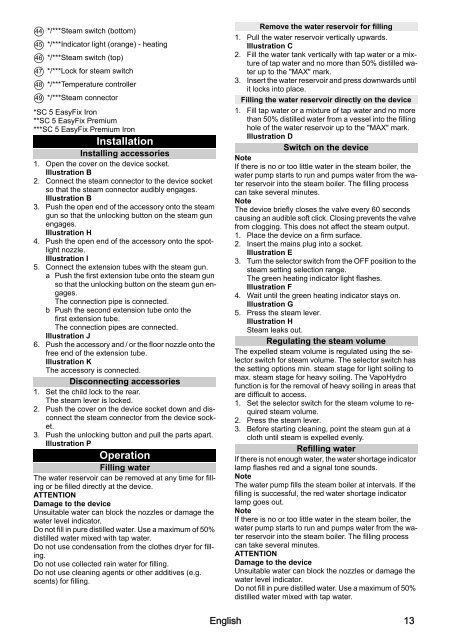You also want an ePaper? Increase the reach of your titles
YUMPU automatically turns print PDFs into web optimized ePapers that Google loves.
44 */***Steam switch (bottom)<br />
45 */***Indicator light (orange) - heating<br />
46 */***Steam switch (top)<br />
47 */***Lock for steam switch<br />
48 */***Temperature controller<br />
49 */***Steam connector<br />
*<strong>SC</strong> 5 <strong>EasyFix</strong> Iron<br />
**<strong>SC</strong> 5 <strong>EasyFix</strong> Premium<br />
***<strong>SC</strong> 5 <strong>EasyFix</strong> Premium Iron<br />
Installation<br />
Installing accessories<br />
1. Open the cover on the device socket.<br />
Illustration B<br />
2. Connect the steam connector to the device socket<br />
so that the steam connector audibly engages.<br />
Illustration B<br />
3. Push the open end of the accessory onto the steam<br />
gun so that the unlocking button on the steam gun<br />
engages.<br />
Illustration H<br />
4. Push the open end of the accessory onto the spotlight<br />
nozzle.<br />
Illustration I<br />
5. Connect the extension tubes with the steam gun.<br />
a Push the first extension tube onto the steam gun<br />
so that the unlocking button on the steam gun engages.<br />
The connection pipe is connected.<br />
b Push the second extension tube onto the<br />
first extension tube.<br />
The connection pipes are connected.<br />
Illustration J<br />
6. Push the accessory and / or the floor nozzle onto the<br />
free end of the extension tube.<br />
Illustration K<br />
The accessory is connected.<br />
Disconnecting accessories<br />
1. Set the child lock to the rear.<br />
The steam lever is locked.<br />
2. Push the cover on the device socket down and disconnect<br />
the steam connector from the device socket.<br />
3. Push the unlocking button and pull the parts apart.<br />
Illustration P<br />
Operation<br />
Filling water<br />
The water reservoir can be removed at any time for filling<br />
or be filled directly at the device.<br />
ATTENTION<br />
Damage to the device<br />
Unsuitable water can block the nozzles or damage the<br />
water level indicator.<br />
Do not fill in pure distilled water. Use a maximum of 50%<br />
distilled water mixed with tap water.<br />
Do not use condensation from the clothes dryer for filling.<br />
Do not use collected rain water for filling.<br />
Do not use cleaning agents or other additives (e.g.<br />
scents) for filling.<br />
Remove the water reservoir for filling<br />
1. Pull the water reservoir vertically upwards.<br />
Illustration C<br />
2. Fill the water tank vertically with tap water or a mixture<br />
of tap water and no more than 50% distilled water<br />
up to the "MAX" mark.<br />
3. Insert the water reservoir and press downwards until<br />
it locks into place.<br />
Filling the water reservoir directly on the device<br />
1. Fill tap water or a mixture of tap water and no more<br />
than 50% distilled water from a vessel into the filling<br />
hole of the water reservoir up to the "MAX" mark.<br />
Illustration D<br />
Switch on the device<br />
Note<br />
If there is no or too little water in the steam boiler, the<br />
water pump starts to run and pumps water from the water<br />
reservoir into the steam boiler. The filling process<br />
can take several minutes.<br />
Note<br />
The device briefly closes the valve every 60 seconds<br />
causing an audible soft click. Closing prevents the valve<br />
from clogging. This does not affect the steam output.<br />
1. Place the device on a firm surface.<br />
2. Insert the mains plug into a socket.<br />
Illustration E<br />
3. Turn the selector switch from the OFF position to the<br />
steam setting selection range.<br />
The green heating indicator light flashes.<br />
Illustration F<br />
4. Wait until the green heating indicator stays on.<br />
Illustration G<br />
5. Press the steam lever.<br />
Illustration H<br />
Steam leaks out.<br />
Regulating the steam volume<br />
The expelled steam volume is regulated using the selector<br />
switch for steam volume. The selector switch has<br />
the setting options min. steam stage for light soiling to<br />
max. steam stage for heavy soiling. The VapoHydro<br />
function is for the removal of heavy soiling in areas that<br />
are difficult to access.<br />
1. Set the selector switch for the steam volume to required<br />
steam volume.<br />
2. Press the steam lever.<br />
3. Before starting cleaning, point the steam gun at a<br />
cloth until steam is expelled evenly.<br />
Refilling water<br />
If there is not enough water, the water shortage indicator<br />
lamp flashes red and a signal tone sounds.<br />
Note<br />
The water pump fills the steam boiler at intervals. If the<br />
filling is successful, the red water shortage indicator<br />
lamp goes out.<br />
Note<br />
If there is no or too little water in the steam boiler, the<br />
water pump starts to run and pumps water from the water<br />
reservoir into the steam boiler. The filling process<br />
can take several minutes.<br />
ATTENTION<br />
Damage to the device<br />
Unsuitable water can block the nozzles or damage the<br />
water level indicator.<br />
Do not fill in pure distilled water. Use a maximum of 50%<br />
distilled water mixed with tap water.<br />
English 13