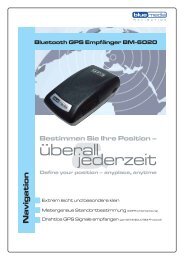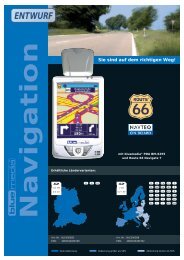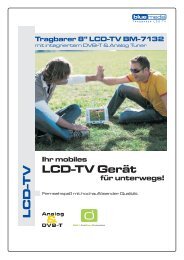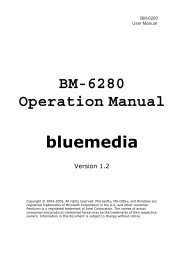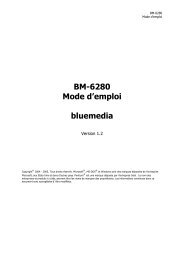Externe Festplatte - Bluemedia
Externe Festplatte - Bluemedia
Externe Festplatte - Bluemedia
Create successful ePaper yourself
Turn your PDF publications into a flip-book with our unique Google optimized e-Paper software.
Mac OS 9.x/10.x<br />
Drag and drop the drive icon into the trashcan.<br />
Now you can remove the drive.<br />
Linux<br />
Enter the command “umount /bluemedia” in a console.<br />
As soon as the prompt appears again you can remove the drive.<br />
bluemedia ® Serie 3350<br />
CAUTION!!! Do not plug out the USB storage from the USB port of your computer<br />
or HUB while copying fi les to or from the device or while fi les or applications<br />
stored on the USB storage are in use. Doing so may result in loss of data.<br />
3. Modifying the fi le system<br />
(for advanced users)<br />
The drive is formatted with the FAT32 fi le system in order to guarantee superior portability.<br />
This fi le system can be read from and written to under all common operating systems<br />
(Windows 98/ME/2000/XP, Mac OS9.x/10.x, Linux). You can also exchange data between<br />
all of the aforementioned operating systems.<br />
However, there may be situations in which you might want to use another fi le system:<br />
• Under Windows 2000/XP, NTFS supports a more sophisticated rights allocation and<br />
encryption<br />
• Under Mac OS 9.x/10.x, HFS+ is signifi cantly faster<br />
• Under Linux, fi le systems such as EXT3/ReiserFS/XFS support a more complex<br />
rights administration system and faster speeds<br />
Converting FAT32 to NTFS under Windows 2000/XP:<br />
Under Windows you can convert drives from FAT32 to NTFS later without any data loss.<br />
You should, however, perform a data backup prior to executing the conversion.<br />
Then type the following command at the input prompt. Replace the x with the letter of<br />
your drive: convert x: /fs:ntfs<br />
The drive will no longer be recognised under Windows98/ME and Mac OS. Under Linux<br />
you will only have read-only access to non-encrypted data.<br />
Reformatting the hard drive under Mac OS:<br />
• Mac OS 9.x: Click “Special” under the taskbar and then select delete volume.<br />
• Mac OS 10.x: Select the application for the data storage media service program,<br />
select the option for the applications , the option “service programs” and then the<br />
data storage media service program.<br />
Select the ”Delete” register card. (Be sure that the right volume is selected.)<br />
Linux: In order to set up an ext3 and/or reiserfs fi le system, please enter the following<br />
command as a root in a console:<br />
mkfs.ext3 /dev/sda5 bzw mkfs.reiserfs /dev/sda5<br />
6<br />
English