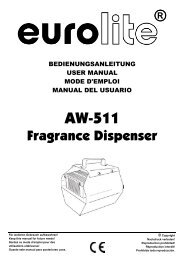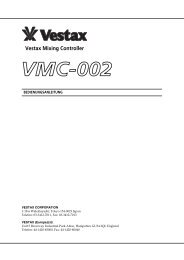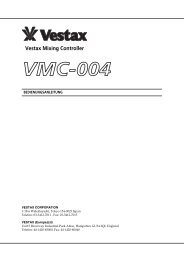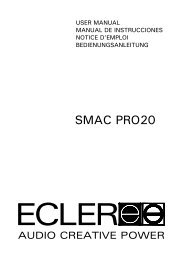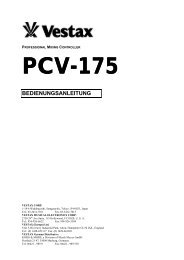SMAC PRO30 - DJ-Corner
SMAC PRO30 - DJ-Corner
SMAC PRO30 - DJ-Corner
Create successful ePaper yourself
Turn your PDF publications into a flip-book with our unique Google optimized e-Paper software.
1.- Remove external screws of the module.<br />
2.- Remove the module.<br />
3.- Disconnect the multipin connectors.<br />
4.- Remove the screws of the element to be replaced.<br />
5.- Replace the desired element.<br />
6.- Fix the new element to the module.<br />
7.- Connect the multipin connectors.<br />
8.- Place the module and fix the screws.<br />
Always use original ECLER GENUINE SPARE PARTS for your <strong>SMAC</strong><br />
4.6. External effect output, EFF<br />
Each mixing channel of the <strong>SMAC</strong> <strong>PRO30</strong> are provided with a rotatory potentiometer<br />
(8) to send the signal to an external effect unit: sampler, rever,... The potentiometer controls<br />
the signal level send to the external unit. The EFF output (27) must be connected to the input<br />
of the effect unit and the output of the effect unit can be connected to the MIX input (26) or to<br />
a LINE input. The MIX input is a direct access to the main mix bus and hence, no control is<br />
possible. But if a LINE input is used, the signal can be processed as a normal sound source.<br />
4.7. Crossfader assignement<br />
The <strong>SMAC</strong> <strong>PRO30</strong> has a crossfader with VCA and the adjacent channels (Channel 2<br />
and Channel 3) are permanently assigned to it. The remaining channel, can be assigned to any<br />
of the crossfader extrems (A-B) by means of the 3-position XFADER lever switch (10). This<br />
switch can also bypass the crossfader and send the signal directly to the mix bus.<br />
4.8. Crossfader curve adjust:<br />
Thanks to the VCA concept, it's now possible to modify the gain/attenuation<br />
behaviour of the crossfader. The <strong>SMAC</strong> <strong>PRO30</strong> provides this feature, enabling you to control<br />
the fade-in and fade-out characteristics of the crossfader. The Crossfader knob XF SHAPE (12)<br />
at the housings frontplate let you adjust the response curve from soft to hard independently so<br />
that you could perform from sharp Scratch to smooth House techniques.<br />
4.9. Effects: KILL, PUNCH.<br />
The <strong>SMAC</strong> <strong>PRO30</strong> have two groups of lever switches (15). Each group acts only on<br />
the channel they are placed A or B. When the switches are used, the selected frequency range<br />
is instantaneously eliminated. So, it is possible to mix the bass of a song (by eliminating the<br />
medium and treble) with the medium and treble (by eliminating the bass) of another song.<br />
The PUNCH switches (13) are also instantaneous. The music is instantaneously<br />
inserted if the crossfader is closed (opposite site of the switch pressed). The level of the<br />
punched channel depends on the channel fader.<br />
The combination of these elements offers an incredible fan of possibilities for your<br />
creativity.<br />
7