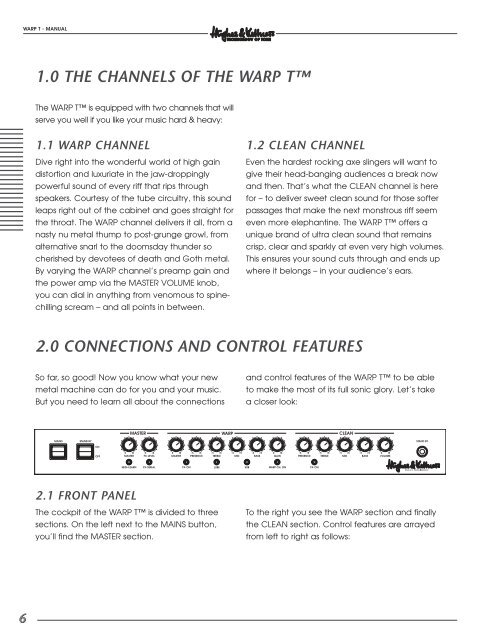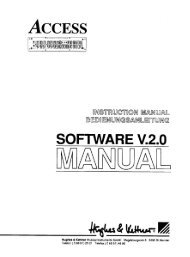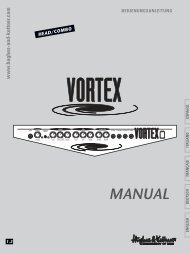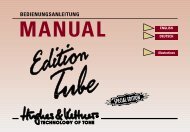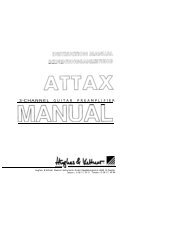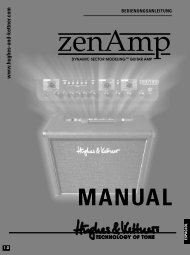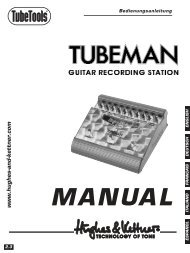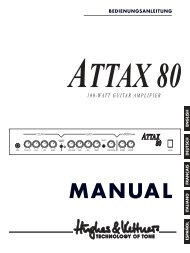Create successful ePaper yourself
Turn your PDF publications into a flip-book with our unique Google optimized e-Paper software.
WARP T - <strong>MANUAL</strong><br />
6<br />
<strong>1.0</strong> THE CHANNELS OF THE WARP T<br />
The WARP T is equipped with two channels that will<br />
serve you well if you like your music hard & heavy:<br />
1.1 WARP CHANNEL<br />
Dive right into the wonderful world of high gain<br />
distortion and luxuriate in the jaw-droppingly<br />
powerful sound of every riff that rips through<br />
speakers. Courtesy of the tube circuitry, this sound<br />
leaps right out of the cabinet and goes straight for<br />
the throat. The WARP channel delivers it all, from a<br />
nasty nu metal thump to post-grunge growl, from<br />
alternative snarl to the doomsday thunder so<br />
cherished by devotees of death and Goth metal.<br />
By varying the WARP channel’s preamp gain and<br />
the power amp via the MASTER VOLUME knob,<br />
you can dial in anything from venomous to spinechilling<br />
scream – and all points in between.<br />
1.2 CLEAN CHANNEL<br />
Even the hardest rocking axe slingers will want to<br />
give their head-banging audiences a break now<br />
and then. That’s what the CLEAN channel is here<br />
for – to deliver sweet clean sound for those softer<br />
passages that make the next monstrous riff seem<br />
even more elephantine. The WARP T offers a<br />
unique brand of ultra clean sound that remains<br />
crisp, clear and sparkly at even very high volumes.<br />
This ensures your sound cuts through and ends up<br />
where it belongs – in your audience’s ears.<br />
2.0 CONNECTIONS AND CONTROL FEATURES<br />
So far, so good! Now you know what your new<br />
metal machine can do for you and your music.<br />
But you need to learn all about the connections<br />
2.1 FRONT PANEL<br />
The cockpit of the WARP T is divided to three<br />
sections. On the left next to the MAINS button,<br />
you’ll find the MASTER section.<br />
and control features of the WARP T to be able<br />
to make the most of its full sonic glory. Let’s take<br />
a closer look:<br />
WARP CLEAN<br />
To the right you see the WARP section and finally<br />
the CLEAN section. Control features are arrayed<br />
from left to right as follows: