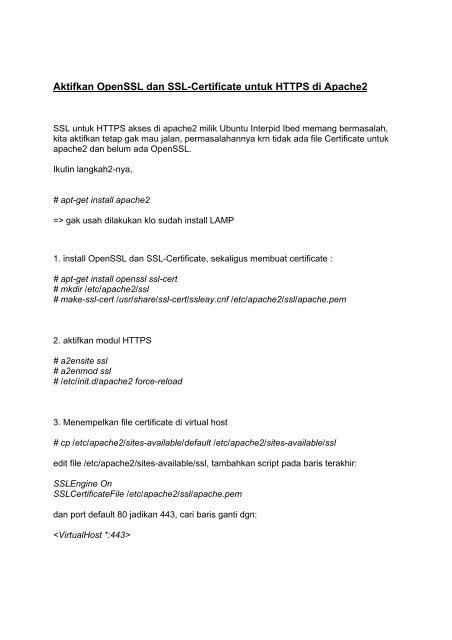Aktifkan OpenSSL dan SSL-Certificate untuk HTTPS di Apache2
Aktifkan OpenSSL dan SSL-Certificate untuk HTTPS di Apache2
Aktifkan OpenSSL dan SSL-Certificate untuk HTTPS di Apache2
- No tags were found...
You also want an ePaper? Increase the reach of your titles
YUMPU automatically turns print PDFs into web optimized ePapers that Google loves.
<strong>Aktifkan</strong> <strong>Open<strong>SSL</strong></strong> <strong>dan</strong> <strong>SSL</strong>-<strong>Certificate</strong> <strong>untuk</strong> <strong>HTTPS</strong> <strong>di</strong> <strong>Apache2</strong><strong>SSL</strong> <strong>untuk</strong> <strong>HTTPS</strong> akses <strong>di</strong> apache2 milik Ubuntu Interpid Ibed memang bermasalah,kita aktifkan tetap gak mau jalan, permasalahannya krn tidak ada file <strong>Certificate</strong> <strong>untuk</strong>apache2 <strong>dan</strong> belum ada <strong>Open<strong>SSL</strong></strong>.Ikutin langkah2-nya,# apt-get install apache2=> gak usah <strong>di</strong>lakukan klo sudah install LAMP1. install <strong>Open<strong>SSL</strong></strong> <strong>dan</strong> <strong>SSL</strong>-<strong>Certificate</strong>, sekaligus membuat certificate :# apt-get install openssl ssl-cert# mk<strong>di</strong>r /etc/apache2/ssl# make-ssl-cert /usr/share/ssl-cert/ssleay.cnf /etc/apache2/ssl/apache.pem2. aktifkan modul <strong>HTTPS</strong># a2ensite ssl# a2enmod ssl# /etc/init.d/apache2 force-reload3. Menempelkan file certificate <strong>di</strong> virtual host# cp /etc/apache2/sites-available/default /etc/apache2/sites-available/ssle<strong>di</strong>t file /etc/apache2/sites-available/ssl, tambahkan script pada baris terakhir:<strong>SSL</strong>Engine On<strong>SSL</strong><strong>Certificate</strong>File /etc/apache2/ssl/apache.pem<strong>dan</strong> port default 80 ja<strong>di</strong>kan 443, cari baris ganti dgn:
e<strong>di</strong>t file /etc/apache2/sites-available/default, tambahkan script pada baris terakhir:<strong>SSL</strong><strong>Certificate</strong>File /etc/apache2/ssl/apache.pem4. Terakhir, lakukan restart apache2:# /etc/init.d/apache2 restart5. Jangan lupa membuka port 443By:th@opikdesign.com08123003336