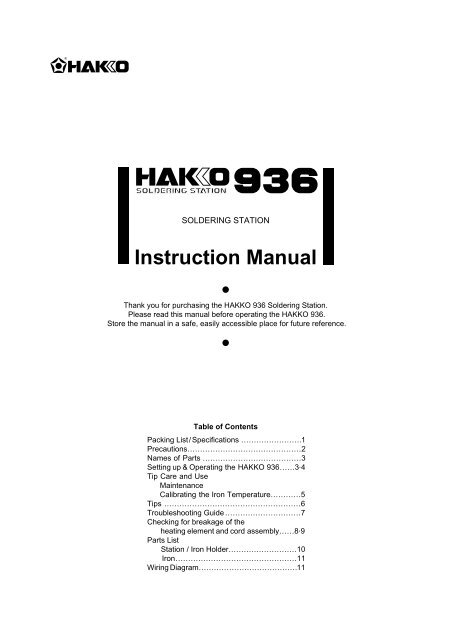936e199809a
Create successful ePaper yourself
Turn your PDF publications into a flip-book with our unique Google optimized e-Paper software.
®<br />
SOLDERING STATION<br />
Instruction Manual<br />
Thank you for purchasing the HAKKO 936 Soldering Station.<br />
Please read this manual before operating the HAKKO 936.<br />
Store the manual in a safe, easily accessible place for future reference.<br />
Table of Contents<br />
Packing List/ Specifications ……………………1<br />
Precautions………………………………………2<br />
Names of Parts …………………………………3<br />
Setting up & Operating the HAKKO 936……3 4<br />
Tip Care and Use<br />
Maintenance<br />
Calibrating the Iron Temperature…………5<br />
Tips ………………………………………………6<br />
Troubleshooting Guide…………………………7<br />
Checking for breakage of the<br />
heating element and cord assembly……8 9<br />
Parts List<br />
Station / Iron Holder………………………10<br />
Iron…………………………………………11<br />
Wiring Diagram…………………………………11
Packing List<br />
Please check the contents of the HAKKO 936 package and confirm that all the items listed below are included.<br />
HAKKO 936 Station …………………………………1<br />
Soldering Iron (HAKKO 900 (S), 907 or 908) ……1<br />
HAKKO Iron Holder (With Cleaning Sponge) ……1<br />
Hex Wrench (1.5 mm,0.059 in.)……………………1<br />
Instruction Manual …………………………………1<br />
Cleaning Sponge<br />
Station<br />
Iron Holder<br />
Hex Wrench<br />
Iron/907,908<br />
Iron/900 (S)<br />
Specifications<br />
Name HAKKO 936<br />
Power Consumption 100,110,220-240V / 60W<br />
120V / 65W<br />
Soldering Iron<br />
Station 900S 907 908<br />
936 Station / 936 Station ESD<br />
900S-ESD 907-ESD 908-ESD<br />
Output Voltage 24V AC<br />
Power Consumption 24V AC-50W<br />
Temperature Range 200 C~480 C/392 F~896 F<br />
Tip to Ground Resistance Under 2<br />
Dimensions<br />
120(W)x93(H)x70(D)mm<br />
4.7(W)x3.7(H)x6.7(D)in.<br />
Tip to Ground Potential<br />
Heating Element<br />
Under 2mV (TYP. 0.6mV)<br />
Ceramic heater<br />
Weight (W/O Cord) 1, 300g (2.9 lbs.)<br />
Cord Assembly<br />
1.2m (4 ft.)<br />
Total Length (w/o Cord) 176mm 190mm 200mm<br />
(7 in.) (7.5 in.) (7.9 in.)<br />
Weight (w/o Cord) 25g 44g 54g<br />
(0.06 lbs.) (0.09 lbs.) (0.12 lbs.)<br />
1<br />
The tip temperature was measured using HAKKO 191 thermometer.<br />
Specifications and design subject to change without notice.
Names of Parts<br />
Large Cleaning<br />
Sponge<br />
Iron Receptacle<br />
LED Heater Lamp<br />
Temp. Control Knob<br />
Knob Mount<br />
Small Cleaning<br />
Sponge<br />
Iron Holder Base<br />
Cord Assembly<br />
CAL Pot Plug/Calibrator<br />
Hex Wrench<br />
Power Switch<br />
OFF ON<br />
3<br />
Setting up & Operating the HAKKO 936<br />
CAUTION:The sponge is compressed. It will swell when moistened with water.<br />
Before using the unit, dampen the sponge with the water and squeeze it dry.<br />
Failure to do so may result in damage to the soldering tip.<br />
A. Iron Holder<br />
1. Small Cleaning Sponge<br />
Dampen the small cleaning<br />
sponge with water and then<br />
squeeze it dry.<br />
Place it in one of the 4 openings<br />
of the iron holder base.<br />
2. Add water to approximately the<br />
level as shown. The small sponge<br />
will absorb water to keep the<br />
larger sponge above it wet at all<br />
times.<br />
* The large sponge may be used alone<br />
(w/o small sponge & water).<br />
3. Dampen the large cleaning<br />
sponge and place it on the iron<br />
holder base.<br />
Note:The iron receptacles for the 900(S) and<br />
the 907/908 soldering irons are different.<br />
Be sure to use the proper one for each<br />
type of soldering iron.<br />
(Refer to Parts List).
CAUTION : Be sure to turn off the power switch before connecting or disconnecting<br />
the soldering iron. Failure to do so may damage the P.W.B.<br />
B. Connections<br />
1. Connect the cord assembly to<br />
the receptacle.<br />
2. Place the soldering iron in the<br />
iron holder.<br />
3. Plug the power cord into the<br />
power supply. Be sure to ground<br />
the unit.<br />
Receptacle<br />
Align the grooves and pins,<br />
and push straight in.<br />
Turn clockwise firmly<br />
C. Set the Temperature<br />
1. Set the temperature control knob<br />
to the desired temperature.<br />
2. Lock the knob.<br />
The HAKKO 936 station is<br />
equipped with a temperature<br />
control knob lock. After setting<br />
the desired temperature,<br />
tighten the hex nut on the<br />
underside of the knob mount<br />
using the supplied hex wrench.<br />
Turn the nut clockwise to tighten<br />
the knob lock.<br />
CAUTION : •Don't overtighten the knob lock.<br />
•Don't attempt to turn the knob when the knob lock is on.<br />
D. Turn on the Power<br />
Switch.<br />
The heater lamp blinks on and off<br />
when the tip temperature reaches<br />
the set temperature. The unit is now<br />
ready to perform soldering work.<br />
For greater convenience, and<br />
soldering efficiency, two stations can<br />
be securely stacked as shown.<br />
CAUTION : The soldering iron must be placed in the iron holder when not in use.<br />
4
Tip Care and Use<br />
•Tip Temperature<br />
•Cleaning<br />
•When Not in Use<br />
•After Use<br />
High soldering temperatures can degrade the tip.<br />
Use the lowest possible soldering temperature.<br />
The excellent thermal recovery characteristics ensure efficient and<br />
effective soldering even at low temperatures.<br />
This also protects the soldered items from thermal damage.<br />
Clean the tip regularly with a cleaning sponge, as oxides and carbides<br />
from the solder and flux can form impurities on the tip. These impurities<br />
can result in defective joints or reduce the tip's heat conductivity.<br />
When using the soldering iron continuously, be sure to loosen the tip<br />
and remove all oxides at least once a week.<br />
This helps prevent seizure and reduction of the tip temperature.<br />
Never leave the soldering iron sitting at high temperature for long<br />
periods of time, as the tip's solder plating will become covered with<br />
oxide, which can greatly reduce the tip's heat conductivity.<br />
Wipe the tip clean and coat the tip with fresh solder.<br />
This helps prevent tip oxidation.<br />
Maintenance<br />
Inspect and Clean the Tip<br />
CAUTION : Never file the Tip to<br />
remove oxide.<br />
1. Set the temperature to 250 C (482 F).<br />
2. When the temperature stabilizes, clean the tip with the<br />
cleaning sponge and check the condition of the tip.<br />
3. If there is black oxide on the solder-plated portion of the tip,<br />
apply new solder (containing flux) and wipe the tip on the<br />
cleaning sponge. Repeat until the oxide is completely<br />
removed. Coat with new solder.<br />
4. If the tip is deformed or heavily eroded, replace it with a<br />
new one.<br />
Calibrating the Iron Temperature<br />
5<br />
The soldering iron should be<br />
recalibrated after changing the iron,<br />
or replacing the heating element<br />
or tip.<br />
1) Connect the cord assembly plug to the receptacle on the<br />
station.<br />
2) Set the temperature control knob to 400 C (750 F).<br />
3) Turn the power switch to ‘ON’ and wait until the temperature<br />
stabilizes. Remove the CAL potentiometer plug.<br />
4) When the temperature stabilizes, use a straight-edge<br />
(-) screwdriver or small plus (+) screwdriver to adjust the<br />
screw (marked CAL at the station) until the tip thermometer<br />
indicates a temperature of 400 C (750 F).<br />
Turn the screw clockwise to increase the temperature and<br />
counterclockwise to reduce the temperature.<br />
Replace the CAL pot plug.<br />
* We recommend the HAKKO191/192 thermometer for measuring the tip<br />
temperature.
Tips<br />
The tip temperature will vary according to the shape of the tip. The preferred method of adjustment uses a tip<br />
thermometer. (See “Calibrating the Iron Temperature” on page 5.)<br />
A less accurate method involves adjusting the temperature control knob according to the adjustment value for each tip.<br />
Example : When using a 900M-T-H tip at 400 C (750 F),<br />
the difference between this tip and a 900M-T-B is -20 C (-36 F).<br />
Set the temperature control knob to 420 C (786 F).<br />
Refer to the chart for the correct adjustment values.<br />
907<br />
900M-T-0.8D<br />
0 C<br />
0.5(0.02)<br />
900M-T-3.2D<br />
(0.12)<br />
ø3.2<br />
0 C<br />
0.5(0.02)<br />
900M-T-1.2LD<br />
0 C<br />
900M-T-B<br />
(0.031)<br />
ø0.8<br />
0 C<br />
0.6(0.024)<br />
900M-T-1.2D<br />
(0.047)<br />
ø1.2<br />
0 C<br />
0.7(0.028)<br />
900M-T-1.6D<br />
0 C<br />
0.5(0.02)<br />
900M-T-2.4D<br />
-10 C/-18 F<br />
900M-T-SB<br />
0 C<br />
908<br />
900L-T-B<br />
0 C<br />
900L-T-2B<br />
0 C<br />
900L-T-2.4D<br />
0 C<br />
900L-T-3.2D<br />
0 C<br />
900S<br />
(0.047)<br />
ø1.2<br />
0 C 0.4(0.016)<br />
900S-T-1.6D<br />
(0.047)<br />
ø1.2<br />
0.7(0.028)<br />
(0.08)<br />
ø2<br />
(0.09)<br />
ø2.4<br />
(0.08)<br />
ø2<br />
0.5(0.02)<br />
(0.12)<br />
ø3.2<br />
0.5(0.02)<br />
(0.25)<br />
6.5<br />
R0.5(0.02)<br />
R0.5(0.02)<br />
17(0.66)<br />
17(0.66)<br />
25(0.98)<br />
17(0.66)<br />
17(0.66)<br />
R0.2(0.008)<br />
14(0.55)<br />
17(0.66)<br />
20(0.8)<br />
20(0.8)<br />
5 (0.2)<br />
20(0.8)<br />
8(0.3)<br />
20(0.8)<br />
900M-T-LB<br />
-10 C/-18 F<br />
900M-T-0.5C<br />
0 C<br />
900M-T-0.8C<br />
-10 C/-18 F<br />
900M-T-1C<br />
900M-T-1CF*<br />
0 C<br />
900M-T-1.5CF*<br />
0 C<br />
900M-T-2C<br />
900M-T-2CF*<br />
0 C<br />
900M-T-3C<br />
900M-T-3CF*<br />
0 C<br />
900M-T-4C<br />
900M-T-4CF*<br />
900L-T-2C<br />
900L-T-2CF*<br />
-20 C/-36 F<br />
900L-T-3C<br />
900L-T-3CF*<br />
0 C<br />
900L-T-4C<br />
900L-T-4CF*<br />
0 C<br />
900L-T-5C<br />
900L-T-5CF*<br />
R0.2(0.008)<br />
(0.02)<br />
ø0.5<br />
(0.031)<br />
ø0.8<br />
(0.04)<br />
ø1<br />
(0.06)<br />
ø1.5<br />
(0.08)<br />
ø2<br />
(0.1)<br />
ø3<br />
(0.16)<br />
ø4<br />
(0.08)<br />
ø2<br />
(0.1)<br />
ø3<br />
(0.15)<br />
ø4<br />
(0.2)<br />
ø5<br />
45<br />
45<br />
45<br />
25(0.98)<br />
45<br />
15(0.6)<br />
45<br />
17(0.66)<br />
60<br />
15(0.6)<br />
60<br />
15(0.6)<br />
45<br />
17(0.66)<br />
45<br />
17(0.66)<br />
45<br />
17(0.66)<br />
20(0.8)<br />
20(0.8)<br />
20(0.8)<br />
45<br />
15(0.6)<br />
For micro soldering HAKKO recommends the 900S iron with fine tips.<br />
900S-T-1.2D<br />
900S-T-1C<br />
0 C<br />
(0.06)<br />
ø1.6<br />
0.5(0.02)<br />
(0.06)<br />
ø1.6<br />
(0.09)<br />
ø2.4<br />
17(0.66)<br />
(0.1)<br />
3<br />
17(0.66)<br />
(0.2)<br />
5<br />
17(0.66)<br />
For heavy duty soldering HAKKO recommends the 908 iron with heavier tips.<br />
0 C<br />
0 C<br />
(0.04)<br />
ø1<br />
0 C<br />
900S-T-2C<br />
(0.08)<br />
ø2<br />
60<br />
15(0.6)<br />
900M-T-K<br />
+30 C/+54 F<br />
900M-T-R<br />
0 C<br />
900M-T-RT<br />
0 C<br />
900M-T-SI<br />
0 C<br />
900M-T-I<br />
-10 C/-18 F<br />
900M-T-H<br />
-20 C/-36 F<br />
900M-T-1.8H<br />
-10 C/-18 F<br />
900M-T-S4<br />
0 C<br />
900L-T-I<br />
45<br />
0 C 17(0.66)<br />
0 C<br />
-20 C/-36 F<br />
900L-T-K<br />
+20 C/<br />
+36 F<br />
2(0.08)<br />
3.5(0.13)<br />
(0.2)<br />
ø5<br />
(0.2)<br />
ø5.1<br />
(0.17)<br />
ø4.2<br />
(0.29)<br />
7.5<br />
1.8(0.07)<br />
(0.2)<br />
ø5<br />
2(0.08)<br />
900S-T-B<br />
R0.5(0.02)<br />
(0.1)<br />
3.2<br />
(0.08)<br />
2<br />
1.2(0.04)<br />
(0.08)<br />
ø2<br />
0 C<br />
17(0.66)<br />
900S-T-I<br />
R0.2(0.008)<br />
17(0.66)<br />
(0.29)<br />
7.5<br />
45º<br />
15(0.6)<br />
(0.08)<br />
2<br />
17(0.66)<br />
(0.08)<br />
2<br />
17(0.66)<br />
R0.2(0.008)<br />
17(0.66)<br />
25<br />
19(0.74)<br />
1(0.04)<br />
R0.2(0.008)<br />
R0.2(0.008)<br />
25<br />
14(0.55)<br />
R0.25(0.01)<br />
45<br />
13(0.51)<br />
15(0.6)<br />
•900M tip Out Diam ø6.5<br />
20(0.8)<br />
18(0.7)<br />
•900L tip Out Diam ø8.5<br />
*-These tips are tinned flat only.<br />
•900S Tip Out Diam ø5.8<br />
6
Troubleshooting Guide<br />
WARNING : * Disconnect the power plug before servicing.<br />
Failure to do so may result in electric shock.<br />
* If the power cord is damaged, it must be replaced by the manufacturer,<br />
its service agent or similarity qualified person in order to avoid personal<br />
injury or damage to the unit.<br />
Problem 1.<br />
The heater lamp does not<br />
light up.<br />
Check 1. Is the power cord and/or connecting plug<br />
disconnected ?<br />
• Connect it.<br />
Check 2. Is the fuse blown?<br />
• Determine why the fuse blew and eliminate the cause, then<br />
replace the fuse.<br />
a. Is the inside of the iron short-circuited?<br />
b. Is the grounding spring touching the heating element?<br />
c. Is the heating element lead twisted and short-circuited?<br />
Problem 2.<br />
The heater lamp lights up<br />
but the tip does not heat up.<br />
Check 3. Is the soldering iron cord broken ?<br />
• Refer to ‘Checking for breakage in the cord assembly.’<br />
Check 4. Is the Heating Element broken?<br />
• Refer to ‘Checking for breakage in the heating element.’<br />
Problem 3.<br />
The tip heats up intermittently.<br />
Check 3<br />
Problem 4.<br />
The tip is not wet.<br />
Check 5. Is the tip temperature too high?<br />
• Set an appropriate temperature.<br />
Check 6. Is the tip clean?<br />
• Refer to ‘Tip Care and Use’<br />
Problem 5.<br />
The tip temperature is too<br />
low.<br />
Check 7. Is the tip coated with oxide?<br />
• Refer to ‘Inspect and clean the tip’<br />
Check 8. Is the iron calibrated correctly?<br />
• Recalibrate.<br />
Problem 6.<br />
The tip can not be pulled off.<br />
Check 9. Is the tip seized?<br />
Is the tip swollen because of deterioration?<br />
• Replace the tip and the heating element.<br />
Problem 7.<br />
The tip doesn't hold the<br />
desired temperature.<br />
Check 8<br />
7
Checking for breakage of the heating element and cord assembly<br />
Disconnect the plug and measure<br />
the resistance value between the<br />
connecting plug pins as follows.<br />
a Between pins 4&5 (Heating Element) 2.5 - 3.5 (Normal)<br />
b Between pins 1&2 (Sensor)<br />
43 - 58 (Normal)<br />
c Between pin 3&Tip Under 2<br />
If the values of 'a' and 'b' are outside<br />
the above value, replace the heating<br />
element (sensor) and/or cord<br />
assembly. Refer to Procedures<br />
1 and 2.<br />
If the value of 'c' is over the above<br />
value, remove the oxidization film by<br />
lightly rubbing with sand-paper or<br />
steel wool the points shown below.<br />
1. Broken Heating Element<br />
Disassembling the 907/908<br />
11<br />
4<br />
5<br />
12<br />
1<br />
2<br />
3<br />
7<br />
6<br />
8<br />
9<br />
10<br />
Heating Element (Red)<br />
Senser (Blue)<br />
1. Turn the nut (1) counterclockwise and remove the tip<br />
enclosure (2), the tip (3).<br />
2. Turn the nipple (4) counterclockwise and remove it from the<br />
iron.<br />
3. Pull both the heating element (6) and the cord assembly (11)<br />
out of the handle (12). (Toward the tip of the iron.)<br />
4. Pull the grounding spring (5) out of the D-sleeve.<br />
Measure when the heating element is at room temperature.<br />
1. Resistance value of heating element (RED) 2.5 - 3.5<br />
2. Resistance value of sensor (BLUE) 43 - 58<br />
If the resistance value is not normal, replace the heating<br />
element.<br />
(Refer to the instructions included with the replacement part.)<br />
After replacing the Heating Element,<br />
1. Measure the resistance value between 1) pins 4 & 1 or 2<br />
2) pins 5 & 1 or 2. If it is not , the heating element and<br />
sensor are touching. This will damage the P.W.B.<br />
2. Measure the resistance value 'a','b',and 'c' to confirm that<br />
the leads are not twisted and that the grounding spring is<br />
properly connected.<br />
8
Parts List (Station/Iron Holder)<br />
1<br />
Note:Spare or repair parts do not include mounting<br />
screws, if they are not listed on the description.<br />
Screws must be ordered separately.<br />
3<br />
2<br />
6<br />
4<br />
Item No.<br />
1<br />
5<br />
Hexagon Socket Head Cap Screw<br />
M 2 ~8 (1)<br />
Hexagon Socket Set Screw<br />
M 3 ~6 (1)<br />
Part No. Part Name Description<br />
B2048 Upper Case 100,110,220~240V (Standard)<br />
B2225 Upper Case / UL 120V (Standard / UL)<br />
B2001 Upper Case E.S.D.<br />
2 B2229 P.W.B.<br />
3 B2003 Panel<br />
4 B2006 Receptacle<br />
5 B2004 Knob w / a screw<br />
6 B2005 Knob Mount w / a screw<br />
7 B2018 CAL Pot Plug<br />
8 B2227 Grounding Plate<br />
9 B2011 Transformer 100-24V<br />
B2012 Transformer 110-24V<br />
B2228 Transformer 120-24V (Standard / UL)<br />
B2013 Transformer 120-24V (ESD)<br />
B2014 Transformer 220~240-24V<br />
B2088 Transformer 240-24V (Australia)<br />
10 B2000 Lower Case* 100,110,220~240V (Standard)<br />
B2226 Lower Case / UL* 120V (Standard / UL)<br />
B2002 Lower Case* E.S.D.<br />
11 B2015 Cord Stopper<br />
12 B2016 Rubber Stopper set of 2<br />
13 B1318 Power Cord 3 Wired Cord But No Plug<br />
B1319 Power Cord 3 Wired Cord & American Plug<br />
B2042 Power Cord 3 Cord & Australian Plug<br />
B2043 Power Cord 3 Cord & European Plug<br />
14 B2007 Fuse / 2A 100,110V<br />
B2224 Fuse / 2A 120V (UL)<br />
B2008 Fuse / 0.8A 220~240V<br />
15 B2103 Wiring Board for Switch<br />
16 B1084 Power Switch<br />
17 B2017 Hex Wrench<br />
*w / Rubber Stopper<br />
7<br />
10<br />
Tapping Screw<br />
(Fluted Point)<br />
M 4 ~12 (4)<br />
12<br />
Binding Head<br />
Tapping Screw (Fluted Point)<br />
M 3.5 ~50 (4)<br />
M 3.5 ~40 (4) for No.B2228<br />
Transformer<br />
8<br />
9<br />
17<br />
14<br />
Tapping Screw (Fluted Point)<br />
M 3 ~12 (1)<br />
11<br />
15<br />
16<br />
13<br />
2<br />
Item No. Part No. Part Name For<br />
1 C1141 Iron Holder 900S<br />
C1142 Iron Holder 907,908<br />
2 B2020 Iron Receptacle 900S<br />
B2021 Iron Receptacle 907,908<br />
3 B2019 Iron Holder Base 900S,907,908<br />
4 A1042 Cleaning Sponge 900S,907,908<br />
3<br />
1<br />
4<br />
10
Parts List (Iron)<br />
900S<br />
Item No. Part No. Part Name Description<br />
1 900S-006 Nut<br />
900S-006S Nut E.S.D.<br />
2 Soldering Tip See. P.6<br />
3 A1322 Heating Element Old part No.900S-H<br />
4 900S-101 Terminal Board w/Cord Stopper<br />
5 900S-001 Handle w/Handle Cover<br />
900S-001S Handle w/Handle Cover, E.S.D.<br />
6 900S-034 Handle Cover<br />
900S-034S Handle Cover E.S.D.<br />
7 900S-010 Cord Bushing (Not shown)<br />
8 900S-039 Cord Asse'y (Not shown)<br />
900S-039S Cord Asse'y E.S.D. (Not shown)<br />
907,908<br />
Item No. Part No. Part Name Description For<br />
1 B1784 Nut 907<br />
B1794 Nut 908<br />
2 B1786 Tip Enclosure 907<br />
B1787 Tip Enclosure 908<br />
3 Soldering Tip See. P. 6 907<br />
Soldering Tip See. P. 6 908<br />
4 B2022 Nipple 907<br />
B2033 Nipple 908<br />
5 B2032 Grounding Spring 907,908<br />
6 A1321 Heating Element Old part No.900M-H,900L-H 907,908<br />
7 B2028 Terminal Board w/Cord Stopper 907,908<br />
8 B2023 Handle w/Handle Cover 907<br />
B2024 Handle w/Handle Cover, E.S.D. 907<br />
B2025 Handle w/Handle Cover 908<br />
B2026 Handle w/Handle Cover, E.S.D. 908<br />
9 B2027 Handle Cover 907,908<br />
10 B2031 Cord Bushing 907,908<br />
11 B2029 Cord Asse'y 907,908<br />
B2030 Cord Asse'y E.S.D. 907,908<br />
Wiring Diagram<br />
24V<br />
Ground<br />
P.W.B.<br />
Transformer<br />
3 Core<br />
AC<br />
TR<br />
®<br />
11<br />
HEAD OFFICE<br />
4-5, SHIOKUSA 2-CHOME, NANIWA-KU, OSAKA, 556-0024 JAPAN<br />
TEL: (06) 561-3225 FAX: (06) 561-8466<br />
OVERSEAS AFFILIATES<br />
U.S.A.: AMERICAN HAKKO PRODUCTS, INC.<br />
25072 ANZA DR. SANTA CLARITA, CA 91355, U.S.A.<br />
TEL: (805) 294-0090 FAX: (805) 294-0096<br />
Toll Free (800)88-HAKKO<br />
4 2 5 5 6<br />
www. hakkousa.com<br />
S'PORE: HAKKO PRODUCTS PTE., LTD.<br />
1, GENTING LINK #02-04, PERFECT INDUSTRIAL<br />
BUILDING, SINGAPORE 349518<br />
TEL: 7482277 FAX: 7440033<br />
HONG KONG: HAKKO DEVELOPMENT CO., LTD.<br />
ROOM 1504 EASTERN HARBOUR CENTRE,<br />
28 HOI CHAK STREET, QUARRY BAY, HONG KONG.<br />
TEL: 2811-5588 FAX: 2590-0217<br />
PHILIPPINES: HAIKU PHILS TRADING CO., INC.<br />
NO. 415 WINDSOR TOWER CONDOMINIUM,<br />
163 LEGASPI ST., LEGASPI VILLAGE MAKATI,<br />
METRO MANILA, PHILIPPINES<br />
TEL: 2-817-07-12 FAX: 2-810-76-49<br />
MALAYSIA: HAKKO PRODUCTS SDN BHD<br />
MALAYSIA HEAD OFFICE: PETALING JAYA<br />
LOT 35/1 THE HIGHWAY CENTRE JALAN 51/205 46050<br />
PETALING JAYA WEST MALAYSIA<br />
TEL: 03-7941333 FAX: 03-7911232<br />
PENANG BRANCH: TEL: 04-644 6669 FAX: 04-644 8628<br />
JOHORE BAHRU BRANCH: TEL: 07-236 7766 FAX: 07-237 4655<br />
SEP., 1998