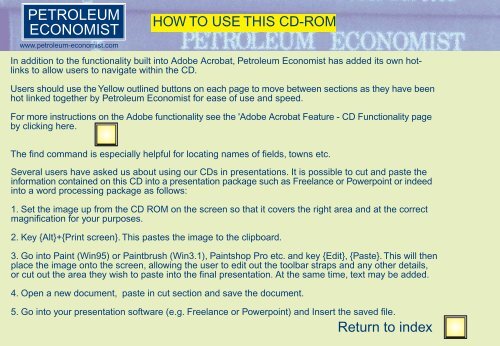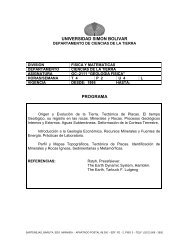Millenium Atlas Schlumberger
Millenium Atlas Schlumberger
Millenium Atlas Schlumberger
Create successful ePaper yourself
Turn your PDF publications into a flip-book with our unique Google optimized e-Paper software.
PETROLEUM<br />
ECONOMIST<br />
www.petroleum-economist.com<br />
HOW TO USE THIS CD-ROM<br />
In addition to the functionality built into Adobe Acrobat, Petroleum Economist has added its own hotlinks<br />
to allow users to navigate within the CD.<br />
Users should use the Yellow outlined buttons on each page to move between sections as they have been<br />
hot linked together by Petroleum Economist for ease of use and speed.<br />
For more instructions on the Adobe functionality see the 'Adobe Acrobat Feature - CD Functionality page<br />
by clicking here.<br />
The find command is especially helpful for locating names of fields, towns etc.<br />
Several users have asked us about using our CDs in presentations. It is possible to cut and paste the<br />
information contained on this CD into a presentation package such as Freelance or Powerpoint or indeed<br />
into a word processing package as follows:<br />
1. Set the image up from the CD ROM on the screen so that it covers the right area and at the correct<br />
magnification for your purposes.<br />
2. Key {Alt}+{Print screen}. This pastes the image to the clipboard.<br />
3. Go into Paint (Win95) or Paintbrush (Win3.1), Paintshop Pro etc. and key {Edit}, {Paste}. This will then<br />
place the image onto the screen, allowing the user to edit out the toolbar straps and any other details,<br />
or cut out the area they wish to paste into the final presentation. At the same time, text may be added.<br />
4. Open a new document, paste in cut section and save the document.<br />
5. Go into your presentation software (e.g. Freelance or Powerpoint) and Insert the saved file.<br />
Return to index