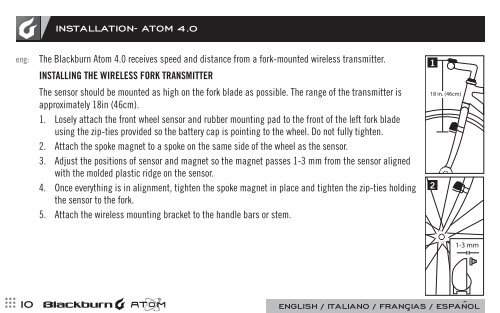2.0 / 4.0 advanced cyclometer - Blackburn
2.0 / 4.0 advanced cyclometer - Blackburn
2.0 / 4.0 advanced cyclometer - Blackburn
Create successful ePaper yourself
Turn your PDF publications into a flip-book with our unique Google optimized e-Paper software.
installation- atom <strong>4.0</strong><br />
eng: The <strong>Blackburn</strong> Atom <strong>4.0</strong> receives speed and distance from a fork-mounted wireless transmitter.<br />
inStAlling tHe wireleSS Fork trAnSmitter<br />
The sensor should be mounted as high on the fork blade as possible. The range of the transmitter is<br />
approximately 18in (46cm).<br />
1. Losely attach the front wheel sensor and rubber mounting pad to the front of the left fork blade<br />
using the zip-ties provided so the battery cap is pointing to the wheel. Do not fully tighten.<br />
2. Attach the spoke magnet to a spoke on the same side of the wheel as the sensor.<br />
3. Adjust the positions of sensor and magnet so the magnet passes 1-3 mm from the sensor aligned<br />
with the molded plastic ridge on the sensor.<br />
4. Once everything is in alignment, tighten the spoke magnet in place and tighten the zip-ties holding<br />
the sensor to the fork.<br />
5. Attach the wireless mounting bracket to the handle bars or stem.<br />
10 english / italiano / françias / español<br />
1<br />
2