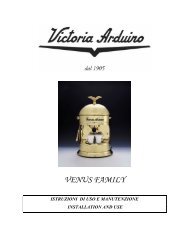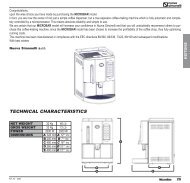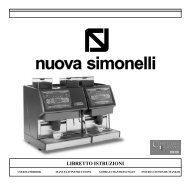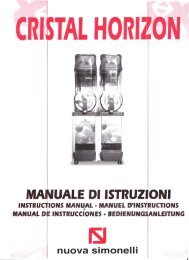LIBRETTO ISTRUZIONI - Nuova Simonelli
LIBRETTO ISTRUZIONI - Nuova Simonelli
LIBRETTO ISTRUZIONI - Nuova Simonelli
You also want an ePaper? Increase the reach of your titles
YUMPU automatically turns print PDFs into web optimized ePapers that Google loves.
UK<br />
7. PROGRAMMING<br />
7.1 PROGRAMMING DOSES<br />
To access the programming units, proceed as follows:<br />
NOTE: the procedure can be carried out with the<br />
machine on.<br />
• To enter the programming function for each<br />
group, it is necessary to hold down the continued<br />
delivery key for 5 seconds.<br />
• The delivery keys will begin to flash.<br />
• Accessing the programming mode for the first<br />
group also enables the setting mode for the<br />
machine's operating parameters.<br />
7.2 PROGRAMMING<br />
COFFEE DOSES<br />
To programme the amount of water for each of the<br />
delivery keys, proceed as follows:<br />
• fill the filter holder with the right amount of coffee<br />
(the double or single filter holder can be used,<br />
according to the key to be programmed).<br />
• Place the filter holder in the group.<br />
• Press one of the delivery keys:<br />
• The machine will begin to dispense and once the<br />
required quantity has been delivered, press the<br />
continued key .<br />
• Delivery will cease and the selected dose key will<br />
switch off (the other keys will continue to flash).<br />
• Press the continued key to exit the programming<br />
function or to continue programming other<br />
dose keys<br />
NOTE: This procedure can be used for all groups<br />
on the machine, although it must be performed<br />
on one group at a time; the other<br />
groups will continue to operate as normal.<br />
COMPACT<br />
7.3 SETTING THE TIMED<br />
STEAM FUNCTION<br />
(Version with timed<br />
steam nozzle without<br />
temperature probe)<br />
• Follow the standard procedure to enter the programming<br />
function;<br />
• Place the steam nozzle inside the liquid to be<br />
heated;<br />
• Press the steam select key ,<br />
• The nozzle will begin to dispense steam;<br />
• Press the steam key again when a sufficient<br />
amount of steam has been dispensed.<br />
The machine will store this dispensing time to<br />
memory.<br />
• Press the continuous key to quit the programming<br />
function or to go on to program other<br />
selection keys.<br />
7.4 SETTING THE<br />
AUTOSTEAM FUNCTION<br />
(Version with<br />
Autosteam)<br />
• Follow the standard procedure to enter the programming<br />
function;<br />
• Place the steam nozzle complete with temperature<br />
probe inside the liquid to be heated;<br />
• Press the steam select key ;<br />
• The nozzle will begin to dispense steam;<br />
• Press the steam key again when the liquid<br />
has reached the required temperature. The<br />
machine will store this temperature setting to<br />
memory;<br />
• Press the continuous key to quit the programming<br />
function or to go on to program other<br />
selection keys.<br />
7.5 PROGRAMMING HOT<br />
WATER<br />
• Use the relevant procedure to enter the programming<br />
function.<br />
• Press the hot water selection key .<br />
• Hot water delivery will begin.<br />
• Decide the required amount of hot water and<br />
then press the key again.<br />
• Press the continued key to exit the programming<br />
function or to continue programming<br />
other selection keys.<br />
43