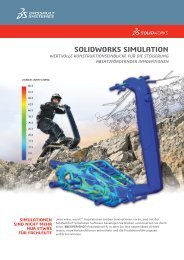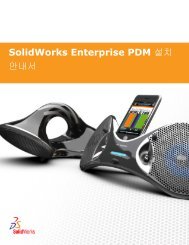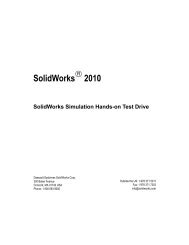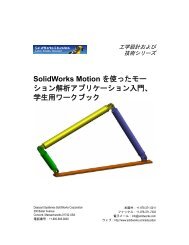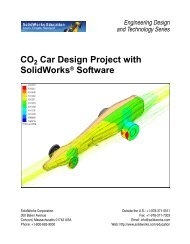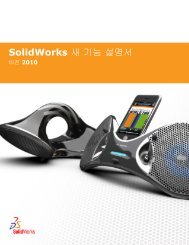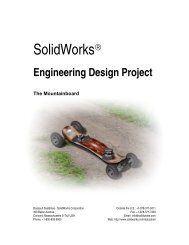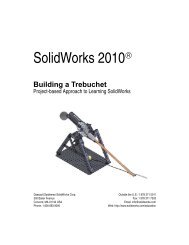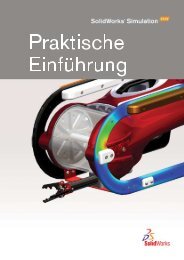SolidWorks Simulation
SolidWorks Simulation
SolidWorks Simulation
Create successful ePaper yourself
Turn your PDF publications into a flip-book with our unique Google optimized e-Paper software.
<strong>SolidWorks</strong> <strong>Simulation</strong> <strong>SolidWorks</strong> <strong>Simulation</strong><br />
Fare clic su Avanti (Next) per continuare con il<br />
passaggio 2. Accettare le impostazioni predefinite.<br />
Fare clic su Avanti (Next)<br />
passaggio 3.<br />
per continuare con il<br />
Fare clic sulla casella Aree sotto il fattore di<br />
sicurezza (Areas below factor of safety).<br />
Fare clic su OK nel PropertyManager di Fattore di<br />
<br />
sicurezza (Factor of Safety). Visualizzare il modello<br />
nell'area grafica.<br />
Ruotare il modello con il pulsante centrale del mouse.<br />
L'area blu ha un FOS maggiore di 1. L'area rossa ha<br />
un FOS minore di 1.<br />
Fare clic con il pulsante destro del mouse su Fattore di<br />
sicurezza1 (Factor of safety1) nella cartella Risultati<br />
(Results).<br />
Fare clic su Opzioni grafiche (Chart Options).<br />
Si visualizza il PropertyManager di Opzioni grafico<br />
(Chart Options).<br />
Visualizzazione dei risultati 37