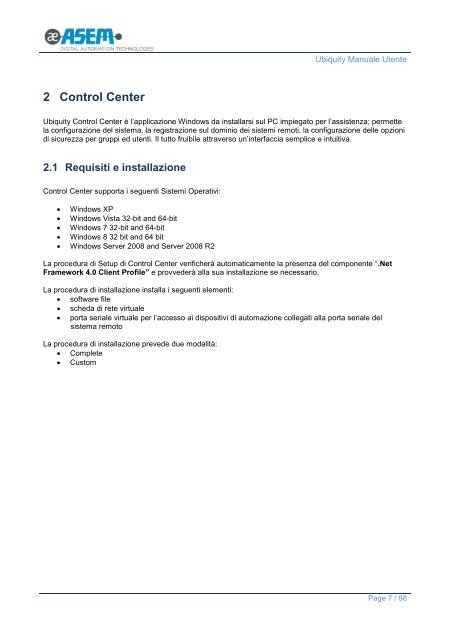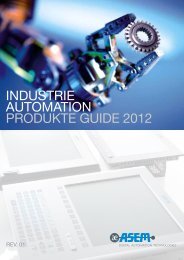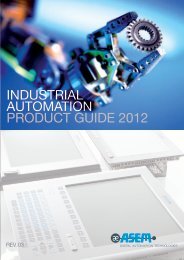Ubiquity Manuale Utente (v1.3) - Asem
Ubiquity Manuale Utente (v1.3) - Asem
Ubiquity Manuale Utente (v1.3) - Asem
You also want an ePaper? Increase the reach of your titles
YUMPU automatically turns print PDFs into web optimized ePapers that Google loves.
2 Control Center<br />
<strong>Ubiquity</strong> <strong>Manuale</strong> <strong>Utente</strong><br />
<strong>Ubiquity</strong> Control Center è l’applicazione Windows da installarsi sul PC impiegato per l’assistenza; permette<br />
la configurazione del sistema, la registrazione sul dominio dei sistemi remoti, la configurazione delle opzioni<br />
di sicurezza per gruppi ed utenti. Il tutto fruibile attraverso un’interfaccia semplice e intuitiva.<br />
2.1 Requisiti e installazione<br />
Control Center supporta i seguenti Sistemi Operativi:<br />
Windows XP<br />
Windows Vista 32-bit and 64-bit<br />
Windows 7 32-bit and 64-bit<br />
Windows 8 32 bit and 64 bit<br />
Windows Server 2008 and Server 2008 R2<br />
La procedura di Setup di Control Center verificherà automaticamente la presenza del componente “.Net<br />
Framework 4.0 Client Profile” e provvederà alla sua installazione se necessario.<br />
La procedura di installazione installa i seguenti elementi:<br />
software file<br />
scheda di rete virtuale<br />
porta seriale virtuale per l‘accesso ai dispositivi di automazione collegati alla porta seriale del<br />
sistema remoto<br />
La procedura di installazione prevede due modalità:<br />
Complete<br />
Custom<br />
Page 7 / 58