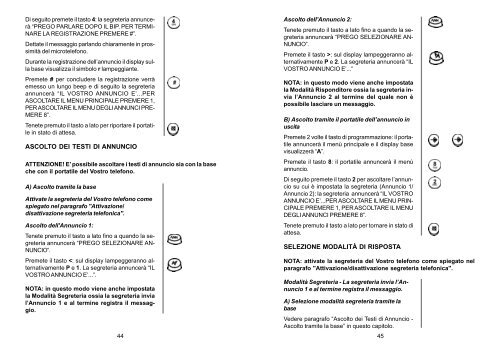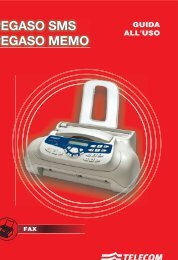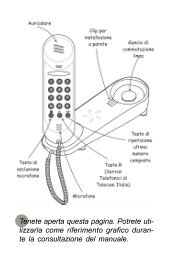Manuale d'uso Tech Memo - Telecom Italia
Manuale d'uso Tech Memo - Telecom Italia
Manuale d'uso Tech Memo - Telecom Italia
You also want an ePaper? Increase the reach of your titles
YUMPU automatically turns print PDFs into web optimized ePapers that Google loves.
Di seguito premete il tasto 4: la segreteria annuncerà<br />
“PREGO PARLARE DOPO IL BIP. PER TERMI-<br />
NARE LA REGISTRAZIONE PREMERE #”.<br />
Dettate il messaggio parlando chiaramente in prossimità<br />
del microtelefono.<br />
Durante la registrazione dell’annuncio il display sulla<br />
base visualizza il simbolo r lampeggiante.<br />
Premete # per concludere la registrazione verrà<br />
emesso un lungo beep e di seguito la segreteria<br />
annuncerà “IL VOSTRO ANNUNCIO E’...PER<br />
ASCOLTARE IL MENU PRINCIPALE PREMERE 1,<br />
PER ASCOLTARE IL MENU DEGLI ANNUNCI PRE-<br />
MERE 8”.<br />
Tenete premuto il tasto a lato per riportare il portatile<br />
in stato di attesa.<br />
ASCOLTO DEI TESTI DI ANNUNCIO<br />
ATTENZIONE! E’ possibile ascoltare i testi di annuncio sia con la base<br />
che con il portatile del Vostro telefono.<br />
A) Ascolto tramite la base<br />
Attivate la segreteria del Vostro telefono come<br />
spiegato nel paragrafo "Attivazione/<br />
disattivazione segreteria telefonica".<br />
Ascolto dell'Annuncio 1:<br />
Tenete premuto il tasto a lato fino a quando la segreteria<br />
annuncerà “PREGO SELEZIONARE AN-<br />
NUNCIO”.<br />
Premete il tasto