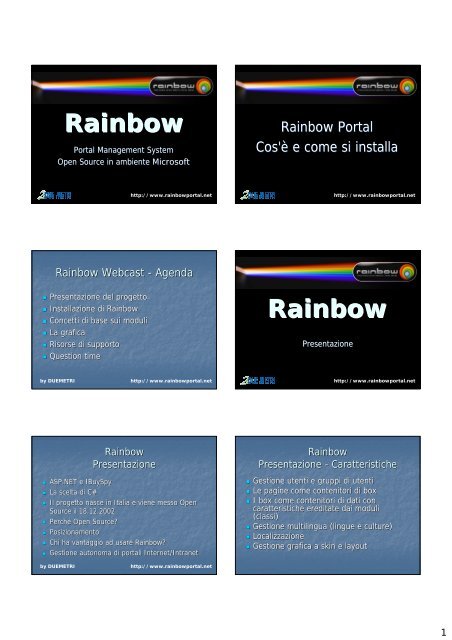Presentazione - Rainbow Portal
Presentazione - Rainbow Portal
Presentazione - Rainbow Portal
Create successful ePaper yourself
Turn your PDF publications into a flip-book with our unique Google optimized e-Paper software.
<strong>Rainbow</strong><br />
<strong>Portal</strong> Management System<br />
Open Source in ambiente Microsoft<br />
http://www.rainbowportal.net<br />
<strong>Rainbow</strong> Webcast - Agenda<br />
<strong>Presentazione</strong> del progetto<br />
Installazione di <strong>Rainbow</strong><br />
Concetti di base sui moduli<br />
La grafica<br />
Risorse di supporto<br />
Question time<br />
by DUEMETRI http://www.rainbowportal.net<br />
<strong>Rainbow</strong><br />
<strong>Presentazione</strong><br />
ASP.NET e IBuySpy<br />
La scelta di C#<br />
Il progetto nasce in Italia e viene messo Open<br />
Source il 18.12.2002<br />
Perché Perch Open Source?<br />
Posizionamento<br />
Chi ha vantaggio ad usare <strong>Rainbow</strong>?<br />
Gestione autonoma di portali Internet/Intranet<br />
by DUEMETRI http://www.rainbowportal.net<br />
<strong>Rainbow</strong> <strong>Portal</strong><br />
Cos'è Cos' e come si installa<br />
http://www.rainbowportal.net<br />
<strong>Rainbow</strong><br />
<strong>Presentazione</strong><br />
http://www.rainbowportal.net<br />
<strong>Rainbow</strong><br />
<strong>Presentazione</strong> - Caratteristiche<br />
Gestione utenti e gruppi di utenti<br />
Le pagine come contenitori di box<br />
I box come contenitori di dati con<br />
caratteristiche ereditate dai moduli<br />
(classi)<br />
Gestione multilingua (lingue e culture)<br />
Localizzazione<br />
Gestione grafica a skin e layout<br />
1
<strong>Rainbow</strong><br />
<strong>Presentazione</strong> - Caratteristiche<br />
Gestione multiportale sul medesimo<br />
database<br />
Workflow e sistemi di controllo del<br />
pubblicato in molti moduli<br />
Produce portali compatibili con sistemi di<br />
controllo di accessibilità accessibilit per disabili (es ( es.: .:<br />
508 e Bobby) Bobby)<br />
Palazzo<br />
<strong>Rainbow</strong><br />
<strong>Presentazione</strong> – comparazione<br />
Reception<br />
Posta<br />
in<br />
Ufficio<br />
1<br />
Circolare<br />
…….<br />
Ufficio<br />
2<br />
Ufficio<br />
3<br />
<strong>Rainbow</strong><br />
Installazione<br />
Ufficio<br />
n<br />
http://www.rainbowportal.net<br />
database<br />
<strong>Rainbow</strong><br />
<strong>Presentazione</strong> – Multiportale<br />
PAGINA<br />
BOX<br />
PORTALE<br />
1<br />
NEWS<br />
PORTALE<br />
2<br />
Sd lkj lkj òlkjd kjòlk<br />
jasldj lòkj lkj d ld jlkj<br />
lasd òlkj lkjsk jòl dg<br />
Sd lkj lkj òlkjd kjòlk<br />
jasldj lòkj lkj d ld jlkj<br />
lasd òlkj lkjsk jòl dg<br />
Modulo - classe<br />
PORTALE<br />
3<br />
Contenuto<br />
<strong>Rainbow</strong><br />
<strong>Presentazione</strong> - numeri<br />
Oltre 70.000<br />
downloads<br />
Installazioni in oltre<br />
60 paesi<br />
Disponibile in 25<br />
lingue<br />
Disponibili oltre 70<br />
moduli free<br />
PORTALE<br />
n<br />
Attivazione completa<br />
di un portale in circa<br />
10 minuti<br />
La community è di<br />
circa 10.000 persone<br />
<strong>Rainbow</strong><br />
Installazione - Requisiti<br />
La guida completa ed aggiornata:<br />
http://support.rainbowportal.net/confluence/display/INST<br />
Passaggi descritti:<br />
Requisiti<br />
Download<br />
Copia dei file<br />
Creazione web server<br />
Creazione database<br />
Completamento dell’installazione<br />
dell installazione<br />
Passaggi descritti:<br />
2
<strong>Rainbow</strong> – Installazione<br />
Requisiti<br />
Microsoft Windows 2000<br />
Windows XP Professional<br />
Windows Server 2003<br />
IIS web server<br />
Microsoft .NET Framework v1.1 v1.1<br />
e ASP.NET 1.1<br />
SQL server 2000 o MSDE<br />
<strong>Rainbow</strong> (da CVS)<br />
<strong>Rainbow</strong> – Installazione<br />
Download di <strong>Rainbow</strong><br />
La versione più pi recente disponibile al<br />
momento è la versione<br />
<strong>Rainbow</strong> 2005 (build ( build 1.5.0.1791z)<br />
Il file è un archivio zip di 10 mb<br />
contenente eseguibili e codice sorgente.<br />
<strong>Rainbow</strong> – Installazione<br />
Copia dei files<br />
Consiglio:<br />
per evitare problemi di permessi fate il download<br />
direttamente nella cartella Inetpub/wwwroot<br />
Inetpub wwwroot<br />
che dovrebbe già gi<br />
essere configurata<br />
dal sistema<br />
in maniera corretta.<br />
<strong>Rainbow</strong> – Installazione<br />
Download di <strong>Rainbow</strong><br />
http://www.rainbowportal.net<br />
Click su Download<br />
<strong>Rainbow</strong> – Installazione<br />
Copia dei files – Windows XP<br />
<strong>Rainbow</strong> – Installazione<br />
Creazione applicazione WEB<br />
Per semplicità semplicit<br />
rinominiamo la cartella<br />
come “<strong>Rainbow</strong> <strong>Rainbow</strong>”<br />
Apriamo dunque la<br />
gestione di IIS ed<br />
individuiamo la cartella<br />
“<strong>Rainbow</strong> <strong>Rainbow</strong>”<br />
3
<strong>Rainbow</strong> – Installazione<br />
Creazione applicazione WEB<br />
Creiamo dunque<br />
l’applicazione<br />
applicazione<br />
come mostrato in<br />
figura.<br />
<strong>Rainbow</strong> – Installazione<br />
Creazione Database<br />
Per creare il database<br />
esiste uno script che<br />
esegue<br />
automaticamente la<br />
procedura.<br />
Noi useremo<br />
setup.wsf<br />
Per alternative vi<br />
rimando alla<br />
documentazione<br />
sul sito<br />
<strong>Rainbow</strong> – Installazione<br />
Creazione Database<br />
<strong>Rainbow</strong> – Installazione<br />
Creazione applicazione WEB<br />
E verifichiamo che<br />
Default.aspx sia<br />
tra i documenti<br />
presenti nella lista<br />
delle pagine<br />
predefinite.<br />
<strong>Rainbow</strong> – Installazione<br />
Creazione Database<br />
<strong>Rainbow</strong> – Installazione<br />
Creazione Database<br />
4
<strong>Rainbow</strong> – Installazione<br />
Creazione Database<br />
<strong>Rainbow</strong> – Installazione<br />
Creazione Database<br />
<strong>Rainbow</strong> – Installazione<br />
Creazione Database<br />
<strong>Rainbow</strong> – Installazione<br />
Creazione Database<br />
<strong>Rainbow</strong> – Installazione<br />
Creazione Database<br />
<strong>Rainbow</strong> – Installazione<br />
Creazione Database<br />
5
<strong>Rainbow</strong> – Installazione<br />
Creazione Database<br />
<strong>Rainbow</strong> – Installazione<br />
Completamento dell’installazione<br />
dell installazione<br />
http://localhost/<strong>Rainbow</strong>/Setup/Update.aspx<br />
<strong>Rainbow</strong> – Installazione<br />
Completamento dell’installazione<br />
dell installazione<br />
<strong>Rainbow</strong> – Installazione<br />
Creazione Database<br />
<strong>Rainbow</strong> – Installazione<br />
Completamento dell’installazione<br />
dell installazione<br />
http://localhost/<strong>Rainbow</strong>/Setup/Update.aspx<br />
<strong>Rainbow</strong><br />
Alcuni esempi pratici<br />
http://www.rainbowportal.net<br />
6
Prima di parlare dei<br />
moduli occorre<br />
introdurre il concetto<br />
di utenti e ruoli<br />
<strong>Rainbow</strong><br />
Users e Roles<br />
Molti utenti per un<br />
singolo ruolo<br />
Molti ruoli per un<br />
singolo utente<br />
I permessi sono<br />
sempre legati al ruolo<br />
I ruoli non sono<br />
gerarchici con<br />
esclusione di ADMIN<br />
<strong>Rainbow</strong><br />
Moduli – Admin All<br />
È il modulo che consente di creare nuovi portali<br />
<strong>Rainbow</strong><br />
Moduli – Admin All<br />
Eliminazione di questo modulo dalla pagina<br />
<strong>Rainbow</strong><br />
Moduli – gestione e amministrativi<br />
Amazon from KonoTree.com v2.0 v2.0<br />
Announcements Articles Blog BreadCrumbs<br />
ComponentModule Contacts Daily Dilbert<br />
Discussion Documents Duemetri Donations<br />
Enhanced Html Enhanced Links Events FAQs<br />
File Directory Tree Flash Module<br />
GoogleSearch HTML Document<br />
IframeModule Image Language Switcher<br />
LDAP User Profile Links MapQuest<br />
MerchantManager Gateway<br />
MerchantManager Shipping MileStones<br />
ModuleGallery PageKeyPhrase Pictures<br />
<strong>Portal</strong> Search Products Quiz Quote <strong>Rainbow</strong><br />
Version Send Thoughts ServiceItemList<br />
Shortcut ShortcutAll SignIn SignIn LDAP<br />
SignInCool SignInLink Simple Menu Sitemap<br />
Survey Tasks UserDefinedTable Weather<br />
German Weather US WebPartModule Who's Who's<br />
Logged On? XML/XSL XML/XSL<br />
(MultiLanguage<br />
MultiLanguage) ) XmlFeed<br />
Add Module Control Add Tab BlackList<br />
Cache Viewer Content Manager Database<br />
Table Edit Database Tool EventLogs Manage<br />
<strong>Portal</strong>s (AdminAll AdminAll) ) Manage Users Module<br />
Definitions Module Types (AdminAll AdminAll) )<br />
Monitoring Newsletter Role Assignment<br />
Roles Security Check Site Settings Tabs<br />
ThemeCacheManager Save <strong>Portal</strong>s (Admin Admin) )<br />
User Manager Grid (Admin Admin) )<br />
<strong>Rainbow</strong><br />
Moduli – Admin All<br />
Creazione di un nuovo elemento (un portale nel nostro caso)<br />
<strong>Rainbow</strong><br />
Moduli – Admin All<br />
Eliminazione di un portale specifico<br />
7
<strong>Rainbow</strong><br />
Moduli – Admin All<br />
Proprietà del modulo – riguardano la gestione dei temi e layouts<br />
della lingua/cultura<br />
<strong>Rainbow</strong><br />
Moduli – Admin All<br />
Le frecce consentono di spostare il modulo all’interno della pagina tra<br />
i vari panes (settori verticali) o in orizzontale<br />
Questo è il<br />
nome che<br />
verrà<br />
utilizzato per<br />
accedere<br />
come nome<br />
di dominio o<br />
sottoportale<br />
del database<br />
principale<br />
<strong>Rainbow</strong><br />
Moduli – Admin All<br />
<strong>Rainbow</strong><br />
Moduli – Admin All<br />
Gestione dei permessi (chi può vedere, aggiungere, modificare,<br />
cancellare …)<br />
<strong>Rainbow</strong><br />
Moduli – Admin All<br />
La matita consente di modificare le proprietà del portale<br />
<strong>Rainbow</strong><br />
Moduli – General Module Definition<br />
Ogni modulo viene associato ad uno o<br />
più portali<br />
8
<strong>Rainbow</strong><br />
Moduli – Add Tabs<br />
A che punto siamo<br />
Abbiamo creato il portale<br />
Abbiamo assegnato al portale i moduli che<br />
saranno disponibili<br />
A questo punto il portale è completamente<br />
utilizzabile.<br />
Come accedo?<br />
<strong>Rainbow</strong><br />
Come accedo al portale<br />
NON gestisco un DNS<br />
Arrivo al portale tramite il portale padre ed<br />
usando l’alias l alias …<br />
http://www.padre.it?alias=aliasdelportale<br />
http://www.padre.it? alias=aliasdelportale<br />
<strong>Rainbow</strong><br />
Moduli – Add Tabs<br />
Modulo per l’aggiunta rapida di pagine (TABS)<br />
<strong>Rainbow</strong><br />
Come accedo al portale<br />
Posso gestire un DNS<br />
Aggiungo il nuovo host facendolo puntare sul<br />
server corretto (dove ho IIS e SQL)<br />
Aggiungo l’header l header nel server web IIS corretto<br />
Il portale è accessibile<br />
<strong>Rainbow</strong><br />
Moduli – Add Tabs<br />
A che punto siamo<br />
Il portale è pronto<br />
Ora occorre creare le pagine (tabs ( tabs)<br />
Riempire le pagine con i box derivati dai moduli<br />
Identificare i ruoli e gli utenti<br />
Iniziare ad inserire il contenuto<br />
<strong>Rainbow</strong><br />
Moduli – Add Modules<br />
Modulo per l’aggiunta rapida di moduli<br />
9
<strong>Rainbow</strong><br />
Moduli – Pictures<br />
Pictures È uno dei moduli<br />
più usati.<br />
<strong>Rainbow</strong><br />
Moduli – Pictures<br />
Crea le thumbnails<br />
Gestisce la<br />
paginazione<br />
Gestisce più<br />
formati<br />
Caricamento<br />
singolo o di massa<br />
Layout<br />
personalizzato<br />
Tema personalizzato su singola pagina (ad esempio …<br />
cover pages)<br />
<strong>Rainbow</strong><br />
Moduli – Pictures<br />
Per molti moduli è attivo il<br />
workflow<br />
Catalogazione per<br />
la ricerca nel<br />
portale (modulo<br />
PORTAL SEARCH)<br />
Gestione delle<br />
thumbnails<br />
Gestione delle<br />
immagini originali<br />
Paginazione<br />
Layout<br />
Bulkload<br />
<strong>Rainbow</strong><br />
Moduli – Pictures<br />
<strong>Rainbow</strong><br />
Moduli – Pictures<br />
Permessi sui singoli moduli<br />
<strong>Rainbow</strong><br />
Moduli – Pictures<br />
Per molti moduli è attivo il<br />
workflow<br />
10
<strong>Rainbow</strong><br />
Moduli – Announcements<br />
<strong>Rainbow</strong><br />
Requisiti per l’amministratore<br />
l amministratore<br />
Saper leggere<br />
Saper scrivere<br />
Saper usare il mouse per cliccare sui<br />
bottoni<br />
<strong>Rainbow</strong><br />
Skin<br />
Le<br />
NEWS<br />
front<br />
<strong>Rainbow</strong><br />
Moduli – Announcements<br />
<strong>Rainbow</strong><br />
Grafica<br />
<strong>Rainbow</strong><br />
Skin<br />
Le<br />
NEWS<br />
back<br />
http://www.rainbowportal.net<br />
11
<strong>Rainbow</strong><br />
Skin<br />
<strong>Rainbow</strong><br />
Skin<br />
<strong>Rainbow</strong><br />
Risorse<br />
Sito ufficiale (lingua inglese)<br />
http://www.rainbowportal.net<br />
<strong>Rainbow</strong> Forum ufficiale (lingua inglese)<br />
http://forums.rainbowportal.net<br />
http:// forums.rainbowportal.net<br />
<strong>Rainbow</strong> su ASP.NET Forum (lingua inglese)<br />
http://www.asp.net/Forums/ShowForum.aspx?ForumID=102<br />
Forum in lingua italiana<br />
http://groups.yahoo.com<br />
http:// groups.yahoo.com/group group/rainbowhelpitalia<br />
rainbowhelpitalia/<br />
Supporto e documentazione (lingua inglese)<br />
http://support.rainbowportal.net/<br />
CVS (codice sorgente)<br />
http://sourceforge.net/cvs/?group_id=66837<br />
<strong>Rainbow</strong><br />
Skin<br />
<strong>Rainbow</strong><br />
Skin<br />
TEMI E LAYOUT<br />
Layout -> disposizione degli oggetti<br />
Temi -> CSS e grafica<br />
<strong>Rainbow</strong><br />
il congresso internazionale<br />
Il primo congresso internazionale di<br />
<strong>Rainbow</strong> si terrà a<br />
SANREMO<br />
nei giorni 29 e 30 settembre 2005<br />
http://events.rainbowportal.net<br />
12