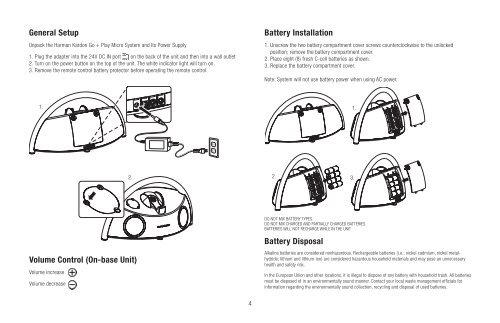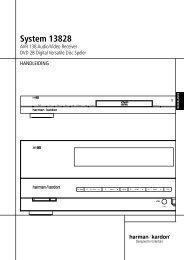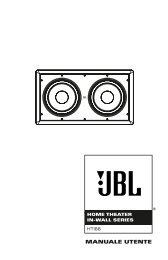GO+PLAY™MicrO - Harman Kardon
GO+PLAY™MicrO - Harman Kardon
GO+PLAY™MicrO - Harman Kardon
Create successful ePaper yourself
Turn your PDF publications into a flip-book with our unique Google optimized e-Paper software.
General Setup<br />
Unpack the <strong>Harman</strong> <strong>Kardon</strong> Go + Play Micro System and Its Power Supply<br />
1. Plug the adapter into the 24V DC IN port on the back of the unit and then into a wall outlet<br />
2. Turn on the power button on the top of the unit. The white indicator light will turn on.<br />
3. Remove the remote control battery protector before operating the remote control.<br />
1.<br />
Volume Control (On-base Unit)<br />
Volume increase<br />
Volume decrease<br />
2.<br />
4<br />
Battery Installation<br />
1. Unscrew the two battery compartment cover screws counterclockwise to the unlocked<br />
position; remove the battery compartment cover.<br />
2. Place eight (8) fresh C-cell batteries as shown.<br />
3. Replace the battery compartment cover.<br />
Note: System will not use battery power when using AC power.<br />
2. 3.<br />
DO NOT MIX BATTERY TYPES.<br />
DO NOT MIX CHARGED AND PARTIALLY CHARGED BATTERIES.<br />
BATTERIES WILL NOT RECHARGE WHILE IN THE UNIT<br />
Battery Disposal<br />
1.<br />
Alkaline batteries are considered nonhazardous. Rechargeable batteries (i.e., nickel cadmium, nickel metalhydride,<br />
lithium and lithium-ion) are considered hazardous household materials and may pose an unnecessary<br />
health and safety risk.<br />
In the European Union and other locations, it is illegal to dispose of any battery with household trash. All batteries<br />
must be disposed of in an environmentally sound manner. Contact your local waste management officials for<br />
information regarding the environmentally sound collection, recycling and disposal of used batteries.<br />
0204CSK - HK Go+Play Micro OM V1.indd 4 24/03/10 9:38:42