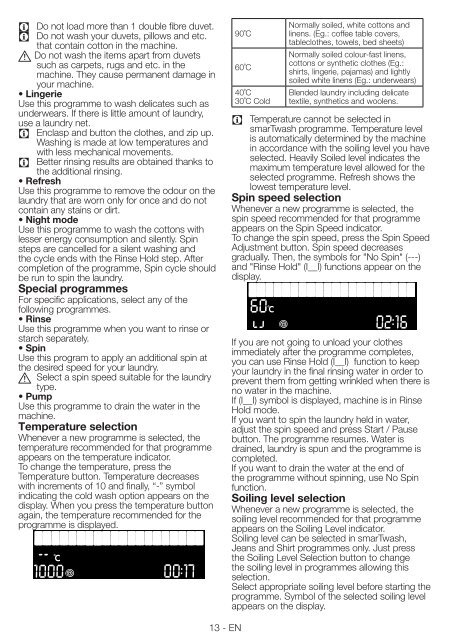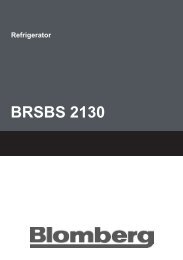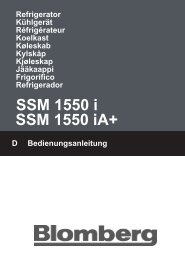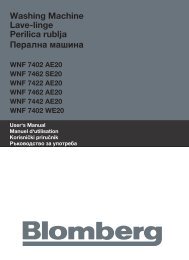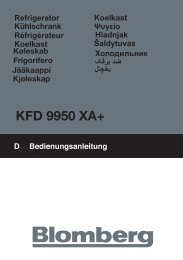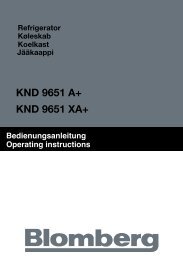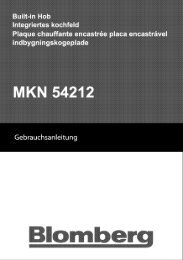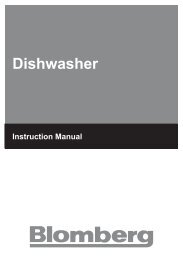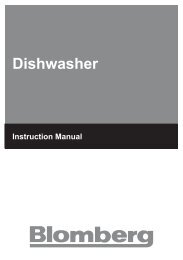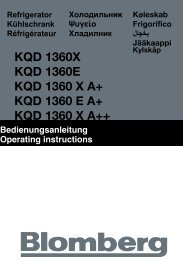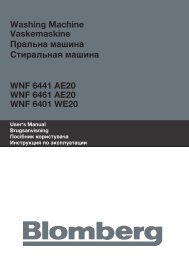Washing Machine Lavatrice - Blomberg
Washing Machine Lavatrice - Blomberg
Washing Machine Lavatrice - Blomberg
You also want an ePaper? Increase the reach of your titles
YUMPU automatically turns print PDFs into web optimized ePapers that Google loves.
C<br />
A<br />
Do not load more than 1 double fibre duvet.<br />
Do not wash your duvets, pillows and etc.<br />
that contain cotton in the machine.<br />
Do not wash the items apart from duvets<br />
such as carpets, rugs and etc. in the<br />
machine. They cause permanent damage in<br />
your machine.<br />
• Lingerie<br />
Use this programme to wash delicates such as<br />
underwears. If there is little amount of laundry,<br />
use a laundry net.<br />
C Enclasp and button the clothes, and zip up.<br />
<strong>Washing</strong> is made at low temperatures and<br />
with less mechanical movements.<br />
C Better rinsing results are obtained thanks to<br />
the additional rinsing.<br />
• Refresh<br />
Use this programme to remove the odour on the<br />
laundry that are worn only for once and do not<br />
contain any stains or dirt.<br />
• Night mode<br />
Use this programme to wash the cottons with<br />
lesser energy consumption and silently. Spin<br />
steps are cancelled for a silent washing and<br />
the cycle ends with the Rinse Hold step. After<br />
completion of the programme, Spin cycle should<br />
be run to spin the laundry.<br />
Special programmes<br />
For specific applications, select any of the<br />
following programmes.<br />
• Rinse<br />
Use this programme when you want to rinse or<br />
starch separately.<br />
• Spin<br />
Use this program to apply an additional spin at<br />
the desired speed for your laundry.<br />
A Select a spin speed suitable for the laundry<br />
type.<br />
• Pump<br />
Use this programme to drain the water in the<br />
machine.<br />
Temperature selection<br />
Whenever a new programme is selected, the<br />
temperature recommended for that programme<br />
appears on the temperature indicator.<br />
To change the temperature, press the<br />
Temperature button. Temperature decreases<br />
with increments of 10 and finally, “-” symbol<br />
indicating the cold wash option appears on the<br />
display. When you press the temperature button<br />
again, the temperature recommended for the<br />
programme is displayed.<br />
-- oc<br />
1000<br />
00:17<br />
90˚C<br />
60˚C<br />
13 - EN<br />
40˚C<br />
30˚C Cold<br />
C<br />
Normally soiled, white cottons and<br />
linens. (Eg.: coffee table covers,<br />
tableclothes, towels, bed sheets)<br />
Normally soiled colour-fast linens,<br />
cottons or synthetic clothes (Eg.:<br />
shirts, lingerie, pajamas) and lightly<br />
soiled white linens (Eg.: underwears)<br />
Blended laundry including delicate<br />
textile, synthetics and woolens.<br />
Temperature cannot be selected in<br />
smarTwash programme. Temperature level<br />
is automatically determined by the machine<br />
in accordance with the soiling level you have<br />
selected. Heavily Soiled level indicates the<br />
maximum temperature level allowed for the<br />
selected programme. Refresh shows the<br />
lowest temperature level.<br />
Spin speed selection<br />
Whenever a new programme is selected, the<br />
spin speed recommended for that programme<br />
appears on the Spin Speed indicator.<br />
To change the spin speed, press the Spin Speed<br />
Adjustment button. Spin speed decreases<br />
gradually. Then, the symbols for "No Spin" (---)<br />
and "Rinse Hold" (I__I) functions appear on the<br />
display.<br />
60oc<br />
02:16<br />
If you are not going to unload your clothes<br />
immediately after the programme completes,<br />
you can use Rinse Hold (I__I) function to keep<br />
your laundry in the final rinsing water in order to<br />
prevent them from getting wrinkled when there is<br />
no water in the machine.<br />
If (I__I) symbol is displayed, machine is in Rinse<br />
Hold mode.<br />
If you want to spin the laundry held in water,<br />
adjust the spin speed and press Start / Pause<br />
button. The programme resumes. Water is<br />
drained, laundry is spun and the programme is<br />
completed.<br />
If you want to drain the water at the end of<br />
the programme without spinning, use No Spin<br />
function.<br />
Soiling level selection<br />
Whenever a new programme is selected, the<br />
soiling level recommended for that programme<br />
appears on the Soiling Level indicator.<br />
Soiling level can be selected in smarTwash,<br />
Jeans and Shirt programmes only. Just press<br />
the Soiling Level Selection button to change<br />
the soiling level in programmes allowing this<br />
selection.<br />
Select appropriate soiling level before starting the<br />
programme. Symbol of the selected soiling level<br />
appears on the display.