Configurazione del router OFFICE CONNECT REMOTE ... - MC-link
Configurazione del router OFFICE CONNECT REMOTE ... - MC-link
Configurazione del router OFFICE CONNECT REMOTE ... - MC-link
Create successful ePaper yourself
Turn your PDF publications into a flip-book with our unique Google optimized e-Paper software.
E’ adesso possibile immettere i dati principali che permetteranno la connessione <strong>del</strong> <strong>router</strong> al nodo <strong>MC</strong>-<strong>link</strong>, cioe’ il<br />
numero di telefono <strong>del</strong> nodo <strong>MC</strong>-<strong>link</strong>, il nuovo numero unico da tutta Italia è 7020005007, il codice abbonato nella<br />
forma: codice@mc<strong>link</strong>.it e la password di accesso.<br />
Accettando di effettuare il test si dovrebbero ottenere le seguenti informazioni se tutto è andato bene. IPCP up indica<br />
appunto che la connessione è avvenuta.<br />
Start dialing for node<br />
Dialing chan phone(last 9-digits):641739900<br />
### Hit any key to continue.###<br />
Call <strong>CONNECT</strong> speed chan prot<br />
LCP up<br />
PAP sending acnt/pw<br />
IPCP negotiation started<br />
IPCP up<br />
Nel caso in cui invece la password fosse sbagliata queste sono le informazioni ricevute.<br />
Start dialing for node<br />
Dialing chan phone(last 9-digits):641739900<br />
### Hit any key to continue.###<br />
Call <strong>CONNECT</strong> speed chan prot<br />
LCP up<br />
PAP sending acnt/pw<br />
LCP down<br />
Receive Terminate ACK<br />
LCP stopped<br />
5