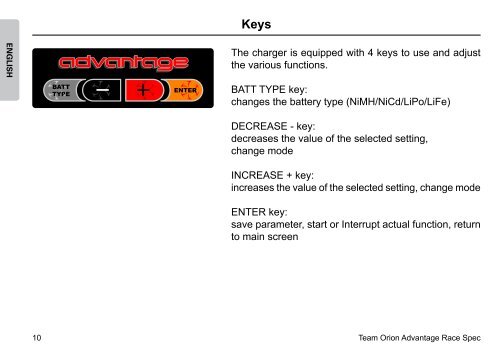INSTRUCTION MANUAL - Team ORION JAPAN
INSTRUCTION MANUAL - Team ORION JAPAN
INSTRUCTION MANUAL - Team ORION JAPAN
You also want an ePaper? Increase the reach of your titles
YUMPU automatically turns print PDFs into web optimized ePapers that Google loves.
Keys<br />
ENGLISH<br />
The charger is equipped with 4 keys to use and adjust<br />
the various functions.<br />
BATT TYPE key:<br />
changes the battery type (NiMH/NiCd/LiPo/LiFe)<br />
DECREASE - key:<br />
decreases the value of the selected setting,<br />
change mode<br />
The BATT TYPE key is also used to display input and output voltages from the main screen and<br />
battery internal resistance or individual cell voltage (only for LiPo/LiFe with balancing connector)<br />
during or after charge and discharge.<br />
Voltage input/output display<br />
(useful for detecting power supply problems)<br />
ENGLISH<br />
INCREASE + key:<br />
increases the value of the selected setting, change mode<br />
Battery internal resistance display<br />
ENTER key:<br />
save parameter, start or Interrupt actual function, return<br />
to main screen<br />
LiPo/LiFe individual cell voltage display<br />
10<br />
<strong>Team</strong> Orion Advantage Race Spec<br />
www.teamorion.com 11