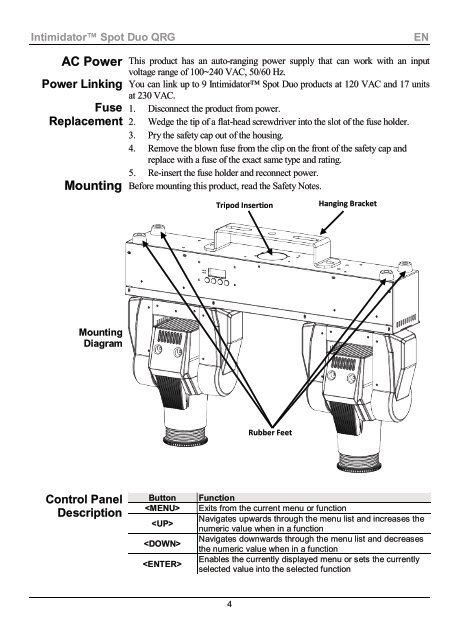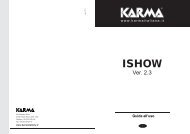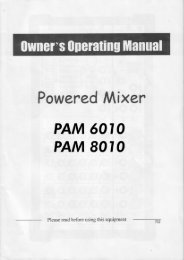Intimidator Spot Duo ML Quick Reference Guide, Rev. 2 ... - Karma
Intimidator Spot Duo ML Quick Reference Guide, Rev. 2 ... - Karma
Intimidator Spot Duo ML Quick Reference Guide, Rev. 2 ... - Karma
Create successful ePaper yourself
Turn your PDF publications into a flip-book with our unique Google optimized e-Paper software.
<strong>Intimidator</strong> <strong>Spot</strong> <strong>Duo</strong> QRG<br />
EN<br />
AC Power This product has an auto-ranging power supply that can work with an input<br />
voltage range of 100~240 VAC, 50/60 Hz.<br />
Power Linking You can link up to 9 <strong>Intimidator</strong> <strong>Spot</strong> <strong>Duo</strong> products at 120 VAC and 17 units<br />
at 230 VAC.<br />
Fuse<br />
Replacement<br />
1. Disconnect the product from power.<br />
2. Wedge the tip of a flat-head screwdriver into the slot of the fuse holder.<br />
3. Pry the safety cap out of the housing.<br />
4. Remove the blown fuse from the clip on the front of the safety cap and<br />
replace with a fuse of the exact same type and rating.<br />
5. Re-insert the fuse holder and reconnect power.<br />
Mounting Before mounting this product, read the Safety Notes.<br />
Tripod Insertion<br />
Hanging Bracket<br />
Mounting<br />
Diagram<br />
Rubber Feet<br />
Control Panel<br />
Description<br />
Button<br />
<br />
<br />
<br />
<br />
Function<br />
Exits from the current menu or function<br />
Navigates upwards through the menu list and increases the<br />
numeric value when in a function<br />
Navigates downwards through the menu list and decreases<br />
the numeric value when in a function<br />
Enables the currently displayed menu or sets the currently<br />
selected value into the selected function<br />
4