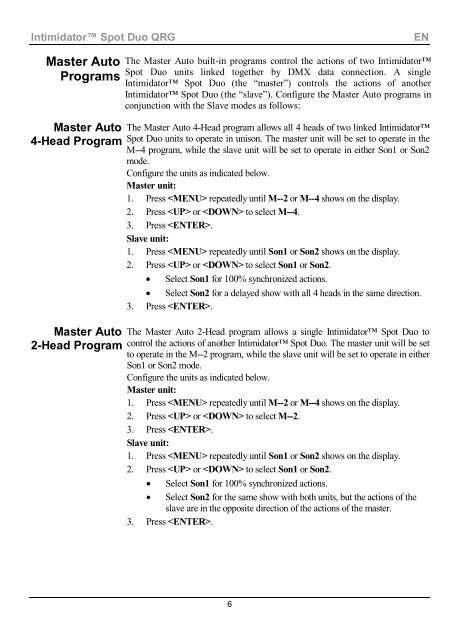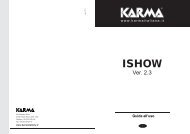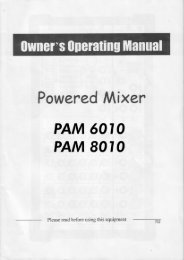Intimidator Spot Duo ML Quick Reference Guide, Rev. 2 ... - Karma
Intimidator Spot Duo ML Quick Reference Guide, Rev. 2 ... - Karma
Intimidator Spot Duo ML Quick Reference Guide, Rev. 2 ... - Karma
Create successful ePaper yourself
Turn your PDF publications into a flip-book with our unique Google optimized e-Paper software.
<strong>Intimidator</strong> <strong>Spot</strong> <strong>Duo</strong> QRG<br />
EN<br />
Master Auto The Master Auto built-in programs control the actions of two <strong>Intimidator</strong><br />
<strong>Spot</strong> <strong>Duo</strong> units linked together by DMX data connection. A single<br />
Programs<br />
<strong>Intimidator</strong> <strong>Spot</strong> <strong>Duo</strong> (the “master”) controls the actions of another<br />
<strong>Intimidator</strong> <strong>Spot</strong> <strong>Duo</strong> (the “slave”). Configure the Master Auto programs in<br />
conjunction with the Slave modes as follows:<br />
Master Auto The Master Auto 4-Head program allows all 4 heads of two linked <strong>Intimidator</strong><br />
4-Head Program <strong>Spot</strong> <strong>Duo</strong> units to operate in unison. The master unit will be set to operate in the<br />
M--4 program, while the slave unit will be set to operate in either Son1 or Son2<br />
mode.<br />
Configure the units as indicated below.<br />
Master unit:<br />
1. Press repeatedly until M--2 or M--4 shows on the display.<br />
2. Press or to select M--4.<br />
3. Press .<br />
Slave unit:<br />
1. Press repeatedly until Son1 or Son2 shows on the display.<br />
2. Press or to select Son1 or Son2.<br />
• Select Son1 for 100% synchronized actions.<br />
• Select Son2 for a delayed show with all 4 heads in the same direction.<br />
3. Press .<br />
Master Auto<br />
2-Head Program<br />
The Master Auto 2-Head program allows a single <strong>Intimidator</strong> <strong>Spot</strong> <strong>Duo</strong> to<br />
control the actions of another <strong>Intimidator</strong> <strong>Spot</strong> <strong>Duo</strong>. The master unit will be set<br />
to operate in the M--2 program, while the slave unit will be set to operate in either<br />
Son1 or Son2 mode.<br />
Configure the units as indicated below.<br />
Master unit:<br />
1. Press repeatedly until M--2 or M--4 shows on the display.<br />
2. Press or to select M--2.<br />
3. Press .<br />
Slave unit:<br />
1. Press repeatedly until Son1 or Son2 shows on the display.<br />
2. Press or to select Son1 or Son2.<br />
• Select Son1 for 100% synchronized actions.<br />
• Select Son2 for the same show with both units, but the actions of the<br />
slave are in the opposite direction of the actions of the master.<br />
3. Press .<br />
6