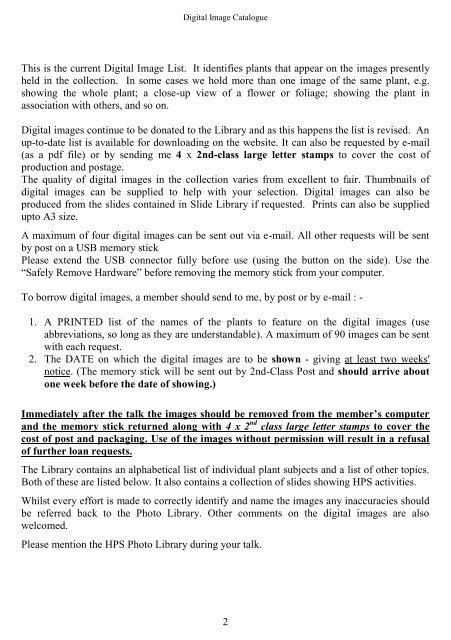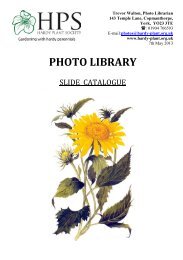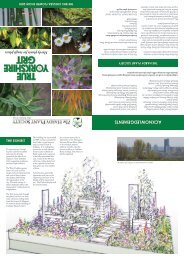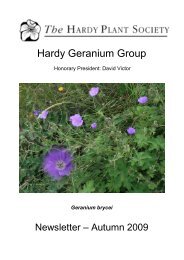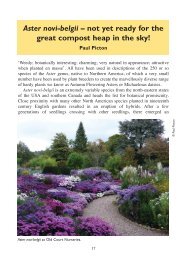DIGITAL IMAGE CATALOGUE - Hardy Plant Society
DIGITAL IMAGE CATALOGUE - Hardy Plant Society
DIGITAL IMAGE CATALOGUE - Hardy Plant Society
Create successful ePaper yourself
Turn your PDF publications into a flip-book with our unique Google optimized e-Paper software.
Digital Image Catalogue<br />
This is the current Digital Image List. It identifies plants that appear on the images presently<br />
held in the collection. In some cases we hold more than one image of the same plant, e.g.<br />
showing the whole plant; a close-up view of a flower or foliage; showing the plant in<br />
association with others, and so on.<br />
Digital images continue to be donated to the Library and as this happens the list is revised. An<br />
up-to-date list is available for downloading on the website. It can also be requested by e-mail<br />
(as a pdf file) or by sending me 4 x 2nd-class large letter stamps to cover the cost of<br />
production and postage.<br />
The quality of digital images in the collection varies from excellent to fair. Thumbnails of<br />
digital images can be supplied to help with your selection. Digital images can also be<br />
produced from the slides contained in Slide Library if requested. Prints can also be supplied<br />
upto A3 size.<br />
A maximum of four digital images can be sent out via e-mail. All other requests will be sent<br />
by post on a USB memory stick<br />
Please extend the USB connector fully before use (using the button on the side). Use the<br />
“Safely Remove Hardware” before removing the memory stick from your computer.<br />
To borrow digital images, a member should send to me, by post or by e-mail : -<br />
1. A PRINTED list of the names of the plants to feature on the digital images (use<br />
abbreviations, so long as they are understandable). A maximum of 90 images can be sent<br />
with each request.<br />
2. The DATE on which the digital images are to be shown - giving at least two weeks'<br />
notice. (The memory stick will be sent out by 2nd-Class Post and should arrive about<br />
one week before the date of showing.)<br />
Immediately after the talk the images should be removed from the member’s computer<br />
and the memory stick returned along with 4 x 2 nd class large letter stamps to cover the<br />
cost of post and packaging. Use of the images without permission will result in a refusal<br />
of further loan requests.<br />
The Library contains an alphabetical list of individual plant subjects and a list of other topics.<br />
Both of these are listed below. It also contains a collection of slides showing HPS activities.<br />
Whilst every effort is made to correctly identify and name the images any inaccuracies should<br />
be referred back to the Photo Library. Other comments on the digital images are also<br />
welcomed.<br />
Please mention the HPS Photo Library during your talk.<br />
2