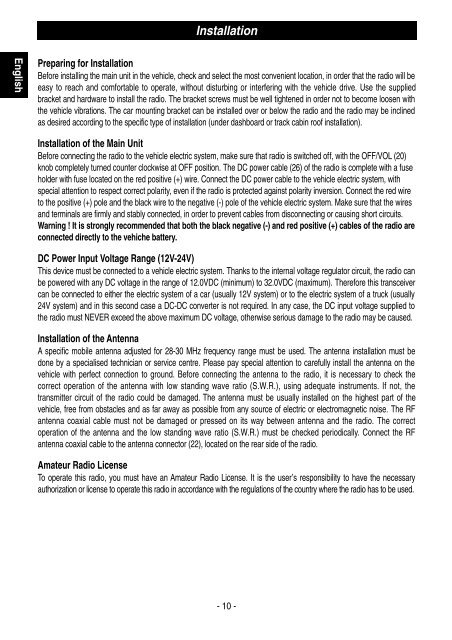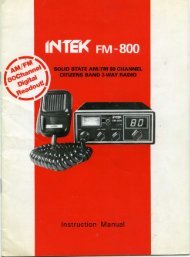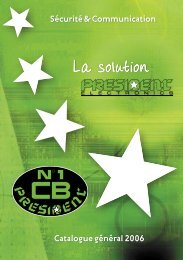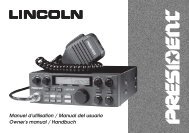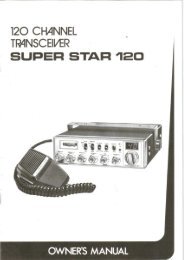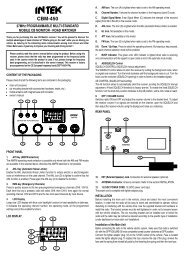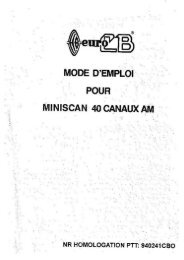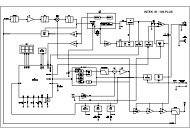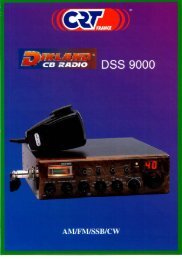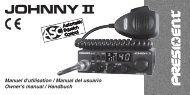USER MANUAL INTEK HR-2800 - Free
USER MANUAL INTEK HR-2800 - Free
USER MANUAL INTEK HR-2800 - Free
You also want an ePaper? Increase the reach of your titles
YUMPU automatically turns print PDFs into web optimized ePapers that Google loves.
Installation<br />
English<br />
Preparing for Installation<br />
Before installing the main unit in the vehicle, check and select the most convenient location, in order that the radio will be<br />
easy to reach and comfortable to operate, without disturbing or interfering with the vehicle drive. Use the supplied<br />
bracket and hardware to install the radio. The bracket screws must be well tightened in order not to become loosen with<br />
the vehicle vibrations. The car mounting bracket can be installed over or below the radio and the radio may be inclined<br />
as desired according to the specific type of installation (under dashboard or track cabin roof installation).<br />
Installation of the Main Unit<br />
Before connecting the radio to the vehicle electric system, make sure that radio is switched off, with the OFF/VOL (20)<br />
knob completely turned counter clockwise at OFF position. The DC power cable (26) of the radio is complete with a fuse<br />
holder with fuse located on the red positive (+) wire. Connect the DC power cable to the vehicle electric system, with<br />
special attention to respect correct polarity, even if the radio is protected against polarity inversion. Connect the red wire<br />
to the positive (+) pole and the black wire to the negative (-) pole of the vehicle electric system. Make sure that the wires<br />
and terminals are firmly and stably connected, in order to prevent cables from disconnecting or causing short circuits.<br />
Warning ! It is strongly recommended that both the black negative (-) and red positive (+) cables of the radio are<br />
connected directly to the vehiche battery.<br />
DC Power Input Voltage Range (12V-24V)<br />
This device must be connected to a vehicle electric system. Thanks to the internal voltage regulator circuit, the radio can<br />
be powered with any DC voltage in the range of 12.0VDC (minimum) to 32.0VDC (maximum). Therefore this transceiver<br />
can be connected to either the electric system of a car (usually 12V system) or to the electric system of a truck (usually<br />
24V system) and in this second case a DC-DC converter is not required. In any case, the DC input voltage supplied to<br />
the radio must NEVER exceed the above maximum DC voltage, otherwise serious damage to the radio may be caused.<br />
Installation of the Antenna<br />
A specific mobile antenna adjusted for 28-30 MHz frequency range must be used. The antenna installation must be<br />
done by a specialised technician or service centre. Please pay special attention to carefully install the antenna on the<br />
vehicle with perfect connection to ground. Before connecting the antenna to the radio, it is necessary to check the<br />
correct operation of the antenna with low standing wave ratio (S.W.R.), using adequate instruments. If not, the<br />
transmitter circuit of the radio could be damaged. The antenna must be usually installed on the highest part of the<br />
vehicle, free from obstacles and as far away as possible from any source of electric or electromagnetic noise. The RF<br />
antenna coaxial cable must not be damaged or pressed on its way between antenna and the radio. The correct<br />
operation of the antenna and the low standing wave ratio (S.W.R.) must be checked periodically. Connect the RF<br />
antenna coaxial cable to the antenna connector (22), located on the rear side of the radio.<br />
Amateur Radio License<br />
To operate this radio, you must have an Amateur Radio License. It is the user’s responsibility to have the necessary<br />
authorization or license to operate this radio in accordance with the regulations of the country where the radio has to be used.<br />
- 10 -