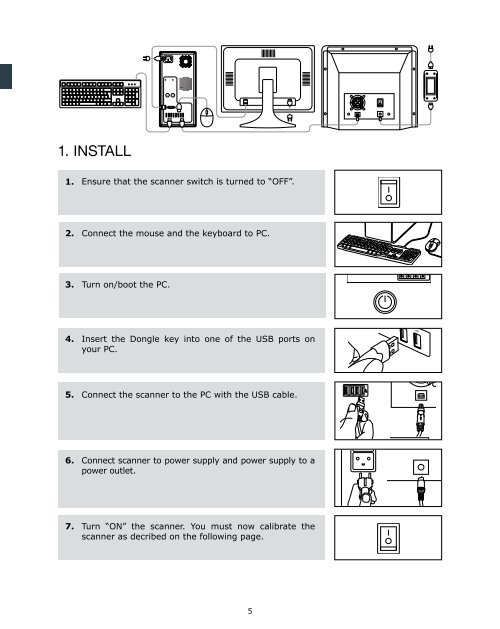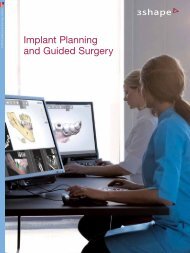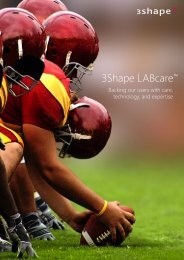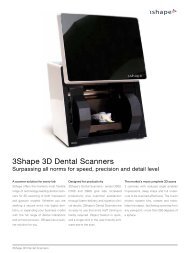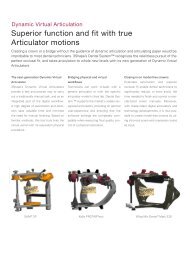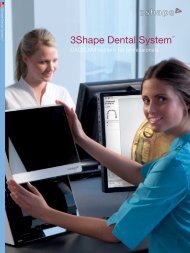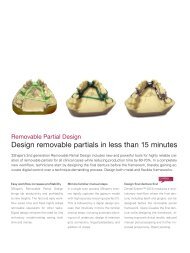You also want an ePaper? Increase the reach of your titles
YUMPU automatically turns print PDFs into web optimized ePapers that Google loves.
USB<br />
USB<br />
USB<br />
USB<br />
USB<br />
1. InstalL<br />
1.<br />
Ensure that the scanner switch is turned to “OFF”.<br />
2.<br />
Connect the mouse and the keyboard to PC.<br />
3.<br />
Turn on/boot the PC.<br />
4.<br />
Insert the Dongle key into one of the USB ports on<br />
your PC.<br />
5.<br />
Connect the scanner to the PC with the USB cable.<br />
6.<br />
Connect scanner to power supply and power supply to a<br />
power outlet.<br />
7.<br />
Turn “ON” the scanner. You must now calibrate the<br />
scanner as decribed on the following page.<br />
5