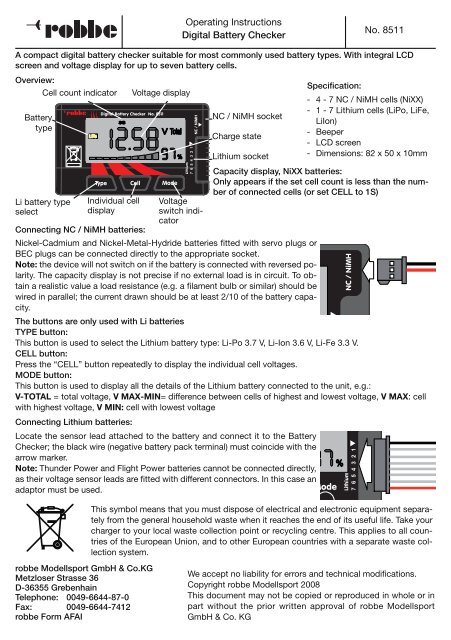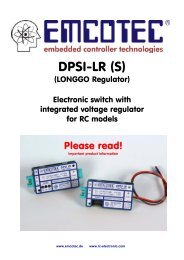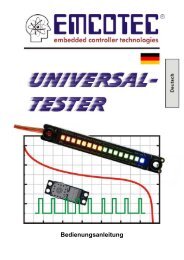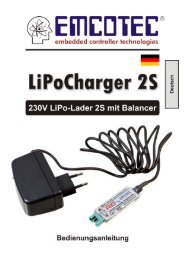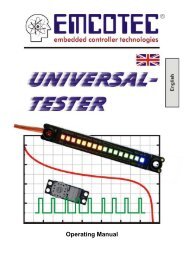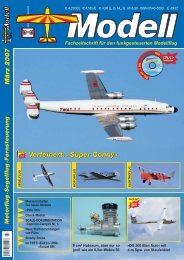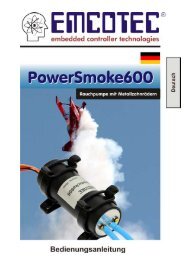No. 8511 Bedienungsanleitung Digital Battery Checker
No. 8511 Bedienungsanleitung Digital Battery Checker
No. 8511 Bedienungsanleitung Digital Battery Checker
You also want an ePaper? Increase the reach of your titles
YUMPU automatically turns print PDFs into web optimized ePapers that Google loves.
Operating Instructions<br />
<strong>Digital</strong> <strong>Battery</strong> <strong>Checker</strong><br />
<strong>No</strong>. <strong>8511</strong><br />
A compact digital battery checker suitable for most commonly used battery types. With integral LCD<br />
screen and voltage display for up to seven battery cells.<br />
Overview:<br />
Cell count indicator<br />
<strong>Battery</strong><br />
type<br />
Li battery type<br />
select<br />
<strong>Digital</strong> <strong>Battery</strong> <strong>Checker</strong> <strong>No</strong>. <strong>8511</strong><br />
Type<br />
Cell<br />
Individual cell<br />
display<br />
Connecting NC / NiMH batteries:<br />
Voltage display<br />
Mode<br />
Lithium<br />
NC / NiMH<br />
Voltage<br />
switch indicator<br />
NC / NiMH socket<br />
Charge state<br />
Lithium socket<br />
Specification:<br />
- 4 - 7 NC / NiMH cells (NiXX)<br />
- 1 - 7 Lithium cells (LiPo, LiFe,<br />
LiIon)<br />
- Beeper<br />
- LCD screen<br />
- Dimensions: 82 x 50 x 10mm<br />
Capacity display, NiXX batteries:<br />
Only appears if the set cell count is less than the number<br />
of connected cells (or set CELL to 1S)<br />
Nickel-Cadmium and Nickel-Metal-Hydride batteries fitted with servo plugs or<br />
BEC plugs can be connected directly to the appropriate socket.<br />
<strong>No</strong>te: the device will not switch on if the battery is connected with reversed polarity.<br />
The capacity display is not precise if no external load is in circuit. To obtain<br />
a realistic value a load resistance (e.g. a filament bulb or similar) should be<br />
wired in parallel; the current drawn should be at least 2/10 of the battery capacity.<br />
The buttons are only used with Li batteries<br />
TYPE button:<br />
This button is used to select the Lithium battery type: Li-Po 3.7 V, Li-Ion 3.6 V, Li-Fe 3.3 V.<br />
CELL button:<br />
Press the “CELL” button repeatedly to display the individual cell voltages.<br />
MODE button:<br />
This button is used to display all the details of the Lithium battery connected to the unit, e.g.:<br />
V-TOTAL = total voltage, V MAX-MIN= difference between cells of highest and lowest voltage, V MAX: cell<br />
with highest voltage, V MIN: cell with lowest voltage<br />
Connecting Lithium batteries:<br />
Locate the sensor lead attached to the battery and connect it to the <strong>Battery</strong><br />
<strong>Checker</strong>; the black wire (negative battery pack terminal) must coincide with the<br />
arrow marker.<br />
<strong>No</strong>te: Thunder Power and Flight Power batteries cannot be connected directly,<br />
as their voltage sensor leads are fitted with different connectors. In this case an<br />
adaptor must be used.<br />
Mode<br />
This symbol means that you must dispose of electrical and electronic equipment separately<br />
from the general household waste when it reaches the end of its useful life. Take your<br />
charger to your local waste collection point or recycling centre. This applies to all countries<br />
of the European Union, and to other European countries with a separate waste collection<br />
system.<br />
NC / NiMH<br />
Lithium<br />
robbe Modellsport GmbH & Co.KG<br />
Metzloser Strasse 36<br />
D-36355 Grebenhain<br />
Telephone: 0049-6644-87-0<br />
Fax: 0049-6644-7412<br />
robbe Form AFAI<br />
We accept no liability for errors and technical modifications.<br />
Copyright robbe Modellsport 2008<br />
This document may not be copied or reproduced in whole or in<br />
part without the prior written approval of robbe Modellsport<br />
GmbH & Co. KG