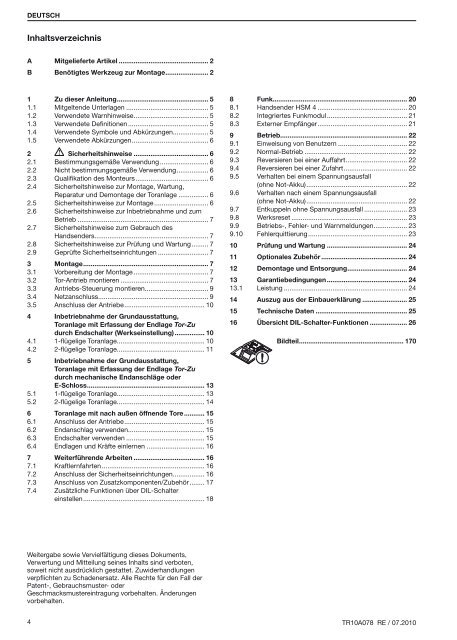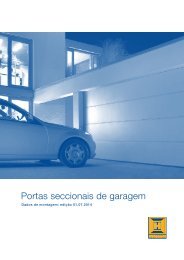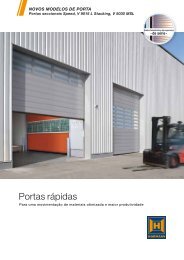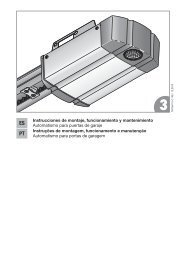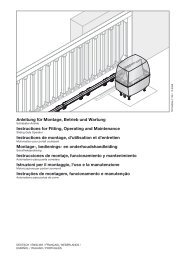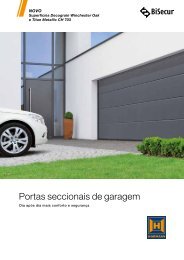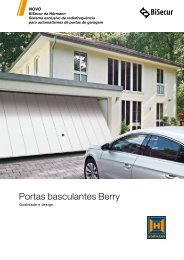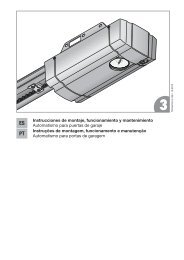Template BA B168xH238 - Hormann.be
Template BA B168xH238 - Hormann.be
Template BA B168xH238 - Hormann.be
Create successful ePaper yourself
Turn your PDF publications into a flip-book with our unique Google optimized e-Paper software.
DEUTSCH<br />
Inhaltsverzeichnis<br />
A Mitgelieferte Artikel................................................. 2<br />
B Benötigtes Werkzeug zur Montage....................... 2<br />
1 Zu dieser Anleitung................................................. 5<br />
1.1 Mitgeltende Unterlagen............................................. 5<br />
1.2 Verwendete Warnhinweise........................................ 5<br />
1.3 Verwendete Definitionen............................................ 5<br />
1.4 Verwendete Symbole und Abkürzungen................... 5<br />
1.5 Verwendete Abkürzungen......................................... 6<br />
2 Sicherheitshinweise......................................... 6<br />
2.1 Bestimmungsgemäße Verwendung.......................... 6<br />
2.2 Nicht <strong>be</strong>stimmungsgemäße Verwendung................. 6<br />
2.3 Qualifikation des Monteurs....................................... 6<br />
2.4 Sicherheitshinweise zur Montage, Wartung,<br />
Reparatur und Demontage der Toranlage................. 6<br />
2.5 Sicherheitshinweise zur Montage.............................. 6<br />
2.6 Sicherheitshinweise zur In<strong>be</strong>triebnahme und zum<br />
Betrieb....................................................................... 7<br />
2.7 Sicherheitshinweise zum Gebrauch des<br />
Handsenders............................................................. 7<br />
2.8 Sicherheitshinweise zur Prüfung und Wartung......... 7<br />
2.9 Geprüfte Sicherheitseinrichtungen............................ 7<br />
3 Montage................................................................... 7<br />
3.1 Vor<strong>be</strong>reitung der Montage......................................... 7<br />
3.2 Tor-Antrieb montieren................................................ 7<br />
3.3 Antriebs-Steuerung montieren.................................. 9<br />
3.4 Netzanschluss........................................................... 9<br />
3.5 Anschluss der Antrie<strong>be</strong>........................................... 10<br />
4 In<strong>be</strong>triebnahme der Grundausstattung,<br />
Toranlage mit Erfassung der Endlage Tor-Zu<br />
durch Endschalter (Werkseinstellung)................. 10<br />
4.1 1-flügelige Toranlage............................................... 10<br />
4.2 2-flügelige Toranlage............................................... 11<br />
5 In<strong>be</strong>triebnahme der Grundausstattung,<br />
Toranlage mit Erfassung der Endlage Tor-Zu<br />
durch mechanische Endanschläge oder<br />
E-Schloss............................................................... 13<br />
5.1 1-flügelige Toranlage............................................... 13<br />
5.2 2-flügelige Toranlage............................................... 14<br />
6 Toranlage mit nach außen öffnende Tore........... 15<br />
6.1 Anschluss der Antrie<strong>be</strong>........................................... 15<br />
6.2 Endanschlag verwenden......................................... 15<br />
6.3 Endschalter verwenden........................................... 15<br />
6.4 Endlagen und Kräfte einlernen................................ 16<br />
7 Weiterführende Ar<strong>be</strong>iten....................................... 16<br />
7.1 Kraftlernfahrten........................................................ 16<br />
7.2 Anschluss der Sicherheitseinrichtungen................. 16<br />
7.3 Anschluss von Zusatzkomponenten/Zu<strong>be</strong>hör......... 17<br />
7.4 Zusätzliche Funktionen ü<strong>be</strong>r DIL-Schalter<br />
einstellen................................................................. 18<br />
8 Funk........................................................................ 20<br />
8.1 Handsender HSM 4................................................. 20<br />
8.2 Integriertes Funkmodul........................................... 21<br />
8.3 Externer Empfänger................................................ 21<br />
9 Betrieb.................................................................... 22<br />
9.1 Einweisung von Benutzern...................................... 22<br />
9.2 Normal-Betrieb........................................................ 22<br />
9.3 Reversieren <strong>be</strong>i einer Auffahrt................................. 22<br />
9.4 Reversieren <strong>be</strong>i einer Zufahrt.................................. 22<br />
9.5 Verhalten <strong>be</strong>i einem Spannungsausfall<br />
(ohne Not-Akku)...................................................... 22<br />
9.6 Verhalten nach einem Spannungsausfall<br />
(ohne Not-Akku)...................................................... 22<br />
9.7 Entkuppeln ohne Spannungsausfall........................ 23<br />
9.8 Werksreset............................................................... 23<br />
9.9 Betriebs-, Fehler- und Warnmeldungen.................. 23<br />
9.10 Fehlerquittierung..................................................... 23<br />
10 Prüfung und Wartung............................................ 24<br />
11 Optionales Zu<strong>be</strong>hör............................................... 24<br />
12 Demontage und Entsorgung................................ 24<br />
13 Garantie<strong>be</strong>dingungen............................................ 24<br />
13.1 Leistung................................................................... 24<br />
14 Auszug aus der Einbauerklärung......................... 25<br />
15 Technische Daten.................................................. 25<br />
16 Ü<strong>be</strong>rsicht DIL-Schalter-Funktionen..................... 26<br />
Bildteil........................................................ 170<br />
Weiterga<strong>be</strong> sowie Vervielfältigung dieses Dokuments,<br />
Verwertung und Mitteilung seines Inhalts sind verboten,<br />
soweit nicht ausdrücklich gestattet. Zuwiderhandlungen<br />
verpflichten zu Schadenersatz. Alle Rechte für den Fall der<br />
Patent-, Gebrauchsmuster- oder<br />
Geschmacksmustereintragung vor<strong>be</strong>halten. Änderungen<br />
vor<strong>be</strong>halten.<br />
4 TR10A078 RE / 07.2010
DEUTSCH<br />
Sehr geehrte Kundin, sehr geehrter Kunde,<br />
wir freuen uns, dass Sie sich für ein Qualitätsprodukt aus<br />
unserem Hause entschieden ha<strong>be</strong>n.<br />
1 Zu dieser Anleitung<br />
Diese Anleitung ist eine Original<strong>be</strong>triebsanleitung im Sinne<br />
der EG-Richtlinie 2006/42/EG. Lesen Sie die Anleitung<br />
sorgfältig und vollständig durch, sie enthält wichtige<br />
Informationen zum Produkt. Beachten Sie die Hinweise und<br />
<strong>be</strong>folgen Sie ins<strong>be</strong>sondere die Sicherheits- und<br />
Warnhinweise.<br />
Bewahren Sie die Anleitung sorgfältig auf und stellen Sie<br />
sicher, dass sie jederzeit verfügbar und vom Benutzer des<br />
Produkts einsehbar ist.<br />
1.1 Mitgeltende Unterlagen<br />
Dem Endverbraucher müssen für die sichere Nutzung und<br />
Wartung der Toranlage folgende Unterlagen zur Verfügung<br />
gestellt werden:<br />
• diese Anleitung<br />
• <strong>be</strong>igefügtes Prüfbuch<br />
• die Anleitung des Tores<br />
1.2<br />
Verwendete Warnhinweise<br />
Das allgemeine Warnsymbol kennzeichnet eine<br />
Gefahr, die zu Verletzungen oder zum Tod führen kann. Im<br />
Textteil wird das allgemeine Warnsymbol in Verbindung mit<br />
den nachfolgend <strong>be</strong>schrie<strong>be</strong>nen Warnstufen verwendet. Im<br />
Bildteil verweist eine zusätzlich Anga<strong>be</strong> auf die<br />
Erläuterungen im Textteil.<br />
GEFAHR<br />
Kennzeichnet eine Gefahr, die unmittelbar zum Tod oder zu<br />
schweren Verletzungen führt.<br />
WARNUNG<br />
Kennzeichnet eine Gefahr, die zum Tod oder zu schweren<br />
Verletzungen führen kann.<br />
VORSICHT<br />
Kennzeichnet eine Gefahr, die zu leichten oder mittleren<br />
Verletzungen führen kann.<br />
ACHTUNG<br />
Kennzeichnet eine Gefahr, die zur Beschädigung oder<br />
Zerstörung des Produkts führen kann.<br />
1.3 Verwendete Definitionen<br />
Aufhaltezeit<br />
Wartezeit vor der Zufahrt des Tores aus der Endlage Tor-Auf<br />
<strong>be</strong>i automatischem Zulauf.<br />
Automatischer Zulauf<br />
Selbsttätiges Schließen des Tores nach Ablauf einer Zeit aus<br />
der Endlage Tor-Auf.<br />
DIL-Schalter<br />
Auf der Steuerungsplatine <strong>be</strong>findliche Schalter zum Einstellen<br />
der Steuerung.<br />
Durchfahrtslichtschranke<br />
Nach Durchfahren des Tores und der Lichtschranke wird die<br />
Aufhaltezeit abgebrochen und auf einen voreingestellten Wert<br />
gesetzt.<br />
Flügel A/Gehflügel<br />
Bei zweiflügeligen Anlagen der Gehflügel, der für den<br />
Personendurchgang geöffnet wird<br />
Flügel B/Standflügel<br />
Bei zweiflügeligen Anlagen der Flügel, der gemeinsam mit<br />
dem Gehflügel für die Durchfahrt geöffnet und geschlossen<br />
wird.<br />
Flügelversatz<br />
Der Flügelversatz garantiert die richtige Schließreihenfolge <strong>be</strong>i<br />
ü<strong>be</strong>rlappenden Beschlägen.<br />
Impuls-Steuerung/Impuls-Betrieb<br />
Bei jeder Tasten<strong>be</strong>tätigung wird das Tor entgegen der letzten<br />
Fahrtrichtung gestartet, oder eine Torfahrt wird gestoppt.<br />
Kraft-Lernfahrt<br />
Bei dieser Lernfahrt werden die Kräfte eingelernt, die für das<br />
Verfahren des Tores notwendig sind.<br />
Normalfahrt<br />
Verfahren des Tores mit den eingelernten Strecken und<br />
Kräften.<br />
Referenzfahrt<br />
Torfahrt bis in die Endlage Tor-Zu, um die Grundstellung<br />
erneut festzulegen (z.B. nach Stromausfall).<br />
Reversierfahrt/Sicherheitsrücklauf<br />
Verfahren des Tores in Gegenrichtung <strong>be</strong>im Ansprechen der<br />
Sicherheitseinrichtung oder Kraft<strong>be</strong>grenzung.<br />
Reversiergrenze<br />
Bis zur Reversiergrenze (max. 50 mm), kurz vor der Endlage<br />
Tor-Zu, wird <strong>be</strong>im Ansprechen einer Sicherheitseinrichtung<br />
eine Fahrt in Gegenrichtung (Reversierfahrt) ausgelöst. Beim<br />
Ü<strong>be</strong>rfahren dieser Grenze gibt es dieses Verhalten nicht,<br />
damit das Tor ohne Fahrtunterbrechung sicher die Endlage<br />
erreicht.<br />
Strecken-Lernfahrt<br />
Torfahrt, die den Verfahrweg im Antrieb einlernt.<br />
Totmann-Fahrt<br />
Torfahrt, die nur so lange durchgeführt wird, wie die<br />
entsprechenden Taster <strong>be</strong>tätigt werden.<br />
Vorwarnzeit<br />
Die Zeit zwischen dem Fahr<strong>be</strong>fehl (Impuls)/nach dem Ablauf<br />
der Aufhaltezeit und dem Beginn der Torfahrt.<br />
Werksreset<br />
Zurücksetzen der eingelernten Werte in den<br />
Auslieferungszustand / die Werkseinstellung.<br />
1.4 Verwendete Symbole und Abkürzungen<br />
Im Bildteil wird die Antriebs-Montage an einem 1-flügeligen<br />
bzw. an einem 2-flügeligen Drehtor dargestellt.<br />
Hinweis:<br />
Alle Maßanga<strong>be</strong>n im Bildteil sind in [mm].<br />
TR10A078 RE / 07.2010 5
DEUTSCH<br />
Einige Bilder <strong>be</strong>inhalten dieses Symbol mit einem Verweis auf<br />
eine Stelle im Text. Dort erhalten Sie wichtige Informationen<br />
zur Montage und zum Betrieb des Tor-Antrie<strong>be</strong>s.<br />
Im Beispiel <strong>be</strong>deutet 2.2:<br />
2.2<br />
siehe Textteil, Kapitel 2.2<br />
Außerdem wird im Bild- sowie im Textteil an den Stellen, an<br />
denen die Menüs des Antrie<strong>be</strong>s erklärt werden, das folgende<br />
Symbol dargestellt, welches die Werkseinstellung<br />
kennzeichnet:<br />
1.5<br />
Werkseinstellung<br />
Verwendete Abkürzungen<br />
Farbcode für Leitungen, Einzeladern und Bauteile<br />
Die Abkürzungen der Far<strong>be</strong>n für Leitung- und<br />
Aderkennzeichnung sowie Bauteilen folgen dem<br />
internationalen Farbcode nach IEC 757:<br />
BK Schwarz RD Rot<br />
BN Braun WH Weiß<br />
GN Grün YE Gelb<br />
Artikel-Bezeichnungen<br />
EL 31<br />
Einweg-Lichtschranke mit<br />
Testung<br />
EL 301<br />
Dynamische Zweidraht-<br />
Lichtschranke<br />
HE 2<br />
2-Kanal-Empfänger<br />
HNA Outdoor<br />
Not-Akku<br />
HSM 4<br />
4-Tasten-Mini-Handsender<br />
UAP 1<br />
Universaladapterplatine<br />
2 Sicherheitshinweise<br />
2.1 Bestimmungsgemäße Verwendung<br />
Der Drehtor-Antrieb ist ausschließlich für den Betrieb von<br />
leichtgängigen Drehtoren im privaten, nichtgewerblichen<br />
Bereich vorgesehen. Die maximal zulässige Torgröße und das<br />
maximale Gewicht dürfen nicht ü<strong>be</strong>rschritten werden. Das Tor<br />
muss sich leicht von Hand öffnen und schließen lassen.<br />
Bei Toren mit Steigung oder Gefälle (max 6°) muss stets das<br />
Beschlags-Set für steigende Bänder (Zu<strong>be</strong>hör) vewendet<br />
werden (siehe auch Kapitel 3.2.5).<br />
Regionale Windlasten sind <strong>be</strong>i Verwendung von Torfüllungen<br />
zu <strong>be</strong>rücksichtigen (EN 13241-1).<br />
Beachten Sie die Herstelleranga<strong>be</strong>n <strong>be</strong>züglich der<br />
Kombination von Tor und Antrieb. Mögliche Gefährdungen im<br />
Sinne der DIN EN 13241-1 werden durch die Konstruktion<br />
und Montage nach unseren Vorga<strong>be</strong>n vermieden.<br />
Toranlagen, die sich im öffentlichen Bereich <strong>be</strong>finden und<br />
ü<strong>be</strong>r nur eine Schutzeinrichtung, z. B. Kraft<strong>be</strong>grenzung<br />
verfügen, dürfen nur unter Aufsicht <strong>be</strong>trie<strong>be</strong>n werden.<br />
2.3 Qualifikation des Monteurs<br />
Nur die korrekte Montage und Wartung durch einen<br />
kompetenten/sachkundigen Betrieb oder eine kompetente/<br />
sachkundige Person in Ü<strong>be</strong>reinstimmung mit den Anleitungen<br />
kann die sichere und vorgesehene Funktionsweise einer<br />
Montage sicherstellen. Eine sachkundige Person ist gemäß<br />
EN 12635 eine Person, die ü<strong>be</strong>r eine geeignete Ausbildung,<br />
qualifiziertes Wissen und praktische Erfahrung verfügt, um<br />
eine Toranlage richtig und sicher zu montieren, zu prüfen und<br />
zu warten.<br />
2.4<br />
Sicherheitshinweise zur Montage, Wartung,<br />
Reparatur und Demontage der Toranlage<br />
WARNUNG<br />
Verletzungsgefahr durch unerwartete Torfahrt<br />
▶ Siehe Warnhinweis Kapitel 10<br />
Die Montage, Wartung, Reparatur und Demontage der<br />
Toranlage und des Tor-Antrie<strong>be</strong>s muss durch Sachkundige<br />
ausgeführt werden.<br />
▶ Bei Versagen der Toranlage und des Tor-Antrie<strong>be</strong>s<br />
unmittelbar einen Sachkundigen mit der Prüfung bzw. der<br />
Reparatur <strong>be</strong>auftragen.<br />
2.5 Sicherheitshinweise zur Montage<br />
Der Sachkundige muss darauf achten, dass <strong>be</strong>i der<br />
Durchführung der Montagear<strong>be</strong>iten die geltenden Vorschriften<br />
zur Ar<strong>be</strong>itssicherheit sowie die Vorschriften für den Betrieb<br />
von elektrischen Geräten <strong>be</strong>folgt werden. Hier<strong>be</strong>i sind die<br />
nationalen Richtlinien zu <strong>be</strong>achten. Mögliche Gefährdungen<br />
im Sinne der DIN EN 13241-1 werden durch die Konstruktion<br />
und Montage nach unseren Vorga<strong>be</strong>n vermieden.<br />
Nach Abschluss der Montage muss der Errichter der Anlage<br />
entsprechend des Geltungs<strong>be</strong>reiches die Konformität nach<br />
DIN EN 13241-1 erklären.<br />
Netzspannung<br />
▶ Siehe Warnhinweis Kapitel 3.4<br />
gefahr<br />
WARNUNG<br />
Verletzungsgefahr durch <strong>be</strong>schädigte Bauteile<br />
▶ Siehe Warnhinweis Kapitel 3.1<br />
Nicht geeignete Befestigungsmaterialien<br />
▶ Siehe Warnhinweis Kapitel 3.2<br />
Verletzungsgefahr durch ungewollte Tor<strong>be</strong>wegung<br />
▶ Siehe Warnhinweis Kapitel 3.3<br />
2.2 Nicht <strong>be</strong>stimmungsgemäße Verwendung<br />
Der Einsatz im gewerblichen Bereich ist nicht zulässig. Die<br />
Konstruktion des Antrie<strong>be</strong>s ist nicht für den Betrieb<br />
schwergängiger Tore ausgelegt.<br />
6 TR10A078 RE / 07.2010
DEUTSCH<br />
2.6<br />
Sicherheitshinweise zur In<strong>be</strong>triebnahme und<br />
zum Betrieb<br />
WARNUNG<br />
Verletzungsgefahr <strong>be</strong>i Tor<strong>be</strong>wegung<br />
▶ Siehe Warnhinweis Kapitel 4<br />
Verletzungsgefahr durch nicht funktionierende<br />
Sicherheitseinrichtungen<br />
▶ Siehe Warnhinweis Kapitel 4.1.6 / 4.2.10 / 5.1.6 und<br />
Kapitel 5.2.8<br />
Verletzungsgefahr durch zu hoch eingestellte<br />
Kraft<strong>be</strong>grenzung<br />
▶ Siehe Warnhinweis Kapitel 7.1.1<br />
2.7<br />
Sicherheitshinweise zum Gebrauch des<br />
Handsenders<br />
WARNUNG<br />
Verletzungsgefahr <strong>be</strong>i Tor<strong>be</strong>wegung<br />
▶ Siehe Warnhinweis Kapitel 8.1<br />
Vorsicht<br />
Verletzungsgefahr durch un<strong>be</strong>absichtigte Torfahrt<br />
▶ Siehe Warnhinweis Kapitel 8.1<br />
2.8<br />
Sicherheitshinweise zur Prüfung und Wartung<br />
WARNUNG<br />
Verletzungsgefahr durch unerwartete Torfahrt<br />
▶ Siehe Warnhinweis Kapitel 10<br />
2.9 Geprüfte Sicherheitseinrichtungen<br />
Sicherheitsrelevante Funktionen bzw. Komponenten der<br />
Steuerung, wie die Kraft<strong>be</strong>grenzung, externe Lichtschranken,<br />
sofern vorhanden, wurden entsprechend Kategorie 2, PL „c“<br />
der EN ISO 13849-1:2008 konstruiert und geprüft.<br />
WARNUNG<br />
Verletzungsgefahr durch nicht funktionierende<br />
Sicherheitseinrichtungen<br />
▶ Siehe Warnhinweis Kapitel 4.1.6 / 4.2.10 / 5.1.6 und<br />
Kapitel 5.2.8<br />
3<br />
Montage<br />
3.1 Vor<strong>be</strong>reitung der Montage<br />
WARNUNG<br />
Verletzungsgefahr durch <strong>be</strong>schädigte Bauteile<br />
Fehler in der Toranlage oder falsch ausgerichtete Tore<br />
können zu schweren Verletzungen führen!<br />
▶ Benutzen Sie die Toranlage nicht, wenn Reparaturoder<br />
Einstellar<strong>be</strong>iten durchgeführt werden müssen!<br />
▶ Kontrollieren Sie die gesamte Toranlage (Gelenke,<br />
Lager des Tores, Federn und Befestigungsteile) auf<br />
Verschleiß und eventuelle Beschädigungen.<br />
▶ Ü<strong>be</strong>rprüfen Sie auf vorhandenen Rost, Korrosion und<br />
Risse.<br />
▶ Lassen Sie zu Ihrer eigenen Sicherheit Wartungs- und<br />
Reparaturar<strong>be</strong>iten nur durch einen Sachkundigen<br />
ausführen!<br />
Bevor Sie den Antrieb installieren, lassen Sie zu Ihrer eigenen<br />
Sicherheit eventuell erforderliche Wartungs- und<br />
Reparaturar<strong>be</strong>iten an der Toranlage durch einen<br />
Sachkundigen ausführen.<br />
Nur die korrekte Montage und Wartung durch einen<br />
sachkundigen Betrieb oder eine sachkundige Person in<br />
Ü<strong>be</strong>reinstimmung mit den Anleitungen kann die sichere und<br />
vorgesehene Funktionsweise sicherstellen.<br />
Der Sachkundige muss darauf achten, dass <strong>be</strong>i der<br />
Durchführung der Montagear<strong>be</strong>iten die geltenden Vorschriften<br />
zur Ar<strong>be</strong>itssicherheit sowie die Vorschriften für den Betrieb<br />
von elektrischen Geräten <strong>be</strong>folgt werden. Hier<strong>be</strong>i müssen<br />
auch die nationalen Richtlinien <strong>be</strong>achtet werden.<br />
Mögliche Gefährdungen werden durch die Konstruktion und<br />
Montage nach unseren Vorga<strong>be</strong>n vermieden.<br />
▶ Setzen Sie vor der Montage die mechanischen<br />
Verriegelungen des Tores, die nicht für eine Betätigung<br />
mit dem Torantrieb <strong>be</strong>nötigt werden, außer Betrieb oder<br />
demontieren Sie sie ggf. komplett. Hierzu zählen<br />
ins<strong>be</strong>sondere die Verriegelungsmechanismen des<br />
Torschlosses.<br />
▶ Ü<strong>be</strong>rprüfen Sie, ob sich das Tor mechanisch in einem<br />
fehlerfreien Zustand <strong>be</strong>findet, so dass es von Hand leicht<br />
zu <strong>be</strong>dienen ist und sich richtig öffnen und schließen<br />
lässt (EN 12604).<br />
▶<br />
Wechseln Sie für die Montage und In<strong>be</strong>triebnahme<br />
zum Bildteil. Beachten Sie den entsprechenden<br />
Textteil, wenn Sie durch das Symbol für den<br />
Textverweis darauf hingewiesen werden.<br />
3.2 Tor-Antrieb montieren<br />
WARNUNG<br />
Nicht geeignete Befestigungsmaterialien<br />
Die Verwendung nicht geeigneter Befestigungsmaterialien<br />
kann dazu führen, dass der Antrieb nicht sicher <strong>be</strong>festigt ist<br />
und sich lösen kann.<br />
▶ Die mitgelieferten Montagematerialien müssen auf Ihre<br />
Eignung für den vorgesehenen Montageort vom<br />
Einbauer ü<strong>be</strong>rprüft werden.<br />
▶ Verwenden Sie das mitgelieferte Befestigungsmaterial<br />
(Dü<strong>be</strong>l) nur für Beton ≥ B15 (siehe Bilder 2.2/3.1).<br />
TR10A078 RE / 07.2010 7
DEUTSCH<br />
Hinweis:<br />
Abweichend vom Bildteil müssen <strong>be</strong>i anderen Torarten andere<br />
Verbindungselemente mit anderen Einschraublängen <strong>be</strong>nutzt<br />
werden (z. B. <strong>be</strong>i Holztoren Holzschrau<strong>be</strong>n verwenden).<br />
Abweichend vom Bildteil kann sich je nach Materialstärke<br />
oder Werkstofffestigkeit der notwendige<br />
Kernlochdurchmesser ändern. Der notwendige Durchmesser<br />
kann <strong>be</strong>i Aluminium Ø 5,0 - 5,5 mm und <strong>be</strong>i Stahl<br />
Ø 5,7 - 5,8 mm sein.<br />
3.2.1 Ermitteln der Anbaumaße<br />
1. Das e-Maß ermitteln, siehe Bild 1.<br />
2. In der Ta<strong>be</strong>lle unter Bild 1 das B-Maß ermitteln:<br />
a. In der Spalte e die Zeile wählen, die dem e-Maß am<br />
nächsten kommt.<br />
b. In dieser Zeile den minimal <strong>be</strong>nötigten Öffnungswinkel<br />
wählen.<br />
c. O<strong>be</strong>n das B‐Maß ablesen.<br />
3.2.2 Montagegrundsätze für das Einhalten der<br />
Betriebskräfte<br />
Die Betriebskräfte nach DIN EN 12453/12445 können<br />
eingehalten werden, wenn Sie folgende Punkte <strong>be</strong>achten:<br />
• Wählen Sie in der Ta<strong>be</strong>lle unter Bild 1 eine Kombination<br />
von A und B-Maß aus dem grau hinterlegten Bereich<br />
(Vorzugs<strong>be</strong>reich) aus.<br />
• Der Schwerpunkt des Tores liegt in der Mitte des Tores<br />
(maximal zulässige Abweichung ± 20 %).<br />
• An den Schließkanten ist das Dämpfungsprofil DP2*<br />
(Artikel-Nr. 436 304) mit dem entsprechenden C-Profil<br />
montiert.<br />
• Der Antrieb ist auf langsame Verfahrgeschwindigkeit<br />
programmiert (siehe Kapitel 7.4.7)<br />
• Die Reversiergrenze <strong>be</strong>i max. 50 mm Öffnungsweite wird<br />
auf der ganzen Länge der Hauptschließkante ü<strong>be</strong>rprüft<br />
und eingehalten (siehe Kapitel 7.4.4).<br />
• Diese Einbauanleitung wird <strong>be</strong>achtet.<br />
3.2.3 Montagegrundsätze für eine lange Le<strong>be</strong>nsdauer<br />
Sie erreichen eine lange Le<strong>be</strong>nsdauer des Antriebs, wenn Sie<br />
folgende Bedingungen einhalten:<br />
• Der Torlauf ist leichtgängig.<br />
• Der Vorzugs<strong>be</strong>reich (siehe Bild 1) wurde gewählt.<br />
• Für eine gleichmäßige Torlaufgeschwindigkeit sollte das<br />
A- und B-Maß annähernd gleich sein; der max.<br />
Unterschied sollte 40 mm nicht ü<strong>be</strong>rschreiten.<br />
• Die Torlaufgeschwindigkeit hat direkten Einfluss auf die<br />
auftretenden Kräfte. Sie sollten an den Torschließkanten<br />
möglichst klein gehalten werden:<br />
– Wenn möglich, den gesamten Spindelhub ausnutzen<br />
– Größer werdendes A-Maß reduziert die<br />
Geschwindigkeit an der Torschließkante Tor‐Zu<br />
– Größer werdendes B-Maß reduziert die<br />
Geschwindigkeit an der Torschließkante Tor‐Auf<br />
– Für einen großen Toröffnungswinkel sollte immer ein<br />
großes B-Maß gewählt werden. Der Antrieb muss auf<br />
langsame Geschwindigkeit programmiert werden<br />
(siehe Kapitel 7.4.7).<br />
• Der max. Toröffnungswinkel nimmt mit einem größer<br />
werdenden A-Maß ab.<br />
– Bei großem Toröffnungswinkel und kleinem A-Maß ist<br />
der Antrieb auf langsame Geschwindigkeit zu<br />
programmieren<br />
• Zur Reduzierung der Gesamtkräfte auf die Spindel soll<br />
das A-Maß und der Abstand zwischen Drehpunkt des<br />
Tores und der Spindel<strong>be</strong>festigung am Tor möglichst groß<br />
sein.<br />
Hinweise:<br />
• Ein unnötig zu hoch gewählter Öffnungswinkel<br />
verschlechtert das Torlaufverhalten.<br />
• Wenn Sie kein geeignetes A(e)-Maß finden, verwenden<br />
Sie am Pfosten<strong>be</strong>schlag ein anderes Lochbild oder<br />
unterfüttern Sie den Pfosten<strong>be</strong>schlag.<br />
• Die angege<strong>be</strong>nen Werte in der Ta<strong>be</strong>lle unter Bild 1 sind<br />
lediglich Richtwerte.<br />
3.2.4 Befestigung der Beschläge<br />
Die mitgelieferten Beschläge sind galvanisch verzinkt und<br />
somit für eine Nach<strong>be</strong>handlung vor<strong>be</strong>reitet. Als Zu<strong>be</strong>hör<br />
stehen Sonder<strong>be</strong>schläge zur Verfügung.<br />
Stein- oder Betonpfeiler<br />
Beachten Sie die Empfehlungen für Randabstände <strong>be</strong>i<br />
Dü<strong>be</strong>llöchern. Bei den mitgelieferten Dü<strong>be</strong>ln <strong>be</strong>trägt dieser<br />
Mindestabstand eine Dü<strong>be</strong>llänge.<br />
Drehen Sie die Dü<strong>be</strong>l so, dass die Spreizrichtung des Dü<strong>be</strong>ls<br />
parallel zum Rand wirkt.<br />
Ver<strong>be</strong>sserungen bieten Kle<strong>be</strong>verbundanker, <strong>be</strong>i denen ein<br />
Gewindestift spannungsfrei im Mauerwerk eingeklebt wird.<br />
Bei gemauerten Pfeilern sollte eine große, mehrere Steine<br />
ü<strong>be</strong>rdeckende Stahlplatte angeschraubt werden, auf die der<br />
Pfeilerwinkel montiert oder aufgeschweißt werden kann.<br />
Gut zur Befestigung eignet sich auch eine um die Pfeilerkante<br />
<strong>be</strong>festigte Winkelplatte.<br />
Stahlpfosten<br />
Ü<strong>be</strong>rprüfen Sie, ob der zur Verfügung stehende Träger stabil<br />
genug ist. Falls nicht, muss er verstärkt werden.<br />
Sinnvoll kann die Verwendung von Nietmuttern sein.<br />
Die Beschläge können auch direkt angeschweißt werden.<br />
Holzpfosten<br />
Der Tor<strong>be</strong>schlag muss durchgeschraubt werden. Da<strong>be</strong>i sind<br />
auf der Rückseite des Pfostens große Stahlschei<strong>be</strong>n zu<br />
verwenden, <strong>be</strong>sser noch eine Stahlplatte, damit sich die<br />
Befestigung nicht lockern kann.<br />
3.2.5<br />
Montage des Antrie<strong>be</strong>s<br />
ACHTUNG<br />
Schmutz<br />
Bei Bohrar<strong>be</strong>iten können Bohrstaub und Späne zu<br />
Funktionsstörungen führen.<br />
▶ Decken Sie <strong>be</strong>i Bohrar<strong>be</strong>iten den Antrieb ab.<br />
▶<br />
▶<br />
▶<br />
Bei der Montage ist auf eine waagerechte, stabile und<br />
sichere Befestigung sowohl am Pfeiler bzw. Pfosten als<br />
auch am Torflügel zu achten.<br />
Gege<strong>be</strong>nenfalls auch andere geeignete<br />
Verbindungselemente verwenden. Nicht geeignete<br />
Verbindungselemente könnten den <strong>be</strong>im Öffnen und<br />
Schließen auftretenden Kräften nicht standhalten.<br />
Bei Drehtoren mit steigenden Bändern (bis max. 6°) ist<br />
das Zu<strong>be</strong>hör-Set* (siehe Bild 2.1b) zu verwenden, das<br />
separat <strong>be</strong>stellt werden kann. Bild 2.2 zeigt, wie dieses<br />
Set montiert wird.<br />
* Zu<strong>be</strong>hör, ist nicht in der Standard-Ausstattung enthalten!<br />
8 TR10A078 RE / 07.2010
DEUTSCH<br />
Hinweis:<br />
Bei Verwendung von steigenden Bändern muss das Tor<br />
gegen selbständiges Zufallen gesichert werden (z.B. einseitig<br />
wirkender Bremszylinder, Zugfeder, o.ä.).<br />
Um den Drehtor-Antrieb zu montieren:<br />
1. Pfosten<strong>be</strong>schlag entsprechend der ermittelten Maße<br />
montieren, entsprechenden Bolzen fetten und den<br />
Antrieb <strong>be</strong>festigen (siehe Bild 2.2).<br />
2. Schubstange auf das maximale Maß herausdrehen.<br />
3. Um eine Reserve zu erzeugen, die Schubstange<br />
anschließend wieder um 1 Umdrehung zurückdrehen<br />
(nicht <strong>be</strong>i e-Maß 150 mm und Antrieb 720 ➜ 1120 mm<br />
bzw. e-Maß 210 mm und Antrieb 820 ➜ 1320 mm, siehe<br />
Bild 2.3).<br />
4. Entsprechenden Bolzen fetten, Schubstangen<strong>be</strong>schlag<br />
montieren und mit einer Schraubzwinge provisorisch am<br />
Tor <strong>be</strong>festigen (siehe Bild 2.3).<br />
5. Die endgültigen Maße durch manuelles Bewegen des<br />
Tores in die Endlagen <strong>be</strong>i ausgekuppeltem Antrieb<br />
ü<strong>be</strong>rprüfen (siehe Bild 2.4).<br />
6. Bohrlöcher anzeichnen, die Schraubzwinge entfernen,<br />
die <strong>be</strong>iden Löcher bohren und den<br />
Schubstangen<strong>be</strong>schlag <strong>be</strong>festigen (siehe Bild 2.5).<br />
3.3 Antriebs-Steuerung montieren<br />
WARNUNG<br />
Verletzungsgefahr durch ungewollte<br />
Tor<strong>be</strong>wegung<br />
Bei einer falschen Montage oder<br />
Handhabung des Antrie<strong>be</strong>s können<br />
ungewollte Tor<strong>be</strong>wegungen ausgelöst<br />
und da<strong>be</strong>i Personen oder Gegenstände<br />
eingeklemmt werden.<br />
▶ Befolgen Sie alle Anweisungen, die<br />
in dieser Anleitung enthalten sind.<br />
Bei falsch angebrachten<br />
Steuerungsgeräten (wie z. B. Taster)<br />
können ungewollte Tor<strong>be</strong>wegungen<br />
ausgelöst und da<strong>be</strong>i Personen oder<br />
Gegenstände eingeklemmt werden.<br />
▶ Bringen Sie Steuergeräte in einer<br />
Höhe von mindestens 1,5 m an<br />
(außer Reichweite von Kindern).<br />
▶ Montieren Sie festinstallierte<br />
Steuerungsgeräte (wie z. B. Taster)<br />
so, dass der vollständige<br />
Bewegungs<strong>be</strong>reich des Tores<br />
eingesehen werden kann, a<strong>be</strong>r<br />
entfernt von sich <strong>be</strong>wegenden<br />
Teilen.<br />
Bei Versagen vorhandener<br />
Sicherheitseinrichtungen können<br />
Personen oder Gegenstände<br />
eingeklemmt werden.<br />
▶ Bringen Sie entsprechend BGR 232<br />
in der Nähe des Tores mindestes<br />
eine gut erkennbare und leicht<br />
zugängliche Not-Befehlseinrichtung<br />
(Not-Aus) an, mit der im Gefahrfall<br />
die Tor<strong>be</strong>wegung zum Stillstand<br />
gebracht werden kann (siehe<br />
Kapitel 7.3.3)<br />
WARNUNG<br />
Verletzungsgefahr durch unerwartete Torfahrt<br />
Zu einer unerwarteten Torfahrt kann es kommen, wenn trotz<br />
gezogenem Netzstecker noch der Not-Akku angeschlossen<br />
ist.<br />
▶ Ziehen Sie <strong>be</strong>i allen Ar<strong>be</strong>iten an der Toranlage den<br />
Netzstecker und den Stecker des Not-Akkus.<br />
ACHTUNG<br />
Feuchtigkeit<br />
Eindringende Feuchtigkeit kann die Steuerung<br />
<strong>be</strong>schädigen.<br />
▶ Schützen Sie <strong>be</strong>im Öffnen des Steuerungsgehäuses<br />
die Steuerung vor Feuchtigkeit.<br />
▶<br />
▶<br />
▶<br />
Die Antriebs-Steuerung muss senkrecht und mit den<br />
Ka<strong>be</strong>lverschraubungen nach unten montiert werden.<br />
Zum Nachrüsten von Ka<strong>be</strong>lverschraubungen die<br />
vorgeprägten Sollbruchstellen nur <strong>be</strong>i geschlossenem<br />
Deckel durchschlagen.<br />
Die Länge des Anschlusska<strong>be</strong>ls zwischen dem Antrieb<br />
und der Steuerung darf maximal 40 m <strong>be</strong>tragen.<br />
Um die Antriebs-Steuerung zu montieren:<br />
1. Den Deckel der Antriebs-Steuerung durch Lösen der vier<br />
Schrau<strong>be</strong>n entfernen.<br />
2. Die vier Füße der Antriebs-Steuerung montieren (siehe<br />
Bild 3.1).<br />
3. Die Antriebs-Steuerung montieren, wie in Bild 3.1<br />
dargestellt.<br />
3.3.1 Warnschild <strong>be</strong>festigen<br />
Befestigen Sie das Warnschild gegen Einklemmen dauerhaft<br />
an einer auffälligen Stelle oder in der Nähe der festinstallierten<br />
Taster zum Verfahren des Antrie<strong>be</strong>s.<br />
▶ Siehe Bild 4<br />
3.4 Netzanschluss<br />
Netzspannung<br />
Gefahr<br />
Bei Kontakt mit der Netzspannung <strong>be</strong>steht die Gefahr eines<br />
tödlichen Stromschlags.<br />
Beachten Sie daher un<strong>be</strong>dingt folgende Hinweise:<br />
▶ Elektroanschlüsse dürfen nur von einer Elektrofachkraft<br />
durchgeführt werden.<br />
▶ Die bauseitige Elektroinstallation muss den jeweiligen<br />
Schutz<strong>be</strong>stimmungen entsprechen (230/240 V AC,<br />
50/60 Hz).<br />
▶ Achten Sie darauf, dass die nationalen Vorschriften für<br />
den Betrieb von elektrischen Geräten eingehalten<br />
werden.<br />
▶ Schalten Sie vor allen elektrischen Ar<strong>be</strong>iten die Anlage<br />
spannungsfrei und sichern Sie sie gegen un<strong>be</strong>fugtes<br />
Wiedereinschalten.<br />
TR10A078 RE / 07.2010 9
DEUTSCH<br />
ACHTUNG<br />
Fremdspannung an den Anschlussklemmen<br />
Fremdspannung an den Anschlussklemmen der Steuerung<br />
führt zur Zerstörung der Elektronik.<br />
▶ Legen Sie an den Anschlussklemmen der Steuerung<br />
keine Netzspannung (230/240 V AC) an.<br />
Um Störungen zu vermeiden:<br />
▶ Verlegen Sie die Steuerleitungen des Antrie<strong>be</strong>s (24 V DC)<br />
in einem getrennten Installationssystem zu anderen<br />
Versorgungsleitungen (230 V AC).<br />
▶ Verwenden Sie Erdka<strong>be</strong>l (NYY) für alle Leitungen, die im<br />
Erdreich verlegt werden (siehe Bild 3).<br />
▶ Bei Verwendung von Erdka<strong>be</strong>ln zur Verlängerung muss<br />
die Verbindung zu den Antriebsleitungen in einer<br />
spritzwassergeschützten Abzweigdose (IP65, bauseitig<br />
zu stellen) ausgeführt werden.<br />
▶ Montieren Sie alle Ka<strong>be</strong>l von unten verzugsfrei in den<br />
Antrieb.<br />
3.5<br />
Anschluss der Antrie<strong>be</strong><br />
3.5.1 Anschluss des Antrie<strong>be</strong>s <strong>be</strong>i einer 1-flügeligen<br />
Toranlage<br />
Die Ka<strong>be</strong>l des Antrie<strong>be</strong>s entsprechend Bild 5.2 am Stecker<br />
Flügel A montieren.<br />
3.5.2 Anschluss des Antrie<strong>be</strong>s <strong>be</strong>i einer 2-flügeligen<br />
Toranlage ohne Anschlagleiste<br />
▶ Siehe Bild 5.3a<br />
Den zuerst öffnenden Flügel bzw. den Gehflügel an den<br />
Stecker Flügel A anschließen. Das Antriebska<strong>be</strong>l des<br />
anderen Flügels wird am Stecker Flügel B angeschlossen. Bei<br />
unterschiedlicher Flügelgröße ist der kleinere Flügel der<br />
Gehflügel bzw. Flügel A.<br />
3.5.3 Anschluss des Antrie<strong>be</strong>s <strong>be</strong>i einer 2-flügeligen<br />
Toranlage mit Anschlagleiste<br />
▶ Siehe Bild 5.3b<br />
Bei Toren mit Anschlagleiste ist der zuerst öffnende Flügel der<br />
Gehflügel bzw. Flügel A und wird an Stecker Flügel A<br />
angeschlossen. Das Antriebska<strong>be</strong>l des anderen Flügels wird<br />
entsprechend Bild 5.3 an Stecker B angeschlossen.<br />
4<br />
4.1<br />
In<strong>be</strong>triebnahme der<br />
Grundausstattung, Toranlage mit<br />
Erfassung der Endlage Tor-Zu durch<br />
Endschalter (Werkseinstellung)<br />
WARNUNG<br />
Verletzungsgefahr <strong>be</strong>i Tor<strong>be</strong>wegung<br />
Im Bereich des Tores kann es <strong>be</strong>i<br />
fahrendem Tor zu Verletzungen oder<br />
Beschädigungen kommen.<br />
▶ Kinder dürfen nicht an der<br />
Toranlage spielen.<br />
▶ Stellen Sie sicher, dass sich im<br />
Bewegungs<strong>be</strong>reich des Tores keine<br />
Personen oder Gegenstände<br />
<strong>be</strong>finden.<br />
▶ Stellen Sie sicher, dass sich<br />
zwischen Tor und Antriebsmechanik<br />
keine Personen oder Gegenstände<br />
<strong>be</strong>finden.<br />
▶ Betrei<strong>be</strong>n Sie den Tor-Antrieb nur,<br />
wenn Sie den Bewegungs<strong>be</strong>reich<br />
des Tores einsehen können und<br />
dieses nur ü<strong>be</strong>r eine<br />
Sicherheitseinrichtung verfügt.<br />
▶ Ü<strong>be</strong>rwachen Sie den Torlauf, bis<br />
das Tor die Endlage erreicht hat.<br />
▶ Durchfahren bzw. durchgehen Sie<br />
Toröffnungen von ferngesteuerten<br />
Toranlagen erst, wenn das Tor in der<br />
Endlage Tor‐Auf steht!<br />
1-flügelige Toranlage<br />
4.1.1 Integrierten Endschalter aktivieren<br />
Vor dem Einlernen der Endlagen muss geprüft werden, dass<br />
der Endschalter aktiviert ist. Stellen Sie sicher, dass die Adern<br />
BN/WH des Endschalters am Stecker 5/6 angeklemmt sind<br />
(siehe Bild 5.5a).<br />
4.1.2 Signal-Hilfsmittel für die Endschaltereinstellung<br />
Das Optionsrelais hat <strong>be</strong>im Einrichten die gleiche Funktion<br />
wie die rote LED RT, d. h. wenn die LED leuchtet, ist der<br />
Endschalter nicht angefahren. Wenn an das Optionsrelais eine<br />
Lampe angeschlossen wird, lässt sich die Endschalterstellung<br />
aus der Ferne <strong>be</strong>obachten (Lampe/LED RT aus = Endschalter<br />
angefahren, siehe Bild 7a.2).<br />
4.1.3 Vor<strong>be</strong>reitungen<br />
▶ Siehe Bild 7a/7a.1<br />
1. Flügel A auskuppeln und ca. 1 m öffnen.<br />
2. Alle DIL-Schalter auf OFF stellen.<br />
3. Spannungszuführung herstellen.<br />
4. DIL-Schalter 1 auf ON = 1-flügelige Anlage<br />
5. DIL-Schalter 4 auf ON = Einricht<strong>be</strong>trieb.<br />
a. grüne LED GN blinkt = Einricht<strong>be</strong>trieb<br />
b. rote LED RT leuchtet = Endschalter nicht angefahren<br />
10 TR10A078 RE / 07.2010
DEUTSCH<br />
4.1.4 Endlage Tor-Zu mechanisch voreinstellen:<br />
1. Flügel A von Hand langsam schließen. Wenn der<br />
Endschalter angefahren wird, erlischt die LED RT (oder<br />
eine am Optionsrelais angeschlossene Lampe).<br />
2. Falls die Position des Endschalters nicht der<br />
gewünschten Position entspricht, kann diese ü<strong>be</strong>r eine<br />
Stellschrau<strong>be</strong> mittels Sechskant-Schlüssel 3 mm)<br />
verstellt werden (siehe Bild 7a.2):<br />
a. Endlage Tor-Zu weiter in Richtung Tor-Zu:<br />
Stellschrau<strong>be</strong> schrittweise Richtung + drehen.<br />
b. Endlage Tor-Zu weiter in Richtung Tor-Auf:<br />
Stellschrau<strong>be</strong> schrittweise in Richtung – drehen.<br />
c. Gleichzeitig die Leitung des Endschalters zur<br />
Unterstützung vorsichtig in die entsprechende<br />
Richtung <strong>be</strong>wegen.<br />
d. Den Flügel nach jedem Einstellvorgang von Hand<br />
öffnen und schließen, um sich so der gewünschten<br />
Endlage zu nähern.<br />
Hinweis:<br />
Zum Nachjustieren keinen Akku-Schrau<strong>be</strong>r verwenden. Eine<br />
Umdrehung der Stellschrau<strong>be</strong> entspricht 1 mm auf der<br />
Spindel.<br />
4.1.5 Endlage Tor-Zu einlernen:<br />
1. Flügel A halb öffnen und einkuppeln.<br />
2. Platinentaster T drücken und gedrückt halten.<br />
3. Flügel A fährt im Totmann-Betrieb in Schleichfahrt in<br />
Richtung Tor‐Zu. Bei Erreichen des Endschalters stoppt<br />
das Tor, die LED RT erlischt.<br />
Hinweis:<br />
Falls das Tor in Richtung Tor‐Auf fährt, ü<strong>be</strong>rprüfen Sie den<br />
Anschluss des Motors (siehe Bild 5.2), schließen den Motor<br />
ggf. richtig an, führen einen Werksreset durch (siehe<br />
Kapitel 9.8) und wiederholen die in diesem Kapitel<br />
<strong>be</strong>schrie<strong>be</strong>nen Schritte.<br />
4. Das Tor <strong>be</strong>findet sich nun in der Endlage Tor‐Zu.Falls<br />
diese Position des geschlossenen Tores nicht der<br />
gewünschten Endlage Tor‐Zu entspricht, kann<br />
nachjustiert werden:<br />
entweder manuell (ausgekuppelt) entsprechend<br />
Punkt 1 und 2 oder Kapitel 4.1.4<br />
oder elektrisch wie folgt:<br />
a. Platinentaster T drücken, bis das Tor ein Stück<br />
geöffnet ist.<br />
b. Justage entsprechend Kapitel 4.1.4 Punkt 2a/2b<br />
durchführen.<br />
c. Platinentaster T so lange drücken, bis die LED RT<br />
wieder erlischt. Das Tor fährt bis zur nachjustierten<br />
Endlage und stoppt.<br />
d. Eventuell Schritt a bis c wiederholen, bis die<br />
gewünschte Endlage erreicht ist.<br />
4.1.6 Endlage Tor-Auf einlernen:<br />
▶ Siehe Bild 7a.4<br />
1. Wenn die Tor-Zu Position endgültig feststeht,<br />
Platinentaster T drücken und gedrückt halten und den<br />
Flügel A in die gewünschte Tor-Auf Position fahren. Den<br />
Platinentaster T loslassen.<br />
2. Sollte die gewünschte Position ü<strong>be</strong>rfahren worden sein,<br />
durch erneuten Druck auf den Platinentaster T den Flügel<br />
ein Stück zufahren. Durch erneuten Druck auf den<br />
Platinentaster T kann der Flügel wieder weiter<br />
aufgefahren werden.<br />
3. Wenn die gewünschte Endlage erreicht wurde,<br />
Platinentaster P kurz drücken, die Endlage Tor-Auf ist<br />
eingelernt. Die LED GN blinkt kurzzeitig schnell und dann<br />
langsam.<br />
4. DIL-Schalter 4 auf OFF<br />
a. die angeschlossenen Sicherheitseinrichtungen<br />
werden aktiv geschaltet.<br />
b. Bedienung ü<strong>be</strong>r Funk möglich<br />
5. Mit Platinentaster T im Selbsthaltungs<strong>be</strong>trieb jeweils drei<br />
vollständige Torzyklen als Kraftlernfahrt auslösen (siehe<br />
Kapitel 7.1 und Bild 7a.5).<br />
WARNUNG<br />
Verletzungsgefahr durch nicht funktionierende<br />
Sicherheitseinrichtungen<br />
Durch nicht funktionierende Sicherheitseinrichtungen kann<br />
es im Fehlerfall zu Verletzungen kommen.<br />
▶ Nach den Lernfahrten muss der In<strong>be</strong>triebnehmer die<br />
Funktion(en) der Sicherheitseinrichtung(en) sowie die<br />
Einstellungen ü<strong>be</strong>rprüfen (siehe Kapitel 7.2).<br />
Erst im Anschluss daran ist die Anlage <strong>be</strong>triebs<strong>be</strong>reit.<br />
4.2<br />
2-flügelige Toranlage<br />
4.2.1 Integrierte Endschalter aktivieren<br />
Vor dem Einlernen der Endlagen muss geprüft werden, dass<br />
die Endschalter aktiviert sind. Stellen Sie sicher, dass die<br />
Adern BN/WH des Endschalters am Stecker 5/6 angeklemmt<br />
sind (siehe Bild 5.5a).<br />
4.2.2 Signal-Hilfsmittel für die Endschaltereinstellung<br />
Das Optionsrelais hat <strong>be</strong>im Einrichten die gleiche Funktion<br />
wie die rote LED RT, d. h. wenn die LED leuchtet, ist der<br />
Endschalter nicht angefahren. Wenn an das Optionsrelais eine<br />
Lampe angeschlossen wird, lässt sich die Endschalterstellung<br />
aus der Ferne <strong>be</strong>obachten (Lampe/LED RT aus = Endschalter<br />
angefahren, siehe Bild 7b.2).<br />
4.2.3 Vor<strong>be</strong>reitungen (Flügel A):<br />
▶ Siehe Bild 7b/7b.1<br />
1. Flügel A auskuppeln und ca. 1 m öffnen.<br />
2. Flügel B muss geschlossen sein, sonst Flügel B<br />
auskuppeln, in Stellung Tor-Zu bringen und wieder<br />
einkuppeln.<br />
3. Alle DIL-Schalter auf OFF stellen.<br />
4. Spannungszuführung herstellen<br />
5. DIL-Schalter 4 auf ON = Einricht<strong>be</strong>trieb.<br />
a. grüne LED GN blinkt = Einricht<strong>be</strong>trieb<br />
b. rote LED RT leuchtet = Endschalter nicht angefahren<br />
4.2.4 Endlage Tor-Zu mechanisch voreinstellen<br />
(Flügel A):<br />
1. Flügel A von Hand langsam schließen. Wenn der<br />
Endschalter angefahren wird, erlischt die LED RT (oder<br />
eine am Optionsrelais angeschlossene Lampe).<br />
2. Falls die Position des Endschalters nicht der<br />
gewünschten Position entspricht, kann diese ü<strong>be</strong>r eine<br />
Stellschrau<strong>be</strong> mittels Sechskant-Schlüssel 3 mm)<br />
verstellt werden (siehe Bild 7b.2):<br />
a. Endlage Tor-Zu weiter in Richtung Tor-Zu:<br />
Stellschrau<strong>be</strong> schrittweise Richtung + drehen.<br />
b. Endlage Tor-Zu weiter in Richtung Tor-Auf:<br />
Stellschrau<strong>be</strong> schrittweise in Richtung – drehen.<br />
TR10A078 RE / 07.2010 11
DEUTSCH<br />
c. Gleichzeitig die Leitung des Endschalters zur<br />
Unterstützung vorsichtig in die entsprechende<br />
Richtung <strong>be</strong>wegen.<br />
d. Den Flügel nach jedem Einstellvorgang von Hand<br />
öffnen und schließen, um sich so der gewünschten<br />
Endlage zu nähern.<br />
Hinweis:<br />
Zum Nachjustieren keinen Akku-Schrau<strong>be</strong>r verwenden. Eine<br />
Umdrehung der Stellschrau<strong>be</strong> entspricht 1 mm auf der<br />
Spindel.<br />
4.2.5 Endlage Tor-Zu einlernen (Flügel A):<br />
▶ Siehe Bild 7b.3<br />
1. Flügel A halb öffnen und einkuppeln.<br />
2. Platinentaster T drücken und gedrückt halten.<br />
3. Flügel A fährt im Totmann-Betrieb in Schleichfahrt in<br />
Richtung Tor‐Zu. Bei Erreichen des Endschalters stoppt<br />
das Tor, die LED RT erlischt.<br />
Hinweis:<br />
Falls das Tor in Richtung Tor‐Auf fährt, ü<strong>be</strong>rprüfen Sie den<br />
Anschluss des Motors (siehe Bild 5.3), schließen den Motor<br />
ggf. richtig an, führen einen Werksreset durch (siehe<br />
Kapitel 9.8) und wiederholen die in diesem Kapitel<br />
<strong>be</strong>schrie<strong>be</strong>nen Schritte.<br />
4. Das Tor <strong>be</strong>findet sich nun in der Endlage Tor‐Zu.Falls<br />
diese Position des geschlossenen Tores nicht der<br />
gewünschten Endlage Tor‐Zu entspricht, kann<br />
nachjustiert werden:<br />
entweder manuell (ausgekuppelt) entsprechend<br />
Punkt 1 und 2 oder Kapitel 4.2.4<br />
oder elektrisch wie folgt:<br />
a. Platinentaster T drücken, bis das Tor ein Stück<br />
geöffnet ist.<br />
b. Justage entsprechend Kapitel 4.2.4 Punkt 2a/2b<br />
durchführen.<br />
c. Platinentaster T so lange drücken, bis die LED RT<br />
wieder erlischt. Das Tor fährt bis zur nachjustierten<br />
Endlage und stoppt.<br />
d. Eventuell Schritt a bis c wiederholen, bis die<br />
gewünschte Endlage erreicht ist.<br />
4.2.6 Endlage Tor-Auf einlernen (Flügel A):<br />
▶ Siehe Bild 7b.4<br />
1. Wenn die Tor-Zu Position endgültig feststeht,<br />
Platinentaster T drücken und gedrückt halten und den<br />
Flügel A in die gewünschte Tor-Auf Position fahren. Den<br />
Platinentaster T loslassen.<br />
2. Sollte die gewünschte Position ü<strong>be</strong>rfahren worden sein,<br />
durch erneuten Druck auf den Platinentaster T den Flügel<br />
ein Stück zufahren. Durch erneuten Druck auf den<br />
Platinentaster T kann der Flügel wieder weiter<br />
aufgefahren werden.<br />
3. Wenn die gewünschte Endlage erreicht wurde,<br />
Platinentaster P kurz drücken, die Endlage Tor-Auf ist<br />
eingelernt. Die LED GN blinkt kurzzeitig schnell und dann<br />
langsam.<br />
4.2.8 Endlage Tor-Zu mechanisch voreinstellen<br />
(Flügel B):<br />
1. Flügel B von Hand langsam schließen. Wenn der<br />
Endschalter angefahren wird, erlischt die LED RT (oder<br />
eine am Optionsrelais angeschlossene Lampe).<br />
2. Falls die Position des Endschalters nicht der<br />
gewünschten Position entspricht, kann diese ü<strong>be</strong>r eine<br />
Stellschrau<strong>be</strong> mittels Sechskant-Schlüssel 3 mm)<br />
verstellt werden (siehe Bild 7b.6):<br />
a. Endlage Tor-Zu weiter in Richtung Tor-Zu:<br />
Stellschrau<strong>be</strong> schrittweise Richtung + drehen.<br />
b. Endlage Tor-Zu weiter in Richtung Tor-Auf:<br />
Stellschrau<strong>be</strong> schrittweise in Richtung – drehen.<br />
c. Gleichzeitig die Leitung des Endschalters zur<br />
Unterstützung vorsichtig in die entsprechende<br />
Richtung <strong>be</strong>wegen.<br />
d. Den Flügel nach jedem Einstellvorgang von Hand<br />
öffnen und schließen, um sich so der gewünschten<br />
Endlage zu nähern.<br />
Hinweis:<br />
Zum Nachjustieren keinen Akku-Schrau<strong>be</strong>r verwenden. Eine<br />
Umdrehung der Stellschrau<strong>be</strong> entspricht 1 mm auf der<br />
Spindel.<br />
4.2.9 Endlage Tor-Zu einlernen (Flügel B):<br />
▶ Siehe Bild 7b.7<br />
1. Flügel B halb öffnen und einkuppeln.<br />
2. Platinentaster T drücken und gedrückt halten.<br />
3. Flügel B fährt im Totmann-Betrieb in Schleichfahrt in<br />
Richtung Tor‐Zu. Bei Erreichen des Endschalters stoppt<br />
das Tor, die LED RT erlischt.<br />
Hinweis:<br />
Falls das Tor in Richtung Tor‐Auf fährt, ü<strong>be</strong>rprüfen Sie den<br />
Anschluss des Motors (siehe Bild 5.3), schließen den Motor<br />
ggf. richtig an, führen einen Werksreset durch (siehe<br />
Kapitel 9.8) und wiederholen die in diesem Kapitel<br />
<strong>be</strong>schrie<strong>be</strong>nen Schritte.<br />
4. Das Tor <strong>be</strong>findet sich nun in der Endlage Tor‐Zu.Falls<br />
diese Position des geschlossenen Tores nicht der<br />
gewünschten Endlage Tor‐Zu entspricht, kann<br />
nachjustiert werden:<br />
entweder manuell (ausgekuppelt) entsprechend<br />
Punkt 1 und 2 oder Kapitel 4.2.8<br />
oder elektrisch wie folgt:<br />
a. Platinentaster T drücken, bis das Tor ein Stück<br />
geöffnet ist.<br />
b. Justage entsprechend Kapitel 4.2.8 Punkt 2a/2b<br />
durchführen.<br />
c. Platinentaster T so lange drücken, bis die LED RT<br />
wieder erlischt. Das Tor fährt bis zur nachjustierten<br />
Endlage und stoppt.<br />
d. Eventuell Schritt a bis c wiederholen, bis die<br />
gewünschte Endlage erreicht ist.<br />
4.2.7 Vor<strong>be</strong>reitungen (Flügel B):<br />
▶ Siehe Bild 7b.5<br />
1. Flügel B auskuppeln und ca. 1 m öffnen.<br />
2. DIL-Schalter 3 auf ON = 2-Flügel<strong>be</strong>trieb zum Flügel B<br />
einlernen.<br />
12 TR10A078 RE / 07.2010
DEUTSCH<br />
4.2.10 Endlage Tor-Auf einlernen (Flügel B):<br />
▶ Siehe Bild 7b.8<br />
1. Wenn die Tor-Zu Position endgültig feststeht,<br />
Platinentaster T drücken und gedrückt halten und den<br />
Flügel B in die gewünschte Tor-Auf Position fahren. Den<br />
Platinentaster T loslassen.<br />
2. Sollte die gewünschte Position ü<strong>be</strong>rfahren worden sein,<br />
durch erneuten Druck auf den Platinentaster T den Flügel<br />
ein Stück zufahren. Durch erneuten Druck auf den<br />
Platinentaster T kann der Flügel wieder weiter<br />
aufgefahren werden.<br />
3. Wenn die gewünschte Endlage erreicht wurde,<br />
Platinentaster P kurz drücken, die Endlage Tor-Auf ist<br />
eingelernt. Die LED GN blinkt kurzzeitig schnell und dann<br />
langsam.<br />
4. DIL-Schalter 3 auf OFF stellen.<br />
5. DIL-Schalter 4 auf OFF stellen.<br />
a. die angeschlossenen Sicherheitseinrichtungen<br />
werden aktiv geschaltet.<br />
b. Bedienung ü<strong>be</strong>r Funk möglich.<br />
6. mit Platinentaster T im Selbsthaltungs<strong>be</strong>trieb jeweils drei<br />
vollständige Torzyklen als Kraftlernfahrt auslösen (siehe<br />
Kapitel 7.1 und Bild 7b.9).<br />
a. die LED GN leuchtet, die Kräfte sind eingelernt.<br />
7. Wenn notwendig, die Funktion Flügelversatz einstellen<br />
(siehe Kapitel 4.2.11).<br />
WARNUNG<br />
Verletzungsgefahr durch nicht funktionierende<br />
Sicherheitseinrichtungen<br />
Durch nicht funktionierende Sicherheitseinrichtungen kann<br />
es im Fehlerfall zu Verletzungen kommen.<br />
▶ Nach den Lernfahrten muss der In<strong>be</strong>triebnehmer die<br />
Funktion(en) der Sicherheitseinrichtung(en) sowie die<br />
Einstellungen ü<strong>be</strong>rprüfen (siehe Kapitel 7.2).<br />
Erst im Anschluss daran ist die Anlage <strong>be</strong>triebs<strong>be</strong>reit.<br />
4.2.11 Mit/ohne Flügelversatz und Größe Flügelversatz<br />
▶ Siehe Bild 9.1/9.2<br />
Bei 2-flügeligen Toranlagen mit Anschlagleiste können die<br />
Tore während der Fahrt kollidieren. Deshalb ist es nach dem<br />
Einlernen zwingend erforderlich, den Flügelversatz zu<br />
aktivieren!<br />
Damit es <strong>be</strong>i einer 2-flügeligen Toranlage während einer<br />
Torfahrt nicht zur Kollision kommt, ist <strong>be</strong>i asymetrischen Toren<br />
mit Anschlagleiste ein großer Flügelversatz sinnvoll, während<br />
<strong>be</strong>i symmetrischen Toren mit Anschlagleiste ein kleiner<br />
Flügelversatz ausreicht.<br />
Funktion Flügelversatz einstellen:<br />
1. Mit DIL-Schalter 2 die Funktion Flügelversatz einstellen.<br />
2 ON Ohne Flügelversatz:<br />
Flügel A und B öffnen und<br />
schließen gleichzeitig.<br />
2 OFF Mit Flügelversatz:<br />
Flügel A öffnet vor Flügel B; Flügel B<br />
schließt vor Flügel A.<br />
2. Mit DIL-Schalter 3 die Größe des Flügelversatzes<br />
einstellen:<br />
5<br />
3 ON Flügel B einlernen/Kleiner Flügelversatz<br />
3 OFF Flügel A einlernen/Großer Flügelversatz<br />
In<strong>be</strong>triebnahme der<br />
Grundausstattung, Toranlage mit<br />
Erfassung der Endlage Tor-Zu durch<br />
mechanische Endanschläge oder<br />
E-Schloss<br />
WARNUNG<br />
Verletzungsgefahr <strong>be</strong>i Tor<strong>be</strong>wegung<br />
Im Bereich des Tores kann es <strong>be</strong>i<br />
fahrendem Tor zu Verletzungen oder<br />
Beschädigungen kommen.<br />
▶ Kinder dürfen nicht an der<br />
Toranlage spielen.<br />
▶ Stellen Sie sicher, dass sich im<br />
Bewegungs<strong>be</strong>reich des Tores keine<br />
Personen oder Gegenstände<br />
<strong>be</strong>finden.<br />
▶ Stellen Sie sicher, dass sich<br />
zwischen Tor und Antriebsmechanik<br />
keine Personen oder Gegenstände<br />
<strong>be</strong>finden.<br />
▶ Betrei<strong>be</strong>n Sie den Tor-Antrieb nur,<br />
wenn Sie den Bewegungs<strong>be</strong>reich<br />
des Tores einsehen können und<br />
dieses nur ü<strong>be</strong>r eine<br />
Sicherheitseinrichtung verfügt.<br />
▶ Ü<strong>be</strong>rwachen Sie den Torlauf, bis<br />
das Tor die Endlage erreicht hat.<br />
▶ Durchfahren bzw. durchgehen Sie<br />
Toröffnungen von ferngesteuerten<br />
Toranlagen erst, wenn das Tor in der<br />
Endlage Tor‐Auf steht!<br />
Hinweis:<br />
Wir empfehlen, für die Endlage Tor-Zu einen mechanischen<br />
Endanschlag zu montieren. Das hat folgende Vorteile:<br />
• Die Flügel liegen am Endanschlag straff an und können<br />
sich im Wind nicht <strong>be</strong>wegen.<br />
• Durch Verriegelung mit einem Elektroschloss ist die<br />
Anlage zusätzlich vandalismusgeschützt.<br />
• Bei 2-flügeligen Anlagen stehen sich in der Endlage<br />
Tor‐Zu <strong>be</strong>ide Flügel exakt gegenü<strong>be</strong>r.<br />
5.1<br />
5.1.1<br />
1-flügelige Toranlage<br />
Endanschläge montieren<br />
5.1.2 Integrierten Endschalter deaktivieren<br />
Vor dem Einlernen der Endlagen ü<strong>be</strong>r mechanische<br />
Endanschläge muss der integrierte Endschalter deaktiviert<br />
werden. Stellen Sie sicher, dass anstelle der Adern BN/WH<br />
des Endschalters am Stecker 5/6 eine Drahtbrücke (bauseitig<br />
stellen) angeklemmt ist (siehe Bild 5.5b).<br />
TR10A078 RE / 07.2010 13
DEUTSCH<br />
5.1.3<br />
▶ Siehe Bild 6<br />
Elektroschloss* montieren und anschließen<br />
Beim Anschluss von Elektroschlössern aus der Zu<strong>be</strong>hör-Liste<br />
braucht die Polarität nicht <strong>be</strong>achtet zu werden.<br />
5.1.4 Vor<strong>be</strong>reitungen<br />
▶ Siehe Bild 8a/8a.1<br />
1. Flügel A auskuppeln und ca. 1 m öffnen, Flügel wieder<br />
einkuppeln.<br />
2. Alle DIL-Schalter auf OFF stellen.<br />
3. Spannungszuführung herstellen.<br />
4. DIL-Schalter 1 auf ON = 1-flügelige Anlage<br />
5. DIL-Schalter 4 auf ON = Einricht<strong>be</strong>trieb<br />
a. grüne LED GN blinkt = Einricht<strong>be</strong>trieb<br />
b. rote LED RT leuchtet<br />
5.1.5 Endlage Tor-Zu einlernen<br />
▶ Siehe Bild 8a.2<br />
1. Platinentaster T drücken und gedrückt halten. Flügel A<br />
fährt in Richtung Tor-Zu und bleibt am Endanschlag<br />
stehen, der Motor schaltet ab.<br />
2. Platinentaster T loslassen.<br />
Das Tor <strong>be</strong>findet sich nun in der Endlage Tor‐Zu. Die LED<br />
RT bleibt nach Erfassung der Endlage an.<br />
Hinweis:<br />
Falls das Tor in Richtung Tor‐Auf fährt, ü<strong>be</strong>rprüfen Sie den<br />
Anschluss des Motors (siehe Bild 5.2), schließen den Motor<br />
ggf. richtig an, führen einen Werksreset durch (siehe<br />
Kapitel 9.8) und wiederholen die in diesem Kapitel<br />
<strong>be</strong>schrie<strong>be</strong>nen Schritte.<br />
5.1.6 Endlage Tor-Auf einlernen<br />
▶ Siehe Bild 8a.2<br />
1. Platinentaster T drücken und gedrückt halten und den<br />
Flügel A in die gewünschte Tor-Auf Position fahren. Den<br />
Platinentaster T loslassen.<br />
2. Sollte die gewünschte Position ü<strong>be</strong>rfahren worden sein,<br />
durch erneuten Druck auf den Platinentaster T den Flügel<br />
ein Stück zufahren. Durch erneuten Druck auf den<br />
Platinentaster T kann der Flügel wieder weiter<br />
aufgefahren werden.<br />
3. Wenn die gewünschte Endlage erreicht wurde,<br />
Platinentaster P kurz drücken, die Endlage Tor-Auf ist<br />
eingelernt. Die LED GN blinkt kurzzeitig schnell und dann<br />
langsam.<br />
4. DIL-Schalter 4 auf OFF<br />
a. die angeschlossenen Sicherheitseinrichtungen<br />
werden aktiv geschaltet.<br />
b. Bedienung ü<strong>be</strong>r Funk möglich.<br />
5. Mit Platinentaster T im Selbsthaltungs<strong>be</strong>trieb jeweils drei<br />
vollständige Torzyklen als Kraftlernfahrt auslösen (siehe<br />
Kapitel 7.1 und Bild 8a.3).<br />
a. die LED GN leuchtet, die Kräfte sind eingelernt.<br />
WARNUNG<br />
Verletzungsgefahr durch nicht funktionierende<br />
Sicherheitseinrichtungen<br />
Durch nicht funktionierende Sicherheitseinrichtungen kann<br />
es im Fehlerfall zu Verletzungen kommen.<br />
▶ Nach den Lernfahrten muss der In<strong>be</strong>triebnehmer die<br />
Funktion(en) der Sicherheitseinrichtung(en) sowie die<br />
Einstellungen ü<strong>be</strong>rprüfen (siehe Kapitel 7.2).<br />
Erst im Anschluss daran ist die Anlage <strong>be</strong>triebs<strong>be</strong>reit.<br />
5.2<br />
5.2.1<br />
2-flügelige Toranlage<br />
Endanschläge montieren<br />
5.2.2 Integrierte Endschalter deaktivieren<br />
Vor dem Einlernen der Endlagen ü<strong>be</strong>r mechanische<br />
Endanschläge müsssen die integrierten Endschalter<br />
deaktiviert werden. Stellen Sie sicher, dass anstelle der Adern<br />
BN/WH des Endschalters am Stecker 5/6 eine Drahtbrücke<br />
(bauseitig stellen) angeklemmt ist (siehe Bild 5.5b).<br />
5.2.3 Elektroschlösser* montieren und anschließen<br />
▶ Siehe Bild 6<br />
Beim Anschluss von Elektroschlössern aus der Zu<strong>be</strong>hör-Liste<br />
braucht die Polarität nicht <strong>be</strong>achtet zu werden.<br />
5.2.4 Vor<strong>be</strong>reitungen<br />
▶ Siehe Bild 8b/8b.1<br />
1. Flügel A auskuppeln und ca. 1 m öffnen, Flügel wieder<br />
einkuppeln.<br />
2. Flügel B muss geschlossen sein, sonst Flügel B<br />
auskuppeln, in Stellung Tor-Zu bringen und wieder<br />
einkuppeln.<br />
3. Alle DIL-Schalter auf OFF stellen.<br />
4. Spannungszuführung herstellen.<br />
5. DIL-Schalter 4 auf ON = Einricht<strong>be</strong>trieb<br />
a. grüne LED GN blinkt = Einricht<strong>be</strong>trieb<br />
b. rote LED RT leuchtet<br />
5.2.5 Endlage Tor-Zu einlernen (Flügel A):<br />
▶ Siehe Bild 8b.2<br />
1. Platinentaster T drücken und gedrückt halten. Flügel A<br />
fährt in Richtung Tor-Zu und bleibt am Endanschlag<br />
stehen, der Motor schaltet ab.<br />
2. Platinentaster T loslassen.<br />
Das Tor <strong>be</strong>findet sich nun in der Endlage Tor‐Zu. Die LED<br />
RT bleibt nach Erfassung der Endlage an.<br />
Hinweis:<br />
Falls das Tor in Richtung Tor‐Auf fährt, ü<strong>be</strong>rprüfen Sie den<br />
Anschluss des Motors (siehe Bild 5.3), schließen den Motor<br />
ggf. richtig an, führen einen Werksreset durch (siehe<br />
Kapitel 9.8) und wiederholen die in diesem Kapitel<br />
<strong>be</strong>schrie<strong>be</strong>nen Schritte.<br />
* Zu<strong>be</strong>hör, ist nicht in der Standard-Ausstattung enthalten!<br />
14 TR10A078 RE / 07.2010
DEUTSCH<br />
5.2.6 Endlage Tor-Auf einlernen (Flügel A)<br />
▶ Siehe Bild 8b.2<br />
1. Platinentaster T drücken und gedrückt halten und den<br />
Flügel A in die gewünschte Tor-Auf Position fahren. Den<br />
Platinentaster T loslassen.<br />
2. Sollte die gewünschte Position ü<strong>be</strong>rfahren worden sein,<br />
durch erneuten Druck auf den Platinentaster T den Flügel<br />
ein Stück zufahren. Durch erneuten Druck auf den<br />
Platinentaster T kann der Flügel wieder weiter<br />
aufgefahren werden.<br />
3. Wenn die gewünschte Endlage erreicht wurde,<br />
Platinentaster P kurz drücken, die Endlage Tor-Auf ist<br />
eingelernt. Die LED GN blinkt kurzzeitig schnell und dann<br />
langsam.<br />
5.2.7 Endlage Tor-Zu einlernen (Flügel B):<br />
▶ Siehe Bild 8b.3/8b.4<br />
1. Flügel B auskuppeln und ca. 1 m öffnen, Flügel wieder<br />
einkuppeln.<br />
2. DIL-Schalter 3 auf ON = 2-Flügel<strong>be</strong>trieb zum Flügel B<br />
einlernen.<br />
3. Platinentaster T drücken und gedrückt halten. Flügel B<br />
fährt in Richtung Tor-Zu und bleibt am Endanschlag<br />
stehen, der Motor schaltet ab.<br />
4. Platinentaster T loslassen.<br />
Das Tor <strong>be</strong>findet sich nun in der Endlage Tor‐Zu. Die LED<br />
RT bleibt nach Erfassung der Endlage an.<br />
Hinweis:<br />
Falls das Tor in Richtung Tor‐Auf fährt, ü<strong>be</strong>rprüfen Sie den<br />
Anschluss des Motors (siehe Bild 5.3), schließen den Motor<br />
ggf. richtig an, führen einen Werksreset durch (siehe<br />
Kapitel 9.8) und wiederholen die in diesem Kapitel<br />
<strong>be</strong>schrie<strong>be</strong>nen Schritte.<br />
5.2.8 Endlage Tor-Auf einlernen (Flügel B)<br />
▶ Siehe Bild 8b.4<br />
1. Platinentaster T drücken und gedrückt halten und den<br />
Flügel B in die gewünschte Tor-Auf Position fahren. Den<br />
Platinentaster T loslassen.<br />
2. Sollte die gewünschte Position ü<strong>be</strong>rfahren worden sein,<br />
durch erneuten Druck auf den Platinentaster T den Flügel<br />
ein Stück zufahren. Durch erneuten Druck auf den<br />
Platinentaster T kann der Flügel wieder weiter<br />
aufgefahren werden.<br />
3. Wenn die gewünschte Endlage erreicht wurde,<br />
Platinentaster P kurz drücken, die Endlage Tor-Auf ist<br />
eingelernt. Die LED GN blinkt kurzzeitig schnell und dann<br />
langsam.<br />
4. DIL-Schalter 3 auf OFF stellen.<br />
5. DIL-Schalter 4 auf OFF stellen.<br />
a. die angeschlossenen Sicherheitseinrichtungen<br />
werden aktiv geschaltet.<br />
b. Bedienung ü<strong>be</strong>r Funk möglich.<br />
6. mit Platinentaster T im Selbsthaltungs<strong>be</strong>trieb jeweils drei<br />
vollständige Torzyklen als Kraftlernfahrt auslösen (siehe<br />
Kapitel 7.1 und Bild 8b.5).<br />
a. die LED GN leuchtet, die Kräfte sind eingelernt.<br />
7. Wenn notwendig, die Funktion Flügelversatz einstellen<br />
(siehe Kapitel 5.2.9).<br />
WARNUNG<br />
Verletzungsgefahr durch nicht funktionierende<br />
Sicherheitseinrichtungen<br />
Durch nicht funktionierende Sicherheitseinrichtungen kann<br />
es im Fehlerfall zu Verletzungen kommen.<br />
▶ Nach den Lernfahrten muss der In<strong>be</strong>triebnehmer die<br />
Funktion(en) der Sicherheitseinrichtung(en) sowie die<br />
Einstellungen ü<strong>be</strong>rprüfen (siehe Kapitel 7.2).<br />
Erst im Anschluss daran ist die Anlage <strong>be</strong>triebs<strong>be</strong>reit.<br />
5.2.9 Mit/ohne Flügelversatz und Größe Flügelversatz<br />
▶ Siehe Bild 9.1/9.2<br />
Bei 2-flügeligen Toranlagen mit Anschlagleiste können die<br />
Tore während der Fahrt kollidieren. Deshalb ist es nach dem<br />
Einlernen zwingend erforderlich, den Flügelversatz zu aktivieren!<br />
Damit es <strong>be</strong>i einer 2-flügeligen Toranlage während einer<br />
Torfahrt nicht zur Kollision kommt, ist <strong>be</strong>i asymetrischen Toren<br />
mit Anschlagleiste ein großer Flügelversatz sinnvoll, während<br />
<strong>be</strong>i symmetrischen Toren mit Anschlagleiste ein kleiner<br />
Flügelversatz ausreicht.<br />
Funktion Flügelversatz einstellen:<br />
1. Mit DIL-Schalter 2 die Funktion Flügelversatz einstellen.<br />
2 ON Ohne Flügelversatz:<br />
Flügel A und B öffnen und<br />
schließen gleichzeitig.<br />
2 OFF Mit Flügelversatz:<br />
Flügel A öffnet vor Flügel B; Flügel B<br />
schließt vor Flügel A.<br />
2. Mit DIL-Schalter 3 die Größe des Flügelversatzes<br />
einstellen:<br />
6<br />
3 ON Flügel B einlernen/Kleiner Flügelversatz<br />
3 OFF Flügel A einlernen/Großer Flügelversatz<br />
▶ Siehe Bild 16<br />
6.1<br />
▶<br />
Toranlage mit nach außen öffnende<br />
Tore<br />
Anschluss der Antrie<strong>be</strong><br />
Siehe Bild 16.2/16.3a/b<br />
Die Ka<strong>be</strong>l des Antrie<strong>be</strong>s entsprechend Bild 16.2/16.3 am<br />
Stecker Flügel A/Flügel B montieren.<br />
6.2 Endanschlag verwenden<br />
Wir empfehlen den Einsatz von Endanschlägen, da der<br />
Endschalter nicht ü<strong>be</strong>r den vollen Spindelhub einstellbar ist.<br />
Der integrierte Endschalter muss dafür deaktiviert werden<br />
(siehe Kapitel 5.1.2).<br />
6.3 Endschalter verwenden<br />
▶ Siehe Bild 16.1<br />
Bei nach außen öffnende Tore muss der Endschalter in<br />
Richtung Antriebsmotor verstellt werden, da die Endlage<br />
Tor-Zu in diesem Fall <strong>be</strong>i eingefahrener Spindel angefahren<br />
wird. Enstprechend Bild 16.1 mittels Sechskant-Schlüssel<br />
3 mm den Endschalter in die angege<strong>be</strong>n Richtung <strong>be</strong>wegen.<br />
TR10A078 RE / 07.2010 15
DEUTSCH<br />
Hinweis:<br />
Zum Einstellen keinen Akku-Schrau<strong>be</strong>r verwenden. Eine<br />
Umdrehung der Stellschrau<strong>be</strong> entspricht 1 mm auf der<br />
Spindel. Der Endschalter ist nicht ü<strong>be</strong>r den vollen Spindelhub<br />
einstellbar!<br />
6.4 Endlagen und Kräfte einlernen<br />
Die Endlagen werden entsprechend Kapitel 5.1 / 5.2<br />
eingelernt, die Kräfte entsprechend Kapitel 7.1.<br />
7<br />
Weiterführende Ar<strong>be</strong>iten<br />
7.1 Kraftlernfahrten<br />
Nach dem Einlernen der Endlagen oder <strong>be</strong>stimmten,<br />
durchgeführten Änderungen müssen die Kräfte in<br />
Kraftlernfahrten neu eingelernt werden. Das Tor muss<br />
geschlossen sein und es sind zwei ununterbrochene Tor-<br />
Zyklen erforderlich, <strong>be</strong>i denen keine Sicherheitseinrichtung<br />
ansprechen darf. Die Erfassung der Kräfte erfolgt in <strong>be</strong>ide<br />
Richtungen automatisch im Selbsthalte<strong>be</strong>trieb, d. h. der<br />
Antrieb verfährt nach einem Impuls selbständig bis in die<br />
Endlage. Während des gesamten Lernvorgangs blinkt die LED<br />
GN. Nach Abschluss der Kraftlernfahrten leuchtet diese dann<br />
kontinuierlich (siehe Bild 7a.5/7b.9/8a.3/8b.5).<br />
▶ Die <strong>be</strong>iden folgenden Vorgänge müssen zweimal<br />
durchgeführt werden.<br />
Kraftlernfahrt bis Endlage Tor-Auf:<br />
▶ Platinentaster T einmal drücken.<br />
Der Antrieb fährt selbständig bis in die Endlage Tor-Auf.<br />
Kraftlernfahrt bis Endlage Tor-Zu:<br />
▶ Platinentaster T einmal drücken.<br />
Der Antrieb fährt selbständig bis in die Endlage Tor-Zu.<br />
7.1.1 Kraft<strong>be</strong>grenzung einstellen<br />
Aufgrund <strong>be</strong>sonderer Einbausituationen kann es vorkommen,<br />
dass die zuvor gelernten Kräfte nicht ausreichen hoch sind,<br />
was dann zu ungewollten Reversiervorgängen führen kann. In<br />
solchen Fällen kann die Kraft<strong>be</strong>grenzung mit einem<br />
Potenziometer nachgestellt werden, das sich auf der<br />
Steuerungsplatine <strong>be</strong>findet und mit Kraft F <strong>be</strong>schriftet ist.<br />
WARNUNG<br />
Zu hohe Kraft<strong>be</strong>grenzung<br />
Bei einer zu hoch eingestellten Kraft<strong>be</strong>grenzung stoppt das<br />
Tor <strong>be</strong>im Schließen nicht rechtzeitig und kann da<strong>be</strong>i<br />
Personen oder Gegenstände einklemmen.<br />
▶ Stellen Sie keine zu hohe Kraft<strong>be</strong>grenzung ein.<br />
Die Erhöhung der Kraft<strong>be</strong>grenzung erfolgt prozentual zu den<br />
gelernten Werten; da<strong>be</strong>i <strong>be</strong>deutet die Stellung des<br />
Potenziometers die folgende Kraft-Zunahme (siehe Bild 10):<br />
Linksanschlag<br />
Mittelstellung<br />
Rechtsanschlag<br />
+ 0 % Kraft<br />
+15 % Kraft<br />
+75 % Kraft<br />
Um die Kraft<strong>be</strong>grenzung zu verstellen:<br />
1. Potenziometer Kraft F in die gewünschte Richtung<br />
verstellen.<br />
2. Die eingelernte Kraft mittels einer geeigneten<br />
Kraftmesseinrichtung auf zulässige Werte im<br />
Geltungs<strong>be</strong>reich der EN 12453 und EN 12445 oder den<br />
entsprechenden nationalen Vorschriften prüfen.<br />
3. Wenn die gemessene Kraft <strong>be</strong>i der<br />
Potenziometereinstellung Kraft<strong>be</strong>grenzung 0 % zu hoch<br />
ist, kann sie ü<strong>be</strong>r eine verringerte Verfahrgeschwindigkeit<br />
für Normal- und Schleichfahrt reduziert werden (siehe<br />
Kapitel 7.4.7).<br />
7.2 Anschluss der Sicherheitseinrichtungen*<br />
▶ Siehe Bild 11.1/11.2<br />
An die Sicherheitskreise SE1 und SE2 kann jeweils entweder<br />
eine 2-Draht-Lichtschranke oder eine getestete bzw. eine<br />
ungetestete Lichtschranke angeschlossen werden. Zum<br />
Anschluss von je zwei Lichtschranken an einen<br />
Sicherheitskreis wird ein Lichtschranken-Expander* <strong>be</strong>nötigt.<br />
Hinweis:<br />
Alle Sicherheitseinrichtungen sollten schrittweise<br />
angeschlossen und getestet werden.<br />
7.2.1 Sicherheitseinrichtung SE1 in Richtung Tor-Auf<br />
Sicherheitseinrichtung SE1 in Richtung Tor-Auf. Bei<br />
Auslösung erfolgt ein verzögertes, kurzes Reversieren in<br />
Richtung Tor-Zu (siehe Bild 11.1)<br />
Elektrischer Anschluss<br />
Klemme 20<br />
Klemme 18<br />
Klemme 73<br />
Klemme 5<br />
Funktionswahl ü<strong>be</strong>r DIL-Schalter<br />
0 V (Spannungsversorgung)<br />
Ausgang Testsignal<br />
Eingang Schaltsignal SE1<br />
+24 V (Spannungsversorgung)<br />
5 ON 6 ON 2-Draht-Lichtschranke<br />
5 ON 6 OFF getestete Lichtschranke<br />
5 OFF 6 OFF • ungetestete Lichtschranke<br />
• Keine<br />
Sicherheitseinrichtung:<br />
Drahtbrücke zwischen<br />
Klemme 20/73, =<br />
Auslieferungs zustand<br />
7.2.2 Sicherheitseinrichtung SE2 in Richtung Tor-Zu<br />
Sicherheitseinrichtung SE2 in Richtung Tor-Zu. Bei Auslösung<br />
erfolgt ein verzögertes, langes Reversieren bis Endlage<br />
Tor-Auf (siehe Bild 11.2)<br />
Elektrischer Anschluss<br />
Klemme 20<br />
Klemme 18<br />
Klemme 72<br />
Klemme 5<br />
0 V (Spannungsversorgung)<br />
Ausgang Testsignal<br />
Eingang Schaltsignal SE2<br />
+24 V (Spannungsversorgung)<br />
* Zu<strong>be</strong>hör, ist nicht in der Standard-Ausstattung enthalten!<br />
16 TR10A078 RE / 07.2010
DEUTSCH<br />
Funktionswahl ü<strong>be</strong>r DIL-Schalter<br />
7 ON 8 ON 2-Draht-Lichtschranke<br />
7 ON 8 OFF getestete Lichtschranke<br />
7 OFF 8 OFF • ungetestete Lichtschranke<br />
• Keine<br />
Sicherheitseinrichtung:<br />
Drahtbrücke zwischen<br />
Klemme 20/72, =<br />
Auslieferungs zustand<br />
7.2.3 Sicherheitseinrichtung SE2 in Richtung Tor-Zu<br />
als Durchfahrtslichtschranke<br />
Zusätzliche Funktion der Sicherheitseinrichtung SE2 in<br />
Richtung Tor-Zu als Sicherheits-/Durchfahrtslichtschranke<br />
(nur mit getesteter Lichtschranke, siehe Bild 11.2c/11.2e)<br />
Funktionswahl ü<strong>be</strong>r DIL-Schalter<br />
9 ON • getestete Lichtschranke oder 2-Draht-<br />
•<br />
Lichtschranke als Sicherheitselement<br />
in Richtung Tor-Zu.<br />
Zusatzfunktion<br />
Durchfahrtslichtschranke: Bei <strong>be</strong>legter<br />
Lichtschranke wird die Aufhaltezeit<br />
nach dem Ablauf neu gestartet, nach<br />
dem Verlassen verkürzt<br />
9 OFF Lichtschranke als Sicherheitselement in<br />
Richtung Tor-Zu. Bei <strong>be</strong>legter<br />
Lichtschranke wird die Aufhaltezeit nach<br />
dem Ablauf neu gestartet, nach dem<br />
Verlassen läuft die eingestellte Aufhaltezeit<br />
ab<br />
HINWEIS:<br />
Der automatische Zulauf kann nur aktiviert werden, wenn<br />
mindestens eine Sicherheitseinrichtung aktiviert ist.<br />
7.3<br />
Anschluss von Zusatzkomponenten/Zu<strong>be</strong>hör<br />
HINWEIS:<br />
Das gesamte Zu<strong>be</strong>hör darf die 24 Volt-Versorgung des<br />
Antrie<strong>be</strong>s mit max. 100 mA <strong>be</strong>lasten.<br />
7.3.1 Anschluss einer Warnleuchte*<br />
▶ Siehe Bild 11.3a<br />
An den potenzialfreien Kontakten der Klemme Option kann<br />
eine Warnleuchte (z. B. für Warnmeldungen vor und während<br />
der Torfahrt) oder die Endlagenmeldung Tor-Zu<br />
angeschlossen werden.<br />
Für den Betrieb mit einer 24 V-Lampe (max. 7 W) kann die<br />
Spannung der Steuerung entnommen werden (Klemme<br />
24 V =).<br />
Hinweis:<br />
Eine 230 V-Warnleuchte muss extern versorgt werden (siehe<br />
Bild 11.3b).<br />
7.3.2 Anschluss externer Taster*<br />
▶ Siehe Bild 11.4<br />
Ein oder mehrere Taster mit Schließerkontakten (potentialfrei<br />
oder nach 0 V schaltend), z. B. Schlüsseltaster, können<br />
parallel angeschlossen werden, max. Leitungslänge 40 m (in<br />
einem von 230 V Leitungen getrennt verlegtem Ka<strong>be</strong>lsystem).<br />
1-flügelige Toranlage<br />
Impulssteuerung:<br />
▶ Erster Kontakt an Klemme 21<br />
▶ Zweiter Kontakt an Klemme 20<br />
2-flügelige Toranlage<br />
Impulssteuerung Fahr<strong>be</strong>fehl Gehflügel (A):<br />
▶ Erster Kontakt an Klemme 23<br />
▶ Zweiter Kontakt an Klemme 20<br />
Impulssteuerung Fahr<strong>be</strong>fehl Gehflügel (A) und Standflügel (B):<br />
▶ Erster Kontakt an Klemme 21<br />
▶ Zweiter Kontakt an Klemme 20<br />
Hinweis:<br />
Wird für einen externen Bedienelemente eine Hilfsspannung<br />
<strong>be</strong>nötigt, steht dafür an der Klemme 5 eine Spannung von<br />
+24 V DC (gegen die Klemme 20 = 0 V) <strong>be</strong>reit.<br />
7.3.3 Anschluss eines Ausschalters zum Anhalten<br />
und/oder Ausschalten des Antrie<strong>be</strong>s (Halt- bzw.<br />
Not-Aus-Kreis)*<br />
▶ Siehe Bild 11.5<br />
Mit diesem Schalter können Torfahrten sofort angehalten und<br />
weitere Torfahrten verhindert werden.<br />
Ein Ausschalter mit Öffnerkontakten (nach 0 V schaltend oder<br />
potentialfrei) wird wie folgt angeschlossen:<br />
1. Die werkseitig eingesetzte Drahtbrücke zwischen der<br />
Klemme 12 (Halt- bzw. Not-Aus-Eingang) und der<br />
Klemme 13 (0 V) entfernen.<br />
2. Schaltausgang oder ersten Kontakt mit Klemme 12 (Haltbzw.<br />
Not-Aus-Eingang) verbinden.<br />
3. 0 V (Masse) oder zweiten Kontakt mit Klemme 13 (0 V)<br />
verbinden.<br />
7.3.4 Anschluss einer Universal-Adapterplatine<br />
UAP1*<br />
▶ Siehe Bild 11.6<br />
Die Universaladapterplatine UAP1 kann verwendet werden:<br />
• für die Richtungswahl (Auf/Zu) und Teilöffnungsfunktion<br />
ü<strong>be</strong>r externe Bedienelemente,<br />
• für die Endlagenmeldungen Tor-Auf und Tor-Zu,<br />
• für das Optionsrelais.<br />
7.3.5 Anschluss Not-Akku*<br />
▶ Siehe Bild 11.7<br />
An diesen Klemmen kann ein Not-Akku zum zeitweiligen<br />
Betrieb des Antriebs während eines Netzspannungsausfalls<br />
angeschlossen werden.<br />
WARNUNG<br />
Verletzungsgefahr durch unerwartete Torfahrt<br />
Zu einer unerwarteten Torfahrt kann es kommen, wenn trotz<br />
gezogenem Netzstecker noch der Not-Akku angeschlossen<br />
ist.<br />
▶ Ziehen Sie <strong>be</strong>i allen Ar<strong>be</strong>iten an der Toranlage den<br />
Netzstecker und den Stecker des Not-Akkus.<br />
* Zu<strong>be</strong>hör, ist nicht in der Standard-Ausstattung enthalten!<br />
TR10A078 RE / 07.2010 17
DEUTSCH<br />
7.4<br />
Zusätzliche Funktionen ü<strong>be</strong>r DIL-Schalter<br />
einstellen<br />
Die Steuerung wird mit Hilfe von DIL-Schaltern programmiert.<br />
Vor der ersten In<strong>be</strong>triebnahme <strong>be</strong>finden sich die DIL-Schalter<br />
in der Werkseinstellung, d. h. die Schalter stehen auf OFF<br />
(siehe Bild 5.1). Änderungen der DIL-Schaltereinstellungen<br />
sind nur unter folgenden Voraussetzungen zulässig:<br />
• Der Antrieb ruht.<br />
• Es ist keine Vorwarn- oder Aufhaltezeit aktiv.<br />
• Die LED GN blinkt nicht.<br />
Stellen Sie entsprechend der nationalen Vorschriften, den<br />
gewünschten Sicherheitseinrichtungen und den örtlichen<br />
Gege<strong>be</strong>nheiten die DIL-Schalter ein, wie nachfolgend<br />
<strong>be</strong>schrie<strong>be</strong>n.<br />
Folgende DIL-Schalter sind einzustellen:<br />
7.4.1 DIL-Schalter 10/11: automatischer Zulauf/<br />
Vorwarnzeit/Optionsrelais<br />
Mit DIL-Schalter 10 in Kombination mit DIL-Schalter 11<br />
werden die Funktionen des Antrie<strong>be</strong>s (automatischer Zulauf /<br />
Vorwarnzeit 5 Sek.) und die Funktion des Optionsrelais<br />
eingestellt.<br />
HINWEIS:<br />
Der automatische Zulauf kann nur aktiviert werden, wenn<br />
mindestens eine Sicherheitseinrichtung aktiviert ist.<br />
▶ Siehe Bild 12.1<br />
10 OFF 11 OFF Antrieb<br />
Ohne <strong>be</strong>sondere Funktion<br />
Optionsrelais<br />
Das Relais zieht in der Endlage<br />
Tor-Zu an.<br />
▶ Siehe Bild 12.2<br />
10 ON 11 OFF Antrieb<br />
Vorwarnzeit <strong>be</strong>i jeder Torfahrt<br />
ohne automatischem Zulauf<br />
Optionsrelais<br />
Das Relais taktet <strong>be</strong>i der<br />
Vorwarnzeit schnell und<br />
während der Torfahrt normal.<br />
▶ Siehe Bild 12.3<br />
10 OFF 11 ON Antrieb<br />
Automatischer Zulauf,<br />
Vorwarnzeit nur <strong>be</strong>i<br />
automatischem Zulauf<br />
Optionsrelais<br />
Das Relais taktet <strong>be</strong>i der<br />
Vorwarnzeit schnell, während<br />
der Torfahrt normal und ist <strong>be</strong>i<br />
der Aufhaltezeit aus.<br />
▶ Siehe Bild 12.4<br />
10 ON 11 ON Antrieb<br />
Automatischer Zulauf,<br />
Vorwarnzeit <strong>be</strong>i jeder Torfahrt<br />
Optionsrelais<br />
Das Relais taktet <strong>be</strong>i der<br />
Vorwarnzeit schnell, während<br />
der Torfahrt normal und ist <strong>be</strong>i<br />
der Aufhaltezeit aus.<br />
Hinweis:<br />
Ein automatischer Zulauf ist nur aus der Endlage Tor-Auf<br />
möglich. Beim Auslösen der Kraft<strong>be</strong>grenzung während des<br />
Zulaufs erfolgt kurzes reversieren in Richtung Tor-Auf und das<br />
Tor stoppt. Beim Auslösen der Lichtschranke während des<br />
Zulaufs reversiert das Tor bis in die Endlage Tor-Auf und der<br />
automatische Zulauf wird wieder gestartet.<br />
7.4.2 Einstellung Aufhaltezeit<br />
▶ Siehe Bild 12.5<br />
Die Aufhaltezeit Tor-Auf bis zum automatischen Schließen läßt<br />
sich in 5 Stufen einstellen.<br />
Aufhaltezeit einstellen:<br />
1. DIL-Schalter 12 auf ON stellen.<br />
12 ON Aufhaltezeit einstellen<br />
12 OFF Ohne Funktion<br />
2. Platinentaster P kurz drücken, um die Aufhaltezeit zu<br />
verringern.<br />
oder<br />
Platinentaster T kurz drücken, um die Aufhaltezeit zu<br />
vergrößern.<br />
Beim Einstellen der Aufhaltezeit zeigt die LED RT die<br />
folgenden Einstellungen an:<br />
LED RT<br />
1x blinken/<br />
Pause 30<br />
2x blinken/<br />
Pause<br />
3x blinken/<br />
Pause<br />
4x blinken/<br />
Pause<br />
5x blinken/<br />
Pause<br />
Aufhaltezeit in Sekunden<br />
60<br />
90<br />
120<br />
180<br />
3. DIL-Schalter 12 wieder auf OFF stellen, um die<br />
eingestellte Aufhaltezeit zu speichern.<br />
7.4.3 Impuls während der Aufhaltezeit<br />
▶ Siehe Bild 12.6<br />
Hier kann das Verhalten der Anlage eingestellt werden, wenn<br />
während der Aufhaltezeit ein Bedien-Impuls gege<strong>be</strong>n wird.<br />
13 ON • Abbruch der Aufhaltezeit <strong>be</strong>i Impuls<br />
• Impuls während der Torfahrt stoppt<br />
das Tor<br />
13 OFF Verlängerung der Aufhaltezeit <strong>be</strong>i Impuls<br />
18 TR10A078 RE / 07.2010
DEUTSCH<br />
7.4.4<br />
Reversiergrenze<br />
▶ Siehe Bild 12.7<br />
Bis zur Reversiergrenze (max. 50 mm), kurz vor der Endlage<br />
Tor-Zu, wird <strong>be</strong>im Ansprechen einer Sicherheitseinrichtung<br />
eine Fahrt in Gegenrichtung (Reversierfahrt) ausgelöst. Beim<br />
Ü<strong>be</strong>rfahren dieser Grenze gibt es dieses Verhalten nicht,<br />
damit das Tor ohne Fahrtunterbrechung sicher die Endlage<br />
erreicht.<br />
Beim Betrieb mit mechanischem Endanschlag muss <strong>be</strong>i der<br />
Fahrt in Richtung Tor-Zu unterschieden werden, ob der Flügel<br />
gegen den Endanschlag (Flügel stoppt) oder gegen ein<br />
Hindernis (Flügel verfährt in Gegenrichtung) läuft.<br />
Bei der Einstellung ist darauf zu achten, dass <strong>be</strong>i einer<br />
2-flügeligen Anlage, je nach Anschlagleiste, der gewählte<br />
Flügel frei fahren kann.<br />
Der Grenz<strong>be</strong>reich lässt sich in 8 Stufen einstellen.<br />
Reversiergrenze einstellen:<br />
1. DIL-Schalter 14 auf ON stellen.<br />
14 ON Reversiergrenze einstellen<br />
14 OFF ohne Funktion<br />
2. Nur <strong>be</strong>i 2-flügeligen Toranlagen mit DIL-Schalter 3 den<br />
Flügel auswählen:<br />
3 ON Flügel B/Kleiner Flügelversatz<br />
3 OFF Flügel A/Großer Flügelversatz<br />
3. Platinentaster P kurz drücken, um die Reversiergrenze zu<br />
verringern.<br />
oder<br />
Platinentaster T kurz drücken, um die Reversiergrenze zu<br />
vergrößern.<br />
Beim Einstellen der Reversiergrenze zeigt die LED GN die<br />
folgenden Einstellungen an:<br />
LED GN<br />
1x blinken/<br />
Pause<br />
2x -3x<br />
blinken/<br />
Pause<br />
4x blinken/<br />
Pause<br />
5x -7x<br />
blinken/<br />
Pause<br />
8x blinken/<br />
Pause<br />
Reversiergrenze<br />
minimaler Wert<br />
Zwischenwert<br />
mittlerer Wert<br />
Zwischenwert<br />
maximaler Wert<br />
4. Nur <strong>be</strong>i 2-flügeligen Toranlagen mit DIL-Schalter 3 den<br />
Flügel B auswählen und den Schritt 3 für den anderen<br />
Flügel wiederholen.<br />
5. DIL-Schalter 14 wieder auf OFF stellen, um die<br />
eingestellte(n) Reversiergrenze(n) zu speichern.<br />
6. DIL-Schalter 3 wieder entsprechend des vorher<br />
gewählten Flügelversatzes (siehe Kapitel 4.2.11 / 5.2.9)<br />
zurückstellen.<br />
7.4.5 Startpunkte für Schleichfahrt (Soft-Stopp) <strong>be</strong>im<br />
Öffnen und Schließen ändern<br />
Bevor die Startpunkte für die Schleichfahrt <strong>be</strong>im Öffnen und<br />
Schließen geändert werden können, müssen folgende<br />
Bedingungen erfüllt sein:<br />
• Die Endlagen müssen eingerichtet sein.<br />
• Das Tor muss sich in Endlage Tor-Zu <strong>be</strong>finden.<br />
• Der DIL Schalter 4 Einricht<strong>be</strong>trieb muss auf OFF stehen.<br />
Ohne Flügelversatz:<br />
DIL-Schalter 2 auf ON = Flügel A und Flügel B öffnen und<br />
schließen gleichzeitig<br />
Startpunkte für 1-flügelige Anlage setzen:<br />
▶ Siehe Bild 12.8<br />
1. DIL-Schalter 15 auf ON stellen.<br />
15 ON Einrichten der gewünschten Startpunkte<br />
15 OFF ohne Funktion<br />
2. Platinentaster T drücken.<br />
Der Torflügel fährt in Normalfahrt mit Selbsthaltung in<br />
Richtung Tor-Auf.<br />
3. Wenn das Tor die gewünschte Position für den Beginn<br />
der Schleichfahrt passiert, den Platinentaster P kurz<br />
drücken.<br />
Der Torflügel fährt die restliche Strecke zur Endlage<br />
Tor-Auf in Schleichfahrt.<br />
4. Platinentaster T drücken.<br />
Der Torflügel fährt in Normalfahrt mit Selbsthaltung in<br />
Richtung Tor-Zu.<br />
5. Wenn das Tor die gewünschte Position für den Beginn<br />
der Schleichfahrt passiert, den Platinentaster P kurz<br />
drücken.<br />
Der Torflügel fährt die restliche Strecke bis zur Endlage<br />
Tor-Zu in Schleichfahrt.<br />
6. DIL-Schalter 15 auf OFF stellen.<br />
7. Die LED GN blinkt als Zeichen, zwei aufeinderfolgende<br />
Kraftlernfahren durchzuführen (siehe Kapitel 7.1).<br />
Startpunkte für 2-flügelige Anlage setzen:<br />
▶ Siehe Bild 12.8<br />
1. DIL-Schalter 15 auf ON stellen.<br />
15 ON Einrichten der gewünschten Startpunkte<br />
15 OFF ohne Funktion<br />
2. Platinentaster T drücken.<br />
Zuerst fährt Torflügel A (Gehflügel) und dann fährt<br />
Torflügel B in Normalfahrt mit Selbsthaltung in Richtung<br />
Tor-Auf.<br />
3. Wenn Torflügel A die gewünschte Position für den Beginn<br />
der Schleichfahrt passiert, den Platinentaster P kurz<br />
drücken.<br />
4. Wenn Torflügel B die gewünschte Position für den Beginn<br />
der Schleichfahrt passiert, den Platinentaster P kurz<br />
drücken.<br />
Beide Torflügel fahren die restliche Strecke zur Endlage<br />
Tor-Auf in Schleichfahrt.<br />
5. Platinentaster T drücken.<br />
Zuerst fährt Torflügel B und dann fährt Torflügel A in<br />
Normalfahrt mit Selbsthaltung in Richtung Tor-Zu.<br />
TR10A078 RE / 07.2010 19
DEUTSCH<br />
6. Wenn Torflügel B die gewünschte Position für den Beginn<br />
der Schleichfahrt passiert, den Platinentaster P kurz<br />
drücken.<br />
7. Wenn Torflügel A die gewünschte Position für den Beginn<br />
der Schleichfahrt passiert, den Platinentaster P kurz<br />
drücken.<br />
Beide Torflügel fahren die restliche Strecke bis zur<br />
Endlage Tor-Zu in Schleichfahrt.<br />
8. DIL-Schalter 15 auf OFF stellen.<br />
9. Die LED GN blinkt als Zeichen, zwei aufeinderfolgende<br />
Kraftlernfahren durchzuführen (siehe Kapitel 7.1).<br />
Hinweis:<br />
Durch das Ändern der Startpunkte für die Schleichfahrt<br />
werden die <strong>be</strong>reits eingelernten Kräfte gelöscht. Nach<br />
Abschluss der Änderung signalisiert das Blinken der LED GN,<br />
dass erneut Kraftlernfahrten durchgeführt werden müssen.<br />
Rücksetzen der Startpunkte Schleichfahrt (Soft-Stopp)<br />
auf Werkseinstellung:<br />
▶ DIL-Schalter 16 auf ON und dann auf OFF stellen.<br />
16 ON Langsame Verfahrgeschwindigkeit für alle<br />
Fahrten/Löschen Startpunkte<br />
Schleichfahrt<br />
16 OFF ohne Funktion<br />
7.4.6 Schleichfahrtgeschwindigkeit einstellen:<br />
Mit dem Potenziometer Speed V lässt sich die<br />
Schleichfahrtgeschwindigkeit im Bereich 30-60 % der<br />
Normalgeschwindigkeit einstellen.<br />
Schleichfahrtgeschwindigkeit einstellen:<br />
▶ siehe Bild 12.8a<br />
1. DIL-Schalter 4 auf ON stellen.<br />
4 ON Einricht<strong>be</strong>trieb<br />
4 OFF Normal<strong>be</strong>trieb in Selbsthaltung<br />
2. Potenziometer Speed V wie gewünscht ändern.<br />
Linksanschlag<br />
Mittelstellung<br />
Rechtsanschlag<br />
30 % Geschwindigkeit<br />
45 % Geschwindigkeit<br />
60 % Geschwindigkeit<br />
3. DIL-Schalter 4 auf OFF stellen.<br />
Der eingestellte Wert wird ü<strong>be</strong>rnommen.<br />
7.4.7 Langsame Verfahrgeschwindigkeit<br />
Wenn die gemessene Kraft <strong>be</strong>i der Potenziometereinstellung<br />
Kraft<strong>be</strong>grenzung 0 % zu hoch ist, kann sie ü<strong>be</strong>r eine<br />
verringerte Verfahrgeschwindigkeit für Normal- und<br />
Schleichfahrt reduziert werden.<br />
Um die Verfahrgeschwindigkeit zu reduzieren:<br />
1. DIL-Schalter 16 auf ON stellen.<br />
16 ON Langsame Verfahrgeschwindigkeit für alle<br />
Fahrten/Löschen Startpunkte<br />
Schleichfahrt<br />
16 OFF Normale Verfahrgeschwindigkeit für alle<br />
Fahrten<br />
2. Drei aufeinander folgende Kraftlernfahrten durchführen<br />
(siehe Kapitel 7.1).<br />
3. Kraft mittels Kraftmesseinrichtung erneut prüfen.<br />
8<br />
8.1<br />
Funk<br />
Handsender HSM 4<br />
WARNUNG<br />
Verletzungsgefahr <strong>be</strong>i Tor<strong>be</strong>wegung<br />
Wird der Handsender <strong>be</strong>dient, können<br />
Personen durch die Tor<strong>be</strong>wegung<br />
verletzt werden.<br />
▶ Stellen Sie sicher, dass Handsender<br />
nicht in Kinderhände gelangen und<br />
nur von Personen <strong>be</strong>nutzt werden,<br />
die in die Funktionsweise der<br />
ferngesteuerten Toranlage<br />
eingewiesen sind!<br />
▶ Sie müssen den Handsender<br />
generell mit Sichtkontakt zum Tor<br />
<strong>be</strong>dienen, wenn dieses nur ü<strong>be</strong>r<br />
eine Sicherheitseinrichtung verfügt!<br />
▶ Durchfahren bzw. durchgehen Sie<br />
Toröffnungen von ferngesteuerten<br />
Toranlagen erst, wenn das Tor in der<br />
Endlage Tor‐Auf steht!<br />
▶ Beachten Sie, dass am Handsender<br />
versehentlich eine Taste <strong>be</strong>tätigt<br />
werden kann (z. B. in der Hosen-/<br />
Handtasche) und es hier<strong>be</strong>i zu einer<br />
ungewollten Torfahrt kommen kann.<br />
Vorsicht<br />
Verletzungsgefahr durch un<strong>be</strong>absichtigte Torfahrt<br />
Während des Lernvorgangs am Funk-System kann es zu<br />
un<strong>be</strong>absichtigten Torfahrten kommen.<br />
▶ Achten Sie darauf, dass sich <strong>be</strong>im Einlernen des Funk-<br />
Systems keine Personen oder Gegenstände im<br />
Bewegungs<strong>be</strong>reich des Tores <strong>be</strong>finden.<br />
ACHTUNG<br />
Beeinträchtigung der Funktion durch Umwelteinflüsse<br />
Bei Nicht<strong>be</strong>achtung kann die Funktion <strong>be</strong>einträchtigt<br />
werden!<br />
Schützen Sie den Handsender vor folgenden Einflüssen:<br />
• direkter Sonneneinstrahlung (zul.<br />
Umgebungstemperatur: -20 °C bis +60 °C)<br />
• Feuchtigkeit<br />
• Staub<strong>be</strong>lastung<br />
20 TR10A078 RE / 07.2010
DEUTSCH<br />
HinweisE:<br />
• Führen Sie nach dem Programmieren oder Erweitern des<br />
Funksystems eine Funktionsprüfung durch.<br />
• Verwenden Sie für die In<strong>be</strong>triebnahme oder die<br />
Erweiterung des Funksystems ausschließlich<br />
Originalteile.<br />
• Die örtlichen Gege<strong>be</strong>nheiten können Einfluss auf die<br />
Reichweite des Funk-Systems ha<strong>be</strong>n. Außerdem können<br />
GSM 900-Handys <strong>be</strong>i gleichzeitiger Benutzung die<br />
Reichweite <strong>be</strong>einflussen.<br />
8.1.1 Beschreibung des Handsenders HSM 4<br />
▶ Siehe Bild 13<br />
1 LED<br />
2 Handsendertasten<br />
3 Batteriefachdeckel<br />
4 Batterie<br />
5 Reset-Taster<br />
6 Handsenderhalterung<br />
8.1.2 Batterie einlegen/wechseln<br />
▶ Siehe Bild 13<br />
▶ Verwenden Sie ausschließlich den Batterie-Typ 23A<br />
8.1.3 Wiederherstellen des Werkscodes<br />
▶ Siehe Bild 13<br />
Jeder Handsendertaste ist ein Funkcode hinterlegt. Der<br />
ursprüngliche Werkscode kann durch folgende Schritte<br />
wieder hergestellt werden.<br />
Hinweis:<br />
Nachfolgende Bedienschritte sind nur <strong>be</strong>i versehentlichen<br />
Erweiterungs- oder Lernvorgängen erforderlich.<br />
1. Öffnen Sie den Batteriefachdeckel.<br />
Der Reset-Taster (5) ist auf der Platine zugänglich.<br />
Achtung<br />
Zerstörung des Reset-Tasters<br />
▶ Verwenden Sie keine spitzen Gegenstände und drücken<br />
Sie nicht zu stark auf den Reset-Taster.<br />
2. Drücken Sie den Reset-Taster mit einem stumpfen<br />
Gegenstand vorsichtig und halten Sie ihn gedrückt.<br />
3. Drücken Sie die Handsendertaste, die codiert werden<br />
soll, und halten Sie diese gedrückt.<br />
Die LED des Senders blinkt langsam.<br />
4. Wenn Sie den Reset-Taster bis zum Ende des langsamen<br />
Blinkens gedrückt halten, wird die Handsendertaste<br />
wieder mit dem ursprünglichen Werkscode <strong>be</strong>legt und<br />
die LED <strong>be</strong>ginnt schneller zu blinken.<br />
5. Schließen Sie den Batteriefachdeckel.<br />
Der Werkscode ist wieder hergestellt.<br />
8.1.4 Auszug aus der Konformitätserklärung für<br />
Handsender<br />
Die Ü<strong>be</strong>reinstimmung des o<strong>be</strong>n genannten Produkts mit den<br />
Vorschriften der Richtlinien gem. Artikel 3 der R&TTE-<br />
Richtlinien 1999/5/EG wurde nachgewiesen durch die<br />
Einhaltung folgender Normen:<br />
• EN 60950:2000<br />
• EN 300 220-1<br />
• EN 300 220-3<br />
• EN 301 489-1<br />
• EN 300 489-3<br />
Die original Konformitätserklärung kann <strong>be</strong>im Hersteller<br />
angefordert werden.<br />
8.2 Integriertes Funkmodul<br />
Bei einem integrierten Funkmodul können die Funktionen<br />
Impuls (Auf-Stop-Zu-Stop) und Gehflügel auf je max. 12<br />
verschiedene Handsender eingelernt werden. Werden mehr<br />
als 12 Handsender eingelernt, werden die Funktionen auf dem<br />
zuerst eingelernten gelöscht.<br />
Um das Funkmodul zu programmieren oder seine Daten zu<br />
löschen, müssen folgende Vorraussetzungen erfüllt sind:<br />
• Es ist kein Einricht<strong>be</strong>trieb aktiviert (DIL-Schalter 4 auf<br />
OFF).<br />
• Die Flügel werden nicht verfahren.<br />
• Keine Vorwarn- oder Aufhaltezeit ist aktiv.<br />
HinweisE:<br />
• Zum Betrieb des Antrie<strong>be</strong>s mit Funk muss eine<br />
Handsendertaste auf ein integriertes Funkmodul<br />
eingelernt werden.<br />
• Der Abstand zwischen Handsender und Antrieb sollte<br />
mindestens 1 m <strong>be</strong>tragen.<br />
• GSM-900-Handys können <strong>be</strong>i gleichzeitiger Benutzung<br />
die Reichweite der Funkfernsteuerung <strong>be</strong>einflussen.<br />
8.2.1 Einlernen der Handsendertasten für ein<br />
integriertes Funkmodul<br />
1-flügeliger Betrieb:<br />
Kanal 1/2 =<br />
Flügel A<br />
2-flügeliger Betrieb:<br />
Kanal 1 =<br />
Kanal 2 =<br />
Flügel A+B<br />
Flügel A<br />
1. Platinentaster P 1x für Kanal 1 oder 2x für Kanal 2 kurz<br />
drücken. Nochmaliges Drücken des Platinentasters P<br />
<strong>be</strong>endet die Funk-Programmier<strong>be</strong>reitschaft sofort.<br />
Je nachdem, welcher Kanal einprogrammiert wird, blinkt<br />
die LED RT nun 1x (für Kanal 1) oder 2x (für Kanal 2). In<br />
dieser Zeit kann eine Handsendertaste für die<br />
gewünschte Funktion programmiert werden.<br />
2. Die Handsendertaste, die programmiert werden soll, so<br />
lange drücken, bis die LED RT auf der Platine schnell<br />
blinkt.<br />
Der Funk-Code dieser Handsendertaste ist nun im<br />
integrierten Funkmodul gespeichert (siehe Bild 14a/14b).<br />
8.2.2 Löschen aller Daten in einem integrierten<br />
Funkmodul<br />
1. Platinentaster P drücken und gedrückt halten.<br />
Die LED RT blinkt langsam und signalisiert die<br />
Lösch<strong>be</strong>reitschaft.<br />
Das Blinken wechselt in einen schnelleren Rhythmus.<br />
Nun sind alle eingelernten Funk-Codes aller Handsender<br />
gelöscht.<br />
2. Platinentaster P loslassen.<br />
8.3 Externer Empfänger<br />
Anstatt eines integrierten Funkmoduls kann zum Ansteuern<br />
des Tor-Antrie<strong>be</strong>s ein externer Empfänger für die Funktionen<br />
Impuls und Gehflügel verwendet werden.<br />
8.3.1 Externen Empfänger anschließen<br />
1. Stecker eines externen Empfängers auf den<br />
entsprechenden Steckplatz stecken (siehe Bild 11.8).<br />
Die Adern des externen Empfängers müssen wie folgt<br />
angeschlossen sein:<br />
– GN an die Klemme 20 (0 V)<br />
– WH an die Klemme 21 (Signal für die Impulssteuerung<br />
Kanal 1, 0 V schaltend)<br />
TR10A078 RE / 07.2010 21
DEUTSCH<br />
– BN an die Klemme 5 (+24 V)<br />
– YE an die Klemme 22 (Signal für den Gehflügel<br />
Kanal 2, 0 V schaltend). Nur <strong>be</strong>i einem 2-Kanal-<br />
Empfänger.<br />
2. Die Daten eines integrierten Funkmoduls löschen, um<br />
Doppel<strong>be</strong>legungen zu vermeiden (siehe Kapitel 8.2.2).<br />
3. Die Handsendertasten für die Funktion Impuls (Kanal 1)<br />
und Gehflügel (Kanal 2) an Hand der<br />
Bedienungsanleitung für den externen Empfänger<br />
einlernen.<br />
Hinweis:<br />
Die Antennenlitze vom externen Empfänger sollte nicht mit<br />
Gegenständen aus Metall (Nägel, Stre<strong>be</strong>n, usw.) in<br />
Verbindung kommen. Die <strong>be</strong>ste Ausrichtung muss durch<br />
Versuche ermittelt werden. GSM-900-Handys können <strong>be</strong>i<br />
gleichzeitiger Benutzung die Reichweite der<br />
Funkfernsteuerung <strong>be</strong>einflussen.<br />
8.3.2 Auszug aus der Konformitätserklärung für<br />
Empfänger<br />
Die Ü<strong>be</strong>reinstimmung des o<strong>be</strong>n genannten Produkts mit den<br />
Vorschriften der Richtlinien gem. Artikel 3 der R&TTE-<br />
Richtlinien 1999/5/EG wurde nachgewiesen durch die<br />
Einhaltung folgender Normen:<br />
• EN 60950:2000<br />
• EN 300 220-1<br />
• EN 300 220-3<br />
• EN 301 489-1<br />
• EN 300 489-3<br />
Die original Konformitätserklärung kann <strong>be</strong>im Hersteller<br />
angefordert werden.<br />
9<br />
Betrieb<br />
WARNUNG<br />
Verletzungsgefahr <strong>be</strong>i Tor<strong>be</strong>wegung<br />
Im Bereich des Tores kann es <strong>be</strong>i<br />
fahrendem Tor zu Verletzungen oder<br />
Beschädigungen kommen.<br />
▶ Kinder dürfen nicht an der<br />
Toranlage spielen.<br />
▶ Stellen Sie sicher, dass sich im<br />
Bewegungs<strong>be</strong>reich des Tores keine<br />
Personen oder Gegenstände<br />
<strong>be</strong>finden.<br />
▶ Stellen Sie sicher, dass sich<br />
zwischen Tor und Antriebsmechanik<br />
keine Personen oder Gegenstände<br />
<strong>be</strong>finden.<br />
▶ Betrei<strong>be</strong>n Sie den Tor-Antrieb nur,<br />
wenn Sie den Bewegungs<strong>be</strong>reich<br />
des Tores einsehen können und<br />
dieses nur ü<strong>be</strong>r eine<br />
Sicherheitseinrichtung verfügt.<br />
▶ Ü<strong>be</strong>rwachen Sie den Torlauf, bis<br />
das Tor die Endlage erreicht hat.<br />
▶ Durchfahren bzw. durchgehen Sie<br />
Toröffnungen von ferngesteuerten<br />
Toranlagen erst, wenn das Tor in der<br />
Endlage Tor‐Auf steht!<br />
Funktionsprüfungen<br />
▶<br />
▶<br />
Ü<strong>be</strong>rprüfen Sie monatlich die Funktion der<br />
mechanischen Entriegelung.<br />
▶<br />
Um den Sicherheitsrücklauf zu<br />
prüfen, halten Sie das Tor mit<br />
<strong>be</strong>iden Händen an, während es<br />
zufährt.<br />
Die Toranlage muss abschalten<br />
und den Sicherheitsrücklauf<br />
einleiten.<br />
Beauftragen Sie <strong>be</strong>i Versagen des Sicherheitsrücklaufs<br />
unmittelbar einen Sachkundigen mit der Prüfung bzw. der<br />
Reparatur.<br />
9.1 Einweisung von Benutzern<br />
▶ Weisen Sie alle Personen, die die Toranlage <strong>be</strong>nutzen, in<br />
die ordnungsgemäße und sichere Bedienung des<br />
Drehtor-Antriebs ein.<br />
▶ Demonstrieren und testen Sie die mechanische<br />
Entriegelung sowie den Sicherheitsrücklauf.<br />
9.2 Normal-Betrieb<br />
▶ Platinentaster T, externen Taster drücken oder den<br />
Impuls 1 ansprechen.<br />
Das Tor verfährt im Impulsfolge<strong>be</strong>trieb (Auf–Stopp–Zu–<br />
Stopp).<br />
Beim Ansprechen von Impuls 2 öffnet Flügel A<br />
(Gehflügel), wenn dieser zuvor geschlossen war (siehe<br />
Bild 11.4/11.8). Beim aktivierten Flügelversatz kann<br />
Flügel A nur verfahren werden, wenn sich Flügel B in der<br />
Endlage Tor-Zu <strong>be</strong>findet.<br />
9.3 Reversieren <strong>be</strong>i einer Auffahrt<br />
Spricht die Kraft<strong>be</strong>grenzung bzw. die Lichtschranke <strong>be</strong>i einer<br />
Auffahrt an, reversiert der jeweilige Flügel kurz in Richtung<br />
Tor-Zu, d. h. der Antrieb verfährt das Tor in die<br />
entgegengesetzte Richtung und stoppt anschließend. Bei<br />
einem 2-flügeligen Tor stoppt der un<strong>be</strong>teiligte Flügel.<br />
9.4 Reversieren <strong>be</strong>i einer Zufahrt<br />
Spricht die Kraft<strong>be</strong>grenzung <strong>be</strong>i einer Zufahrt an, reversiert<br />
der jeweilige Flügel kurz in Richtung Tor-Auf und stoppt.<br />
Spricht die Lichtschranke an, erfolgt langes reversieren bis in<br />
Endlage Tor-Auf. Im Impuls<strong>be</strong>trieb bleibt das Tor stehen und<br />
<strong>be</strong>i automatischem Zulauf wird die Zeit neu gestartet.<br />
9.5 Verhalten <strong>be</strong>i einem Spannungsausfall (ohne<br />
Not-Akku)<br />
Um das Drehtor während eines Spannungsausfalls öffnen<br />
oder schließen zu können, muss es vom Antrieb entkuppelt<br />
werden (siehe Bild 15.1). Wurde das Tor zusätzlich mit einem<br />
E-Schloss gesichert, muss diese zuvor mit dem<br />
entsprechenden Schlüssel entriegelt werden.<br />
9.6 Verhalten nach einem Spannungsausfall (ohne<br />
Not-Akku)<br />
▶ Nach Spannungsrückkehr ist das Tor wieder an den<br />
Antrieb anzukuppeln (siehe Bild 15.2)<br />
Nach einem Spannungsausfall wird automatisch eine<br />
notwendige Referenzfahrt in Richtung Tor-Zu <strong>be</strong>im nächsten<br />
Befehls impuls ausgeführt. Während dieser Referenzfahrt wird<br />
das Optionsrelais getaktet und eine angeschlossene<br />
Warnleuchte blinkt langsam.<br />
22 TR10A078 RE / 07.2010
DEUTSCH<br />
9.7 Entkuppeln ohne Spannungsausfall<br />
Nach dem Einkuppeln muss die Spannungsversorgung einmal<br />
getrennt werden, damit automatisch eine neue Referenzfahrt<br />
in Richtung Tor-Zu durchgeführt wird.<br />
9.8 Werksreset<br />
Hiermit können die eingelernte Endlagen und Kräfte<br />
zurückgesetzt werden.<br />
Werksreset durchführen:<br />
1. DIL-Schalter 4 auf ON stellen.<br />
4 ON Einricht<strong>be</strong>trieb<br />
4 OFF Normal<strong>be</strong>trieb in Selbsthaltung<br />
2. Platinentaster P sofort kurz drücken.<br />
3. Wenn die LED RT schnell blinkt, den DIL-Schalter 4<br />
unverzüglich auf OFF stellen.<br />
4. Die Steuerung ist nun wieder auf die Werkseinstellungen<br />
zurückgesetzt.<br />
Die LED GN blinkt langsam.<br />
9.9<br />
Betriebs-, Fehler- und Warnmeldungen<br />
9.9.1 LED GN<br />
Die grüne LED GN (siehe Bild 5.1) zeigt den Betriebszustand<br />
der Steuerung an:<br />
Dauerleuchten<br />
Normalzustand, alle Endlagen Tor-Auf und Kräfte sind<br />
eingelernt.<br />
Schnelles Blinken<br />
Kraftlernfahrten müssen durchgeführt werden.<br />
Langsames Blinken<br />
Endlagen müssen eingelernt werden.<br />
Einrichten der Reversiergrenzen:<br />
• Blinkanzahl/Pause ist abhängig von der gewählten<br />
Reversiergrenze<br />
• Minimale Reversiergrenze = 1x blinken/Pause<br />
• Maximale Reversiergrenze = 8x blinken/Pause (siehe<br />
Kapitel 7.4.4)<br />
9.9.2 LED RT<br />
Die rote LED RT (Bild 5.1) zeigt an:<br />
Im Einricht<strong>be</strong>trieb:<br />
• Endschalter des gewählten Flügels nicht <strong>be</strong>tätigt =<br />
LED Ein<br />
• Endschalter des gewählten Flügels <strong>be</strong>tätigt = LED Aus<br />
Einstellen der Aufhaltezeit:<br />
• Blinkanzahl/Pause ist abhängig von der gewählten<br />
Aufhaltezeit<br />
• Minimale Aufhaltezeit = 1x blinken/Pause<br />
• Maximale Aufhaltezeit = 5x blinken/Pause (siehe<br />
Kapitel 7.4.2)<br />
Funk-Programmier-Anzeige:<br />
Blinken wie in Kapitel 8 <strong>be</strong>schrie<strong>be</strong>n<br />
Anzeige der Betriebstaster-Eingänge:<br />
• Betätigt = LED Ein<br />
• Nicht <strong>be</strong>tätigt = LED Aus<br />
Fehler-/Diagnoseanzeige<br />
Mit Hilfe der LED RT können Ursachen für den nicht<br />
erwartungsgemäßen Betrieb einfach identifiziert werden.<br />
LED RT<br />
Fehler/<br />
Warnung<br />
Mögliche<br />
Ursache<br />
Behebung<br />
LED RT<br />
Fehler/<br />
Warnung<br />
Mögliche<br />
Ursache<br />
Behebung<br />
LED RT<br />
Fehler/<br />
Warnung<br />
Mögliche<br />
Ursache<br />
Behebung<br />
LED RT<br />
Fehler/<br />
Warnung<br />
Mögliche<br />
Ursache<br />
Behebung<br />
LED RT<br />
Fehler/<br />
Warnung<br />
Mögliche<br />
Ursache<br />
Behebung<br />
blinkt 2x<br />
Sicherheits-/Schutzeinrichtung SE hat<br />
angesprochen<br />
• Sicherheits-/Schutzeinrichtung<br />
wurde <strong>be</strong>tätigt<br />
• Sicherheits-/Schutzeinrichtung ist<br />
defekt<br />
• Ohne SE fehlt die Drahtbrücke<br />
zwischen den Klemmen 20 und<br />
72/73<br />
• Sicherheits-/Schutzeinrichtung<br />
prüfen<br />
• Ü<strong>be</strong>rprüfen, ob ohne angeschlossene<br />
Sicherheits-/Schutzeinrichtung die<br />
Drahtbrücken vorhanden sind<br />
blinkt 3x<br />
Kraft<strong>be</strong>grenzung in Fahrtrichtung Tor-Zu<br />
Ein Hindernis <strong>be</strong>findet sich im Tor<strong>be</strong>reich<br />
Das Hindernis <strong>be</strong>seitigen, Kräfte<br />
ü<strong>be</strong>rprüfen und ggf. erhöhen<br />
blinkt 4x<br />
Haltkreis oder Ruhestromkreis ist<br />
geöffnet, Antrieb steht<br />
• Öffnerkontakt an Klemme 12/13<br />
geöffnet<br />
• Stromkreis unterbrochen<br />
• Kontakt schließen<br />
• Stromkreis prüfen<br />
blinkt 5x<br />
Kraft<strong>be</strong>grenzung in Fahrtrichtung Tor-Auf<br />
Ein Hindernis <strong>be</strong>findet sich im Tor<strong>be</strong>reich<br />
Das Hindernis <strong>be</strong>seitigen, Kräfte<br />
ü<strong>be</strong>rprüfen und ggf. erhöhen<br />
blinkt 6x<br />
Systemfehler<br />
Interner Fehler<br />
Wiederherstellen der Werkseinstellung<br />
(siehe Kapitel 9.8) und die Steuerung neu<br />
einlernen, ggf. auswechseln<br />
9.10 Fehlerquittierung<br />
Nachdem die Fehlerursache <strong>be</strong>seitigt wurde, den Fehler<br />
quittieren:<br />
▶ Internen oder externen Taster drücken oder Funk-<br />
Handsender <strong>be</strong>tätigen.<br />
Der Fehler wird gelöscht und das Tor verfährt in die<br />
entsprechende Richtung.<br />
TR10A078 RE / 07.2010 23
DEUTSCH<br />
10<br />
Prüfung und Wartung<br />
Der Tor-Antrieb ist wartungsfrei.<br />
Zur Ihrer eigenen Sicherheit empfehlen wir jedoch, die<br />
Toranlage nach Herstelleranga<strong>be</strong>n durch einen Sachkundigen<br />
prüfen und warten zu lassen.<br />
WARNUNG<br />
Verletzungsgefahr durch unerwartete Torfahrt<br />
Zu einer unerwarteten Torfahrt kann es kommen, wenn es<br />
<strong>be</strong>i Prüfung und Wartungsar<strong>be</strong>iten an der Toranlage zum<br />
versehentlichen Wiedereinschalten durch Dritte kommt.<br />
▶ Ziehen Sie <strong>be</strong>i allen Ar<strong>be</strong>iten an der Toranlage den<br />
Netzstecker und ggf. den Stecker des Not-Akkus.<br />
▶ Sichern Sie die Toranlage gegen un<strong>be</strong>fugtes<br />
Wiedereinschalten.<br />
Eine Prüfung oder eine notwendige Reparatur darf nur von<br />
einer sachkundigen Person durchgeführt werden. Wenden Sie<br />
sich hierzu an Ihren Lieferanten.<br />
Eine optische Prüfung kann vom Betrei<strong>be</strong>r durchgeführt<br />
werden.<br />
▶ Prüfen Sie alle Sicherheits- und Schutzfunktionen<br />
monatlich.<br />
▶ Vorhandenen Fehler bzw. Mängel müssen sofort<br />
<strong>be</strong>ho<strong>be</strong>n werden.<br />
▶ Für nicht sach- oder fachgerecht ausgeführte<br />
Reparaturen ü<strong>be</strong>rnehmen wir keine Gewährleistung.<br />
11 Optionales Zu<strong>be</strong>hör<br />
Optionales Zu<strong>be</strong>hör ist nicht im Lieferumfang enthalten.<br />
Das gesamte elektrische Zu<strong>be</strong>hör darf den Antrieb mit<br />
maximal 100 mA <strong>be</strong>lasten.<br />
Folgendes Zu<strong>be</strong>hör ist verfügbar:<br />
• Externe Funk-Empfänger<br />
• Externe Impuls-Taster (z. B. Schlüsseltaster)<br />
• Externe Code- und Transponder-Taster<br />
• Einweg-Lichtschranke<br />
• Warnlampe/Signalleuchte<br />
• Universal-Adapterplatine UAP 1 für Endlagenmeldungen<br />
und Richtungs-Befehlseingängen<br />
• Not-Akku HNA Outdoor<br />
• Elektroschloss für Pfeilerverriegelung<br />
• Elektroschloss für Bodenverriegelung<br />
• Lichtschranken-Expander<br />
• Spritzwassergeschützte Abzweigdose<br />
• Auflaufbock<br />
• Sonder<strong>be</strong>schläge Montage<br />
12<br />
Demontage und Entsorgung<br />
Hinweis:<br />
Beachten Sie <strong>be</strong>im Abbau alle geltenden Vorschriften der<br />
Ar<strong>be</strong>itssicherheit.<br />
Lassen Sie den Tor-Antrieb von einem Sachkundigen nach<br />
dieser Anleitung sinngemäß in umgekehrter Reihenfolge<br />
demontieren und fachgerecht entsorgen.<br />
13<br />
Garantie<strong>be</strong>dingungen<br />
Gewährleistung<br />
Wir sind von der Gewährleistung und der Produkthaftung<br />
<strong>be</strong>freit, wenn ohne unsere vorherige Zustimmung<br />
eigenebauliche Veränderungen vorgenommen oder<br />
unsachgemäße Installationen gegen unsere vorgege<strong>be</strong>nen<br />
Montagerichtlinien ausgeführt bzw. veranlasst werden.<br />
Weiterhin ü<strong>be</strong>rnehmen wir keine Verantwortung für den<br />
versehentlichen oder unachtsamen Betrieb des Antrie<strong>be</strong>s und<br />
des Zu<strong>be</strong>hörs sowie für die unsachgemäße Wartung des<br />
Tores und dessen Gewichtsausgleich. Batterien und<br />
Glühlampen sind e<strong>be</strong>nfalls von den<br />
Gewährleistungsansprüchen ausgenommen.<br />
Dauer der Garantie<br />
Zusätzlich zur gesetzlichen Gewährleistung des Händlers aus<br />
dem Kaufvertrag leisten wir folgende Teilegarantie ab<br />
Kaufdatum:<br />
• 5 Jahre auf die Antriebsmechanik, Motor und<br />
Motorsteuerung<br />
• 2 Jahre auf Funk, Zu<strong>be</strong>hör und Sonderanlagen<br />
Kein Garantieanspruch <strong>be</strong>steht <strong>be</strong>i Verbrauchsmitteln (z. B.<br />
Sicherungen, Batterien, Leuchtmitteln). Durch die<br />
Inanspruchnahme der Garantie verlängert sich die<br />
Garantiezeit nicht. Für Ersatzlieferungen und<br />
Nach<strong>be</strong>sserungsar<strong>be</strong>iten <strong>be</strong>trägt die Garantiefrist sechs<br />
Monate, mindestens a<strong>be</strong>r die laufende Garantiefrist.<br />
Voraussetzungen<br />
Der Garantieanspruch gilt nur für das Land, in dem das Gerät<br />
gekauft wurde. Die Ware muss auf dem von uns<br />
vorgege<strong>be</strong>nen Vertriebsweg erstanden worden sein. Der<br />
Garantieanspruch <strong>be</strong>steht nur für Schäden am<br />
Vertragsgegenstand selbst. Die Erstattung von Aufwendungen<br />
für Aus- und Einbau, Ü<strong>be</strong>rprüfung entsprechender Teile,<br />
sowie Forderungen nach entgangenem Gewinn und<br />
Schadensersatz sind von der Garantie ausgeschlossen.<br />
Der Kauf<strong>be</strong>leg gilt als Nachweis für Ihren Garantieanspruch.<br />
13.1 Leistung<br />
Für die Dauer der Garantie <strong>be</strong>seitigen wir alle Mängel am<br />
Produkt, die nachweislich auf einen Material- oder<br />
Herstellungsfehler zurückzuführen sind. Wir verpflichten uns,<br />
nach unserer Wahl die mangelhafte Ware unentgeltlich gegen<br />
mangelfreie zu ersetzen, nachzu<strong>be</strong>ssern oder durch einen<br />
Minderwert zu ersetzen.<br />
Ausgeschlossen sind Schäden durch:<br />
• unsachgemäßen Einbau und Anschluss<br />
• unsachgemäße In<strong>be</strong>triebnahme und Bedienung<br />
• äußere Einflüsse, wie Feuer, Wasser, anormale<br />
Umwelt<strong>be</strong>dingungen<br />
• mechanische Beschädigungen durch Unfall, Fall, Stoß<br />
• fahrlässige oder mutwillige Zerstörung<br />
• normale Abnutzung oder Wartungsmangel<br />
• Reparatur durch nicht qualifizierte Personen<br />
• Verwendung von Teilen fremder Herkunft<br />
• Entfernen oder Unkenntlichmachen des Typenschildes<br />
Ersetzte Teile werden unser Eigentum.<br />
24 TR10A078 RE / 07.2010
DEUTSCH<br />
14<br />
Auszug aus der Einbauerklärung<br />
(im Sinne der EG-Maschinenrichtlinie 2006/42/EG für den<br />
Einbau einer unvollständigen Maschine gemäß Anhang II,<br />
Teil B).<br />
Das auf der Rückseite <strong>be</strong>schrie<strong>be</strong>ne Produkt ist entwickelt,<br />
konstruiert und gefertigt in Ü<strong>be</strong>reinstimmung mit der:<br />
• EG-Richtlinie Maschinen 2006/42/EG<br />
• EG-Richtlinie Bauprodukte 89/106/EWG<br />
• EG-Richtlinie Niederspannung 2006/95/EG<br />
• EG-Richtlinie Elektromagnetische Veträglichkeit<br />
2004/108/EG<br />
Angewandte und herangezogene Normen:<br />
• EN ISO 13849-1, PL „c“, Cat. 2<br />
Sicherheit von Maschinen - Sicherheits<strong>be</strong>zogene Teile<br />
von Steuerungen - Teil 1: Allgemeine Gestaltungsleitsätze<br />
• EN 60335-1/2, soweit zutreffend<br />
Sicherheit von elektrischen Geräten / Antrie<strong>be</strong>n für Tore<br />
• EN 61000-6-3<br />
Elektomagnetische Verträglichkeit - Störaussendung<br />
• EN 61000-6-2<br />
Elektromagnetische Verträglichkeit - Störfestigkeit<br />
Unvollständige Maschinen im Sinne der EG-Richtlinie<br />
2006/42/EG sind nur dazu <strong>be</strong>stimmt, in andere Maschinen<br />
oder in andere unvollständige Maschinen oder Anlagen<br />
eingebaut oder mit ihnen zusammengefügt zu werden, um<br />
zusammen mit ihnen eine Maschine im Sinne der o.g.<br />
Richtlinie zu bilden.<br />
Deshalb darf dieses Produkt erst dann in Betrieb genommen<br />
werden, wenn festgestellt wurde, dass die gesamte<br />
Maschine/Anlage, in der es eingebaut wurde, den<br />
Bestimmungen der o.g. EG-Richtlinie entspricht.<br />
Netzanschluss Nennspannung 230 V /<br />
50 Hz, Leistungsaufnahme<br />
ca. 0,15 kW<br />
Steuerung<br />
Mikroprozessor-Steuerung,<br />
mit 16 DIL-Schaltern<br />
programmierbar,<br />
Steuerspannung 24 V DC,<br />
Schutzart IP 65<br />
Max. Leitungslänge<br />
Steuerung - Antrieb 40 m<br />
Betriebsart<br />
S2, Kurzzeit<strong>be</strong>trieb<br />
4 Minuten<br />
Temperatur<strong>be</strong>reich -20 °C bis +60 °C<br />
Endabschaltung/<br />
Kraft<strong>be</strong>grenzung<br />
Elektronisch<br />
Abschaltautomatik Kraft<strong>be</strong>grenzung für <strong>be</strong>ide<br />
Laufrichtungen, selbst<br />
lernend und selbst<br />
ü<strong>be</strong>rprüfend<br />
Aufhaltezeit auto matischer<br />
Zulauf<br />
Motor<br />
Funkfernsteuerung<br />
Einstellbar 30 - 180 Sek.<br />
(Lichtschranke erforderlich)<br />
Spindeleinheit mit<br />
Gleichspannungsmotor<br />
24 V DC und<br />
Schneckengetrie<strong>be</strong>,<br />
Schutzart IP 44<br />
2-Kanal-Empfänger,<br />
Handsender<br />
15<br />
Technische Daten<br />
Max. Torflügelbreite<br />
Max. Torhöhe<br />
Max. Torflügelgewicht<br />
Max. Torflügelfüllung<br />
Nennlast<br />
Max. Zug- und Druckkraft<br />
Max.<br />
Spindelgeschwindigkeit<br />
Torverriegelung<br />
Antriebsentriegelung<br />
Antriebs-Gehäuse<br />
2.500 mm / 4.000 mm je<br />
nach Antriebstyp<br />
2.000 mm<br />
220 kg/400 kg je nach<br />
Antriebstyp<br />
Abhängig von der Torfläche.<br />
Regionale Windlasten sind<br />
<strong>be</strong>i Verwendung von<br />
Torfüllungen zu<br />
<strong>be</strong>rücksichtigen<br />
(EN 13241- 1).<br />
Siehe Typenschild<br />
Siehe Typenschild<br />
Ca. 16 mm/s<br />
Elektroschloss für Pfeilerund<br />
Boden-Verriegelung,<br />
empfohlen:<br />
• ab Flügelbreite<br />
≥ 1.500 mm<br />
• <strong>be</strong>i teilflächiger Füllung<br />
• <strong>be</strong>i erhöhter Windlast<br />
Am Antrieb, mittels<br />
Ringbolzen<br />
Zinkdruckguss und/oder<br />
Kunststoff<br />
TR10A078 RE / 07.2010 25
DEUTSCH<br />
16<br />
DIL 1<br />
ON<br />
OFF<br />
DIL 2<br />
ON<br />
OFF<br />
DIL 3<br />
ON<br />
OFF<br />
DIL 4<br />
ON<br />
OFF<br />
Ü<strong>be</strong>rsicht DIL-Schalter-Funktionen<br />
1- oder 2-Flügel-Betrieb<br />
1-Flügel-Betrieb<br />
2-Flügel-Betrieb<br />
Mit/ohne Flügelversatz (nur <strong>be</strong>i 2-Flügel-Betrieb)<br />
Ohne Flügelversatz: Flügel A und B öffnen und schließen gleichzeitig<br />
Mit Flügelversatz: Flügel A öffnet vor Flügel B und Flügel B schließt vor Flügel A<br />
Flügelwahl/Größe des Flügelversatzes<br />
Flügel B einlernen/kleiner Flügelversatz<br />
Flügel A einlernen/großer Flügelversatz<br />
Normal<strong>be</strong>trieb/Einricht<strong>be</strong>trieb<br />
Einricht<strong>be</strong>trieb<br />
Normal<strong>be</strong>trieb in Selbsthaltung<br />
DIL 5 DIL 6 Sicherheitseinrichtung SE 1 in Richtung Tor-Auf (Anschluss Kl. 73)<br />
ON ON 2-Draht Lichtschranke<br />
ON OFF getestete Lichtschranke<br />
OFF OFF • Keine Sicherheitseinrichtung: Drahtbrücke zwischen Klemme 20/73, = Auslieferungs zustand<br />
• ungetestete Lichtschranke<br />
DIL 7 DIL 8 Sicherheitseinrichtung SE 2 in Richtung Tor-Zu (Anschluss Kl. 72)<br />
ON ON 2-Draht Lichtschranke<br />
ON OFF getestete Lichtschranke<br />
OFF OFF • Keine Sicherheitseinrichtung: Drahtbrücke zwischen Klemme 20/72, = Auslieferungs zustand<br />
• ungetestete Lichtschranke<br />
DIL 9<br />
ON<br />
OFF<br />
Sicherheitseinrichtung SE 2 in Richtung Tor-Zu (Anschluss Kl. 72) als Durchfahrtslichtschranke<br />
Sicherheitslichtschranke als Durchfahrtslichtschranke aktiviert<br />
Sicherheitslichtschranke nicht als Durchfahrtslichtschranke aktiviert<br />
DIL 10 DIL 11 Funktion Antrieb Funktion Optionsrelais<br />
ON ON Automatischer Zulauf, Vorwarnzeit <strong>be</strong>i jeder<br />
Flügelfahrt<br />
Relais taktet <strong>be</strong>i der Vorwarnzeit schnell, während<br />
der Torfahrt normal und ist <strong>be</strong>i der Aufhaltezeit aus<br />
OFF ON Automatischer Zulauf, Vorwarnzeit nur <strong>be</strong>i<br />
automatischem Zulauf<br />
Relais taktet <strong>be</strong>i der Vorwarnzeit schnell, während<br />
der Torfahrt normal und ist <strong>be</strong>i der Aufhaltezeit aus<br />
ON OFF Kein automatischer Zulauf, Vorwarnzeit <strong>be</strong>i<br />
jeder Flügelfahrt<br />
Relais taktet <strong>be</strong>i der Vorwarnzeit schnell, während<br />
der Torfahrt normal<br />
OFF OFF Ohne <strong>be</strong>sondere Funktion Relais zieht in der Endlage Tor-Zu an<br />
DIL 12<br />
ON<br />
OFF<br />
DIL 13<br />
ON<br />
OFF<br />
DIL 14<br />
ON<br />
OFF<br />
DIL 15<br />
ON<br />
OFF<br />
DIL 16<br />
ON<br />
OFF<br />
Einstellung Aufhaltezeit<br />
Aufhaltezeit einstellen<br />
Ohne Funktion<br />
Impuls während der Aufhaltezeit<br />
• Abbruch der Aufhaltezeit <strong>be</strong>i Impuls<br />
• Impuls während der Torfahrt stoppt das Tor<br />
Verlängerung der Aufhaltezeit <strong>be</strong>i Impuls<br />
Reversiergrenze<br />
Reversiergrenze einrichten<br />
Ohne Funktion<br />
Startpunkt Schleichfahrt<br />
Einrichten der gewünschten Startpunkte<br />
Ohne Funktion<br />
Langsame Verfahrgeschwindigkeit für alle Fahrten/Löschen Startpunkte Schleichfahrt<br />
Langsame Verfahrgeschwindigkeit für alle Fahrten/Löschen Startpunkte Schleichfahrt<br />
Normale Verfahrgeschwindigkeit für alle Fahrten<br />
26 TR10A078 RE / 07.2010
ENGLISH<br />
Table of Contents<br />
A Articles supplied...................................................... 2<br />
B Tools needed for assembly..................................... 2<br />
1 About These Instructions..................................... 28<br />
1.1 Further applicable documents................................ 28<br />
1.2 Warnings used......................................................... 28<br />
1.3 Definitions used....................................................... 28<br />
1.4 Symbols and abbreviations used............................ 28<br />
1.5 Abbreviations used.................................................. 29<br />
2 Safety Instructions......................................... 29<br />
2.1 Intended use............................................................ 29<br />
2.2 Inappropriate use.................................................... 29<br />
2.3 Fitter qualification.................................................... 29<br />
2.4 Safety instructions for fitting, maintenance,<br />
repairs and disassembly of the gate system........... 29<br />
2.5 Safety instructions for fitting................................... 29<br />
2.6 Safety instructions for initial start-up and for<br />
operation................................................................. 30<br />
2.7 Safety instructions for using the hand<br />
transmitter............................................................... 30<br />
2.8 Safety instructions for inspection and<br />
maintenance............................................................ 30<br />
2.9 Approved safety equipment.................................... 30<br />
3 Fitting...................................................................... 30<br />
3.1 Preparation for fitting............................................... 30<br />
3.2 Fitting the gate operator.......................................... 30<br />
3.3 Fitting the operator control...................................... 32<br />
3.4 Mains voltage.......................................................... 32<br />
3.5 Connecting the operators....................................... 32<br />
4 Initial Start-Up of Basic Equipment, Gate<br />
System Recording the CLOSE End-of-Travel<br />
Position via the Limit Switch (Factory Setting)... 33<br />
4.1 Single-leaf gate system........................................... 33<br />
4.2 Double-leaf gate system......................................... 34<br />
5 Initial Start-Up of Basic Equipment, Gate<br />
System Recording the CLOSE End-of-Travel<br />
Position via Mechanical End Stops or an<br />
Electric Lock.......................................................... 36<br />
5.1 Single-leaf gate system........................................... 36<br />
5.2 Double-leaf gate system......................................... 36<br />
6 Gate systems that open outwards....................... 38<br />
6.1 Connecting the operators....................................... 38<br />
6.2 Using end stops...................................................... 38<br />
6.3 Using limit switches................................................. 38<br />
6.4 Teaching in the end-of-travel positions and forces. 38<br />
7 Further Work.......................................................... 38<br />
7.1 Force learning runs.................................................. 38<br />
7.2 Connecting safety equipment ................................ 38<br />
7.3 Connecting additional components/accessories.... 39<br />
7.4 Setting additional functions via the DIL switches... 40<br />
8 Radio....................................................................... 42<br />
8.1 Hand transmitter HSM 4......................................... 42<br />
8.2 Integral radio module.............................................. 43<br />
8.3 External receiver...................................................... 44<br />
9 Operation............................................................... 44<br />
9.1 Instructing users...................................................... 44<br />
9.2 Normal operation..................................................... 44<br />
9.3 Reversing during an opening run............................ 44<br />
9.4 Reversing during a closing run................................ 45<br />
9.5 Behaviour during a power failure<br />
(without emergency battery).................................... 45<br />
9.6 Behaviour following a power failure<br />
(without emergency battery).................................... 45<br />
9.7 Disengaging without a power failure....................... 45<br />
9.8 Factory reset........................................................... 45<br />
9.9 Operation, error and warning messages................. 45<br />
9.10 Error acknowledgement.......................................... 46<br />
10 Inspection and Maintenance................................ 46<br />
11 Optional Accessories............................................ 46<br />
12 Dismantling and Disposal..................................... 46<br />
13 Warranty Conditions............................................. 46<br />
13.1 Performance............................................................ 47<br />
14 Excerpt from the Declaration of Incorporation.. 47<br />
15 Technical Data....................................................... 47<br />
16 Overview of DIL Switch Functions....................... 48<br />
Illustrated section..................................... 170<br />
Dissemination as well as duplication of this document and the<br />
use and communication of its content are prohibited unless<br />
explicitly permitted. Noncompliance will result in damage<br />
compensation obligations. All rights reserved in the event of<br />
patent, utility model or design model registration. Subject to<br />
changes.<br />
TR10A078 RE / 07.2010 27
ENGLISH<br />
Dear customer,<br />
We are delighted that you have chosen a high-quality product<br />
from our company.<br />
1 About These Instructions<br />
These instructions are original operating instructions as<br />
outlined in the EC Directive 2006/42/EC. Read through all of<br />
the instructions carefully, as they contain important<br />
information about the product. Pay attention to and follow the<br />
instructions provided, particularly the safety instructions and<br />
warnings.<br />
Please keep these instructions in a safe place and make sure<br />
that they are available to all users at all times.<br />
1.1 Further applicable documents<br />
The following documents for safe handling and maintenance<br />
of the gate system must <strong>be</strong> placed at the disposal of the end<br />
user:<br />
• These instructions<br />
• The enclosed test log book<br />
• The gate instructions<br />
1.2<br />
Warnings used<br />
The general warning symbol indicates a danger<br />
that can lead to injury or death. In the text, the general<br />
warning symbol will <strong>be</strong> used in connection with the caution<br />
levels descri<strong>be</strong>d <strong>be</strong>low. In the illustrated section, an<br />
additional instruction refers back to the explanation in the<br />
text.<br />
DANGER<br />
Indicates a danger that leads directly to death or serious<br />
injuries.<br />
WARNING<br />
Indicates a danger that can lead to death or serious injuries.<br />
CAUTION<br />
Indicates a danger that can lead to minor or moderate<br />
injuries.<br />
ATTENTION<br />
Indicates a danger that can lead to damage or destruction<br />
of the product.<br />
1.3 Definitions used<br />
Hold-open phase<br />
Waiting phase at the OPEN end-of-travel position <strong>be</strong>fore the<br />
gate closes when using the automatic timer.<br />
Automatic timed closing<br />
Automatic timed closing of the gate following elapse of a set<br />
phase after reaching the OPEN end-of-travel position.<br />
DIL switches<br />
Switches on the control circuit board for setting the control.<br />
Through-traffic photocell<br />
When the gate is passed through, the photocell stops the<br />
hold-open phase and sets it to a preset value.<br />
Leaf A/traffic leaf<br />
The traffic leaf in double-leaf systems that is opened for<br />
pedestrian traffic.<br />
Leaf B/fixed leaf<br />
In double-leaf systems, the leaf that is opened and closed<br />
along with the traffic leaf to open or close a passage.<br />
Leaf offset<br />
The leaf offset ensures the correct closing order if the fittings<br />
overlap.<br />
Impulse control/impulse operation<br />
With each push of the button, the gate is started against the<br />
previous direction of travel, or the motion of the gate is<br />
stopped.<br />
Force learning run<br />
The forces necessary for gate travel are taught in during this<br />
learning run.<br />
Normal cycle<br />
Gate movement with the taught-in travel distances and<br />
forces.<br />
Reference run<br />
Gate travel towards the CLOSE end-of-travel position in order<br />
to reset the home position (e.g. after a power failure).<br />
Reversing cycle/safety reversal<br />
Gate travel in the opposite direction when the safety device or<br />
force limit is activated.<br />
Reversal limit<br />
If a safety device is activated, gate travel is triggered in the<br />
opposite direction (reverse cycle) up to the reversal limit<br />
(max. 50 mm) shortly <strong>be</strong>fore the CLOSE end-of-travel<br />
position. If this limit is passed, no reversal occurs to ensure<br />
that the gate reaches the end-of-travel position without<br />
disrupting travel.<br />
Distance learning cycle<br />
Gate travel with which the operator is taught the path of<br />
travel.<br />
Press-and-hold travel<br />
The gate travels only as long as the respective buttons are<br />
pressed.<br />
Pre-warning time<br />
The time <strong>be</strong>tween the travel command (impulse)/end of the<br />
hold-open phase and the start of travel.<br />
Factory reset<br />
Resetting the taught-in values to the delivery status/ex factory<br />
setting<br />
1.4 Symbols and abbreviations used<br />
The illustrated section shows how to fit an operator on a<br />
single-leaf or double-leaf hinged gate.<br />
Note:<br />
All dimensions in the illustrated section are in [mm].<br />
Some figures include this symbol with a reference to a section<br />
of the text. There you will find important information on the<br />
fitting and operation of the hinged gate operator.<br />
28 TR10A078 RE / 07.2010
ENGLISH<br />
In the example, 2.2 means:<br />
2.2<br />
See text section 2.2<br />
In addition, in both the text section and the illustrated section<br />
at the points where the operator menus are explained, the<br />
following symbol is shown that indicates the factory settings:<br />
1.5<br />
Factory setting<br />
Abbreviations used<br />
Colour code for cables, single conductors and<br />
components<br />
The abbreviations of the colours for identifying the cables,<br />
conductors and components comply with the international<br />
colour code according to IEC 757:<br />
BK Black RD Red<br />
BN Brown WH White<br />
GN Green YE Yellow<br />
Article designations<br />
EL 31<br />
One-way photocell with<br />
monitoring<br />
EL 301<br />
Dynamic two-wire photocell<br />
HE 2<br />
2-channel receiver<br />
HNA Outdoor<br />
Emergency battery<br />
HSM 4<br />
4-button mini hand<br />
transmitter<br />
UAP 1<br />
Universal adapter print<br />
2 Safety Instructions<br />
2.1 Intended use<br />
The hinged gate is designed and intended exclusively for the<br />
operation of smooth-running hinged gates in the domestic,<br />
non-commercial sector. The maximum permissible gate size<br />
and maximum weight must not <strong>be</strong> exceeded. The gate must<br />
<strong>be</strong> easy to open and close by hand.<br />
The fitting set for lifting hinges (accessories) must always <strong>be</strong><br />
used on gates with a gradient or slope (max 6°) (see also<br />
section 3.2.5).<br />
Regional wind loads must <strong>be</strong> taken into account if using gate<br />
infills (EN 13241-1).<br />
Note the manufacturer's specifications regarding the gate and<br />
operator combination. Potential hazards as outlined in<br />
DIN EN 13241-1 are avoided by construction and fitting<br />
according to our guidelines.<br />
Gate systems that are located in a public area and only have<br />
one protective device, such as a force limit, may only <strong>be</strong><br />
operated under supervision.<br />
2.3 Fitter qualification<br />
Only correct fitting and maintenance in compliance with the<br />
instructions by a competent/specialist company or a<br />
competent/qualified person ensures safe and flawless<br />
operation of the system. According to EN 12635, a specialist<br />
is a person with suitable training, specialist knowledge and<br />
practical experience sufficient to correctly and safely fit, test,<br />
and maintain a gate system.<br />
2.4<br />
Safety instructions for fitting, maintenance,<br />
repairs and disassembly of the gate system<br />
WARNING<br />
Danger of injury due to unexpected gate travel<br />
▶ See warning in section 10<br />
Fitting, maintenance, repairs, and disassembly of the gate<br />
system and gate operator must <strong>be</strong> performed by a specialist.<br />
▶ In the event of a failure of the gate system or the<br />
operator, a specialist must <strong>be</strong> commissioned immediately<br />
for the inspection or repair work.<br />
2.5 Safety instructions for fitting<br />
The specialist carrying out the work must ensure that<br />
installation is conducted in compliance with the prevailing<br />
national job safety rules and regulations and those governing<br />
the operation of electrical equipment. The relevant national<br />
directives must <strong>be</strong> observed. Potential hazards as outlined in<br />
DIN EN 13241-1 are avoided by construction and fitting<br />
according to our guidelines.<br />
After fitting has <strong>be</strong>en completed, the installer of the gate<br />
system must declare conformity with DIN EN 13241-1 in<br />
accordance with the scope of application.<br />
Mains voltage<br />
▶ See warning in section 3.4<br />
Danger<br />
WARNING<br />
Danger of injury due to damaged components<br />
▶ See warning in section 3.1<br />
Unsuitable fixing material<br />
▶ See warning in section 3.2<br />
Danger of injury due to unwanted gate travel<br />
▶ See warning in section 3.3<br />
2.2 Inappropriate use<br />
Use in the commercial sector is prohibited. The operator is<br />
not designed for use with sluggish gates.<br />
TR10A078 RE / 07.2010 29
ENGLISH<br />
2.6<br />
Safety instructions for initial start-up and for<br />
operation<br />
WARNING<br />
Danger of injury during gate travel<br />
▶ See warning in section 4<br />
Danger of injuries due to faulty safety equipment<br />
▶ See warning in section 4.1.6 / 4.2.10 / 5.1.6 and<br />
section 5.2.8<br />
Danger of injury due to too-high force limit<br />
▶ See warning in section 7.1.1<br />
2.7<br />
Safety instructions for using the hand<br />
transmitter<br />
WARNING<br />
Danger of injury during gate travel<br />
▶ See warning in section 8.1<br />
Caution<br />
Danger of injuries due to unintended gate travel<br />
▶ See warning in section 8.1<br />
2.8<br />
Safety instructions for inspection and<br />
maintenance<br />
WARNING<br />
Danger of injury due to unexpected gate travel<br />
▶ See warning in section 10<br />
2.9 Approved safety equipment<br />
Safety relevant functions or components of the control, such<br />
as the power limit, external photocells, when installed, have<br />
<strong>be</strong>en designed and approved in accordance with category 2,<br />
PL "c" of EN ISO 13849-1:2008.<br />
WARNING<br />
Danger of injuries due to faulty safety equipment<br />
▶ See warning in section 4.1.6 / 4.2.10 / 5.1.6 and<br />
section 5.2.8<br />
3<br />
Fitting<br />
3.1 Preparation for fitting<br />
WARNING<br />
Danger of injury due to damaged components<br />
A fault in the gate system or an incorrectly aligned gate may<br />
lead to serious injuries!<br />
▶ Do not use the gate system if repair or adjustment<br />
work must <strong>be</strong> conducted!<br />
▶ In addition, check the entire gate system (gate pivots,<br />
<strong>be</strong>arings, springs and fastenings) for wear and possible<br />
damage.<br />
▶ Check for the presence of rust, corrosion, and cracks.<br />
▶ For your own safety, only have a specialist conduct<br />
maintenance and repair work!<br />
Before installing the operator and in the interests of personal<br />
safety, make sure that any necessary repairs to the gate<br />
system are carried out by a qualified specialist.<br />
Only correct fitting and maintenance in compliance with the<br />
instructions by a specialist company or qualified person<br />
ensures safe and flawless operation of the system.<br />
The specialist carrying out the work must ensure that<br />
installation is conducted in compliance with the prevailing<br />
national job safety rules and regulations and those governing<br />
the operation of electrical equipment. The relevant national<br />
directives must <strong>be</strong> observed. Potential hazards are avoided<br />
by construction and fitting according to our guidelines.<br />
▶ Prior to fitting, deactivate or completely disassemble any<br />
mechanical locks not needed for power operation of the<br />
gate. This includes in particular any locking mechanisms<br />
connected with the gate lock.<br />
▶ In addition, check that the gate is in a flawless<br />
mechanical condition, so that it can <strong>be</strong> easily operated<br />
manually and opens and closes properly (EN 12604).<br />
▶<br />
Change to the illustrated section for the fitting and<br />
initial operation. Observe the respective text section<br />
when you are prompted to by the symbol for the text<br />
reference.<br />
3.2 Fitting the gate operator<br />
WARNING<br />
Unsuitable fixing material<br />
Use of unsuitable fixing material may mean that the<br />
operator is insecurely attached and could come loose.<br />
▶ The fitter must check that the fitting materials supplied<br />
are suitable for the purpose and the intended fitting<br />
location.<br />
▶ Only use the provided fixing materials (plugs) in<br />
concrete ≥ B15 (see figures 2.2/3.1).<br />
Note:<br />
Contrary to the illustrated section, use the appropriate<br />
connectors with different hole depths for other gate types<br />
(e.g. for tim<strong>be</strong>r gates use woodscrews).<br />
Contrary to the illustrated section, the required core hole<br />
diameter may vary depending on material thickness or<br />
strength. The required diameter may <strong>be</strong> Ø 5.0 – 5.5 mm for<br />
aluminium and Ø 5.7 – 5.8 mm for steel.<br />
30 TR10A078 RE / 07.2010
ENGLISH<br />
3.2.1<br />
Establishing the fitting dimensions<br />
1. Determine dimension e, see figure 1.<br />
2. Determine dimension B in the table in figure 1:<br />
a. In column e, select the row that is closest to<br />
dimension e.<br />
b. Select the required minimum opening angle in this<br />
row.<br />
c. Find dimension B at the top.<br />
3.2.2 Fitting principles for complying with the<br />
operating forces<br />
In accordance with DIN EN 12453/12445, the operating forces<br />
are complied with if you observe the following points:<br />
• In the table in figure 1, select a combination of<br />
dimensions A and B from the section shaded in grey<br />
(preferred section).<br />
• The centre of gravity for the gate must <strong>be</strong> in the centre of<br />
the gate (maximum permissible deviation ± 20%).<br />
• A sound-absorbing seal DP 2 * (article no. 436 304) with<br />
the relevant C-profile is fitted to the closing edge(s).<br />
• The operator is programmed for slow travel speed (see<br />
section 7.4.7).<br />
• The reversal limit at max. 50 mm opening width is<br />
checked and maintained over the entire length of the<br />
main closing edge (see section 7.4.4).<br />
• These fitting instructions have <strong>be</strong>en observed.<br />
3.2.3 Fitting principles for a long service life<br />
The operator will have a long service life if the following<br />
conditions are met:<br />
• Gate travel is smooth.<br />
• The preferred section (see figure 1) has <strong>be</strong>en selected.<br />
• For uniform gate travel speed, dimensions A and B<br />
should <strong>be</strong> as close as possible; do not exceed a<br />
max. difference of 40 mm.<br />
• The gate travel speed has a direct influence on the<br />
resulting forces. They should <strong>be</strong> kept as low as possible<br />
at the gate closing edge(s).<br />
– If possible, use the entire spindle stroke<br />
– A larger dimension A reduces the speed at the gate<br />
closing edge in the CLOSE direction<br />
– A larger dimension B reduces the speed at the gate<br />
closing edge in the OPEN direction<br />
– Always select a large dimension B if you want a large<br />
gate opening angle. The operator must <strong>be</strong><br />
programmed for slow speed (see section 7.4.7).<br />
• The max. gate opening angle decreases with a larger<br />
dimension A.<br />
– For a large gate opening angle and small<br />
dimension A, the operator must <strong>be</strong> programmed for<br />
slow speed.<br />
• To reduce the overall forces on the spindle, dimension A<br />
and the distance <strong>be</strong>tween the pivot point of the gate and<br />
the spindle attachment to the gate must <strong>be</strong> as large as<br />
possible.<br />
Notes:<br />
• Selecting an unnecessarily large opening angle will impair<br />
gate travel.<br />
• If you cannot find a suitable dimension A(e), use a<br />
different hole pattern on the post fitting or backfill the<br />
post fitting.<br />
• The values indicated in the table in figure 1 are only<br />
guidelines.<br />
3.2.4 Attaching the fittings<br />
The fittings provided are galvanized and prepared for<br />
after‐treatment. Special fittings are available as accessories.<br />
Stone or concrete posts<br />
Observe the recommendations for plug hole edge distances.<br />
For the plugs included in the delivery, the minimum distance<br />
is one plug length.<br />
Turn the plugs so that the direction the plug spreads is<br />
parallel to the edge.<br />
Adhesive bond anchors, which allow a grub screw to <strong>be</strong> glued<br />
into the brickwork free of tension, offer an even <strong>be</strong>tter hold.<br />
For masonry posts, the post bracket should <strong>be</strong> fitted or<br />
welded to a large steel plate that is screwed onto and covers<br />
multiple bricks.<br />
An angle plate that goes around the edge of the post is also<br />
good for fitting.<br />
Steel posts<br />
Check whether the available support is stable enough. If this<br />
is not the case, it must <strong>be</strong> reinforced.<br />
Using rivet nuts may also <strong>be</strong> expedient.<br />
The fittings can also <strong>be</strong> welded on directly.<br />
Wooden posts<br />
The gate hardware must <strong>be</strong> tightened using through-holes.<br />
Use large steel washers or, even <strong>be</strong>tter, a steel plate on the<br />
rear of the post to ensure that it cannot come loose.<br />
3.2.5 Fitting the operator<br />
ATTENTION<br />
Dirt<br />
Drilling dust and chippings from drilling work can lead to<br />
malfunctions.<br />
▶ Cover the operator during drilling work.<br />
▶<br />
▶<br />
▶<br />
Pay attention that fitting is horizontal, stable and secure<br />
at both the post and gate leaf.<br />
If necessary, use other suitable connectors. Unsuitable<br />
connectors may not hold up to the forces resulting during<br />
opening and closing.<br />
The accessory set * (see figure 2.1b), which can <strong>be</strong><br />
ordered separately, must <strong>be</strong> used in hinged gates with<br />
lifting hinges. Figure 2.2 shows how to fit this set.<br />
Note:<br />
If using lifting hinges, the gate must <strong>be</strong> secured against falling<br />
closed (e.g. with a single direction brake cylinder, tension<br />
spring, etc.).<br />
To fit the hinged gate operator:<br />
1. Fit the post fitting in accordance with the determined<br />
dimensions, grease the appropriate bolts and fix the<br />
operator (see figure 2.2).<br />
2. Unscrew the linking bar out to the maximum length.<br />
3. To create a reserve, screw the linking bar back in by<br />
1 rotation (not if dimension e is 150 mm and the operator<br />
is 720 ➜ 1120 mm or dimension e is 210 mm and the<br />
operator is 820 ➜ 1320 mm, see figure 2.3).<br />
4. Grease the appropriate bolts, fit the linking bar fitting and<br />
temporarily attach to the gate with a screw clamp<br />
(see figure 2.3).<br />
* Accessory, not included as standard equipment!<br />
TR10A078 RE / 07.2010 31
ENGLISH<br />
5. Check the final dimension by manually moving the gate<br />
into the end-of-travel positions while the operator is<br />
disengaged (see figure 2.4).<br />
6. Draw in the drill holes, remove the screw clamp, drill both<br />
holes and fix the linking bar fitting (see figure 2.5).<br />
3.3 Fitting the operator control<br />
WARNING<br />
Danger of injury due to unwanted<br />
gate travel<br />
Incorrect assembly or handling of the<br />
operator may trigger unwanted gate<br />
travel that may result in persons or<br />
objects <strong>be</strong>ing trapped<br />
▶ Follow all the instructions provided<br />
in this manual.<br />
Incorrectly attached control devices<br />
(e.g. buttons) may trigger unwanted gate<br />
travel. Persons or objects may <strong>be</strong><br />
trapped as a result.<br />
▶ Install control devices at a height of<br />
at least 1.5 m (out of the reach of<br />
children).<br />
▶ Fit permanently installed control<br />
devices (such as buttons) so that<br />
the entire area of travel of the gate<br />
is visible, but they are still away<br />
from moving parts.<br />
Persons or objects may <strong>be</strong> trapped if the<br />
installed safety equipment fails.<br />
▶ In accordance with BGR 232, install<br />
at least one clearly visible and easily<br />
accessible emergency command<br />
unit (emergency OFF) near the gate<br />
so the gate can <strong>be</strong> brought to a<br />
standstill in the case of danger<br />
(see section 7.3.3)<br />
WARNING<br />
Danger of injury due to unexpected gate travel<br />
Unexpected gate travel can result when the emergency<br />
battery is still connected despite the mains plug <strong>be</strong>ing<br />
pulled out.<br />
▶ Pull out the mains plug and the plug of the emergency<br />
battery when performing all work on the gate system.<br />
ATTENTION<br />
Moisture<br />
Penetrating moisture may damage the control.<br />
▶ Protect the control from moisture when you open the<br />
control housing.<br />
To fit the operator control:<br />
1. Loosen the four screws to remove the cover on the<br />
operator control.<br />
2. Fit the four feet on the operator control (see figure 3.1).<br />
3. Fit the operator control as shown in figure 3.1.<br />
3.3.1 Fixing the warning sign<br />
Fix the sign warning about getting trapped in a noticeable<br />
place or near the permanently installed operator buttons.<br />
▶ See figure 4<br />
3.4 Mains voltage<br />
Mains voltage<br />
Danger<br />
Contact with the mains voltage presents the danger of a<br />
deadly electric shock.<br />
For that reason, observe the following warnings under all<br />
circumstances:<br />
▶ Electrical connections may only <strong>be</strong> made by a qualified<br />
electrician.<br />
▶ The on-site electrical installation must conform to the<br />
applicable protective regulations (230/240 V AC,<br />
50/60 Hz)!<br />
▶ Ensure that the national regulations governing the<br />
operation of electrical equipment are complied with.<br />
▶ Before undertaking any electrical work, disconnect the<br />
system from the mains supply and ensure that it<br />
cannot <strong>be</strong> inadvertently turned on.<br />
ATTENTION<br />
External voltage on the connecting terminals<br />
External voltage on the connecting terminals of the control<br />
will destroy the electronics.<br />
▶ Do not apply any mains voltage (230/240 V AC) to the<br />
connecting terminals of the control.<br />
To prevent malfunctions:<br />
▶ The connection cables of the operator (24 V DC) must <strong>be</strong><br />
laid in a separate installation system from the other<br />
supply cables (230 V AC).<br />
▶ If laying cables in the ground, use an underground cable<br />
(NYY) for all cables (see figure 3).<br />
▶ If laying cables in the ground as an extension, the<br />
connection to the control cables must <strong>be</strong> in a spraywater<br />
protected junction box (IP 65, to <strong>be</strong> provided on<br />
site).<br />
▶ All the cables must <strong>be</strong> inserted into the control unit from<br />
<strong>be</strong>low and free from distortion.<br />
3.5<br />
Connecting the operators<br />
▶<br />
▶<br />
▶<br />
The operator control must <strong>be</strong> fit vertically and with the<br />
cable fixings towards the bottom.<br />
To retrofit cable fixings, punch through the pre-stamped<br />
break points, making sure that the cover is closed first.<br />
The length of the connection cable <strong>be</strong>tween the operator<br />
and control may <strong>be</strong> max. 40 m.<br />
3.5.1 Operator connection with a single-leaf gate<br />
system<br />
Fit the operator cables to the leaf A plug as shown in<br />
figure 5.2.<br />
3.5.2 Operator connection with a double-leaf gate<br />
system without threshold<br />
▶ See figure 5.3a<br />
Connect the leaf that opens first or the traffic leaf to the leaf A<br />
plug. The operator cable for the other leaf is connected to the<br />
32 TR10A078 RE / 07.2010
ENGLISH<br />
leaf B plug. If the leaf sizes vary, the smaller leaf is the traffic<br />
leaf or leaf A.<br />
3.5.3 Operator connection with a double-leaf gate<br />
system with threshold<br />
▶ See figure 5.3b<br />
For gates with a threshold, the first leaf that opens is the<br />
traffic leaf or leaf A and is connected to the leaf A plug. The<br />
operator cable for the other leaf is connected to the leaf B<br />
plug in accordance with figure 5.3.<br />
4<br />
4.1<br />
Initial Start-Up of Basic Equipment,<br />
Gate System Recording the CLOSE<br />
End-of-Travel Position via the Limit<br />
Switch (Factory Setting)<br />
WARNING<br />
Danger of injury during gate travel<br />
If people or objects are in the area<br />
around the gate while the gate is in<br />
motion, this can lead to injuries or<br />
damage.<br />
▶ Children are not allowed to play<br />
near the gate system.<br />
▶ Make sure that no persons or<br />
objects are in the gate's travel<br />
range.<br />
▶ Make sure that no persons or<br />
objects are located <strong>be</strong>tween the<br />
gate and the operator mechanics.<br />
▶ If the gate has only one safety<br />
feature, only operate the gate<br />
operator if you are within sight of<br />
the gate's area of travel.<br />
▶ Monitor the gate travel until the gate<br />
has reached the end-of-travel<br />
position.<br />
▶ Only drive or pass through remote<br />
control gate systems if the gate is in<br />
the OPEN end-of-travel position!<br />
Single-leaf gate system<br />
4.1.1 Activating the integrated limit switch<br />
Before teaching in the end-of-travel positions, check that the<br />
limit switch is activated. Make sure that the BN/WH wires of<br />
the limit switch are connected at plug 5/6 (see Figure 5.5a).<br />
4.1.2 Signal aids for the limit switch setting<br />
The option relay has the same function as the red LED RT<br />
during set-up, i.e. the limit switch is not actuated if the LED is<br />
illuminated. If a lamp is connected to the option relay, the limit<br />
switch setting can <strong>be</strong> seen from afar (lamp/LED RT off = limit<br />
switch actuated, see Figures 7a.2).<br />
4.1.3 Preparations<br />
▶ See Figures 7a/7a.1<br />
1. Uncouple leaf A and open approx. 1 m.<br />
2. Set all DIL switches to OFF.<br />
3. Connect the power supply.<br />
4. DIL switch 1 to ON = single-leaf system<br />
5. DIL switch 4 to ON = set-up mode.<br />
a. Green LED GN flashes = set-up mode<br />
b. Red LED RT illuminated = limit switch not actuated<br />
4.1.4 Mechanically pre-setting the CLOSE end-oftravel<br />
position:<br />
1. Slowly close leaf A by hand. If the limit switch is<br />
actuated, the LED RT (or lamp connected to the option<br />
relay) goes out.<br />
2. If the position of the limit switch does not correspond to<br />
the desired position, it can <strong>be</strong> changed at the adjusting<br />
screw using a 3 mm Allen key (see Figure 7a.2):<br />
a. CLOSE end-of-travel position further in the CLOSE<br />
direction: Turn the adjusting screw in increments<br />
towards +.<br />
b. CLOSE end-of-travel position further in the OPEN<br />
direction: Turn the adjusting screw in increments<br />
towards –.<br />
c. At the same time, carefully move the limit switch<br />
cable in the appropriate direction to support it.<br />
d. Open and close the leaf by hand after every<br />
adjustment to gradually reach the desired end-oftravel<br />
position.<br />
Note:<br />
Do not use a cordless screwdriver to readjust. One rotation of<br />
the adjusting screw equals 1 mm on the spindle.<br />
4.1.5 Teaching in the CLOSE end-of-travel position:<br />
1. Open leaf A halfway and couple.<br />
2. Press and hold circuit board button T.<br />
3. In press-and-hold operation, leaf A moves at slow speed<br />
in the CLOSE direction. The gate stops once it reaches<br />
the limit switch and the LED RT goes out.<br />
Note:<br />
If the gate moves in the OPEN direction, check the motor<br />
connection (see Figures 5.2), if necessary, connect the motor<br />
correctly, perform a factory reset (see section 9.8) and repeat<br />
the steps descri<strong>be</strong>d in this section.<br />
4. The gate is now in the CLOSE end-of travel position. If<br />
the position of the closed gate does not correspond to<br />
the desired CLOSE position, a re-adjustment can <strong>be</strong><br />
made:<br />
Either manually (uncoupled) in accordance with<br />
steps 1 and 2 or section 4.1.4<br />
or electrically as <strong>be</strong>low:<br />
a. Press circuit board button T until the gate is open a<br />
bit.<br />
b. Adjust as descri<strong>be</strong>d in section 4.1.4, steps 2a/2b.<br />
c. Press circuit board button T until the LED RT goes<br />
out. The gate will move to the re-adjusted<br />
end‐of‐travel position and stop.<br />
d. If necessary, repeat steps a to c until the desired<br />
end-of-travel position has <strong>be</strong>en reached.<br />
4.1.6 Teaching in the OPEN end-of-travel position:<br />
▶ See figure 7a.4<br />
1. Once the CLOSE position has <strong>be</strong>en set, press and hold<br />
circuit board button T and move leaf A into the desired<br />
OPEN position. Then release circuit board button T.<br />
2. If the system overshoots the desired position, press<br />
circuit board button T again to move the leaf back a bit.<br />
The leaf can also <strong>be</strong> moved forward a bit by pressing<br />
circuit board button T again.<br />
TR10A078 RE / 07.2010 33
ENGLISH<br />
3. Once the desired end-of-travel position is reached, briefly<br />
press circuit board button P; the OPEN end-of-travel<br />
position has now <strong>be</strong>en taught in. The LED GN briefly<br />
flashes quickly and then slowly.<br />
4. DIL switch 4 to OFF<br />
a. The connected safety equipment is activated.<br />
b. Operation via radio is possible<br />
5. Use circuit board button T in press-and-release operation<br />
to trigger three complete gate cycles to teach in the<br />
forces (see section 7.1 and Figure 7a.5).<br />
WARNING<br />
Danger of injuries due to faulty safety equipment<br />
In the event of a malfunction, there is a danger of injuries<br />
due to faulty safety equipment.<br />
▶ After the learning runs, the person commissioning the<br />
gate must check the function(s) of the safety<br />
equipment as well as the settings (see section 7.2).<br />
The system is ready for operation only after this.<br />
4.2<br />
Double-leaf gate system<br />
4.2.1 Activating the integrated limit switches<br />
Before teaching in the end-of-travel positions, make sure that<br />
the limit switches are activated. Make sure that the BN/WH<br />
wires of the limit switch are connected at plug 5/6<br />
(see Figure 5.5a).<br />
4.2.2 Signal aids for the limit switch setting<br />
The option relay has the same function as the red LED RT<br />
during set-up, i.e. the limit switch is not actuated if the LED is<br />
illuminated. If a lamp is connected to the option relay, the limit<br />
switch setting can <strong>be</strong> seen from afar (lamp/LED RT off = limit<br />
switch actuated, see Figure 7b.2).<br />
4.2.3 Preparations (leaf A):<br />
▶ See Figures 7b.1<br />
1. Uncouple leaf A and open approx. 1 m.<br />
2. Leaf B must <strong>be</strong> closed, otherwise uncouple leaf B, move<br />
it into the CLOSE position, and re-couple the leaf.<br />
3. Set all DIL switches to OFF.<br />
4. Connect the power supply<br />
5. DIL switch 4 to ON = set-up mode.<br />
a. Green LED GN flashes = set-up mode<br />
b. Red LED RT illuminated = limit switch not actuated<br />
4.2.4 Mechanically pre-setting the CLOSE end-oftravel<br />
position (leaf A):<br />
1. Slowly close leaf A by hand. If the limit switch is<br />
actuated, the LED RT (or lamp connected to the option<br />
relay) goes out.<br />
2. If the position of the limit switch does not correspond to<br />
the desired position, it can <strong>be</strong> changed at the adjusting<br />
screw using a 3 mm Allen key (see Figure 7b.2):<br />
a. CLOSE end-of-travel position further in the CLOSE<br />
direction: Turn the adjusting screw in increments<br />
towards +.<br />
b. CLOSE end-of-travel position further in the OPEN<br />
direction: Turn the adjusting screw in increments<br />
towards –.<br />
c. At the same time, carefully move the limit switch<br />
cable in the appropriate direction to support it.<br />
d. Open and close the leaf by hand after every<br />
adjustment to gradually reach the desired end-oftravel<br />
position.<br />
Note:<br />
Do not use a cordless screwdriver to readjust. One rotation of<br />
the adjusting screw equals 1 mm on the spindle.<br />
4.2.5 Teaching in the CLOSE end-of-travel position<br />
(leaf A):<br />
▶ See figure 7b.3<br />
1. Open leaf A halfway and couple.<br />
2. Press and hold circuit board button T.<br />
3. In press-and-hold operation, leaf A moves at slow speed<br />
in the CLOSE direction. The gate stops once it reaches<br />
the limit switch and the LED RT goes out.<br />
Note:<br />
If the gate moves in the OPEN direction, check the motor<br />
connection (see Figures 5.3), if necessary, connect the motor<br />
correctly, perform a factory reset (see section 9.8) and repeat<br />
the steps descri<strong>be</strong>d in this section.<br />
4. The gate is now in the CLOSE end-of travel position.<br />
If the position of the closed gate does not correspond to<br />
the desired CLOSE position, a re-adjustment can <strong>be</strong><br />
made:<br />
Either manually (uncoupled) in accordance with<br />
steps 1 and 2 or section 4.2.4<br />
or electrically as <strong>be</strong>low:<br />
a. Press circuit board button T until the gate is open a<br />
bit.<br />
b. Adjust as descri<strong>be</strong>d in section 4.2.4, steps 2a/2b.<br />
c. Press circuit board button T until the LED RT goes<br />
out. The gate will move to the re-adjusted<br />
end‐of‐travel position and stop.<br />
d. If necessary, repeat steps a to c until the desired<br />
end-of-travel position has <strong>be</strong>en reached.<br />
4.2.6 Teaching in the OPEN end-of-travel position<br />
(leaf A):<br />
▶ See figure 7b.4<br />
1. Once the CLOSE position has <strong>be</strong>en set, press and hold<br />
circuit board button T and move leaf A into the desired<br />
OPEN position. Then release circuit board button T.<br />
2. If the system overshoots the desired position, press<br />
circuit board button T again to move the leaf back a bit.<br />
The leaf can also <strong>be</strong> moved forward a bit by pressing<br />
circuit board button T again.<br />
3. Once the desired end-of-travel position is reached, briefly<br />
press circuit board button P; the OPEN end-of-travel<br />
position has now <strong>be</strong>en taught in. The LED GN briefly<br />
flashes quickly and then slowly.<br />
4.2.7 Preparations (leaf B):<br />
▶ See Figures 7b.5<br />
1. Uncouple leaf B and open approx. 1 m.<br />
2. DIL switch 3 to ON = Teach-in double leaf operation for<br />
leaf B.<br />
34 TR10A078 RE / 07.2010
ENGLISH<br />
4.2.8 Mechanically pre-setting the CLOSE<br />
end‐of‐travel position (leaf B):<br />
1. Slowly close leaf B by hand. If the limit switch is<br />
actuated, the LED RT (or lamp connected to the option<br />
relay) goes out.<br />
2. If the position of the limit switch does not correspond to<br />
the desired position, it can <strong>be</strong> changed at the adjusting<br />
screw using a 3 mm Allen key (see Figure 7b.6):<br />
a. CLOSE end-of-travel position further in the CLOSE<br />
direction: Turn the adjusting screw in increments<br />
towards +.<br />
b. CLOSE end-of-travel position further in the OPEN<br />
direction: Turn the adjusting screw in increments<br />
towards –.<br />
c. At the same time, carefully move the limit switch<br />
cable in the appropriate direction to support it.<br />
d. Open and close the leaf by hand after every<br />
adjustment to gradually reach the desired<br />
end‐of‐travel position.<br />
Note:<br />
Do not use a cordless screwdriver to readjust. One rotation of<br />
the adjusting screw equals 1 mm on the spindle.<br />
4.2.9 Teaching in the CLOSE end-of-travel position<br />
(leaf B):<br />
▶ See figure 7b.7<br />
1. Open leaf B halfway and couple.<br />
2. Press and hold circuit board button T.<br />
3. In press-and-hold operation, leaf B moves at slow speed<br />
in the CLOSE direction. The gate stops once it reaches<br />
the limit switch and the LED RT goes out.<br />
Note:<br />
If the gate moves in the OPEN direction, check the motor<br />
connection (see Figures 5.3), if necessary, connect the motor<br />
correctly, perform a factory reset (see section 9.8) and repeat<br />
the steps descri<strong>be</strong>d in this section.<br />
4. The gate is now in the CLOSE end-of travel position.<br />
If the position of the closed gate does not correspond to<br />
the desired CLOSE position, a re-adjustment can <strong>be</strong><br />
made:<br />
Either manually (uncoupled) in accordance with<br />
steps 1 and 2 or section 4.2.8<br />
or electrically as <strong>be</strong>low:<br />
a. Press circuit board button T until the gate is open a<br />
bit.<br />
b. Adjust as descri<strong>be</strong>d in section 4.2.8, steps 2a/2b.<br />
c. Press circuit board button T until the LED RT goes<br />
out. The gate will move to the re-adjusted end-oftravel<br />
position and stop.<br />
d. If necessary, repeat steps a to c until the desired<br />
end-of-travel position has <strong>be</strong>en reached.<br />
3. Once the desired end-of-travel position is reached, briefly<br />
press circuit board button P; the OPEN end-of-travel<br />
position has now <strong>be</strong>en taught in. The LED GN briefly<br />
flashes quickly and then slowly.<br />
4. Set DIL switch 3 to OFF.<br />
5. Set DIL switch 4 to OFF.<br />
a. The connected safety equipment is activated.<br />
b. Operation via radio is possible.<br />
6. Use circuit board button T in press-and-release operation<br />
to trigger three complete gate cycles to teach in the<br />
forces (see section 7.1 and Figure 7b.9).<br />
a. The forces have <strong>be</strong>en taught in if LED GN is<br />
illuminated.<br />
7. If necessary, set the leaf offset function<br />
(see section 4.2.11).<br />
WARNING<br />
Danger of injuries due to faulty safety equipment<br />
In the event of a malfunction, there is a danger of injuries<br />
due to faulty safety equipment.<br />
▶ After the learning runs, the person commissioning the<br />
gate must check the function(s) of the safety<br />
equipment as well as the settings (see section 7.2).<br />
The system is ready for operation only after this.<br />
4.2.11 With/without leaf offset and size of leaf offset<br />
▶ See Figures 9.1/9.2<br />
In double-leaf gate systems with a threshold, the leaves may<br />
collide during travel. This is why the leaf offset must <strong>be</strong><br />
activated after the teach-in process!<br />
To ensure that the leaves do not collide during travel in a<br />
double-leaf gate system, a large leaf offset is expedient in<br />
asymmetrical gates with a threshold whereas a small leaf<br />
offset suffices for symmetrical gates with a threshold.<br />
Setting the leaf offset function:<br />
1. Set the leaf offset function with DIL switch 2:<br />
2 ON Without leaf offset:<br />
Leaf A and B open and close<br />
simultaneously.<br />
2 OFF With leaf offset:<br />
Leaf A opens <strong>be</strong>fore leaf B; leaf B closes<br />
<strong>be</strong>fore leaf A.<br />
2. Set the size of the leaf offset with DIL switch 3:<br />
3 ON Teach in leaf B/small leaf offset<br />
3 OFF Teach in leaf A/large leaf offset<br />
4.2.10 Teaching in the OPEN end-of-travel position<br />
(leaf B):<br />
▶ See figure 7b.8<br />
1. Once the CLOSE position has <strong>be</strong>en set, press and hold<br />
circuit board button T and move leaf B into the desired<br />
OPEN position. Then release circuit board button T.<br />
2. If the system overshoots the desired position, press<br />
circuit board button T again to move the leaf back a bit.<br />
The leaf can also <strong>be</strong> moved forward a bit by pressing<br />
circuit board button T again.<br />
TR10A078 RE / 07.2010 35
ENGLISH<br />
5<br />
Initial Start-Up of Basic Equipment,<br />
Gate System Recording the CLOSE<br />
End-of-Travel Position via<br />
Mechanical End Stops or an Electric<br />
Lock<br />
WARNING<br />
Danger of injury during gate travel<br />
If people or objects are in the area<br />
around the gate while the gate is in<br />
motion, this can lead to injuries or<br />
damage.<br />
▶ Children are not allowed to play<br />
near the gate system.<br />
▶ Make sure that no persons or<br />
objects are in the gate's travel<br />
range.<br />
▶ Make sure that no persons or<br />
objects are located <strong>be</strong>tween the<br />
gate and the operator mechanics.<br />
▶ If the gate has only one safety<br />
feature, only operate the gate<br />
operator if you are within sight of<br />
the gate's area of travel.<br />
▶ Monitor the gate travel until the gate<br />
has reached the end-of-travel<br />
position.<br />
▶ Only drive or pass through remote<br />
control gate systems if the gate is in<br />
the OPEN end-of-travel position!<br />
Note:<br />
We recommend fitting a mechanical end stop for the CLOSE<br />
end-of-travel position. This has the following advantages:<br />
• The leaves are positioned tightly against the end stop<br />
and cannot <strong>be</strong> moved by the wind.<br />
• An electric lock provides the system with additional<br />
protection against vandalism.<br />
• In double-leaf systems, the two leaves are exactly flush<br />
with each other in the CLOSE end-of-travel position.<br />
5.1 Single-leaf gate system<br />
5.1.1<br />
Fitting the end stops<br />
5.1.2 Deactivating the integrated limit switch<br />
The integrated limit switch must <strong>be</strong> deactivated <strong>be</strong>fore<br />
teaching in the end-of-travel positions via the mechanical end<br />
stops. Make sure that a wire jumper (to <strong>be</strong> provided on site) is<br />
connected at plug 5/6 instead of the BN/WH wires of the limit<br />
switch (see Figure 5.5b).<br />
5.1.3 Fitting and connecting the electric lock *<br />
▶ See Figure 6<br />
The polarity does not have to <strong>be</strong> taken into account if<br />
connecting electric locks from the accessory list.<br />
5.1.4 Preparations<br />
▶ See Figures 8a/8a.1<br />
1. Uncouple leaf A and open approx. 1 m, re-couple leaf.<br />
2. Set all DIL switches to OFF.<br />
3. Connect the power supply.<br />
4. DIL switch 1 to ON = single-leaf system<br />
5. DIL switch 4 to ON = set-up mode<br />
a. Green LED GN flashes = set-up mode<br />
b. Red LED RT is illuminated<br />
5.1.5 Teaching in the CLOSE end-of-travel position<br />
▶ See Figure 8a.2<br />
1. Press and hold circuit board button T. Leaf A moves in<br />
the CLOSE direction, comes to a standstill at the end<br />
stop, and the motor switches off.<br />
2. Release circuit board button T.<br />
The gate is now in the CLOSE end-of-travel position.<br />
The LED RT remains on after the end-of-travel position<br />
has <strong>be</strong>en recorded.<br />
Note:<br />
If the gate moves in the OPEN direction, check the motor<br />
connection (see Figure 5.2), if necessary, connect the motor<br />
correctly, perform a factory reset (see section 9.8) and repeat<br />
the steps descri<strong>be</strong>d in this section.<br />
5.1.6 Teaching in the OPEN end-of-travel position<br />
▶ See Figure 8a.2<br />
1. Press and hold circuit board button T and move leaf A<br />
into the desired OPEN position. Release circuit board<br />
button T.<br />
2. If the system overshoots the desired position, press<br />
circuit board button T again to move the leaf back a bit.<br />
The leaf can also <strong>be</strong> moved forward a bit by pressing<br />
circuit board button T again.<br />
3. Once the desired end-of-travel position is reached, briefly<br />
press circuit board button P; the OPEN end-of-travel<br />
position has now <strong>be</strong>en taught in. The LED GN briefly<br />
flashes quickly and then slowly.<br />
4. DIL switch 4 to OFF<br />
a. The connected safety equipment is activated.<br />
b. Operation via radio is possible.<br />
5. Use circuit board button T in press-and-release operation<br />
to trigger three complete gate cycles to teach in the<br />
forces (see section 7.1 and Figure 8a.3).<br />
a. The forces have <strong>be</strong>en taught in if LED GN is<br />
illuminated.<br />
WARNING<br />
Danger of injuries due to faulty safety equipment<br />
In the event of a malfunction, there is a danger of injuries<br />
due to faulty safety equipment.<br />
▶ After the learning runs, the person commissioning the<br />
gate must check the function(s) of the safety<br />
equipment as well as the settings (see section 7.2).<br />
The system is ready for operation only after this.<br />
5.2 Double-leaf gate system<br />
5.2.1<br />
Fitting the end stops<br />
5.2.2 Deactivating the integrated limit switches<br />
The integrated limit switches must <strong>be</strong> deactivated <strong>be</strong>fore<br />
teaching in the end-of-travel positions via the mechanical end<br />
stops. Make sure that a wire jumper (to <strong>be</strong> provided on site) is<br />
connected at plug 5/6 instead of the BN/WH wires of the limit<br />
switch (see Figure 5.5b).<br />
* Accessory, not included as standard equipment!<br />
36 TR10A078 RE / 07.2010
ENGLISH<br />
5.2.3<br />
▶ See Figure 6<br />
Fitting and connecting electric locks *<br />
The polarity does not have to <strong>be</strong> taken into account if<br />
connecting electric locks from the accessory list.<br />
5.2.4 Preparations<br />
▶ See Figures 8b/8b.1<br />
1. Uncouple leaf A and open approx. 1 m, re-couple leaf.<br />
2. Leaf B must <strong>be</strong> closed, otherwise uncouple leaf B, move<br />
it into the CLOSE position, and re-couple leaf.<br />
3. Set all DIL switches to OFF.<br />
4. Connect the power supply.<br />
5. DIL switch 4 to ON = set-up mode<br />
a. Green LED GN flashes = set-up mode<br />
b. Red LED RT is illuminated<br />
5.2.5 Teaching in the CLOSE end-of-travel position<br />
(leaf A):<br />
▶ See Figure 8b.2<br />
1. Press and hold circuit board button T. Leaf A moves in<br />
the CLOSE direction, comes to a standstill at the end<br />
stop, and the motor switches off.<br />
2. Release circuit board button T.<br />
The gate is now in the CLOSE end-of-travel position.<br />
The LED RT remains on after the end-of-travel position<br />
has <strong>be</strong>en recorded.<br />
Note:<br />
If the gate moves in the OPEN direction, check the motor<br />
connection (see Figure 5.3), if necessary, connect the motor<br />
correctly, perform a factory reset (see section 9.8) and repeat<br />
the steps descri<strong>be</strong>d in this section.<br />
5.2.6 Teaching in the OPEN end-of-travel position<br />
(leaf A)<br />
▶ See Figure 8b.2<br />
1. Press and hold circuit board button T and move leaf A<br />
into the desired OPEN position. Release circuit board<br />
button T.<br />
2. If the system overshoots the desired position, press<br />
circuit board button T again to move the leaf back a bit.<br />
The leaf can also <strong>be</strong> moved forward a bit by pressing<br />
circuit board button T again.<br />
3. Once the desired end-of-travel position is reached, briefly<br />
press circuit board button P; the OPEN end-of-travel<br />
position has now <strong>be</strong>en taught in. The LED GN briefly<br />
flashes quickly and then slowly.<br />
5.2.7 Teaching in the CLOSE end-of-travel position<br />
(leaf B):<br />
▶ See Figures 8b.3/8b.4<br />
1. Uncouple leaf B and open approx. 1 m, re-couple leaf.<br />
2. DIL switch 3 to ON = Teach-in double leaf operation for<br />
leaf B.<br />
3. Press and hold circuit board button T. Leaf B moves in<br />
the CLOSE direction, comes to a standstill at the end<br />
stop, and the motor switches off.<br />
4. Release circuit board button T.<br />
The gate is now in the CLOSE end-of-travel position.<br />
The LED RT remains on after the end-of-travel position<br />
has <strong>be</strong>en recorded.<br />
Note:<br />
If the gate moves in the OPEN direction, check the motor<br />
connection (see Figure 5.3), if necessary, connect the motor<br />
correctly, perform a factory reset (see section 9.8) and repeat<br />
the steps descri<strong>be</strong>d in this section.<br />
5.2.8 Teaching in the OPEN end-of-travel position<br />
(leaf B)<br />
▶ See Figure 8b.4<br />
1. Press and hold circuit board button T and move leaf B<br />
into the desired OPEN position. Release circuit board<br />
button T.<br />
2. If the system overshoots the desired position, press<br />
circuit board button T again to move the leaf back a bit.<br />
The leaf can also <strong>be</strong> moved forward a bit by pressing<br />
circuit board button T again.<br />
3. Once the desired end-of-travel position is reached, briefly<br />
press circuit board button P; the OPEN end-of-travel<br />
position has now <strong>be</strong>en taught in. The LED GN briefly<br />
flashes quickly and then slowly.<br />
4. Set DIL switch 3 to OFF.<br />
5. Set DIL switch 4 to OFF.<br />
a. The connected safety equipment is activated.<br />
b. Operation via radio is possible.<br />
6. Use circuit board button T in press-and-release operation<br />
to trigger three complete gate cycles to teach in the<br />
forces (see section 7.1 and Figure 8b.5).<br />
a. The forces have <strong>be</strong>en taught in if LED GN is<br />
illuminated.<br />
7. If necessary, set the leaf offset function<br />
(see section 5.2.9).<br />
WARNING<br />
Danger of injuries due to faulty safety equipment<br />
In the event of a malfunction, there is a danger of injuries<br />
due to faulty safety equipment.<br />
▶ After the learning runs, the person commissioning the<br />
gate must check the function(s) of the safety<br />
equipment as well as the settings (see section 7.2).<br />
The system is ready for operation only after this.<br />
5.2.9 With/without leaf offset and size of leaf offset<br />
▶ See Figures 9.1/9.2<br />
In double-leaf gate systems with a threshold, the leaves may<br />
collide during travel. This is why the leaf offset must <strong>be</strong><br />
activated after the teach-in process!<br />
To ensure that the leaves do not collide during travel in a<br />
double-leaf gate system, a large leaf offset is expedient in<br />
asymmetrical gates with a threshold whereas a small leaf<br />
offset suffices for symmetrical gates with a threshold.<br />
Setting the leaf offset function:<br />
1. Set the leaf offset function with DIL switch 2:02-en<br />
2 ON Without leaf offset:<br />
Leaf A and B open and close<br />
simultaneously.<br />
2 OFF With leaf offset:<br />
Leaf A opens <strong>be</strong>fore leaf B; leaf B closes<br />
<strong>be</strong>fore leaf A.<br />
* Accessory, not included as standard equipment!<br />
TR10A078 RE / 07.2010 37
ENGLISH<br />
2. Set the size of the leaf offset with DIL switch 3:<br />
3 ON Teach in leaf B/small leaf offset<br />
3 OFF Teach in leaf A/large leaf offset<br />
7.1.1 Setting the force limit<br />
Due to special fitting situations, it can, however, happen that<br />
the previously taught-in forces are not high enough which can<br />
then lead to undesired reversing. In such cases, the force limit<br />
can <strong>be</strong> readjusted with a potentiometer, which is located on<br />
the circuit board and la<strong>be</strong>lled with Kraft F.<br />
6<br />
▶ See figure 16<br />
6.1<br />
▶<br />
Gate systems that open outwards<br />
Connecting the operators<br />
See figures 16.2/16.3a/b<br />
Fit the operator cables to the leaf A/leaf B plug as shown in<br />
figure 16.2/16.3.<br />
6.2 Using end stops<br />
We recommend using end stops, as the limit switch cannot<br />
<strong>be</strong> set over the entire spindle stroke. The integrated limit<br />
switch must <strong>be</strong> deactivated for this (see section 5.1.2).<br />
6.3 Using limit switches<br />
▶ See figure 16.1<br />
With gates that open outwards, the limit switch must <strong>be</strong> set in<br />
the direction of the operator motor, as the spindle has to<br />
retract in this case for the gate to move to the CLOSE end-oftravel<br />
position. Using a 3 mm Allen key, move the limit switch<br />
in the indicated direction as shown in figure 16.1.<br />
Note:<br />
Do not use a cordless screwdriver to adjust. One rotation of<br />
the adjusting screw equals 1 mm on the spindle. The limit<br />
switch is not adjustable over the entire spindle stroke!<br />
6.4 Teaching in the end-of-travel positions and<br />
forces<br />
The end-of-travel positions are taught in as descri<strong>be</strong>d in<br />
sections 5.1 / 5.2 and the forces as descri<strong>be</strong>d in section 7.1.<br />
7<br />
Further Work<br />
7.1 Force learning runs<br />
Once the end-of-travel positions have <strong>be</strong>en taught in or after<br />
specific changes, the forces must <strong>be</strong> taught in again. The<br />
gate must <strong>be</strong> closed and two uninterrupted gate cycles must<br />
take place, throughout which none of the safety equipment<br />
may <strong>be</strong> activated. Recording the forces takes place<br />
automatically by press-and-release operation in both<br />
directions, i.e. once an impulse has <strong>be</strong>en given, the operator<br />
causes the gate to travel to the end-of-travel position. The<br />
LED GN flashes throughout. This LED is steadily illuminated<br />
once the force learning cycles have <strong>be</strong>en completed (see<br />
figure 7a.5/7b.9/8a.3/8b.5).<br />
▶ Both of the following procedures must <strong>be</strong> conducted<br />
two times.<br />
Learning the forces to the OPEN end-of-travel position:<br />
▶ Press circuit board button T once.<br />
The operator automatically moves into the OPEN<br />
end‐of‐travel position.<br />
Learning the forces to the CLOSE end-of-travel position:<br />
▶ Press circuit board button T once.<br />
The operator automatically moves into the CLOSE<br />
end‐of-travel position.<br />
WARNING<br />
Force limit too high<br />
If the force limit has <strong>be</strong>en set too high, the gate will not stop<br />
on time when closing and may trap persons or objects.<br />
▶ Do not set a force limit that is too high.<br />
The increase in the force limit is a percentage increase in<br />
relation to the taught-in values; in the process, the setting of<br />
the potentiometer denotes the following force increase<br />
(see figure 10):<br />
Full left<br />
Centred<br />
Full right<br />
To adjust the force limit:<br />
+ 0% force<br />
+15% force<br />
+75% force<br />
1. Adjust the potentiometer Kraft F in the desired direction.<br />
2. The taught-in force setting must <strong>be</strong> checked using a<br />
suitable force measuring device to make sure that the<br />
values are permissible within the application scope of the<br />
European Standards EN 12453 and EN 12445 or the<br />
corresponding national regulations.<br />
3. If the measured force is too high when the potentiometer<br />
setting for the force limit is 0%, it can <strong>be</strong> reduced via a<br />
lower travel speed for normal and slow speed<br />
(see section 7.4.7).<br />
7.2 Connecting safety equipment *<br />
▶ See figures 11.1/11.2<br />
A 2-wire photocell or monitored or unmonitored photocell can<br />
<strong>be</strong> connected to both the SE1 and SE2 safety circuits.<br />
A photocell expander * is required to connect two photocells<br />
to one safety circuit.<br />
Note:<br />
All safety devices should <strong>be</strong> connected step-by-step and<br />
tested.<br />
7.2.1 SE1 safety device in the OPEN direction<br />
SE1 safety device in the OPEN direction. If triggered, brief,<br />
delayed reversing in the CLOSE direction (see figure 11.1)<br />
Electrical connection<br />
Terminal 20<br />
Terminal 18<br />
Terminal 73<br />
Terminal 5<br />
0 V (power supply)<br />
Test signal output<br />
SE1 switch signal input<br />
+24 V (power supply)<br />
* Accessory, not included as standard equipment!<br />
38 TR10A078 RE / 07.2010
ENGLISH<br />
Function selection via the DIL switches<br />
5 ON 6 ON 2-wire photocell<br />
5 ON 6 OFF Monitored photocell<br />
5 OFF 6 OFF • Unmonitored photocell<br />
• No safety device: wire<br />
jumper <strong>be</strong>tween terminals<br />
20/73, = delivery condition<br />
7.2.2 SE2 safety device in the CLOSE direction<br />
SE2 safety device in the CLOSE direction. If triggered,<br />
delayed, long reversing up to the OPEN end-of-travel position<br />
(see figure 11.2)<br />
Electrical connection<br />
Terminal 20<br />
Terminal 18<br />
Terminal 72<br />
Terminal 5<br />
0 V (power supply)<br />
Test signal output<br />
SE2 switch signal input<br />
+24 V (power supply)<br />
Function selection via the DIL switches<br />
7 ON 8 ON 2-wire photocell<br />
7 ON 8 OFF Monitored photocell<br />
7 OFF 8 OFF • Unmonitored photocell<br />
• No safety device: wire<br />
jumper <strong>be</strong>tween terminals<br />
20/72, = delivery condition<br />
7.2.3 SE2 safety device in the CLOSE direction as a<br />
through-traffic photocell<br />
Additional function for the SE2 safety device in the CLOSE<br />
direction as a safety/through-traffic photocell (only with a<br />
monitored photocell, see figure 11.2c/11.2e)<br />
Function selection via the DIL switches<br />
9 ON • Monitored photocell or 2-wire<br />
•<br />
photocell as a safety device in the<br />
CLOSE direction.<br />
Additional through-traffic photocell<br />
function: If the photocell is tripped, the<br />
hold-open phase will <strong>be</strong> restarted after<br />
it has elapsed and will <strong>be</strong> shortened<br />
after passage<br />
9 OFF Photocell as a safety device in the CLOSE<br />
direction. If the photocell is tripped, the<br />
hold-open phase will <strong>be</strong> restarted after it<br />
has elapsed and the set hold-open phase<br />
will start to elapse after passage.<br />
NOTE:<br />
Automatic timed closing can only <strong>be</strong> activated if at least one<br />
safety device has <strong>be</strong>en activated.<br />
7.3<br />
Connecting additional components/accessories<br />
NOTE:<br />
Loading of the 24 volt supply for the operator by all<br />
accessories: max. 100 mA.<br />
7.3.1 Connecting a warning lamp *<br />
▶ See figure 11.3a<br />
A warning lamp (e.g. for warnings <strong>be</strong>fore and during gate<br />
travel) or CLOSE limit switch reporting can <strong>be</strong> connected to<br />
the volt-free contacts on the Option terminal. The voltage to<br />
operate the 24 V lamp (max. 7 W) can <strong>be</strong> tapped from the<br />
control (terminal 24 V =).<br />
Note:<br />
A 230 V warning lamp must have an external supply<br />
(see figure 11.3b).<br />
7.3.2 Connecting external buttons *<br />
▶ See figure 11.4<br />
One or more buttons with normally open contacts (volt-free or<br />
switching to 0 V), e.g. key switches, can <strong>be</strong> connected in<br />
parallel, max. cable length 40 m (in a cable system separated<br />
from the 230 V cables).<br />
Single-leaf gate system<br />
Impulse control:<br />
▶ First contact to terminal 21<br />
▶ Second contact to terminal 20<br />
Double-leaf gate system<br />
Impulse control travel command for traffic leaf (A):<br />
▶ First contact to terminal 23<br />
▶ Second contact to terminal 20<br />
Impulse control travel command for traffic leaf (A) and fixed<br />
leaf (B):<br />
▶ First contact to terminal 21<br />
▶ Second contact to terminal 20<br />
Note:<br />
If auxiliary voltage is needed for external command units, then<br />
a voltage of +24 V DC is available for this at terminal 5<br />
(against terminal 20 = 0 V).<br />
7.3.3 Connecting a cut-out to stop and/or switch off<br />
the operator (STOP or emergency-OFF circuit) *<br />
▶ See figure 11.5<br />
This switch immediately stops gate travel and prevents further<br />
gate travel.<br />
A cut-out with normally closed contacts (switching to 0 V or<br />
volt-free) is connected as follows:<br />
1. Remove the wire jumper inserted at the factory <strong>be</strong>tween<br />
terminal 12 (STOP or emergency-OFF input) and<br />
terminal 13 (0 V).<br />
2. Connect switching output or first contact at terminal 12<br />
(STOP or emergency-OFF input).<br />
3. Connect 0 V (ground) or second contact with terminal 13<br />
(0 V).<br />
7.3.4 Connecting a universal adapter print UAP 1 *<br />
▶ See figure 11.6<br />
The universal adapter print UAP 1 can <strong>be</strong> used:<br />
• For choosing a direction (Open/Close) and a second<br />
opening height via external command units<br />
• For OPEN and CLOSE limit switch reporting<br />
• For the option relay<br />
* Accessory, not included as standard equipment!<br />
TR10A078 RE / 07.2010 39
ENGLISH<br />
7.3.5<br />
▶ See figure 11.7<br />
Connecting the emergency battery *<br />
An emergency battery can <strong>be</strong> connected to this terminal to<br />
temporarily supply the operator during a power failure.<br />
WARNING<br />
Danger of injury due to unexpected gate travel<br />
Unexpected gate travel can result when the emergency<br />
battery is still connected despite the mains plug <strong>be</strong>ing<br />
pulled out.<br />
▶ Pull out the mains plug and the plug of the emergency<br />
battery when performing all work on the gate system.<br />
7.4 Setting additional functions via the DIL<br />
switches<br />
The control is programmed via the DIL switches.<br />
Before initial start-up, the DIL switches are in factory settings,<br />
i.e. the switches are in the OFF position (see figure 5.1).<br />
Changes to the DIL switch settings are only permissible under<br />
the following conditions:<br />
• The operator is at rest.<br />
• The warning or hold-open phase is not active.<br />
• The LED GN does not flash.<br />
Set the DIL switches as descri<strong>be</strong>d <strong>be</strong>low in accordance with<br />
the national regulations, the desired safety equipment and the<br />
on-site conditions.<br />
The following DIL switches must <strong>be</strong> set:<br />
7.4.1 DIL switch 10/11: automatic timed closing/<br />
pre-warning time/option relay<br />
The functions of the operator (automatic timed closing/5 s<br />
pre-warning time) and the function of the option relay are set<br />
with DIL switch 10 in combination with DIL switch 11.<br />
NOTE:<br />
Automatic timed closing can only <strong>be</strong> activated if at least one<br />
safety device has <strong>be</strong>en activated.<br />
▶ See figure 12.1<br />
10 OFF 11 OFF Operator<br />
No special function<br />
Option relay<br />
Relay picks up in the CLOSE<br />
end-of-travel position<br />
▶ See figure 12.2<br />
10 ON 11 OFF Operator<br />
Warning phase for every gate<br />
travel without automatic timed<br />
closing<br />
Option relay<br />
Relay clocks rapidly during the<br />
pre-warning time and normally<br />
during the travel phase<br />
* Accessory, not included as standard equipment!<br />
▶ See figure 12.3<br />
10 OFF 11 ON Operator<br />
Automatic timed closing, prewarning<br />
time only for<br />
automatic timed closing<br />
Option relay<br />
Relay clocks rapidly during the<br />
pre-warning time, normally<br />
during the travel phase and is<br />
OFF during the hold-open<br />
phase.<br />
▶ See figure 12.4<br />
10 ON 11 ON Operator<br />
Automatic timed closing, prewarning<br />
time for each gate<br />
movement<br />
Option relay<br />
Relay clocks rapidly during the<br />
pre-warning time, normally<br />
during the travel phase and is<br />
OFF during the hold-open<br />
phase.<br />
Note:<br />
Automatic timed closing is only possible from the OPEN<br />
end‐of-travel position. If the force limit is tripped during<br />
closing, the gate briefly reverses in the OPEN direction and<br />
stops. If the photocell is tripped during closing, the gate<br />
reverses into the OPEN end-of-travel position and automatic<br />
timed closing is started again.<br />
7.4.2 Hold-open phase setting<br />
▶ See figure 12.5<br />
The OPEN hold-open phase until the gate automatically<br />
closes can <strong>be</strong> set in 5 stages.<br />
Setting the hold-open phase:<br />
1. Set DIL switch 12 to ON.<br />
12 ON Setting the hold-open phase<br />
12 OFF Without function<br />
2. Briefly press circuit board button P to decrease the<br />
hold‐open phase.<br />
or<br />
Briefly press circuit board button T to increase the holdopen<br />
phase.<br />
When setting the hold-open phase, the LED RT displays<br />
the following settings:<br />
LED RT<br />
1x flashing/<br />
break 30<br />
2x flashing/<br />
break<br />
3x flashing/<br />
break<br />
4x flashing/<br />
break<br />
5x flashing/<br />
break<br />
Hold-open phase in seconds<br />
60<br />
90<br />
120<br />
180<br />
40 TR10A078 RE / 07.2010
ENGLISH<br />
3. Set DIL switch 12 back to OFF to save the set hold-open<br />
phase.<br />
7.4.3<br />
▶ See figure 12.6<br />
Impulse during the hold-open phase<br />
Here you can set how the system should respond if a control<br />
impulse occurs during the hold-open phase.<br />
13 ON • Impulse cancels the hold-open<br />
•<br />
phase<br />
Impulse during gate travel stops the<br />
gate<br />
13 OFF Impulse extends the hold-open phase<br />
LED GN<br />
1x flashing/<br />
break<br />
2x -3x<br />
flashing/<br />
break<br />
4x flashing/<br />
break<br />
5x -7x<br />
flashing/<br />
break<br />
8x flashing/<br />
break<br />
Reversal limit<br />
Minimum value<br />
Intermediate value<br />
Average value<br />
Intermediate value<br />
Maximum value<br />
7.4.4 Reversal limit<br />
▶ See figure 12.7<br />
If a safety device is activated, gate travel is triggered in the<br />
opposite direction (reverse cycle) up to the reversal limit (max.<br />
50 mm) shortly <strong>be</strong>fore the CLOSE end-of-travel position.<br />
If this limit is passed, no reversal occurs to ensure that the<br />
gate reaches the end-of-travel position without disrupting<br />
travel.<br />
During operation in the CLOSE direction with a mechanical<br />
end stop, the system must distinguish <strong>be</strong>tween two<br />
possibilities: whether the gate contacts the end stop<br />
(leaf stops) or an obstruction (leaf reverses direction).<br />
When setting for a double-leaf system, make sure that the<br />
selected leaf can travel freely, depending on the threshold.<br />
The limit range can <strong>be</strong> adjusted in 8 steps.<br />
Setting the reversal limit:<br />
1. Set DIL switch 14 to ON.<br />
14 ON Set reversal limit<br />
14 OFF Without function<br />
2. Only select the leaf with DIL switch 3 in double-leaf gate<br />
systems:<br />
3 ON Leaf B/small leaf offset<br />
3 OFF Leaf A/large leaf offset<br />
3. Briefly press circuit board button P to reduce the reversal<br />
limit.<br />
or<br />
Briefly press circuit board button T to increase the<br />
reversal limit.<br />
During the procedure to set the reversal limit, the LED GN<br />
indicates the following:<br />
4. Only select leaf B with DIL switch 3 in double-leaf gate<br />
systems and repeat step 3 for the other leaf.<br />
5. Set DIL switch 14 back to OFF to store the set reversal<br />
limit(s).<br />
6. Reset DIL switch 3 in accordance with the previously<br />
selected leaf offset (see section 4.2.11 / 5.2.9).<br />
7.4.5 Changing the starting points for slow speed<br />
(soft stop) when opening and closing<br />
The following prerequisites must <strong>be</strong> fulfilled <strong>be</strong>fore changing<br />
the starting points for slow speed when opening and closing:<br />
• The end-of-travel positions must <strong>be</strong> set.<br />
• The gate must <strong>be</strong> in the CLOSE end-of-travel position.<br />
• DIL switch 4 Set-up mode must <strong>be</strong> OFF.<br />
Without leaf offset:<br />
DIL switch 2 to ON = leaf A and leaf B open and close<br />
simultaneously<br />
Setting the starting points for single-leaf systems:<br />
▶ See figure 12.8<br />
1. Set DIL switch 15 to ON.<br />
15 ON Set the desired starting points<br />
15 OFF Without function<br />
2. Press circuit board button T.<br />
The gate leaf will travel normally in press-and-release<br />
operation in the OPEN direction.<br />
3. When the gate passes the required position for the start<br />
of slow speed, briefly press circuit board button P.<br />
The gate leaf will move at slow speed for the remaining<br />
distance until in the OPEN end-of-travel position.<br />
4. Press circuit board button T.<br />
The gate leaf will travel normally in press-and-release<br />
operation in the CLOSE direction.<br />
5. When the gate passes the required position for the start<br />
of slow speed, briefly press circuit board button P.<br />
The gate leaf will move at slow speed for the remaining<br />
distance until in the CLOSE end-of-travel position.<br />
6. Set DIL switch 15 to OFF.<br />
7. The LED GN flashes to indicate that you must perform<br />
two consecutive force learning runs (see section 7.1).<br />
TR10A078 RE / 07.2010 41
ENGLISH<br />
Setting the starting points for double-leaf systems:<br />
▶ See figure 12.8<br />
1. Set DIL switch 15 to ON.<br />
15 ON Set the desired starting points<br />
15 OFF Without function<br />
2. Press circuit board button T.<br />
First gate leaf A (traffic leaf) and then gate leaf B move<br />
normally in press-and-release operation in the OPEN<br />
direction.<br />
3. When gate leaf A passes the required position for the<br />
start of slow speed, briefly press circuit board button P.<br />
4. When gate leaf B passes the required position for the<br />
start of slow speed, briefly press circuit board button P.<br />
Both gate leaves move at slow speed for the remaining<br />
distance until in the OPEN end-of-travel position.<br />
5. Press circuit board button T.<br />
First gate leaf B and then gate leaf A move normally in<br />
press-and-release operation in the CLOSE direction.<br />
6. When gate leaf B passes the required position for the<br />
start of slow speed, briefly press circuit board button P.<br />
7. When gate leaf A passes the required position for the<br />
start of slow speed, briefly press circuit board button P.<br />
Both gate leaves move at slow speed for the remaining<br />
distance until in the CLOSE end-of-travel position.<br />
8. Set DIL switch 15 to OFF.<br />
9. The LED GN flashes to indicate that you must perform<br />
two consecutive force learning runs (see section 7.1).<br />
Note:<br />
Changing the starting points for slow speed deletes the<br />
already taught-in forces. After the changes have <strong>be</strong>en made,<br />
the LED GN flashes to signal that the forces must <strong>be</strong> taught in<br />
again.<br />
Resetting the starting points for slow speed (soft stop) to<br />
the factory setting:<br />
▶ Set DIL switch 16 to ON and then to OFF.<br />
16 ON Slow travel speed for all runs/delete slow<br />
speed starting points<br />
16 OFF Without function<br />
7.4.6 Setting the slow speed:<br />
The Speed V potentiometer can <strong>be</strong> used to set the slow<br />
speed in a range of 30-60% of the normal speed.<br />
Setting the slow speed:<br />
▶ See figure 12.8a<br />
1. Set DIL switch 4 to ON.<br />
4 ON Set-up mode<br />
4 OFF Normal mode in press-and-release<br />
operation<br />
2. Change the Speed V potentiometer as needed.<br />
Full left<br />
Centred<br />
Full right<br />
30% speed<br />
45% speed<br />
60% speed<br />
3. Set DIL switch 4 to OFF.<br />
The set value will <strong>be</strong> taken over.<br />
7.4.7 Slow travel speed<br />
If the measured force is too high when the potentiometer<br />
setting for the force limit is 0%, it can <strong>be</strong> reduced via a lower<br />
travel speed for normal and slow speed.<br />
To reduce the travel speed:<br />
1. Set DIL switch 16 to ON.<br />
16 ON Slow travel speed for all runs/delete slow<br />
speed starting points<br />
16 OFF Normal travel speed for all runs<br />
2. Perform three successive force learning runs<br />
(see section 7.1).<br />
3. Check the force again with a force measuring device.<br />
8 Radio<br />
8.1 Hand transmitter HSM 4<br />
WARNING<br />
Danger of injury during gate travel<br />
Persons may <strong>be</strong> injured by gate travel if<br />
the hand transmitter is actuated.<br />
▶ Make sure that the hand<br />
transmitters are kept away from<br />
children and can only <strong>be</strong> used by<br />
people who have <strong>be</strong>en instructed<br />
on how the remote-control gate<br />
functions!<br />
▶ If the gate has only one safety<br />
feature, only operate the hand<br />
transmitter if you are within sight of<br />
the gate!<br />
▶ Only drive or pass through remote<br />
control gate systems if the gate is in<br />
the OPEN end-of-travel position!<br />
▶ Please note that unwanted gate<br />
cycles may occur if a hand<br />
transmitter button is accidentally<br />
pressed (e.g. if stored in a pocket/<br />
handbag).<br />
Caution<br />
Danger of injuries due to unintended gate travel<br />
Unintended gate travel may occur while teaching in the<br />
radio system.<br />
▶ Pay attention that no persons or objects are in the<br />
gate's travel range when teaching in the radio system.<br />
42 TR10A078 RE / 07.2010
ENGLISH<br />
ATTENTION<br />
Functional disturbances caused by environmental<br />
conditions<br />
These conditions can impair function!<br />
Protect the hand transmitter from the following conditions:<br />
• Direct sunlight (perm. ambient temperature: -20°C to<br />
+60°C)<br />
• Moisture<br />
• Dust<br />
Notes:<br />
• Perform a functional check after programming or<br />
extending the remote control system.<br />
• Only use original components for the initial start-up or for<br />
extending the remote control system.<br />
• Local conditions may affect the range of the radio<br />
system. Moreover, when used at the same time,<br />
GSM 900 mobile phones can affect the range.<br />
8.1.1 Description of the hand transmitter HSM 4<br />
▶ See figure 13<br />
1 LED<br />
2 Hand transmitter buttons<br />
3 Battery compartment cover<br />
4 Battery<br />
5 Reset button<br />
6 Hand transmitter holder<br />
8.1.2 Inserting/changing the battery<br />
▶ See figure 13<br />
▶ Use only the battery type 23A.<br />
8.1.3 Restoring the factory coding<br />
▶ See figure 13<br />
A radio code is stored for each hand transmitter button.<br />
The original factory code can <strong>be</strong> restored by performing the<br />
following steps.<br />
Note:<br />
The following steps are only required in the case of<br />
inadvertent extension or teach-in processes.<br />
1. Open the battery compartment cover.<br />
The reset button (5) is accessible on the circuit board.<br />
ATTENTION<br />
Destruction of the reset button<br />
▶ Do not use any pointed objects or excessive force when<br />
pressing the reset button.<br />
2. Carefully press the reset button with a blunt object and<br />
keep it pressed.<br />
3. Press the hand transmitter button to <strong>be</strong> coded and keep<br />
it pressed.<br />
The transmitter LED will flash slowly.<br />
4. If you keep the reset button pressed until the slow<br />
flashing stops, the hand transmitter button will <strong>be</strong><br />
assigned with the original factory coding and the LED will<br />
start to flash faster.<br />
5. Close the battery compartment cover.<br />
The factory code is now restored.<br />
8.1.4 Excerpt from the declaration of conformity for<br />
the hand transmitter<br />
Conformity of the above-mentioned product with the<br />
requirements of the directives according to article 3 of the<br />
R&TTE directives 1999/5/EC was verified by compliance with<br />
the following standards:<br />
• EN 60950:2000<br />
• EN 300 220-1<br />
• EN 300 220-3<br />
• EN 301 489-1<br />
• EN 300 489-3<br />
The original declaration of conformity can <strong>be</strong> requested from<br />
the manufacturer.<br />
8.2 Integral radio module<br />
With an integral radio module, the functions Impulse (OPEN/<br />
STOP/CLOSE/STOP) and traffic leaf can <strong>be</strong> taught in to a<br />
maximum of 12 hand transmitters. If more than 12 hand<br />
transmitters are taught in, the functions on the one taught in<br />
first are deleted.<br />
For programming the radio module or to delete its data, the<br />
following conditions must <strong>be</strong> fulfilled:<br />
• No set-up mode is activated (DIL switch 4 to OFF).<br />
• The leaves are not moving.<br />
• The pre-warning or hold-open phase is not active.<br />
Notes:<br />
• One of the hand transmitter buttons must <strong>be</strong><br />
programmed for an integral radio module to actuate the<br />
operator via radio.<br />
• There must <strong>be</strong> a distance of at least 1 m <strong>be</strong>tween the<br />
hand transmitter and the operator.<br />
• When used at the same time, GSM 900 mobile phones<br />
can affect the range of the radio remote control.<br />
8.2.1 Teaching in the hand transmitter buttons for an<br />
integral radio module<br />
Single-leaf operation:<br />
Channel 1/2 = Leaf A<br />
Double-leaf operation:<br />
Channel 1 =<br />
Leaf A+B<br />
Channel 2 =<br />
Leaf A<br />
1. Briefly press circuit board button P 1x for channel 1 or 2x<br />
for channel 2. Pressing circuit board button P again will<br />
immediately end radio programming.<br />
Depending on the channel <strong>be</strong>ing programmed, the LED<br />
RT will flash 1x (for channel 1) or 2x (for channel 2).<br />
During this time, a hand transmitter button can <strong>be</strong><br />
programmed for the desired function.<br />
2. Press the hand transmitter button to <strong>be</strong> programmed<br />
until the LED RT on the circuit board flashes rapidly.<br />
The radio code of this hand transmitter button is now<br />
stored in the integral radio module (see figures 14a/14b).<br />
8.2.2 Deleting all data in an integral radio module<br />
1. Press and hold circuit board button P.<br />
The LED RT flashes slowly, signalling the readiness for<br />
deletion.<br />
The flashing then <strong>be</strong>comes more rapid.<br />
Now the data of all the hand transmitters' taught-in radio<br />
codes is deleted.<br />
2. Release circuit board button P.<br />
TR10A078 RE / 07.2010 43
ENGLISH<br />
8.3 External receiver<br />
Instead of an integral radio module, and external radio<br />
receiver can <strong>be</strong> used for the impulse and traffic leaf functions<br />
to control the operator.<br />
8.3.1 Connecting an external receiver<br />
1. Insert the plug of an external receiver in the<br />
corresponding slot (see figure 11.8). The wires of the<br />
external radio receiver should <strong>be</strong> connected as follows:<br />
– GN to terminal 20 (0 V)<br />
– WH to terminal 21 (signal for impulse control channel<br />
1, switching to 0 V)<br />
– BN to terminal 5 (+24 V)<br />
– YE to terminal 22 (signal for traffic leaf channel 2,<br />
switching to 0 V). Only with a 2-channel receiver.<br />
2. Delete the data in an integral radio module to prevent<br />
double allocation (see section 8.2.2).<br />
3. Teach in the hand transmitter buttons for the Impulse<br />
(channel 1) and traffic leaf (channel 2) functions using the<br />
operating instructions for the external receiver as a basis.<br />
Note:<br />
The aerial wire of the external receiver should not come into<br />
contact with metal objects (nails, bracing, etc.). The <strong>be</strong>st<br />
orientation to achieve an optimum range must <strong>be</strong> established<br />
by trial and error. When used at the same time,<br />
GSM 900 mobile phones can affect the range of the radio<br />
remote control.<br />
8.3.2 Excerpt from the declaration of conformity for<br />
the receiver<br />
Conformity of the above-mentioned product with the<br />
requirements of the directives according to article 3 of the<br />
R&TTE directives 1999/5/EC was verified by compliance with<br />
the following standards:<br />
• EN 60950:2000<br />
• EN 300 220-1<br />
• EN 300 220-3<br />
• EN 301 489-1<br />
• EN 300 489-3<br />
The original declaration of conformity can <strong>be</strong> requested from<br />
the manufacturer.<br />
9<br />
Function tests<br />
▶<br />
▶<br />
Operation<br />
WARNING<br />
Danger of injury during gate travel<br />
If people or objects are in the area<br />
around the gate while the gate is in<br />
motion, this can lead to injuries or<br />
damage.<br />
▶ Children are not allowed to play<br />
near the gate system.<br />
▶ Make sure that no persons or<br />
objects are in the gate's travel<br />
range.<br />
▶ Make sure that no persons or<br />
objects are located <strong>be</strong>tween the<br />
gate and the operator mechanics.<br />
▶ If the gate has only one safety<br />
feature, only operate the gate<br />
operator if you are within sight of<br />
the gate's area of travel.<br />
▶ Monitor the gate travel until the gate<br />
has reached the end-of-travel<br />
position.<br />
▶ Only drive or pass through remote<br />
control gate systems if the gate is in<br />
the OPEN end-of-travel position!<br />
Check the function of the mechanical release monthly.<br />
▶<br />
To check the safety reversal, stop<br />
the gate with both hands while it is<br />
closing.<br />
The gate system must stop and<br />
initiate a safety reversal.<br />
In the event of a failure of the safety reversal, a specialist<br />
must <strong>be</strong> commissioned immediately for the inspection<br />
and repair work.<br />
9.1<br />
▶<br />
▶<br />
Instructing users<br />
Instruct all persons who use the gate system on the<br />
proper and safe use of the hinged gate operator.<br />
Demonstrate and test the mechanical release as well as<br />
the safety return.<br />
9.2 Normal operation<br />
▶ Press circuit board button T, the external button or<br />
activate impulse 1.<br />
The gate moves in impulse sequence mode (OPEN/<br />
STOP/CLOSE/STOP).<br />
If impulse 2 is activated, leaf A (traffic leaf) will open if it<br />
was previously closed (see figures 11.4/11.8). If the leaf<br />
offset is activated, leaf A can only move if leaf B is in the<br />
CLOSE end-of-travel position.<br />
9.3 Reversing during an opening run<br />
If the force limit or photocell is activated during an opening<br />
run, the respective leaf will briefly reverse in the CLOSE<br />
direction, i.e. the operator moves the gate in the opposite<br />
direction and then stops. With a double-leaf gate, the<br />
uninvolved leaf stops.<br />
44 TR10A078 RE / 07.2010
ENGLISH<br />
9.4 Reversing during a closing run<br />
If the force limit or photocell is activated during a closing run,<br />
the respective leaf will briefly reverse in the OPEN direction<br />
and then stop. If the photocell is activated, a long reversal<br />
until the OPEN end-of-travel position will take place. During<br />
impulse operation, the gate remains at a standstill and the<br />
time starts again for automatic timed closing.<br />
9.5 Behaviour during a power failure<br />
(without emergency battery)<br />
To <strong>be</strong> able to open or close the hinged gate during a power<br />
failure, it must <strong>be</strong> disengaged from the operator<br />
(see figure 15.1). If the gate is also secured with an electric<br />
lock, the lock must <strong>be</strong> unlocked with the appropriate key<br />
<strong>be</strong>forehand.<br />
9.6 Behaviour following a power failure (without<br />
emergency battery)<br />
▶ Once the power supply has <strong>be</strong>en restored, the gate must<br />
<strong>be</strong> reengaged with the operator (see figure 15.2)<br />
A necessary reference run in the CLOSE direction is<br />
automatically performed during the next command impulse<br />
following a power failure. During this reference run the option<br />
relay clocks and a connected warning lamp flashes slowly.<br />
9.7 Disengaging without a power failure<br />
After reengaging the gate, the voltage supply must <strong>be</strong><br />
disconnected once so that a new reference run is<br />
automatically performed in the CLOSE direction.<br />
9.8 Factory reset<br />
This can <strong>be</strong> used to reset the taught-in end-of-travel positions<br />
and forces.<br />
To perform a factory reset:<br />
1. Set DIL switch 4 to ON.<br />
4 ON Set-up mode<br />
4 OFF Normal mode in press-and-release<br />
operation<br />
2. Immediately press circuit board button P briefly.<br />
3. When the LED RT flashes rapidly, quickly set<br />
DIL switch 4 to OFF.<br />
4. The control has now <strong>be</strong>en reset to the factory settings.<br />
The LED GN will flash slowly.<br />
9.9<br />
Operation, error and warning messages<br />
9.9.1 LED GN<br />
The green LED GN (see figure 5.1) indicates the operating<br />
conditions of the control:<br />
Steady illumination<br />
Normal state, all OPEN end-of-travel positions and forces<br />
are taught in.<br />
Fast flashing<br />
Force learning runs must <strong>be</strong> performed.<br />
Slow flashing<br />
End-of-travel positions must <strong>be</strong> taught in.<br />
Setting up the reversal limits:<br />
• Num<strong>be</strong>r of flashes/break is dependent on the selected<br />
reversal limit<br />
• Minimum reversal limit = 1x flashing/break<br />
• Maximum reversal limit = 8x flashing/break<br />
(see section 7.4.4)<br />
9.9.2 LED RT<br />
The red LED RT (figure 5.1) indicates:<br />
In set-up mode:<br />
• Limit switch for the selected leaf not actuated = LED is<br />
on<br />
• Limit switch for the selected leaf actuated = LED is off<br />
Setting the hold-open phase:<br />
• Num<strong>be</strong>r of flashes/break is dependent on the selected<br />
hold-open phase<br />
• Minimum hold-open phase = 1x flashing/break<br />
• Maximum hold-open phase = 5x flashing/break (see<br />
section 7.4.2)<br />
Radio programming display:<br />
Flashing as descri<strong>be</strong>d in section 8<br />
Display of the button inputs:<br />
• Actuated = LED is on<br />
• Not actuated = LED is off<br />
Error/diagnosis display<br />
The LED RT helps to easily identify causes when operation<br />
does not go according to plan.<br />
LED RT<br />
Error/Warning<br />
Possible cause<br />
Remedy<br />
LED RT<br />
Error/Warning<br />
Possible cause<br />
Remedy<br />
LED RT<br />
Error/Warning<br />
Possible cause<br />
Remedy<br />
Flashes 2x<br />
SE safety/protective device has<br />
responded<br />
• Safety/protective device has <strong>be</strong>en<br />
actuated<br />
• Safety/protective device defective<br />
• Without the SE, jumper <strong>be</strong>tween<br />
terminals 20 and 72/73 missing<br />
• Check safety/protective device<br />
• Check whether the appropriate wire<br />
jumpers are present without the<br />
connected safety/protective device<br />
Flashes 3x<br />
Force limit in CLOSE direction<br />
Obstruction in gate area<br />
Remove obstruction, check forces, and<br />
increase, if necessary<br />
Flashes 4x<br />
Hold or static current circuit is open,<br />
operator at a standstill<br />
• Normally closed contact at terminal<br />
12/13 is open<br />
• Electric circuit interrupted<br />
• Close contact<br />
• Check electric circuit<br />
TR10A078 RE / 07.2010 45
ENGLISH<br />
LED RT<br />
Error/Warning<br />
Possible cause<br />
Remedy<br />
LED RT<br />
Error/Warning<br />
Possible cause<br />
Remedy<br />
Flashes 5x<br />
Force limit in OPEN direction<br />
Obstruction in gate area<br />
Remove obstruction, check forces, and<br />
increase, if necessary<br />
Flashes 6x<br />
System error<br />
Internal error<br />
Restore the factory setting<br />
(see section 9.8) and teach in the control<br />
again or exchange, if necessary<br />
9.10 Error acknowledgement<br />
Acknowledge the error after the cause of the error has <strong>be</strong>en<br />
eliminated:<br />
▶ Press the internal or external button or actuate the radio<br />
hand transmitter.<br />
The error is deleted and the gate travels in the<br />
corresponding direction.<br />
10 Inspection and Maintenance<br />
The gate operator is maintenance-free.<br />
In the interest of your own safety, we recommend having the<br />
gate system inspected and maintained by a qualified person<br />
in accordance with the manufacturer's specifications.<br />
WARNING<br />
Danger of injury due to unexpected gate travel<br />
Unexpected gate travel can result during inspection and<br />
maintenance work if the gate system is inadvertently<br />
actuated by other persons.<br />
▶ Disconnect the mains plug and, if applicable, the plug<br />
of the emergency battery when performing all work on<br />
the gate system.<br />
▶ Safeguard the gate system against <strong>be</strong>ing switched on<br />
again without authorisation.<br />
An inspection or necessary repairs may only <strong>be</strong> carried out by<br />
a qualified person. Contact your supplier for this purpose.<br />
A visual inspection may <strong>be</strong> carried out by the operator.<br />
▶ Check all safety and protective functions monthly.<br />
▶ Malfunctions and/or defects at hand must <strong>be</strong> rectified<br />
immediately.<br />
▶ We would like to point out that any repairs not carried out<br />
properly or with due professionalism shall render the<br />
warranty null and void.<br />
11 Optional Accessories<br />
Optional accessories are not included in the scope of delivery.<br />
Loading of the operator by all electrical accessories:<br />
max. 100 mA.<br />
The following accessories are available:<br />
• External radio receivers<br />
• External impulse buttons (e.g. key switch)<br />
• External code and transponder switches<br />
• One-way photocell<br />
• Warning lamps/warning lights<br />
• Universal adapter print UAP 1 for limit switch reporting<br />
and direction command inputs<br />
• Emergency battery HNA Outdoor<br />
• Electric lock for post locking<br />
• Electric lock for floor locking<br />
• Photocell expanders<br />
• Spray-water protected junction box<br />
• Stop plate<br />
• Special fittings<br />
12<br />
Dismantling and Disposal<br />
Note:<br />
When disassembling, observe the applicable regulations<br />
regarding occupational safety.<br />
Have a specialist dismantle the gate operator in the reverse<br />
order of these instructions and dispose of it properly.<br />
13<br />
Warranty Conditions<br />
Warranty<br />
We shall <strong>be</strong> exempt from our warranty obligations and<br />
product liability in the event that the customer carries out his<br />
own structural alterations or undertakes improper installation<br />
work or arranges for same to <strong>be</strong> carried out by others without<br />
our prior approval and contrary to the fitting guidelines we<br />
have provided. Moreover, we shall accept no responsibility for<br />
the inadvertent or negligent use of the operator and the<br />
accessories nor for improper maintenance of the gate and its<br />
counterbalance. Batteries and light bulbs are also not covered<br />
by the warranty.<br />
Warranty period<br />
In addition to the statutory warranty provided by the dealer in<br />
the sales contract, we grant the following warranty for parts<br />
from the date of purchase:<br />
• 5 years for the operator mechanics, motor and motor<br />
control<br />
• 2 years on radio equipment, accessories and special<br />
systems<br />
There is no warranty on consumables (e.g. fuses, batteries,<br />
lamps). Claims made under the warranty do not extend the<br />
warranty period. For replacement parts and repairs<br />
the warranty period is six months or at least the remainder<br />
of the warranty period.<br />
46 TR10A078 RE / 07.2010
ENGLISH<br />
Prerequisites<br />
A claim under this warranty is only valid for the country in<br />
which the equipment was bought. The product must have<br />
<strong>be</strong>en purchased through our authorised distribution channels.<br />
A claim under this warranty exists only for damage to the<br />
object of the contract itself. Reimbursement of expenditure<br />
for dismantling and fitting, testing of corresponding parts, as<br />
well as demands for lost profits and compensation for<br />
damages, are excluded from the warranty.<br />
The receipt of purchase substantiates your right to claim<br />
under the warranty.<br />
13.1 Performance<br />
For the duration of the warranty we shall eliminate any<br />
product defects that are proven to <strong>be</strong> attributable to a<br />
material or manufacturing fault. We pledge to replace free of<br />
charge and at our discretion the defective goods with nondefective<br />
goods, to carry out repairs, or to grant a price<br />
reduction.<br />
Damages caused by the following are excluded:<br />
• improper fitting and connection<br />
• improper initial start-up and operation<br />
• external factors such as fire, water, abnormal<br />
environmental conditions<br />
• mechanical damage caused by accidents, falls, impacts<br />
• negligent or intentional destruction<br />
• normal wear or deficient maintenance<br />
• repairs conducted by unqualified persons<br />
• use of non-original parts<br />
• removal or defacing of the data la<strong>be</strong>l<br />
Replaced parts <strong>be</strong>come our property.<br />
14 Excerpt from the Declaration of<br />
Incorporation<br />
(as defined in EC Machinery Directive 2006/42/EC for<br />
incorporation of partly completed machinery according to<br />
annex II, part B)<br />
The product descri<strong>be</strong>d on the rear side has <strong>be</strong>en developed,<br />
constructed and produced in accordance with the:<br />
• EC Machinery Directive 2006/42 EC<br />
• EC Construction Products Directive 89/106/EEC<br />
• EC Low-Voltage Directive 2006/95/EC<br />
• EC Electromagnetic Compatibility Directive 2004/108/EC<br />
Applied and consulted standards:<br />
• EN ISO 13849-1, PL "c" Cat. 2<br />
Safety of machinery – Safety-related parts of control<br />
systems – Part 1: General principles<br />
• EN 60335-1/2, when applicable<br />
Safety of electrical appliances / Operators for doors<br />
• EN 61000-6-3<br />
Electromagnetic compatibility – Electromagnetic radiation<br />
• EN 61000-6-2<br />
Electromagnetic compatibility – Interference immunity<br />
Partly completed machinery as defined in the EC Directive<br />
2006/42/EC is only intended to <strong>be</strong> incorporated into or<br />
assembled with other machinery or other partly completed<br />
machinery or equipment, thereby forming machinery to which<br />
this Directive applies.<br />
This is why this product must only <strong>be</strong> put into operation after<br />
it has <strong>be</strong>en determined that the entire machine/system in<br />
which it will <strong>be</strong> installed corresponds with the guidelines of<br />
the EC Directive mentioned above.<br />
15<br />
Technical Data<br />
Max. gate leaf width<br />
Max. gate height<br />
Max. gate weight<br />
Max. gate leaf infill<br />
Rated load<br />
Max. pull and push force<br />
Max. spindle speed<br />
Gate locking<br />
Operator release<br />
Operator housing<br />
Mains voltage<br />
Control<br />
Max. control/operator<br />
cable length<br />
Operating mode<br />
Temperature range<br />
Travel/force limit<br />
Automatic safety cut-out<br />
Hold-open phase for<br />
automatic timed closing<br />
Motor<br />
Radio remote control<br />
2,500 mm/4,000 mm<br />
depending on operator type<br />
2,000 mm<br />
220 kg/400 kg depending on<br />
operator type<br />
Dependent on the gate<br />
surface. Regional wind loads<br />
must <strong>be</strong> taken into account if<br />
using gate infills<br />
(EN 13241- 1).<br />
See data la<strong>be</strong>l<br />
See data la<strong>be</strong>l<br />
Approx. 16 mm/s<br />
Electric lock for post and<br />
floor locking, recommended:<br />
• From a leaf width<br />
≥ 1.500 mm<br />
• With partial infill<br />
• With increased wind<br />
load<br />
On operator, with eye bolt<br />
Zinc diecast and/or plastic<br />
Rated voltage 230 V/50 Hz,<br />
power input approx. 0.15 kW<br />
Microprocessor control<br />
system, programmable via<br />
16 DIL switches, control<br />
voltage 24 V DC, protection<br />
category IP 65<br />
40 m<br />
S2, short-time duty<br />
4 minutes<br />
-20°C to +60°C<br />
Electronic<br />
Force limit for both<br />
operational directions,<br />
self‐programming and<br />
testing<br />
Adjustable <strong>be</strong>tween<br />
30 - 180 s<br />
(photocell required)<br />
Spindle unit with 24 V DC<br />
motor and worm gear,<br />
protection category IP 44<br />
2-channel receiver,<br />
hand transmitter<br />
TR10A078 RE / 07.2010 47
ENGLISH<br />
16<br />
DIL 1<br />
ON<br />
OFF<br />
DIL 2<br />
ON<br />
OFF<br />
DIL 3<br />
ON<br />
OFF<br />
DIL 4<br />
ON<br />
OFF<br />
Overview of DIL Switch Functions<br />
Single or double-leaf operation<br />
Single-leaf operation<br />
Double-leaf operation<br />
With/without leaf offset (only with double-leaf operation)<br />
Without leaf offset: leaf A and B open and close simultaneously<br />
With leaf offset: leaf A opens <strong>be</strong>fore leaf B and leaf B closes <strong>be</strong>fore leaf A<br />
Leaf selection/size of leaf offset<br />
Teach in leaf B/small leaf offset<br />
Teach in leaf A/large leaf offset<br />
Normal operation/Set-up mode<br />
Set-up mode<br />
Normal mode in press-and-release operation<br />
DIL 5 DIL 6 Safety device SE1 in OPEN direction (connection at terminal 73)<br />
ON ON 2-wire photocell<br />
ON OFF Monitored photocell<br />
OFF OFF • No safety device: wire jumper <strong>be</strong>tween terminals 20/73, = delivery condition<br />
• Unmonitored photocell<br />
DIL 7 DIL 8 Safety device SE2 in CLOSE direction (connection at terminal 72)<br />
ON ON 2-wire photocell<br />
ON OFF Monitored photocell<br />
OFF OFF • No safety device: wire jumper <strong>be</strong>tween terminals 20/72, = delivery condition<br />
• Unmonitored photocell<br />
DIL 9<br />
ON<br />
OFF<br />
Safety device SE2 in CLOSE direction (connection at terminal 72) as a through-traffic photocell<br />
Safety photocell activated as a through-traffic photocell<br />
Safety photocell not activated as a through-traffic photocell<br />
DIL 10 DIL 11 Operator function Option relay function<br />
ON ON Automatic timed closing, pre-warning time<br />
for each leaf movement<br />
Relay clocks rapidly during the pre-warning time,<br />
normally during the travel phase and is OFF during<br />
the hold-open phase<br />
OFF ON Automatic timed closing, pre-warning time<br />
only for automatic timed closing<br />
Relay clocks rapidly during the pre-warning time,<br />
normally during the travel phase and is OFF during<br />
the hold-open phase<br />
Relay clocks rapidly during the pre-warning time,<br />
normally during the travel phase<br />
ON OFF No automatic timed closing, pre-warning<br />
time for each leaf movement<br />
OFF OFF No special function Relay picks up in the CLOSE end-of-travel position<br />
DIL 12<br />
ON<br />
OFF<br />
DIL 13<br />
ON<br />
OFF<br />
DIL 14<br />
ON<br />
OFF<br />
DIL 15<br />
ON<br />
OFF<br />
DIL 16<br />
ON<br />
OFF<br />
Hold-open phase setting<br />
Set hold-open phase<br />
Without function<br />
Impulse during the hold-open phase<br />
• Impulse cancels the hold-open phase<br />
• Impulse during gate travel stops the gate<br />
Impulse extends the hold-open phase<br />
Reversal limit<br />
Set reversal limit<br />
Without function<br />
Starting point for slow speed<br />
Set the desired starting points<br />
Without function<br />
Slow travel speed for all runs/delete slow speed starting points<br />
Slow travel speed for all runs/delete slow speed starting points<br />
Without function<br />
48 TR10A078 RE / 07.2010
FRANÇAIS<br />
Table des matières<br />
A Articles fournis......................................................... 2<br />
B Outils nécessaires au montage.............................. 2<br />
1 A propos de ce mode d’emploi............................ 50<br />
1.1 Documents valables................................................ 50<br />
1.2 Consignes de sécurité utilisées............................... 50<br />
1.3 Définitions utilisées.................................................. 50<br />
1.4 Symboles et abréviations utilisés............................ 50<br />
1.5 Abréviations utilisées............................................... 51<br />
2 Consignes de sécurité................................... 51<br />
2.1 Utilisation appropriée.............................................. 51<br />
2.2 Utilisation non appropriée....................................... 51<br />
2.3 Qualification du monteur......................................... 51<br />
2.4 Consignes de sécurité concernant le montage,<br />
la maintenance, la réparation et le démontage<br />
de l’installation de portail........................................ 51<br />
2.5 Consignes de sécurité concernant le montage....... 51<br />
2.6 Consignes de sécurité concernant la mise en<br />
service et le fonctionnement................................... 52<br />
2.7 Consignes de sécurité concernant l’utilisation<br />
de l’émetteur........................................................... 52<br />
2.8 Consignes de sécurité concernant l’inspection<br />
et la maintenance.................................................... 52<br />
2.9 Dispositifs de blocage contrôlés............................. 52<br />
3 Montage................................................................. 52<br />
3.1 Préparation du montage.......................................... 52<br />
3.2 Montage de la motorisation de portail.................... 53<br />
3.3 Montage de la commande de motorisation............ 54<br />
3.4 Connexion secteur.................................................. 55<br />
3.5 Raccordement de la motorisation........................... 55<br />
4 Mise en service de l’équipement de base :<br />
portail avec détection de la position finale<br />
Fermé par fin de course (réglage d’usine).......... 55<br />
4.1 Installation à 1 vantail.............................................. 55<br />
4.2 Installation à 2 vantaux............................................ 56<br />
5 Mise en service de l’équipement de base :<br />
portail avec détection de la position finale<br />
Fermé par butées mécaniques ou verrou<br />
électrique............................................................... 59<br />
5.1 Installation à 1 vantail.............................................. 59<br />
5.2 Installation à 2 vantaux............................................ 60<br />
6 Installation avec portail à ouverture vers<br />
l’extérieur............................................................... 61<br />
6.1 Raccordement de la motorisation........................... 61<br />
6.2 Utilisation de la butée.............................................. 61<br />
6.3 Utilisation de la fin de course.................................. 61<br />
6.4 Apprentissage des positions finales et<br />
des efforts............................................................... 61<br />
7 Travaux supplémentaires...................................... 61<br />
7.1 Trajets d’apprentissage de l’effort........................... 61<br />
7.2 Raccordement des dispositifs de blocage ............. 62<br />
7.3 Raccordement de composants supplémentaires /<br />
d’accessoires.......................................................... 63<br />
7.4 Réglage de fonctions supplémentaires par<br />
commutateurs DIL................................................... 63<br />
8 Radio....................................................................... 66<br />
8.1 Emetteur HSM 4...................................................... 66<br />
8.2 Module radio intégré............................................... 67<br />
8.3 Récepteur externe................................................... 67<br />
9 Fonctionnement..................................................... 68<br />
9.1 Instruction des utilisateurs...................................... 68<br />
9.2 Fonctionnement normal.......................................... 68<br />
9.3 Inversion lors d’un trajet d’ouverture....................... 68<br />
9.4 Inversion lors d’un trajet de fermeture.................... 68<br />
9.5 Comportement lors d’une panne d’électricité<br />
(sans batterie de secours)....................................... 68<br />
9.6 Comportement après une panne d’électricité<br />
(sans batterie de secours)....................................... 69<br />
9.7 Débrayage sans panne d’électricité........................ 69<br />
9.8 Remise à l’état de livraison..................................... 69<br />
9.9 Messages de service, d’erreur et<br />
d’avertissement....................................................... 69<br />
9.10 Acquittement........................................................... 70<br />
10 Inspection et maintenance................................... 70<br />
11 Accessoires optionnels......................................... 70<br />
12 Démontage et élimination.................................... 70<br />
13 Conditions de garantie.......................................... 70<br />
13.1 Prestations.............................................................. 70<br />
14 Extrait de la déclaration d’incorporation............. 71<br />
15 Données techniques............................................. 71<br />
16 Aperçu des fonctions des commutateurs DIL.... 72<br />
Partie illustrée........................................... 170<br />
Toute transmission ou reproduction de ce document, toute<br />
exploitation ou communication de son contenu sont<br />
interdites, sauf autorisation expresse. Tout manquement à<br />
cette règle est illicite et expose son auteur au versement de<br />
dommages et intérêts. Tous droits réservés en cas de dépôt<br />
d’un brevet, d’un modèle d’utilité ou d’agrément. Sous<br />
réserve de modifications.<br />
TR10A078 RE / 07.2010 49
FRANÇAIS<br />
Cher client,<br />
Nous vous remercions d’avoir opté pour un produit de qualité<br />
de notre société.<br />
1 A propos de ce mode d’emploi<br />
Ces instructions sont des instructions d’utilisation<br />
originales au sens de la directive 2006/42/CE.<br />
Lisez attentivement et entièrement les présentes instructions.<br />
Elles contiennent d’importantes informations concernant ce<br />
produit. Veuillez tenir compte des remarques et en particulier<br />
respecter toutes les consignes de sécurité et de danger.<br />
Conservez précieusement les présentes instructions et<br />
assurez-vous que tous les utilisateurs puissent les consulter à<br />
tout moment.<br />
1.1 Documents valables<br />
Afin de garantir une utilisation et une maintenance sûres de<br />
l’installation de portail, les documents suivants doivent être<br />
mis à la disposition de l’utilisateur final :<br />
• Présentes instructions<br />
• Carnet d’essai joint<br />
• Instructions du portail<br />
1.2<br />
Consignes de sécurité utilisées<br />
Ce symbole général d’avertissement désigne un<br />
danger susceptible de causer des blessures graves ou la<br />
mort. Dans la partie texte, le symbole général<br />
d’avertissement est utilisé en association avec les degrés<br />
de danger décrits ci-dessous. Dans la partie illustrée, une<br />
indication supplémentaire renvoie aux explications du texte.<br />
DANGER<br />
Désigne un danger provoquant immanquablement la mort<br />
ou des blessures graves.<br />
AVERTISSEMENT<br />
Désigne un danger susceptible de provoquer la mort ou des<br />
blessures graves.<br />
PRECAUTION<br />
Désigne un danger susceptible de provoquer des blessures<br />
légères à moyennes.<br />
ATTENTION<br />
Désigne un danger susceptible d’endommager ou de<br />
détruire le produit.<br />
1.3 Définitions utilisées<br />
Temps d’ouverture<br />
Temps d’attente avant la fermeture du portail depuis la<br />
position finale Ouvert en cas de fermeture automatique.<br />
Fermeture automatique<br />
Fermeture automatique du portail après un certain temps<br />
depuis la position finale Ouvert.<br />
Commutateurs DIL<br />
Commutateurs placés sur la platine de commande et destinés<br />
au réglage de la commande.<br />
Cellule photoélectrique de passage<br />
Après franchissement du portail et de la cellule<br />
photoélectrique, le temps d’ouverture est interrompu, puis<br />
réinitialisé à une valeur préréglée.<br />
Vantail A / vantail d’entrée<br />
Désigne, pour les installations à deux vantaux, le vantail<br />
d’entrée ouvert afin de permettre le passage de personnes.<br />
Vantail B / vantail semi-fixe<br />
Désigne, pour les installations à deux vantaux, le vantail<br />
ouvert et fermé conjointement au vantail d’entrée afin de<br />
permettre le passage de véhicules.<br />
Décalage de vantail<br />
Décalage de vantail garantissant l’ordre correct des étapes de<br />
fermeture en cas de ferrures à chevauchement.<br />
Commande à impulsion / service à impulsion<br />
A chaque pression sur une touche, le portail part dans le sens<br />
opposé du dernier trajet de portail ou stoppe celui-ci.<br />
Trajet d’apprentissage de l’effort<br />
Trajet d’apprentissage permettant d’apprendre les efforts<br />
requis pour le déplacement du portail.<br />
Trajet normal<br />
Mouvement de portail suivant les trajets et les efforts appris.<br />
Trajet de référence<br />
Trajet de portail jusqu’à la position finale Fermé permettant de<br />
déterminer à nouveau la position initiale (après une panne de<br />
courant notamment).<br />
Trajet inverse / rappel automatique de sécurité<br />
Mouvement du portail dans le sens opposé lors de la<br />
sollicitation du dispositif de blocage ou du limiteur d’effort.<br />
Limite d’inversion<br />
Jusqu’à la limite d’inversion (max. 50 mm), juste avant la<br />
position finale Fermé, un trajet est déclenché dans le sens<br />
opposé (trajet inverse) en cas de sollicitation d’un dispositif<br />
de blocage. En cas de dépassement de cette limite, ce<br />
comportement est supprimé afin que le portail atteigne la<br />
position finale en toute sécurité, sans interruption de trajet.<br />
Trajet d’apprentissage de course<br />
Trajet de portail qui enseigne le déplacement dans la<br />
motorisation.<br />
Trajet homme-mort<br />
Trajet du portail qui ne se poursuit que tant que les boutonspoussoirs<br />
correspondants sont actionnés.<br />
Temps d’avertissement<br />
Délai entre l’instruction de démarrage (impulsion) / après<br />
écoulement du temps d’ouverture et le début du trajet de<br />
portail.<br />
Remise à l’état de livraison<br />
Réinitialisation des valeurs apprises à l’état de livraison / au<br />
réglage d’usine.<br />
1.4 Symboles et abréviations utilisés<br />
La partie illustrée représente le montage d’une motorisation<br />
sur un portail pivotant à 1 vantail ou à 2 vantaux.<br />
50 TR10A078 RE / 07.2010
FRANÇAIS<br />
Remarque :<br />
Toutes les dimensions dans la partie illustrée sont en [mm].<br />
Certaines figures contiennent ce symbole avec un renvoi à un<br />
passage précis de la partie texte. Vous y trouverez des<br />
informations importantes pour le montage et l’utilisation de la<br />
motorisation de portail.<br />
Dans l’exemple, 2.2 signifie :<br />
2.2<br />
Voir partie texte, chapitre 2.2<br />
De surcroît, le symbole suivant, représentant les réglages<br />
d’usine, apparaît aussi bien dans la partie illustrée que dans la<br />
partie texte, à tous les endroits présentant une explication<br />
des menus de la motorisation.<br />
1.5<br />
Réglage d’usine<br />
Abréviations utilisées<br />
Code de couleurs pour câbles, conducteurs et<br />
composants<br />
Les abréviations des couleurs pour l’identification des<br />
câbles, des conducteurs et des composants sont<br />
conformes aux codes internationaux de couleurs, selon la<br />
norme IEC 757 :<br />
BK Noir RD Rouge<br />
BN Marron WH Blanc<br />
GN Vert YE Jaune<br />
Désignations des articles<br />
EL 31<br />
Cellule photoélectrique à<br />
faisceau unique avec test<br />
EL 301<br />
Cellule photoélectrique<br />
dynamique à 2 fils<br />
HE 2<br />
Récepteur à 2 canaux<br />
HNA Outdoor<br />
Batterie de secours<br />
HSM 4<br />
Mini-émetteur à 4 touches<br />
UAP 1<br />
Platine d’adaptation<br />
universelle<br />
2 Consignes de sécurité<br />
2.1 Utilisation appropriée<br />
La motorisation de portail pivotant est exclusivement destinée<br />
à l’exploitation de portails pivotants à déplacement aisé dans<br />
le cadre d’un usage privé / non industriel. Les limites<br />
dimensionnelles et pondérales maximales du portail ne<br />
doivent en aucun cas être dépassées. Il doit être possible<br />
d’ouvrir et de fermer le portail aisément à la main.<br />
Pour les portails en pente ou en montée (max 6°),utilisez<br />
toujours le set de ferrures pour paumelles montantes<br />
(accessoires) (voir également chapitre 3.2.5).<br />
En cas d’utilisation de remplissages de portail, les charges au<br />
vent régionales doivent être prises en compte (EN 13241-1).<br />
Concernant la combinaison portail / motorisation, veuillez<br />
tenir compte des indications du fabricant. Le respect de nos<br />
instructions quant à la construction et au montage permet<br />
d’éviter les risques définis par la norme DIN EN 13241‐1.<br />
Les installations de portail utilisées dans le domaine public et<br />
ne disposant que d’un seul dispositif de sécurité, par exemple<br />
un limiteur d’effort, ne doivent être commandées que sous<br />
surveillance.<br />
2.2 Utilisation non appropriée<br />
Toute utilisation dans le domaine industriel est interdite. La<br />
construction de la motorisation n’est pas conçue pour<br />
l’exploitation de portails lourds à la manœuvre.<br />
2.3 Qualification du monteur<br />
Seuls un montage et un entretien corrects par une<br />
société / personne compétente ou spécialisée, conformément<br />
aux instructions, peuvent garantir un fonctionnement fiable et<br />
adapté des équipements installés. Conformément à la norme<br />
EN 12635, un spécialiste est une personne qualifiée qui<br />
dispose de la formation appropriée, des connaissances<br />
spécifiques et de l’expérience nécessaires pour monter,<br />
inspecter et effectuer la maintenance d’une installation de<br />
portail de manière correcte et sûre.<br />
2.4<br />
Consignes de sécurité concernant le montage,<br />
la maintenance, la réparation et le démontage<br />
de l’installation de portail<br />
AVERTISSEMENT<br />
Risque de blessure en raison d’un trajet de portail<br />
inattendu<br />
▶ Voir avertissement au chapitre 10<br />
Le montage, la maintenance, la réparation et le démontage de<br />
l’installation de portail doivent être exécutés par un<br />
spécialiste.<br />
▶ En cas de défaillance de l’installation et de la<br />
motorisation de portail, confiez directement l’inspection /<br />
la réparation à un spécialiste.<br />
2.5 Consignes de sécurité concernant le montage<br />
Lors des travaux de montage, le spécialiste doit s’assurer que<br />
les prescriptions valables en matière de sécurité sur le lieu de<br />
travail, ainsi que les prescriptions relatives à l’utilisation<br />
d’appareils électriques sont bien observées. Les directives<br />
nationales doivent être également prises en compte. Le<br />
respect de nos instructions quant à la construction et au<br />
montage permet d’éviter les risques définis par la norme<br />
DIN EN 13241‐1.<br />
Après montage, l’installateur est tenu de procéder à une<br />
déclaration de conformité de l’installation, selon la norme<br />
européenne DIN EN 13241-1, conformément au domaine<br />
d’application.<br />
Tension secteur<br />
danger<br />
▶ Voir avertissement au chapitre 3.4<br />
TR10A078 RE / 07.2010 51
FRANÇAIS<br />
AVERTISSEMENT<br />
Risque de blessures en raison d’éléments de<br />
construction endommagés<br />
▶ Voir avertissement au chapitre 3.1<br />
Accessoires de fixation inappropriés<br />
▶ Voir avertissement au chapitre 3.2<br />
Risque de blessure en raison d’un mouvement de<br />
portail involontaire<br />
▶ Voir avertissement au chapitre 3.3<br />
AVERTISSEMENT<br />
Risque de blessure en raison de dispositifs de blocage<br />
défectueux<br />
▶ Voir avertissement aux chapitres 4.1.6 / 4.2.10 / 5.1.6<br />
et 5.2.8<br />
3 Montage<br />
3.1 Préparation du montage<br />
2.6<br />
Consignes de sécurité concernant la mise en<br />
service et le fonctionnement<br />
AVERTISSEMENT<br />
Risque de blessure en raison d’un mouvement de<br />
portail<br />
▶ Voir avertissement au chapitre 4<br />
Risque de blessure en raison de dispositifs de blocage<br />
défectueux<br />
▶ Voir avertissement aux chapitres 4.1.6 / 4.2.10 / 5.1.6<br />
et 5.2.8<br />
Risque de blessures en raison d’un réglage trop élevé<br />
du limiteur d’effort<br />
▶ Voir avertissement au chapitre 7.1.1<br />
2.7<br />
Consignes de sécurité concernant l’utilisation<br />
de l’émetteur<br />
AVERTISSEMENT<br />
Risque de blessure en raison d’un mouvement de<br />
portail<br />
▶ Voir avertissement au chapitre 8.1<br />
Précaution<br />
Risque de blessure en raison d’un trajet de portail<br />
involontaire<br />
▶ Voir avertissement au chapitre 8.1<br />
2.8<br />
Consignes de sécurité concernant l’inspection<br />
et la maintenance<br />
AVERTISSEMENT<br />
Risque de blessure en raison d’un trajet de portail<br />
inattendu<br />
▶ Voir avertissement au chapitre 10<br />
AVERTISSEMENT<br />
Risque de blessures en raison d’éléments de<br />
construction endommagés<br />
Une défaillance de l’installation de portail ou un alignement<br />
incorrect du portail peuvent provoquer des blessures<br />
graves !<br />
▶ L’installation de portail ne doit pas être utilisée lorsque<br />
celle-ci requiert des travaux de réparation ou de<br />
réglage !<br />
▶ L’installation de portail doit être contrôlée dans son<br />
ensemble (pièces articulées, paliers de portail, ressorts<br />
et pièces de fixation) quant à l’usure ou à d’éventuels<br />
dommages.<br />
▶ Vérifiez l’absence de rouille, de corrosion et de fissures.<br />
▶ Pour votre propre sécurité, confiez les travaux de<br />
maintenance et de réparation uniquement à un<br />
spécialiste !<br />
Pour votre propre sécurité, faites impérativement réaliser les<br />
éventuels travaux de maintenance et de réparation de<br />
l’installation de portail par un spécialiste avant d’installer la<br />
motorisation.<br />
Seuls un montage et un entretien corrects effectués par une<br />
société spécialisée / un spécialiste, conformément aux<br />
instructions, peuvent garantir un fonctionnement fiable et<br />
adapté des équipements installés.<br />
Lors des travaux de montage, le spécialiste doit s’assurer que<br />
les prescriptions valables en matière de sécurité sur le lieu de<br />
travail, ainsi que les prescriptions relatives à l’utilisation<br />
d’appareils électriques sont bien observées. En outre, les<br />
directives nationales doivent également être respectées. Une<br />
construction et un montage conformes à nos directives<br />
permettent d’éviter tout risque potentiel.<br />
▶ Avant le montage, les verrouillages mécaniques du portail<br />
qui ne sont pas nécessaires pour un actionnement avec<br />
une motorisation de portail doivent être mis hors service<br />
et, le cas échéant, entièrement démontés. Il s’agit tout<br />
particulièrement des mécanismes de verrouillage du<br />
verrou du portail.<br />
▶ Vérifiez que le portail se trouve dans un état irréprochable<br />
du point de vue mécanique, de telle sorte qu’il soit<br />
également facile à actionner manuellement et s’ouvre et<br />
se ferme correctement (EN 12604).<br />
2.9 Dispositifs de blocage contrôlés<br />
Les fonctions et composants de la commande importants<br />
pour la sécurité, tels que le limiteur d’effort, les cellules<br />
photoélectriques externes, si disponibles, ont été fabriqués et<br />
contrôlés conformément à la catégorie 2, PL « c » de la norme<br />
EN ISO 13849-1:2008.<br />
▶<br />
Pour le montage et la mise en service, passez à la<br />
partie illustrée. Respectez la partie texte respective<br />
lorsque le symbole du renvoi textuel vous l’indique.<br />
52 TR10A078 RE / 07.2010
FRANÇAIS<br />
3.2 Montage de la motorisation de portail<br />
AVERTISSEMENT<br />
Accessoires de fixation inappropriés<br />
L’utilisation d’accessoires de fixation inappropriés peut<br />
causer la fixation incorrecte et non sécurisée de la<br />
motorisation, qui peut alors se détacher.<br />
▶ Le monteur doit vérifier les accessoires de montage<br />
compris dans la livraison et plus précisément s’assurer<br />
qu’ils sont adaptés au site de montage prévu.<br />
▶ N’utilisez les accessoires de fixation compris dans la<br />
livraison (chevilles) que pour du béton ≥ B15<br />
(voir figures 2.2 / 3.1).<br />
Remarque :<br />
Selon le type de portail, il peut être nécessaire d’utiliser<br />
d’autres éléments de fixation dotés d’une profondeur de<br />
filetage différente que ceux figurant dans la partie illustrée<br />
(par ex., des vis à bois pour les portails en bois).<br />
Selon l’épaisseur et la résistance des matériaux, le diamètre<br />
d’avant-trou requis peut différer de celui indiqué dans la partie<br />
illustrée. Le diamètre requis peut être de 5,0 à 5,5 mm pour<br />
l’aluminium et de 5,7 à 5,8 mm pour l’acier.<br />
3.2.1 Calcul des cotes de montage<br />
1. Déterminez la dimension e, voir figure 1.<br />
2. Déterminez la dimension B à l’aide du tableau situé en<br />
dessous de la figure 1 :<br />
a. Dans la colonne e, sélectionnez la ligne dont la valeur<br />
est la plus proche de la dimension e.<br />
b. Sur cette ligne, sélectionnez l’angle d’ouverture<br />
minimal requis.<br />
c. Relevez la dimension B figurant en haut.<br />
3.2.2 Principes de montage pour le respect des<br />
forces de service<br />
Les forces de service selon les normes DIN EN 12453 / 12445<br />
peuvent être observées en respectant les points suivants :<br />
• Dans le tableau situé en dessous de la figure 1,<br />
sélectionnez une combinaison de dimensions A et B<br />
dans la zone grisée (zone préférentielle).<br />
• Le centre de gravité du portail est situé au milieu du<br />
portail (écart maximal autorisé ± 20 %).<br />
• Le profil d’amortissement DP 2 * (n° d’article 436 304) est<br />
monté sur les côtés de fermeture avec le profil C<br />
correspondant.<br />
• La motorisation est programmée sur la vitesse de<br />
déplacement lente (voir chapitre 7.4.7).<br />
• A une largeur d’ouverture de max. 50 mm, la limite<br />
d’inversion est contrôlée et observée sur toute la<br />
longueur de la sécurité de contact principale (voir<br />
chapitre 7.4.4).<br />
• Les présentes instructions de montage sont respectées.<br />
3.2.3 Principes de montage pour un grande longévité<br />
Vous atteindrez une grande longévité de la motorisation en<br />
respectant les conditions suivantes :<br />
• Le trajet de portail est aisé.<br />
• Les dimensions ont été sélectionnées dans la zone<br />
préférentielle (voir figure 1).<br />
• Pour une vitesse de déplacement régulière, les<br />
dimensions A et B doivent être quasi similaires.<br />
La différence max. ne doit pas excéder 40 mm.<br />
• La vitesse de déplacement du portail exerce une<br />
influence directe sur les efforts fournis. Sur les côtés de<br />
fermeture de portail, ils doivent être le plus petit<br />
possible :<br />
– Utilisez si possible l’ensemble de la course de broche<br />
– Une dimension A croissante réduit la vitesse sur le<br />
côté de fermeture Fermé du portail<br />
– Une dimension B croissante réduit la vitesse sur le<br />
côté de fermeture Ouvert du portail<br />
– Pour un grand angle d’ouverture du portail, la<br />
dimension B doit toujours être importante. La<br />
motorisation doit être programmée sur la vitesse lente<br />
(voir chapitre 7.4.7).<br />
• L’angle d’ouverture max. du portail diminue<br />
proportionnellement à l’augmentation de la dimension A.<br />
– En cas d’angle d’ouverture important et de<br />
dimension A réduite, la motorisation doit être<br />
programmée sur la vitesse lente<br />
• Afin de réduire les efforts globaux exercés sur la broche,<br />
la dimension A ainsi que l’écart entre le point de rotation<br />
du portail et la fixation de la broche sur le portail doivent<br />
être le plus important possible.<br />
Remarques :<br />
• Un angle d’ouverture trop important est superfétatoire et<br />
altère le comportement de déplacement du portail.<br />
• Si vous ne trouvez aucune dimension A(e) adaptée,<br />
utilisez un autre gabarit des trous sur la ferrure de<br />
montant ou rehaussez la ferrure de montant.<br />
• Les valeurs indiquées dans le tableau situé en dessous<br />
de la figure 1 sont uniquement des valeurs indicatives.<br />
3.2.4 Fixation des ferrures<br />
Les ferrures livrées sont galvanisées par électrolyse et ainsi<br />
prêtes à recevoir un post-traitement. Des ferrures spéciales<br />
sont disponibles en accessoires.<br />
Pilier en pierre ou en béton<br />
Pour les trous de cheville, observez les recommandations<br />
concernant les distances au bord. Pour les chevilles livrées,<br />
cette distance minimale correspond à la longueur d’une<br />
cheville.<br />
Tournez la douille de manière à ce que la direction<br />
d’expansion de la douille soit parallèle au bord.<br />
Dans l’idéal, utilisez des pattes de fixation à coller pour<br />
lesquelles une vis sans tête est collée dans la maçonnerie<br />
sans exercer de tension.<br />
Pour les piliers en pierre, il convient de visser une grande<br />
plaque en acier couvrant plusieurs pierres sur laquelle la<br />
cornière de montant peut ensuite être montée ou soudée.<br />
Une plaque angulaire fixée au bord du pilier est également<br />
adaptée à la fixation.<br />
Montant en acier<br />
Assurez-vous que le support disponible est suffisamment<br />
stable. Dans le cas contraire, ce dernier doit être renforcé.<br />
L’utilisation d’écrous à river peut s’avérer judicieuse.<br />
Les ferrures peuvent également être soudées directement.<br />
Montant en bois<br />
La ferrure de portail doit être entièrement vissée. Ce faisant,<br />
utilisez de grandes rondelles en acier à l’arrière du montant<br />
ou, dans l’idéal, une plaque en acier afin que la fixation ne<br />
puisse se desserrer.<br />
* Accessoires non compris dans l’équipement standard !<br />
TR10A078 RE / 07.2010 53
FRANÇAIS<br />
3.2.5 Montage de la motorisation<br />
ATTENTION<br />
Salissures<br />
Lors des travaux de forage, la poussière de forage et les<br />
copeaux sont susceptibles de provoquer des<br />
dysfonctionnements.<br />
▶ Lors des travaux de forage, couvrez la motorisation.<br />
▶<br />
▶<br />
▶<br />
Lors du montage, assurez-vous que la fixation au pilier<br />
ou au montant ainsi qu’au vantail de portail est de niveau,<br />
stable et sûre.<br />
Dans le cas contraire, utilisez également des éléments de<br />
fixation supplémentaires adaptés. Des éléments de<br />
fixation non adaptés pourraient se rompre sous l’effet<br />
des efforts fournis lors de l’ouverture et de la fermeture.<br />
Pour les portails pivotants avec paumelles montantes<br />
(jusqu’à max. 6°), utilisez le set d’accessoires *<br />
(voir figure 2.1b) à commander séparément. La figure 2.2<br />
indique la façon dont le set doit être monté.<br />
Remarque :<br />
En cas d’utilisation des paumelles montantes, le portail doit<br />
être protégé de toute fermeture automatique (par ex. cylindre<br />
de frein unidirectionnel, ressort de traction ou dispositif<br />
similaire).<br />
Pour monter la motorisation de portail pivotant :<br />
1. Montez la ferrure de montant selon les dimensions<br />
déterminées, graissez les boulons correspondants et<br />
fixez la motorisation (voir figure 2.2).<br />
2. Dévissez la barre coulissante au maximum.<br />
3. Afin d’assurer une réserve, faites ensuite pivoter la barre<br />
coulissante d’1 tour dans l’autre sens (sauf si<br />
dimension e 150 mm et motorisation 720 ➜ 1120 mm ou<br />
dimension e 210 mm et motorisation 820 ➜ 1320 mm,<br />
voir figure 2.3).<br />
4. Graissez le boulon correspondant, montez la ferrure de la<br />
barre coulissante et fixez-la provisoirement sur le portail<br />
à l’aide d’un serre-joint (voir figure 2.3).<br />
5. Tandis que la motorisation est débrayée, vérifiez les<br />
dimensions définitives en déplaçant manuellement le<br />
portail dans les positions finales (voir figure 2.4).<br />
6. Prenez les repères des trous de perçage, retirez le serrejoint,<br />
percez les deux trous, puis fixez la ferrure de la<br />
barre coulissante (voir figure 2.5).<br />
3.3 Montage de la commande de motorisation<br />
AVERTISSEMENT<br />
Risque de blessure en raison d’un<br />
mouvement de portail involontaire<br />
Un montage ou une manœuvre<br />
incorrects de la motorisation sont<br />
susceptibles de provoquer des<br />
mouvements de portail involontaires et<br />
de coincer des personnes ou des objets.<br />
▶ Suivez toutes les consignes des<br />
présentes instructions.<br />
En cas de montage erroné des appareils<br />
de commande (par exemple un<br />
contacteur), des mouvements de portail<br />
involontaires peuvent se déclencher et<br />
coincer des personnes ou des objets.<br />
▶ Montez les appareils de commande<br />
à une hauteur minimale de 1,5 m<br />
(hors de portée des enfants).<br />
▶ Montez les appareils de commande<br />
fixes (tels que bouton-poussoir) de<br />
manière à ce que l’ensemble de la<br />
zone de déplacement du portail soit<br />
visible, mais à l’écart des parties<br />
mobiles.<br />
En cas de défaillance de dispositifs de<br />
blocage présents, des personnes ou des<br />
objets peuvent être coincés.<br />
▶ Conformément à la norme<br />
BGR 232, montez au minimum un<br />
dispositif de donneur d’ordres de<br />
secours (arrêt d’urgence) distinct et<br />
facilement accessible à proximité<br />
du portail afin d’immobiliser le<br />
mouvement de portail en cas de<br />
danger (voir chapitre 7.3.3).<br />
AVERTISSEMENT<br />
Risque de blessure en raison d’un trajet de portail<br />
inattendu<br />
Un trajet de portail inattendu peut se déclencher lorsque la<br />
batterie de secours est raccordée, même si la fiche secteur<br />
est débranchée.<br />
▶ Avant tout travail sur l’installation de portail,<br />
débranchez la fiche secteur et la fiche de la batterie de<br />
secours.<br />
ATTENTION<br />
Humidité<br />
L’infiltration d’humidité est susceptible d’endommager la<br />
commande.<br />
▶ Lors de l’ouverture du boîtier de commande, protégez<br />
la commande de l’humidité.<br />
* Accessoires non compris dans l’équipement standard !<br />
▶<br />
▶<br />
▶<br />
La commande de motorisation doit être montée à la<br />
verticale, passe-câble à vis dirigés vers le bas.<br />
Lors de l’extension de passe-câble à vis, les zones<br />
préperforées ne doivent être percées qu’avec le<br />
couvercle fermé.<br />
La longueur du câble de raccordement entre la<br />
motorisation et la commande ne doit pas excéder 40 m.<br />
54 TR10A078 RE / 07.2010
FRANÇAIS<br />
Pour monter la commande de motorisation :<br />
1.<br />
2.<br />
3.<br />
Retirez le couvercle de la commande de motorisation en<br />
desserrant les quatre vis.<br />
Montez les quatre pieds de la commande de motorisation<br />
(voir figure 3.1).<br />
Montez la commande de motorisation comme décrit à la<br />
figure 3.1.<br />
3.3.1 Fixation du panneau d’avertissement<br />
Le panneau d’avertissement quant aux risques de pincement<br />
doit être installé de façon permanente à un endroit bien en<br />
vue ou à proximité des boutons fixes permettant de faire<br />
fonctionner la motorisation.<br />
▶ Voir figure 4<br />
3.4 Connexion secteur<br />
Tension secteur<br />
DANGER<br />
Tout contact avec la tension secteur peut entraîner une<br />
décharge électrique mortelle.<br />
Par conséquent, veuillez impérativement respecter les<br />
consignes suivantes :<br />
▶ Les raccordements électriques doivent uniquement<br />
être effectués par un électricien professionnel.<br />
▶ L’installation électrique par l’utilisateur doit satisfaire à<br />
toutes les dispositions de protection (230/240 V CA,<br />
50/60 Hz) !<br />
▶ Assurez-vous que les prescriptions nationales en<br />
matière de fonctionnement des appareils électriques<br />
sont respectées.<br />
▶ Avant tout travail électrique, mettez l’installation hors<br />
tension et protégez-la de toute remise en marche<br />
intempestive.<br />
ATTENTION<br />
Courant étranger aux bornes de raccordement<br />
Un courant étranger aux bornes de raccordement de la<br />
commande entraîne une destruction de l’électronique.<br />
▶ Ne raccordez aucune tension secteur (230/240 V CA)<br />
aux bornes de raccordement provenant de la<br />
commande.<br />
Afin d’éviter tout dysfonctionnement :<br />
▶ Posez les câbles de commande de la motorisation<br />
(24 V CC) dans un système d’installation séparé des<br />
autres câbles d’alimentation (230 V CA).<br />
▶ Pour les câbles devant être mis à la terre, utilisez des<br />
câbles enterrés (NYY) (voir figure 3).<br />
▶ En cas d’utilisation de câbles enterrés en tant que<br />
rallonge, le raccord aux câbles de motorisation doit être<br />
réalisé dans un boîtier de dérivation protégé contre les<br />
jets d’eau (IP 65, à poser par l’utilisateur).<br />
▶ Tous les câbles doivent être montés dans la motorisation<br />
par le dessous, sans distorsion.<br />
3.5<br />
Raccordement de la motorisation<br />
3.5.1 Raccordement de la motorisation pour les<br />
installations de portail à 1 vantail<br />
Montez les câbles de la motorisation sur la fiche du vantail A<br />
suivant la figure 5.2.<br />
3.5.2 Raccordement de la motorisation pour les<br />
installations de portail à 2 vantaux sans listel de<br />
butée<br />
▶ Voir figure 5.3a<br />
Raccordez le vantail s’ouvrant en premier ou le vantail<br />
d’entrée à la fiche du vantail A. Le câble de motorisation de<br />
l’autre vantail doit être raccordé à la fiche du vantail B. En<br />
cas de dimensions de vantail différentes, le vantail d’entrée ou<br />
vantail A est le vantail le plus petit.<br />
3.5.3 Raccordement de la motorisation pour les<br />
installations de portail à 2 vantaux avec listel de<br />
butée<br />
▶ Voir figure 5.3b<br />
Pour les portails avec listel de butée, le vantail s’ouvrant en<br />
premier est le vantail d’entrée ou vantail A et doit être<br />
raccordé à la fiche du vantail A. Le câble de motorisation de<br />
l’autre vantail doit être raccordé à la fiche du vantail B selon<br />
la figure 5.3.<br />
4<br />
4.1<br />
Mise en service de l’équipement de<br />
base : portail avec détection de la<br />
position finale Fermé par fin de<br />
course (réglage d’usine)<br />
AVERTISSEMENT<br />
Risque de blessure en raison d’un<br />
mouvement de portail<br />
Le mouvement de portail est susceptible<br />
d’entraîner des dommages corporels ou<br />
matériels dans la zone de déplacement.<br />
▶ Les enfants ne doivent pas jouer à<br />
proximité de l’installation de portail.<br />
▶ Assurez-vous qu’aucune personne<br />
et qu’aucun objet ne se trouve dans<br />
la zone de déplacement du portail.<br />
▶ Assurez-vous qu’aucune personne<br />
et qu’aucun objet ne se trouve entre<br />
le portail et la partie mécanique de<br />
la motorisation.<br />
▶ Utilisez la motorisation de portail<br />
uniquement lorsque vous pouvez<br />
voir la zone de déplacement du<br />
portail et lorsque celui-ci n’est<br />
équipé que d’un seul dispositif de<br />
sécurité.<br />
▶ Surveillez le trajet de portail jusqu’à<br />
ce que ce dernier ait atteint sa<br />
position finale.<br />
▶ N’empruntez les ouvertures de<br />
portail télécommandées en véhicule<br />
ou à pied que lorsque le portail<br />
s’est immobilisé en position finale<br />
Ouvert !<br />
Installation à 1 vantail<br />
4.1.1 Activation de la fin de course intégrée<br />
Avant de procéder à l’apprentissage des positions finales,<br />
vérifiez que la fin de course est active. Assurez-vous que les<br />
conducteurs BN / WH de la fin de course sont connectés à la<br />
fiche 5/6 (voir figure 5.5a).<br />
TR10A078 RE / 07.2010 55
FRANÇAIS<br />
4.1.2<br />
Signal auxiliaire pour le réglage de la fin de<br />
course<br />
Lors du réglage, le relais d’option a la même fonction que la<br />
DEL RT, c’est-à-dire que lorsque la DEL est allumée, la fin de<br />
course ne s’est pas déclenchée. Si une lampe est raccordée<br />
au relais d’option, la position de la fin de course peut être<br />
observée à distance (lampe / DEL RT éteinte = fin de course<br />
déclenchée, voir figures 7a.2).<br />
4.1.3 Préparations<br />
▶ Voir figures 7a / 7a.1<br />
1. Débrayez le vantail A, ouvrez-le d’env. 1 m.<br />
2. Placez tous les commutateurs DIL sur OFF.<br />
3. Branchez l’alimentation en tension.<br />
4. Commutateur DIL 1 sur ON = Installation à 1 vantail.<br />
5. Commutateur DIL 4 sur ON = service de réglage.<br />
a. DEL verte GN clignotant = service de réglage.<br />
b. DEL RT allumée = fin de course non déclenchée<br />
4.1.4 Préréglage mécanique de la position finale<br />
Fermé<br />
1. Fermez lentement le vantail A manuellement. Lorsque la<br />
fin de course s’est déclenchée, la DEL RT (ou une lampe<br />
raccordée au relais d’option) s’éteint.<br />
2. Si la position de la fin de course ne correspond pas à la<br />
position souhaitée, celle-ci peut être ajustée par<br />
l’intermédiaire de la vis de réglage à l’aide d’une clé<br />
hexagonale de 3 mm (voir figure 7a.2) :<br />
a. Position finale Fermé en direction Fermé : tournez<br />
progressivement la vis de réglage en direction du +.<br />
b. Position finale Fermé en direction Ouvert : tournez<br />
progressivement la vis de réglage en direction du –.<br />
c. Simultanément, accompagnez prudemment le câble<br />
de la fin de course dans la direction correspondante.<br />
d. Ouvrez et fermez manuellement le vantail après<br />
chaque processus de réglage afin de vous approcher<br />
de la position finale souhaitée.<br />
Remarque :<br />
N’utilisez pas de tournevis électrique pour le post-ajustage.<br />
Un tour de vis de réglage correspond à 1 mm sur la broche.<br />
4.1.5 Apprentissage de la position finale Fermé<br />
1. Ouvrez le vantail A de moitié et embrayez-le.<br />
2. Appuyez sur le bouton-poussoir de platine T et<br />
maintenez-le enfoncé.<br />
3. Le vantail A se déplace en service homme mort en<br />
marche lente dans le sens Fermé. Lorsque la position de<br />
la fin de course est atteinte, le portail s’immobilise et la<br />
DEL RT s’éteint.<br />
Remarque :<br />
Si le portail se déplace dans le sens Ouvert, vérifiez le<br />
raccordement du moteur (voir figures 5.2), et, le cas échéant,<br />
raccordez le moteur correctement. Procédez à une remise à<br />
l’état de livraison (voir chapitre 9.8) et réitérez les étapes<br />
décrites dans ce chapitre.<br />
4. Le portail se trouve maintenant en position finale Fermé.<br />
Si cette position du portail fermé ne correspond pas à la<br />
position finale Fermé souhaitée, elle peut être rajustée :<br />
soit manuellement (après débrayage) selon les<br />
points 1 et 2 ou le chapitre 4.1.4<br />
soit électriquement comme suit :<br />
a. Appuyez sur le bouton-poussoir de platine T jusqu’à<br />
ce que le portail soit légèrement entrouvert.<br />
b. Procédez à un réglage selon le chapitre 4.1.4 points<br />
2a / 2b.<br />
c. Appuyez sur le bouton-poussoir de platine T jusqu’à<br />
ce que la DEL RT s’éteigne de nouveau. Le portail se<br />
déplace jusqu’à la position finale ajustée, puis<br />
s’immobilise.<br />
d. Répétez éventuellement les étapes a à c jusqu’à ce<br />
que la position finale souhaitée soit atteinte.<br />
4.1.6 Apprentissage de la position finale Ouvert<br />
▶ Voir figure 7a.4<br />
1. Lorsque la position Fermé a été définitivement<br />
déterminée, appuyez sur le bouton-poussoir de platine T<br />
en le maintenant enfoncé et amenez le vantail A dans la<br />
position Ouvert souhaitée. Relâchez le bouton-poussoir<br />
de platine T.<br />
2. En cas de dépassement de la position souhaitée,<br />
ramenez légèrement le vantail en arrière en appuyant à<br />
nouveau sur le bouton-poussoir de platine T. Une<br />
nouvelle pression sur le bouton-poussoir de platine T<br />
permet d’ouvrir à nouveau le vantail.<br />
3. Lorsque la position finale souhaitée a été atteinte,<br />
appuyez brièvement sur le bouton-poussoir de platine P.<br />
La position finale Ouvert est à présent apprise. La DEL<br />
GN clignote tout d’abord lentement puis rapidement.<br />
4. Commutateur DIL 4 sur OFF<br />
a. Les dispositifs de sécurité raccordés sont activés.<br />
b. La commande par radio est possible.<br />
5. Déclenchez trois cycles de portail complets pour chaque<br />
direction en actionnant le bouton-poussoir de platine T<br />
en commande à action maintenue qui serviront de trajets<br />
d’apprentissage de l’effort (voir chapitre 7.1 et<br />
figure 7a.5).<br />
AVERTISSEMENT<br />
Risque de blessure en raison de dispositifs de sécurité<br />
défectueux<br />
En cas de dysfonctionnement, des dispositifs de sécurité<br />
en panne peuvent provoquer des blessures.<br />
▶ Une fois les trajets d’apprentissage terminés, le<br />
responsable de la mise en service doit contrôler la / les<br />
fonction(s) du / des dispositif(s) de sécurité ainsi que<br />
les réglages (voir chapitre 7.2).<br />
Ce n’est que lorsque ces opérations sont achevées que<br />
l’installation est opérationnelle.<br />
4.2<br />
Installation à 2 vantaux<br />
4.2.1 Activation de la fin de course intégrée<br />
Avant de procéder à l’apprentissage des positions finales,<br />
vérifiez que la fin de course est active. Assurez-vous que les<br />
conducteurs BN / WH de la fin de course sont connectés à la<br />
fiche 5/6 (voir figure 5.5a).<br />
4.2.2 Signal auxiliaire pour le réglage de la fin de<br />
course<br />
Lors du réglage, le relais d’option a la même fonction que la<br />
DEL RT, c’est-à-dire que lorsque la DEL est allumée, la fin de<br />
course ne s’est pas déclenchée. Si une lampe est raccordée<br />
au relais d’option, la position de la fin de course peut être<br />
observée à distance (lampe / DEL RT éteinte = fin de course<br />
déclenchée, voir figures 7b.2).<br />
56 TR10A078 RE / 07.2010
FRANÇAIS<br />
4.2.3<br />
Préparations (vantail A)<br />
▶ Voir figures 7b / 7b.1<br />
1. Débrayez le vantail A, ouvrez-le d’env. 1 m.<br />
2. Le vantail B doit être fermé. Dans le cas contraire,<br />
débrayez le vantail B, amenez-le en position Fermé puis<br />
embrayez-le à nouveau.<br />
3. Placez tous les commutateurs DIL sur OFF.<br />
4. Branchez l’alimentation en tension.<br />
5. Commutateur DIL 4 sur ON = service de réglage.<br />
a. DEL verte GN clignotant = service de réglage.<br />
b. DEL rouge RT allumée = fin de course non<br />
déclenchée<br />
4.2.4 Préréglage mécanique de la position finale<br />
Fermé (vantail A)<br />
1. Fermez lentement le vantail A manuellement. Lorsque la<br />
fin de course s’est déclenchée, la DEL RT (ou une lampe<br />
raccordée au relais d’option) s’éteint.<br />
2. Si la position de la fin de course ne correspond pas à la<br />
position souhaitée, celle-ci peut être ajustée par<br />
l’intermédiaire de la vis de réglage à l’aide d’une clé<br />
hexagonale de 3 mm (voir figure 7b.2) :<br />
a. Position finale Fermé en direction Fermé : tournez<br />
progressivement la vis de réglage en direction du +.<br />
b. Position finale Fermé en direction Ouvert : tournez<br />
progressivement la vis de réglage en direction du –.<br />
c. Simultanément, accompagnez prudemment le câble<br />
de la fin de course dans la direction correspondante.<br />
d. Ouvrez et fermez manuellement le vantail après<br />
chaque processus de réglage afin de vous approcher<br />
de la position finale souhaitée.<br />
Remarque :<br />
N’utilisez pas de tournevis électrique pour le post-ajustage.<br />
Un tour de vis de réglage correspond à 1 mm sur la broche.<br />
4.2.5 Apprentissage de la position finale Fermé<br />
(vantail A)<br />
▶ Voir figure 7b.3<br />
1. Ouvrez le vantail A de moitié et embrayez-le.<br />
2. Appuyez sur le bouton-poussoir de platine T et<br />
maintenez-le enfoncé.<br />
3. Le vantail A se déplace en service homme mort en<br />
marche lente dans le sens Fermé. Lorsque la position de<br />
la fin de course est atteinte, le portail s’immobilise et la<br />
DEL RT s’éteint.<br />
Remarque :<br />
Si le portail se déplace dans le sens Ouvert, vérifiez le<br />
raccordement du moteur (voir figures 5.3), et, le cas échéant,<br />
raccordez le moteur correctement. Procédez à une remise à<br />
l’état de livraison (voir chapitre 9.8) et réitérez les étapes<br />
décrites dans ce chapitre.<br />
4. Le portail se trouve maintenant en position finale Fermé.<br />
Si cette position du portail fermé ne correspond pas à la<br />
position finale Fermé souhaitée, elle peut être rajustée :<br />
soit manuellement (après débrayage) selon les<br />
points 1 et 2 ou le chapitre 4.2.4<br />
soit électriquement comme suit :<br />
a. Appuyez sur le bouton-poussoir de platine T jusqu’à<br />
ce que le portail soit légèrement entrouvert.<br />
b. Procédez à un ajustage selon le chapitre 4.2.4<br />
points 2a / 2b.<br />
c. Appuyez sur le bouton-poussoir de platine T jusqu’à<br />
ce que la DEL RT s’éteigne de nouveau. Le portail se<br />
déplace jusqu’à la position finale ajustée, puis<br />
s’immobilise.<br />
d. Répétez éventuellement les étapes a à c jusqu’à ce<br />
que la position finale souhaitée soit atteinte.<br />
4.2.6 Apprentissage de la position finale Ouvert<br />
(vantail A)<br />
▶ Voir figure 7b.4<br />
1. Lorsque la position Fermé a été définitivement<br />
déterminée, appuyez sur le bouton-poussoir de platine T<br />
en le maintenant enfoncé et amenez le vantail A dans la<br />
position Ouvert souhaitée. Relâchez le bouton-poussoir<br />
de platine T.<br />
2. En cas de dépassement de la position souhaitée,<br />
ramenez légèrement le vantail en arrière en appuyant à<br />
nouveau sur le bouton-poussoir de platine T. Une<br />
nouvelle pression sur le bouton-poussoir de platine T<br />
permet d’ouvrir à nouveau le vantail.<br />
3. Lorsque la position finale souhaitée a été atteinte,<br />
appuyez brièvement sur le bouton-poussoir de platine P.<br />
La position finale Ouvert est à présent apprise. La<br />
DEL GN clignote tout d’abord lentement puis rapidement.<br />
4.2.7 Préparations (vantail B)<br />
▶ Voir figures 7b.5<br />
1. Débrayez le vantail B, ouvrez-le d’env. 1 m.<br />
2. Commutateur DIL 3 sur ON = apprentissage du service à<br />
2 vantaux pour le vantail B.<br />
4.2.8 Préréglage mécanique de la position finale<br />
Fermé (vantail B)<br />
1. Fermez lentement le vantail B manuellement. Lorsque la<br />
fin de course s’est déclenchée, la DEL RT (ou une lampe<br />
raccordée au relais d’option) s’éteint.<br />
2. Si la position de la fin de course ne correspond pas à la<br />
position souhaitée, celle-ci peut être ajustée par<br />
l’intermédiaire de la vis de réglage à l’aide d’une clé<br />
hexagonale de 3 mm (voir figure 7b.6) :<br />
a. Position finale Fermé en direction Fermé : tournez<br />
progressivement la vis de réglage en direction du +.<br />
b. Position finale Fermé en direction Ouvert : tournez<br />
progressivement la vis de réglage en direction du –.<br />
c. Simultanément, accompagnez prudemment le câble<br />
de la fin de course dans la direction correspondante.<br />
d. Ouvrez et fermez manuellement le vantail après<br />
chaque processus de réglage afin de vous approcher<br />
de la position finale souhaitée.<br />
Remarque :<br />
N’utilisez pas de tournevis électrique pour le post-ajustage.<br />
Un tour de vis de réglage correspond à 1 mm sur la broche.<br />
4.2.9 Apprentissage de la position finale Fermé<br />
(vantail B)<br />
▶ Voir figure 7b.7<br />
1. Ouvrez le vantail B de moitié et embrayez-le.<br />
2. Appuyez sur le bouton-poussoir de platine T et<br />
maintenez-le enfoncé.<br />
3. Le vantail B se déplace en service homme mort en<br />
marche lente dans le sens Fermé. Lorsque la position de<br />
la fin de course est atteinte, le portail s’immobilise et la<br />
DEL RT s’éteint.<br />
TR10A078 RE / 07.2010 57
FRANÇAIS<br />
Remarque :<br />
Si le portail se déplace dans le sens Ouvert, vérifiez le<br />
raccordement du moteur (voir figures 5.3), et, le cas échéant,<br />
raccordez le moteur correctement. Procédez à une remise à<br />
l’état de livraison (voir chapitre 9.8) et réitérez les étapes<br />
décrites dans ce chapitre.<br />
4. Le portail se trouve maintenant en position finale Fermé.<br />
Si cette position du portail fermé ne correspond pas à la<br />
position finale Fermé souhaitée, elle peut être rajustée :<br />
soit manuellement (après débrayage) selon les<br />
points 1 et 2 ou le chapitre 4.2.8<br />
soit électriquement comme suit :<br />
a. Appuyez sur le bouton-poussoir de platine T jusqu’à<br />
ce que le portail soit légèrement entrouvert.<br />
b. Procédez à un ajustage selon le chapitre 4.2.8<br />
points 2a / 2b.<br />
c. Appuyez sur le bouton-poussoir de platine T jusqu’à<br />
ce que la DEL RT s’éteigne de nouveau. Le portail se<br />
déplace jusqu’à la position finale ajustée, puis<br />
s’immobilise.<br />
d. Répétez éventuellement les étapes a à c jusqu’à ce<br />
que la position finale souhaitée soit atteinte.<br />
4.2.10 Apprentissage de la position finale Ouvert<br />
(vantail B)<br />
▶ Voir figure 7b.8<br />
1. Lorsque la position Fermé a été définitivement<br />
déterminée, appuyez sur le bouton-poussoir de platine T<br />
en le maintenant enfoncé et amenez le vantail B dans la<br />
position Ouvert souhaitée. Relâchez le bouton-poussoir<br />
de platine T.<br />
2. En cas de dépassement de la position souhaitée,<br />
ramenez légèrement le vantail en arrière en appuyant à<br />
nouveau sur le bouton-poussoir de platine T. Une<br />
nouvelle pression sur le bouton-poussoir de platine T<br />
permet d’ouvrir à nouveau le vantail.<br />
3. Lorsque la position finale souhaitée a été atteinte,<br />
appuyez brièvement sur le bouton-poussoir de platine P.<br />
La position finale Ouvert est à présent apprise. La<br />
DEL GN clignote tout d’abord lentement puis rapidement.<br />
4. Positionnez le commutateur DIL 3 sur OFF.<br />
5. Positionnez le commutateur DIL 4 sur OFF.<br />
a. Les dispositifs de sécurité raccordés sont activés.<br />
b. La commande par radio est possible.<br />
6. Déclenchez trois cycles de portail complets pour chaque<br />
direction en actionnant le bouton-poussoir de platine T<br />
en commande à action maintenue qui serviront de trajets<br />
d’apprentissage de l’effort (voir chapitre 7.1 et<br />
figure 7b.9).<br />
a. La DEL GN s’allume, les efforts sont appris.<br />
7. Si nécessaire, réglez la fonction de décalage de vantail<br />
(voir chapitre 4.2.11).<br />
AVERTISSEMENT<br />
Risque de blessure en raison de dispositifs de sécurité<br />
défectueux<br />
En cas de dysfonctionnement, des dispositifs de sécurité<br />
en panne peuvent provoquer des blessures.<br />
▶ Une fois les trajets d’apprentissage terminés, le<br />
responsable de la mise en service doit contrôler la / les<br />
fonction(s) du / des dispositif(s) de sécurité ainsi que<br />
les réglages (voir chapitre 7.2).<br />
Ce n’est que lorsque ces opérations sont achevées que<br />
l’installation est opérationnelle.<br />
4.2.11 Avec / sans décalage de vantail et dimensions<br />
du décalage de vantail<br />
▶ Voir figures 9.1 / 9.2<br />
Concernant les installations de portail à 2 vantaux et listel de<br />
butée, les vantaux sont susceptibles d’entrer en collision<br />
durant le trajet. C’est pourquoi il est impératif d’activer le<br />
décalage de vantail après l’apprentissage !<br />
Afin d’éviter toute collision d’une installation de portail à<br />
2 vantaux durant un trajet, un important décalage de vantail<br />
peut s’avérer judicieux pour les portails asymétriques à listel<br />
de butée, tandis qu’un petit décalage de vantail suffit pour les<br />
portails symétriques à listel de butée.<br />
Réglage de la fonction de décalage de vantail<br />
1. Réglage de la fonction de décalage de vantail à l’aide du<br />
commutateur DIL 2.<br />
2.<br />
2 ON Sans décalage de vantail :<br />
Les vantaux A et B s’ouvrent et<br />
se ferment simultanément.<br />
2 OFF Avec décalage de vantail :<br />
Le vantail A s’ouvre avant le vantail B ; le<br />
vantail B se ferme avant le vantail A.<br />
Réglage de la dimension de décalage de vantail à l’aide<br />
du commutateur DIL 3.<br />
3 ON Apprentissage du vantail B / décalage de<br />
vantail réduit<br />
3 OFF Apprentissage du vantail A / décalage de<br />
vantail réduit<br />
58 TR10A078 RE / 07.2010
FRANÇAIS<br />
5<br />
Mise en service de l’équipement de<br />
base : portail avec détection de la<br />
position finale Fermé par butées<br />
mécaniques ou verrou électrique<br />
AVERTISSEMENT<br />
Risque de blessure en raison d’un<br />
mouvement de portail<br />
Le mouvement de portail est susceptible<br />
d’entraîner des dommages corporels ou<br />
matériels dans la zone de déplacement.<br />
▶ Les enfants ne doivent pas jouer à<br />
proximité de l’installation de portail.<br />
▶ Assurez-vous qu’aucune personne<br />
et qu’aucun objet ne se trouve dans<br />
la zone de déplacement du portail.<br />
▶ Assurez-vous qu’aucune personne<br />
et qu’aucun objet ne se trouve entre<br />
le portail et la partie mécanique de<br />
la motorisation.<br />
▶ Utilisez la motorisation de portail<br />
uniquement lorsque vous pouvez<br />
voir la zone de déplacement du<br />
portail et lorsque celui-ci n’est<br />
équipé que d’un seul dispositif de<br />
sécurité.<br />
▶ Surveillez le trajet de portail jusqu’à<br />
ce que ce dernier ait atteint sa<br />
position finale.<br />
▶ N’empruntez les ouvertures de<br />
portail télécommandées en véhicule<br />
ou à pied que lorsque le portail<br />
s’est immobilisé en position finale<br />
Ouvert !<br />
Remarque :<br />
Pour la position finale Fermé, nous recommandons le<br />
montage d’une butée mécanique. Cette dernière présente les<br />
avantages suivants :<br />
• Les vantaux sont serrés contre la butée et ne se<br />
déplacent pas sous l’effet du vent.<br />
• Un verrouillage par verrou électrique protège en outre<br />
l’installation de tout vandalisme.<br />
• Pour les installations à 2 vantaux, les deux vantaux sont<br />
parfaitement alignés lorsqu’ils sont en position Fermé.<br />
5.1 Installation à 1 vantail<br />
5.1.1<br />
Montage des butées<br />
5.1.2 Désactivation de la fin de course intégrée<br />
Avant de procéder à l’apprentissage des positions finales par<br />
butées mécaniques, la fin de course intégrée doit être<br />
désactivée. Assurez-vous qu’un bornier (à poser par<br />
l’utilisateur) soit connecté à la fiche 5/6 à la place des<br />
conducteurs BN / WH de la fin de course (voir figure 5.5b).<br />
5.1.3 Montage et raccordement du verrou électrique*<br />
▶ Voir figure 6<br />
Lors du raccordement de verrous électriques figurant sur la<br />
liste d’accessoires, la polarité est indifférente.<br />
5.1.4 Préparations<br />
▶ Voir figures 8a / 8a.1<br />
1. Débrayez le vantail A, ouvrez-le d’env. 1 m puis<br />
embrayez à nouveau le vantail.<br />
2. Placez tous les commutateurs DIL sur OFF.<br />
3. Branchez l’alimentation en tension.<br />
4. Commutateur DIL 1 sur ON = installation à 1 vantail.<br />
5. Commutateur DIL 4 sur ON = service de réglage.<br />
a. DEL verte GN clignotant = service de réglage.<br />
b. La DEL rouge RT s’allume.<br />
5.1.5 Apprentissage de la position finale Fermé<br />
▶ Voir figure 8a.2<br />
1. Appuyez sur le bouton-poussoir de platine T et<br />
maintenez-le enfoncé. Le vantail A se déplace en<br />
direction Fermé et s’immobilise à la butée, tandis que le<br />
moteur se coupe.<br />
2. Relâchez le bouton-poussoir de platine T.<br />
Le portail se trouve maintenant en position finale Fermé.<br />
Après détection de la position finale, la DEL RT reste<br />
allumée.<br />
Remarque :<br />
Si le portail se déplace dans le sens Ouvert, vérifiez le<br />
raccordement du moteur (voir figure 5.2), et, le cas échéant,<br />
raccordez le moteur correctement. Procédez à une remise à<br />
l’état de livraison (voir chapitre 9.8) et réitérez les étapes<br />
décrites dans ce chapitre.<br />
5.1.6 Apprentissage de la position finale Ouvert<br />
▶ Voir figure 8a.2<br />
1. Appuyez sur le bouton-poussoir de platine T en le<br />
maintenant enfoncé et amenez le vantail A dans la<br />
position Ouvert souhaitée. Relâchez le bouton‐poussoir<br />
de platine T.<br />
2. En cas de dépassement de la position souhaitée,<br />
ramenez légèrement le vantail en arrière en appuyant à<br />
nouveau sur le bouton-poussoir de platine T. Une<br />
nouvelle pression sur le bouton-poussoir de platine T<br />
permet d’ouvrir à nouveau le vantail.<br />
3. Lorsque la position finale souhaitée a été atteinte,<br />
appuyez brièvement sur le bouton-poussoir de platine P.<br />
La position finale Ouvert est à présent apprise. La<br />
DEL GN clignote tout d’abord lentement puis rapidement.<br />
4. Commutateur DIL 4 sur OFF<br />
a. Les dispositifs de sécurité raccordés sont activés.<br />
b. La commande par radio est possible.<br />
5. Déclenchez trois cycles de portail complets pour chaque<br />
direction en actionnant le bouton-poussoir de platine T<br />
en commande à action maintenue qui serviront de trajets<br />
d’apprentissage de l’effort (voir chapitre 7.1 et<br />
figure 8a.3).<br />
* Accessoires non compris dans l’équipement standard !<br />
TR10A078 RE / 07.2010 59
FRANÇAIS<br />
a. La DEL GN s’allume, les efforts sont appris.<br />
AVERTISSEMENT<br />
Risque de blessure en raison de dispositifs de sécurité<br />
défectueux<br />
En cas de dysfonctionnement, des dispositifs de sécurité<br />
en panne peuvent provoquer des blessures.<br />
▶ Une fois les trajets d’apprentissage terminés, le<br />
responsable de la mise en service doit contrôler la / les<br />
fonction(s) du / des dispositif(s) de sécurité ainsi que<br />
les réglages (voir chapitre 7.2).<br />
Ce n’est que lorsque ces opérations sont achevées que<br />
l’installation est opérationnelle.<br />
5.2 Installation à 2 vantaux<br />
5.2.1<br />
Montage des butées<br />
5.2.2 Désactivation des fins de course intégrées<br />
Avant de procéder à l’apprentissage des positions finales par<br />
butées mécaniques, les fins de course intégrées doivent être<br />
désactivées. Assurez-vous qu’un bornier (à poser par<br />
l’utilisateur) soit connecté à la fiche 5/6 à la place des<br />
conducteurs BN / WH de la fin de course (voir figure 5.5b).<br />
5.2.3 Montage et raccordement des verrous<br />
électriques*<br />
▶ Voir figure 6<br />
Lors du raccordement de verrous électriques figurant sur la<br />
liste d’accessoires, la polarité est indifférente.<br />
5.2.4 Préparations<br />
▶ Voir figures 8b / 8b.1<br />
1. Débrayez le vantail A, ouvrez-le d’env. 1 m puis<br />
embrayez à nouveau le vantail.<br />
2. Le vantail B doit être fermé. Dans le cas contraire,<br />
débrayez le vantail B, amenez-le en position Fermé puis<br />
embrayez-le à nouveau.<br />
3. Placez tous les commutateurs DIL sur OFF.<br />
4. Branchez l’alimentation en tension.<br />
5. Commutateur DIL 4 sur ON = service de réglage.<br />
a. DEL verte GN clignotant = service de réglage.<br />
b. La DEL rouge RT s’allume.<br />
5.2.5 Apprentissage de la position finale Fermé<br />
(vantail A)<br />
▶ Voir figure 8b.2<br />
1. Appuyez sur le bouton-poussoir de platine T et<br />
maintenez-le enfoncé. Le vantail A se déplace en<br />
direction Fermé et s’immobilise à la butée, tandis que le<br />
moteur se coupe.<br />
2. Relâchez le bouton-poussoir de platine T.<br />
Le portail se trouve maintenant en position finale Fermé.<br />
Après détection de la position finale, la DEL RT reste<br />
allumée.<br />
Remarque :<br />
Si le portail se déplace dans le sens Ouvert, vérifiez le<br />
raccordement du moteur (voir figure 5.3), et, le cas échéant,<br />
raccordez le moteur correctement. Procédez à une remise à<br />
l’état de livraison (voir chapitre 9.8) et réitérez les étapes<br />
décrites dans ce chapitre.<br />
* Accessoires non compris dans l’équipement standard !<br />
5.2.6 Apprentissage de la position finale Ouvert<br />
(vantail A)<br />
▶ Voir figure 8b.2<br />
1. Appuyez sur le bouton-poussoir de platine T en le<br />
maintenant enfoncé et amenez le vantail A dans la<br />
position Ouvert souhaitée. Relâchez le bouton‐poussoir<br />
de platine T.<br />
2. En cas de dépassement de la position souhaitée,<br />
ramenez légèrement le vantail en arrière en appuyant à<br />
nouveau sur le bouton-poussoir de platine T. Une<br />
nouvelle pression sur le bouton-poussoir de platine T<br />
permet d’ouvrir à nouveau le vantail.<br />
3. Lorsque la position finale souhaitée a été atteinte,<br />
appuyez brièvement sur le bouton-poussoir de platine P.<br />
La position finale Ouvert est à présent apprise. La<br />
DEL GN clignote tout d’abord lentement puis rapidement.<br />
5.2.7 Apprentissage de la position finale Fermé<br />
(vantail B)<br />
▶ Voir figures 8b.3 / 8b.4<br />
1. Débrayez le vantail B, ouvrez-le d’env. 1 m puis<br />
embrayez à nouveau le vantail.<br />
2. Commutateur DIL 3 sur ON = apprentissage du service à<br />
2 vantaux pour le vantail B.<br />
3. Appuyez sur le bouton-poussoir de platine T et<br />
maintenez-le enfoncé. Le vantail B se déplace en<br />
direction Fermé et s’immobilise à la butée, tandis que le<br />
moteur se coupe.<br />
4. Relâchez le bouton-poussoir de platine T.<br />
Le portail se trouve maintenant en position finale Fermé.<br />
Après détection de la position finale, la DEL RT reste<br />
allumée.<br />
Remarque :<br />
Si le portail se déplace dans le sens Ouvert, vérifiez le<br />
raccordement du moteur (voir figure 5.3), et, le cas échéant,<br />
raccordez le moteur correctement. Procédez à une remise à<br />
l’état de livraison (voir chapitre 9.8) et réitérez les étapes<br />
décrites dans ce chapitre.<br />
5.2.8 Apprentissage de la position finale Ouvert<br />
(vantail B)<br />
▶ Voir figure 8b.4<br />
1. Appuyez sur le bouton-poussoir de platine T en le<br />
maintenant enfoncé et amenez le vantail B dans la<br />
position Ouvert souhaitée. Relâchez le bouton‐poussoir<br />
de platine T.<br />
2. En cas de dépassement de la position souhaitée,<br />
ramenez légèrement le vantail en arrière en appuyant à<br />
nouveau sur le bouton-poussoir de platine T. Une<br />
nouvelle pression sur le bouton-poussoir de platine T<br />
permet d’ouvrir à nouveau le vantail.<br />
3. Lorsque la position finale souhaitée a été atteinte,<br />
appuyez brièvement sur le bouton-poussoir de platine P.<br />
La position finale Ouvert est à présent apprise. La<br />
DEL GN clignote tout d’abord lentement puis rapidement.<br />
4. Positionnez le commutateur DIL 3 sur OFF.<br />
5. Positionnez le commutateur DIL 4 sur OFF.<br />
a. Les dispositifs de sécurité raccordés sont activés.<br />
b. La commande par radio est possible.<br />
6. Déclenchez trois cycles de portail complets pour chaque<br />
direction en actionnant le bouton-poussoir de platine T<br />
en commande à action maintenue qui serviront de trajets<br />
d’apprentissage de l’effort (voir chapitre 7.1 et<br />
figure 8b.5).<br />
60 TR10A078 RE / 07.2010
FRANÇAIS<br />
7.<br />
a. La DEL GN s’allume, les efforts sont appris.<br />
Si nécessaire, réglez la fonction de décalage de vantail<br />
(voir chapitre 5.2.9).<br />
AVERTISSEMENT<br />
Risque de blessure en raison de dispositifs de sécurité<br />
défectueux<br />
En cas de dysfonctionnement, des dispositifs de sécurité<br />
en panne peuvent provoquer des blessures.<br />
▶ Une fois les trajets d’apprentissage terminés, le<br />
responsable de la mise en service doit contrôler la / les<br />
fonction(s) du / des dispositif(s) de sécurité ainsi que<br />
les réglages (voir chapitre 7.2).<br />
Ce n’est que lorsque ces opérations sont achevées que<br />
l’installation est opérationnelle.<br />
5.2.9 Avec / sans décalage de vantail et dimensions<br />
du décalage de vantail<br />
▶ Voir figures 9.1 / 9.2<br />
Concernant les installations de portail à 2 vantaux et listel de<br />
butée, les vantaux sont susceptibles d’entrer en collision<br />
durant le trajet. C’est pourquoi il est impératif d’activer le<br />
décalage de vantail après l’apprentissage !<br />
Afin d’éviter toute collision d’une installation de portail à<br />
2 vantaux durant un trajet, un important décalage de vantail<br />
peut s’avérer judicieux pour les portails asymétriques à listel<br />
de butée, tandis qu’un petit décalage de vantail suffit pour les<br />
portails symétriques à listel de butée.<br />
Réglage de la fonction de décalage de vantail<br />
1. Réglage de la fonction de décalage de vantail à l’aide du<br />
commutateur DIL 2.<br />
2.<br />
2 ON Sans décalage de vantail :<br />
Les vantaux A et B s’ouvrent et<br />
se ferment simultanément.<br />
2 OFF Avec décalage de vantail :<br />
Le vantail A s’ouvre avant le vantail B ; le<br />
vantail B se ferme avant le vantail A.<br />
Réglage de la dimension de décalage de vantail à l’aide<br />
du commutateur DIL 3.<br />
3 ON Apprentissage du vantail B / décalage de<br />
vantail réduit<br />
3 OFF Apprentissage du vantail A / décalage de<br />
vantail réduit<br />
6 Installation avec portail à ouverture<br />
vers l’extérieur<br />
▶ Voir figure 16<br />
6.1 Raccordement de la motorisation<br />
▶ Voir figures 16.2 / 16.3a/b<br />
Montez les câbles de la motorisation sur la fiche du<br />
vantail A / vantail B suivant les figures 16.2 / 16.3.<br />
6.2 Utilisation de la butée<br />
Dans la mesure où la fin de course ne peut être réglée sur<br />
l’ensemble de la course de broche, nous recommandons<br />
l’utilisation de butées. Ce faisant, la fin de course intégrée<br />
doit être désactivée (voir chapitre 5.1.2).<br />
6.3 Utilisation de la fin de course<br />
▶ Voir figure 16.1<br />
Pour les portails à ouverture vers l’extérieur, la fin de course<br />
doit être ajustée dans la direction du moteur d’entraînement,<br />
puisque, dans ce cas, la position finale Fermé est déclenchée<br />
lorsque la broche est rentrée. Déplacez la position finale dans<br />
le sens indiqué à l’aide d’une clé hexagonale de 3 mm, selon<br />
la figure 16.1.<br />
Remarque :<br />
N’utilisez pas de tournevis électrique pour le réglage. Un tour<br />
de vis de réglage correspond à 1 mm sur la broche. La fin de<br />
course ne peut être réglée sur l’ensemble de la course de<br />
broche !<br />
6.4 Apprentissage des positions finales et des<br />
efforts<br />
Les positions finales sont apprises conformément aux<br />
chapitres 5.1 / 5.2, les efforts conformément au chapitre 7.1.<br />
7<br />
Travaux supplémentaires<br />
7.1 Trajets d’apprentissage de l’effort<br />
Au terme de l’apprentissage des positions finales ou après<br />
certaines modifications, les efforts doivent être à nouveau<br />
appris au cours de trajets d’apprentissage de l’effort. Le<br />
portail doit être fermé. L’apprentissage requiert deux cycles<br />
de portail ininterrompus, au cours desquels aucun dispositif<br />
de sécurité ne doit se déclencher. La détection des efforts se<br />
fait automatiquement dans les deux sens en commande à<br />
action maintenue, c’est-à-dire que, suite à une impulsion, la<br />
motorisation se déplace automatiquement en position finale.<br />
La DEL VT clignote tout au long de la procédure<br />
d’apprentissage. Au terme des trajets d’apprentissage de<br />
l’effort, elle reste allumée en permanence (voir figures 7a.5 /<br />
7b.9 / 8a.3 / 8b.5).<br />
▶ Les deux procédures suivantes doivent être<br />
accomplies deux fois.<br />
Trajet d’apprentissage de l’effort jusqu’à la position finale<br />
Ouvert :<br />
▶ Appuyez une fois sur le bouton-poussoir de platine T.<br />
La motorisation se déplace automatiquement en position<br />
finale Ouvert.<br />
Trajet d’apprentissage de l’effort jusqu’à la position finale<br />
Fermé :<br />
▶ Appuyez une fois sur le bouton-poussoir de platine T.<br />
La motorisation se déplace automatiquement en position<br />
finale Fermé.<br />
7.1.1 Réglage du limiteur d’effort<br />
Dans des situations de montage particulières, il peut arriver<br />
que les efforts préalablement appris soient insuffisants, ce qui<br />
peut entraîner des procédures d’inversion involontaires. Dans<br />
de tels cas, il est possible de rajuster le limiteur d’effort à<br />
l’aide d’un potentiomètre placé sur la platine de commande et<br />
signalé par la désignation Kraft F.<br />
TR10A078 RE / 07.2010 61
FRANÇAIS<br />
AVERTISSEMENT<br />
Réglage trop élevée du limiteur d’effort<br />
En cas de réglage trop élevé du limiteur d’effort, le portail<br />
ne s’arrête pas à temps lors de la fermeture et est ainsi<br />
susceptible de coincer des personnes ou des objets.<br />
▶ N’effectuez pas un réglage trop élevé du limiteur<br />
d’effort.<br />
L’augmentation du limiteur d’effort est proportionnelle aux<br />
valeurs apprises. La position du potentiomètre correspond<br />
alors à l’accroissement d’effort suivant (voir figure 10) :<br />
Butée gauche<br />
Position médiane<br />
Butée droite<br />
Pour régler le limiteur d’effort :<br />
+0 % de l’effort<br />
+15 % de l’effort<br />
+75 % de l’effort<br />
1. Tournez le potentiomètre Kraft F dans la direction<br />
souhaitée.<br />
2. L’effort appris doit être contrôlé à l’aide d’un dispositif de<br />
mesure des efforts approprié afin de s’assurer de sa<br />
conformité aux valeurs autorisées dans le domaine<br />
d’application des normes européennes EN 12453 et<br />
EN 12445 ou aux prescriptions nationales<br />
correspondantes.<br />
3. Si l’effort mesuré est trop élevé lors du réglage du<br />
potentiomètre sur limiteur d’effort 0 %, celui-ci peut être<br />
diminué par une vitesse de déplacement inférieure pour<br />
les trajets en marche normale et en marche lente (voir<br />
chapitre 7.4.7).<br />
7.2 Raccordement des dispositifs de blocage *<br />
▶ Voir figures 11.1 / 11.2<br />
Il est possible de raccorder soit une cellule photoélectrique à<br />
2 fils, soit une cellule photoélectrique testée / non testée sur<br />
chacun des circuits de sécurité SE1 et SE2. Le raccordement<br />
de deux cellules photoélectriques à chaque circuit de sécurité<br />
requiert un extenseur de cellule électrique *.<br />
Remarque :<br />
Tous les dispositifs de blocage doivent être raccordés et<br />
testés l’un après l’autre.<br />
7.2.1 Dispositif de blocage SE1 dans le sens Ouvert<br />
Dispositif de blocage SE1 dans le sens Ouvert. En cas de<br />
déclenchement, une brève inversion retardée a lieu dans le<br />
sens Fermé (voir figure 11.1).<br />
Raccordement électrique<br />
Borne 20<br />
Borne 18<br />
Borne 73<br />
Borne 5<br />
0 V (alimentation électrique)<br />
Sortie du signal test<br />
Entrée du signal de<br />
commutation SE1<br />
+24 V (alimentation électrique)<br />
Sélection de fonction par commutateurs DIL<br />
5 ON 6 ON Cellule photoélectrique à 2 fils<br />
5 ON 6 OFF Cellule photoélectrique testée<br />
5 OFF 6 OFF • Cellule photoélectrique<br />
•<br />
non testée<br />
Aucun dispositif de<br />
blocage : bornier entre les<br />
bornes 20 / 73 = état de<br />
livraison<br />
7.2.2 Dispositif de blocage SE2 dans le sens Fermé<br />
Dispositif de blocage SE2 dans le sens Fermé. En cas de<br />
déclenchement, une longue inversion retardée a lieu jusqu’à<br />
la position finale Ouvert (voir figure 11.2).<br />
Raccordement électrique<br />
Borne 20<br />
Borne 18<br />
Borne 72<br />
Borne 5<br />
0 V (alimentation électrique)<br />
Sortie du signal test<br />
Entrée du signal de<br />
commutation SE2<br />
+24 V (alimentation électrique)<br />
Sélection de fonction par commutateurs DIL<br />
7 ON 8 ON Cellule photoélectrique à 2 fils<br />
7 ON 8 OFF Cellule photoélectrique testée<br />
7 OFF 8 OFF • Cellule photoélectrique<br />
•<br />
non testée<br />
Aucun dispositif de<br />
blocage (bornier entre les<br />
bornes 20 / 72 = état de<br />
livraison)<br />
7.2.3 Dispositif de blocage SE2 dans le sens Fermé<br />
en tant que cellule photoélectrique de passage<br />
Fonction supplémentaire du dispositif de blocage SE2 dans le<br />
sens Fermé en tant que cellule photoélectrique de sécurité /<br />
de passage (uniquement avec cellule photoélectrique testée,<br />
voir figures 11.2c / 11.2e).<br />
Sélection de fonction par commutateurs DIL<br />
9 ON • Cellule photoélectrique testée ou<br />
•<br />
cellule photoélectrique à 2 fils en tant<br />
qu’élément de sécurité dans le sens<br />
Fermé<br />
Fonction additionnelle de cellule<br />
photoélectrique de passage : en cas<br />
de franchissement de la cellule<br />
photoélectrique, le temps d’ouverture<br />
est réinitialisé après écoulement ou<br />
réduit après libération de la cellule<br />
9 OFF Cellule photoélectrique en tant qu’élément<br />
de sécurité dans le sens Fermé. En cas de<br />
franchissement de la cellule<br />
photoélectrique, le temps d’ouverture est<br />
réinitialisé après écoulement et le temps<br />
d’ouverture réglé s’écoule après libération<br />
de la cellule<br />
REMARQUE :<br />
La fermeture automatique ne peut être activée que si au<br />
moins un dispositif de blocage est activé.<br />
* Accessoires non compris dans l’équipement standard !<br />
62 TR10A078 RE / 07.2010
FRANÇAIS<br />
7.3<br />
Raccordement de composants<br />
supplémentaires / d’accessoires<br />
REMARQUE :<br />
La charge maximale de l’ensemble des accessoires sur<br />
l’alimentation 24 V de la motorisation ne doit pas excéder<br />
max. 100 mA.<br />
7.3.1 Raccordement d’une lampe d’avertissement *<br />
▶ Voir figure 11.3a<br />
Les contacts sans potentiel de la borne Option permettent de<br />
raccorder une lampe d’avertissement (par ex. pour les<br />
messages d’avertissement avant et pendant le trajet de<br />
portail) ou le signal de position finale Fermé. Pour le service<br />
avec une lampe de 24 V (max. 7 W), la tension peut être<br />
prélevée sur la commande (borne 24 V =).<br />
Remarque :<br />
Une lampe d’avertissement 230 V doit être alimentée<br />
extérieurement (voir figure 11.3b).<br />
7.3.2 Raccordement d’un bouton-poussoir externe *<br />
▶ Voir figure 11.4<br />
Il est possible de raccorder en parallèle un ou plusieurs<br />
bouton(s)-poussoir(s) avec contacts de fermeture (sans<br />
potentiel ou commutant vers 0 V), tels que des contacteurs à<br />
clé, longueur de câble max. 40 m (dans un système de câbles<br />
séparé des câbles 230 V).<br />
Installation à 1 vantail<br />
Commande par impulsion :<br />
▶ Premier contact à la borne 21<br />
▶ Deuxième contact à la borne 20<br />
Installation à 2 vantaux<br />
Commande par impulsion avec instruction de démarrage du<br />
vantail d’entrée (A) :<br />
▶ Premier contact à la borne 23<br />
▶ Deuxième contact à la borne 20<br />
Commande par impulsion avec instruction de démarrage du<br />
vantail d’entrée (A) et du vantail semi-fixe (B) :<br />
▶ Premier contact à la borne 21<br />
▶ Deuxième contact à la borne 20<br />
Remarque :<br />
Si une tension auxiliaire est requise pour un élément de<br />
commande externe, la borne 5 dispose à cet effet d’une<br />
tension de +24 V CC (par rapport à la borne 20 = 0 V).<br />
7.3.3 Raccordement d’un interrupteur pour l’arrêt et/<br />
ou la déconnection de la motorisation (circuit<br />
d’arrêt ou circuit d’arrêt d’urgence) *<br />
▶ Voir figure 11.5<br />
Ce commutateur permet de stopper immédiatement des<br />
trajets de portail et d’empêcher tout autre trajet.<br />
Un interrupteur avec contacts d’ouverture (commutant vers<br />
0 V ou sans potentiel) est raccordé de la manière suivante :<br />
1. Retirez le bornier inséré en usine entre les bornes 12<br />
(entrée arrêt ou entrée arrêt d’urgence) et 13 (0 V).<br />
2. Raccordez la sortie de commutation ou le premier<br />
contact à la borne 12 (entrée d’arrêt ou entrée d’arrêt<br />
d’urgence).<br />
3. Raccordez la masse (0 V) ou le second contact à la<br />
borne 13 (0 V).<br />
* Accessoires non compris dans l’équipement standard !<br />
7.3.4<br />
▶ Voir figure 11.6<br />
Raccordement d’une platine d’adaptation<br />
universelle UAP 1 *<br />
La platine d’adaptation universelle UAP 1 peut être utilisée :<br />
• pour la sélection de direction (Ouvert / Fermé) et la<br />
fonction d’ouverture partielle via des éléments de<br />
commande externes<br />
• pour les signaux de position finale Ouvert et Fermé<br />
• pour le relais d’option<br />
7.3.5 Raccordement de la batterie de secours *<br />
▶ Voir figure 11.7<br />
Une batterie de secours peut être raccordée à ces bornes afin<br />
d’assurer un service intermittent de la motorisation en cas de<br />
panne de la tension secteur.<br />
AVERTISSEMENT<br />
Risque de blessure en raison d’un trajet de portail<br />
inattendu<br />
Un trajet de portail inattendu peut se déclencher lorsque la<br />
batterie de secours est raccordée, même si la fiche secteur<br />
est débranchée.<br />
▶ Avant tout travail sur l’installation de portail,<br />
débranchez la fiche secteur et la fiche de la batterie de<br />
secours.<br />
7.4 Réglage de fonctions supplémentaires par<br />
commutateurs DIL<br />
La commande est programmée à l’aide de commutateurs DIL.<br />
Avant la première mise en service, les commutateurs DIL ont<br />
leur réglage d’usine, c’est-à-dire que les commutateurs sont<br />
positionnés sur OFF (voir figure 5.1). La modification des<br />
réglages des commutateurs DIL n’est autorisée que lorsque :<br />
• La motorisation est au repos.<br />
• Aucun temps d’avertissement ou d’ouverture n’est actif.<br />
• La DEL VT ne clignote pas.<br />
Conformément aux prescriptions nationales, aux dispositifs<br />
de blocage souhaités et aux impératifs locaux, les<br />
commutateurs DIL doivent être réglés comme suit.<br />
Les commutateurs DIL suivants doivent être réglés.<br />
7.4.1 Commutateur DIL 10 / 11 : fermeture<br />
automatique / temps d’avertissement / relais<br />
d’option<br />
La combinaison des commutateurs DIL 10 et DIL 11 permet<br />
de régler les fonctions de la motorisation (fermeture<br />
automatique / temps d’avertissement de 5 s) et du relais<br />
d’option.<br />
REMARQUE :<br />
La fermeture automatique ne peut être activée que si au<br />
moins un dispositif de blocage est activé.<br />
▶ Voir figure 12.1<br />
10 OFF 11 OFF Motorisation<br />
Sans fonction spécifique<br />
Relais d’option<br />
Le relais s’enclenche en<br />
position finale Fermé.<br />
TR10A078 RE / 07.2010 63
FRANÇAIS<br />
▶ Voir figure 12.2<br />
10 ON 11 OFF Motorisation<br />
Temps d’avertissement à<br />
chaque trajet du portail sans<br />
fermeture automatique<br />
Relais d’option<br />
Le relais commute rapidement<br />
pendant le temps<br />
d’avertissement et<br />
normalement pendant le trajet<br />
du portail.<br />
▶ Voir figure 12.3<br />
10 OFF 11 ON Motorisation<br />
Fermeture automatique, temps<br />
d’avertissement uniquement<br />
avec fermeture automatique<br />
Relais d’option<br />
Le relais commute rapidement<br />
pendant le temps<br />
d’avertissement, normalement<br />
pendant le trajet du portail et<br />
est à l’arrêt pendant le temps<br />
d’ouverture.<br />
▶ Voir figure 12.4<br />
10 ON 11 ON Motorisation<br />
Fermeture automatique, temps<br />
d’avertissement à chaque<br />
trajet du portail<br />
Relais d’option<br />
Le relais commute rapidement<br />
pendant le temps<br />
d’avertissement, normalement<br />
pendant le trajet du portail et<br />
est à l’arrêt pendant le temps<br />
d’ouverture.<br />
Remarque :<br />
Une fermeture automatique n’est possible qu’à partir de la<br />
position finale Ouvert. En cas de déclenchement du limiteur<br />
d’effort durant un trajet de fermeture, une brève inversion<br />
dans le sens Ouvert a lieu et le portail s’immobilise. En cas de<br />
déclenchement de la cellule photoélectrique durant un trajet<br />
de fermeture, le portail part en sens inverse jusqu’à la position<br />
finale Ouvert et la fermeture automatique est à nouveau<br />
démarrée.<br />
7.4.2 Réglage du temps d’ouverture<br />
▶ Voir figure 12.5<br />
Le temps d’ouverture de la position Ouvert à la fermeture<br />
automatique peut être réglé en 5 crans.<br />
Réglage du temps d’ouverture<br />
1. Positionnez le commutateur DIL 12 sur ON.<br />
12 ON Réglage du temps d’ouverture<br />
12 OFF Sans fonction<br />
2. Appuyez brièvement sur le bouton-poussoir de platine P<br />
pour réduire le temps d’ouverture.<br />
ou<br />
Appuyez brièvement sur le bouton-poussoir de platine T<br />
pour augmenter le temps d’ouverture.<br />
Lors du réglage du temps d’ouverture, la DEL RT indique<br />
les réglages suivants :<br />
3.<br />
DEL RT<br />
1 x clignotement /<br />
pause 30<br />
2 x clignotements /<br />
pause<br />
3 x clignotements /<br />
pause<br />
4 x clignotements /<br />
pause<br />
5 x clignotements /<br />
pause<br />
Temps d’ouverture en secondes<br />
60<br />
90<br />
120<br />
180<br />
Pour enregistrer le temps d’ouverture réglé, positionnez à<br />
nouveau le commutateur DIL 12 sur OFF.<br />
7.4.3 Impulsion durant le temps d’ouverture<br />
▶ Voir figure 12.6<br />
Ce commutateur permet de régler le comportement de<br />
l’installation lorsqu’un ordre d’impulsion est émis lors du<br />
temps d’ouverture.<br />
13 ON • Interruption du temps d’ouverture en<br />
•<br />
cas d’impulsion<br />
Une impulsion lors du trajet de portail<br />
stoppe le portail<br />
13 OFF Allongement du temps d’ouverture en cas<br />
d’impulsion<br />
7.4.4 Limite d’inversion<br />
▶ Voir figure 12.7<br />
Jusqu’à la limite d’inversion (max. 50 mm), juste avant la<br />
position finale Fermé, un trajet est déclenché dans le sens<br />
opposé (trajet inverse) en cas de sollicitation d’un dispositif<br />
de blocage. En cas de dépassement de cette limite, ce<br />
comportement est supprimé afin que le portail atteigne la<br />
position finale en toute sécurité, sans interruption de trajet.<br />
Lors du fonctionnement avec butée mécanique dans le sens<br />
Fermé, il faut faire la distinction entre un vantail s’arrêtant à la<br />
butée (le vantail s’immobilise) et un portail s’arrêtant à cause<br />
d’un obstacle (le vantail repart dans la direction opposée).<br />
Lors du réglage des installations à 2 vantaux, assurez-vous<br />
que, selon le listel de butée, le vantail sélectionné puisse se<br />
déplacer librement.<br />
La plage limite peut être réglée en 8 crans.<br />
Réglage de la limite d’inversion<br />
1. Positionnez le commutateur DIL 14 sur ON.<br />
14 ON Réglage de la limite d’inversion<br />
14 OFF Sans fonction<br />
64 TR10A078 RE / 07.2010
FRANÇAIS<br />
2. Pour les installations de portail à 2 vantaux uniquement,<br />
sélectionnez le vantail à l’aide du commutateur DIL 3.<br />
3 ON Vantail B / décalage de vantail réduit<br />
3 OFF Vantail A / important décalage de vantail<br />
3. Appuyez brièvement sur le bouton-poussoir de platine P<br />
pour réduire la limite d’inversion.<br />
ou<br />
Appuyez brièvement sur le bouton-poussoir de platine T<br />
pour augmenter la limite d’inversion.<br />
Lors du réglage de la limite d’inversion, la DEL VT indique<br />
les réglages suivants :<br />
DEL VT<br />
1 x clignotement /<br />
pause<br />
2 – 3 x<br />
clignotements /<br />
pause<br />
4 x clignotements /<br />
pause<br />
5 – 7 x<br />
clignotements /<br />
pause<br />
8 x clignotements /<br />
pause<br />
Limite d’inversion<br />
Valeur minimale<br />
Valeur intermédiaire<br />
Valeur moyenne<br />
Valeur intermédiaire<br />
Valeur maximale<br />
4. Pour les installations de portail à 2 vantaux uniquement,<br />
sélectionnez le vantail B à l’aide du commutateur DIL 3 et<br />
répétez l’étape 3 pour l’autre vantail.<br />
5. Pour enregistrer la / les limites d’inversion réglée(s),<br />
positionnez à nouveau le commutateur DIL 14 sur OFF.<br />
6. Replacez le commutateur DIL 3 dans la position<br />
correspondant au décalage de vantail sélectionné<br />
précédemment (voir chapitre 4.2.11 / 5.2.9).<br />
7.4.5 Modifications des points de départ de la<br />
marche lente (arrêt progressif) lors de<br />
l’ouverture et de la fermeture<br />
Avant de pouvoir modifier les points de départ de la marche<br />
lente lors de l’ouverture et de la fermeture, les conditions<br />
suivantes doivent être remplies :<br />
• Les positions finales doivent être réglées.<br />
• Le portail doit se trouver en position finale Fermé.<br />
• Le commutateur DIL 4 Service de réglage doit être<br />
positionné sur OFF.<br />
Sans décalage de vantail<br />
Commutateur DIL 2 sur ON = les vantaux A et B ouvrent et<br />
ferment simultanément<br />
Réglage des points de démarrage pour installation à<br />
1 vantail<br />
▶ Voir figure 12.8<br />
1. Positionnez le commutateur DIL 15 sur ON.<br />
15 ON Réglage des points de départ souhaités<br />
15 OFF Sans fonction<br />
3. Lorsque le portail franchit la position souhaitée pour le<br />
début de la marche lente, appuyez brièvement sur le<br />
bouton-poussoir de platine P.<br />
Le vantail de portail effectue alors la distance restante en<br />
marche lente vers la position finale Ouvert.<br />
4. Appuyez sur le bouton-poussoir de platine T.<br />
Le vantail de portail se déplace en marche normale à<br />
action maintenue dans la direction Fermé.<br />
5. Lorsque le portail franchit la position souhaitée pour le<br />
début de la marche lente, appuyez brièvement sur le<br />
bouton-poussoir de platine P.<br />
Le vantail de portail effectue alors la distance restante en<br />
marche lente vers la position finale Fermé.<br />
6. Positionnez le commutateur DIL 15 sur OFF.<br />
7. La DEL VT clignote, indiquant que deux trajets<br />
d’apprentissage de l’effort consécutifs doivent être<br />
effectués (voir chapitre 7.1).<br />
Réglage des points de démarrage pour installation à<br />
2 vantaux<br />
▶ Voir figure 12.8<br />
1. Positionnez le commutateur DIL 15 sur ON.<br />
15 ON Réglage des points de départ souhaités<br />
15 OFF Sans fonction<br />
2. Appuyez sur le bouton-poussoir de platine T.<br />
Le vantail de portail A (vantail d’entrée) puis le vantail B<br />
se déplacent en marche normale à action maintenue<br />
dans la direction Ouvert.<br />
3. Lorsque le vantail de portail A franchit la position<br />
souhaitée pour le début de la marche lente, appuyez<br />
brièvement sur le bouton-poussoir de platine P.<br />
4. Lorsque le vantail de portail B franchit la position<br />
souhaitée pour le début de la marche lente, appuyez<br />
brièvement sur le bouton-poussoir de platine P.<br />
Les deux vantaux de portail effectuent alors la distance<br />
restante en marche lente vers la position finale Ouvert.<br />
5. Appuyez sur le bouton-poussoir de platine T.<br />
Le vantail de portail B puis le vantail A se déplacent en<br />
marche normale à action maintenue dans la direction<br />
Fermé.<br />
6. Lorsque le vantail de portail B franchit la position<br />
souhaitée pour le début de la marche lente, appuyez<br />
brièvement sur le bouton-poussoir de platine P.<br />
7. Lorsque le vantail de portail A franchit la position<br />
souhaitée pour le début de la marche lente, appuyez<br />
brièvement sur le bouton-poussoir de platine P.<br />
Les deux vantaux de portail effectuent alors la distance<br />
restante en marche lente vers la position finale Fermé.<br />
8. Positionnez le commutateur DIL 15 sur OFF.<br />
9. La DEL VT clignote, indiquant que deux trajets<br />
d’apprentissage de l’effort consécutifs doivent être<br />
effectués (voir chapitre 7.1).<br />
Remarque :<br />
La modification des points de départ de la marche lente<br />
entraîne l’effacement des efforts déjà appris. Au terme de la<br />
modification, le clignotement de la DEL VT signale que les<br />
trajets d’apprentissage de l’effort doivent être de nouveau<br />
réalisés.<br />
2. Appuyez sur le bouton-poussoir de platine T.<br />
Le vantail de portail se déplace en marche normale à<br />
action maintenue dans la direction Ouvert.<br />
TR10A078 RE / 07.2010 65
FRANÇAIS<br />
Réinitialisation des points de départ de la marche lente<br />
(arrêt progressif) au réglage d’usine<br />
▶ Positionnez le commutateur DIL 16 sur ON puis sur OFF.<br />
16 ON Vitesse de déplacement lente pour tous<br />
les trajets / Suppression des points de<br />
départs de la marche lente<br />
16 OFF Sans fonction<br />
7.4.6 Réglage de la vitesse de marche lente<br />
Le potentiomètre Speed V permet de régler la vitesse de la<br />
marche lente dans une plage de 30 à 60 % de la vitesse de<br />
marche normale.<br />
Réglage de la vitesse de marche lente<br />
▶ Voir figure 12.8a<br />
1. Positionnez le commutateur DIL 4 sur ON.<br />
4 ON Service de réglage<br />
4 OFF Fonctionnement normal à action<br />
maintenue<br />
2. Amenez le potentiomètre Speed V dans la position<br />
souhaitée.<br />
Butée gauche<br />
Position médiane<br />
Butée droite<br />
30 % de la vitesse<br />
45 % de la vitesse<br />
60 % de la vitesse<br />
3. Positionnez le commutateur DIL 4 sur OFF.<br />
La valeur réglée est enregistrée.<br />
7.4.7 Vitesse de déplacement lente<br />
Si l’effort mesuré est trop élevé lors du réglage du<br />
potentiomètre sur limiteur d’effort 0 %, celui-ci peut être<br />
diminué par une vitesse de déplacement inférieure pour les<br />
trajets en marche normale et en marche lente.<br />
Diminution de la vitesse de déplacement<br />
1. Positionnez le commutateur DIL 16 sur ON.<br />
2.<br />
3.<br />
16 ON Vitesse de déplacement lente pour tous<br />
les trajets / Suppression des points de<br />
départs de la marche lente<br />
16 OFF Vitesse de déplacement normale pour<br />
tous les trajets<br />
Effectuez trois trajets d’apprentissage de l’effort<br />
consécutifs (voir chapitre 7.1).<br />
Vérifiez à nouveau l’effort à l’aide d’un dispositif de<br />
mesure.<br />
8 Radio<br />
8.1 Emetteur HSM 4<br />
AVERTISSEMENT<br />
Risque de blessure en raison d’un<br />
mouvement de portail<br />
L’utilisation de l’émetteur est susceptible<br />
de blesser des personnes en raison du<br />
mouvement de portail.<br />
▶ Assurez-vous que les émetteurs<br />
restent hors de portée des enfants<br />
et qu’ils sont uniquement utilisés<br />
par des personnes déjà initiées au<br />
fonctionnement de l’installation de<br />
portail télécommandée !<br />
▶ Vous devez en règle générale<br />
commander l’émetteur avec contact<br />
visuel direct au portail si cette<br />
dernière ne dispose que d’un<br />
dispositif de blocage !<br />
▶ N’empruntez les ouvertures de<br />
portail télécommandées en véhicule<br />
ou à pied que lorsque le portail<br />
s’est immobilisé en position finale<br />
Ouvert !<br />
▶ Veuillez observer que l’une des<br />
touches d’émetteur peut être<br />
actionnée par mégarde (par ex.<br />
dans une poche / un sac à main) et<br />
ainsi provoquer un trajet de portail<br />
involontaire.<br />
Précaution<br />
Risque de blessure en raison d’un trajet de portail<br />
involontaire<br />
Pendant la procédure d’apprentissage du système radio,<br />
des trajets de portail involontaires peuvent se déclencher.<br />
▶ Lors de l’apprentissage du système radio, veillez à ce<br />
qu’aucune personne ni aucun objet ne se trouve dans<br />
la zone de déplacement du portail.<br />
ATTENTION<br />
Altération du fonctionnement due à des influences<br />
environnementales<br />
En cas de non respect, le fonctionnement peut être altéré !<br />
Protégez l’émetteur des influences suivantes :<br />
• Exposition directe au soleil (température ambiante<br />
autorisée : -20 °C à +60 °C)<br />
• Humidité<br />
• Poussière<br />
Remarques :<br />
• Après la programmation ou l’extension du système radio,<br />
procédez toujours à un essai de fonctionnement.<br />
• Pour la mise en service ou l’extension du système radio,<br />
utilisez exclusivement des pièces d’origine.<br />
• Les impératifs locaux peuvent exercer une influence sur<br />
la portée du système radio. De plus, l’utilisation<br />
simultanée de téléphones portables GSM-900 peut<br />
affecter la portée.<br />
66 TR10A078 RE / 07.2010
FRANÇAIS<br />
8.1.1<br />
▶ Voir figure 13<br />
Description de l’émetteur HSM 4<br />
1 DEL<br />
2 Touches d’émetteur<br />
3 Couvercle du logement des piles<br />
4 Pile<br />
5 Bouton de réinitialisation<br />
6 Support pour émetteur<br />
8.1.2<br />
Changement / introduction de la pile<br />
▶ Voir figure 13<br />
▶ Utilisez exclusivement une pile de type 23 A.<br />
8.1.3<br />
▶ Voir figure 13<br />
Réinitialisation du code à l’état d’usine<br />
Un code radio est affecté à chaque touche de l’émetteur. Le<br />
code affecté en usine peut être restauré en effectuant les<br />
étapes suivantes.<br />
Remarque :<br />
Les étapes d’utilisation suivantes ne sont nécessaires qu’en<br />
cas de processus d’extension ou d’apprentissage<br />
involontaires.<br />
1. Ouvrez le couvercle du logement des piles.<br />
Le bouton de réinitialisation (5) est accessible sur la<br />
platine.<br />
Attention<br />
Détérioration du bouton de réinitialisation<br />
▶ N’utilisez aucun objet pointu et n’appuyez pas trop fort<br />
sur le bouton de réinitialisation.<br />
2. Appuyez légèrement sur le bouton de réinitialisation à<br />
l’aide d’un objet contondant et maintenez-le enfoncé.<br />
3. Appuyez sur la touche d’émetteur devant être codée et<br />
maintenez-la enfoncée.<br />
La DEL de l’émetteur clignote lentement.<br />
4. Si vous maintenez le bouton de réinitialisation enfoncé<br />
jusqu’à la fin du clignotement lent, le code d’usine<br />
original sera de nouveau affecté à la touche de l’émetteur<br />
et la DEL commencera à clignoter plus rapidement.<br />
5. Refermez le couvercle du logement des piles.<br />
Le code d’usine est restauré.<br />
8.1.4 Extrait de la déclaration de conformité pour<br />
émetteurs<br />
La conformité du produit nommé ci-dessus aux dispositions<br />
des directives selon l’article 3 des directives R&TTE 1999/5/<br />
CE a été démontrée par le respect des normes suivantes :<br />
• EN 60950:2000<br />
• EN 300 220-1<br />
• EN 300 220-3<br />
• EN 301 489-1<br />
• EN 300 489-3<br />
Vous pouvez demander la déclaration de conformité originale<br />
auprès du fabricant.<br />
8.2 Module radio intégré<br />
Avec un module radio intégré, chacune des fonctions<br />
Impulsion (Ouvert - Arrêt - Fermé - Arrêt) et Vantail d’entrée<br />
peuvent être apprises sur max. 12 émetteurs différents. Si<br />
plus de 12 émetteurs sont initiés par apprentissage, les<br />
fonctions sont effacées dans le premier émetteur initié.<br />
Pour programmer le module radio ou supprimer ses données,<br />
les conditions suivantes doivent être remplies :<br />
• Aucun service de réglage n’est activé (commutateur<br />
DIL 4 sur OFF).<br />
• Les vantaux ne sont pas déplacés.<br />
• Aucun temps d’avertissement ou d’ouverture n’est actif.<br />
Remarques :<br />
• Afin que la motorisation puisse être radiocommandée,<br />
une touche d’émetteur doit être programmée sur un<br />
récepteur radio intégré.<br />
• La distance entre l’émetteur et la motorisation doit être<br />
d’au moins 1 m.<br />
• L’utilisation simultanée de téléphones portables GSM 900<br />
peut affecter la portée de la télécommande radio.<br />
8.2.1 Apprentissage des touches d’émetteur pour le<br />
module radio intégré<br />
Service à 1 vantail<br />
Canal 1 / 2 =<br />
Vantail A<br />
Service à 2 vantaux<br />
Canal 1 =<br />
Canal 2 =<br />
Vantail A + B<br />
Vantail A<br />
1. Appuyez brièvement 1 x sur le bouton-poussoir de<br />
platine P pour le canal 1 ou 2 x pour le canal 2. Une<br />
nouvelle pression sur le bouton-poussoir de platine P<br />
interrompt immédiatement le mode de programmation<br />
radio.<br />
En fonction du canal à programmer, la DEL RT clignote<br />
1 fois (pour le canal 1) ou 2 fois (pour le canal 2). Pendant<br />
ce temps, une touche d’émetteur peut être programmée<br />
pour la fonction souhaitée.<br />
2. Appuyez sur la touche d’émetteur à programmer jusqu’à<br />
ce que la DEL RT située sur la platine se mette à<br />
clignoter rapidement.<br />
Le code radio de cette touche d’émetteur est à présent<br />
mémorisé dans le module radio intégré (voir figure 14a /<br />
14b).<br />
8.2.2 Suppression de toutes les données d’un<br />
récepteur radio intégré<br />
1. Appuyez sur le bouton-poussoir de platine P et<br />
maintenez-le enfoncé.<br />
La DEL RT clignote lentement et signale le mode<br />
d’effacement.<br />
Le rythme de clignotement s’accélère.<br />
Tous les codes radio appris de tous les émetteurs sont à<br />
présent effacés.<br />
2. Relâchez le bouton-poussoir de platine P.<br />
8.3 Récepteur externe<br />
A la place d’un module radio intégré, il est possible d’utiliser,<br />
pour la commande de la motorisation de portail, un récepteur<br />
radio externe pour les fonctions Impulsion et Vantail d’entrée.<br />
8.3.1 Raccordement du récepteur externe<br />
1. Enfichez la fiche d’un récepteur externe dans<br />
l’emplacement correspondant (voir figure 11.8). Pour<br />
raccorder les fils du récepteur radio externe, procédez<br />
comme suit :<br />
– GN à la borne 20 (0 V)<br />
– WH à la borne 21 (signal pour la commande par<br />
impulsion du canal 1, commutant vers 0 V)<br />
– BN à la borne 5 (+24 V)<br />
– YE à la borne 22 (signal pour le vantail d’entrée du<br />
canal 2, commutant vers 0 V). Uniquement pour un<br />
récepteur à 2 canaux.<br />
TR10A078 RE / 07.2010 67
FRANÇAIS<br />
2. Afin d’éviter toute double affectation, supprimez les<br />
données du module radio intégré (voir chapitre 8.2.2).<br />
3. Effectuez l’apprentissage des touches d’émetteur pour la<br />
fonction Impulsion (canal 1) et Vantail d’entrée (canal 2)<br />
en suivant les instructions d’utilisation du récepteur<br />
externe.<br />
Remarque :<br />
Le câble d’antenne d’un récepteur externe ne doit pas être au<br />
contact d’objets métalliques (clous, montants, etc.). La<br />
meilleure orientation doit être déterminée par des tests.<br />
L’utilisation simultanée de téléphones portables GSM 900<br />
peut affecter la portée de la télécommande radio.<br />
8.3.2 Extrait de la déclaration de conformité pour<br />
récepteurs<br />
La conformité du produit nommé ci-dessus aux dispositions<br />
des directives selon l’article 3 des directives<br />
R&TTE 1999/5/CE a été démontrée par le respect des normes<br />
suivantes :<br />
• EN 60950:2000<br />
• EN 300 220-1<br />
• EN 300 220-3<br />
• EN 301 489-1<br />
• EN 300 489-3<br />
Vous pouvez demander la déclaration de conformité originale<br />
auprès du fabricant.<br />
9<br />
Fonctionnement<br />
AVERTISSEMENT<br />
Risque de blessure en raison d’un<br />
mouvement de portail<br />
Le mouvement de portail est susceptible<br />
d’entraîner des dommages corporels ou<br />
matériels dans la zone de déplacement.<br />
▶ Les enfants ne doivent pas jouer à<br />
proximité de l’installation de portail.<br />
▶ Assurez-vous qu’aucune personne<br />
et qu’aucun objet ne se trouve dans<br />
la zone de déplacement du portail.<br />
▶ Assurez-vous qu’aucune personne<br />
et qu’aucun objet ne se trouve entre<br />
le portail et la partie mécanique de<br />
la motorisation.<br />
▶ Utilisez la motorisation de portail<br />
uniquement lorsque vous pouvez<br />
voir la zone de déplacement du<br />
portail et lorsque ce dernier ne<br />
dispose que d’un dispositif de<br />
blocage.<br />
▶ Surveillez le trajet de portail jusqu’à<br />
ce que ce dernier ait atteint sa<br />
position finale.<br />
▶ N’empruntez les ouvertures de<br />
portail télécommandées en véhicule<br />
ou à pied que lorsque le portail<br />
s’est immobilisé en position finale<br />
Ouvert !<br />
Essais de fonctionnement<br />
▶<br />
▶<br />
Vérifiez le fonctionnement du déverrouillage mécanique<br />
chaque mois.<br />
▶<br />
Afin de vérifier le rappel<br />
automatique de sécurité, retenez<br />
le portail avec les deux mains<br />
pendant que ce dernier se ferme.<br />
L’installation de portail doit<br />
s’interrompre et amorcer le rappel<br />
automatique de sécurité.<br />
En cas de défaillance du rappel automatique de sécurité,<br />
confiez directement l’inspection / la réparation à un<br />
spécialiste.<br />
9.1 Instruction des utilisateurs<br />
▶ Initiez toutes les personnes utilisant l’installation de<br />
portail à la commande sûre et conforme de la<br />
motorisation de portail pivotant.<br />
▶ Faites-leur une démonstration et un test du<br />
déverrouillage mécanique, ainsi que du rappel<br />
automatique de sécurité.<br />
9.2 Fonctionnement normal<br />
▶ Appuyez sur le bouton-poussoir de platine T ou sur le<br />
bouton externe ou bien déclenchez l’impulsion 1.<br />
Le portail se déplace en exploitation séquentielle par<br />
impulsions (Ouverture - Arrêt - Fermeture - Arrêt).<br />
En cas de déclenchement de l’impulsion 2, le vantail A<br />
(vantail d’entrée) s’ouvre si celui-ci était auparavant fermé<br />
(voir figures 11.4 / 11.8). Lorsque le décalage de vantail<br />
est activé, le vantail A peut uniquement être déplacé si le<br />
vantail B se trouve en position finale Fermé.<br />
9.3 Inversion lors d’un trajet d’ouverture<br />
Si le limiteur d’effort ou la cellule photoélectrique se<br />
déclenchent lors d’un trajet d’ouverture, le vantail concerné<br />
effectue une brève inversion dans le sens Fermé, c’est-à-dire<br />
que la motorisation amène le portail dans la direction<br />
opposée, puis s’arrête. Pour un portail à 2 vantaux, le vantail<br />
non concerné s’immobilise.<br />
9.4 Inversion lors d’un trajet de fermeture<br />
Si le limiteur d’effort se déclenche lors d’un trajet de<br />
fermeture, le vantail concerné effectue une brève inversion<br />
dans le sens Ouvert, puis s’immobilise. Si la cellule<br />
photoélectrique se déclenche, il effectue une inversion longue<br />
jusqu’à la position finale Ouvert. En commande à impulsion,<br />
le portail reste immobile, tandis qu’en fermeture automatique,<br />
le délai est réinitialisé.<br />
9.5 Comportement lors d’une panne d’électricité<br />
(sans batterie de secours)<br />
Pour pouvoir ouvrir ou fermer le portail pivotant durant une<br />
panne d’électricité, celui-ci doit être débrayé de la<br />
motorisation (voir figure 15.1). Si le portail a en outre été<br />
sécurisé à l’aide d’une serrure électrique, celle-ci doit tout<br />
d’abord être déverrouillée.<br />
68 TR10A078 RE / 07.2010
FRANÇAIS<br />
9.6<br />
Comportement après une panne d’électricité<br />
(sans batterie de secours)<br />
▶ Après le rétablissement du courant, le portail doit à<br />
nouveau être embrayé sur la motorisation (voir<br />
figure 15.2).<br />
Après une panne d’électricité, un trajet de référence en<br />
direction Fermé est nécessairement exécuté de manière<br />
automatique lors de la prochaine impulsion. Pendant ce trajet<br />
de référence, le relais d’option est synchronisé et une lampe<br />
d’avertissement raccordée clignote lentement.<br />
9.7 Débrayage sans panne d’électricité<br />
Après embrayage, l’alimentation électrique doit être<br />
interrompue afin qu’un nouveau trajet de référence en<br />
direction Fermé puisse être exécuté automatiquement.<br />
9.8 Remise à l’état de livraison<br />
Cette fonction permet de réinitialiser les positions finales et<br />
les efforts appris.<br />
Remise à l’état de livraison<br />
1. Positionnez le commutateur DIL 4 sur ON.<br />
4 ON Service de réglage<br />
4 OFF Fonctionnement normal à action<br />
maintenue<br />
2. Appuyez aussitôt brièvement sur le bouton-poussoir de<br />
platine P.<br />
3. Lorsque la DEL RT clignote rapidement, positionnez<br />
immédiatement le commutateur DIL 4 sur OFF.<br />
4. Les paramètres d’usine de la commande sont maintenant<br />
réinitialisés.<br />
La DEL VT clignote lentement.<br />
9.9<br />
Messages de service, d’erreur et<br />
d’avertissement<br />
9.9.1 DEL VT<br />
La DEL verte VT (voir figure 5.1) indique l’état d’exploitation<br />
de la commande.<br />
Allumage permanent<br />
Etat normal, toutes les positions finales Ouvert et les efforts<br />
sont appris.<br />
Clignotement rapide<br />
Les trajets d’apprentissage de l’effort doivent être réalisés.<br />
Clignotement lent<br />
Les positions finales doivent être apprises.<br />
Réglage des limites d’inversion :<br />
• Le nombre de clignotements / pauses dépend de la<br />
limite d’inversion sélectionnée<br />
• Limite d’inversion minimale = 1 x clignotement / pause<br />
• Limite d’inversion maximale = 8 x clignotements /<br />
pause (voir chapitre 7.4.4)<br />
9.9.2 DEL RT<br />
La DEL rouge RT (voir figure 5.1) indique les fonctions<br />
suivantes.<br />
En service de réglage :<br />
• Fin de course du vantail sélectionné non actionnée =<br />
DEL allumée<br />
• Fin de course du vantail sélectionné actionnée = DEL<br />
éteinte<br />
Réglage du temps d’ouverture :<br />
• Le nombre de clignotements / pauses dépend du<br />
temps d’ouverture sélectionné<br />
• Temps d’ouverture minimal = 1 x clignotement / pause<br />
• Temps d’ouverture maximal = 5 x clignotements /<br />
pause (voir chapitre 7.4.2)<br />
Affichage de programmation radio :<br />
Clignotement comme décrit au chapitre 8<br />
Affichage des entrées du bouton-poussoir de service :<br />
• Actionné = DEL allumée<br />
• Non actionné = DEL éteinte<br />
Affichage d’erreur / de diagnostic<br />
La DEL RT permet d’identifier facilement les causes d’un<br />
fonctionnement inattendu.<br />
DEL RT Clignote 2 x<br />
Erreur /<br />
Avertissement<br />
Le dispositif de blocage / de sécurité<br />
s’est déclenché<br />
Cause possible • Le dispositif de blocage / de sécurité<br />
•<br />
a été actionné<br />
Dispositif de blocage / de sécurité<br />
•<br />
défectueux<br />
Sans SE, absence de bornier entre<br />
les bornes 20 et 72/73<br />
Dépannage • Contrôlez le dispositif de blocage /<br />
•<br />
de sécurité<br />
Assurez-vous que, sans dispositif de<br />
blocage / de sécurité raccordé, les<br />
borniers sont présents<br />
DEL RT Clignote 3 x<br />
Erreur /<br />
Avertissement<br />
Cause possible<br />
Dépannage<br />
DEL RT<br />
Erreur /<br />
Avertissement<br />
Cause possible<br />
Dépannage<br />
DEL RT<br />
Erreur /<br />
Avertissement<br />
Cause possible<br />
Dépannage<br />
DEL RT<br />
Erreur /<br />
Avertissement<br />
Cause possible Erreur interne<br />
Dépannage<br />
Limiteur d’effort dans le sens de<br />
déplacement Fermé<br />
Un obstacle se trouve dans la zone de<br />
déplacement du portail<br />
Supprimez l’obstacle. Vérifiez les efforts<br />
et, le cas échéant, augmentez-les<br />
Clignote 4 x<br />
Le circuit d’arrêt ou de veille est ouvert et<br />
la motorisation à l’arrêt<br />
• Le contact d’ouverture est ouvert au<br />
niveau de la borne 12 / 13<br />
• Le circuit est interrompu<br />
• Fermez le contact<br />
• Contrôlez le circuit<br />
Clignote 5 x<br />
Limiteur d’effort dans le sens de<br />
déplacement Ouvert<br />
Un obstacle se trouve dans la zone de<br />
déplacement du portail<br />
Supprimez l’obstacle. Vérifiez les efforts<br />
et, le cas échéant, augmentez-les<br />
Clignote 6 x<br />
Erreur système<br />
Procédez à une réinitialisation au réglage<br />
d’usine (voir chapitre 9.8) et à un nouvel<br />
apprentissage de la commande ou, le cas<br />
échéant, remplacez-la<br />
TR10A078 RE / 07.2010 69
FRANÇAIS<br />
9.10 Acquittement<br />
Après élimination de la cause de l’erreur, procédez à un<br />
acquittement.<br />
▶ Appuyez sur le bouton-poussoir interne ou externe ou<br />
actionnez l’émetteur radio.<br />
L’erreur est supprimée et le portail se déplace dans la<br />
direction correspondante.<br />
10 Inspection et maintenance<br />
La motorisation de portail est sans entretien.<br />
Pour votre propre sécurité, nous vous recommandons<br />
cependant de faire inspecter et entretenir l’installation de<br />
portail par un spécialiste, conformément aux spécifications du<br />
fabricant.<br />
AVERTISSEMENT<br />
Risque de blessure en raison d’un trajet de portail<br />
inattendu<br />
Un trajet de portail inattendu peut survenir si de tierces<br />
personnes remettent l’installation de portail en marche par<br />
inadvertance lors de travaux d’inspection et de<br />
maintenance.<br />
▶ Avant tout travail sur l’installation de portail,<br />
débranchez la fiche secteur et la fiche de la batterie de<br />
secours.<br />
▶ Protégez l’installation de portail de toute remise en<br />
marche intempestive.<br />
Toute inspection ou réparation nécessaire ne doit être<br />
effectuée que par un spécialiste. Pour cela, adressez-vous à<br />
votre fournisseur.<br />
L’exploitant peut cependant procéder à un contrôle visuel.<br />
▶ Vérifiez toutes les fonctions de sécurité et de protection<br />
mensuellement.<br />
▶ Toute défaillance et tout défaut doivent être réparés<br />
immédiatement.<br />
▶ Nous déclinons toute responsabilité en cas de<br />
réparations mal ou non effectuées.<br />
11 Accessoires optionnels<br />
Les accessoires optionnels ne sont pas compris dans le<br />
matériel livré.<br />
La charge maximale de l’ensemble des accessoires<br />
électriques sur la motorisation ne doit pas excéder 100 mA.<br />
Les accessoires suivants sont disponibles :<br />
• Récepteur radio externe<br />
• Bouton externe à impulsion (par ex. contacteur à clé)<br />
• Clavier à code et clavier transpondeur externes<br />
• Cellule photoélectrique à faisceau unique<br />
• Lampe d’avertissement / feu de signalisation<br />
• Platine d’adaptation universelle UAP 1 pour signaux de<br />
position finale et entrées d’ordre directionnel<br />
• Batterie de secours HNA Outdoor<br />
• Verrou électrique pour verrouillage sur pilier<br />
• Verrou électrique pour verrouillage au sol<br />
• Extenseur de cellules photoélectriques<br />
• Boîtier de dérivation protégé contre les jets d’eau<br />
• Chevalet d’arrêt<br />
• Ferrures spéciales pour montage<br />
12<br />
Démontage et élimination<br />
Remarque :<br />
Lors du démontage, respectez toutes les prescriptions en<br />
matière de sécurité sur le lieu de travail.<br />
Faites démonter et éliminer la motorisation de portail par un<br />
spécialiste selon les présentes instructions dans l’ordre<br />
inverse des étapes de montage.<br />
13<br />
Conditions de garantie<br />
Garantie<br />
Nous déclinons toute responsabilité et n’appliquons aucune<br />
garantie produit au cas où, sans accord préalable de notre<br />
part, vous effectueriez des modifications structurelles ou<br />
procéderiez à des installations inappropriées, contraires aux<br />
directives de montage que nous avons fixées. En outre, nous<br />
ne saurions être tenus responsables en cas de<br />
fonctionnement accidentel ou impropre de la motorisation et<br />
des accessoires, d’une maintenance incorrecte du portail et<br />
de son système d’équilibrage. Les piles et les ampoules sont<br />
également exclues de la garantie.<br />
Durée de la garantie<br />
Outre la garantie légale du vendeur inhérente au contrat de<br />
vente, nous accordons, à compter de la date d’achat, les<br />
garanties pièces suivantes :<br />
• 5 ans de garantie sur la partie mécanique du blocmoteur,<br />
le moteur et la commande moteur<br />
• 2 ans sur la radio, les accessoires et les équipements<br />
spéciaux<br />
Il n’est pas accordé de garantie sur les consommables<br />
(par ex. fusibles, piles, ampoules). Le recours à la garantie ne<br />
prolonge pas le délai de garantie. Pour la livraison de pièces<br />
de rechange et les travaux de remise en état, le délai de<br />
garantie est de six mois et couvre au moins le délai de<br />
garantie en cours.<br />
Conditions préalables<br />
La garantie n’est applicable que dans le pays d’achat de<br />
l’appareil. Les marchandises doivent avoir été achetées au<br />
travers du canal de distribution spécifié par notre société. La<br />
garantie porte uniquement sur les dommages subis par l’objet<br />
du contrat lui-même. Le remboursement de frais pour le<br />
démontage et le montage, le contrôle de ces pièces, ainsi que<br />
les revendications de perte de bénéfice et d’indemnisations,<br />
sont exclus de la garantie.<br />
La preuve d’achat sert de justificatif pour la garantie.<br />
13.1 Prestations<br />
Pendant la période de garantie, nous remédions à tous les<br />
défauts du produit résultant incontestablement d’un vice de<br />
matériaux ou de production. Selon le moyen de notre choix,<br />
nous nous engageons à échanger le produit défectueux<br />
contre un produit sans défaut, à l’améliorer ou à convenir<br />
d’une moins-value.<br />
70 TR10A078 RE / 07.2010
FRANÇAIS<br />
En sont exclus, les dommages causés par :<br />
• une pose et un raccordement non conformes<br />
• une mise en service et une commande non conformes<br />
• des influences extérieures telles que le feu, l’eau ou des<br />
conditions environnementales anormales,<br />
• des détériorations mécaniques par le biais d’accident, de<br />
chute ou de choc<br />
• une destruction volontaire ou involontaire<br />
• une usure normale ou un manque de maintenance<br />
• des réparations effectuées par des personnes non<br />
qualifiées<br />
• une utilisation de pièces d’origine étrangère<br />
• un retrait ou une détérioration de la plaque<br />
d’identification<br />
Les pièces remplacées deviennent notre propriété.<br />
14 Extrait de la déclaration<br />
d’incorporation<br />
(Suivant la directive sur les machines 2006/42/CE pour le<br />
montage d’une machine incomplète, conformément à<br />
l’annexe II, partie B.)<br />
Le produit décrit au dos est développé, construit et fabriqué<br />
en conformité avec les directives suivantes :<br />
• Directive CE Machines 2006/42/CE<br />
• Directive CE Produits de construction 89/106/CEE<br />
• Directive CE Basse tension 2006/95/CE<br />
• Directive CE Compatibilité électromagnétique<br />
2004/108/CE<br />
Normes apparentées et connexes :<br />
• EN ISO 13849-1, PL « c », cat. 2<br />
Sécurité des machines – Parties des systèmes de<br />
commande relatives à la sécurité – Partie 1 : principes<br />
généraux de conception<br />
• EN 60335-1/2, si applicable<br />
Sécurité des appareils électroniques / Motorisations de<br />
portail<br />
• EN 61000-6-3<br />
Compatibilité électromagnétique – Emissions parasites<br />
• EN 61000-6-2<br />
Compatibilité électromagnétique – Résistance aux<br />
parasitages<br />
Les machines incomplètes au sens de la directive 2006/42/CE<br />
sont uniquement destinées à être intégrées à d’autres<br />
machines, machines incomplètes ou installations, ou à être<br />
assemblées avec celles-ci afin de former une machine au<br />
sens de la directive susmentionnée.<br />
C’est pourquoi ce produit ne doit être mis en service que<br />
lorsque le respect des dispositions de la directive CE<br />
mentionnée plus haut par la machine / installation entière et<br />
par le produit dans laquelle il est intégré a été constaté.<br />
15<br />
Données techniques<br />
Largeur de vantail max.<br />
Hauteur de portail max.<br />
Poids de vantail max.<br />
Remplissage de vantail<br />
max.<br />
2500 mm / 4000 mm en<br />
fonction du type de<br />
motorisation<br />
2000 mm<br />
220 kg / 400 kg en fonction<br />
du type de motorisation<br />
Selon la surface de portail.<br />
En cas d’utilisation de<br />
remplissages de portail, les<br />
charges au vent régionales<br />
doivent être prises en<br />
compte (EN 13241-1).<br />
Voir plaque d’identification<br />
Charge nominale<br />
Force de traction et de<br />
poussée max.<br />
Voir plaque d’identification<br />
Vitesse de broche max. Env. 16 mm/s<br />
Verrouillage de portail Verrou électrique pour<br />
verrouillage de pilier et<br />
verrouillage au sol,<br />
recommandé :<br />
• à partir d’une largeur de<br />
vantail ≥ 1500 mm<br />
• en cas de remplissage<br />
partiel<br />
• en cas de charge au<br />
vent élevée<br />
Déverrouillage de<br />
Sur la motorisation, à l’aide<br />
motorisation<br />
de vis à anneau<br />
Boîtier de motorisation Zinc moulé sous pression et/<br />
ou synthétique<br />
Connexion secteur Tension nominale<br />
230 V / 50 Hz, puissance<br />
absorbée max. env. 0,15 kW<br />
Commande<br />
Commande par<br />
microprocesseur,<br />
programmable avec<br />
16 commutateurs DIL,<br />
tension de commande<br />
24 V CC, indice de<br />
protection IP 65<br />
Longueur de câble max.<br />
commande / motorisation 40 m<br />
Mode de service<br />
S2, commande brève de<br />
4 minutes<br />
Plage de température De -20 °C à +60 °C<br />
Coupure en position<br />
finale / limiteur d’effort<br />
Automatisme d’arrêt<br />
Temps d’ouverture de la<br />
fermeture automatique<br />
Moteur<br />
Télécommande radio<br />
Electronique<br />
Limiteur d’effort pour les<br />
deux sens de déplacement,<br />
à auto-apprentissage et<br />
auto-contrôle<br />
Réglable de 30 à 180 s<br />
(cellule photoélectrique<br />
exigée)<br />
Unité à broches avec moteur<br />
à courant continu 24 V CC et<br />
engrenage à vis sans fin,<br />
indice de protection IP 44<br />
Récepteur à 2 canaux,<br />
émetteur<br />
TR10A078 RE / 07.2010 71
FRANÇAIS<br />
16<br />
DIL 1<br />
ON<br />
OFF<br />
DIL 2<br />
ON<br />
OFF<br />
DIL 3<br />
ON<br />
OFF<br />
DIL 4<br />
ON<br />
OFF<br />
Aperçu des fonctions des commutateurs DIL<br />
Service à 1 ou 2 vantaux<br />
Service à 1 vantail<br />
Service à 2 vantaux<br />
Avec / sans décalage de vantail (seulement en service à 2 vantaux)<br />
Sans décalage de vantail : les vantaux A et B ouvrent et ferment simultanément<br />
Avec décalage de vantail : le vantail A s’ouvre avant le vantail B ; le vantail B se ferme avant le vantail A<br />
Sélection du vantail / dimension du décalage de vantail<br />
Apprentissage du vantail B / décalage de vantail réduit<br />
Apprentissage du vantail A / important décalage de vantail<br />
Service normal / service de réglage<br />
Service de réglage<br />
Fonctionnement normal à action maintenue<br />
DIL 5 DIL 6 Dispositif de sécurité SE1 dans le sens Ouvert (raccordement borne 73)<br />
ON ON Cellule photoélectrique à 2 fils<br />
ON OFF Cellule photoélectrique testée<br />
OFF OFF • Aucun dispositif de blocage : bornier entre les bornes 20 / 73 = état de livraison<br />
• Cellule photoélectrique non testée<br />
DIL 7 DIL 8 Dispositif de sécurité SE2 dans le sens Ouvert (raccordement borne 72)<br />
ON ON Cellule photoélectrique à 2 fils<br />
ON OFF Cellule photoélectrique testée<br />
OFF OFF • Aucun dispositif de blocage : bornier entre les bornes 20 / 72 = état de livraison<br />
• Cellule photoélectrique non testée<br />
DIL 9<br />
ON<br />
OFF<br />
Dispositif de sécurité SE2 dans le sens Fermé (raccordement borne 72) en tant que cellule<br />
photoélectrique de passage<br />
Cellule photoélectrique de sécurité activée en tant que cellule photoélectrique de passage<br />
Cellule photoélectrique de sécurité non activée en tant que cellule photoélectrique de passage<br />
DIL 10 DIL 11 Fonction motorisation Fonction relais d’option<br />
ON ON Fermeture automatique, temps<br />
d’avertissement à chaque trajet de vantail<br />
Le relais commute rapidement pendant le temps<br />
d’avertissement, normalement pendant le trajet du<br />
portail et est à l’arrêt pendant le temps d’ouverture<br />
OFF ON Fermeture automatique, temps<br />
Le relais commute rapidement pendant le temps<br />
d’avertissement uniquement avec fermeture d’avertissement, normalement pendant le trajet du<br />
automatique<br />
portail et est à l’arrêt pendant le temps d’ouverture<br />
ON OFF Aucune fermeture automatique, temps<br />
d’avertissement à chaque trajet de vantail<br />
Le relais commute rapidement pendant le temps<br />
d’avertissement, normalement pendant le trajet du portail<br />
OFF OFF Sans fonction spécifique Le relais s’enclenche en position finale Fermé<br />
DIL 12<br />
ON<br />
OFF<br />
DIL 13<br />
ON<br />
OFF<br />
DIL 14<br />
ON<br />
OFF<br />
DIL 15<br />
ON<br />
OFF<br />
DIL 16<br />
ON<br />
OFF<br />
Réglage du temps d’ouverture<br />
Réglage du temps d’ouverture<br />
Sans fonction<br />
Impulsion durant le temps d’ouverture<br />
• Interruption du temps d’ouverture en cas d’impulsion<br />
• Une impulsion lors du trajet de portail stoppe le portail<br />
Allongement du temps d’ouverture en cas d’impulsion<br />
Limite d’inversion<br />
Réglage de la limite d’inversion<br />
Sans fonction<br />
Point de départ de la marche lente<br />
Réglage des points de départ souhaités<br />
Sans fonction<br />
Vitesse de déplacement lente pour tous les trajets / Suppression des points de départs de la marche lente<br />
Vitesse de déplacement lente pour tous les trajets / Suppression des points de départs de la marche lente<br />
Vitesse de déplacement normale pour tous les trajets<br />
72 TR10A078 RE / 07.2010
NEDERLANDS<br />
Inhoudsopgave<br />
A Meegeleverde artikelen.......................................... 2<br />
B Benodigde werktuigen bij de montage................. 2<br />
1 Over deze handleiding.......................................... 74<br />
1.1 Geldende documenten............................................ 74<br />
1.2 Gebruikte waarschuwingen..................................... 74<br />
1.3 Gebruikte definities................................................. 74<br />
1.4 Gebruikte symbolen en afkortingen........................ 74<br />
1.5 Gebruikte afkortingen.............................................. 75<br />
2 Veiligheidsrichtlijnen...................................... 75<br />
2.1 Doelmatig gebruik................................................... 75<br />
2.2 Ondoelmatig gebruik............................................... 75<br />
2.3 Kwalificatie van de monteur.................................... 75<br />
2.4 Veiligheidsrichtlijnen voor montage, onderhoud,<br />
herstelling en demontage van de deurinstallatie..... 75<br />
2.5 Veiligheidsrichtlijnen bij de montage....................... 75<br />
2.6 Veiligheidsrichtlijnen voor in<strong>be</strong>drijfstelling en<br />
<strong>be</strong>diening................................................................. 76<br />
2.7 Veiligheidsrichtlijnen voor gebruik van de<br />
handzender.............................................................. 76<br />
2.8 Veiligheidsrichtlijnen voor controle en<br />
onderhoud............................................................... 76<br />
2.9 Geteste veiligheidsvoorzieningen............................ 76<br />
3 Montage................................................................. 76<br />
3.1 Voor<strong>be</strong>reiding van de montage............................... 76<br />
3.2 Deuraandrijving monteren....................................... 77<br />
3.3 Besturing van de aandrijving monteren................... 78<br />
3.4 Netaansluiting.......................................................... 79<br />
3.5 Aansluiting van de aandrijvingen............................. 79<br />
4 In<strong>be</strong>drijfstelling van de basisuitrusting,<br />
deurinstallatie met registratie van de<br />
eindpositie Deur‐dicht door eindschakelaars<br />
(fabrieksinstelling)................................................. 79<br />
4.1 1-vleugelige deurinstallatie...................................... 79<br />
4.2 2-vleugelige deurinstallatie...................................... 80<br />
5 In<strong>be</strong>drijfstelling van de basisuitrusting,<br />
deurinstallatie met registratie van de<br />
eindpositie Deur‐dicht door mechanische<br />
eindaanslagen of elektrisch slot.......................... 83<br />
5.1 1-vleugelige deurinstallatie...................................... 83<br />
5.2 2-vleugelige deurinstallatie...................................... 84<br />
6 Deurinstallatie met naar buiten openende<br />
deuren..................................................................... 85<br />
6.1 Aansluiting van de aandrijvingen............................. 85<br />
6.2 Eindaanslag gebruiken............................................ 85<br />
6.3 Eindschakelaars gebruiken..................................... 85<br />
6.4 Eindposities en krachten aanleren.......................... 85<br />
7 Verder leidende werkzaamheden........................ 85<br />
7.1 Krachtleercycli......................................................... 85<br />
7.2 Aansluiting van de veiligheidsvoorzieningen .......... 86<br />
7.3 Aansluiting van bijkomende componenten/<br />
toe<strong>be</strong>horen.............................................................. 86<br />
7.4 Bijkomende functies met <strong>be</strong>hulp van<br />
DIL‐schakelaars instellen........................................ 87<br />
8 Radio....................................................................... 90<br />
8.1 Handzender HSM 4................................................. 90<br />
8.2 Geïntegreerde radiomodule..................................... 91<br />
8.3 Externe ontvanger................................................... 91<br />
9 Bediening............................................................... 92<br />
9.1 Inwerken van gebruikers......................................... 92<br />
9.2 Normale werking..................................................... 92<br />
9.3 Terug<strong>be</strong>wegen gedurende een opening.................. 92<br />
9.4 Terug<strong>be</strong>wegen gedurende een sluiting................... 92<br />
9.5 Wat te doen bij een spanningsuitval<br />
(zonder noodaccu)................................................... 92<br />
9.6 Wat te doen na een spanningsuitval<br />
(zonder noodaccu)................................................... 92<br />
9.7 Afkoppelen zonder spanningsuitval........................ 93<br />
9.8 Fabrieksinstelling..................................................... 93<br />
9.9 Bedienings-, fout- en waarschuwingsmeldingen.... 93<br />
9.10 Oplossing van fouten.............................................. 93<br />
10 Controle en onderhoud......................................... 94<br />
11 Optionele toe<strong>be</strong>horen........................................... 94<br />
12 Demontage en <strong>be</strong>rging......................................... 94<br />
13 Garantievoorwaarden........................................... 94<br />
13.1 Prestatie.................................................................. 94<br />
14 Uittreksel uit de inbouwverklaring....................... 95<br />
15 Technische gegevens............................................ 95<br />
16 Overzicht DIL‐schakelaarfuncties....................... 96<br />
Illustraties.................................................. 170<br />
Doorgeven of kopiëren van dit document, gebruik en<br />
mededeling van de inhoud ervan zijn verboden indien niet<br />
uitdrukkelijk toegestaan. Overtredingen verplichten tot<br />
schadevergoeding. Alle rechten voor het inschrijven van een<br />
patent, een gebruiksmodel of een monster voor<strong>be</strong>houden.<br />
Wijzigingen onder voor<strong>be</strong>houd.<br />
TR10A078 RE / 07.2010 73
NEDERLANDS<br />
Geachte klant,<br />
wij verheugen ons dat u gekozen hebt voor een<br />
kwaliteitsproduct van onze firma.<br />
1 Over deze handleiding<br />
Deze handleiding is een originele gebruiksaanwijzing in de<br />
zin van EG-richtlijn 2006/42/EG.Lees de handleiding<br />
zorgvuldig en volledig, zij <strong>be</strong>vat <strong>be</strong>langrijke informatie over het<br />
product. Neem de opmerkingen in acht en volg in het<br />
bijzonder de veiligheids- en waarschuwingsrichtlijnen op.<br />
Bewaar de handleiding zorgvuldig en verzeker u ervan dat<br />
deze altijd <strong>be</strong>schikbaar is en door de gebruiker van het<br />
product kan worden geraadpleegd.<br />
1.1 Geldende documenten<br />
Voor een veilig gebruik en onderhoud van de deurinstallatie<br />
moeten volgende documenten ter <strong>be</strong>schikking van de<br />
eindgebruiker worden gesteld:<br />
• deze handleiding<br />
• bijgevoegd controleboek<br />
• de handleiding van de deur<br />
1.2<br />
Gebruikte waarschuwingen<br />
Het algemene waarschuwingssymbool<br />
kentekent een gevaar dat kan leiden tot lichamelijke<br />
letsels of tot de dood. In de tekst wordt het algemene<br />
waarschuwingssymbool gebruikt met <strong>be</strong>trekking tot de<br />
volgende <strong>be</strong>schreven waarschuwingsstappen. In de<br />
illustraties verwijst een bijkomende aanduiding naar de<br />
verklaringen in de tekst.<br />
GEVAAR<br />
Kentekent een gevaar dat onmiddellijk leidt tot de dood of<br />
tot zware letsels.<br />
WAARSCHUWING<br />
Kentekent een gevaar dat kan leiden tot de dood of tot<br />
zware letsels.<br />
VOORZICHTIG<br />
Kentekent een gevaar dat kan leiden tot lichte of<br />
middelmatige letsels.<br />
OPGELET<br />
Kentekent een gevaar dat kan leiden tot <strong>be</strong>schadiging of<br />
vernieling van het product.<br />
1.3 Gebruikte definities<br />
Openingstijd<br />
Wachttijd voor de sluit<strong>be</strong>weging van de deur uit de<br />
eindpositie Deur‐open bij automatische sluiting.<br />
Automatische sluiting<br />
Automatische sluiting van de deur na verloop van tijd, vanuit<br />
de eindpositie Deur‐open of gedeeltelijke opening.<br />
DIL‐schakelaars<br />
Schakelaars op de <strong>be</strong>sturingsprintplaat voor de instelling van<br />
de <strong>be</strong>sturing.<br />
Doorrijfotocel<br />
Nadat u voorbij de deur en de fotocel gereden <strong>be</strong>nt, wordt de<br />
openingstijd onderbroken en op een vooraf ingestelde waarde<br />
gezet.<br />
Vleugel A/Doorgangsvleugel<br />
Bij tweevelugelige installaties de doorgangsvleugel, die voor<br />
de personendoorgang wordt geopend<br />
Vleugel B/Standvleugel<br />
Bij tweevleugelige installaties de vleugel, die samen met de<br />
doorgangsvleugel voor het doorrijden wordt geopend en<br />
gesloten.<br />
Vleugelverspringing<br />
De vleugelverspringing garandeert de correcte sluitvolgorde<br />
bij overlappende <strong>be</strong>slagen.<br />
Impuls<strong>be</strong>sturing/Impuls<strong>be</strong>diening<br />
Bij elke druk op een toets wordt de deur in de tegengestelde<br />
richting t.o.v. de laatste richting gestart of wordt een<br />
deur<strong>be</strong>weging gestopt.<br />
Kracht-leercyclus<br />
Bij deze leercyclus worden de krachten aangeleerd die voor<br />
het functioneren van de deur noodzakelijk zijn.<br />
Normale cyclus<br />
Bewegingen van de deur met de aangeleerde trajecten en<br />
krachten.<br />
Referentiecyclus<br />
Deur<strong>be</strong>weging in de richting van de eindpositie Deur‐dicht,<br />
om de basisinstelling opnieuw vast te leggen (bv. na<br />
stroomuitval).<br />
Terugkeercyclus/Veiligheidsreset<br />
Deur<strong>be</strong>weging in tegengestelde richting bij het activeren van<br />
de veiligheidsvoorziening of van de kracht<strong>be</strong>grenzing.<br />
Terugkeergrens<br />
Tot aan de terugkeergrens (max. 50 mm), kort voor de<br />
eindpositie Deur‐dicht, wordt bij het activeren van een<br />
veiligheidsvoorziening een <strong>be</strong>weging in tegengestelde richting<br />
(terugkeercyclus) geactiveerd. Bij het overrijden van deze<br />
grens <strong>be</strong>staat dit gedrag niet, zodat de deur zonder<br />
onderbreking van de <strong>be</strong>weging veilig de eindpositie <strong>be</strong>reikt.<br />
Leercyclus traject<br />
Deur<strong>be</strong>weging die het traject in de aandrijving aanleert.<br />
Dodemansloop<br />
Deur<strong>be</strong>weging, die slechts zolang wordt uitgevoerd zolang de<br />
overeenstemmende toetsen <strong>be</strong>diend worden.<br />
Waarschuwingstijd<br />
De tijd tussen het <strong>be</strong>wegings<strong>be</strong>vel (impuls)/ na afloop van de<br />
openingstijd en het <strong>be</strong>gin van de deur<strong>be</strong>weging.<br />
Fabrieksinstelling<br />
De aangeleerde waarden in de leveringstoestand / de<br />
fabrieksinstelling resetten.<br />
1.4 Gebruikte symbolen en afkortingen<br />
In de af<strong>be</strong>eldingen wordt de montage van de aandrijving een<br />
een 1-vleugelige of aan een 2-vleugelige draaideur<br />
weergegeven.<br />
74 TR10A078 RE / 07.2010
NEDERLANDS<br />
Opmerking:<br />
Alle maataanduidingen in de illustraties zijn in [mm].<br />
Bij enkele illustraties staat dit symbool met een verwijzing<br />
naar een plaats in het tekstdeel. Daar vindt u <strong>be</strong>langrijke<br />
informatie voor de montage en de <strong>be</strong>diening van de<br />
deuraandrijving.<br />
In het voor<strong>be</strong>eld <strong>be</strong>tekent 2.2:<br />
2.2<br />
Zie tekst, hoofdstuk 2.2<br />
Daarenboven wordt het volgende symbool, dat de<br />
fabrieksinstelling kenmerkt, zowel in het af<strong>be</strong>eldings- als in<br />
het tekstgedeelte weergegeven op die plaatsen, waar de<br />
menu's van de aandrijving uitgelegd worden:<br />
1.5<br />
Fabrieksinstelling<br />
Gebruikte afkortingen<br />
Kleurcode voor leidingen, draden en constructiedelen<br />
De afkortingen van de kleuren voor zowel leiding- en<br />
ka<strong>be</strong>lmarkeringen als constructiedelen volgen de<br />
internationale kleurcode volgens IEC 757:<br />
BK Zwart RD Rood<br />
BN Bruin WH Wit<br />
GN Groen YE Geel<br />
Artikel<strong>be</strong>namingen<br />
EL 31<br />
Eénrichtingsfotocel met test<br />
EL 301<br />
Dynamische tweedraadsfotocel<br />
HE 2<br />
2-kanaal-ontvanger<br />
HNA Outdoor<br />
Noodaccu<br />
HSM 4<br />
4-toetsen-mini-handzender<br />
UAP 1<br />
Universele adapterprintplaat<br />
2 Veiligheidsrichtlijnen<br />
2.1 Doelmatig gebruik<br />
De draaideuraandrijving is uitsluitend voorzien voor de<br />
<strong>be</strong>diening van soepel lopende draaideuren, in privé, nietindustrieel<br />
gebruik. De maximaal toegelaten deurmaat en het<br />
maximaal gewicht mogen niet worden overschreden. De deur<br />
moet eenvoudig manueel geopend en gesloten kunnen<br />
worden.<br />
Bij deuren met stijging of helling (max. 6°) dient steeds de<br />
<strong>be</strong>slagset voor stijgende scharnieren (toe<strong>be</strong>horen) worden<br />
gebruikt (zie ook hoofdstuk 3.2.5).<br />
Er dient bij gebruik van deurvullingen rekening te worden<br />
gehouden met regionale windlasten (EN 13241-1).<br />
Let op de aanwijzingen van de fabrikant aangaande de<br />
combinatie van deur en aandrijving. Eventueel gevaar in de<br />
zin van DIN EN 13241-1 wordt door de constructie en<br />
montage volgens onze aanwijzingen vermeden.<br />
Roldeurinstallaties die zich op openbare plaatsen <strong>be</strong>vinden en<br />
die slechts over één <strong>be</strong>veiligingsuitrusting, bv.<br />
kracht<strong>be</strong>grenzing <strong>be</strong>schikken, mogen enkel onder toezicht<br />
worden <strong>be</strong>diend.<br />
2.2 Ondoelmatig gebruik<br />
Het gebruik in de industriële sector is niet toegelaten. De<br />
constructie van de aandrijving is niet ontworpen voor stroef<br />
lopende deuren.<br />
2.3 Kwalificatie van de monteur<br />
Alleen met een correcte montage en onderhoud door een<br />
competente/deskundige <strong>be</strong>diening of een competente/<br />
deskundige persoon die met de handleidingen vertrouwd is,<br />
kan een veilig en juist functioneren van een montage<br />
gegarandeerd worden. Een deskundige volgens EN 12635 is<br />
een persoon die een aangepaste opleiding heeft genoten en<br />
<strong>be</strong>schikt over praktische kennis en ervaring om een<br />
deurinstallatie correct en veilig te monteren, te controleren en<br />
te onderhouden.<br />
2.4<br />
Veiligheidsrichtlijnen voor montage, onderhoud,<br />
herstelling en demontage van de deurinstallatie<br />
WAARSCHUWING<br />
Gevaar voor lichamelijke letsels bij onverwachte<br />
deur<strong>be</strong>weging<br />
▶ Zie waarschuwingsrichtlijn hoofdstuk 10<br />
De montage, het onderhoud, de herstelling en de demontage<br />
van de deurinstallatie en de deuraandrijving moeten door een<br />
vakman worden uitgevoerd.<br />
▶ Neem bij storingen van de deurinstallatie en de<br />
deuraandrijving onmiddellijk contact op met een vakman<br />
voor de controle of de herstelling.<br />
2.5 Veiligheidsrichtlijnen bij de montage<br />
De deskundige dient erop te letten dat bij uitvoering van de<br />
montagewerkzaamheden de geldende voorschriften inzake<br />
veiligheid op het werk alsook de voorschriften voor <strong>be</strong>diening<br />
van elektrische toestellen worden toegepast. Hierbij moeten<br />
de nationale richtlijnen opgevolgd worden. Eventueel gevaar<br />
in de zin van DIN EN 13241-1 wordt door de constructie en<br />
montage volgens onze aanwijzingen vermeden.<br />
Na <strong>be</strong>ëindiging van de montage moet de monteur de<br />
installatie, in overeenstemming met het geldigheids<strong>be</strong>reik,<br />
conform DIN EN 13241-1 verklaren.<br />
Netspanning<br />
Gevaar<br />
▶ Zie waarschuwingsrichtlijn hoofdstuk 3.4<br />
WAARSCHUWING<br />
Gevaar voor lichamelijk letsel door <strong>be</strong>schadigde<br />
constructiedelen<br />
▶ Zie waarschuwingsrichtlijn hoofdstuk 3.1<br />
Ongeschikte <strong>be</strong>vestigingsmaterialen<br />
▶ Zie waarschuwingsrichtlijn hoofdstuk 3.2<br />
Gevaar voor letsels door ongewilde deur<strong>be</strong>weging<br />
▶ Zie waarschuwingsrichtlijn hoofdstuk 3.3<br />
TR10A078 RE / 07.2010 75
NEDERLANDS<br />
2.6<br />
Veiligheidsrichtlijnen voor in<strong>be</strong>drijfstelling en<br />
<strong>be</strong>diening<br />
WAARSCHUWING<br />
Gevaar voor lichamelijke letsels bij deur<strong>be</strong>weging<br />
▶ Zie waarschuwingsrichtlijn hoofdstuk 4<br />
Gevaar voor lichamelijke letsels door niet<br />
functionerende veiligheidsvoorzieningen<br />
▶ Zie waarschuwingsrichtlijn hoofdstuk 4.1.6 / 4.2.10 /<br />
5.1.6 en hoofdstuk 5.2.8<br />
Gevaar voor letsels door te hoog ingestelde<br />
kracht<strong>be</strong>grenzing<br />
▶ Zie waarschuwingsrichtlijn hoofdstuk 7.1.1<br />
2.7<br />
Veiligheidsrichtlijnen voor gebruik van de<br />
handzender<br />
WAARSCHUWING<br />
Gevaar voor lichamelijke letsels bij deur<strong>be</strong>weging<br />
▶ Zie waarschuwingsrichtlijn hoofdstuk 8.1<br />
Voorzichtig<br />
Gevaar voor lichamelijke letsels door ongewilde<br />
deur<strong>be</strong>weging<br />
▶ Zie waarschuwingsrichtlijn hoofdstuk 8.1<br />
2.8<br />
Veiligheidsrichtlijnen voor controle en<br />
onderhoud<br />
WAARSCHUWING<br />
Gevaar voor lichamelijke letsels bij onverwachte<br />
deur<strong>be</strong>weging<br />
▶ Zie waarschuwingsrichtlijn hoofdstuk 10<br />
2.9 Geteste veiligheidsvoorzieningen<br />
Veiligheidsrelevante functies of componenten van de<br />
<strong>be</strong>sturing, zoals kracht<strong>be</strong>grenzing, externe fotocellen, voor<br />
zover voorhanden, werden overeenkomstig categorie 2,<br />
PL "c" van de EN ISO 13849-1:2008 geconstrueerd en getest.<br />
WAARSCHUWING<br />
Gevaar voor lichamelijke letsels door niet<br />
functionerende veiligheidsvoorzieningen<br />
▶ Zie waarschuwingsrichtlijn hoofdstuk 4.1.6 / 4.2.10 /<br />
5.1.6 en hoofdstuk 5.2.8<br />
3<br />
Montage<br />
3.1 Voor<strong>be</strong>reiding van de montage<br />
WAARSCHUWING<br />
Gevaar voor lichamelijk letsel door <strong>be</strong>schadigde<br />
constructiedelen<br />
Fouten in de deurinstallatie of verkeerd uitgerichte deuren<br />
kunnen tot ernstige letsels leiden!<br />
▶ Gebruik de deurinstallatie niet als er herstellings- of<br />
regelwerkzaamheden moeten worden uitgevoerd!<br />
▶ Controleer de volledige deurinstallatie (scharnieren,<br />
lagers van de deur, veren en <strong>be</strong>vestigingsdelen) op<br />
slijtage en eventuele <strong>be</strong>schadigingen.<br />
▶ Controleer op aanwezigheid van roest, corrosie en<br />
barsten.<br />
▶ Laat voor uw eigen veiligheid onderhouds- en<br />
herstelwerkzaamheden enkel door een deskundige<br />
uitvoeren!<br />
Vóór u de aandrijving installeert, laat u voor uw eigen<br />
veiligheid eventueel noodzakelijke onderhoudswerken en<br />
herstellingen aan de deurinstallatie uitvoeren door een<br />
deskundige.<br />
Alleen met een correcte montage en onderhoud door een<br />
competente onderneming of een deskundige persoon<br />
overeenkomstig de handleidingen kan de veilige en voorziene<br />
functie gegarandeerd worden.<br />
De deskundige dient erop te letten dat bij uitvoering van de<br />
montagewerkzaamheden de geldende voorschriften inzake<br />
veiligheid op het werk alsook de voorschriften voor <strong>be</strong>diening<br />
van elektrische toestellen worden toegepast. Hierbij moeten<br />
ook de nationale richtlijnen worden toegepast. Bij een<br />
constructie en montage volgens onze richtlijnen worden<br />
mogelijke gevaren vermeden.<br />
▶ Vóór de montage moeten de mechanische<br />
vergrendelingen van de deur, die niet noodzakelijk zijn<br />
voor een <strong>be</strong>diening met de deuraandrijving, buiten<br />
gebruik gesteld of eventueel volledig gedemonteerd<br />
worden. Het gaat hier vooral over de<br />
vergrendelingsmechanismen van het deurslot.<br />
▶ Controleer of de deur mechanisch volledig in orde is,<br />
zodat deze gemakkelijk met de hand kan worden<br />
<strong>be</strong>diend en gemakkelijk kan worden geopend en gesloten<br />
(EN 12604).<br />
▶<br />
Wissel voor de montage en in<strong>be</strong>drijfstelling naar de<br />
af<strong>be</strong>eldingen. Neem het overeenkomstige<br />
tekstgedeelte in acht, wanneer u door het symbool<br />
voor de tekstrichtlijn daarop wordt gewezen.<br />
76 TR10A078 RE / 07.2010
NEDERLANDS<br />
3.2 Deuraandrijving monteren<br />
WAARSCHUWING<br />
Ongeschikte <strong>be</strong>vestigingsmaterialen<br />
Het gebruik van ongeschikte <strong>be</strong>vestigingsmaterialen kan<br />
ertoe leiden dat de aandrijving niet veilig is <strong>be</strong>vestigd en<br />
kan loskomen.<br />
▶ De meegeleverde montagematerialen dienen door de<br />
monteur op geschiktheid voor de voorziene<br />
montageplaats te worden gecontroleerd.<br />
▶ Gebruik het meegeleverde <strong>be</strong>vestigingsmateriaal<br />
(pluggen) enkel voor <strong>be</strong>ton ≥ B15<br />
(zie af<strong>be</strong>eldingen 2.2/3.1).<br />
Opmerking:<br />
Afwijkend van de af<strong>be</strong>eldingen moeten bij andere deurtypes<br />
andere verbindingselementen met andere inschroeflengtes<br />
worden gebruikt (bv. bij houten deuren moeten de<br />
overeenkomstige houtschroeven worden gebruikt).<br />
Afwijkend van de af<strong>be</strong>eldingen kan naargelang materiaaldikte<br />
of materiaal<strong>be</strong>stendigheid de noodzakelijke kerngat-diameter<br />
worden gewijzigd. De noodzakelijke diameter kan bij<br />
aluminium Ø 5,0 – 5,5 mm en bij staal Ø 5,7 – 5,8 mm zijn.<br />
3.2.1 De aanbouwmaten <strong>be</strong>palen<br />
1. De e-afmeting <strong>be</strong>palen, zie af<strong>be</strong>elding 1.<br />
2. In de ta<strong>be</strong>l onder af<strong>be</strong>elding 1 de B-afmeting <strong>be</strong>palen:<br />
a. In kolom e de tijd selecteren, die de e-afmeting het<br />
dichtst <strong>be</strong>nadert.<br />
b. In deze regel de minimum <strong>be</strong>nodigde openingshoek<br />
selecteren.<br />
c. Boven de B-afmeting aflezen.<br />
3.2.2 Montageprincipes voor het naleven van de<br />
werkkrachten<br />
De werkkrachten volgens DIN EN 12453/12445 kunnen<br />
nageleefd worden, als u de volgende punten in acht neemt:<br />
• Selecteer in de ta<strong>be</strong>l onder af<strong>be</strong>elding 1 een combinatie<br />
van afmeting A en B uit het gedeelte met grijze<br />
achtergrond (voorkeurgedeelte).<br />
• Het zwaartepunt van de deur ligt in het midden van de<br />
deur (maximaal toelaatbare afwijking ± 20 %).<br />
• Aan de sluitkanten is het dempingsprofiel DP 2 *<br />
(artikelnummer 436 304) met het overeenkomstige<br />
C-profiel gemonteerd.<br />
• De aandrijving is op langzame <strong>be</strong>wegingssnelheid<br />
geprogrammeerd (zie hoofdstuk 7.4.7).<br />
• De terugkeergrens bij max. 50 mm openingsbreedte werd<br />
over de volledige lengte van de hoofdsluitkant<br />
gecontroleerd en nageleefd (zie hoofdstuk 7.4.4).<br />
• Deze montagehandleiding wordt in acht genomen.<br />
3.2.3 Montageprincipes voor een lange levensduur<br />
U <strong>be</strong>reikt een lange levensduur van de aandrijving als u de<br />
volgende voorwaarden vervult:<br />
• De deurloop is soepel lopend.<br />
• Het voorkeurgedeelte (zie af<strong>be</strong>elding 1) werd<br />
geselecteerd.<br />
• Voor een gelijkmatige deurloopsnelheid dienen<br />
afmetingen A en B bij <strong>be</strong>nadering hetzelfde te zijn; het<br />
maximaal verschil mag 40 mm niet overschrijden.<br />
• De deurloopsnelheid heeft directe invloed op de<br />
optredende krachten. Zij dienen aan de deursluitkanten<br />
zo klein mogelijk te worden gehouden:<br />
– Indien mogelijk, de volledige slag van de spil <strong>be</strong>nutten<br />
– Een groter wordende A-afmeting reduceert de<br />
snelheid aan de sluitkant Deur‐dicht<br />
– Een groter wordende B-afmeting reduceert de<br />
snelheid aan de sluitkant Deur‐open<br />
– Voor een grotere openingshoek van de deur dient<br />
steeds een grote B-afmeting te worden geselecteerd.<br />
De aandrijving moet op langzame snelheid<br />
geprogrammeerd worden (zie hoofdstuk 7.4.7).<br />
• De max. openingshoek van de deur verkleint met een<br />
groter wordende A-afmeting.<br />
– Bij een grote openingshoek van de deur en een kleine<br />
A-afmeting dient de aandrijving op langzame snelheid<br />
te worden geprogrammeerd<br />
• Om het totaal van alle krachten op de spil te reduceren<br />
dient de A-afmeting en de afstand tussen draaipunt van<br />
de deur en de spil<strong>be</strong>vestiging aan de deur zo groot<br />
mogelijk te zijn.<br />
Opmerkingen:<br />
• Een onnodig hoog geselecteerde openingshoek verslecht<br />
het loopgedrag van de deur.<br />
• Als u geen geschikte A(e)-afmeting vindt, dan gebruikt u<br />
aan het stijl<strong>be</strong>slag een ander gaten<strong>be</strong>eld of onderlegt u<br />
het stijl<strong>be</strong>slag met plaatjes.<br />
• De opgegeven waarden in de ta<strong>be</strong>l onder af<strong>be</strong>elding 1<br />
zijn slechts richtwaarden.<br />
3.2.4 Bevestiging van de <strong>be</strong>slagen<br />
De meegeleverde <strong>be</strong>slagen zijn galvanisch verzinkt en<br />
daardoor voor<strong>be</strong>reid voor een na<strong>be</strong>handeling. Als toe<strong>be</strong>horen<br />
staan speciale <strong>be</strong>slagen ter <strong>be</strong>schikking.<br />
Stenen of <strong>be</strong>tonnen pijlers<br />
Neem de aan<strong>be</strong>velingen voor randafstanden bij pluggaten in<br />
acht. Bij de meegeleverde pluggen <strong>be</strong>draagt deze<br />
minimumafstand een pluglengte.<br />
Draai de pluggen zodanig dat de spreidrichting van de plug<br />
parallel met de rand werkt.<br />
Ver<strong>be</strong>teringen bieden compoundankers, waarbij een stifttap<br />
zonder spanning in het metselwerk wordt geplakt.<br />
Bij gemetselde pijlers dient een grote, meerdere stenen<br />
<strong>be</strong>dekkende stalen plaat te worden aangeschroefd waarop<br />
het hoekelement van de pijler kan worden gemonteerd of<br />
gelast.<br />
Goed geschikt om te monteren is ook een rond de pijlerkant<br />
<strong>be</strong>vestigde hoekplaat.<br />
Stalen stijlen<br />
Controleer, of de ter <strong>be</strong>schikking staande steunbalk stabiel<br />
genoeg is. Indien nodig moet de balk versterkt worden.<br />
Zinvol kan ook het gebruik van borgklinkmoeren zijn.<br />
De <strong>be</strong>slagen kunnen ook direct aangelast worden.<br />
Houten stijlen<br />
Het deur<strong>be</strong>slag moet doorgeschroefd worden. Daarbij dienen<br />
op de rugzijde van de stijl grote sluitringen te worden<br />
gebruikt, <strong>be</strong>ter nog een stalen plaat, zodat de <strong>be</strong>vestiging niet<br />
kan loskomen.<br />
* Toe<strong>be</strong>horen zijn niet in de standaarduitrusting <strong>be</strong>grepen!<br />
TR10A078 RE / 07.2010 77
NEDERLANDS<br />
3.2.5 Montage van de aandrijving<br />
OPGELET<br />
Vuil<br />
Bij boorwerken kunnen boorstof en spaanders tot<br />
functiestoringen leiden.<br />
▶ Dek de aandrijving af bij boorwerken.<br />
▶<br />
▶<br />
▶<br />
Bij de montage dient op een horizontale, stabiele en<br />
veilige <strong>be</strong>vestiging zowel aan de pijler of stijl als ook aan<br />
de deurvleugel te worden gelet.<br />
Eventueel ook andere geschikte verbindingselementen<br />
gebruiken. Niet geschikte verbindingselementen kunnen<br />
de bij het openen en sluiten optredende krachten niet<br />
standhouden.<br />
Bij draaideuren met stijgende scharnieren (tot max. 6°)<br />
dient de toe<strong>be</strong>horenset * (zie af<strong>be</strong>elding 2.1b) te worden<br />
gebruikt, die afzonderlijk kan worden <strong>be</strong>steld.<br />
Af<strong>be</strong>elding 2.2 toont aan, hoe deze set wordt<br />
gemonteerd.<br />
Opmerking:<br />
Bij gebruik van stijgende scharnieren moet de deur tegen<br />
zelfstandig dichtvallen worden <strong>be</strong>veiligd (bv. eenzijdig<br />
werkende remcilinder, trekveer of dergelijke).<br />
Om de draaideuraandrijving te monteren:<br />
1. Stijl<strong>be</strong>slag overeenkomstig de <strong>be</strong>paalde afmetingen<br />
monteren, de <strong>be</strong>treffende bouten invetten en de<br />
aandrijving <strong>be</strong>vestigen (zie af<strong>be</strong>elding 2.2).<br />
2. De schuifstang op de maximale afmeting uitschroeven.<br />
3. Om voor een reserve te zorgen, de schuifstang<br />
aansluitend 1 omwenteling terug inschroeven (niet bij<br />
e-afmeting 150 mm en aandrijving 720 ➜ 1120 mm of<br />
e-afmeting 210 mm en aandrijving 820 ➜ 1320 mm, zie<br />
af<strong>be</strong>elding 2.3).<br />
4. De overeenkomstige bouten invetten, het schuifstang<strong>be</strong>slag<br />
monteren en met een lijmtang voorlopig aan de<br />
deur <strong>be</strong>vestigen (zie af<strong>be</strong>elding 2.3).<br />
5. Controleer de definitieve afmetingen door manueel<br />
<strong>be</strong>wegen van de deur in de eindposities bij<br />
losgekoppelde aandrijving (zie af<strong>be</strong>elding 2.4).<br />
6. Duid de boorgaten aan, verwijder de lijmtang, boor <strong>be</strong>ide<br />
gaten en <strong>be</strong>vestig het schuifstang-<strong>be</strong>slag<br />
(zie af<strong>be</strong>elding 2.5).<br />
3.3 Besturing van de aandrijving monteren<br />
WAARSCHUWING<br />
Gevaar voor letsels door ongewilde<br />
deur<strong>be</strong>weging<br />
Bij een verkeerde montage of <strong>be</strong>diening<br />
van de aandrijving kunnen ongewilde<br />
deur<strong>be</strong>wegingen optreden en daarbij<br />
personen of voorwerpen worden<br />
ingeklemd.<br />
▶ Volg alle aanwijzingen in deze<br />
handleiding.<br />
Bij verkeerd aangebrachte<br />
<strong>be</strong>sturingstoestellen (zoals bv.<br />
schakelaars) kunnen ongewenste<br />
deur<strong>be</strong>wegingen optreden en daarbij<br />
personen of voorwerpen worden<br />
ingeklemd.<br />
▶ Monteer <strong>be</strong>sturingstoestellen op<br />
een hoogte van minstens 1,5 m<br />
(buiten het <strong>be</strong>reik van kinderen).<br />
▶ Monteer vast geïnstalleerde<br />
<strong>be</strong>sturingstoestellen (zoals bv.<br />
toetsen) in het zicht van de deur,<br />
maar ver van <strong>be</strong>wegende<br />
onderdelen.<br />
Bij falen van voorhanden<br />
veiligheidsvoorzieningen kunnen<br />
personen of voorwerpen worden<br />
gekneld.<br />
▶ Breng overeenkomstig BGR 232 in<br />
de omgeving van de deur een goed<br />
herkenbare en gemakkelijk<br />
toegankelijke noodstop aan,<br />
waarmee de deur<strong>be</strong>weging in geval<br />
van gevaar kan worden gestopt<br />
(zie hoofdstuk 7.3.3)<br />
WAARSCHUWING<br />
Gevaar voor lichamelijke letsels bij onverwachte<br />
deur<strong>be</strong>weging<br />
Een onverwachte deur<strong>be</strong>weging kan veroorzaakt worden,<br />
wanneer ondanks uitgetrokken netstekker de noodaccu<br />
nog is aangesloten.<br />
▶ Haal bij alle werkzaamheden aan de deurinstallatie de<br />
netstekker en de stekker van de noodaccu uit het<br />
stopcontact.<br />
OPGELET<br />
Vochtigheid<br />
Indringende vochtigheid kan de <strong>be</strong>sturing <strong>be</strong>schadigen.<br />
▶ Bescherm de <strong>be</strong>sturing tegen vochtigheid bij het<br />
openen van de <strong>be</strong>sturingskast.<br />
▶<br />
▶<br />
▶<br />
De <strong>be</strong>sturing van de aandrijving moet verticaal en met de<br />
ka<strong>be</strong>l<strong>be</strong>vestigingen naar onder worden gemonteerd.<br />
Sla voor het later aanbrengen van ka<strong>be</strong>l<strong>be</strong>vestigingen de<br />
voorgedrukte breukveiligheid alleen bij gesloten deksel<br />
door.<br />
De lengte van de aansluitka<strong>be</strong>l tussen de aandrijving en<br />
de <strong>be</strong>sturing mag maximaal 40 m <strong>be</strong>dragen.<br />
* Toe<strong>be</strong>horen zijn niet in de standaarduitrusting <strong>be</strong>grepen!<br />
78 TR10A078 RE / 07.2010
NEDERLANDS<br />
Om de aandrijving<strong>be</strong>sturing te monteren:<br />
1. Het deksel van de aandrijving<strong>be</strong>sturing door de vier<br />
schroeven los te schroeven verwijderen.<br />
2. De vier poten van de aandrijving<strong>be</strong>sturing monteren<br />
(zie af<strong>be</strong>elding 3.1).<br />
3. De aandrijving<strong>be</strong>sturing monteren zoals in af<strong>be</strong>elding 3.1<br />
is aangetoond.<br />
3.3.1 Waarschuwingsbordje monteren<br />
Breng het waarschuwingsbord tegen knelgevaar duurzaam<br />
aan op een opvallende plaats of in de omgeving van de vast<br />
geïnstalleerde schakelaar voor de <strong>be</strong>diening van de<br />
aandrijving.<br />
▶ Zie af<strong>be</strong>elding 4<br />
3.4 Netaansluiting<br />
Netspanning<br />
Gevaar<br />
Bij contact met de netspanning <strong>be</strong>staat er gevaar voor<br />
elektrocutie.<br />
Neem in ieder geval de volgende richtlijnen in acht:<br />
▶ Elektrische aansluitingen mogen enkel door een<br />
elektricien worden uitgevoerd.<br />
▶ De elektrische installatie van de klant moet in<br />
overeenstemming zijn met de <strong>be</strong>treffende<br />
veiligheidsvoorschriften (230/240 V AC, 50/60 Hz).<br />
▶ Let erop dat de nationale voorschriften voor het<br />
gebruik van elektrische toestellen nageleefd worden.<br />
▶ Schakel voor alle elektrische werkzaamheden de<br />
installatie spanningsvrij en <strong>be</strong>veilig deze tegen het<br />
on<strong>be</strong>voegd opnieuw inschakelen.<br />
OPGELET<br />
Vreemde spanning aan de aansluitklemmen<br />
Vreemde spanning aan de aansluitklemmen van de<br />
<strong>be</strong>sturing leidt tot vernietiging van de elektronica.<br />
▶ Leg geen netspanning (230/240 V AC) aan de<br />
aansluitklemmen van de <strong>be</strong>sturing.<br />
Om storingen te vermijden:<br />
▶ Leg de <strong>be</strong>sturingska<strong>be</strong>ls van de aandrijving (24 V DC) in<br />
een van de andere voedingska<strong>be</strong>ls gescheiden<br />
installatiesysteem (230 V AC).<br />
▶ Gebruik grondka<strong>be</strong>l (NYY) voor leidingen die in de grond<br />
worden gelegd (zie af<strong>be</strong>elding 3).<br />
▶ Bij gebruik van grondka<strong>be</strong>ls voor de verlenging dient de<br />
verbinding naar de aandrijvingleidingen in een tegen<br />
spatwater <strong>be</strong>veiligde aftakdoos (IP 65, door de klant ter<br />
<strong>be</strong>schikking te stellen) te worden uitgevoerd.<br />
▶ Monteer alle ka<strong>be</strong>ls zonder torsie in de aandrijving.<br />
3.5<br />
Aansluiting van de aandrijvingen<br />
3.5.1 Aansluiting van de aandrijving bij een<br />
1-vleugelige deurinstallatie<br />
De ka<strong>be</strong>ls van de aandrijving overeenkomstig af<strong>be</strong>elding 5.2<br />
aan de stekker vleugel A monteren.<br />
3.5.2 Aansluiting van de aandrijving bij een<br />
2-vleugelige deurinstallatie zonder aanslaglijst<br />
▶ Zie af<strong>be</strong>elding 5.3a<br />
Sluit de als eerste openende vleugel of de doorgangsvleugel<br />
aan op stekker vleugel A. De aandrijvingka<strong>be</strong>l van de andere<br />
vleugel wordt op stekker vleugel B aangesloten. Bij<br />
verschillende vleugelgrootte is de kleinere vleugel de<br />
doorgangsvleugel of vleugel A.<br />
3.5.3 Aansluiting van de aandrijving bij een<br />
2-vleugelige deurinstallatie met aanslaglijst<br />
▶ Zie af<strong>be</strong>elding 5.3b<br />
Bij deuren met aanslaglijst is de als eerste openende vleugel<br />
de doorgangsvleugel of vleugel A en wordt op stekker<br />
vleugel A aangesloten. De aandrijvingka<strong>be</strong>l van de andere<br />
vleugel wordt overeenkomstig af<strong>be</strong>elding 5.3 op stekker<br />
vleugel B aangesloten.<br />
4<br />
4.1<br />
In<strong>be</strong>drijfstelling van de<br />
basisuitrusting, deurinstallatie met<br />
registratie van de eindpositie<br />
Deur‐dicht door eindschakelaars<br />
(fabrieksinstelling)<br />
WAARSCHUWING<br />
Gevaar voor lichamelijke letsels bij<br />
deur<strong>be</strong>weging<br />
In het <strong>be</strong>reik van de deur kunnen letsels<br />
of <strong>be</strong>schadigingen veroorzaakt worden<br />
als de deur in <strong>be</strong>weging is.<br />
▶ Kinderen mogen niet bij de<br />
deurinstallatie spelen.<br />
▶ Vergewis u ervan dat er zich geen<br />
personen of voorwerpen binnen het<br />
<strong>be</strong>wegings<strong>be</strong>reik van de deur<br />
<strong>be</strong>vinden.<br />
▶ Vergewis u ervan dat er zich geen<br />
personen of voorwerpen tussen<br />
deur en aandrijvingmechanisme<br />
<strong>be</strong>vinden.<br />
▶ Stel de deuraandrijving enkel in<br />
werking wanneer u het<br />
<strong>be</strong>wegings<strong>be</strong>reik van de deur kunt<br />
overzien en deze over slechts één<br />
veiligheidsvoorziening <strong>be</strong>schikt.<br />
▶ Controleer de deur<strong>be</strong>weging tot de<br />
deur de eindpositie <strong>be</strong>reikt heeft.<br />
▶ Rijd of loop pas door deuropening<br />
van deurinstallaties met<br />
afstands<strong>be</strong>diening als de deur zich<br />
in de eindpositie Deur-open <strong>be</strong>vindt!<br />
1-vleugelige deurinstallatie<br />
4.1.1 Geïntegreerde eindschakelaar activeren<br />
Voor het aanleren van de eindposities dient te worden<br />
gecontroleerd, dat de eindschakelaar geactiveerd is.<br />
Zorg ervoor, dat de draden BN/WH van de eindschakelaar op<br />
stekker 5/6 zijn aangesloten (zie af<strong>be</strong>elding 5.5a).<br />
TR10A078 RE / 07.2010 79
NEDERLANDS<br />
4.1.2<br />
Signaalhulpmiddel voor de eindschakelaarinstelling<br />
Het optierelais heeft bij het instellen dezelfde functie als de<br />
rode LED RT, dit <strong>be</strong>tekent dat wanneer de LED oplicht de<br />
eindschakelaar niet wordt aangelopen. Als er aan het<br />
optierelais een lamp wordt aangesloten kan de<br />
eindschakelaar-positie van op afstand worden geobserveerd<br />
(lamp/LED RT uit = eindschakelaar aangelopen, zie<br />
af<strong>be</strong>elding 7a.2).<br />
4.1.3 Voor<strong>be</strong>reidingen<br />
▶ Zie af<strong>be</strong>elding 7a.1<br />
1. Vleugel A loskoppelen en ca. 1 m openen.<br />
2. Alle DIL-schakelaars op OFF plaatsen.<br />
3. Spanningtoevoer tot stand brengen.<br />
4. DIL-schakelaar 1 op ON = 1-vleugelige installatie<br />
5. DIL-schakelaar 4 op ON = instelmodus.<br />
a. groene LED GN knippert = instelmodus<br />
b. rode LED RT licht op = eindschakelaar niet<br />
aangelopen<br />
4.1.4 Eindpositie Deur-dicht mechanisch<br />
voorinstellen<br />
1. Vleugel A manueel langzaam sluiten. Wanneer de<br />
eindschakelaar wordt aangelopen dooft LED RT (of een<br />
op het optierelais aangesloten lamp).<br />
2. Als de positie van de eindschakelaar niet overeenstemt<br />
met de gewenste positie kan deze met <strong>be</strong>hulp van een<br />
stelschroef (met een zeskante sleutel 3 mm) worden<br />
geregeld (zie af<strong>be</strong>elding 7a.2):<br />
a. Eindpositie Deur-dicht verder in richting Deur-dicht:<br />
stelschroef stapsgewijs in richting + schroeven.<br />
b. Eindpositie Deur-dicht verder in richting Deur-open:<br />
stelschroef stapsgewijs in richting – schroeven.<br />
c. Gelijktijdig de leiding van de eindschakelaar ter<br />
ondersteuning voorzichtig in de overeenkomstige<br />
richting <strong>be</strong>wegen.<br />
d. De vleugel na iedere instelcyclus manueel openen en<br />
sluiten, om zo de gewenste eindpositie te <strong>be</strong>naderen.<br />
Opmerking:<br />
Gebruik geen schroefboormachine voor de regeling.<br />
Een omwenteling van de stelschroef stemt overeen met 1 mm<br />
op de spil.<br />
4.1.5 Eindpositie Deur-dicht programmeren:<br />
1. Vleugel A half openen en inkoppelen.<br />
2. Printplaattoets T indrukken en ingedrukt houden.<br />
3. Vleugel A <strong>be</strong>weegt in dodemansmodus met vertraagde<br />
<strong>be</strong>weging in richting Deur-dicht. Bij het <strong>be</strong>reiken van de<br />
eindschakelaar stopt de deur, LED RT dooft uit.<br />
Opmerking:<br />
Wanneer de deur in richting Deur-open <strong>be</strong>weegt controleert u<br />
de aansluiting van de motor (zie af<strong>be</strong>elding 5.2), sluit de motor<br />
eventueel correct aan, voer een fabrieksinstelling uit (zie<br />
hoofdstuk 8.8) en herhaal de in dit hoofdstuk <strong>be</strong>schreven<br />
stappen.<br />
4. De deur <strong>be</strong>vindt zich nu in eindpositie Deur-dicht. In het<br />
geval deze positie van de gesloten deur niet<br />
overeenstemt met de gewenste eindpositie Deur-dicht,<br />
dan kan deze worden aangepast:<br />
ofwel manueel (losgekoppeld) overeenkomstig<br />
punt 1 en 2 of hoofdstuk 4.1.4<br />
of elektrisch als volgt:<br />
a. Druk op printplaattoets T tot de deur een stuk<br />
geopend is.<br />
b. Afstelling overeenkomstig hoofdstuk 4.1.4 punt 2a/2b<br />
uitvoeren.<br />
c. Druk zolang op printplaattoets T, tot LED RT weer<br />
uitdooft. De deur <strong>be</strong>weegt tot in de afgestelde<br />
eindpositie en stopt.<br />
d. Eventueel stap a tot c herhalen tot de gewenste<br />
eindpositie <strong>be</strong>reikt is.<br />
4.1.6 Eindpositie Deur-open programmeren:<br />
▶ Zie af<strong>be</strong>elding 7a.4<br />
1. Als de positie Deur-dicht definitief vaststaat drukt u op<br />
printplaattoets T en houdt u deze ingedrukt en <strong>be</strong>weegt u<br />
vleugel A in de gewenste positie Deur-open. Laat dan de<br />
printplaattoets T los.<br />
2. Wanneer er over de gewenste positie heen werd gelopen<br />
sluit u de vleugel een stuk door opnieuw op<br />
printplaattoest T te drukken. Door opnieuw op<br />
printplaattoets T te drukken kan de vleugel verder<br />
worden geopend.<br />
3. Wanneer de gewenste eindpositie werd <strong>be</strong>reikt drukt u<br />
kort op printplaattoets P, de eindpositie Deur-open is<br />
geprogrammeerd. LED GN knippert kortstondig snel en<br />
dan langzaam.<br />
4. DIL-schakelaar 4 op OFF<br />
a. de aangesloten veiligheidsinrichtingen worden actief<br />
geschakeld.<br />
b. <strong>be</strong>diening via radiocode mogelijk<br />
5. Met printplaattoets T in functie met aanhoudend contact<br />
telkens drie volledige deurcycli als krachtleercyclus<br />
activeren (zie hoofdstuk 7.1 en af<strong>be</strong>elding 7a.5).<br />
WAARSCHUWING<br />
Gevaar voor lichamelijke letsels door niet<br />
functionerende veiligheidsvoorzieningen<br />
Door niet functionerende veiligheidsvoorzieningen kunnen<br />
in geval van fouten lichamelijke letsels worden veroorzaakt.<br />
▶ Na de leercyclussen dient de in<strong>be</strong>drijfstellingsmonteur<br />
de functie(s) van de veiligheidsvoorziening(en) alsook<br />
de instellingen te controleren (zie hoofdstuk 7.2).<br />
Eerst daarna is de installatie klaar voor gebruik.<br />
4.2<br />
2-vleugelige deurinstallatie<br />
4.2.1 Geïntegreerde eindschakelaar activeren<br />
Voor het aanleren van de eindposities dient te worden<br />
gecontroleerd, dat de eindschakelaars geactiveerd zijn.<br />
Zorg ervoor, dat de draden BN/WH van de eindschakelaar op<br />
stekker 5/6 zijn aangesloten (zie af<strong>be</strong>elding 5.5a).<br />
80 TR10A078 RE / 07.2010
NEDERLANDS<br />
4.2.2<br />
Signaalhulpmiddel voor de eindschakelaarinstelling<br />
Het optierelais heeft bij het instellen dezelfde functie als de<br />
rode LED RT, dit <strong>be</strong>tekent dat wanneer de LED oplicht de<br />
eindschakelaar niet wordt aangelopen. Als er aan het<br />
optierelais een lamp wordt aangesloten kan de<br />
eindschakelaar-positie van op afstand worden geobserveerd<br />
(lamp/LED RT uit = eindschakelaar aangelopen, zie<br />
af<strong>be</strong>elding 7b.2).<br />
4.2.3 Voor<strong>be</strong>reidingen (vleugel A):<br />
▶ Zie af<strong>be</strong>elding 7b/7b.1<br />
1. Vleugel A loskoppelen en ca. 1 m openen.<br />
2. Vleugel B moet gesloten zijn, anders vleugel B<br />
loskoppelen, in positie Deur-dicht brengen en weer<br />
vastkoppelen.<br />
3. Alle DIL-schakelaars op OFF plaatsen.<br />
4. Spanningtoevoer tot stand brengen.<br />
5. DIL-schakelaar 4 op ON = instelmodus.<br />
a. groene LED GN knippert = instelmodus<br />
b. rode LED RT licht op = eindschakelaar niet<br />
aangelopen<br />
4.2.4 Eindpositie Deur dicht mechanisch<br />
voorinstellen (vleugel A):<br />
1. Vleugel A manueel langzaam sluiten. Wanneer de<br />
eindschakelaar wordt aangelopen dooft LED RT (of een<br />
op het optierelais aangesloten lamp).<br />
2. Als de positie van de eindschakelaar niet overeenstemt<br />
met de gewenste positie kan deze met <strong>be</strong>hulp van een<br />
stelschroef (met een zeskante sleutel 3 mm) worden<br />
geregeld (zie af<strong>be</strong>elding 7b.2):<br />
a. Eindpositie Deur-dicht verder in richting Deur-dicht:<br />
stelschroef stapsgewijs in richting + schroeven.<br />
b. Eindpositie Deur-dicht verder in richting Deur-open:<br />
stelschroef stapsgewijs in richting – schroeven.<br />
c. Gelijktijdig de leiding van de eindschakelaar ter<br />
ondersteuning voorzichtig in de overeenkomstige<br />
richting <strong>be</strong>wegen.<br />
d. De vleugel na iedere instelcyclus manueel openen en<br />
sluiten, om zo de gewenste eindpositie te <strong>be</strong>naderen.<br />
Opmerking:<br />
Gebruik geen schroefboormachine voor de regeling.<br />
Een omwenteling van de stelschroef stemt overeen met 1 mm<br />
op de spil.<br />
4.2.5 Eindpositie Deur-dicht programmeren<br />
(vleugel A):<br />
▶ Zie af<strong>be</strong>elding 7b.3<br />
1. Vleugel A half openen en inkoppelen.<br />
2. Printplaattoets T indrukken en ingedrukt houden.<br />
3. Vleugel A <strong>be</strong>weegt in dodemansmodus met vertraagde<br />
<strong>be</strong>weging in richting Deur-dicht. Bij het <strong>be</strong>reiken van de<br />
eindschakelaar stopt de deur, LED RT dooft uit.<br />
Opmerking:<br />
Wanneer de deur in richting Deur-open <strong>be</strong>weegt controleert u<br />
de aansluiting van de motor (zie af<strong>be</strong>elding 5.3), sluit de motor<br />
eventueel correct aan, voer een fabrieksinstelling uit (zie<br />
hoofdstuk 9.8) en herhaal de in dit hoofdstuk <strong>be</strong>schreven<br />
stappen.<br />
4. De deur <strong>be</strong>vindt zich nu in eindpositie Deur-dicht. In het<br />
geval deze positie van de gesloten deur niet<br />
overeenstemt met de gewenste eindpositie Deur-dicht,<br />
dan kan deze worden aangepast:<br />
ofwel manueel (losgekoppeld) overeenkomstig<br />
punt 1 en 2 of hoofdstuk 4.2.4<br />
of elektrisch als volgt:<br />
a. Druk op printplaattoets T tot de deur een stuk<br />
geopend is.<br />
b. Afstelling overeenkomstig hoofdstuk 4.2.4 punt 2a/2b<br />
uitvoeren.<br />
c. Druk zolang op printplaattoets T, tot LED RT weer<br />
uitdooft. De deur <strong>be</strong>weegt tot in de afgestelde<br />
eindpositie en stopt.<br />
d. Eventueel stap a tot c herhalen tot de gewenste<br />
eindpositie <strong>be</strong>reikt is.<br />
4.2.6 Eindpositie Deur-open programmeren<br />
(vleugel A):<br />
▶ Zie af<strong>be</strong>elding 7b.4<br />
1. Als de positie Deur-dicht definitief vaststaat drukt u op<br />
printplaattoets T en houdt u deze ingedrukt en <strong>be</strong>weegt u<br />
vleugel A in de gewenste positie Deur-open. Laat dan de<br />
printplaattoets T los.<br />
2. Wanneer er over de gewenste positie heen werd gelopen<br />
sluit u de vleugel een stuk door opnieuw op<br />
printplaattoest T te drukken. Door opnieuw op<br />
printplaattoets T te drukken kan de vleugel verder<br />
worden geopend.<br />
3. Wanneer de gewenste eindpositie werd <strong>be</strong>reikt drukt u<br />
kort op printplaattoets P, de eindpositie Deur-open is<br />
geprogrammeerd. LED GN knippert kortstondig snel en<br />
dan langzaam.<br />
4.2.7 Voor<strong>be</strong>reidingen (vleugel B):<br />
▶ Zie af<strong>be</strong>elding 7b.5<br />
1. Vleugel B loskoppelen en ca. 1 m openen.<br />
2. DIL-schakelaar 3 op ON = 2-vleugelige <strong>be</strong>diening om<br />
vleugel B aan te leren.<br />
4.2.8 Eindpositie Deur dicht mechanisch<br />
voorinstellen (vleugel B):<br />
1. Vleugel B manueel langzaam sluiten. Wanneer de<br />
eindschakelaar wordt aangelopen dooft LED RT (of een<br />
op het optierelais aangesloten lamp).<br />
2. Als de positie van de eindschakelaar niet overeenstemt<br />
met de gewenste positie kan deze met <strong>be</strong>hulp van een<br />
stelschroef (met een zeskante sleutel 3 mm) worden<br />
geregeld (zie af<strong>be</strong>elding 7b.6):<br />
a. Eindpositie Deur-dicht verder in richting Deur-dicht:<br />
stelschroef stapsgewijs in richting + schroeven.<br />
b. Eindpositie Deur-dicht verder in richting Deur-open:<br />
stelschroef stapsgewijs in richting – schroeven.<br />
c. Gelijktijdig de leiding van de eindschakelaar ter<br />
ondersteuning voorzichtig in de overeenkomstige<br />
richting <strong>be</strong>wegen.<br />
d. De vleugel na iedere instelcyclus manueel openen en<br />
sluiten, om zo de gewenste eindpositie te <strong>be</strong>naderen.<br />
Opmerking:<br />
Gebruik geen schroefboormachine voor de regeling. Een<br />
omwenteling van de stelschroef stemt overeen met 1 mm op<br />
de spil.<br />
TR10A078 RE / 07.2010 81
NEDERLANDS<br />
4.2.9 Eindpositie Deur-dicht programmeren<br />
(vleugel B):<br />
▶ Zie af<strong>be</strong>elding 7b.7<br />
1. Vleugel A half openen en inkoppelen.<br />
2. Printplaattoets T indrukken en ingedrukt houden.<br />
3. Vleugel B <strong>be</strong>weegt in dodemansmodus met vertraagde<br />
<strong>be</strong>weging in richting Deur-dicht. Bij het <strong>be</strong>reiken van de<br />
eindschakelaar stopt de deur, LED RT dooft uit.<br />
Opmerking:<br />
Wanneer de deur in richting Deur-open <strong>be</strong>weegt controleert u<br />
de aansluiting van de motor (zie af<strong>be</strong>elding 5.3), sluit de motor<br />
eventueel correct aan, voer een fabrieksinstelling uit (zie<br />
hoofdstuk 9.8) en herhaal de in dit hoofdstuk <strong>be</strong>schreven<br />
stappen.<br />
4. De deur <strong>be</strong>vindt zich nu in eindpositie Deur-dicht. In het<br />
geval deze positie van de gesloten deur niet<br />
overeenstemt met de gewenste eindpositie Deur-dicht,<br />
dan kan deze worden aangepast:<br />
ofwel manueel (losgekoppeld) overeenkomstig<br />
punt 1 en 2 of hoofdstuk 4.2.8<br />
of elektrisch als volgt:<br />
a. Druk op printplaattoets T tot de deur een stuk<br />
geopend is.<br />
b. Afstelling overeenkomstig hoofdstuk 4.2.8 punt 2a/2b<br />
uitvoeren.<br />
c. Druk zolang op printplaattoets T, tot LED RT weer<br />
uitdooft. De deur <strong>be</strong>weegt tot in de afgestelde<br />
eindpositie en stopt.<br />
d. Eventueel stap a tot c herhalen tot de gewenste<br />
eindpositie <strong>be</strong>reikt is.<br />
4.2.10 Eindpositie Deur-open programmeren<br />
(vleugel B):<br />
▶ Zie af<strong>be</strong>elding 7b.8<br />
1. Als de positie Deur-dicht definitief vaststaat drukt u op<br />
printplaattoets T en houdt u deze ingedrukt en <strong>be</strong>weegt u<br />
vleugel B in de gewenste positie Deur-open. Laat dan de<br />
printplaattoets T los.<br />
2. Wanneer er over de gewenste positie heen werd gelopen<br />
sluit u de vleugel een stuk door opnieuw op<br />
printplaattoest T te drukken. Door opnieuw op<br />
printplaattoets T te drukken kan de vleugel verder<br />
worden geopend.<br />
3. Wanneer de gewenste eindpositie werd <strong>be</strong>reikt drukt u<br />
kort op printplaattoets P, de eindpositie Deur-open is<br />
geprogrammeerd. LED GN knippert kortstondig snel en<br />
dan langzaam.<br />
4. DIL-schakelaar 3 op OFF plaatsen.<br />
5. DIL-schakelaar 4 op OFF plaatsen.<br />
a. de aangesloten veiligheidsinrichtingen worden actief<br />
geschakeld.<br />
b. <strong>be</strong>diening via radiocode mogelijk<br />
6. met printplaattoets T in functie met aanhoudend contact<br />
telkens drie volledige deurcycli als krachtleercyclus<br />
activeren (zie hoofdstuk 7.1 en af<strong>be</strong>elding 7b.9).<br />
a. LED GN licht op, de krachten zijn aangeleerd.<br />
7. Indien noodzakelijk de functie vleugelverspringing<br />
instellen (zie hoofdstuk 4.2.11).<br />
WAARSCHUWING<br />
Gevaar voor lichamelijke letsels door niet<br />
functionerende veiligheidsvoorzieningen<br />
Door niet functionerende veiligheidsvoorzieningen kunnen<br />
in geval van fouten lichamelijke letsels worden veroorzaakt.<br />
▶ Na de leercyclussen dient de in<strong>be</strong>drijfstellingsmonteur<br />
de functie(s) van de veiligheidsvoorziening(en) alsook<br />
de instellingen te controleren (zie hoofdstuk 7.2).<br />
Eerst daarna is de installatie klaar voor gebruik.<br />
4.2.11 Met/zonder vleugelverspringing en grootte<br />
vleugelverspringing<br />
▶ Zie af<strong>be</strong>elding 9.1/9.2<br />
Bij 2-vleugelige deurinstallaties met aanslaglijst kunnen de<br />
deuren gedurende de <strong>be</strong>weging tegen elkaar botsen. Daarom<br />
is het absoluut noodzakelijk om na het aanleren de<br />
vleugelverspringing te activeren!<br />
Opdat de deuren bij een 2-vleugelige deurinstallatie<br />
gedurende een deur<strong>be</strong>weging niet tegen elkaar botsen, is bij<br />
asymmetrische deuren met aanslaglijst een grote<br />
vleugelverspringing zinvol, terwijl bij symmetrische deuren<br />
met aanslaglijst een kleine vleugelverspringing volstaat.<br />
Functie vleigelverspringing instellen:<br />
1. Met DIL-schakelaar 2 de functie vleugelverspringing<br />
instellen.<br />
2 ON Zonder vleugelverspringing:<br />
Vleugel A en B openen en sluiten<br />
gelijktijdig.<br />
2 OFF Met vleugelverspringing:<br />
Vleugel A opent voor vleugel B; vleugel B<br />
sluit voor vleugel A.<br />
2. Met DIL-schakelaar 3 de grootte van de<br />
vleugelverspringing instellen:<br />
3 ON Vleugel B programmeren/kleine<br />
vleugelverspringing<br />
3 OFF Vleugel A programmeren/grote<br />
vleugelverspringing<br />
82 TR10A078 RE / 07.2010
NEDERLANDS<br />
5<br />
In<strong>be</strong>drijfstelling van de<br />
basisuitrusting, deurinstallatie met<br />
registratie van de eindpositie<br />
Deur‐dicht door mechanische<br />
eindaanslagen of elektrisch slot<br />
WAARSCHUWING<br />
Gevaar voor lichamelijke letsels bij<br />
deur<strong>be</strong>weging<br />
In het <strong>be</strong>reik van de deur kunnen letsels<br />
of <strong>be</strong>schadigingen veroorzaakt worden<br />
als de deur in <strong>be</strong>weging is.<br />
▶ Kinderen mogen niet bij de<br />
deurinstallatie spelen.<br />
▶ Vergewis u ervan dat er zich geen<br />
personen of voorwerpen binnen het<br />
<strong>be</strong>wegings<strong>be</strong>reik van de deur<br />
<strong>be</strong>vinden.<br />
▶ Vergewis u ervan dat er zich geen<br />
personen of voorwerpen tussen<br />
deur en aandrijvingmechanisme<br />
<strong>be</strong>vinden.<br />
▶ Stel de deuraandrijving enkel in<br />
werking wanneer u het<br />
<strong>be</strong>wegings<strong>be</strong>reik van de deur kunt<br />
overzien en deze over slechts één<br />
veiligheidsvoorziening <strong>be</strong>schikt.<br />
▶ Controleer de deur<strong>be</strong>weging tot de<br />
deur de eindpositie <strong>be</strong>reikt heeft.<br />
▶ Rijd of loop pas door deuropening<br />
van deurinstallaties met<br />
afstands<strong>be</strong>diening als de deur zich<br />
in de eindpositie Deur-open <strong>be</strong>vindt!<br />
Opmerking:<br />
Wij <strong>be</strong>velen aan, om voor eindpositie Deur-dicht een<br />
mechanische eindaanslag te monteren. Dat heeft de volgende<br />
voordelen:<br />
• De vleugels liggen strak tegen de eindaanslag en kunnen<br />
niet in de wind <strong>be</strong>wegen.<br />
• Door vergrendeling met een elektrisch slot is de installatie<br />
bovendien <strong>be</strong>schermd tegen vandalisme.<br />
• Bij 2-vleugelige installaties staan in eindpositie<br />
Deur‐dicht <strong>be</strong>ide vleugels exact tegenover elkaar.<br />
5.1 1-vleugelige deurinstallatie<br />
5.1.1<br />
Eindaanslagen monteren<br />
5.1.2 Geïntegreerde eindschakelaar deactiveren<br />
Voor het aanleren van de eindposities met mechanische<br />
eindaanslagen moet de geïntegreerde eindschakelaar worden<br />
gedeactiveerd. Zorg ervoor, dat in plaats van de draden<br />
BN/WH van de eindschakelaar op stekker 5/6 een draadklem<br />
(door de klant te <strong>be</strong>zorgen) is aangeklemd<br />
(zie af<strong>be</strong>elding 5.5b).<br />
5.1.3 Elektrisch slot* monteren en aansluiten<br />
▶ Zie af<strong>be</strong>elding 6<br />
Bij aansluiting van een elektrisch slot uit de lijst met<br />
toe<strong>be</strong>horen hoeft de polariteit niet in acht te worden<br />
genomen.<br />
5.1.4 Voor<strong>be</strong>reidingen<br />
▶ Zie af<strong>be</strong>elding 8a/8a.1<br />
1. Vleugel A loskoppelen en ca. 1 m openen, de vleugel<br />
weer vastkoppelen.<br />
2. Alle DIL-schakelaars op OFF plaatsen.<br />
3. Spanningtoevoer tot stand brengen.<br />
4. DIL-schakelaar 1 op ON = 1-vleugelige installatie<br />
5. DIL-schakelaar 4 op ON = instelmodus.<br />
a. groene LED GN knippert = instelmodus<br />
b. rode LED RT licht op<br />
5.1.5 Eindpositie Deur-dicht programmeren<br />
▶ Zie af<strong>be</strong>elding 8a.2<br />
1. Printplaattoets T indrukken en ingedrukt houden.<br />
Vleugel A <strong>be</strong>weegt in richting Deur-dicht en blijft aan de<br />
eindaanslag staan, de motor wordt uitgeschakeld.<br />
2. Printplaattoets T loslaten.<br />
De deur <strong>be</strong>vindt zich nu in eindpositie Deur-dicht.<br />
LED RT blijft na de registratie van de eindpositie aan.<br />
Opmerking:<br />
Wanneer de deur in richting Deur-open <strong>be</strong>weegt controleert u<br />
de aansluiting van de motor (zie af<strong>be</strong>elding 5.2), sluit de motor<br />
eventueel correct aan, voer een fabrieksinstelling uit<br />
(zie hoofdstuk 9.8) en herhaal de in dit hoofdstuk <strong>be</strong>schreven<br />
stappen.<br />
5.1.6 Eindpositie Deur-open programmeren<br />
▶ Zie af<strong>be</strong>elding 8a.2<br />
1. Druk op printplaattoets T, houd deze ingedrukt en<br />
<strong>be</strong>weeg vleugel A in de gewenste positie Deur-open.<br />
Laat dan printplaattoets T los.<br />
2. Wanneer er over de gewenste positie heen werd gelopen<br />
sluit u de vleugel een stuk door opnieuw op<br />
printplaattoest T te drukken. Door opnieuw op<br />
printplaattoets T te drukken kan de vleugel verder<br />
worden geopend.<br />
3. Wanneer de gewenste eindpositie werd <strong>be</strong>reikt drukt u<br />
kort op printplaattoets P, de eindpositie Deur-open is<br />
geprogrammeerd. LED GN knippert kortstondig snel en<br />
dan langzaam.<br />
4. DIL-schakelaar 4 op OFF<br />
a. de aangesloten veiligheidsinrichtingen worden actief<br />
geschakeld.<br />
b. <strong>be</strong>diening via radiocode mogelijk.<br />
5. Met printplaattoets T in functie met aanhoudend contact<br />
telkens drie volledige deurcycli als krachtleercyclus<br />
activeren (zie hoofdstuk 7.1 en af<strong>be</strong>elding 8a.3).<br />
* Toe<strong>be</strong>horen zijn niet in de standaarduitrusting <strong>be</strong>grepen!<br />
TR10A078 RE / 07.2010 83
NEDERLANDS<br />
a. LED GN licht op, de krachten zijn aangeleerd.<br />
WAARSCHUWING<br />
Gevaar voor lichamelijke letsels door niet<br />
functionerende veiligheidsvoorzieningen<br />
Door niet functionerende veiligheidsvoorzieningen kunnen<br />
in geval van fouten lichamelijke letsels worden veroorzaakt.<br />
▶ Na de leercyclussen dient de in<strong>be</strong>drijfstellingsmonteur<br />
de functie(s) van de veiligheidsvoorziening(en) alsook<br />
de instellingen te controleren (zie hoofdstuk 7.2).<br />
Eerst daarna is de installatie klaar voor gebruik.<br />
5.2 2-vleugelige deurinstallatie<br />
5.2.1<br />
Eindaanslagen monteren<br />
5.2.2 Geïntegreerde eindschakelaar deactiveren<br />
Voor het aanleren van de eindposities met mechanische<br />
eindaanslagen moeten de geïntegreerde eindschakelaars<br />
worden gedeactiveerd. Zorg ervoor, dat in plaats van de<br />
draden BN/WH van de eindschakelaar op stekker 5/6 een<br />
draadklem (door de klant te <strong>be</strong>zorgen) is aangeklemd<br />
(zie af<strong>be</strong>elding 5.5b).<br />
5.2.3 Elektrische sloten* monteren en aansluiten<br />
▶ Zie af<strong>be</strong>elding 6<br />
Bij aansluiting van een elektrisch slot uit de lijst met<br />
toe<strong>be</strong>horen hoeft de polariteit niet in acht te worden<br />
genomen.<br />
5.2.4 Voor<strong>be</strong>reidingen<br />
▶ Zie af<strong>be</strong>elding 8b/8b.1<br />
1. Vleugel A loskoppelen en ca. 1 m openen, de vleugel<br />
weer vastkoppelen.<br />
2. Vleugel B moet gesloten zijn, anders vleugel B<br />
loskoppelen, in positie Deur-dicht brengen en weer<br />
vastkoppelen.<br />
3. Alle DIL-schakelaars op OFF plaatsen.<br />
4. Spanningtoevoer tot stand brengen.<br />
5. DIL-schakelaar 4 op ON = instelmodus.<br />
a. groene LED GN knippert = instelmodus<br />
b. rode LED RT licht op<br />
5.2.5 Eindpositie Deur-dicht programmeren<br />
(vleugel A):<br />
▶ Zie af<strong>be</strong>elding 8b.2<br />
1. Printplaattoets T indrukken en ingedrukt houden.<br />
Vleugel A <strong>be</strong>weegt in richting Deur-dicht en blijft aan de<br />
eindaanslag staan, de motor wordt uitgeschakeld.<br />
2. Printplaattoets T loslaten.<br />
De deur <strong>be</strong>vindt zich nu in eindpositie Deur-dicht.<br />
LED RT blijft na de registratie van de eindpositie aan.<br />
Opmerking:<br />
Wanneer de deur in richting Deur-open <strong>be</strong>weegt controleert u<br />
de aansluiting van de motor (zie af<strong>be</strong>elding 5.3), sluit de motor<br />
eventueel correct aan, voer een fabrieksinstelling uit<br />
(zie hoofdstuk 9.8) en herhaal de in dit hoofdstuk <strong>be</strong>schreven<br />
stappen.<br />
5.2.6 Eindpositie Deur-open programmeren<br />
(vleugel A):<br />
▶ Zie af<strong>be</strong>elding 8b.2<br />
1. Druk op printplaattoets T, houd deze ingedrukt en<br />
<strong>be</strong>weeg vleugel A in de gewenste positie Deur-open.<br />
Laat dan printplaattoets T los.<br />
2. Wanneer er over de gewenste positie heen werd gelopen<br />
sluit u de vleugel een stuk door opnieuw op<br />
printplaattoest T te drukken. Door opnieuw op<br />
printplaattoets T te drukken kan de vleugel verder<br />
worden geopend.<br />
3. Wanneer de gewenste eindpositie werd <strong>be</strong>reikt drukt u<br />
kort op printplaattoets P, de eindpositie Deur-open is<br />
geprogrammeerd. LED GN knippert kortstondig snel en<br />
dan langzaam.<br />
5.2.7 Eindpositie Deur-dicht programmeren<br />
(vleugel B):<br />
▶ Zie af<strong>be</strong>elding 8b.3/8b.4<br />
1. Vleugel B loskoppelen en ca. 1 m openen, de vleugel<br />
weer vastkoppelen.<br />
2. DIL-schakelaar 3 op ON = 2-vleugelige <strong>be</strong>diening om<br />
vleugel B aan te leren.<br />
3. Printplaattoets T indrukken en ingedrukt houden.<br />
Vleugel B <strong>be</strong>weegt in richting Deur-dicht en blijft aan de<br />
eindaanslag staan, de motor wordt uitgeschakeld.<br />
4. Printplaattoets T loslaten.<br />
De deur <strong>be</strong>vindt zich nu in eindpositie Deur-dicht.<br />
LED RT blijft na de registratie van de eindpositie aan.<br />
Opmerking:<br />
Wanneer de deur in richting Deur-open <strong>be</strong>weegt controleert<br />
u de aansluiting van de motor (zie af<strong>be</strong>elding 5.3), sluit de<br />
motor eventueel correct aan, voer een fabrieksinstelling uit<br />
(zie hoofdstuk 9.8) en herhaal de in dit hoofdstuk <strong>be</strong>schreven<br />
stappen.<br />
5.2.8 Eindpositie Deur-open programmeren<br />
(vleugel B):<br />
▶ Zie af<strong>be</strong>elding 8b.4<br />
1. Druk op printplaattoets T, houd deze ingedrukt en<br />
<strong>be</strong>weeg vleugel B in de gewenste positie Deur-open.<br />
Laat dan printplaattoets T los.<br />
2. Wanneer er over de gewenste positie heen werd gelopen<br />
sluit u de vleugel een stuk door opnieuw op<br />
printplaattoest T te drukken. Door opnieuw op<br />
printplaattoets T te drukken kan de vleugel verder<br />
worden geopend.<br />
3. Wanneer de gewenste eindpositie werd <strong>be</strong>reikt drukt u<br />
kort op printplaattoets P, de eindpositie Deur-open is<br />
geprogrammeerd. LED GN knippert kortstondig snel en<br />
dan langzaam.<br />
4. DIL-schakelaar 3 op OFF plaatsen.<br />
5. DIL-schakelaar 4 op OFF plaatsen.<br />
a. de aangesloten veiligheidsinrichtingen worden actief<br />
geschakeld.<br />
b. <strong>be</strong>diening via radiocode mogelijk<br />
6. met printplaattoets T in functie met aanhoudend contact<br />
telkens drie volledige deurcycli als krachtleercyclus<br />
activeren (zie hoofdstuk 7.1 en af<strong>be</strong>elding 8b.5).<br />
a. LED GN licht op, de krachten zijn aangeleerd.<br />
7. Indien noodzakelijk de functie vleugelverspringing<br />
instellen (zie hoofdstuk 5.2.9)<br />
* Toe<strong>be</strong>horen zijn niet in de standaarduitrusting <strong>be</strong>grepen!<br />
84 TR10A078 RE / 07.2010
NEDERLANDS<br />
WAARSCHUWING<br />
Gevaar voor lichamelijke letsels door niet<br />
functionerende veiligheidsvoorzieningen<br />
Door niet functionerende veiligheidsvoorzieningen kunnen<br />
in geval van fouten lichamelijke letsels worden veroorzaakt.<br />
▶ Na de leercyclussen dient de in<strong>be</strong>drijfstellingsmonteur<br />
de functie(s) van de veiligheidsvoorziening(en) alsook<br />
de instellingen te controleren (zie hoofdstuk 7.2).<br />
Eerst daarna is de installatie klaar voor gebruik.<br />
5.2.9 Met/zonder vleugelverspringing en grootte<br />
vleugelverspringing<br />
▶ Zie af<strong>be</strong>elding 9.1/9.2<br />
Bij 2-vleugelige deurinstallaties met aanslaglijst kunnen de<br />
deuren gedurende de <strong>be</strong>weging tegen elkaar botsen.<br />
Daarom is het absoluut noodzakelijk om na het aanleren de<br />
vleugelverspringing te activeren!<br />
Opdat de deuren bij een 2-vleugelige deurinstallatie<br />
gedurende een deur<strong>be</strong>weging niet tegen elkaar botsen, is bij<br />
asymmetrische deuren met aanslaglijst een grote<br />
vleugelverspringing zinvol, terwijl bij symmetrische deuren<br />
met aanslaglijst een kleine vleugelverspringing volstaat.<br />
Functie vleugelverspringing instellen:<br />
1. Met DIL-schakelaar 2 de functie vleugelverspringing<br />
instellen.<br />
2 ON Zonder vleugelverspringing:<br />
Vleugel A en B openen en sluiten<br />
gelijktijdig.<br />
2 OFF Met vleugelverspringing:<br />
Vleugel A opent voor vleugel B; vleugel B<br />
sluit voor vleugel A.<br />
2. Met DIL-schakelaar 3 de grootte van de<br />
vleugelverspringing instellen:<br />
3 ON Vleugel B programmeren/kleine<br />
vleugelverspringing<br />
3 OFF Vleugel A programmeren/grote<br />
vleugelverspringing<br />
6 Deurinstallatie met naar buiten<br />
openende deuren<br />
▶ Zie af<strong>be</strong>elding 16<br />
6.1 Aansluiting van de aandrijvingen<br />
▶ Zie af<strong>be</strong>elding 16.2 / 16.3a/b<br />
De ka<strong>be</strong>ls van de aandrijving overeenkomstig<br />
af<strong>be</strong>elding 16.2/16.3 aan de stekker vleugel A/vleugel B<br />
monteren.<br />
6.2 Eindaanslag gebruiken<br />
Wij <strong>be</strong>velen het gebruik van eindaanslagen aan, omdat de<br />
eindschakelaar niet over de volledige spilslag instelbaar is. De<br />
geïntegreerde eindschakelaar moet daarvoor worden<br />
gedeactiveerd (zie hoofdstuk 5.1.2).<br />
6.3 Eindschakelaars gebruiken<br />
▶ Zie af<strong>be</strong>elding 16.1<br />
Bij naar buiten openende deuren moet de eindschakelaar in<br />
richting aandrijvingmotor worden geregeld, omdat eindpositie<br />
Deur‐dicht in dit geval bij ingeschroefde spil wordt<br />
aangelopen. Overeenkomstig af<strong>be</strong>elding 16.1 met een<br />
zeskante sleutel 3 mm de eindschakelaar in de opgegeven<br />
richting <strong>be</strong>wegen.<br />
Opmerking:<br />
Gebruik geen schroefboormachine voor de regeling. Een<br />
omwenteling van de stelschroef stemt overeen met 1 mm op<br />
de spil. De eindschakelaar is niet over de volledige lengte van<br />
de spilslag instelbaar!<br />
6.4 Eindposities en krachten aanleren<br />
De eindposities worden overeenkomstig hoofdstuk 5.1 / 5.2<br />
aangeleerd, de krachten overeenkomstig hoofdstuk 7.1.<br />
7<br />
Verder leidende werkzaamheden<br />
7.1 Krachtleercycli<br />
Na het aanleren van de eindposities of <strong>be</strong>paalde uitgevoerde<br />
wijzigingen moeten de krachten in krachtleercycli opnieuw<br />
worden aangeleerd. De deur moet gesloten zijn en er zijn<br />
twee ononderbroken deurcycli noodzakelijk, waarbij er geen<br />
veiligheidsinrichting mag activeren. Het registreren van de<br />
krachten ge<strong>be</strong>urt in <strong>be</strong>ide richtingen automatisch bij de<br />
automatische stopper, d.w.z. dat de aandrijving na een impuls<br />
automatisch tot in de eindpositie loopt. Gedurende het hele<br />
leerproces knippert LED GN. Na het afsluiten van de<br />
krachtleercycli licht deze dan voortdurend op<br />
(zie af<strong>be</strong>elding 7a.5/7b.9/8a.3/8b.5).<br />
▶ Beide volgende processen moeten twee maal<br />
herhaald worden.<br />
Krachtleercyclus tot eindpositie Deur‐open:<br />
▶ Printplaattoets T eenmaal indrukken.<br />
De aandrijving loopt automatisch tot in de eindpositie<br />
Deur‐open.<br />
Krachtleercyclus tot eindpositie Deur‐dicht:<br />
▶ Printplaattoets T eenmaal indrukken.<br />
De aandrijving loopt automatisch tot in de eindpositie<br />
Deur‐dicht.<br />
7.1.1 Kracht<strong>be</strong>grenzing instellen<br />
Vanwege specifieke inbouwsituaties kan het ge<strong>be</strong>uren, dat de<br />
vooraf geprogrammeerde krachten niet voldoende of te hoog<br />
zijn, wat tot on<strong>be</strong>doelde terugkeercycli kan leiden. In zulke<br />
gevallen kan de kracht<strong>be</strong>grenzing met een potmeter worden<br />
bijgeregeld, die zich op de <strong>be</strong>sturingprintplaat <strong>be</strong>vindt en met<br />
opschrift Kraft F is gekenmerkt.<br />
WAARSCHUWING<br />
Te hoge kracht<strong>be</strong>grenzing<br />
Bij een te hoog ingestelde kracht<strong>be</strong>grenzing stopt het<br />
schuifhek bij het sluiten niet tijdig en kan daardoor<br />
personen of voorwerpen klemmen.<br />
▶ Stel geen te hoge kracht<strong>be</strong>grenzing in.<br />
TR10A078 RE / 07.2010 85
NEDERLANDS<br />
De verhoging van de kracht<strong>be</strong>grenzing ge<strong>be</strong>urt in procenten<br />
van de geprogrammeerde waarden; daarbij geeft de positie<br />
van de potmeter de volgende krachttoename aan<br />
(zie af<strong>be</strong>elding 10):<br />
Aanslag links<br />
Middenpositie<br />
Aanslag rechts<br />
+ 0 % kracht<br />
+15 % kracht<br />
+75 % kracht<br />
Om de kracht<strong>be</strong>grenzing bij te regelen:<br />
1. Potmeter Kraft F in de gewenste richting regelen.<br />
2. De geprogrammeerde kracht met een geschikte<br />
krachtmeet-inrichting op toegelaten waarden controleren<br />
binnen het toepassings<strong>be</strong>reik van de EN 12453 en<br />
EN 12445 of de overeenstemmende nationale<br />
voorschriften.<br />
3. Als de gemeten kracht bij de potmeterinstelling<br />
kracht<strong>be</strong>grenzing 0 % te hoog is kan zij met een<br />
verlaagde <strong>be</strong>wegingssnelheid voor normale en<br />
vertraagde <strong>be</strong>weging worden gereduceerd<br />
(zie hoofdstuk 7.4.7).<br />
7.2 Aansluiting van de veiligheidsvoorzieningen *<br />
▶ Zie af<strong>be</strong>elding 11.1/11.2<br />
Aan de veiligheidscircuits SE1 en SE2 kan telkens ofwel een<br />
2-draads-fotocel of een geteste of niet geteste fotocel worden<br />
aangesloten. Voor aansluiting van telkens twee fotocellen aan<br />
een veiligheidscircuit is een fotocel-expander * nodig.<br />
Opmerking:<br />
Alle veiligheidsvoorzieningen moeten stapsgewijs worden<br />
aangesloten en getest.<br />
7.2.1 Veiligheidsvoorziening SE1 in richting<br />
Deur‐open<br />
Veiligheidsvoorziening SE1 in richting Deur‐open. Bij<br />
activering ge<strong>be</strong>urt er een vertraagd, kort terug<strong>be</strong>wegen in<br />
richting Deur‐dicht (zie af<strong>be</strong>elding 11.1)<br />
Elektrische aansluiting<br />
Klem 20<br />
Klem 18<br />
Klem 73<br />
Klem 5<br />
Functiekeuze met DIL‐schakelaars<br />
0 V (spanningstoevoer)<br />
Uitgang testsignaal<br />
Ingang schakelsignaal SE1<br />
+24 V (spanningstoevoer)<br />
5 ON 6 ON 2-draads-fotocel<br />
5 ON 6 OFF Geteste fotocel<br />
5 OFF 6 OFF • Ongeteste fotocel<br />
• Geen<br />
veiligheidsvoorziening:<br />
draadbrug tussen klem<br />
20/73, = leveringstoestand<br />
* Toe<strong>be</strong>horen zijn niet in de standaarduitrusting <strong>be</strong>grepen!<br />
7.2.2<br />
Veiligheidsvoorziening SE2 in richting<br />
Deur‐dicht<br />
Veiligheidsvoorziening SE2 in richting Deur‐dicht. Bij<br />
activering ge<strong>be</strong>urt een vertraagd, lang terug<strong>be</strong>wegen tot<br />
eindpositie Deur‐open (zie af<strong>be</strong>elding 11.2).<br />
Elektrische aansluiting<br />
Klem 20<br />
Klem 18<br />
Klem 72<br />
Klem 5<br />
Functiekeuze met DIL‐schakelaars<br />
0 V (spanningstoevoer)<br />
Uitgang testsignaal<br />
Ingang schakelsignaal SE2<br />
+24 V (spanningstoevoer)<br />
7 ON 8 ON 2-draads-fotocel<br />
7 ON 8 OFF Geteste fotocel<br />
7 OFF 8 OFF • Ongeteste fotocel<br />
• Geen<br />
veiligheidsvoorziening:<br />
draadbrug tussen klem<br />
20/72, = leveringstoestand<br />
7.2.3 Veiligheidsvoorziening SE2 in richting<br />
Deur‐dicht als doorrijfotocel.<br />
Aanvullende functie van veiligheidsvoorziening SE2 in richting<br />
Deur‐dicht als veiligheids-/doorrijfotocel (alleen met geteste<br />
fotocel, zie af<strong>be</strong>elding 11.2c/11.2e)<br />
Functiekeuze met DIL‐schakelaars<br />
9 ON • Geteste fotocel of 2-draads-fotocel als<br />
•<br />
veiligheidselement in richting<br />
Deur‐dicht.<br />
Extra functie doorrijfotocel: bij <strong>be</strong>zette<br />
fotocel wordt de openingstijd na de<br />
afloop opnieuw gestart, na het<br />
verlaten verkort<br />
9 OFF Fotocel als veiligheidselement in richting<br />
Deur‐dicht. Bij <strong>be</strong>zette fotocel wordt de<br />
openingstijd na de afloop opnieuw gestart,<br />
na het verlaten loopt de ingestelde<br />
openingstijd af<br />
OPMERKING:<br />
De automatische sluiting kan enkel geactiveerd worden<br />
wanneer minstens een veiligheidsvoorziening actief is.<br />
7.3<br />
Aansluiting van bijkomende componenten/<br />
toe<strong>be</strong>horen<br />
OPMERKING:<br />
De gezamenlijke toe<strong>be</strong>horen mogen de 24 volt-verzorging van<br />
de aandrijving met max. 100 mA <strong>be</strong>lasten.<br />
7.3.1 Aansluiting van een waarschuwingslicht *<br />
▶ Zie af<strong>be</strong>elding 11.3a<br />
Aan de potentiaalvrije contacten bij de klem optie kan een<br />
waarschuwingslicht (bv. voor waarschuwingsmeldingen voor<br />
en gedurende de deur<strong>be</strong>weging) of de eindpositiemelding<br />
Deur‐dicht worden aangesloten. Voor de werking met een<br />
lamp van 24 V (max. 7 W) kan de spanning aan de <strong>be</strong>sturing<br />
worden ontnomen (klem 24 V =).<br />
Opmerking:<br />
Een 230 V-waarschuwingslicht moet extern worden verzorgd<br />
(zie af<strong>be</strong>elding 11.3b).<br />
86 TR10A078 RE / 07.2010
NEDERLANDS<br />
7.3.2<br />
Aansluiting van externe schakelaars *<br />
▶ Zie af<strong>be</strong>elding 11.4<br />
Een of meerdere schakelaars met sluitcontacten (potentiaalvrij<br />
of naar 0 V schakelend), bijvoor<strong>be</strong>eld sleutelschakelaars,<br />
kunnen parallel aangesloten worden, max. ka<strong>be</strong>llengte 40 m<br />
(in een van 230 V leidingen gescheiden gelegd ka<strong>be</strong>lsysteem).<br />
1-vleugelige deurinstallatie<br />
Impuls<strong>be</strong>sturing:<br />
▶ Eerste contact aan klem 21<br />
▶ Tweede contact aan klem 20<br />
2-vleugelige deurinstallatie<br />
Impuls<strong>be</strong>sturing <strong>be</strong>wegings<strong>be</strong>vel doorgangsvleugel (A):<br />
▶ Eerste contact aan klem 23<br />
▶ Tweede contact aan klem 20<br />
Impuls<strong>be</strong>sturing <strong>be</strong>wegings<strong>be</strong>vel doorgangsvleugel (A) en<br />
standvleugel (B):<br />
▶ Eerste contact aan klem 21<br />
▶ Tweede contact aan klem 20<br />
Opmerking:<br />
Is er voor externe <strong>be</strong>dieningselementen hulpspanning nodig,<br />
dan is aan klem 5 een spanning van +24 V (tegen<br />
klem 20 = 0 V) aanwezig.<br />
7.3.3 Aansluiting van een uitschakelaar voor het<br />
stoppen en/of uitschakelen van de aandrijving<br />
(stop- of noodstopcircuit) *<br />
▶ Zie af<strong>be</strong>elding 11.5<br />
Met deze schakelaar kunnen deur<strong>be</strong>wegingen onmiddellijk<br />
gestopt en verdere deur<strong>be</strong>wegingen verhinderd worden.<br />
Een uitschakelaar met openercontacten (met schakeling naar<br />
0 V of potentiaalvrij) wordt als volgt aangesloten:<br />
1. Verwijder de draadklem die in de fabriek geplaatst werd<br />
tussen klem 12 (stop of noodstopingang) en klem 13<br />
(0 V).<br />
2. Schakeluitgang of eerste contact aan klem 12 (stop of<br />
ingang noodstop) aansluiten.<br />
3. 0 V (massa) of tweede contact aan klem 13 (0 V)<br />
aansluiten.<br />
7.3.4 Aansluiting van een universele adapterprintplaat<br />
UAP 1 *<br />
▶ Zie af<strong>be</strong>elding 11.6<br />
De universele adapterprintplaat UAP 1 kan worden toegepast:<br />
• Voor de richtingskeuze (open/dicht) en gedeeltelijke<br />
openingsfunctie via externe <strong>be</strong>dieningselementen,<br />
• Voor de eindpositiemeldingen Deur‐open en Deur‐dicht,<br />
• Voor het optierelais.<br />
7.3.5 Aansluiting noodaccu *<br />
▶ Zie af<strong>be</strong>elding 11.7<br />
Aan deze klemmen kan een noodaccu voor tijdelijke<br />
<strong>be</strong>diening van de aandrijving gedurende een<br />
netspanninguitval worden aangesloten.<br />
WAARSCHUWING<br />
Gevaar voor lichamelijke letsels bij onverwachte<br />
deur<strong>be</strong>weging<br />
Een onverwachte deur<strong>be</strong>weging kan veroorzaakt worden,<br />
wanneer ondanks uitgetrokken netstekker de noodaccu<br />
nog is aangesloten.<br />
▶ Haal bij alle werkzaamheden aan de deurinstallatie de<br />
netstekker en de stekker van de noodaccu uit het<br />
stopcontact.<br />
7.4 Bijkomende functies met <strong>be</strong>hulp van<br />
DIL‐schakelaars instellen<br />
De <strong>be</strong>sturing wordt via DIL‐schakelaars geprogrammeerd.<br />
Voor de eerste in<strong>be</strong>drijfstelling <strong>be</strong>vinden de DIL‐schakelaars<br />
zich in de fabrieksinstelling, d.w.z. dat de schakelaars op OFF<br />
staan (zie af<strong>be</strong>elding 5.1). Wijzigingen aan de instellingen van<br />
de DIL‐schakelaars zijn enkel onder volgende voorwaarden<br />
toegelaten:<br />
• De aandrijving is in rusttoestand.<br />
• Er is geen waarschuwings- of openingstijd actief.<br />
• De LED GN knippert niet.<br />
Stel de gewenste veiligheidsvoorzieningen in overeenkomstig<br />
de nationale voorschriften en de DIL‐schakelaars volgens de<br />
plaatselijke omstandigheden zoals hierna <strong>be</strong>schreven.<br />
De volgende DIL‐schakelaars moeten worden ingesteld:<br />
7.4.1 DIL‐schakelaar 10/11: automatische sluiting /<br />
waarschuwingstijd / optierelais<br />
Met DIL‐schakelaar 10 in combinatie met DIL‐schakelaar 11<br />
worden de functies van de aandrijving (automatische sluiting /<br />
waarschuwingstijd 5 sec) en de functie van het optierelais<br />
ingesteld.<br />
OPMERKING:<br />
De automatische sluiting kan enkel geactiveerd worden<br />
wanneer minstens een veiligheidsvoorziening actief is.<br />
▶ Zie af<strong>be</strong>elding 12.1<br />
10 OFF 11 OFF Aandrijving<br />
Zonder bijzondere functie<br />
Optierelais<br />
Het relais trekt aan in de<br />
eindpositie Deur‐dicht.<br />
▶ Zie af<strong>be</strong>elding 12.2<br />
10 ON 11 OFF Aandrijving<br />
Waarschuwingstijd bij elke<br />
deur<strong>be</strong>weging zonder<br />
automatische sluiting<br />
Optierelais<br />
Het relais werkt snel in fasen<br />
bij de waarschuwingstijd,<br />
normaal bij de<br />
deur<strong>be</strong>wegingen.<br />
* Toe<strong>be</strong>horen zijn niet in de standaarduitrusting <strong>be</strong>grepen!<br />
TR10A078 RE / 07.2010 87
NEDERLANDS<br />
▶ Zie af<strong>be</strong>elding 12.3<br />
10 OFF 11 ON Aandrijving<br />
Automatische sluiting,<br />
waarschuwingstijd alleen bij<br />
automatische sluiting<br />
Optierelais<br />
Het relais werkt snel in fasen<br />
bij de waarschuwingstijd,<br />
normaal bij de deur<strong>be</strong>weging<br />
en bij de openingstijd is het uit.<br />
▶ Zie af<strong>be</strong>elding 12.4<br />
10 ON 11 ON Aandrijving<br />
Automatische sluiting,<br />
waarschuwingstijd bij elke<br />
deur<strong>be</strong>weging<br />
Optierelais<br />
Het relais werkt snel in fasen<br />
bij de waarschuwingstijd,<br />
normaal bij de deur<strong>be</strong>weging<br />
en bij de openingstijd is het uit.<br />
Opmerking:<br />
Een automatische sluiting is alleen mogelijk vanuit eindpositie<br />
Deur‐open. Bij het activeren van de kracht<strong>be</strong>grenzing<br />
gedurende de sluiting ge<strong>be</strong>urt er een kort teruglopen in<br />
richting Deur‐open en de deur stopt. Bij het in werking stellen<br />
van de fotocel gedurende de sluiting keert de deur terug in<br />
eindpositie Deur‐open en de automatische sluiting wordt<br />
opnieuw gestart.<br />
7.4.2 Instelling openingstijd<br />
▶ Zie af<strong>be</strong>elding 12.5<br />
De openingstijd Deur‐open tot de automatische sluiting kan in<br />
5 standen worden ingesteld.<br />
Openingstijd instellen:<br />
1. DIL‐schakelaar 12 op ON plaatsen.<br />
12 ON Openingstijd instellen<br />
12 OFF Zonder functie<br />
2. Druk kort op de printplaattoets P om de openingstijd te<br />
verkleinen.<br />
of<br />
Druk kort op de printplaattoets T om de openingstijd te<br />
vergroten.<br />
Bij het instellen van de openingstijd toont de rode LED<br />
RT de volgende instellingen aan:<br />
LED RT<br />
1x knipperen/pauze<br />
Openingstijd in seconden<br />
30<br />
2x knipperen/pauze 60<br />
3x knipperen/pauze 90<br />
4x knipperen/pauze 120<br />
5x knipperen/pauze 180<br />
7.4.3<br />
Impuls tijdens de openingstijd<br />
▶ Zie af<strong>be</strong>elding 12.6<br />
Hier kan het gedrag van de installatie worden ingesteld,<br />
wanneer er tijdens de openingstijd een <strong>be</strong>dieningsimpuls<br />
wordt gegeven.<br />
13 ON • Annulering van de openingstijd bij<br />
•<br />
impuls<br />
Impuls tijdens de deur<strong>be</strong>weging<br />
stopt de deur<br />
13 OFF Verlenging van de openingstijd bij impuls<br />
7.4.4 Terugkeergrens<br />
▶ Zie af<strong>be</strong>elding 12.7<br />
Tot aan de terugkeergrens (max. 50 mm), kort voor de<br />
eindpositie Deur‐dicht, wordt bij het activeren van een<br />
veiligheidsvoorziening een <strong>be</strong>weging in tegengestelde richting<br />
(terugkeercyclus) geactiveerd. Bij het overrijden van deze<br />
grens <strong>be</strong>staat dit gedrag niet, zodat de deur zonder<br />
onderbreking van de <strong>be</strong>weging veilig de eindpositie <strong>be</strong>reikt.<br />
Bij <strong>be</strong>diening met mechanische eindaanslag moet bij<br />
<strong>be</strong>weging in richting Deur‐dicht een onderscheid worden<br />
gemaakt, of de deur tegen de eindaanslag (vleugel stopt) of<br />
tegen een hindernis (vleugel <strong>be</strong>weegt in tegengestelde<br />
richting) loopt.<br />
Bij de instelling dient er op gelet te worden, dat bij een<br />
2-vleugelige installatie, naargelang de aanslaglijst, de<br />
geselecteerde vleugel vrij kan <strong>be</strong>wegen.<br />
Het grens<strong>be</strong>reik kan in 8 standen worden ingesteld.<br />
Terugkeergrens instellen:<br />
1. DIL‐schakelaar 14 op ON plaatsen.<br />
14 ON Terugkeergrens instellen<br />
14 OFF Zonder functie<br />
2. Alleen bij 2-vleugelige deurinstallaties met<br />
DIL‐schakelaar 3 de vleugel selecteren:<br />
3 ON Vleugel B/kleine vleugelverspringing<br />
3 OFF Vleugel A/grote vleugelverspringing<br />
3. Kort op de printplaattoets P drukken om de<br />
terugkeergrens te verkleinen.<br />
of<br />
Kort op de printplaattoets T drukken om de<br />
terugkeergrens te vergroten.<br />
Bij het instellen van de terugloopgrens toont de groene<br />
LED GN de volgende instellingen aan:<br />
3. Stel DIL‐schakelaar 12 weer op OFF om de ingestelde<br />
openingstijd op te slaan.<br />
88 TR10A078 RE / 07.2010
NEDERLANDS<br />
LED GN<br />
1x<br />
knipperen/pauze<br />
2x -3x<br />
knipperen/pauze<br />
4x<br />
knipperen/pauze<br />
5x -7x<br />
knipperen/pauze<br />
8x<br />
knipperen/pauze<br />
Terugkeergrens<br />
Minimale waarde<br />
Tussenwaarde<br />
Gemiddelde waarde<br />
Tussenwaarde<br />
Maximale waarde<br />
4. Alleen bij 2-vleugelige deurinstallaties met<br />
DIL‐schakelaar 3 de vleugel B selecteren en stap 3 voor<br />
de andere vleugel herhalen.<br />
5. DIL‐schakelaar 14 weer op OFF zetten, om de ingestelde<br />
terugkeergrens of grenzen op te slaan.<br />
6. DIL‐schakelaar 3 weer overeenkomstig de vooraf<br />
geselecteerde vleugelverspringing (zie hoofdstuk 4.2.11 /<br />
5.2.9) terugzetten.<br />
7.4.5 Beginpunten van de vertraagde <strong>be</strong>weging<br />
(Softstop) bij het openen en sluiten wijzigen<br />
Voor de <strong>be</strong>ginpunten voor de vertraagde <strong>be</strong>weging bij het<br />
openen en sluiten kunnen worden gewijzigd, dienen de<br />
volgende voorwaarden vervuld te zijn:<br />
• De eindposities moeten ingericht zijn.<br />
• De deur moet zich in eindpositie Deur‐dicht <strong>be</strong>vinden.<br />
• DIL schakelaar 4 instelmodus moet op OFF staan.<br />
Zonder vleugelverspringing:<br />
DIL‐schakelaar 2 op ON = vleugel A en vleugel B openen en<br />
sluiten gelijktijdig<br />
Beginpunten voor 1-vleugelige installatie instellen:<br />
▶ Zie af<strong>be</strong>elding 12.8<br />
1. DIL‐schakelaar 15 op ON plaatsen.<br />
15 ON Instellen van de gewenste <strong>be</strong>ginpunten<br />
15 OFF Zonder functie<br />
2. Printplaattoets T indrukken.<br />
De deurvleugel loopt in normale snelheid zelfhoudend in<br />
richting Deur‐open.<br />
3. Wanneer de deur de gewenste positie voor het <strong>be</strong>gin van<br />
de vertraagde <strong>be</strong>weging voorbijloopt, moet u kort op de<br />
printplaattoets P drukken.<br />
De deurvleugel legt de rest van de afstand tot de<br />
eindpositie Deur‐open in vertraagde <strong>be</strong>weging af.<br />
4. Printplaattoets T indrukken.<br />
De deurvleugel loopt in normale snelheid zelfhoudend in<br />
richting Deur‐dicht.<br />
5. Wanneer de deur de gewenste positie voor het <strong>be</strong>gin van<br />
de vertraagde <strong>be</strong>weging voorbijloopt, moet u kort op de<br />
printplaattoets P drukken.<br />
De deurvleugel legt de rest van de afstand tot de<br />
eindpositie Deur‐dicht in vertraagde <strong>be</strong>weging af.<br />
6. DIL‐schakelaar 15 op OFF plaatsen.<br />
7. LED GN knippert als teken, om twee op elkaar volgende<br />
krachtleercycli uit te voeren (zie hoofdstuk 7.1).<br />
Beginpunten voor 2-vleugelige installatie instellen:<br />
▶ Zie af<strong>be</strong>elding 12.8<br />
1. DIL‐schakelaar 15 op ON plaatsen.<br />
15 ON Instellen van de gewenste <strong>be</strong>ginpunten<br />
15 OFF Zonder functie<br />
2. Printplaattoets T indrukken.<br />
Eerst <strong>be</strong>weegt deurvleugel A (doorgangsvleugel) en dan<br />
<strong>be</strong>weegt deurvleugel B met normale snelheid<br />
zelfhoudend in richting Deur‐open.<br />
3. Druk kort op de printplaattoets P wanneer deurvleugel A<br />
de gewenste positie voor het <strong>be</strong>gin van de vertraagde<br />
<strong>be</strong>weging voorbijloopt.<br />
4. Druk kort op de printplaattoets P wanneer deurvleugel B<br />
de gewenste positie voor het <strong>be</strong>gin van de vertraagde<br />
<strong>be</strong>weging voorbijloopt.<br />
Beide deurvleugels leggen de rest van de afstand tot de<br />
eindpositie Deur‐open in vertraagde <strong>be</strong>weging af.<br />
5. Printplaattoets T indrukken.<br />
Eerst <strong>be</strong>weegt deurvleugel B en dan <strong>be</strong>weegt deurvleugel A<br />
met normale snelheid zelfhoudend in richting Deur‐dicht.<br />
6. Druk kort op de printplaattoets P wanneer deurvleugel B<br />
de gewenste positie voor het <strong>be</strong>gin van de vertraagde<br />
<strong>be</strong>weging voorbijloopt.<br />
7. Druk kort op de printplaattoets P wanneer deurvleugel A<br />
de gewenste positie voor het <strong>be</strong>gin van de vertraagde<br />
<strong>be</strong>weging voorbijloopt.<br />
Beide deurvleugels leggen de rest van de afstand tot de<br />
eindpositie Deur‐dicht in vertraagde <strong>be</strong>weging af.<br />
8. DIL‐schakelaar 15 op OFF plaatsen.<br />
9. LED GN knippert als teken, om twee op elkaar volgende<br />
krachtleercycli uit te voeren (zie hoofdstuk 7.1).<br />
Opmerking:<br />
Door het wijzigen van de <strong>be</strong>ginpunten van de vertraagde<br />
<strong>be</strong>weging worden de reeds aangeleerde krachten gewist. Na<br />
<strong>be</strong>ëindiging van de wijzigingen, knippert de groene LED GN,<br />
die aantoont dat er opnieuw krachtleercycli moeten worden<br />
doorgevoerd.<br />
Resetten van de <strong>be</strong>ginpunten van vertraagde <strong>be</strong>weging<br />
(Softstop) op fabrieksinstelling:<br />
▶ Stel DIL‐schakelaar 16 op ON en dan op OFF.<br />
16 ON Langzame <strong>be</strong>wegingssnelheid voor alle<br />
<strong>be</strong>wegingen/wissen <strong>be</strong>ginpunten<br />
vertraagde <strong>be</strong>weging<br />
16 OFF Zonder functie<br />
TR10A078 RE / 07.2010 89
NEDERLANDS<br />
7.4.6 Snelheid van vertraagde <strong>be</strong>weging instellen:<br />
Met potmeter Speed V kan de snelheid voor vertraagde<br />
<strong>be</strong>weging in het <strong>be</strong>reik 30 – 60 % van de normale snelheid<br />
worden ingesteld.<br />
Snelheid van vertraagde <strong>be</strong>weging instellen:<br />
▶ zie af<strong>be</strong>elding 12.8a<br />
1. DIL‐schakelaar 4 op ON zetten.<br />
4 ON Instelmodus<br />
4 OFF Normale functie zelfhoudend<br />
2. Potmeter Speed V zoals gewenst veranderen.<br />
Aanslag links<br />
Middenpositie<br />
Aanslag rechts<br />
30 % snelheid<br />
45 % snelheid<br />
60 % snelheid<br />
3. DIL‐schakelaar 4 op OFF plaatsen.<br />
De ingestelde waarde wordt overgenomen.<br />
7.4.7 Langzame <strong>be</strong>wegingssnelheid<br />
Als de gemeten kracht bij de potmeterinstelling<br />
kracht<strong>be</strong>grenzing 0 % te hoog is kan zij met een verlaagde<br />
<strong>be</strong>wegingssnelheid voor normale en vertraagde <strong>be</strong>weging<br />
worden gereduceerd.<br />
Om de <strong>be</strong>wegingssnelheid te reduceren:<br />
1. DIL‐schakelaar 16 op ON plaatsen.<br />
2.<br />
3.<br />
16 ON Langzame <strong>be</strong>wegingssnelheid voor alle<br />
<strong>be</strong>wegingen/wissen <strong>be</strong>ginpunten<br />
vertraagde <strong>be</strong>weging<br />
16 OFF Normale <strong>be</strong>wegingssnelheid voor alle<br />
deur<strong>be</strong>wegingen<br />
Voer drie opeenvolgende krachtleercycli uit<br />
(zie hoofdstuk 7.1).<br />
Controleer de kracht opnieuw met <strong>be</strong>hulp van de<br />
krachtmeting.<br />
8 Radio<br />
8.1 Handzender HSM 4<br />
WAARSCHUWING<br />
Gevaar voor lichamelijke letsels bij<br />
deur<strong>be</strong>weging<br />
Als de handzender <strong>be</strong>diend wordt<br />
kunnen personen gekwetst worden door<br />
de deur<strong>be</strong>weging.<br />
▶ Vergewis u ervan dat de handzender<br />
niet in kinderhanden terechtkomt en<br />
alleen door personen gebruikt wordt<br />
die vertrouwd zijn met de werkwijze<br />
van de deurinstallatie met<br />
afstands<strong>be</strong>diening!<br />
▶ Bedien de handzender alleen als u<br />
de deur ziet indien deze over<br />
slechts één veiligheidsvoorziening<br />
<strong>be</strong>schikt!<br />
▶ Rijd of loop pas door deuropening<br />
van deurinstallaties met<br />
afstands<strong>be</strong>diening als de deur zich<br />
in de eindpositie Deur‐open <strong>be</strong>vindt!<br />
▶ Denk er aan, dat op de handzender<br />
onopzettelijk op een toets kan<br />
worden gedrukt (bv. in de broekzak/<br />
handtas) en er hierdoor een<br />
ongewilde deur<strong>be</strong>weging kan<br />
ge<strong>be</strong>uren.<br />
Voorzichtig<br />
Gevaar voor lichamelijke letsels door ongewilde<br />
deur<strong>be</strong>weging<br />
Tijdens het leerproces aan het radiosysteem kunnen er<br />
ongewenste <strong>be</strong>wegingen van de deur plaatsvinden.<br />
▶ Let erop dat er zich bij het aanleren van het<br />
radiosysteem geen personen of voorwerpen binnen de<br />
<strong>be</strong>wegingsradius van de deur <strong>be</strong>vinden.<br />
OPGELET<br />
Belemmering van de werking door omgevingsinvloeden<br />
Bij onachtzaamheid kan de functie <strong>be</strong>lemmerd worden!<br />
Bescherm de handzender tegen de volgende invloeden:<br />
• Rechtstreeks zonlicht (toegelaten<br />
omgevingstemperatuur: -20 °C tot +60 °C)<br />
• Vochtigheid<br />
• Stof<br />
Opmerkingen:<br />
• Voer een functietest uit na het programmeren of<br />
uitbreiden van het radiosysteem.<br />
• Gebruik voor de in<strong>be</strong>drijfstelling of de uitbreiding van het<br />
radiosysteem uitsluitend originele onderdelen.<br />
• De plaatselijke omstandigheden kunnen de reikwijdte van<br />
het radiosysteem <strong>be</strong>ïnvloeden. Ook GSM-toestellen<br />
kunnen bij gelijktijdig gebruik de reikwijdte van de<br />
afstands<strong>be</strong>diening <strong>be</strong>ïnvloeden.<br />
90 TR10A078 RE / 07.2010
NEDERLANDS<br />
8.1.1<br />
Beschrijving van de handzender HSM 4<br />
▶ Zie af<strong>be</strong>elding 13<br />
1 LED<br />
2 Handzendertoetsen<br />
3 Deksel van het batterijvak<br />
4 Batterij<br />
5 Reset-schakelaar<br />
6 Handzenderhouder<br />
8.1.2<br />
Batterij plaatsen/vervangen<br />
▶ Zie af<strong>be</strong>elding 13<br />
▶ Gebruik uitsluitend het batterijtype 23A.<br />
8.1.3<br />
Opnieuw instellen van de fabriekscodes<br />
▶ Zie af<strong>be</strong>elding 13<br />
Elke handzendertoets <strong>be</strong>vat een radiocode. De<br />
oorspronkelijke fabriekscode kan aan de hand van de<br />
volgende stappen weer worden ingesteld.<br />
Opmerking:<br />
De volgende <strong>be</strong>dieningsstappen zijn enkel vereist bij<br />
onopzettelijke uitbreidings- of leerprocessen.<br />
1. Open het deksel van het batterijvak.<br />
De reset-toets (5) is op de printplaat toegankelijk.<br />
Opgelet<br />
Storing van de reset-schakelaar<br />
▶ Gebruik geen puntige voorwerpen en druk niet te hard op<br />
de reset-toets.<br />
2. Druk voorzichtig met een stomp voorwerp op de resettoets<br />
en houd deze ingedrukt.<br />
3. Druk op de handzendertoets die gecodeerd moet worden<br />
en houd deze ingedrukt.<br />
De LED van de zender knippert langzaam.<br />
4. Als u de reset-toets ingedrukt houdt tot het langzaam<br />
knipperen ophoudt, wordt de handzendertoets opnieuw<br />
ingenomen door de oorspronkelijke fabriekscode en<br />
<strong>be</strong>gint de LED sneller te knipperen.<br />
5. Sluit het deksel van het batterijvak.<br />
De fabriekscode is opnieuw ingesteld.<br />
8.1.4 Uittreksel uit de verklaring van<br />
overeenstemming voor handzenders<br />
De overeenstemming van het hierboven genoemde product<br />
met de voorschriften van de richtlijnen conform artikel 3 van<br />
de R&TTE-richtlijnen 1999/5/EG werd aangetoond door de<br />
naleving van volgende normen:<br />
• EN 60950:2000<br />
• EN 300 220-1<br />
• EN 300 220-3<br />
• EN 301 489-1<br />
• EN 300 489-3<br />
De originele verklaring van overeenstemming kan bij de<br />
fabrikant worden aangevraagd.<br />
8.2 Geïntegreerde radiomodule<br />
Bij een geïntegreerde radiomodule kunnen de functies impuls<br />
(open-stop-dicht-stop) en doorgangsvleugel op telkens<br />
max. 12 verschillende handzenders aangeleerd worden.<br />
Indien meer dan 12 handzenders geprogrammeerd worden,<br />
worden de functies gewist op de eerst geprogrammeerde<br />
handzenders.<br />
Om de radiomodule te programmeren of de gegevens ervan<br />
te wissen, dienen de volgende voorwaarden vervuld te zijn:<br />
• Er is geen instelmodus geactiveerd (DIL‐schakelaar 4 op<br />
OFF).<br />
• De vleugels worden niet verplaatst.<br />
• Er is geen waarschuwings- of openingstijd actief.<br />
Opmerkingen:<br />
• Voor de radio<strong>be</strong>sturing van de aandrijving moet een<br />
handzendertoets op een geïntegreerde radiomodule<br />
geprogrammeerd worden.<br />
• De afstand tussen handzender en aandrijving moet<br />
minstens 1 m <strong>be</strong>dragen.<br />
• Mobiele telefoons met GSM -900-netwerk kunnen bij<br />
gelijktijdig gebruik de reikwijdte van de radio<strong>be</strong>sturing<br />
<strong>be</strong>ïnvloeden.<br />
8.2.1 Programmeren van de handzender-toetsen voor<br />
een geïntegreerde radiomodule<br />
1-vleugelige <strong>be</strong>diening:<br />
Kanaal 1/2 =<br />
Vleugel A<br />
2-vleugelige <strong>be</strong>diening:<br />
Kanaal 1 =<br />
Vleugel A+B<br />
Kanaal 2 =<br />
Vleugel A<br />
1. Druk 1x voor kanaal 1 of 2x voor kanaal 2 kort op<br />
printplaattoets P. Nogmaals op de printplaattoets P<br />
drukken <strong>be</strong>ëindigt de draadloze programmeringmodus<br />
onmiddellijk.<br />
Naargelang welk kanaal geprogrammeerd wordt, knippert<br />
de rode LED RT nu 1x (voor kanaal 1) of 2x (voor<br />
kanaal 2). In deze tijdspanne kan een handzendertoets<br />
voor de gewenste functie geprogrammeerd worden.<br />
2. De handzendertoets die moet geprogrammeerd worden<br />
zo lang indrukken, tot de rode LED RT op de printplaat<br />
snel knippert.<br />
De radiocode van deze handzendertoets is nu in de<br />
geïntegreerde radiomodule opgeslagen<br />
(zie af<strong>be</strong>elding 14a/14b).<br />
8.2.2 Wissen van alle gegevens in een geïntegreerde<br />
radiomodule<br />
1. Printplaattoets P indrukken en ingedrukt houden.<br />
LED RT knippert langzaam en signaleert klaar om te<br />
wissen.<br />
Het knipperen wordt sneller.<br />
Nu zijn alle aangeleerde radiocodes van alle handzenders<br />
gewist.<br />
2. Printplaattoets P loslaten.<br />
8.3 Externe ontvanger<br />
In plaats van een geïntegreerde radiomodule kan voor de<br />
<strong>be</strong>diening van de deuraandrijving een externe ontvanger<br />
worden gebruikt voor de functies impuls en doorgangsvleugel.<br />
8.3.1 Externe ontvanger aansluiten<br />
1. Steek de stekker van een externe ontvanger in het<br />
overeenkomstige stopcontact (zie af<strong>be</strong>elding 11.8). De<br />
draden van de externe ontvanger dienen als volgt te zijn<br />
aangesloten:<br />
– GN aan klem 20 (0 V)<br />
– WH aan klem 21 (signaal voor de impuls<strong>be</strong>sturing<br />
kanaal 1, 0 V schakelend)<br />
– BN aan klem 5 (+24 V)<br />
TR10A078 RE / 07.2010 91
NEDERLANDS<br />
– YE aan klem 22 (signaal voor de doorgangsvleugel<br />
kanaal 2, 0 V schakelend).Alleen bij een 2-kanaalontvanger.<br />
2. De gegevens van een geïntegreerde radiomodule wissen,<br />
om dub<strong>be</strong>le <strong>be</strong>wegingen te vermijden (zie<br />
hoofdstuk 8.2.2).<br />
3. Leer de handzendertoets voor de functie impuls<br />
(kanaal 1) en doorgangsvleugel (kanaal 2) aan de hand<br />
van de <strong>be</strong>dieningshandleiding voor de externe ontvanger<br />
aan.<br />
Opmerking:<br />
De antenneka<strong>be</strong>l van de externe ontvanger mag niet met<br />
metalen voorwerpen (nagels, steunbalken, enz.) in contact<br />
komen. De <strong>be</strong>ste richting moet door testen <strong>be</strong>paald worden.<br />
Mobiele telefoons met GSM -900-netwerk kunnen bij<br />
gelijktijdig gebruik de reikwijdte van de radio<strong>be</strong>sturing<br />
<strong>be</strong>ïnvloeden.<br />
8.3.2 Uittreksel uit de verklaring van<br />
overeenstemming voor ontvangers<br />
De overeenstemming van het hierboven genoemde product<br />
met de voorschriften van de richtlijnen conform artikel 3 van<br />
de R&TTE-richtlijnen 1999/5/EG werd aangetoond door de<br />
naleving van volgende normen:<br />
• EN 60950:2000<br />
• EN 300 220-1<br />
• EN 300 220-3<br />
• EN 301 489-1<br />
• EN 300 489-3<br />
De originele verklaring van overeenstemming kan bij de<br />
fabrikant worden aangevraagd.<br />
9<br />
Bediening<br />
WAARSCHUWING<br />
Gevaar voor lichamelijke letsels bij<br />
deur<strong>be</strong>weging<br />
In het <strong>be</strong>reik van de deur kunnen letsels<br />
of <strong>be</strong>schadigingen veroorzaakt worden<br />
als de deur in <strong>be</strong>weging is.<br />
▶ Kinderen mogen niet bij de<br />
deurinstallatie spelen.<br />
▶ Vergewis u ervan dat er zich geen<br />
personen of voorwerpen binnen het<br />
<strong>be</strong>wegings<strong>be</strong>reik van de deur<br />
<strong>be</strong>vinden.<br />
▶ Vergewis u ervan dat er zich geen<br />
personen of voorwerpen tussen<br />
deur en aandrijvingmechanisme<br />
<strong>be</strong>vinden.<br />
▶ Stel de deuraandrijving enkel in<br />
werking wanneer u het<br />
<strong>be</strong>wegings<strong>be</strong>reik van de deur kunt<br />
overzien en deze over slechts één<br />
veiligheidsvoorziening <strong>be</strong>schikt.<br />
▶ Controleer de deur<strong>be</strong>weging tot de<br />
deur de eindpositie <strong>be</strong>reikt heeft.<br />
▶ Rijd of loop pas door deuropening<br />
van deurinstallaties met<br />
afstands<strong>be</strong>diening als de deur zich<br />
in de eindpositie Deur‐open <strong>be</strong>vindt!<br />
Functiecontroles<br />
▶<br />
▶<br />
De werking van de mechanische ontgrendeling<br />
maandelijks controleren.<br />
▶<br />
Om de veiligheidsreset te<br />
controleren, stopt u de deur met<br />
<strong>be</strong>ide handen terwijl zij sluit.<br />
De deurinstallatie moet dan<br />
uitschakelen en de veiligheidsreset<br />
inleiden.<br />
Geef onmiddellijk aan een deskundige opdracht voor<br />
controle of herstelling wanneer de veiligheidsreset niet<br />
functioneert.<br />
9.1 Inwerken van gebruikers<br />
▶ Maak iedereen die de deurinstallatie gebruikt, vertrouwd<br />
met de gepaste en veilige <strong>be</strong>diening van de<br />
draaideuraandrijving.<br />
▶ Demonstreer en test de mechanische ontgrendeling en<br />
de veiligheidsreset.<br />
9.2 Normale werking<br />
▶ Printplaattoets T, externe toets indrukken of impuls 1<br />
activeren.<br />
De deur loopt in impuls<strong>be</strong>diening (open-stop-dicht-stop).<br />
Bij het activeren van impuls 2 opent vleugel A<br />
(doorgangsvleugel), indien deze vooraf gesloten was<br />
(zie af<strong>be</strong>elding 11.4/11.8). Bij geactiveerde<br />
vleugelverspringing kan vleugel A alleen worden<br />
<strong>be</strong>wogen, wanneer vleugel B zich in eindpositie<br />
Deur‐dicht <strong>be</strong>vindt.<br />
9.3 Terug<strong>be</strong>wegen gedurende een opening<br />
Wanneer de kracht<strong>be</strong>grenzing of een fotocel bij een opening<br />
in werking wordt gesteld, dan keert de <strong>be</strong>treffende vleugel<br />
kort terug in richting Deur‐dicht, dus de aandrijving <strong>be</strong>weegt<br />
de deur in tegengestelde richting en stopt aansluitend. Bij een<br />
2-vleugelige deur stopt de niet-geactiveerde vleugel.<br />
9.4 Terug<strong>be</strong>wegen gedurende een sluiting<br />
Wanneer de kracht<strong>be</strong>grenzing of een fotocel bij een sluiting in<br />
werking wordt gesteld, dan keert de <strong>be</strong>treffende vleugel kort<br />
terug in richting Deur‐open en stopt. Als de fotocel in werking<br />
wordt gesteld ge<strong>be</strong>urt er een lange terug<strong>be</strong>weging tot in<br />
eindpositie Deur‐open. In impulsmodus blijft de deur staan en<br />
bij automatische sluiting wordt de tijd opnieuw gestart.<br />
9.5 Wat te doen bij een spanningsuitval<br />
(zonder noodaccu)<br />
Om de draaideur tijdens een spanningsuitval te kunnen<br />
openen of sluiten, moet zij van de aandrijving worden<br />
losgekoppeld (zie af<strong>be</strong>elding 15.1). Als de deur bovendien<br />
met een elektrisch slot is <strong>be</strong>veiligd, dan dient dit vooraf met<br />
de overeenkomstige sleutel te worden ontgrendeld.<br />
9.6 Wat te doen na een spanningsuitval<br />
(zonder noodaccu)<br />
▶ Na de terugkeer van de spanning moet de deur weer aan<br />
de aandrijving gekoppeld worden (zie af<strong>be</strong>elding 15.2).<br />
Na een spanningsuitval wordt bij de volgende<br />
<strong>be</strong>wegingsimpuls automatisch een noodzakelijke<br />
referentiecyclus in richting Deur‐dicht uitgevoerd. Tijdens<br />
deze referentiecyclus wordt het optierelais ingesteld en<br />
knippert een aangesloten waarschuwingslampje langzaam.<br />
92 TR10A078 RE / 07.2010
NEDERLANDS<br />
9.7 Afkoppelen zonder spanningsuitval<br />
Na het koppelen dient de spanningstoevoer eenmaal worden<br />
onderbroken, zodat er automatisch een nieuwe<br />
referentiecyclus in richting Deur‐dicht wordt uitgevoerd.<br />
9.8 Fabrieksinstelling<br />
Hiermee kunnen de geprogrammeerde eindposities en<br />
krachten worden teruggezet.<br />
Fabrieksinstelling uitvoeren<br />
1. DIL‐schakelaar 4 op ON zetten.<br />
4 ON Instelmodus<br />
4 OFF Normale functie zelfhoudend<br />
2. Printplaattoets P onmiddellijk kort indrukken.<br />
3. Als de rode LED RT snel knippert, moet u<br />
DIL‐schakelaar 4 meteen op OFF zetten.<br />
4. De <strong>be</strong>sturing is nu terug in de fabrieksinstelling geplaatst.<br />
LED GN knippert langzaam.<br />
9.9<br />
Bedienings-, fout- en waarschuwingsmeldingen<br />
9.9.1 LED GN<br />
De groene LED GN (zie af<strong>be</strong>elding 5.1) toont de<br />
<strong>be</strong>drijfstoestand van de <strong>be</strong>sturing aan:<br />
Permanent oplichten<br />
Normale toestand, alle eindposities Deur‐open en krachten<br />
zijn aangeleerd.<br />
Snel knipperen<br />
Krachtleercycli moeten uitgevoerd worden.<br />
Langzaam knipperen<br />
Eindposities moeten aangeleerd worden.<br />
Instellen van de terugkeergrenzen:<br />
• Aantal knipperingen/pauze is afhankelijk van de<br />
gewenste terugkeergrens<br />
• Minimale terugkeergrens = 1x knipperen/pauze<br />
• Maximale terugkeergrens = 8x knipperen/pauze<br />
(zie hoofdstuk 7.4.4)<br />
9.9.2 LED RT<br />
De rode LED RT (Af<strong>be</strong>elding 5.1) toont aan:<br />
In de instelmodus:<br />
• Eindschakelaar van de geselecteerde vleugel niet<br />
<strong>be</strong>diend = LED aan<br />
• Eindschakelaar van de geselecteerde vleugel<br />
<strong>be</strong>diend = LED uit<br />
Openingstijd instellen:<br />
• Aantal knipperingen/pauze is afhankelijk van de<br />
gewenste openingstijd<br />
• Minimale openingstijd = 1x knipperen/pauze<br />
• Maximale openingstijd = 5x knipperen/pauze<br />
(zie hoofdstuk 7.4.2)<br />
Display radiocode programmeren:<br />
Knipperen zoals in hoofdstuk 8 is <strong>be</strong>schreven<br />
•Display van de functietoetseningangen:<br />
• Bediend = LED Aan<br />
• Niet <strong>be</strong>diend = LED Uit<br />
Fout-/Diagnoseweergave<br />
Met <strong>be</strong>hulp van de rode LED RT kunnen oorzaken voor<br />
onverwachte werking gemakkelijk geïdentificeerd worden.<br />
LED RT<br />
Fout/<br />
Waarschuwing<br />
Mogelijke<br />
oorzaak<br />
Herstelling<br />
LED RT<br />
Fout/<br />
Waarschuwing<br />
Mogelijke<br />
oorzaak<br />
Herstelling<br />
LED RT<br />
Fout/<br />
Waarschuwing<br />
Mogelijke<br />
oorzaak<br />
Herstelling<br />
LED RT<br />
Fout/<br />
Waarschuwing<br />
Mogelijke<br />
oorzaak<br />
Herstelling<br />
LED RT<br />
Fout/<br />
Waarschuwing<br />
Mogelijke<br />
oorzaak<br />
Herstelling<br />
knippert 2x<br />
Veiligheids-/Beschermingsvoorziening SE<br />
is geactiveerd<br />
• Veiligheids-/<br />
Beschermingsvoorziening werd<br />
<strong>be</strong>diend<br />
• Veiligheids-/<br />
Beschermingsvoorziening is defect<br />
• Zonder SE ontbreekt de draadklem<br />
tussen de klemmen 20 en 72/73<br />
• Veiligheids-/<br />
Beschermingsvoorziening testen<br />
• Controleer of zonder aangesloten<br />
veiligheids-/<strong>be</strong>schermingsvoorziening<br />
de draadklemmen aanwezig zijn<br />
knippert 3x<br />
Kracht<strong>be</strong>grenzing in <strong>be</strong>wegingsrichting<br />
Deur‐dicht<br />
Er <strong>be</strong>vindt zich een hindernis binnen het<br />
deur<strong>be</strong>reik<br />
De hindernis wegnemen, krachten<br />
controleren en eventueel verhogen<br />
knippert 4x<br />
Stopcircuit of ruststroomkring is<br />
geopend, aandrijving staat<br />
• Openercontact aan klem 12/13<br />
geopend<br />
• Stroomkring onderbroken<br />
• Contact sluiten<br />
• Stroomkring testen<br />
knippert 5x<br />
Kracht<strong>be</strong>grenzing in <strong>be</strong>wegingsrichting<br />
Deur‐open<br />
Er <strong>be</strong>vindt zich een hindernis binnen het<br />
deur<strong>be</strong>reik<br />
De hindernis wegnemen, krachten<br />
controleren en eventueel verhogen<br />
knippert 6x<br />
Systeemfout<br />
Interne fout<br />
Opnieuw instellen van de<br />
fabrieksinstellingen (zie hoofdstuk 9.8) en<br />
de <strong>be</strong>sturing opnieuw aanleren, evt.<br />
uitwisselen<br />
9.10 Oplossing van fouten<br />
Nadat de oorzaak van fouten werd opgelost, de fout afsluiten:<br />
▶ Op de interne of externe schakelaar drukken of de radiohandzender<br />
<strong>be</strong>dienen.<br />
De fout wordt gewist en de deur <strong>be</strong>weegt in de<br />
overeenkomstige richting.<br />
TR10A078 RE / 07.2010 93
NEDERLANDS<br />
10 Controle en onderhoud<br />
De deuraandrijving is onderhoudsvrij.<br />
Voor uw eigen veiligheid raden wij u echter aan, om de<br />
deurinstallatie volgens instructies van de fabrikant door een<br />
deskundige te laten controleren en onderhouden.<br />
WAARSCHUWING<br />
Gevaar voor lichamelijke letsels bij onverwachte<br />
deur<strong>be</strong>weging<br />
Een ongewilde deur<strong>be</strong>weging kan ge<strong>be</strong>uren, wanneer de<br />
deurinstallatie bij controles en onderhoudswerkzaamheden<br />
onopzettelijk door derden opnieuw wordt ingeschakeld.<br />
▶ Haal bij alle werkzaamheden aan de deurinstallatie de<br />
netstekker en eventueel de stekker van de noodaccu<br />
uit het stopcontact.<br />
▶ Beveilig de deurinstallatie tegen het on<strong>be</strong>voegd<br />
opnieuw inschakelen.<br />
Een controle of een vereiste reparatie mogen enkel door een<br />
deskundige worden uitgevoerd. Richt u hiervoor tot uw<br />
leverancier.<br />
De gebruiker kan een optische controle uitvoeren.<br />
▶ Controleer maandelijks de werking van alle veiligheidsen<br />
<strong>be</strong>schermingsfuncties.<br />
▶ Voorhanden fouten of gebreken moeten onmiddellijk<br />
worden verholpen.<br />
▶ Wij bieden geen garantie voor niet-vakkundig uitgevoerde<br />
herstellingen.<br />
11 Optionele toe<strong>be</strong>horen<br />
Optionele toe<strong>be</strong>horen zijn niet in de leveringsomvang<br />
in<strong>be</strong>grepen.<br />
Het gezamenlijke elektrische toe<strong>be</strong>horen mag de aandrijving<br />
met max. 100 mA <strong>be</strong>lasten.<br />
Volgend toe<strong>be</strong>horen is <strong>be</strong>schikbaar:<br />
• Externe draadloze ontvanger<br />
• Externe impulsschakelaar (bv. sleutelschakelaar)<br />
• Externe code- en transponderschakelaar<br />
• Éénrichtingsfotocel<br />
• Waarschuwingslamp/signaallamp<br />
• Universele adapterprintplaat uap 1 voor<br />
eindpositiemeldingen en richtings-<strong>be</strong>velsingangen<br />
• Noodaccu hna outdoor<br />
• Elektrisch slot voor laterale vergrendeling<br />
• Elektrisch slot voor vloervergrendeling<br />
• Fotocelexpander<br />
• Tegen spatwater <strong>be</strong>veiligde aftakdoos<br />
• Inloopstuk<br />
• Speciale <strong>be</strong>slagen montage<br />
12<br />
Demontage en <strong>be</strong>rging<br />
Opmerking:<br />
Let bij de demontage op alle geldende voorschriften van de<br />
ar<strong>be</strong>idsveiligheid.<br />
Laat de deuraandrijving door een deskundige volgens deze<br />
handleiding in omgekeerde volgorde demonteren en<br />
vakkundig <strong>be</strong>rgen.<br />
13<br />
Garantievoorwaarden<br />
Garantie<br />
Wij zijn vrijgesteld van garantie en productaansprakelijkheid<br />
indien, zonder onze voorafgaande toestemming, eigen<br />
constructiewijzigingen uitgevoerd of ondeskundige installaties<br />
in tegenstrijd met onze montagerichtlijnen worden<br />
aangebracht of uitgevoerd. Voorts zijn wij niet aansprakelijk<br />
voor verkeerdelijk of onachtzaam <strong>be</strong>dienen van de aandrijving<br />
en van het toe<strong>be</strong>horen, evenmin voor ondeskundig<br />
onderhoud van de deur en de gewichtsuitbalancering ervan.<br />
De aanspraken op garantie zijn ook niet van toepassing op<br />
batterijen en gloeilampen.<br />
Garantieduur<br />
Bijkomend bij de wettelijke garantie van de handelaar, die<br />
voortvloeit uit het koopcontract, geven wij de volgende<br />
garantie op onderdelen vanaf de datum van aankoop:<br />
• 5 jaar op het aandrijvingsmechanisme, de motor en de<br />
motor<strong>be</strong>sturing<br />
• 2 jaar op zendsysteem, toe<strong>be</strong>horen en speciale<br />
installaties<br />
Er kan geen aanspraak gemaakt worden op garantie bij<br />
consumptiegoederen (bv. zekeringen, batterijen, lampjes). Een<br />
garantieclaim verlengt de garantieduur niet. Voor vervanging<br />
van onderdelen en herstellingswerkzaamheden <strong>be</strong>draagt de<br />
garantietermijn zes maanden, met een minimum van de<br />
aanvankelijke garantietermijn.<br />
Voorwaarden<br />
De garantieclaim geldt alleen voor het land waarin het toestel<br />
werd gekocht. De goederen moeten via het door ons erkende<br />
distributiekanaal gekocht zijn. De garantieclaim geldt alleen<br />
voor schade aan het product zelf. De terug<strong>be</strong>taling van zowel<br />
de kosten voor uit- en inbouw, het testen van<br />
overeenkomstige delen als claims over gemiste winst en<br />
schadevergoeding zijn uitgesloten van garantie.<br />
De aankoopbon geldt als <strong>be</strong>wijs voor uw garantieclaim.<br />
13.1 Prestatie<br />
Binnen de duur van de garantie verhelpen wij alle defecten<br />
aan het product waarvan <strong>be</strong>wezen kan worden dat ze aan<br />
materiaal- of productiefouten te wijten zijn. Wij verbinden ons<br />
ertoe, naar keuze, het defecte onderdeel kosteloos te<br />
vervangen, te herstellen of door een waardevermindering te<br />
vergoeden.<br />
Uitgesloten is schade door:<br />
• Ondeskundige montage en aansluiting<br />
• Ondeskundige in<strong>be</strong>drijfstelling en <strong>be</strong>diening<br />
• Externe invloeden zoals vuur, water, abnormale<br />
milieuomstandigheden<br />
• Mechanische <strong>be</strong>schadigingen door een ongeval, een val<br />
of een schok<br />
• Onachtzame of moedwillige vernieling<br />
• Normale slijtage of gebrek aan onderhoud<br />
• Herstelling door niet-gekwalificeerde personen<br />
• Gebruik van onderdelen van vreemde oorsprong<br />
• Verwijderen of onherkenbaar maken van het typeplaatje<br />
De vervangen onderdelen worden onze eigendom.<br />
94 TR10A078 RE / 07.2010
NEDERLANDS<br />
14<br />
Uittreksel uit de inbouwverklaring<br />
(in de zin van EG machinerichtlijn 2006/42/EG voor inbouw<br />
van een onvolledige machine overeenkomstig Aanhangsel II,<br />
Deel B)<br />
Het op de achterzijde <strong>be</strong>schreven product is ontwikkeld,<br />
geconstrueerd en geproduceerd in overeenstemming met de:<br />
• EG-richtlijn machines 2006/42/EG<br />
• EG-richtlijn bouwproducten 89/106/EEG<br />
• EG-richtlijn laagspanning 2006/95/EEG<br />
• EG-richtlijn elektromagnetische compatibiliteit<br />
2004/108/EG<br />
Aangewende en geldende normen:<br />
• EN ISO 13849-1, PL "c" Cat. 2 veiligheid van machines –<br />
veiligheidsrelevante delen van <strong>be</strong>sturingen – deel 1:<br />
algemene vormgevingsprincipes<br />
• EN 60335-1/2, voor zover toepasselijk veiligheid van<br />
elektrische toestellen / aandrijvingen voor deuren<br />
• EN 61000-6-3 elektromagnetische compatibiliteit –<br />
uitzending van storingen<br />
• EN 61000-6-2 elektromagnetische compatibiliteit –<br />
<strong>be</strong>stendigheid tegen storingen<br />
Onvolledige machines in de zin van de EG-richtlijn 2006/42/<br />
EG zijn <strong>be</strong>stemd om in andere machines of in andere<br />
onvolledige machines of installaties ingebouwd of ermee<br />
samengevoegd te worden, om daarmee samen een machine<br />
in de zin van bovenstaande richtlijn te vormen.<br />
Daarom mag dit product eerst in <strong>be</strong>drijf worden gesteld<br />
wanneer er werd vastgesteld, dat de volledige machine/<br />
installatie waarin het werd ingebouwd, overeenstemt met de<br />
<strong>be</strong>palingen van de bovenstaande EG-richtlijn.<br />
Besturing<br />
Microprocessor<strong>be</strong>sturing,<br />
met 16 programmeerbare<br />
DIL‐schakelaars,<br />
<strong>be</strong>sturingsspanning 24 V DC,<br />
afdichtingsnorm IP 65<br />
Max. leidinglengte<br />
<strong>be</strong>sturing - aandrijving 40 m<br />
Bedrijfstype<br />
S2, kortstondige functie<br />
4 minuten<br />
Temperatuur<strong>be</strong>reik -20 °C tot +60 °C<br />
Einduitschakeling/<br />
Kracht<strong>be</strong>grenzing<br />
Elektronisch<br />
Uitschakelautomaat Kracht<strong>be</strong>grenzing voor <strong>be</strong>ide<br />
<strong>be</strong>wegingsrichtingen,<br />
zelflerend en zelftestend<br />
Openingstijd automatische<br />
sluiting<br />
Motor<br />
Afstands<strong>be</strong>diening<br />
Instelbaar 30 – 180 sec<br />
(fotocel noodzakelijk)<br />
Spileenheid met<br />
gelijkspanningsmotor<br />
24 V DC en<br />
wormoverbrenging,<br />
afdichtingsnorm IP 44<br />
2-kanaal-ontvanger,<br />
handzender<br />
15<br />
Technische gegevens<br />
Max. deurvleugelbreedte<br />
Max. deurhoogte<br />
Max. deurvleugelgewicht<br />
Max. deurvleugelvulling<br />
Nominale last<br />
Max. trek- en drukkracht<br />
Max. Spilsnelheid<br />
Deurvergrendeling<br />
Aandrijving-ontgrendeling<br />
Aandrijvingskast<br />
Netaansluiting<br />
2.500 mm / 4.000 mm<br />
naargelang het<br />
aandrijvingtype<br />
2.000 mm<br />
220 kg/ 400 kg naargelang<br />
het aandrijvingtype<br />
Afhankelijk van het<br />
deuroppervlak. Er dient bij<br />
gebruik van deurvullingen<br />
rekening te worden<br />
gehouden met regionale<br />
windlasten (EN 13241- 1).<br />
Zie typeplaatje<br />
Zie typeplaatje<br />
Ca. 16 mm/sec<br />
Elektrisch slot voor pijler- en<br />
vloervergrendeling,<br />
aan<strong>be</strong>volen:<br />
• Vanaf vleugelbreedte<br />
≥ 1.500 mm<br />
• Bij gedeeltelijke vulling<br />
• Bij verhoogde windlast<br />
Aan de aandrijving, met<br />
ringbout<br />
Zinkdrukgiet en/of kunststof<br />
Nominale spanning<br />
230 V / 50 Hz<br />
capaciteitsopname<br />
max. 0,15 kW<br />
TR10A078 RE / 07.2010 95
NEDERLANDS<br />
16<br />
DIL 1<br />
ON<br />
OFF<br />
DIL 2<br />
ON<br />
OFF<br />
DIL 3<br />
ON<br />
OFF<br />
DIL 4<br />
ON<br />
OFF<br />
Overzicht DIL‐schakelaarfuncties<br />
1- of 2-vleugel<strong>be</strong>diening<br />
1-vleugelige <strong>be</strong>diening<br />
2-vleugelige <strong>be</strong>diening<br />
Met/zonder vleugelverspringing (alleen bij 2-vleugelige aandrijving)<br />
Zonder vleugelverspringing: vleugel A en B openen en sluiten gelijktijdig<br />
Met vleugelverspringing: vleugel A opent voor vleugel B en vleugel B sluit voor vleugel A<br />
Vleugelselectie/Grootte van de vleugelverspringing<br />
Vleugel B programmeren/kleine vleugelverspringing<br />
Vleugel A programmeren/grote vleugelverspringing<br />
Normale modus/Instelmodus<br />
Instelmodus<br />
Normale functie zelfhoudend<br />
DIL 5 DIL 6 Veiligheidsvoorziening SE1 in de richting Deur‐open (aansluitklem 73)<br />
ON ON 2-draads-fotocel<br />
ON OFF Geteste fotocel<br />
OFF OFF • Geen veiligheidsvoorziening: draadklem tussen klem 20/73, = leveringstoestand<br />
• Ongeteste fotocel<br />
DIL 7 DIL 8 Veiligheidsvoorziening SE2 in de richting Deur‐dicht (aansluitklem 72)<br />
ON ON 2-draads-fotocel<br />
ON OFF Geteste fotocel<br />
OFF OFF • Geen veiligheidsvoorziening: draadbrug tussen klem 20/72, = leveringstoestand<br />
• Ongeteste fotocel<br />
DIL 9<br />
ON<br />
OFF<br />
Veiligheidsvoorziening SE2 in de richting Deur‐dicht (aansluitklem 72) als doorrijfotocel<br />
Veiligheidsfotocel als doorrijfotocel geactiveerd<br />
Veiligheidsfotocel niet als doorrijfotocel geactiveerd<br />
DIL 10 DIL 11 Functie aandrijving Functie optierelais<br />
ON ON Automatische sluiting, waarschuwingstijd<br />
bij elke vleugel<strong>be</strong>weging<br />
Het relais werkt snel in fasen bij de<br />
waarschuwingstijd, normaal bij de deur<strong>be</strong>weging en<br />
bij de openingstijd is het uit.<br />
OFF ON Automatische sluiting, waarschuwingstijd<br />
alleen bij automatische sluiting<br />
Het relais werkt snel in fasen bij de<br />
waarschuwingstijd, normaal bij de deur<strong>be</strong>weging en<br />
bij de openingstijd is het uit.<br />
Het relais werkt snel bij de waarschuwingstijd,<br />
normaal bij de deur<strong>be</strong>wegingen<br />
ON OFF Geen automatische sluiting,<br />
waarschuwingstijd bij elke vleugel<strong>be</strong>weging<br />
OFF OFF Zonder bijzondere functie Het relais trekt aan in de eindpositie Deur‐dicht<br />
DIL 12<br />
ON<br />
OFF<br />
DIL 13<br />
ON<br />
OFF<br />
DIL 14<br />
ON<br />
OFF<br />
DIL 15<br />
ON<br />
OFF<br />
DIL 16<br />
ON<br />
OFF<br />
Instelling openingstijd<br />
Openingstijd instellen<br />
Zonder functie<br />
Impuls tijdens de openingstijd<br />
• Annulering van de openingstijd bij impuls<br />
• Impuls tijdens de deur<strong>be</strong>weging stopt de deur<br />
Verlenging van de openingstijd bij impuls<br />
Terugkeergrens<br />
Terugkeergrens instellen<br />
Zonder functie<br />
Beginpunt vertraagde <strong>be</strong>weging<br />
Instellen van de gewenste <strong>be</strong>ginpunten<br />
Zonder functie<br />
Langzame <strong>be</strong>wegingssnelheid voor alle <strong>be</strong>wegingen/wissen <strong>be</strong>ginpunten vertraagde <strong>be</strong>weging<br />
Langzame <strong>be</strong>wegingssnelheid voor alle <strong>be</strong>wegingen/wissen <strong>be</strong>ginpunten vertraagde <strong>be</strong>weging<br />
Normale <strong>be</strong>wegingssnelheid voor alle deur<strong>be</strong>wegingen<br />
96 TR10A078 RE / 07.2010
ITALIANO<br />
Indice<br />
A Articoli in dotazione................................................ 2<br />
B Attrezzi necessari per il montaggio....................... 2<br />
1 Su queste istruzioni............................................... 98<br />
1.1 Documentazione valida........................................... 98<br />
1.2 Avvertenze utilizzate................................................ 98<br />
1.3 Definizioni utilizzate................................................. 98<br />
1.4 Simboli e abbreviazioni utilizzate............................ 99<br />
1.5 Abbreviazioni utilizzate............................................ 99<br />
2 Indicazioni di sicurezza................................. 99<br />
2.1 Uso a norma............................................................ 99<br />
2.2 Uso non a norma..................................................... 99<br />
2.3 Qualifica dell'installatore......................................... 99<br />
2.4 Indicazioni di sicurezza per il montaggio, la<br />
manutenzione, la riparazione e lo smontaggio<br />
del sistema di chiusura............................................ 99<br />
2.5 Indicazioni di sicurezza sul montaggio.................... 99<br />
2.6 Indicazioni di sicurezza per la messa in<br />
funzione e per l'uso............................................... 100<br />
2.7 Indicazioni di sicurezza per l'uso del<br />
telecomando.......................................................... 100<br />
2.8 Indicazioni di sicurezza sulla verifica e sulla<br />
manutenzione........................................................ 100<br />
2.9 Dispositivi di sicurezza verificati............................ 100<br />
3 Montaggio............................................................ 100<br />
3.1 Preparativi per il montaggio.................................. 100<br />
3.2 Montaggio della motorizzazione del cancello....... 100<br />
3.3 Montaggio della centralina di comando della<br />
motorizzazione...................................................... 102<br />
3.4 Collegamento alla rete........................................... 102<br />
3.5 Collegamento della motorizzazione...................... 103<br />
4 Messa in funzione dell’equipaggiamento di<br />
base, sistema di chiusura con rilevamento<br />
della posizione di finecorsa di Chiusura<br />
tramite interruttore di finecorsa<br />
(impostazioni di fabbrica)................................... 103<br />
4.1 Sistema di chiusura a 1 battente........................... 103<br />
4.2 Sistema di chiusura a 2 battenti............................ 104<br />
5 Messa in funzione dell’equipaggiamento di<br />
base, sistema di chiusura con rilevamento<br />
della posizione di finecorsa di Chiusura<br />
tramite finecorsa meccanici o<br />
elettroserratura.................................................... 107<br />
5.1 Sistema di chiusura a 1 battente........................... 107<br />
5.2 Sistema di chiusura a 2 battenti............................ 108<br />
6 Sistema di chiusura con cancelli ad apertura<br />
verso l‘esterno..................................................... 109<br />
6.1 Collegamento della motorizzazione...................... 109<br />
6.2 Utilizzare il finecorsa meccanico........................... 109<br />
6.3 Utilizzare l‘interruttore di finecorsa........................ 109<br />
6.4 Apprendimento delle posizioni di finecorsa e<br />
delle forze.............................................................. 109<br />
7 Ulteriori interventi................................................ 109<br />
7.1 Manovre di apprendimento forza.......................... 109<br />
7.2 Collegamento dei dispositivi di sicurezza ............ 110<br />
7.3 Collegamento di componenti supplementari/<br />
accessori............................................................... 111<br />
7.4 Impostazione di funzioni supplementari tramite<br />
interruttore DIL...................................................... 111<br />
8 Radio..................................................................... 114<br />
8.1 Telecomando HSM 4............................................. 114<br />
8.2 Radiomodulo integrato.......................................... 115<br />
8.3 Ricevitore esterno................................................. 115<br />
9 Funzionamento.................................................... 116<br />
9.1 Addestramento degli utilizzatori............................ 116<br />
9.2 Funzionamento in condizioni normali.................... 116<br />
9.3 Inversione di marcia durante un'apertura.............. 116<br />
9.4 Inversione di marcia durante una chiusura........... 116<br />
9.5 Comportamento in caso di black-out<br />
(senza batteria d'emergenza)................................ 116<br />
9.6 Comportamento dopo un black-out<br />
(senza batteria d'emergenza)................................ 116<br />
9.7 Disinnesto senza black-out................................... 117<br />
9.8 Ripristino delle impostazioni di fabbrica............... 117<br />
9.9 Messaggi operativi, di errore e di allarme............. 117<br />
9.10 Conferma errori..................................................... 117<br />
10 Controllo e manutenzione.................................. 118<br />
11 Accessori opzionali............................................. 118<br />
12 Smontaggio e smaltimento................................ 118<br />
13 Condizioni di garanzia......................................... 118<br />
13.1 Prestazione............................................................ 118<br />
14 Estratto della dichiarazione di incorporazione.119<br />
15 Dati tecnici........................................................... 119<br />
16 Panoramica funzioni degli interruttori DIL........ 120<br />
Parte illustrata........................................... 170<br />
Il trasferimento di dati a terzi e la copia del documento stesso,<br />
utilizzando il contenuto per scopi diversi da quelli preposti, è<br />
vietato, salvo diversamente accordato per iscritto dalla<br />
società. La mancanza di piena adesione a queste condizioni<br />
farà scaturire azione legale contro la persona o la società<br />
recante l'offesa. Tutti i diritti, riferiti a Certificazioni, già<br />
esistenti o in via di applicazione, sono riservati. La Ditta si<br />
riserva la facoltà di apportare modifiche al prodotto.<br />
TR10A078 RE / 07.2010 97
ITALIANO<br />
Gentile cliente,<br />
siamo lieti che Lei abbia scelto un prodotto di qualità di nostra<br />
produzione.<br />
1 Su queste istruzioni<br />
Queste istruzioni sono istruzioni per l'uso originali ai sensi<br />
della Direttiva CE 2006/42/CE. Legga attentamente e<br />
completamente le istruzioni che contengono importanti<br />
informazioni sul prodotto. Osservi le istruzioni ed in particolar<br />
modo le indicazioni e le avvertenze di sicurezza.<br />
Conservi queste istruzioni con cura e si assicuri che siano<br />
sempre a disposizione e consultabili da parte dell'utente del<br />
prodotto.<br />
1.1 Documentazione valida<br />
L'utente finale deve disporre dei seguenti documenti per<br />
l'utilizzo e la manutenzione sicuri del sistema di chiusura:<br />
• Queste istruzioni<br />
• Lo schema di controllo allegato<br />
• Le istruzioni del cancello<br />
1.2<br />
Avvertenze utilizzate<br />
Il simbolo di avvertimento generale indica il<br />
rischio di lesioni fisiche o addirittura di morte. Nel testo il<br />
simbolo di avvertimento generale viene utilizzato unitamente<br />
ai livelli di avvertenza descritti nel paragrafo seguente. Nella<br />
sezione illustrata un'ulteriore indicazione rinvia alle<br />
spiegazioni nel testo.<br />
PERICOLO<br />
Indica un rischio sicuro di lesioni gravi o di morte.<br />
AVVERTENZA<br />
Indica il rischio di lesioni gravi o di morte.<br />
CAUTELA<br />
Indica il rischio di lesioni lievi o medie.<br />
ATTENZIONE<br />
Indica il rischio di danneggiamento o distruzione del<br />
prodotto.<br />
1.3 Definizioni utilizzate<br />
Tempo di sosta in apertura<br />
Tempo di attesa prima della chiusura del cancello dalla<br />
posizione di finecorsa di Apertura in caso di chiusura<br />
automatica.<br />
Chiusura automatica<br />
Chiusura automatica del cancello dalla posizione di finecorsa<br />
di Apertura dopo che è trascorso un determinato periodo di<br />
tempo.<br />
Battente A/battente pedonale<br />
Negli impianti a due battenti, il battente pedonale necessario<br />
per il passaggio delle persone.<br />
Battente B/battente fisso<br />
Negli impianti a due battenti, il battente che viene aperto e<br />
chiuso insieme al battente pedonale per il passaggio.<br />
Ritardo del battente<br />
Il ritardo battente garantisce la sequenza di chiusura corretta<br />
in presenza di applicazioni sovrapponenti.<br />
Centralina di comando ad impulsi/esercizio ad impulsi<br />
Ad ogni azionamento dei tasti il cancello viene avviato nella<br />
direzione contraria all'ultima direzione di manovra oppure la<br />
marcia del cancello viene arrestata.<br />
Manovra di apprendimento forza<br />
Durante questa manovra di apprendimento la motorizzazione<br />
apprende le forze necessarie per manovrare il cancello.<br />
Manovra normale<br />
Manovra del cancello nei percorsi e con le forze apprese.<br />
Manovra di riferimento<br />
Manovra del cancello fino alla posizione di finecorsa di<br />
Chiusura per determinare nuovamente la posizione di base<br />
(ad es. dopo un black-out).<br />
Manovra di inversione di marcia/inversione di marcia di<br />
sicurezza<br />
Manovra del cancello nel senso opposto in caso di attivazione<br />
del dispositivo di sicurezza o del limitatore di sforzo.<br />
Limite di inversione di marcia<br />
Fino al limite di inversione di marcia (max. 50 mm), poco<br />
prima della posizione di finecorsa di Chiusura, in caso di<br />
attivazione di un dispositivo di sicurezza viene attivata una<br />
manovra in direzione opposta (manovra di inversione di<br />
marcia). In caso di superamento di questo limite, questo<br />
comportamento non si verifica, in modo che il cancello<br />
raggiunga in sicurezza la posizione di finecorsa senza<br />
interruzioni di marcia.<br />
Manovra di apprendimento percorso<br />
Manovra del cancello per l'apprendimento del percorso nella<br />
motorizzazione.<br />
Manovra a uomo presente<br />
La manovra è eseguita solo finché vengono premuti i relativi<br />
pulsanti.<br />
Tempo di preallarme<br />
Il tempo tra un comando di movimento (impulso), al termine<br />
del tempo di sosta in apertura e l'inizio della manovra del<br />
cancello.<br />
Ripristino delle impostazioni di fabbrica<br />
Ripristino dei valori appresi nello stato di consegna/<br />
impostazioni di fabbrica.<br />
Interruttori DIL<br />
Interruttori situati sulla scheda di circuito di controllo per la<br />
regolazione del comando.<br />
Fotocellula per il transito<br />
Dopo aver attraversato il cancello e la fotocellula, il tempo di<br />
sosta in apertura viene interrotto e risettato a un valore<br />
preimpostato.<br />
98 TR10A078 RE / 07.2010
ITALIANO<br />
1.4 Simboli e abbreviazioni utilizzate<br />
Nella parte illustrata è raffigurato il montaggio della<br />
motorizzazione su un cancello a 1 battente o a 2 battenti.<br />
Nota:<br />
Tutte le quote nella parte illustrata sono in mm.<br />
Alcune figure contengono questo simbolo con riferimento ad<br />
un punto del testo. Sotto queste note di testo sono contenute<br />
informazioni importanti sul montaggio e il funzionamento della<br />
motorizzazione per cancelli.<br />
Nell'esempio 2.2 significa:<br />
2.2<br />
Vedere testo, Capitolo 2.2<br />
Inoltre, sia nella parte illustrata che nel testo, in<br />
corrispondenza dei punti in cui sono spiegati i menu della<br />
motorizzazione, è rappresentato il seguente simbolo che<br />
contrassegna le impostazioni di fabbrica:<br />
1.5<br />
Abbreviazioni utilizzate<br />
Impostazioni di fabbrica<br />
Codice colori per cavi, conduttori singoli e componenti<br />
Le abbreviazioni dei colori per cavi, conduttori e<br />
componenti seguono il codice colori internazionale secondo<br />
l'IEC 757:<br />
BK Nero RD Rosso<br />
BN Marrone WH Bianco<br />
GN Verde YE Giallo<br />
Denominazioni degli articoli<br />
EL 31<br />
Fotocellula unidirezionale<br />
testata<br />
EL 301<br />
Fotocellula dinamica a due<br />
fili<br />
HE 2<br />
Ricevitore a 2 canali<br />
HNA Outdoor<br />
Batteria d'emergenza<br />
HSM 4<br />
Minitelecomando a 4 tasti<br />
UAP 1<br />
Scheda adattatore universale<br />
2 Indicazioni di sicurezza<br />
2.1 Uso a norma<br />
La motorizzazione per cancelli a battente è prevista<br />
esclusivamente per l'azionamento di cancelli a battente di<br />
facile manovra ad uso privato, non industriale. Le dimensioni<br />
massime ammissibili e il peso massimo del cancello non<br />
devono essere superati. Il cancello deve poter essere aperto e<br />
chiuso manualmente con facilità.<br />
Per cancelli in salita o in pendenza (max 6°) è necessario<br />
utilizzare sempre il set di applicazioni per cerniere inclinate<br />
(accessori) (vedere anche il capitolo 3.2.5).<br />
Per i riempimenti del cancello tenere in considerazione i<br />
carichi dovuti al vento regionali (EN 13241-1).<br />
Segua le indicazioni del costruttore relative alla combinazione<br />
di cancello e motorizzazione. La costruzione e il montaggio<br />
eseguiti nel rispetto delle nostre prescrizioni escludono<br />
eventuali pericoli ai sensi della norma DIN EN 13241-1.<br />
Sistemi di chiusura installati in un ambiente pubblico e dotati<br />
di un solo dispositivo di sicurezza, p. es. limitatore di sforzo,<br />
possono essere manovrati solo sotto sorveglianza.<br />
2.2 Uso non a norma<br />
L'impiego in ambienti industriali non è consentito. La struttura<br />
della motorizzazione non è concepita per l'azionamento di<br />
cancelli non agevoli da manovrare.<br />
2.3 Qualifica dell'installatore<br />
Solo il montaggio e la manutenzione eseguiti correttamente<br />
da una ditta competente/specializzata o da uno specialista<br />
nel rispetto delle istruzioni, possono garantire il<br />
funzionamento previsto e sicuro. Uno specialista secondo la<br />
norma EN 12635 è una persona che dispone di un'adeguata<br />
formazione professionale, di conoscenze approfondite ed<br />
esperienza pratica, in modo da assicurare un'esecuzione<br />
corretta e sicura del montaggio, controllo e della<br />
manutenzione del sistema di chiusura.<br />
2.4<br />
Indicazioni di sicurezza per il montaggio, la<br />
manutenzione, la riparazione e lo smontaggio<br />
del sistema di chiusura<br />
AVVERTENZA<br />
Rischio di lesioni a causa della manovra imprevista del<br />
cancello<br />
▶ Vedere le indicazioni di avvertenza nel capitolo 10<br />
Si consiglia di far eseguire il montaggio, la manutenzione, la<br />
riparazione e lo smontaggio del sistema di chiusura e della<br />
motorizzazione per cancelli da uno specialista.<br />
▶ In caso di guasto del sistema di chiusura e della<br />
motorizzazione per cancelli incaricare immediatamente<br />
uno specialista del controllo e della riparazione.<br />
2.5 Indicazioni di sicurezza sul montaggio<br />
Lo specialista deve prestare attenzione che durante<br />
l'esecuzione dei lavori di montaggio vengano seguite le<br />
disposizioni vigenti in materia di sicurezza sul lavoro, nonché<br />
le norme per l'uso di apparecchiature elettriche. Vanno<br />
rispettate le direttive nazionali. La costruzione e il montaggio<br />
eseguiti nel rispetto delle nostre prescrizioni escludono<br />
eventuali pericoli ai sensi della norma DIN EN 13241-1.<br />
Al termine del montaggio la ditta che esegue l'installazione<br />
deve dichiararne la conformità ai sensi della DIN EN 13241-1.<br />
Tensione di rete<br />
Pericolo<br />
▶ Vedere le indicazioni di avvertenza nel capitolo 3.4<br />
AVVERTENZA<br />
Pericolo di lesioni dovuto a componenti danneggiati<br />
▶ Vedere le indicazioni di avvertenza nel capitolo 3.1<br />
Materiali di fissaggio non adatti<br />
▶ Vedere le indicazioni di avvertenza nel capitolo 3.2<br />
Pericolo di lesioni durante il movimento accidentale del<br />
cancello<br />
▶ Vedere le indicazioni di avvertenza nel capitolo 3.3<br />
TR10A078 RE / 07.2010 99
ITALIANO<br />
2.6<br />
Indicazioni di sicurezza per la messa in<br />
funzione e per l'uso<br />
AVVERTENZA<br />
Pericolo di lesioni durante il movimento del cancello<br />
▶ Vedere le indicazioni di avvertenza nel capitolo 4<br />
Pericolo di lesioni dovuto a dispositivi di sicurezza non<br />
funzionanti.<br />
▶ Vedere le indicazioni di avvertenza nel capitolo 4.1.6 /<br />
4.2.10 / 5.1.6 e nel capitolo 5.2.8<br />
Rischio di lesioni a causa del limitatore di sforzo con<br />
impostazioni troppo elevate<br />
▶ Vedere le indicazioni di avvertenza nel capitolo 7.1.1<br />
2.7<br />
Indicazioni di sicurezza per l'uso del<br />
telecomando<br />
AVVERTENZA<br />
Pericolo di lesioni durante il movimento del cancello<br />
▶ Vedere le indicazioni di avvertenza nel capitolo 8.1<br />
Cautela<br />
Pericolo di lesioni dovuto a una manovra involontaria<br />
del cancello<br />
▶ Vedere le indicazioni di avvertenza nel capitolo 8.1<br />
2.8<br />
Indicazioni di sicurezza sulla verifica e sulla<br />
manutenzione<br />
AVVERTENZA<br />
Rischio di lesioni a causa della manovra imprevista del<br />
cancello<br />
▶ Vedere le indicazioni di avvertenza nel capitolo 10<br />
2.9 Dispositivi di sicurezza verificati<br />
Funzioni o componenti della centralina di comando rilevanti<br />
per la sicurezza, quali limitatore di sforzo e fotocellule esterne,<br />
se presenti, sono stati realizzati e collaudati in base alla<br />
Categoria 2, PL “c” della norma EN ISO 13849-1:2008.<br />
AVVERTENZA<br />
Pericolo di lesioni dovuto a dispositivi di sicurezza non<br />
funzionanti.<br />
▶ Vedere le indicazioni di avvertenza nel capitolo 4.1.6 /<br />
4.2.10 / 5.1.6 e nel capitolo 5.2.8<br />
3<br />
Montaggio<br />
3.1 Preparativi per il montaggio<br />
AVVERTENZA<br />
Pericolo di lesioni dovuto a componenti danneggiati<br />
Un errore nel sistema di chiusura o un cancello allineato in<br />
maniera scorretta possono provocare gravi lesioni fisiche!<br />
▶ Non utilizzare il sistema di chiusura se devono essere<br />
eseguiti lavori di riparazione o regolazione!<br />
▶ Controllare che sull'intero sistema di chiusura (snodi,<br />
supporti del cancello, molle ed elementi di fissaggio)<br />
non siano presenti punti usurati ed eventuali danni.<br />
▶ Verificare la presenza di ruggine, corrosione e fessure.<br />
▶ Per la propria sicurezza fare eseguire i lavori di<br />
riparazione e manutenzione esclusivamente da uno<br />
specialista!<br />
Prima di installare la motorizzazione, far eseguire da uno<br />
specialista, per sicurezza, i lavori di riparazione o di<br />
manutenzione eventualmente necessari.<br />
Solo il montaggio e la manutenzione eseguiti correttamente<br />
da una ditta specializzata o da uno specialista nel rispetto<br />
delle istruzioni, possono garantire il funzionamento previsto e<br />
sicuro.<br />
Lo specialista deve prestare attenzione che durante<br />
l'esecuzione dei lavori di montaggio vengano seguite le<br />
disposizioni vigenti in materia di sicurezza sul lavoro, nonché<br />
le norme per l'uso di apparecchiature elettriche. Osservare<br />
inoltre le direttive nazionali. Una costruzione e un montaggio<br />
corretti, che rispettino le nostre direttive, escludono eventuali<br />
pericoli.<br />
▶ Prima del montaggio disattivare o eventualmente<br />
smontare completamente i bloccaggi meccanici del<br />
cancello che non sono necessari per l'azionamento<br />
mediante motorizzazione per cancelli. Particolare<br />
attenzione va dedicata ai meccanismi di bloccaggio della<br />
serratura.<br />
▶ Controllare che, dal punto di vista meccanico, il cancello<br />
non presenti difetti in modo che si possa manovrare<br />
facilmente a mano e si apra e chiuda correttamente<br />
(EN 12604).<br />
▶<br />
Per il montaggio e la messa in funzione passare alla<br />
parte illustrata. Osservi il testo corrispondente<br />
quando le viene indicato dal simbolo per il rimando al<br />
testo.<br />
3.2 Montaggio della motorizzazione del cancello<br />
AVVERTENZA<br />
Materiali di fissaggio non adatti<br />
L'impiego di materiali di fissaggio non adeguati può<br />
provocare il fissaggio non sicuro della motorizzazione ed il<br />
pericolo di sganciamento.<br />
▶ L'idoneità dei materiali di montaggio in dotazione per il<br />
luogo previsto per l'installazione deve essere<br />
esaminata dagli installatori.<br />
▶ Utilizzare il materiale di fissaggio in dotazione (tassello<br />
ad espansione) esclusivamente con calcestruzzo ≥ B15<br />
(vedere le figure 2.2/3.1).<br />
100 TR10A078 RE / 07.2010
ITALIANO<br />
Nota:<br />
A differenza di quanto illustrato, per altri tipi di portoni vanno<br />
utilizzati altri elementi di collegamento con altre lunghezze di<br />
avvitamento (ad es. in caso di portoni in legno, viti per legno).<br />
A differenza di quanto illustrato, il diametro interno necessario<br />
può variare a seconda dello spessore e della resistenza del<br />
materiale. Il diametro necessario può essere di 5,0 – 5,5 mm<br />
in caso di alluminio e di 5,7 – 5,8 mm in caso di acciaio.<br />
3.2.1 Rilevamento delle misure di posizionamento<br />
1. Determinare la dimensione e vedere figura 1.<br />
2. Nella ta<strong>be</strong>lla sotto figura 1 determinare la dimensione B:<br />
a. Nella colonna e scegliere la riga che si avvicina di più<br />
alla dimensione e.<br />
b. In questa riga scegliere l'angolo di apertura minimo<br />
necessario.<br />
c. Leggere in alto la dimensione B.<br />
3.2.2 Principi di montaggio per il rispetto delle forze<br />
di azionamento<br />
Le forze di azionamento secondo la norma<br />
DIN EN 12453/12445 possono essere rispettate se fa<br />
attenzione ai seguenti punti:<br />
• Nella ta<strong>be</strong>lla sotto figura 1 selezioni una combinazione di<br />
dimensioni A e B dall'area a sfondo grigio (area di<br />
preferenza).<br />
• Il baricentro del cancello si trova al centro di quest'ultimo<br />
(deviazione massima consentita ± 20 %).<br />
• Sulle costole di chiusura è montata la guarnizione di<br />
battuta DP 2 * (cod. art. 436 304) con il profilo C<br />
corrispondente.<br />
• La motorizzazione è programmata su una velocità di<br />
manovra lenta (vedere il capitolo 7.4.7).<br />
• Il limite di inversione di marcia con un foro d'apertura di<br />
max. 50 mm viene verificato e rispettato per l'intera<br />
lunghezza della costola di chiusura principale (vedere il<br />
capitolo 7.4.4).<br />
• Rispetto delle presenti istruzioni per il montaggio<br />
3.2.3 Principi di montaggio per una lunga durata nel<br />
tempo<br />
Per una lunga durata nel tempo è necessario rispettare le<br />
seguenti condizioni:<br />
• Lo scorrimento del cancello è di facile manovra.<br />
• L'area di preferenza (vedere figura 1) è stata selezionata.<br />
• Per una velocità di apertura/chiusura uniforme le<br />
dimensioni A e B dovreb<strong>be</strong>ro essere similari e la<br />
differenza max. non dovreb<strong>be</strong> superare i 40 mm.<br />
• La velocità di apertura/chiusura influisce direttamente<br />
sulle forze generate. Andreb<strong>be</strong>ro mantenute il più basse<br />
possibile sulle costole di sicurezza del cancello.<br />
– Se possibile, sfruttare l'intera corsa della vite motrice.<br />
– Se la dimensione A aumenta, si riduce la velocità<br />
sulla costola di sicurezza del cancello di Chiusura.<br />
– Se la dimensione B aumenta, si riduce la velocità<br />
sulla costola di sicurezza del cancello di Apertura.<br />
– Per un angolo di apertura cancello grande andreb<strong>be</strong><br />
sempre selezionata una dimensione B grande. La<br />
motorizzazione deve essere programmata su una<br />
velocità lenta (vedere il capitolo 7.4.7).<br />
• L'angolo di apertura max. del cancello diminuisce se la<br />
dimensione A aumenta.<br />
– Con un angolo di apertura grande e una dimensione<br />
A piccola, la motorizzazione deve essere<br />
programmata su una velocità lenta.<br />
* Accessori, non sono compresi nella fornitura standard!<br />
• Per ridurre le forze complessive agenti sulla vite motrice,<br />
la dimensione A e la distanza tra il centro di rotazione del<br />
cancello e il fissaggio della vite motrice sul cancello<br />
devono essere il più grande possibili.<br />
Note:<br />
• Un angolo di apertura scelto inutilmente troppo grande<br />
peggiora il comportamento di manovra del cancello.<br />
• Se non si trova una dimensione A(e) adatta, utilizzare<br />
un'altra dima forata sulla staffa pilastro o spessorare la<br />
staffa pilastro.<br />
• I valori indicati nella ta<strong>be</strong>lla sotto figura 1 sono solo valori<br />
indicativi.<br />
3.2.4 Fissaggio delle applicazioni<br />
Le applicazioni fornite in dotazione sono zincate<br />
elettroliticamente e quindi preparate per un trattamento<br />
successivo. Le applicazioni speciali sono disponibili come<br />
accessori.<br />
Pilastri di pietra o calcestruzzo<br />
Rispettare le distanze dai bordi raccomandate per i fori per i<br />
tasselli ad espansione. Per i tasselli ad espansione in dotazione<br />
la distanza minima corrisponde alla lunghezza del tassello.<br />
Ruotare i tasselli in modo che la direzione di espansione<br />
agisca parallelamente al bordo.<br />
Per un uso ottimizzato si consigliano zanche di incollaggio,<br />
con le quali si può incollare una vite senza testa nella<br />
muratura senza tensioni.<br />
In caso di pilastri murati avvitare una grande piastra d'acciaio<br />
che copra più pietre e su cui si possa fissare o saldare la<br />
staffa del pilastro.<br />
Anche una piastra ad angolo fissata sul bordo del pilastro si<br />
presta <strong>be</strong>ne al fissaggio.<br />
Pilastro d'acciaio<br />
Controllare che la trave disponibile sia sufficientemente<br />
solida, in caso contrario deve essere rinforzata.<br />
È consigliabile anche l'uso di dadi con collarino da ribadire.<br />
Le applicazioni possono essere anche saldate direttamente.<br />
Pilastri di legno<br />
Gli accessori del cancello devono essere avvitati nel pilastro.<br />
Allo scopo, sul lato posteriore del pilastro, utilizzare grandi<br />
dischi d'acciaio o meglio ancora una piastra d'acciaio per<br />
evitare che il fissaggio possa allentarsi.<br />
3.2.5 Montaggio della motorizzazione<br />
ATTENZIONE<br />
Sporco<br />
Durante i lavori di trapanatura la polvere che ne deriva e i<br />
trucioli potreb<strong>be</strong>ro provocare malfunzionamenti.<br />
▶ Durante i lavori di trapanatura coprire la motorizzazione.<br />
▶<br />
▶<br />
▶<br />
Durante il montaggio della motorizzazione, assicurarsi<br />
che il fissaggio sul pilastro/montante e sul battente del<br />
cancello sia perfettamente orizzontale, solido e sicuro.<br />
Se necessario, utilizzare anche altri elementi di<br />
collegamento adatti. Elementi di collegamento non adatti<br />
potreb<strong>be</strong>ro non resistere alle forze che si presentano<br />
durante l'apertura e la chiusura.<br />
Nei cancelli a battente con cerniere inclinate (fino a<br />
max. 6°) è necessario il kit di accessori *<br />
(vedere figura 2.1b) da ordinare separatamente. In<br />
figura 2.2 è illustrato come montare questo kit.<br />
TR10A078 RE / 07.2010 101
ITALIANO<br />
Nota:<br />
In caso di utilizzo di cerniere inclinate, il cancello deve essere<br />
assicurato contro una sua caduta autonoma (p.es. a causa di<br />
un cilindro freno che agisce unilateralmente, di molle a<br />
trazione ecc.).<br />
Per montare la motorizzazione del cancello a battente:<br />
1. Montare la staffa pilastro in base alle dimensioni rilevate,<br />
ingrassare il perno corrispondente e fissare la<br />
motorizzazione (vedere figura 2.2).<br />
2. Svitare l'asta di spinta alla quota massima.<br />
3. Per creare una riserva riavvitare quindi l'asta di spinta di<br />
1 giro (non con dimensione e di 150 mm e motorizzazione<br />
di 720 ➜ 1120 mm o dimensione e di 210 mm e<br />
motorizzazione di 820 ➜ 1320 mm, vedere figura 2.3).<br />
4. Ingrassare il perno corrispondente, montare l'accessorio<br />
asta di spinta e fissarlo provvisoriamente al cancello con<br />
un morsetto a C (vedere figura 2.3).<br />
5. Controllare le misure definitive muovendo manualmente il<br />
cancello nelle posizioni di finecorsa con motorizzazione<br />
disinnestata (vedere figura 2.4).<br />
6. Segnare i fori di trapanatura, rimuovere il morsetto a C,<br />
trapanare entrambi i fori e fissare l'accessorio asta di<br />
spinta (vedere figura 2.5).<br />
3.3 Montaggio della centralina di comando della<br />
motorizzazione<br />
AVVERTENZA<br />
Pericolo di lesioni durante il<br />
movimento accidentale del cancello<br />
Un montaggio o un uso non corretto<br />
della motorizzazione può avviare<br />
movimenti del cancello indesiderati e<br />
persone od oggetti possono rimanere<br />
incastrati.<br />
▶ Seguire tutte le indicazioni<br />
contenute nelle presenti istruzioni.<br />
Un montaggio non corretto delle unità di<br />
comando (come p. es. i tasti) può<br />
avviare movimenti del cancello<br />
indesiderati e persone od oggetti<br />
possono rimanere incastrati.<br />
▶ Installare le unità di comando ad<br />
un'altezza minima di 1,5 m (fuori<br />
dalla portata dei bambini).<br />
▶ Montare le unità di comando fisse<br />
(come p. es. pulsanti) in modo che<br />
l'intera zona di manovra del<br />
cancello sia visibile, ma lontano<br />
dagli elementi mobili.<br />
In caso di guasto dei dispositivi di<br />
sicurezza presenti, persone od oggetti<br />
possono rimanere incastrati.<br />
▶ In base alla direttiva BGR 232,<br />
fissare vicino al cancello almeno un<br />
dispositivo di comando<br />
d'emergenza (arresto d'emergenza)<br />
facile da riconoscere e di semplice<br />
accesso, che arresti il movimento<br />
del cancello in caso di pericolo<br />
(vedere il capitolo 7.3.3).<br />
AVVERTENZA<br />
Rischio di lesioni a causa della manovra imprevista del<br />
cancello<br />
Una manovra imprevista del cancello può verificarsi se la<br />
batteria d'emergenza è ancora collegata nonostante la<br />
spina elettrica sia stata estratta.<br />
▶ Per tutti gli interventi sul sistema di chiusura estrarre la<br />
spina elettrica e la spina della batteria d'emergenza.<br />
ATTENZIONE<br />
Umidità<br />
L'infiltrazione di umidità può danneggiare la centralina di<br />
comando.<br />
▶ Se la custodia della centralina di comando viene aperta<br />
proteggere la centralina di comando dall'umidità.<br />
▶<br />
▶<br />
▶<br />
La centralina di comando della motorizzazione deve<br />
essere montata in verticale e con i passacavi verso il<br />
basso.<br />
Per il montaggio successivo dei passacavi perforare i<br />
punti di foratura previsti esclusivamente a custodia<br />
chiusa.<br />
La lunghezza del cavo di collegamento tra la<br />
motorizzazione e la centralina di comando deve<br />
corrispondere al massimo a 40 m.<br />
Per montare la centralina di comando della<br />
motorizzazione:<br />
1. Rimuovere il coperchio della centralina di comando della<br />
motorizzazione allentando le quattro viti.<br />
2. Montare i quattro piedi della centralina di comando della<br />
motorizzazione (vedere figura 3.1).<br />
3. Montare la centralina di comando della motorizzazione<br />
come illustrato in figura 3.1.<br />
3.3.1 Fissaggio del cartello di avvertimento<br />
Fissare il cartello di avvertimento contro lo schiacciamento<br />
delle dita in un punto <strong>be</strong>n visibile o nelle vicinanze dei tasti<br />
fissi per l'azionamento della motorizzazione.<br />
▶ Vedere figura 4<br />
3.4 Collegamento alla rete<br />
Tensione di rete<br />
Pericolo<br />
In caso di contatto con la tensione di rete sussiste il<br />
pericolo di folgorazione.<br />
Osservare assolutamente le seguenti indicazioni:<br />
▶ I collegamenti elettrici devono essere eseguiti<br />
esclusivamente da un elettricista.<br />
▶ L'installazione elettrica a cura del cliente deve<br />
corrispondere alle rispettive norme di sicurezza<br />
(230/240 V AC, 50/60 Hz).<br />
▶ Rispettare le norme nazionali per il funzionamento di<br />
apparecchiature elettriche.<br />
▶ Prima di tutti i lavori elettrici togliere l'alimentazione<br />
elettrica dell'impianto e prevenirne una riaccensione<br />
accidentale.<br />
102 TR10A078 RE / 07.2010
ITALIANO<br />
ATTENZIONE<br />
Tensione separata sui morsetti<br />
La tensione separata sui morsetti della centralina di<br />
comando provoca un danno irreparabile al sistema elettrico.<br />
▶ Non applicare tensione di rete ai morsetti della<br />
centralina di comando (230/240 V AC).<br />
4<br />
Messa in funzione<br />
dell’equipaggiamento di base,<br />
sistema di chiusura con rilevamento<br />
della posizione di finecorsa di<br />
Chiusura tramite interruttore di<br />
finecorsa (impostazioni di fabbrica)<br />
Per evitare anomalie:<br />
▶ Posare le linee di comando della motorizzazione<br />
(24 V DC) in un sistema di installazione separato da altre<br />
linee di alimentazione (230 V AC).<br />
▶ Utilizzare cavi interrati (NYY) per tutte le linee da posare<br />
sottoterra (vedere figura 3).<br />
▶ Utilizzando cavi interrati come prolunga, il collegamento<br />
ai cavi della motorizzazione deve essere eseguito in una<br />
scatola di derivazione protetta contro i getti d'acqua<br />
(IP 65, a cura del cliente).<br />
▶ Posare tutti i cavi dal basso, senza distorsione, nella<br />
motorizzazione.<br />
3.5<br />
Collegamento della motorizzazione<br />
3.5.1 Collegamento della motorizzazione per un<br />
sistema di chiusura a 1 battente<br />
Fissare i cavi della motorizzazione sulla spina per il<br />
battente A come illustrato in figura 4.2.<br />
3.5.2 Collegamento della motorizzazione per un<br />
sistema di chiusura a 2 battenti senza asta di<br />
battuta<br />
▶ Vedere figura 4.3a<br />
Collegare il battente che si apre prima o il battente pedonale<br />
alla spina per il battente A. Il cavo della motorizzazione<br />
dell'altro battente viene collegato alla spina per il battente B.<br />
Per dimensioni battente differenti è il battente più piccolo del<br />
battente pedonale o il battente A.<br />
3.5.3 Collegamento della motorizzazione per un<br />
sistema di chiusura a 2 battenti con asta di<br />
battuta<br />
▶ Vedere figura 4.3b<br />
Nei cancelli con asta di battuta il battente che si apre prima è<br />
quello pedonale ovvero il battente A e viene collegato alla<br />
spina per il battente A. Il cavo della motorizzazione dell'altro<br />
battente viene collegato alla spina per il battente B come<br />
illustrato in figura 4.3.<br />
4.1<br />
4.1.1<br />
AVVERTENZA<br />
Pericolo di lesioni durante il<br />
movimento del cancello<br />
Nell'area del cancello esiste il rischio di<br />
lesioni o danni durante la manovra del<br />
cancello.<br />
▶ I bambini non devono giocare col<br />
sistema di chiusura.<br />
▶ Assicurarsi che persone o oggetti<br />
non si trovino nella zona di manovra<br />
del cancello.<br />
▶ Assicurarsi che tra il cancello e la<br />
meccanica della motorizzazione<br />
non si trovino persone o oggetti.<br />
▶ Azionare la motorizzazione per<br />
cancelli esclusivamente se la zona<br />
di manovra del cancello è <strong>be</strong>ne in<br />
vista e solo in presenza di un<br />
dispositivo di sicurezza.<br />
▶ Controllare lo scorrimento del<br />
cancello finché il cancello ha<br />
raggiunto la posizione di finecorsa.<br />
▶ Attraversare i sistemi di chiusura<br />
con comando a distanza solo se il<br />
cancello si trova in posizione di<br />
finecorsa di Apertura!<br />
Sistema di chiusura a 1 battente<br />
Attivazione dell‘interruttore di finecorsa<br />
integrato<br />
Prima di iniziare l‘apprendimento delle posizioni di finecorsa,<br />
è necessario verificare che l‘interruttore di finecorsa sia<br />
attivato. Assicurarsi che i fili BN/WH dell‘interruttore di<br />
finecorsa sulla spina 5/6 siano collegati (vedere figura 5.5a).<br />
4.1.2 Strumento d’ausilio di segnalazione per la<br />
regolazione dell’interruttore di finecorsa<br />
Durante la regolazione, il relè opzioni ha la stessa funzione del<br />
LED rosso RT, ovvero quando il LED si illumina, l‘interruttore<br />
di finecorsa non è attivato. Se al relè opzioni viene collegata<br />
una lampada, è possibile osservare da lontano la posizione<br />
dell‘interruttore di finecorsa (lampada/LED RT spento =<br />
interruttore di finecorsa attivato, vedere figura 7a.2).<br />
4.1.3 Preparativi<br />
▶ Vedere Figura 7a/7a.1<br />
1. Disinnestare il battente A e aprirlo di ca. 1 m.<br />
2. Posizionare tutti gli interruttori DIL su OFF.<br />
3. Attivare l‘alimentazione di tensione.<br />
4. Interruttore DIL 1 su ON = sistema ad 1 battente<br />
5. Interruttore DIL 4 su ON = modo operativo di messa a<br />
punto<br />
a. Il LED verde GN lampeggia = modo operativo di<br />
messa a punto<br />
b. Il LED rosso RT si illumina = interruttore di finecorsa<br />
non attivato<br />
TR10A078 RE / 07.2010 103
ITALIANO<br />
4.1.4<br />
Preimpostazione meccanica della posizione di<br />
finecorsa di Chiusura:<br />
1. Chiudere lentamente il battente A a mano. Se<br />
l‘interruttore di finecorsa viene attivato, il LED RT si<br />
spegne (oppure una lampada collegata al relè opzioni).<br />
2. Se la posizione dell‘interruttore di finecorsa non<br />
corrisponde alla posizione desiderata, questa può essere<br />
spostata tramite una vite di regolazione utilizzando una<br />
chiave esagonale di 3 mm) (vedere figura 7a.2):<br />
a. Posizione di finecorsa di Chiusura ancora in direzione<br />
di Chiusura: ruotare gradualmente la vite di<br />
regolazione in direzione +.<br />
b. Posizione di finecorsa di Chiusura ancora in direzione<br />
di Apertura: ruotare gradualmente la vite di<br />
regolazione in direzione –.<br />
c. Contemporaneamente, per facilitare l‘operazione,<br />
muovere con cautela il cavo dell‘interruttore di<br />
finecorsa nella relativa direzione.<br />
d. Dopo ogni regolazione, aprire e chiudere<br />
manualmente il battente per avvicinarsi alla posizione<br />
di finecorsa desiderata.<br />
Nota:<br />
Per correggere la regolazione, non utilizzare un cacciavite a<br />
batteria. Un giro della vite di regolazione corrisponde a 1 mm<br />
sull‘asta.<br />
4.1.5 Apprendimento della posizione di finecorsa di<br />
Chiusura:<br />
1. Aprire a metà il battente A e innestarlo.<br />
2. Premere e tenere premuto il tasto T della scheda<br />
elettronica.<br />
3. In modalità uomo presente, il battente A si sposta con<br />
una manovra ad avanzamento lento in direzione di<br />
Chiusura. Quando il cancello raggiunge l‘interruttore di<br />
finecorsa, il LED RT si spegne.<br />
Nota:<br />
Se il cancello marcia in direzione di Apertura, controllare il<br />
collegamento del motore (vedere figura 5.2), eventualmente<br />
collegare correttamente il motore, effettuare un ripristino delle<br />
impostazioni di fabbrica (vedere il capitolo 9.8) e ripetere i<br />
passi descritti in questo capitolo.<br />
4. A questo punto il cancello è nella posizione di finecorsa<br />
di Chiusura. Se la posizione del cancello chiuso non<br />
corrisponde alla posizione di finecorsa di Chiusura<br />
desiderata, è possibile correggere la regolazione:<br />
manualmente (disinnesto) in base al punto 1 e 2 o al<br />
capitolo 4.1.4<br />
o elettricamente come di seguito illustrato:<br />
a. Premere il tasto T della scheda elettronica finché il<br />
cancello si apre di un tratto.<br />
b. Effettuare la regolazione in base al capitolo 4.1.4<br />
punto 2a/2b.<br />
c. Tenere premuto il tasto T della scheda elettronica<br />
finché il LED RT si spegne nuovamente. Il cancello<br />
marcia fino alla posizione di finecorsa regolata e si<br />
arresta.<br />
d. Eventualmente ripetere i passi da a a c fino al<br />
raggiungimento della posizione di finecorsa<br />
desiderata.<br />
4.1.6 Apprendimento della posizione di finecorsa di<br />
Apertura:<br />
▶ Vedere figura 7a.4<br />
1. Quando la posizione di Chiusura è stabilita in modo<br />
definitivo, premere e tenere premuto il tasto T della<br />
scheda elettronica e portare il battente A nella posizione<br />
di Apertura desiderata. Rilasciare il tasto T della scheda<br />
elettronica.<br />
2. Se si fosse superata la posizione desiderata, premendo<br />
nuovamente il tasto T della scheda elettronica, chiudere il<br />
battente di un tratto. Premendo nuovamente il tasto T<br />
della scheda elettronica è possibile nuovamente<br />
effettuare una riapertura.<br />
3. Se la posizione di finecorsa desiderata viene raggiunta,<br />
premere brevemente il tasto P della scheda elettronica;<br />
viene appresa la posizione di finecorsa di Apertura. Il LED<br />
GN lampeggia velocemente per un breve periodo di<br />
tempo e poi lentamente.<br />
4. Interruttore DIL 4 su OFF<br />
a. I dispositivi di sicurezza collegati vengono attivati.<br />
b. Funzionamento possibile via radio<br />
5. Con il tasto T della scheda elettronica in funzionamento<br />
con autotenuta attivare tre cicli cancello completi come<br />
manovra di apprendimento forza (vedere il capitolo 7.1 e<br />
la figura 7a.5).<br />
AVVERTENZA<br />
Pericolo di lesioni dovuto a dispositivi di sicurezza non<br />
funzionanti.<br />
In caso di guasto, dispositivi di sicurezza non funzionanti<br />
possono provocare lesioni.<br />
▶ Dopo le manovre di apprendimento chi effettua la<br />
messa in funzione deve verificare la(le) funzione(i) del(i)<br />
dispositivo(i) di sicurezza e le impostazioni (vedere il<br />
capitolo 7.2).<br />
Solo successivamente l'impianto è pronto all'uso.<br />
4.2<br />
Sistema di chiusura a 2 battenti<br />
4.2.1 Attivazione dell’interruttore di finecorsa<br />
integrato<br />
Prima di iniziare l‘apprendimento delle posizioni di finecorsa,<br />
è necessario verificare che gli interruttori di finecorsa siano<br />
attivati. Assicurarsi che i fili BN/WH dell‘interruttore di<br />
finecorsa sulla spina 5/6 siano collegati (vedere figura 5.5a).<br />
4.2.2 Strumento d’ausilio di segnalazione per la<br />
regolazione dell’interruttore di finecorsa<br />
Durante la regolazione, il relè opzioni ha la stessa funzione del<br />
LED rosso RT, ovvero quando il LED si illumina, l‘interruttore<br />
di finecorsa non è attivato. Se al relè opzioni viene collegata<br />
una lampada, è possibile osservare da lontano la posizione<br />
dell‘interruttore di finecorsa (lampada/LED RT spento =<br />
interruttore di finecorsa attivato, vedere figura 7b.2).<br />
4.2.3 Preparativi (battente A):<br />
▶ Vedere figura 7b/7b.1<br />
1. Disinnestare il battente A e aprirlo di ca. 1 m.<br />
2. Se il battente B è aperto, disinnestarlo, portarlo in<br />
posizione di Chiusura e reinnestarlo.<br />
3. Posizionare tutti gli interruttori DIL su OFF.<br />
4. Attivare l‘alimentazione di tensione.<br />
104 TR10A078 RE / 07.2010
ITALIANO<br />
5. Interruttore DIL 4 su ON = modo operativo di messa a<br />
punto<br />
a. Il LED verde GN lampeggia = modo operativo di<br />
messa a punto<br />
b. Il LED rosso RT si illumina = interruttore di finecorsa<br />
non attivato<br />
4.2.4 Preimpostazione meccanica della posizione di<br />
finecorsa di Chiusura (battente A):<br />
1. Chiudere lentamente il battente A a mano. Se<br />
l‘interruttore di finecorsa viene attivato, il LED RT si<br />
spegne (oppure una lampada collegata al relè opzioni).<br />
2. Se la posizione dell‘interruttore di finecorsa non<br />
corrisponde alla posizione desiderata, questa può essere<br />
spostata tramite una vite di regolazione utilizzando una<br />
chiave esagonale di 3 mm) (vedere figura 7b.2):<br />
a. Posizione di finecorsa di Chiusura ancora in direzione<br />
di Chiusura: ruotare gradualmente la vite di<br />
regolazione in direzione +.<br />
b. Posizione di finecorsa di Chiusura ancora in direzione<br />
di Apertura: ruotare gradualmente la vite di<br />
regolazione in direzione –.<br />
c. Contemporaneamente, per facilitare l‘operazione,<br />
muovere con cautela il cavo dell‘interruttore di<br />
finecorsa nella relativa direzione.<br />
d. Dopo ogni regolazione, aprire e chiudere<br />
manualmente il battente per avvicinarsi alla posizione<br />
di finecorsa desiderata.<br />
Nota:<br />
Per correggere la regolazione, non utilizzare un cacciavite a<br />
batteria. Un giro della vite di regolazione corrisponde a 1 mm<br />
sull‘asta.<br />
4.2.5 Apprendimento della posizione di finecorsa di<br />
Chiusura (battente A):<br />
▶ Vedere figura 7b.3<br />
1. Aprire a metà il battente A e innestarlo.<br />
2. Premere e tenere premuto il tasto T della scheda<br />
elettronica.<br />
3. In modalità uomo presente, il battente A si sposta con<br />
una manovra ad avanzamento lento in direzione di<br />
Chiusura. Quando il cancello raggiunge l‘interruttore di<br />
finecorsa, il LED RT si spegne.<br />
Nota:<br />
Se il cancello marcia in direzione di Apertura, controllare il<br />
collegamento del motore (vedere figura 5.3), eventualmente<br />
collegare correttamente il motore, effettuare un ripristino delle<br />
impostazioni di fabbrica (vedere il capitolo 9.8) e ripetere i<br />
passi descritti in questo capitolo.<br />
4. Ora il cancello si trova nella posizione di finecorsa di<br />
Chiusura. Se la posizione del cancello chiuso non<br />
corrisponde alla posizione di finecorsa di Chiusura<br />
desiderata, è possibile correggere la regolazione:<br />
manualmente (disinnesto) in base al punto 1 e 2 o al<br />
capitolo 4.2.4<br />
o elettricamente come di seguito illustrato:<br />
a. Premere il tasto T della scheda elettronica finché il<br />
cancello si apre di un tratto.<br />
b. Effettuare la regolazione in base al capitolo 4.2.4<br />
punto 2a/2b.<br />
c. Tenere premuto il tasto T della scheda elettronica<br />
finché il LED RT si spegne nuovamente. Il cancello<br />
marcia fino alla posizione di finecorsa regolata e si<br />
arresta.<br />
d. Eventualmente ripetere i passi da a a c fino al<br />
raggiungimento della posizione di finecorsa<br />
desiderata.<br />
4.2.6 Apprendimento della posizione di finecorsa di<br />
Apertura (battente A):<br />
▶ Vedere figura 7b.4<br />
1. Quando la posizione di Chiusura è stabilita in modo<br />
definitivo, premere e tenere premuto il tasto T della<br />
scheda elettronica e portare il battente A nella posizione<br />
di Apertura desiderata. Rilasciare il tasto T della scheda<br />
elettronica.<br />
2. Se si fosse superata la posizione desiderata, premendo<br />
nuovamente il tasto T della scheda elettronica, chiudere il<br />
battente di un tratto. Premendo nuovamente il tasto T<br />
della scheda elettronica è possibile nuovamente<br />
effettuare una riapertura.<br />
3. Se la posizione di finecorsa desiderata viene raggiunta,<br />
premere brevemente il tasto P della scheda elettronica;<br />
viene appresa la posizione di finecorsa di Apertura. Il LED<br />
GN lampeggia velocemente per un breve periodo di<br />
tempo e poi lentamente.<br />
4.2.7 Preparativi (battente B):<br />
▶ Vedere figura 7b.5<br />
1. Disinnestare il battente B e aprirlo di ca. 1 m.<br />
2. Interruttore DIL 3 su ON = apprendimento del<br />
funzionamento a 2 battenti per il battente B<br />
4.2.8 Preimpostazione meccanica della posizione di<br />
finecorsa di Chiusura (battente B):<br />
1. Chiudere lentamente il battente B a mano. Se<br />
l’interruttore di finecorsa viene attivato, il LED RT si<br />
spegne (oppure una lampada collegata al relè opzioni).<br />
2. Se la posizione dell‘interruttore di finecorsa non<br />
corrisponde alla posizione desiderata, questa può essere<br />
spostata tramite una vite di regolazione utilizzando una<br />
chiave esagonale di 3 mm) (vedere figura 7b.6):<br />
a. Posizione di finecorsa di Chiusura ancora in direzione<br />
di Chiusura: ruotare gradualmente la vite di<br />
regolazione in direzione +.<br />
b. Posizione di finecorsa di Chiusura ancora in direzione<br />
di Apertura: ruotare gradualmente la vite di<br />
regolazione in direzione –.<br />
c. Contemporaneamente, per facilitare l‘operazione,<br />
muovere con cautela il cavo dell‘interruttore di<br />
finecorsa nella relativa direzione.<br />
d. Dopo ogni regolazione, aprire e chiudere<br />
manualmente il battente per avvicinarsi alla posizione<br />
di finecorsa desiderata.<br />
Nota:<br />
Per correggere la regolazione, non utilizzare un cacciavite a<br />
batteria. Un giro della vite di regolazione corrisponde a 1 mm<br />
sull‘asta.<br />
4.2.9 Apprendimento della posizione di finecorsa di<br />
Chiusura (battente B):<br />
▶ Vedere figura 7b.7<br />
1. Aprire a metà il battente B e innestarlo.<br />
2. Premere e tener premuto il pulsante T della scheda<br />
elettronica.<br />
3. In modalità uomo presente, il battente B si sposta con<br />
una manovra ad avanzamento lento in direzione di<br />
Chiusura. Quando il cancello raggiunge l’interruttore di<br />
finecorsa, il LED RT si spegne.<br />
TR10A078 RE / 07.2010 105
ITALIANO<br />
Nota:<br />
Se il cancello marcia in direzione di Apertura, controllare il<br />
collegamento del motore (vedere figura 5.3), eventualmente<br />
collegare correttamente il motore, effettuare un ripristino delle<br />
impostazioni di fabbrica (vedere il capitolo 9.8) e ripetere i<br />
passi descritti in questo capitolo.<br />
4. Ora il cancello si trova nella posizione di finecorsa di<br />
Chiusura. Se la posizione del cancello chiuso non<br />
corrisponde alla posizione di finecorsa di Chiusura<br />
desiderata, è possibile correggere la regolazione:<br />
manualmente (disinnesto) in base al punto 1 e 2 o al<br />
capitolo 4.2.8<br />
o elettricamente come di seguito illustrato:<br />
a. Premere il tasto T della scheda elettronica finché il<br />
cancello si apre di un tratto.<br />
b. Effettuare la regolazione in base al capitolo 4.2.8<br />
punto 2a/2b.<br />
c. Tenere premuto il tasto T della scheda elettronica<br />
finché il LED RT si spegne nuovamente. Il cancello<br />
marcia fino alla posizione di finecorsa regolata e si<br />
arresta.<br />
d. Eventualmente ripetere i passi da a a c fino al<br />
raggiungimento della posizione di finecorsa<br />
desiderata.<br />
4.2.10 Apprendimento della posizione di finecorsa di<br />
Apertura (battente B):<br />
▶ Vedere figura 7b.8<br />
1. Quando la posizione di Chiusura è stabilita in modo<br />
definitivo, premere e tenere premuto il tasto T della<br />
scheda elettronica e portare il battente B nella posizione<br />
di Apertura desiderata. Rilasciare il tasto T della scheda<br />
elettronica.<br />
2. Se si fosse superata la posizione desiderata, premendo<br />
nuovamente il tasto T della scheda elettronica, chiudere il<br />
battente di un tratto. Premendo nuovamente il tasto T<br />
della scheda elettronica è possibile nuovamente<br />
effettuare una riapertura.<br />
3. Se la posizione di finecorsa desiderata viene raggiunta,<br />
premere brevemente il tasto P della scheda elettronica;<br />
viene appresa la posizione di finecorsa di Apertura. Il LED<br />
GN lampeggia velocemente per un breve periodo di<br />
tempo e poi lentamente.<br />
4. Posizionare l’interruttore DIL 3 su OFF.<br />
5. Posizionare l‘interruttore DIL 4 su OFF.<br />
a. I dispositivi di sicurezza collegati vengono attivati.<br />
b. Funzionamento possibile via radio.<br />
6. Con il tasto T della scheda elettronica in funzionamento<br />
con autotenuta attivare tre cicli cancello completi come<br />
manovra di apprendimento forza (vedere il capitolo 7.1 e<br />
la figura 7b.9).<br />
a. Il LED GN si illumina, le forze sono apprese.<br />
7. Se necessario, impostare la funzione di ritardo battente<br />
(vedere il capitolo 4.2.11).<br />
AVVERTENZA<br />
Pericolo di lesioni dovuto a dispositivi di sicurezza non<br />
funzionanti.<br />
In caso di guasto, dispositivi di sicurezza non funzionanti<br />
possono provocare lesioni.<br />
▶ Dopo le manovre di apprendimento chi effettua la<br />
messa in funzione deve verificare la(le) funzione(i) del(i)<br />
dispositivo(i) di sicurezza e le impostazioni (vedere il<br />
capitolo 7.2).<br />
Solo successivamente l'impianto è pronto all'uso.<br />
4.2.11 Con/senza ritardo battente e relativa<br />
dimensione<br />
▶ Vedere figura 9.1/9.2<br />
Nei sistemi di chiusura a 2 battenti con asta di battuta, i<br />
cancelli possono collidere durante la manovra. Pertanto, dopo<br />
l‘apprendimento, è assolutamente necessario attivare il ritardo<br />
battente!<br />
Per evitare una collisione durante una manovra cancello in un<br />
sistema di chiusura a 2 battenti, è utile avere un ritardo<br />
battente lungo per cancelli asimmetrici con asta di battuta,<br />
mentre per quelli simmetrici con asta di battuta è sufficiente<br />
un ritardo battente breve.<br />
Impostare la funzione di ritardo battente:<br />
1. Impostare con l‘interruttore DIL 2 la funzione di ritardo<br />
battente.<br />
2 ON Senza ritardo battente:<br />
I battenti A e B si aprono e<br />
si chiudono contemporaneamente.<br />
2 OFF Con ritardo battente:<br />
Il battente A si apre prima del battente B;<br />
il battente B si chiude prima del<br />
battente A.<br />
2. Impostare con l‘interruttore DIL 3 la dimensione del<br />
ritardo battente:<br />
3 ON Apprendimento battente B/ritardo<br />
battente breve<br />
3 OFF Apprendimento battente A/ritardo<br />
battente lungo<br />
106 TR10A078 RE / 07.2010
ITALIANO<br />
5<br />
Messa in funzione<br />
dell’equipaggiamento di base,<br />
sistema di chiusura con rilevamento<br />
della posizione di finecorsa di<br />
Chiusura tramite finecorsa<br />
meccanici o elettroserratura<br />
AVVERTENZA<br />
Pericolo di lesioni durante il<br />
movimento del cancello<br />
Nell'area del cancello esiste il rischio di<br />
lesioni o danni durante la manovra del<br />
cancello.<br />
▶ I bambini non devono giocare col<br />
sistema di chiusura.<br />
▶ Assicurarsi che persone o oggetti<br />
non si trovino nella zona di manovra<br />
del cancello.<br />
▶ Assicurarsi che tra il cancello e la<br />
meccanica della motorizzazione<br />
non si trovino persone o oggetti.<br />
▶ Azionare la motorizzazione per<br />
cancelli esclusivamente se la zona<br />
di manovra del cancello è <strong>be</strong>ne in<br />
vista e solo in presenza di un<br />
dispositivo di sicurezza.<br />
▶ Controllare lo scorrimento del<br />
cancello finché il cancello ha<br />
raggiunto la posizione di finecorsa.<br />
▶ Attraversare i sistemi di chiusura<br />
con comando a distanza solo se il<br />
cancello si trova in posizione di<br />
finecorsa di Apertura!<br />
5.1.3 Montaggio e collegamento<br />
dell’elettroserratura *<br />
▶ Vedere figura 6<br />
In caso di collegamento di elettroserrature della lista di<br />
accessori, la polarità non va tenuta in considerazione.<br />
5.1.4 Preparativi<br />
▶ Vedere Figura 8a/8a.1<br />
1. Disinnestare il battente A e aprirlo di ca. 1 m, reinnestare<br />
il battente.<br />
2. Posizionare tutti gli interruttori DIL su OFF.<br />
3. Attivare l‘alimentazione di tensione.<br />
4. Interruttore DIL 1 su ON = sistema ad 1 battente<br />
5. Interruttore DIL 4 su ON = modo operativo di messa a<br />
punto<br />
a. Il LED verde GN lampeggia = modo operativo di<br />
messa a punto<br />
b. Il LED rosso RT si accende<br />
5.1.5 Apprendimento della posizione di finecorsa di<br />
Chiusura<br />
▶ Vedere figura 8a.2<br />
1. Premere e tener premuto il pulsante T della scheda<br />
elettronica. Il battente A marcia in direzione di Chiusura e<br />
rimane nel finecorsa meccanico, il motore si spegne.<br />
2. Rilasciare il tasto T della scheda elettronica.<br />
A questo punto il cancello è nella posizione di finecorsa<br />
di Chiusura. Il LED RT rimane acceso dopo il rilevamento<br />
della posizione di finecorsa.<br />
Nota:<br />
Se il cancello marcia in direzione di Apertura, controllare il<br />
collegamento del motore (vedere figura 5.2), eventualmente<br />
collegare correttamente il motore, effettuare un ripristino delle<br />
impostazioni di fabbrica (vedere il capitolo 9.8) e ripetere i<br />
passi descritti in questo capitolo.<br />
Nota:<br />
Per la posizione di finecorsa di Chiusura consigliamo di<br />
montare un finecorsa meccanico. Ha i seguenti vantaggi:<br />
• I battenti aderiscono <strong>be</strong>ne al finecorsa e non possono<br />
muoversi quando c‘è vento.<br />
• Grazie al bloccaggio tramite elettroserratura, il sistema è<br />
altresì protetto contro i vandalismi.<br />
• Nei sistemi a 2 battenti entrambi i battenti nella<br />
posizione di finecorsa di Chiusura si trovano esattamente<br />
uno di fronte all‘altro.<br />
5.1 Sistema di chiusura a 1 battente<br />
5.1.1<br />
Montaggio dei finecorsa meccanici<br />
5.1.2 Disattivazione dell’interruttore di finecorsa<br />
integrato<br />
Prima dell‘apprendimento delle posizioni di finecorsa tramite<br />
finecorsa meccanici, l‘interruttore di finecorsa integrato deve<br />
essere disattivato. Assicurarsi che anziché i fili BN/WH<br />
dell‘interruttore di finecorsa sulla spina 5/6 sia collegato un<br />
ponticello (a cura del cliente) (vedere figura 5.5b).<br />
5.1.6 Apprendimento della posizione di finecorsa di<br />
Apertura<br />
▶ Vedere figura 8a.2<br />
1. Premere il tasto T della scheda elettronica e tenerlo<br />
premuto e portare il battente A nella posizione di<br />
Apertura desiderata. Rilasciare il tasto T della scheda<br />
elettronica.<br />
2. Se si fosse superata la posizione desiderata, premendo<br />
nuovamente il tasto T della scheda elettronica, chiudere il<br />
battente di un tratto. Premendo nuovamente il tasto T<br />
della scheda elettronica è possibile nuovamente<br />
effettuare una riapertura.<br />
3. Se la posizione di finecorsa desiderata viene raggiunta,<br />
premere brevemente il tasto P della scheda elettronica;<br />
viene appresa la posizione di finecorsa di Apertura. Il LED<br />
GN lampeggia velocemente per un breve periodo di<br />
tempo e poi lentamente.<br />
4. Interruttore DIL 4 su OFF<br />
a. I dispositivi di sicurezza collegati vengono attivati.<br />
b. Funzionamento possibile via radio.<br />
5. Con il tasto T della scheda elettronica in funzionamento<br />
con autotenuta attivare tre cicli cancello completi come<br />
manovra di apprendimento forza (vedere il capitolo 7.1 e<br />
la figura 8a.3).<br />
* Accessori, non sono compresi nella fornitura standard!<br />
TR10A078 RE / 07.2010 107
ITALIANO<br />
a. Il LED GN si illumina, le forze sono apprese.<br />
AVVERTENZA<br />
Pericolo di lesioni dovuto a dispositivi di sicurezza non<br />
funzionanti.<br />
In caso di guasto, dispositivi di sicurezza non funzionanti<br />
possono provocare lesioni.<br />
▶ Dopo le manovre di apprendimento chi effettua la<br />
messa in funzione deve verificare la(le) funzione(i) del(i)<br />
dispositivo(i) di sicurezza e le impostazioni (vedere il<br />
capitolo 7.2).<br />
Solo successivamente l'impianto è pronto all'uso.<br />
5.2 Sistema di chiusura a 2 battenti<br />
5.2.1<br />
Montaggio dei finecorsa meccanici<br />
5.2.2 Disattivazione dell’interruttore di finecorsa<br />
integrato<br />
Prima dell’apprendimento delle posizioni di finecorsa tramite<br />
finecorsa meccanici, li interruttori di finecorsa integrati devono<br />
essere disattivati. Assicurarsi che anziché i fili BN/WH<br />
dell’interruttore di finecorsa sulla spina 5/6 sia collegato un<br />
ponticello (a cura del cliente) (vedere figura 5.5b).<br />
5.2.3 Montaggio e collegamento delle<br />
elettroserrature *<br />
▶ Vedere figura 6<br />
In caso di collegamento di elettroserrature della lista di<br />
accessori, la polarità non va tenuta in considerazione.<br />
5.2.4 Preparativi<br />
▶ Vedere figura 8b/8b.1<br />
1. Disinnestare il battente A e aprirlo di ca. 1 m, reinnestare<br />
il battente.<br />
2. Se il battente B è aperto, disinnestarlo, portarlo in<br />
posizione di Chiusura e reinnestarlo.<br />
3. Posizionare tutti gli interruttori DIL su OFF.<br />
4. Attivare l‘alimentazione di tensione.<br />
5. Interruttore DIL 4 su ON = modo operativo di messa a<br />
punto<br />
a. Il LED verde GN lampeggia = modo operativo di<br />
messa a punto<br />
b. Il LED rosso RT si accende<br />
5.2.5 Apprendimento della posizione di finecorsa di<br />
Chiusura (battente A):<br />
▶ Vedere figura 8b.2<br />
1. Premere e tener premuto il pulsante T della scheda<br />
elettronica. Il battente A marcia in direzione di Chiusura e<br />
rimane nel finecorsa meccanico, il motore si spegne.<br />
2. Rilasciare il tasto T della scheda elettronica.<br />
A questo punto il cancello è nella posizione di finecorsa<br />
di Chiusura. Il LED RT rimane acceso dopo il rilevamento<br />
della posizione di finecorsa.<br />
Nota:<br />
Se il cancello marcia in direzione di Apertura, controllare il<br />
collegamento del motore (vedere figura 5.3), eventualmente<br />
collegare correttamente il motore, effettuare un ripristino delle<br />
impostazioni di fabbrica (vedere il capitolo 9.8) e ripetere i<br />
passi descritti in questo capitolo.<br />
* Accessori, non sono compresi nella fornitura standard!<br />
5.2.6<br />
Apprendimento della posizione di finecorsa di<br />
Apertura (battente A)<br />
▶ Vedere figura 8b.2<br />
1. Premere il tasto T della scheda elettronica e tenerlo<br />
premuto e portare il battente A nella posizione di<br />
Apertura desiderata. Rilasciare il tasto T della scheda<br />
elettronica.<br />
2. Se si fosse superata la posizione desiderata, premendo<br />
nuovamente il tasto T della scheda elettronica, chiudere il<br />
battente di un tratto. Premendo nuovamente il tasto T<br />
della scheda elettronica è possibile nuovamente<br />
effettuare una riapertura.<br />
3. Se la posizione di finecorsa desiderata viene raggiunta,<br />
premere brevemente il tasto P della scheda elettronica;<br />
viene appresa la posizione di finecorsa di Apertura. Il LED<br />
GN lampeggia velocemente per un breve periodo di<br />
tempo e poi lentamente.<br />
5.2.7 Apprendimento della posizione di finecorsa di<br />
Chiusura (battente B):<br />
▶ Vedere figura 8b.3/8b.4<br />
1. Disinnestare il battente B e aprirlo di ca. 1 m, reinnestare<br />
il battente.<br />
2. Interruttore DIL 3 su ON = apprendimento del<br />
funzionamento a 2 battenti per il battente B<br />
3. Premere e tener premuto il pulsante T della scheda<br />
elettronica. Il battente B marcia in direzione di Chiusura e<br />
rimane nel finecorsa meccanico, il motore si spegne.<br />
4. Rilasciare il tasto T della scheda elettronica.<br />
A questo punto il cancello è nella posizione di finecorsa<br />
di Chiusura. Il LED RT rimane acceso dopo il rilevamento<br />
della posizione di finecorsa.<br />
Nota:<br />
Se il cancello marcia in direzione di Apertura, controllare il<br />
collegamento del motore (vedere figura 5.3), eventualmente<br />
collegare correttamente il motore, effettuare un ripristino delle<br />
impostazioni di fabbrica (vedere il capitolo 9.8) e ripetere i<br />
passi descritti in questo capitolo.<br />
5.2.8 Apprendimento della posizione di finecorsa di<br />
Apertura (battente B)<br />
▶ Vedere figura 8b.4<br />
1. Premere il tasto T della scheda elettronica e tenerlo<br />
premuto e portare il battente B nella posizione di<br />
Apertura desiderata. Rilasciare il tasto T della scheda<br />
elettronica.<br />
2. Se si fosse superata la posizione desiderata, premendo<br />
nuovamente il tasto T della scheda elettronica, chiudere il<br />
battente di un tratto. Premendo nuovamente il tasto T<br />
della scheda elettronica è possibile nuovamente<br />
effettuare una riapertura.<br />
3. Se la posizione di finecorsa desiderata viene raggiunta,<br />
premere brevemente il tasto P della scheda elettronica;<br />
viene appresa la posizione di finecorsa di Apertura. Il LED<br />
GN lampeggia velocemente per un breve periodo di<br />
tempo e poi lentamente.<br />
4. Posizionare l‘interruttore DIL 3 su OFF.<br />
5. Posizionare l‘interruttore DIL 4 su OFF.<br />
a. I dispositivi di sicurezza collegati vengono attivati.<br />
b. Funzionamento possibile via radio.<br />
6. Con il tasto T della scheda elettronica in funzionamento<br />
con autotenuta attivare tre cicli cancello completi come<br />
manovra di apprendimento forza (vedere il capitolo 7.1 e<br />
la figura 8b.5).<br />
108 TR10A078 RE / 07.2010
ITALIANO<br />
7.<br />
a. Il LED GN si illumina, le forze sono apprese.<br />
Se necessario impostare la funzione di ritardo battente<br />
(vedere il capitolo 5.2.9).<br />
AVVERTENZA<br />
Pericolo di lesioni dovuto a dispositivi di sicurezza non<br />
funzionanti.<br />
In caso di guasto, dispositivi di sicurezza non funzionanti<br />
possono provocare lesioni.<br />
▶ Dopo le manovre di apprendimento chi effettua la<br />
messa in funzione deve verificare la(le) funzione(i) del(i)<br />
dispositivo(i) di sicurezza e le impostazioni (vedere il<br />
capitolo 7.2).<br />
Solo successivamente l'impianto è pronto all'uso.<br />
5.2.9 Con/senza ritardo battente e relativa<br />
dimensione<br />
▶ Vedere figura 9.1/9.2<br />
Nei sistemi di chiusura a 2 battenti con asta di battuta, i<br />
cancelli possono collidere durante la manovra. Pertanto, dopo<br />
l‘apprendimento, è assolutamente necessario attivare il ritardo<br />
battente!<br />
Per evitare una collisione durante una manovra cancello in un<br />
sistema di chiusura a 2 battenti, è utile avere un ritardo<br />
battente lungo per cancelli asimmetrici con asta di battuta,<br />
mentre per quelli simmetrici con asta di battuta è sufficiente<br />
un ritardo battente breve.<br />
Impostare la funzione di ritardo battente:<br />
1. Impostare con l‘interruttore DIL 2 la funzione di ritardo<br />
battente.<br />
2 ON Senza ritardo battente:<br />
I battenti A e B si aprono e<br />
si chiudono contemporaneamente.<br />
2 OFF Con ritardo battente:<br />
Il battente A si apre prima del battente B;<br />
il battente B si chiude prima del<br />
battente A.<br />
2. Impostare con l‘interruttore DIL 3 la dimensione del<br />
ritardo battente:<br />
3 ON Apprendimento battente B/ritardo<br />
battente breve<br />
3 OFF Apprendimento battente A/ritardo<br />
battente lungo<br />
6 Sistema di chiusura con cancelli ad<br />
apertura verso l‘esterno<br />
▶ Vedere figura 16<br />
6.1 Collegamento della motorizzazione<br />
▶ Vedere figura 16.2/16.3a/b<br />
Montare i cavi della motorizzazione in base alla<br />
figura 16.2/16.3 sulla spina per il battente A/battente B.<br />
6.2 Utilizzare il finecorsa meccanico<br />
Consigliamo l‘impiego di finecorsa meccanici poiché<br />
l‘interruttore di finecorsa non è regolabile sull‘intera corsa<br />
della vite motrice. L‘interruttore di finecorsa integrato deve<br />
pertanto essere disattivato (vedere il capitolo 5.1.2).<br />
6.3 Utilizzare l‘interruttore di finecorsa<br />
▶ Vedere figura 16.1<br />
Per il cancelli con apertura verso l‘esterno l‘interruttore di<br />
finecorsa deve essere spostato in direzione del motore<br />
motorizzazione, poiché la posizione di finecorsa di Apertura,<br />
in questo caso, viene raggiunta con vite motrice retratta.<br />
Spostarlo nella direzione indicata in figura 16.1 tramite chiave<br />
esagonale di 3 mm.<br />
Nota:<br />
Per la regolazione, non utilizzare un cacciavite a batteria. Un<br />
giro della vite di regolazione corrisponde a 1 mm sull‘asta.<br />
L‘interruttore di finecorsa non è regolabile sull‘intera corsa<br />
della vite motrice!<br />
6.4 Apprendimento delle posizioni di finecorsa e<br />
delle forze<br />
Le posizioni di finecorsa vengono apprese come illustrato nel<br />
capitolo 5.1 / 5.2, le forze come illustrato nel capitolo 7.1.<br />
7<br />
Ulteriori interventi<br />
7.1 Manovre di apprendimento forza<br />
Terminato l'apprendimento delle posizioni di finecorsa o<br />
determinate modifiche effettuate, le forze devono essere<br />
apprese nuovamente in manovre di apprendimento delle<br />
forze. Il cancello deve essere chiuso e sono necessari due<br />
cicli ininterrotti del cancello durante i quali non deve<br />
intervenire nessun dispositivo di sicurezza. Il rilevamento delle<br />
forze avviene automaticamente in entram<strong>be</strong> le direzioni, in<br />
funzionamento ad autotenuta, vale a dire dopo un impulso la<br />
motorizzazione muove automaticamente il cancello fino alla<br />
posizione di fine corsa. Il LED GN lampeggia durante l'intera<br />
procedura di apprendimento. Al termine delle manovre di<br />
apprendimento della forza il LED rimane acceso<br />
(vedere figura 7a.5 / 7b.9 / 8a.3 / 8b.5).<br />
▶ Le due procedure seguenti devono essere effettuate<br />
due volte.<br />
Manovra di apprendimento della forza fino alla posizione<br />
di finecorsa di Apertura:<br />
▶ Premere una volta il tasto T della scheda elettronica.<br />
La motorizzazione muove il cancello automaticamente<br />
nella posizione di finecorsa di Apertura.<br />
Manovra di apprendimento forza fino alla posizione di<br />
finecorsa di Chiusura:<br />
▶ Premere una volta il tasto T della scheda elettronica.<br />
La motorizzazione muove il cancello automaticamente<br />
nella posizione di finecorsa di Chiusura.<br />
7.1.1 Impostare il limitatore di sforzo<br />
A causa di particolari condizioni di montaggio può accadere<br />
che le forze apprese precedentemente non siano<br />
sufficientemente elevate con conseguenti inversioni di marcia<br />
non desiderate. In tali casi, il limitatore di sforzo può essere<br />
regolato con un potenziometro che si trova sulla scheda<br />
circuito di controllo e riporta la dicitura Kraft F.<br />
TR10A078 RE / 07.2010 109
ITALIANO<br />
AVVERTENZA<br />
Limitatore di sforzo troppo elevato<br />
In caso di limitatore di sforzo con impostazioni troppo<br />
elevate, il cancello non si blocca tempestivamente in fase di<br />
chiusura e può pertanto schiacciare persone o oggetti.<br />
▶ Non impostare il limitatore di sforzo su valori troppo<br />
elevati.<br />
Selezione della funzione tramite interruttore DIL<br />
5 ON 6 ON Fotocellula a 2 fili<br />
5 ON 6 OFF Fotocellula con test<br />
5 OFF 6 OFF • Fotocellula senza test<br />
• Nessun dispositivo di<br />
sicurezza: ponticello tra<br />
morsetto 20/73 = stato<br />
alla consegna<br />
L'aumento del limitatore di sforzo avviene in maniera<br />
percentuale rispetto ai valori appresi; laddove la posizione del<br />
potenziometro corrisponde al seguente aumento della forza<br />
(vedere figura 10):<br />
Battuta sinistra<br />
Posizione intermedia<br />
Battuta destra<br />
Per spostare il limitatore di sforzo:<br />
+ 0% della forza<br />
+15 % della forza<br />
+75% della forza<br />
1. Spostare il potenziometro Kraft F nella direzione<br />
desiderata.<br />
2. Controllare mediante un dinamometro adeguato che la<br />
forza appresa rientri nei valori ammessi nell'ambito di<br />
validità della EN 12453 e della EN 12445 o delle relative<br />
norme nazionali.<br />
3. Se la forza misurata durante la regolazione del<br />
potenziometro limitatore di sforzo 0 % è troppo elevata,<br />
può essere ridotta tramite una velocità di spostamento<br />
ridotta per marcia normale e ad avanzamento lento<br />
(vedere il capitolo 7.4.7).<br />
7.2 Collegamento dei dispositivi di sicurezza *<br />
▶ Vedere figura 11.1/11.2<br />
Sul circuito di sicurezza SE1 ed SE2 è possibile collegare una<br />
fotocellula a 2 fili o una fotocellula con test o una senza test.<br />
Per il collegamento di due fotocellule a un circuito di sicurezza<br />
è necessario un espansore fotocellula *.<br />
Nota:<br />
Tutti i dispositivi di sicurezza dovreb<strong>be</strong>ro essere collegati e<br />
testati gradualmente.<br />
7.2.1 Dispositivo di sicurezza SE1 in direzione di<br />
Apertura<br />
Dispositivo di sicurezza SE1 in direzione di Apertura. In caso<br />
di attivazione si verifica un'inversione di marcia breve e<br />
ritardata in direzione di Chiusura (vedere figura 11.1)<br />
Collegamento elettrico<br />
Morsetto 20<br />
Morsetto 18<br />
Morsetto 73<br />
Morsetto 5<br />
0 V (alimentazione di tensione)<br />
Uscita segnale di test<br />
Ingresso segnale di<br />
commutazione SE1<br />
+24 V (alimentazione di<br />
tensione)<br />
7.2.2 Dispositivo di sicurezza SE2 in direzione di<br />
Chiusura<br />
Dispositivo di sicurezza SE2 in direzione di Chiusura. In caso<br />
di attivazione si verifica un'inversione di marcia breve e<br />
ritardata fino alla posizione di finecorsa di Apertura (vedere<br />
figura 11.2)<br />
Collegamento elettrico<br />
Morsetto 20<br />
Morsetto 18<br />
Morsetto 72<br />
Morsetto 5<br />
0 V (alimentazione di tensione)<br />
Uscita segnale di test<br />
Ingresso segnale di<br />
commutazione SE2<br />
+24 V (alimentazione di<br />
tensione)<br />
Selezione della funzione tramite interruttore DIL<br />
7 ON 8 ON Fotocellula a 2 fili<br />
7 ON 8 OFF Fotocellula con test<br />
7 OFF 8 OFF • Fotocellula senza test<br />
• Nessun dispositivo di<br />
sicurezza: ponticello tra<br />
morsetto 20/72, = stato<br />
alla consegna<br />
7.2.3 Dispositivo di sicurezza SE2 in direzione di<br />
Chiusura come fotocellula per il transito<br />
Funzione supplementare del dispositivo di sicurezza SE2 in<br />
direzione di Chiusura come fotocellula di sicurezza/fotocellula<br />
per il transito (solo per fotocellula con test, vedere<br />
figura 11.2c/11.2e)<br />
Selezione della funzione tramite interruttore DIL<br />
9 ON • Fotocellula con test o fotocellula a 2<br />
•<br />
fili come elemento di sicurezza in<br />
direzione di Chiusura.<br />
Funzione supplementare fotocellula<br />
per il transito. Se la fotocellula è<br />
impegnata, il tempo di sosta in<br />
apertura inizia nuovamente da capo e<br />
dopo il disimpegno decorre<br />
completamente.<br />
9 OFF Fotocellula come elemento di sicurezza in<br />
direzione di Chiusura. Se la fotocellula è<br />
impegnata, il tempo di sosta in apertura<br />
inizia nuovamente da capo e dopo il<br />
disimpegno decorre completamente.<br />
NOTA:<br />
La chiusura automatica può essere attivata solo se è attivato<br />
almeno un dispositivo di sicurezza.<br />
* Accessori, non sono compresi nella fornitura standard!<br />
110 TR10A078 RE / 07.2010
ITALIANO<br />
7.3<br />
Collegamento di componenti supplementari/<br />
accessori<br />
NOTA:<br />
Il carico massimo di tutti gli accessori applicabile<br />
sull'alimentazione a 24 Volt della motorizzazione è di 100 mA.<br />
7.3.1 Collegamento di un lampeggiante *<br />
▶ Vedere figura 11.3a<br />
Sui contatti a potenziale zero del morsetto Option è possibile<br />
collegare un lampeggiante (p. es. per messaggi di<br />
avvertimento prima e durante la manovra cancello) oppure la<br />
segnalazione di finecorsa di Chiusura. Per il funzionamento<br />
con una lampadina da 24 V (max. 7 W) la tensione può essere<br />
prelevata dalla centralina di comando (morsetto 24 V =).<br />
Nota:<br />
Alimentare esternamente un lampeggiante da 230 V (vedere<br />
figura 11.3b).<br />
7.3.2 Collegamento tasto esterno *<br />
▶ Vedere figura 11.4<br />
Possono essere collegati in parallelo uno o più tasti con<br />
contatti di chiusura (a potenziale zero o che commutano verso<br />
0 V), p. es. selettore a chiave, lunghezza cavo max. 40 m (in<br />
un sistema di cavi posato separatamente dai cavi di 230 V).<br />
Sistema di chiusura a 1 battente<br />
Comando ad impulsi:<br />
▶ Primo contatto al morsetto 21<br />
▶ Secondo contatto al morsetto 20<br />
Sistema di chiusura a 2 battenti<br />
Comando ad impulsi comando di movimento battente<br />
pedonale (A):<br />
▶ Primo contatto al morsetto 23<br />
▶ Secondo contatto al morsetto 20<br />
Comando ad impulsi comando di movimento battente<br />
pedonale (A) e battente fisso (B):<br />
▶ Primo contatto al morsetto 21<br />
▶ Secondo contatto al morsetto 20<br />
Nota:<br />
Se per uno strumento di comando esterno è necessaria una<br />
tensione ausiliaria, sul morsetto 5 è disponibile una tensione<br />
di +24 V DC (verso il morsetto 20 = 0 V).<br />
7.3.3 Collegamento di un interruttore per l'arresto e/o<br />
lo spegnimento della motorizzazione (circuito<br />
d'arresto o arresto d'emergenza) *<br />
▶ Vedere figura 11.5<br />
Tramite questo interruttore è possibile arrestare<br />
immediatamente manovre del cancello e impedirne ulteriori.<br />
Un interruttore con contatti di riposo (che commuta verso 0 V<br />
o a potenziale zero) viene collegato nel modo seguente:<br />
1. Togliere il ponticello inserito di fabbrica tra il morsetto 12<br />
(ingresso d'arresto e arresto d'emergenza) e il<br />
morsetto 13 (0 V).<br />
2. Collegare l'uscita di collegamento o il primo contatto con<br />
il morsetto 12 (ingresso d'arresto o arresto d'emergenza).<br />
3. Collegare 0 V (massa) o il secondo contatto con il<br />
morsetto 13 (0 V).<br />
7.3.4<br />
Collegamento di una scheda adattatore<br />
universale UAP 1 *<br />
▶ Vedere figura 11.6<br />
È possibile utilizzare la scheda adattatore universale UAP 1:<br />
• per la scelta della direzione (apertura/chiusura) e funzione<br />
di apertura parziale attraverso strumenti di comando<br />
esterni<br />
• per le segnalazioni posizione di finecorsa di Apertura e<br />
Chiusura<br />
• per il relè opzioni<br />
7.3.5 Collegamento batteria d'emergenza *<br />
▶ Vedere figura 11.7<br />
A questi morsetti è possibile collegare una batteria<br />
d'emergenza per un funzionamento temporaneo della<br />
motorizzazione durante una caduta della tensione di rete.<br />
AVVERTENZA<br />
Rischio di lesioni a causa della manovra imprevista del<br />
cancello<br />
Una manovra imprevista del cancello può verificarsi se la<br />
batteria d'emergenza è ancora collegata nonostante la<br />
spina elettrica sia stata estratta.<br />
▶ Per tutti gli interventi sul sistema di chiusura estrarre la<br />
spina elettrica e la spina della batteria d'emergenza.<br />
7.4 Impostazione di funzioni supplementari tramite<br />
interruttore DIL<br />
La centralina di comando viene programmata con l'ausilio di<br />
interruttori DIL.<br />
Prima della prima messa in funzione, gli interruttori DIL si<br />
trovano nelle impostazioni di fabbrica, cioè gli interruttori sono<br />
posizionati su OFF (vedere figura 5.1). Eventuali modifiche<br />
delle impostazioni degli interruttori DIL sono ammesse solo se<br />
sono soddisfatti i seguenti requisiti:<br />
• La motorizzazione è in posizione di riposo.<br />
• Non è attivo né il tempo di preallarme né quello di sosta<br />
in apertura.<br />
• Il LED GN non lampeggia.<br />
Installare gli interruttori DIL secondo le norme nazionali, i<br />
dispositivi di sicurezza consigliati e le condizioni locali come<br />
descritto di seguito.<br />
Devono essere regolati i seguenti interruttori DIL:<br />
7.4.1 Interruttore DIL 10/11: chiusura automatica/<br />
tempo di preallarme/relè opzioni<br />
Mediante l‘interruttore DIL 10 in combinazione con<br />
l‘interruttore DIL 11 si regolano le funzioni della<br />
motorizzazione (chiusura automatica / tempo di preallarme di<br />
5 sec.) e la funzione del relè opzioni.<br />
NOTA:<br />
La chiusura automatica può essere attivata solo se è attivato<br />
almeno un dispositivo di sicurezza<br />
▶ Vedere figura 12.1<br />
10 OFF 11 OFF Motorizzazione<br />
Senza funzione particolare<br />
Relè opzioni<br />
Il relè si eccita in posizione di<br />
finecorsa di Chiusura.<br />
* Accessori, non sono compresi nella fornitura standard!<br />
TR10A078 RE / 07.2010 111
ITALIANO<br />
▶ Vedere figura 12.2<br />
10 ON 11 OFF Motorizzazione<br />
Tempo di preallarme ad ogni<br />
manovra del cancello senza<br />
chiusura automatica.<br />
Relè opzioni<br />
Il relè emette impulsi veloci<br />
durante il tempo di preallarme<br />
e normali durante la manovra<br />
del cancello.<br />
▶ Vedere figura 12.3<br />
10 OFF 11 ON Motorizzazione<br />
Chiusura automatica, tempo di<br />
preallarme solo con chiusura<br />
automatica.<br />
Relè opzioni<br />
Il relè emette impulsi veloci<br />
durante il tempo di preallarme,<br />
normali durante la manovra del<br />
cancello ed è spento durante il<br />
tempo di sosta in apertura.<br />
▶ Vedere figura 12.4<br />
10 ON 11 ON Motorizzazione<br />
Chiusura automatica, tempo di<br />
preallarme ad ogni manovra<br />
del cancello.<br />
Relè opzioni<br />
Il relè emette impulsi veloci<br />
durante il tempo di preallarme,<br />
normali durante la manovra del<br />
cancello ed è spento durante il<br />
tempo di sosta in apertura.<br />
Nota:<br />
Una chiusura automatica è possibile solo dalla posizione di<br />
finecorsa di Apertura. Se viene attivato il limitatore di sforzo<br />
durante la chiusura, viene effettuata una breve inversione di<br />
marcia in direzione di Apertura e il cancello si arresta. Se<br />
viene attivata la fotocellula durante la chiusura, il cancello<br />
torna indietro fino alla posizione di finecorsa di Apertura e la<br />
chiusura automatica viene nuovamente attivata.<br />
7.4.2 Impostazione del tempo di sosta in apertura<br />
▶ Vedere figura 12.5<br />
Il tempo di sosta in apertura di Apertura fino alla chiusura<br />
automatica può essere regolato su 5 livelli.<br />
Impostare il tempo di sosta in apertura:<br />
1. Posizionare l‘interruttore DIL 12 su ON.<br />
12 ON Impostare il tempo di sosta in apertura<br />
12 OFF Senza funzione<br />
LED RT<br />
Lampeggia<br />
1 volta/pausa 30<br />
Lampeggia<br />
2 volte/pausa<br />
Lampeggia<br />
3 volte/pausa<br />
Lampeggia<br />
4 volte/pausa<br />
Lampeggia<br />
5 volte/pausa<br />
Tempo di sosta in apertura in secondi<br />
60<br />
90<br />
120<br />
180<br />
3. Posizionare l‘interruttore DIL 12 di nuovo su OFF per<br />
memorizzare il tempo di sosta in apertura impostato.<br />
7.4.3 Impulso durante il tempo di sosta in apertura<br />
▶ Vedere figura 12.6<br />
Qui è possibile impostare il comportamento del sistema se<br />
durante il tempo di sosta in apertura viene dato un impulso di<br />
comando.<br />
13 ON • Interruzione del tempo di sosta in<br />
•<br />
apertura all'impulso<br />
L'impulso durante la manovra arresta<br />
il cancello<br />
13 OFF Allungamento del tempo di sosta in<br />
apertura all'impulso<br />
7.4.4 Limite di inversione di marcia<br />
▶ Vedere figura 12.7<br />
Fino al limite di inversione di marcia (max. 50 mm), poco<br />
prima della posizione di finecorsa di Chiusura, in caso di<br />
attivazione di un dispositivo di sicurezza viene attivata una<br />
manovra in direzione opposta (manovra di inversione di<br />
marcia). In caso di superamento di questo limite, questo<br />
comportamento non si verifica, in modo che il cancello<br />
raggiunga in sicurezza la posizione di finecorsa senza<br />
interruzioni di marcia.<br />
Durante il funzionamento con finecorsa meccanico, nella<br />
manovra in direzione di Chiusura, si deve distinguere se il<br />
battente si muove verso il finecorsa meccanico (il battente si<br />
arresta) oppure verso un ostacolo (il battente si muove nel<br />
senso opposto).<br />
Durante l'impostazione è necessario fare attenzione che in un<br />
sistema a 2 battenti, a seconda dell'asta di battuta, è<br />
possibile manovrare li<strong>be</strong>ralmente il battente selezionato.<br />
Lo spazio limite può essere regolato su 8 livelli.<br />
Regolazione del limite di inversione marcia:<br />
1. Posizionare l'interruttore DIL 14 su ON.<br />
14 ON Regolazione del limite di inversione<br />
marcia<br />
14 OFF Senza funzione<br />
2. Premere brevemente il tasto P della scheda elettronica<br />
per ridurre il tempo di sosta in apertura.<br />
o<br />
Premere brevemente il tasto T della scheda elettronica<br />
per aumentare il tempo di sosta in apertura.<br />
Durante la regolazione del tempo di sosta in apertura il<br />
LED RT indica quanto segue:<br />
112 TR10A078 RE / 07.2010
ITALIANO<br />
2. Solo nei sistemi di chiusura a 2 battenti selezionare il<br />
battente con l'interruttore DIL 3:<br />
3 ON Battente B/ritardo battente breve<br />
3 OFF Battente A/ritardo battente lungo<br />
3. Premere brevemente il tasto P della scheda elettronica<br />
per ridurre il limite di inversione marcia.<br />
o<br />
Premere brevemente il tasto T della scheda elettronica<br />
per aumentare il limite di inversione marcia.<br />
Durante la regolazione del limite di inversione di marcia il<br />
LED GN indica quanto segue:<br />
LED GN<br />
Lampeggia<br />
1 volta/pausa<br />
Limite di inversione di marcia<br />
Valore minimo<br />
Lampeggia Valore intermedio<br />
2-3 volte/<br />
pausa<br />
Lampeggia<br />
4 volte/pausa Valore medio<br />
Lampeggia<br />
5-7 volte/<br />
pausa<br />
Lampeggia<br />
8 volte/pausa<br />
Valore intermedio<br />
Valore massimo<br />
4. Solo nei sistemi di chiusura a 2 battenti selezionare il<br />
battente B con l'interruttore DIL 3 e ripetere il passo 3 per<br />
l'altro battente.<br />
5. Posizionare l'interruttore DIL 14 di nuovo su OFF per<br />
memorizzare il(i) limite(i) di inversione marcia impostato(i).<br />
6. Ripristinare l'interruttore DIL 3 nuovamente in base al<br />
ritardo battente selezionato in precedenza (vedere il<br />
capitolo 4.2.11 / 5.2.9).<br />
7.4.5 Modifica dei punti di avvio per l'avanzamento<br />
lento (soft-stop) in apertura e chiusura<br />
Prima di poter modificare i punti di avvio per l'avanzamento<br />
lento, è necessario soddisfare le seguenti condizioni:<br />
• Si devono impostare le posizioni di finecorsa.<br />
• Il cancello deve trovarsi nella posizione di finecorsa di<br />
Chiusura.<br />
• L'interruttore DIL 4 Modo operativo di messa a punto<br />
deve essere posizionato su OFF.<br />
Senza ritardo battente:<br />
Interruttore DIL 2 su ON = aprire e chiudere<br />
contemporaneamente battente A e battente B<br />
Impostare i punti di avvio per il sistema a 1 battente:<br />
▶ Vedere figura 12.8<br />
1. Posizionare l'interruttore DIL 15 su ON.<br />
15 ON Impostazione dei punti di avvio desiderati<br />
15 OFF Senza funzione<br />
2. Premere il tasto T della scheda elettronica.<br />
Il battente cancello si muove, con marcia normale ad<br />
autotenuta, in direzione di Apertura.<br />
3. Se il cancello raggiunge la posizione desiderata per<br />
l'inizio dell'avanzamento lento, premere brevemente il<br />
tasto P della scheda elettronica.<br />
Per il tratto restante il battente cancello si muove ad<br />
avanzamento lento fino alla posizione di finecorsa di<br />
Apertura.<br />
4. Premere il tasto T della scheda elettronica.<br />
Il battente cancello si muove, con marcia normale ad<br />
autotenuta, in direzione di Apertura.<br />
5. Se il cancello raggiunge la posizione desiderata per<br />
l'inizio dell'avanzamento lento, premere brevemente il<br />
tasto P della scheda elettronica.<br />
Per il tratto restante il battente cancello si muove ad<br />
avanzamento lento fino alla posizione di finecorsa di<br />
Chiusura.<br />
6. Posizionare l'interruttore DIL 15 su OFF.<br />
7. Il LED GN lampeggia come segnale di effettuare due<br />
manovre di apprendimento forza in successione (vedere il<br />
capitolo 7.1).<br />
Impostare i punti di avvio per il sistema a 2 battenti:<br />
▶ Vedere figura 12.8<br />
1. Posizionare l'interruttore DIL 15 su ON.<br />
15 ON Impostazione dei punti di avvio desiderati<br />
15 OFF Senza funzione<br />
2. Premere il tasto T della scheda elettronica.<br />
Prima si muove Il battente cancello A (battente pedonale)<br />
e poi il battente cancello B, con marcia normale ad<br />
autotenuta, in direzione di Apertura.<br />
3. Se il battente cancello A raggiunge la posizione<br />
desiderata per l'inizio dell'avanzamento lento, premere<br />
brevemente il tasto P della scheda elettronica.<br />
4. Se il battente cancello B raggiunge la posizione<br />
desiderata per l'inizio dell'avanzamento lento, premere<br />
brevemente il tasto P della scheda elettronica.<br />
Per il tratto restante entrambi i battenti cancello si<br />
muovono ad avanzamento lento fino alla posizione di<br />
finecorsa di Apertura.<br />
5. Premere il tasto T della scheda elettronica.<br />
Prima si muove Il battente cancello B e poi il battente<br />
cancello A, con marcia normale ad autotenuta, in<br />
direzione di Chiusura.<br />
6. Se il battente cancello B raggiunge la posizione<br />
desiderata per l'inizio dell'avanzamento lento, premere<br />
brevemente il tasto P della scheda elettronica.<br />
7. Se il battente cancello A raggiunge la posizione<br />
desiderata per l'inizio dell'avanzamento lento, premere<br />
brevemente il tasto P della scheda elettronica.<br />
Per il tratto restante entrambi i battenti cancello si<br />
muovono ad avanzamento lento fino alla posizione di<br />
finecorsa di Chiusura.<br />
8. Posizionare l'interruttore DIL 15 su OFF.<br />
9. Il LED GN lampeggia come segnale di effettuare due<br />
manovre di apprendimento forza in successione (vedere il<br />
capitolo 7.1).<br />
Nota:<br />
Modificando i punti di avvio per l'avanzamento lento, vengono<br />
cancellate le forze già apprese. Terminata la modifica, il<br />
lampeggiamento del LED GN segnala che è necessario<br />
eseguire nuovamente manovre di apprendimento della forza.<br />
TR10A078 RE / 07.2010 113
ITALIANO<br />
Ripristino dei punti di avvio in avanzamento lento<br />
(soft‐stop) all'impostazione di fabbrica:<br />
▶ Posizionare l'interruttore DIL 16 su ON e poi su OFF.<br />
16 ON Velocità di manovra lenta per tutte le<br />
manovre/cancellazione punti di avvio<br />
manovra ad avanzamento lento<br />
16 OFF Senza funzione<br />
7.4.6 Impostare la velocità di avanzamento lento:<br />
Con il potenziometro Speed V è possibile impostare la<br />
velocità di avanzamento lento nell'intervallo 30 – 60 % della<br />
velocità normale.<br />
Impostare la velocità di avanzamento lento:<br />
▶ Vedere figura 12.8a<br />
1. Posizionare l'interruttore DIL 4 su ON.<br />
4 ON Modo operativo di impostazione<br />
4 OFF Funzionamento normale in autotenuta<br />
2. Modificare il potenziometro Speed V in base alle<br />
esigenze.<br />
Battuta sinistra<br />
Posizione<br />
intermedia<br />
Battuta destra<br />
30 % della velocità<br />
45 % della velocità<br />
60 % della velocità<br />
3. Posizionare l'interruttore DIL 4 su OFF.<br />
Il valore impostato viene applicato<br />
7.4.7 Velocità di manovra lenta<br />
Se la forza misurata durante la regolazione del potenziometro<br />
limitatore di sforzo 0 % è troppo elevata, può essere ridotta<br />
tramite una velocità di spostamento ridotta per marcia<br />
normale e ad avanzamento lento.<br />
Per ridurre la velocità di manovra:<br />
1. Posizionare l'interruttore DIL 16 su ON.<br />
2.<br />
3.<br />
16 ON Velocità di manovra lenta per tutte le<br />
manovre/cancellazione punti di avvio<br />
manovra ad avanzamento lento<br />
16 OFF Velocità di manovra normale per tutte le<br />
corse<br />
Eseguire tre manovre di apprendimento forza in<br />
successione (vedere il capitolo 7.1).<br />
Controllare nuovamente la forza mediante un<br />
dinamometro.<br />
8 Radio<br />
8.1 Telecomando HSM 4<br />
AVVERTENZA<br />
Pericolo di lesioni durante il<br />
movimento del cancello<br />
L'azionamento del telecomando può<br />
provocare lesioni alle persone a causa<br />
del movimento del cancello.<br />
▶ Assicurarsi che i telecomandi siano<br />
lontano dalla portata dei bambini e<br />
siano utilizzati solo da persone<br />
istruite sulle modalità di<br />
funzionamento del sistema di<br />
chiusura con comando a distanza!<br />
▶ In presenza di un solo dispositivo di<br />
sicurezza, usare il telecomando solo<br />
se il cancello è in vista!<br />
▶ Attraversare i sistemi di chiusura<br />
con comando a distanza solo se il<br />
cancello si trova in posizione di<br />
finecorsa di Apertura!<br />
▶ Tenere presente che è possibile<br />
premere accidentalmente un tasto<br />
sul telecomando (p. es. tenendolo<br />
nella tasca dei pantaloni o in borsa)<br />
e quindi azionare una manovra<br />
indesiderata del cancello.<br />
Cautela<br />
Pericolo di lesioni dovuto a una manovra involontaria<br />
del cancello<br />
Durante il processo di apprendimento sul sistema radio<br />
possono verificarsi manovre accidentali del cancello.<br />
▶ Durante l'apprendimento del sistema radio fare<br />
attenzione che persone o oggetti non si trovino nella<br />
zona di manovra del cancello.<br />
ATTENZIONE<br />
Compromissione della funzione a causa di influenze<br />
ambientali<br />
L'inosservanza può pregiudicarne il funzionamento!<br />
Proteggere il telecomando dalle seguenti influenze:<br />
• esposizione diretta ai raggi del sole (temperatura<br />
ambiente consentita: da -20 °C a +60 °C)<br />
• umidità<br />
• polvere<br />
Note:<br />
• Terminati la programmazione o l'ampliamento del sistema<br />
radio, verificarne il funzionamento.<br />
• Per la messa in funzione o l'ampliamento del sistema<br />
radio utilizzare esclusivamente pezzi originali.<br />
• Le caratteristiche architettoniche sul posto possono<br />
eventualmente influire sulla portata del sistema radio.<br />
Anche l’uso contemporaneo di telefoni cellulari GSM‐900<br />
può influire sulla portata.<br />
114 TR10A078 RE / 07.2010
ITALIANO<br />
8.1.1<br />
Descrizione del telecomando HSM 4<br />
▶ Vedere figura 13<br />
1 LED<br />
2 Tasti del telecomando<br />
3 Coperchio del vano batteria<br />
4 Batteria<br />
5 Tasto di reset<br />
6 Supporto telecomando<br />
8.1.2<br />
Sostituzione/inserimento della batteria<br />
▶ Vedere figura 13<br />
▶ Utilizzare esclusivamente la batteria tipo 23A.<br />
8.1.3<br />
▶ Vedere figura 13<br />
Ripristino del codice di fabbrica<br />
Per ogni tasto del telecomando è riportato un codice radio.<br />
Il codice di fabbrica originario può essere ripristinato nel<br />
modo seguente.<br />
Nota:<br />
Le seguenti operazioni si rendono necessarie solamente in<br />
caso di operazioni di ampliamento o apprendimento eseguite<br />
accidentalmente.<br />
1. Aprire il coperchio del vano batteria.<br />
Il tasto di reset (5) è accessibile sulla scheda elettronica.<br />
Attenzione<br />
Danno irreparabile del tasto di reset<br />
▶ Non utilizzare oggetti appuntiti né premere troppo forte<br />
sul tasto di reset.<br />
2. Premere con cautela il tasto di reset con un oggetto<br />
spuntato e tenerlo premuto.<br />
3. Premere il tasto del telecomando da codificare e tenerlo<br />
premuto.<br />
Il LED del trasmettitore lampeggia lentamente.<br />
4. Tenendo premuto il tasto di reset finché il LED del<br />
trasmettitore non smette di lampeggiare, al tasto del<br />
telecomando viene assegnato nuovamente il codice di<br />
fabbrica originario e il LED comincia a lampeggiare<br />
velocemente.<br />
5. Chiudere il coperchio del vano batteria.<br />
Il codice di fabbrica è ripristinato.<br />
8.1.4 Estratto della dichiarazione di conformità per il<br />
telecomando<br />
La conformità del prodotto sopra menzionato con i requisiti<br />
delle Direttive ai sensi dell'Articolo 3 della Direttiva R&TTE<br />
1999/5/CE è stata dimostrata dal rispetto delle seguenti<br />
norme:<br />
• EN 60950:2000<br />
• EN 300 220-1<br />
• EN 300 220-3<br />
• EN 301 489-1<br />
• EN 300 489-3<br />
La dichiarazione di conformità originale può essere richiesta<br />
al produttore.<br />
8.2 Radiomodulo integrato<br />
Se è presente un radiomodulo integrato è possibile effettuare<br />
l'apprendimento delle funzioni Impulso (Apre-Stop-Chiude-<br />
Stop) e Battente pedonale su max. 12 telecomandi diversi. Se<br />
l'apprendimento concerne più di 12 telecomandi, verranno<br />
cancellate le funzioni apprese sul primo telecomando.<br />
Per programmare il radiomodulo o cancellare i suoi dati,<br />
devono essere soddisfatte le seguenti condizioni:<br />
• Non è attivato nessun modo operativo di messa a punto<br />
(interruttore DIL 4 su OFF).<br />
• I battenti non si muovono.<br />
• Non è attivo né il tempo di preallarme né quello di sosta<br />
in apertura.<br />
Note:<br />
• Per il funzionamento della motorizzazione via radio deve<br />
essere effettuato l'apprendimento di un tasto del<br />
telecomando su di un radiomodulo integrato.<br />
• La distanza tra telecomando e motorizzazione deve<br />
essere almeno di 1 m.<br />
• L’uso contemporaneo di telefoni cellulari GSM 900 può<br />
influire sulla portata del comando a distanza.<br />
8.2.1 Apprendimento dei tasti del telecomando su di<br />
un radiomodulo integrato<br />
Funzionamento a 1 battente:<br />
Canale 1/2 =<br />
Battente A<br />
Funzionamento a 2 battenti:<br />
Canale 1 =<br />
Battenti A+B<br />
Canale 2 =<br />
Battente A<br />
1. Premere brevemente 1 volta il tasto P della scheda<br />
elettronica per il canale 1 o 2 volte per il canale 2.<br />
Premendo una seconda volta il tasto P della scheda<br />
elettronica si interrompe immediatamente la<br />
programmazione via radio.<br />
A seconda del canale selezionato per la<br />
programmazione, ora il LED RT lampeggia 1 volta (per il<br />
canale 1) o 2 volte (per il canale 2). In questo periodo è<br />
possibile programmare un tasto del telecomando per la<br />
funzione desiderata.<br />
2. Tenere premuto il tasto del telecomando da programmare<br />
finché il LED RT della scheda elettronica comincia a<br />
lampeggiare velocemente.<br />
Ora, il codice radio di questo tasto del telecomando è<br />
memorizzato nel radiomodulo integrato (vedere<br />
figura 14a/14b).<br />
8.2.2 Cancellazione di tutti i dati in un radiomodulo<br />
integrato<br />
1. Premere e tenere premuto il tasto P della scheda<br />
elettronica.<br />
Il LED RT lampeggia lentamente segnalando che è<br />
possibile iniziare la cancellazione.<br />
Il LED lampeggia con un ritmo accelerato.<br />
Ora tutti i codici radio appresi di tutti i telecomandi sono<br />
cancellati.<br />
2. Rilasciare il tasto P della scheda elettronica.<br />
8.3 Ricevitore esterno<br />
Al posto di un radiomodulo integrato, per l'azionamento della<br />
motorizzazione del cancello è possibile utilizzare un ricevitore<br />
esterno per le funzioni Impulso e Battente pedonale.<br />
8.3.1 Collegamento di un ricevitore esterno<br />
1. Inserire la spina di un ricevitore esterno nel relativo<br />
connettore (vedere figura 11.8). I fili del ricevitore esterno<br />
devono essere collegati nel modo seguente:<br />
– GN al morsetto 20 (0 V)<br />
– WH al morsetto 21 (segnale per il comando ad<br />
impulsi canale 1,0 V commutante)<br />
– BN al morsetto 5 (+24 V)<br />
TR10A078 RE / 07.2010 115
ITALIANO<br />
2.<br />
3.<br />
– YE al morsetto 22 (segnale per il battente pedonale<br />
canale 2, 0 V commutante). Solo in caso di un<br />
ricevitore a 2 canali.<br />
Cancellare i dati di un radiomodulo integrato per evitare<br />
doppie assegnazioni (vedere il capitolo 8.2.2).<br />
Effettuare l'apprendimento dei tasti del telecomando per<br />
la funzione Impulso (canale 1) e Battente pedonale<br />
(canale 2) in base alle istruzioni per l'uso del ricevitore<br />
esterno.<br />
Nota:<br />
Evitare che il cavetto dell'antenna del ricevitore esterno venga<br />
a contatto con oggetti metallici (chiodi, traverse ecc.).<br />
Eseguire alcune prove per trovare l'orientamento migliore.<br />
L’uso contemporaneo di telefoni cellulari GSM 900 può influire<br />
sulla portata del comando a distanza.<br />
8.3.2 Estratto della dichiarazione di conformità per il<br />
ricevitore<br />
La conformità del prodotto sopra menzionato con i requisiti<br />
delle Direttive ai sensi dell'Articolo 3 della Direttiva R&TTE<br />
1999/5/CE è stata dimostrata dal rispetto delle seguenti<br />
norme:<br />
• EN 60950:2000<br />
• EN 300 220-1<br />
• EN 300 220-3<br />
• EN 301 489-1<br />
• EN 300 489-3<br />
La dichiarazione di conformità originale può essere richiesta<br />
al produttore.<br />
9<br />
Funzionamento<br />
AVVERTENZA<br />
Pericolo di lesioni durante il<br />
movimento del cancello<br />
Nell'area del cancello esiste il rischio di<br />
lesioni o danni durante la manovra del<br />
cancello.<br />
▶ I bambini non devono giocare col<br />
sistema di chiusura.<br />
▶ Assicurarsi che persone o oggetti<br />
non si trovino nella zona di manovra<br />
del cancello.<br />
▶ Assicurarsi che tra il cancello e la<br />
meccanica della motorizzazione<br />
non si trovino persone o oggetti.<br />
▶ Azionare la motorizzazione per<br />
cancelli esclusivamente se la zona<br />
di manovra del cancello è <strong>be</strong>ne in<br />
vista e solo in presenza di un<br />
dispositivo di sicurezza.<br />
▶ Controllare lo scorrimento del<br />
cancello finché il cancello ha<br />
raggiunto la posizione di finecorsa.<br />
▶ Attraversare i sistemi di chiusura<br />
con comando a distanza solo se il<br />
cancello si trova in posizione di<br />
finecorsa di Apertura!<br />
Verifiche del funzionamento<br />
▶<br />
▶<br />
Verificare mensilmente la funzione di sbloccaggio<br />
meccanico.<br />
▶<br />
Per verificare l'inversione di marcia<br />
di sicurezza tenere fermo il<br />
cancello con entram<strong>be</strong> le mani<br />
durante la chiusura.<br />
Il sistema di chiusura deve<br />
disattivarsi e avviare l'inversione di<br />
marcia di sicurezza.<br />
In caso di guasto dell'inversione di marcia di sicurezza<br />
incaricare immediatamente uno specialista del controllo e<br />
della riparazione.<br />
9.1 Addestramento degli utilizzatori<br />
▶ Istruire tutte le persone che utilizzano il sistema di<br />
chiusura sull'uso corretto e sicuro della motorizzazione<br />
per cancello a battente.<br />
▶ Mostrare e testare inoltre lo sblocco meccanico e<br />
l'inversione di marcia di sicurezza.<br />
9.2 Funzionamento in condizioni normali<br />
▶ Premere il tasto esterno T della scheda elettronica o<br />
emettere l'impulso 1.<br />
Il cancello continua la marcia in funzionamento ad impulsi<br />
sequenziali (apre-stop-chiude-stop).<br />
Con l'attivazione dell'impulso 2 si apre il battente A<br />
(battente pedonale), se questo prima era chiuso (vedere<br />
figura 11.4/11.8). Con il ritardo battente attivato il<br />
battente A può essere spostato solo quando il battente B<br />
si trova nella posizione di finecorsa di Chiusura.<br />
9.3 Inversione di marcia durante un'apertura<br />
Se il limitatore di sforzo o la fotocellula si attiva durante<br />
l'apertura, il relativo battente inverte brevemente la marcia in<br />
direzione di Chiusura, ovvero la motorizzazione sposta il<br />
cancello in direzione contraria e quindi si arresta. In un<br />
cancello a 2 battenti il battente non interessato si arresta.<br />
9.4 Inversione di marcia durante una chiusura<br />
Se il limitatore di sforzo si attiva durante una chiusura, il<br />
relativo battente inverte brevemente la marcia in direzione di<br />
Apertura e si arresta. Se la fotocellula si attiva, avviene una<br />
lenta inversione di marcia fino alla posizione di finecorsa di<br />
Apertura. In funzionamento ad impulsi, il cancello rimane<br />
fermo e con una chiusura automatica, il tempo viene riavviato.<br />
9.5 Comportamento in caso di black-out<br />
(senza batteria d'emergenza)<br />
Per poter aprire o chiudere il cancello a battente durante un<br />
black-out, è necessario disinnestarlo dalla motorizzazione<br />
(vedere figura 15.1). Se il cancello è stato altresì assicurato<br />
con un'elettroserratura, questa deve prima essere sbloccata<br />
con la chiave corrispondente.<br />
9.6 Comportamento dopo un black-out<br />
(senza batteria d'emergenza)<br />
▶ Al ritorno della corrente il cancello deve essere di nuovo<br />
innestato sulla motorizzazione (vedere figura 15.2)<br />
La manovra di riferimento necessaria dopo un black-out viene<br />
eseguita automaticamente in direzione di Chiusura al<br />
successivo impulso di comando. Durante questa manovra di<br />
riferimento sul relè opzioni vengono applicati impulsi e il<br />
lampeggiante collegato lampeggia lentamente.<br />
116 TR10A078 RE / 07.2010
ITALIANO<br />
9.7 Disinnesto senza black-out<br />
Dopo l'inserimento dell'alimentazione di tensione, questa<br />
deve essere separata una volta in modo da effettuare<br />
automaticamente una manovra di riferimento in direzione di<br />
Chiusura.<br />
9.8 Ripristino delle impostazioni di fabbrica<br />
Qui è possibile ripristinare le posizioni di finecorsa e le forze<br />
apprese.<br />
Effettuare il ripristino delle impostazioni di fabbrica:<br />
1. Posizionare l'interruttore DIL 4 su ON.<br />
4 ON Modo operativo di impostazione<br />
4 OFF Funzionamento normale in autotenuta<br />
2. Premere subito e brevemente il tasto P della scheda<br />
elettronica.<br />
3. Quando il LED RT lampeggia velocemente, posizionare<br />
l'interruttore DIL 4 immediatamente su OFF.<br />
4. A questo punto il comando è ripristinato sulle<br />
impostazioni di fabbrica.<br />
Il LED GN lampeggia lentamente.<br />
9.9<br />
Messaggi operativi, di errore e di allarme<br />
9.9.1 LED GN<br />
Il LED verde GN (figura 5.1) segnala lo stato operativo della<br />
centralina di comando:<br />
Acceso permanentemente<br />
Stato operativo normale, tutte le forze e le posizioni di<br />
finecorsa di Apertura sono apprese.<br />
Lampeggia velocemente<br />
Devono essere eseguite le manovre di apprendimento della<br />
forza.<br />
Lampeggia lentamente<br />
Deve essere effettuato l'apprendimento delle posizioni di<br />
finecorsa.<br />
Regolazione dei limiti di inversione di marcia:<br />
• Il numero di lampeggiamenti/pausa dipende dal limite<br />
di inversione marcia selezionato<br />
• Limite di inversione marcia minimo =<br />
1 lampeggiamento/pausa<br />
• Limite di inversione marcia max. = 8 lampeggiamenti/<br />
pausa (vedere il capitolo 7.4.4)<br />
9.9.2 LED RT<br />
Il LED rosso RT (figura 5.1) segnala quanto segue:<br />
In modo operativo di impostazione:<br />
• Interruttore di finecorsa del battente selezionato non<br />
azionato = LED acceso<br />
• Interruttore di finecorsa del battente selezionato<br />
azionato = LED spento<br />
Impostare il tempo di sosta in apertura:<br />
• Il numero di lampeggiamenti/pausa dipende dal tempo<br />
di sosta in apertura selezionato<br />
• Tempo di sosta in apertura minimo =<br />
1 lampeggiamento/pausa<br />
• Tempo di sosta in apertura max. = 5 lampeggiamenti/<br />
pausa (vedere il capitolo 7.4.2)<br />
Visualizzazione programmazione via radio:<br />
Lampeggiamento come descritto nel capitolo 8<br />
Visualizzazione ingressi pulsanti di funzionamento:<br />
• Azionato = il LED è acceso<br />
• Non azionato = il LED è spento<br />
Display errori/diagnostica<br />
Con l'aiuto del LED RT si possono facilmente identificare le<br />
cause del funzionamento anomalo.<br />
LED RT<br />
Errore/<br />
avvertenza<br />
Possibile<br />
causa<br />
Soluzione<br />
LED RT<br />
Errore/<br />
avvertenza<br />
Possibile<br />
causa<br />
Soluzione<br />
LED RT<br />
Errore/<br />
avvertenza<br />
Possibile<br />
causa<br />
Soluzione<br />
LED RT<br />
Errore/<br />
avvertenza<br />
Possibile<br />
causa<br />
Soluzione<br />
LED RT<br />
Errore/<br />
avvertenza<br />
Possibile<br />
causa<br />
Soluzione<br />
Lampeggia 2 volte<br />
Il dispositivo di sicurezza/protezione SE è<br />
intervenuto<br />
• Il dispositivo di sicurezza/protezione<br />
è stato attivato<br />
• Il dispositivo di sicurezza/protezione<br />
è difettoso<br />
• Senza SE manca il ponticello tra<br />
morsetto 20 e 72/73<br />
• Controllare il dispositivo di sicurezza/<br />
protezione<br />
• Verificare che i ponticelli siano<br />
presenti in caso di dispositivo di<br />
sicurezza/protezione non collegato<br />
Lampeggia 3 volte<br />
Limitazione di sforzo nella direzione di<br />
Chiusura<br />
Ostacolo presente nella zona del cancello<br />
Rimuovere l'ostacolo; controllare le forze<br />
e se necessario aumentarle<br />
Lampeggia 4 volte<br />
Il circuito d'arresto o di riposo è aperto, la<br />
motorizzazione è ferma<br />
• Il contatto di riposo sul morsetto<br />
12/13 è aperto<br />
• Circuito elettrico interrotto<br />
• Chiudere il contatto<br />
• Controllare il circuito elettrico<br />
Lampeggia 5 volte<br />
Limitazione di sforzo nella direzione di<br />
Apertura<br />
Ostacolo presente nella zona del cancello<br />
Rimuovere l'ostacolo; controllare le forze<br />
e se necessario aumentarle<br />
Lampeggia 6 volte<br />
Errore di sistema<br />
Errore interno<br />
Ripristinare l'impostazione di fabbrica<br />
(vedere il capitolo 9.8) ed effettuare<br />
nuovamente l'apprendimento della<br />
centralina di comando; eventualmente<br />
sostituirla<br />
9.10 Conferma errori<br />
Dopo aver eliminato la causa dell'errore, confermare l'errore:<br />
▶ Premere il tasto interno o esterno o azionare il<br />
radiotelecomando.<br />
L'errore viene cancellato e il cancello si muove nella<br />
relativa direzione.<br />
TR10A078 RE / 07.2010 117
ITALIANO<br />
10 Controllo e manutenzione<br />
La motorizzazione per cancelli non necessita di<br />
manutenzione.<br />
Per la Sua sicurezza Le consigliamo, tuttavia, di fare<br />
sottoporre a controllo e manutenzione il sistema di chiusura<br />
da parte di uno specialista secondo le indicazioni del<br />
costruttore.<br />
AVVERTENZA<br />
Rischio di lesioni a causa della manovra imprevista del<br />
cancello<br />
Una manovra imprevista del cancello può verificarsi se,<br />
durante gli interventi di controllo e manutenzione, il sistema<br />
di chiusura viene riattivato accidentalmente.<br />
▶ Per tutti gli interventi sul sistema di chiusura estrarre la<br />
spina elettrica ed eventualmente la spina della batteria<br />
d'emergenza.<br />
▶ Prevenire una riaccensione accidentale del sistema di<br />
chiusura.<br />
Un controllo o una riparazione necessaria devono essere<br />
eseguiti esclusivamente da uno specialista. Si consiglia di<br />
rivolgersi al Suo fornitore al riguardo.<br />
Il controllo visivo può essere eseguito dall'utente.<br />
▶ Controllare ogni mese tutti i dispositivi di sicurezza e di<br />
protezione.<br />
▶ Le anomalie o i difetti presenti devono essere eliminati<br />
immediatamente.<br />
▶ Non prestiamo alcuna garanzia per riparazioni effettuate<br />
non correttamente né a regola d'arte.<br />
11 Accessori opzionali<br />
Gli accessori opzionali non sono compresi nella fornitura.<br />
Il carico massimo degli accessori elettrici applicabile sulla<br />
motorizzazione è di 100 mA.<br />
Sono disponibili i seguenti accessori:<br />
• Radioricevitore esterno<br />
• Tasti esterni con comando ad impulsi (p. es. selettore a<br />
chiave)<br />
• Radiotastiera a codice e tasto radio transponder esterni<br />
• Fotocellula unidirezionale<br />
• Lampeggiante/semaforo<br />
• Scheda adattatore universale UAP 1 per segnalazioni<br />
posizioni di finecorsa e ingressi comando di direzione<br />
• Batteria d'emergenza HNA Outdoor<br />
• Elettroserratura per bloccaggio pilastro<br />
• Elettroserratura per bloccaggio a pavimento<br />
• Espansore fotocellula<br />
• Scatola di derivazione protetta contro gli spruzzi d'acqua<br />
• Riscontro di bloccaggio a terra<br />
• Montaggio applicazioni speciali<br />
12<br />
Smontaggio e smaltimento<br />
Nota:<br />
Durante il lavoro di smontaggio rispettare tutte le norme<br />
vigenti relative alla sicurezza sul lavoro.<br />
Far effettuare da uno specialista lo smontaggio e lo<br />
smaltimento a norma della motorizzazione per cancelli<br />
seguendo le presenti istruzioni in ordine inverso.<br />
13<br />
Condizioni di garanzia<br />
Garanzia<br />
Noi siamo sollevati dalla garanzia e dalla responsabilità per il<br />
prodotto qualora il cliente effettui modifiche costruttive senza<br />
previo consenso da parte nostra oppure esegua/faccia<br />
eseguire lavori d'installazione inadeguati e non conformi alle<br />
nostre istruzioni di montaggio. Inoltre decliniamo ogni<br />
responsabilità in caso di uso accidentale o negligente della<br />
motorizzazione e degli accessori, nonché per la manutenzione<br />
inadeguata del cancello e del rispettivo bilanciamento del<br />
peso. Anche le batterie e le lampadine sono escluse dalla<br />
garanzia.<br />
Periodo di garanzia<br />
In aggiunta alla garanzia legale, rilasciata dal rivenditore e<br />
risultante dal contratto di vendita, assicuriamo la seguente<br />
garanzia sulle parti, valida dalla data d'acquisto:<br />
• 5 anni sulla meccanica della motorizzazione, sul motore e<br />
sulla relativa centralina di comando<br />
• 2 anni su componenti radio, accessori e impianti speciali<br />
I materiali di consumo (p. es. fusibili, batterie, lampadine)<br />
sono esclusi dalla garanzia. Il ricorso alla garanzia non avrà<br />
effetto sulla durata della stessa. Per le forniture di<br />
compensazione e i lavori di riparazione il periodo di garanzia è<br />
di sei mesi, o almeno il periodo di garanzia corrente.<br />
Condizioni<br />
Il diritto alla garanzia è valido soltanto per il Paese in cui è<br />
stato acquistato il prodotto. La merce deve essere stata<br />
acquistata attraverso i canali di vendita da noi stabiliti. Il<br />
diritto alla garanzia può essere fatto valere soltanto per danni<br />
all'oggetto del contratto. La restituzione di spese per il<br />
montaggio, lo smontaggio, il controllo delle relative parti e<br />
richieste per lucro cessante e risarcimento danni sono esclusi<br />
dalla garanzia.<br />
La ricevuta originale certifica il Suo diritto alla garanzia.<br />
13.1 Prestazione<br />
Durante il periodo di garanzia elimineremo qualsiasi carenza<br />
del prodotto derivante da un difetto del materiale o della<br />
produzione, che dovrà essere dimostrato.Ci impegniamo a<br />
riparare o a sostituire, a nostra scelta, gratuitamente la merce<br />
difettosa con merce esente da vizi oppure a compensare la<br />
perdita di valore.<br />
La garanzia non copre i danni causati da:<br />
• montaggio e allacciamento impropri<br />
• messa in funzione e uso impropri<br />
• influenze esterne come fuoco, acqua, condizioni<br />
ambientali anomale<br />
• danneggiamenti meccanici provocati da incidenti,<br />
cadute, urti<br />
• distruzione di natura dolosa o negligente<br />
• una normale usura o mancanza di manutenzione<br />
• riparazioni effettuate da persone non qualificate<br />
• utilizzo di prodotti di terzi<br />
• eliminazione o irriconoscibilità della targhetta<br />
Le parti sostituite ritornano ad essere di nostra proprietà<br />
118 TR10A078 RE / 07.2010
ITALIANO<br />
14<br />
Estratto della dichiarazione di<br />
incorporazione<br />
(ai sensi della direttiva macchine CE 2006/42/CE per il<br />
montaggio di una macchina incompleta in base<br />
all'appendice II, parte B).<br />
Il prodotto descritto sul lato posteriore è stato sviluppato,<br />
costruito e realizzato in conformità con:<br />
• Direttiva Macchine 2006/42/CE<br />
• Direttiva CE 89/106/CEE relativa ai prodotti edili<br />
• Direttiva CE Bassa tensione 2006/95/CE<br />
• Direttiva CE Compatibilità elettromagnetica 2004/108/CE<br />
Norme applicate e consultate:<br />
• EN ISO 13849-1, PL “c”, Cat. 2<br />
Sicurezza delle macchine – Parti dei sistemi di comando<br />
correlati con la sicurezza – Parte 1: Principi generali di<br />
progettazione<br />
• EN 60335-1/2, in misura pertinente<br />
Sicurezza degli apparecchi elettrici / Motorizzazioni per<br />
portoni<br />
• EN 61000-6-3<br />
Compatibilità elettromagnetica – Emissioni<br />
• EN 61000-6-2<br />
Compatibilità elettromagnetica – Immunità<br />
Macchine incomplete ai sensi della Direttiva CE 2006/42/CE<br />
sono destinate solo al montaggio o all'assemblaggio in altre<br />
macchine o in altre macchine incomplete o impianti e formare<br />
una macchina ai sensi della Direttiva sopra citata.<br />
Pertanto, questo prodotto deve essere messa in funzione solo<br />
quando è stato accertato che l'intera macchina/l'intero<br />
impianto nel/nella quale è stato integrato, soddisfa le<br />
disposizioni della sopra citata Direttiva CE.<br />
15<br />
Dati tecnici<br />
Larghezza battente max.<br />
Altezza cancello max.<br />
Peso battente max.<br />
Manto battente max.<br />
Carico utile<br />
Forza di trazione e<br />
pressione max.<br />
Velocità asta<br />
Bloccaggio del cancello<br />
Sbloccaggio<br />
motorizzazione<br />
2.500 mm / 4.000 mm a<br />
seconda del modello della<br />
motorizzazione<br />
2.000 mm<br />
220 kg/400 kg a seconda del<br />
modello della motorizzazione<br />
In funzione della superficie<br />
cancello. Per i riempimenti<br />
del cancello tenere in<br />
considerazione i carichi<br />
dovuti al vento regionali<br />
(EN 13241-1).<br />
Vedere targhetta<br />
Vedere targhetta<br />
Ca. 16 mm/s<br />
Elettroserratura per<br />
bloccaggio pilastro e<br />
pavimento, consigliato:<br />
• Da una larghezza<br />
battente ≥ 1.500 mm<br />
• Con riempimento<br />
parzialmente piatto<br />
• Con carico dovuto al<br />
vento superiore<br />
Sulla motorizzazione, tramite<br />
vite ad anello<br />
Custodia motorizzazione Zinco pressofuso e/o<br />
plastica<br />
Collegamento alla rete Tensione nominale di 230 V /<br />
50 Hz, potenza assorbita di<br />
ca. 0,15 kW<br />
Centralina di comando Centralina di comando a<br />
microprocessore, con<br />
16 interruttori DIL<br />
programmabili, tensione di<br />
comando di 24 V DC, tipo di<br />
protezione IP 65<br />
Lunghezza cavo max.<br />
centralina di comando – 40 m<br />
motorizzazione<br />
Modo operativo<br />
S2, esercizio di breve durata<br />
di 4 minuti<br />
Range di temperature Da -20 °C a +60 °C<br />
Disattivazione finecorsa/<br />
limitatore di sforzo Elettronico<br />
Spegnimento automatico Limitatore di sforzo per<br />
entram<strong>be</strong> le direzioni di<br />
marcia, ad<br />
autoapprendimento e<br />
autodiagnostica<br />
Tempo di sosta in apertura<br />
chiusura automatica<br />
Motore<br />
Radiocomando<br />
Regolabile 30 – 180 s.<br />
(fotocellula necessaria)<br />
Unità a vite con motore a<br />
corrente continua 24 V DC e<br />
riduttore a vite senza fine,<br />
tipo di protezione IP 44<br />
Ricevitore esterno a 2 canali,<br />
telecomando<br />
TR10A078 RE / 07.2010 119
ITALIANO<br />
16<br />
DIL 1<br />
ON<br />
OFF<br />
DIL 2<br />
ON<br />
OFF<br />
DIL 3<br />
ON<br />
OFF<br />
DIL 4<br />
ON<br />
OFF<br />
Panoramica funzioni degli interruttori DIL<br />
Funzionamento a 1 o 2 battenti<br />
Funzionamento a 1 battente<br />
Funzionamento a 2 battenti<br />
Con/senza ritardo battente (solo in funzionamento a 2 battenti)<br />
Senza ritardo battente: aprire e chiudere contemporaneamente i battenti A e B<br />
Con ritardo battente: il battente A si apre prima del battente B e il battente B si chiude prima del battente A<br />
Selezione battente/dimensione del ritardo battente<br />
Apprendimento battente B/ritardo battente breve<br />
Apprendimento battente A/ritardo battente lungo<br />
Funzionamento in condizioni normali/modo operativo di impostazione<br />
Modo operativo di impostazione<br />
Funzionamento normale in autotenuta<br />
DIL 5 DIL 6 Dispositivo di sicurezza SE1 in direzione di Apertura (collegamento morsetto 73)<br />
ON ON Fotocellula a 2 fili<br />
ON OFF Fotocellula con test<br />
OFF OFF • Nessun dispositivo di sicurezza: ponticello tra morsetto 20/73 = stato alla consegna<br />
• Fotocellula senza test<br />
DIL 7 DIL 8 Dispositivo di sicurezza SE2 in direzione di Chiusura (collegamento morsetto 72)<br />
ON ON Fotocellula a 2 fili<br />
ON OFF Fotocellula con test<br />
OFF OFF • Nessun dispositivo di sicurezza: ponticello tra morsetto 20/72 = stato alla consegna<br />
• Fotocellula senza test<br />
DIL 9<br />
ON<br />
OFF<br />
Dispositivo di sicurezza SE2 in direzione di Chiusura (collegamento morsetto 72) come fotocellula per il transito<br />
Fotocellula di sicurezza attivata come fotocellula per il transito<br />
Fotocellula di sicurezza non attivata come fotocellula per il transito<br />
DIL 10 DIL 11 Funzione motorizzazione Funzione relè opzioni<br />
ON ON Chiusura automatica, tempo di preallarme<br />
ad ogni manovra del battente<br />
Il relè emette impulsi veloci durante il tempo di<br />
preallarme, normali durante la manovra del cancello<br />
ed è spento durante il tempo di sosta in apertura<br />
OFF ON Chiusura automatica, tempo di preallarme<br />
solo con chiusura automatica<br />
Il relè emette impulsi veloci durante il tempo di<br />
preallarme, normali durante la manovra del cancello<br />
ed è spento durante il tempo di sosta in apertura<br />
Il relè emette impulsi veloci durante il tempo di<br />
preallarme, normali durante la manovra del cancello<br />
ON OFF Nessuna chiusura automatica, tempo di<br />
preallarme ad ogni manovra del battente<br />
OFF OFF Senza funzione particolare Il relè si eccita in posizione di finecorsa di Chiusura<br />
DIL 12<br />
ON<br />
OFF<br />
DIL 13<br />
ON<br />
OFF<br />
DIL 14<br />
ON<br />
OFF<br />
DIL 15<br />
ON<br />
OFF<br />
DIL 16<br />
ON<br />
OFF<br />
Impostazione del tempo di sosta in apertura<br />
Impostare il tempo di sosta in apertura<br />
Senza funzione<br />
Impulso durante il tempo di sosta in apertura<br />
• Interruzione del tempo di sosta in apertura all'impulso<br />
• L'impulso durante la manovra arresta il cancello<br />
Allungamento del tempo di sosta in apertura all'impulso<br />
Limite di inversione di marcia<br />
Impostazione del limite di inversione di marcia<br />
Senza funzione<br />
Punto di avvio manovra ad avanzamento lento<br />
Impostazione dei punti di avvio desiderati<br />
Senza funzione<br />
Velocità di manovra lenta per tutte le manovre/cancellazione punti di avvio manovra ad avanzamento lento<br />
Velocità di manovra lenta per tutte le manovre/cancellazione punti di avvio manovra ad avanzamento lento<br />
Velocità di manovra normale per tutte le corse<br />
120 TR10A078 RE / 07.2010
ESPAÑOL<br />
Índice<br />
A Artículos suministrados.......................................... 2<br />
B Herramientas necesarias para el montaje............ 2<br />
1 Acerca de estas instrucciones........................... 122<br />
1.1 Otros documentos vigentes.................................. 122<br />
1.2 Indicaciones de advertencia utilizadas................. 122<br />
1.3 Definiciones utilizadas........................................... 122<br />
1.4 Símbolos y abreviaturas utilizados........................ 123<br />
1.5 Abreviaturas utilizadas.......................................... 123<br />
2 Indicaciones de seguridad.......................... 123<br />
2.1 Uso apropiado....................................................... 123<br />
2.2 Uso no apropiado.................................................. 123<br />
2.3 Cualificación del montador................................... 123<br />
2.4 Indicaciones de seguridad para el montaje,<br />
mantenimiento, reparación y desmontaje de la<br />
instalación de la cancela....................................... 123<br />
2.5 Indicaciones de seguridad para el montaje.......... 123<br />
2.6 Indicaciones de seguridad para la puesta en<br />
marcha y el funcionamiento.................................. 124<br />
2.7 Indicaciones de seguridad para el uso del<br />
emisor manual....................................................... 124<br />
2.8 Indicaciones de seguridad para la<br />
comprobación y el mantenimiento........................ 124<br />
2.9 Dispositivos de seguridad comprobados.............. 124<br />
3 Montaje................................................................. 124<br />
3.1 Preparación del montaje....................................... 124<br />
3.2 Montar el automatismo para cancelas.................. 125<br />
3.3 Montar el cuadro de maniobra del<br />
automatismo.......................................................... 126<br />
3.4 Conexión de la red................................................ 127<br />
3.5 Conexión de los automatismos............................. 127<br />
4 Puesta en marcha del equipamiento básico,<br />
instalación de la cancela con detección de la<br />
posición final Puerta cerrada mediante topes<br />
finales (ajuste de fábrica).................................... 127<br />
4.1 Instalación de cancela de 1 hoja........................... 127<br />
4.2 Instalación de cancela de 2 hojas......................... 128<br />
5 Puesta en marcha del equipamiento básico,<br />
instalación de la cancela con detección de la<br />
posición final Puerta cerrada mediante topes<br />
finales mecánicos o cerradura eléctrica........... 130<br />
5.1 Instalación de cancela de 1 hoja........................... 131<br />
5.2 Instalación de cancela de 2 hojas......................... 131<br />
6 Instalación de cancela con hojas que se<br />
abren hacia el exterior........................................ 133<br />
6.1 Conexión de los automatismos............................. 133<br />
6.2 Utilizar tope final.................................................... 133<br />
6.3 Utilizar interruptor final.......................................... 133<br />
6.4 Memorizar posiciones finales y fuerzas................ 133<br />
7 Trabajos posteriores........................................... 133<br />
7.1 Recorridos de aprendizaje de las fuerzas............. 133<br />
7.2 Conexión de los dispositivos de seguridad ......... 134<br />
7.3 Conexión de componentes adicionales/<br />
complementos....................................................... 134<br />
7.4 Ajustar funciones adicionales a través de los<br />
interruptores DIL.................................................... 135<br />
8 Radiofrecuencia.................................................. 138<br />
8.1 Emisor manual HSM 4........................................... 138<br />
8.2 Módulo vía radiofrecuencia integrado................... 139<br />
8.3 Receptor externo................................................... 139<br />
9 Funcionamiento................................................... 140<br />
9.1 Instrucción de usuarios......................................... 140<br />
9.2 Funcionamiento normal......................................... 140<br />
9.3 Inversión en un movimiento de apertura............... 141<br />
9.4 Inversión en un movimiento de cierre................... 141<br />
9.5 Comportamiento en caso de fallo de corriente<br />
(sin acumulador de emergencia)........................... 141<br />
9.6 Comportamiento después de un fallo de<br />
corriente (sin acumulador de emergencia)............ 141<br />
9.7 Desacoplamiento sin fallo de corriente................. 141<br />
9.8 Restablecimiento de los valores de fábrica.......... 141<br />
9.9 Avisos de funcionamiento, fallo y advertencia...... 141<br />
9.10 Confirmación de averías........................................ 142<br />
10 Comprobación y mantenimiento........................ 142<br />
11 Complementos opcionales................................. 142<br />
12 Desmontaje y reciclaje........................................ 142<br />
13 Condiciones de garantía..................................... 143<br />
13.1 Prestación............................................................. 143<br />
14 Extracto de la declaración de montaje............. 143<br />
15 Datos técnicos..................................................... 143<br />
16 Resumen de las funciones de los<br />
interruptores DIL................................................. 145<br />
Ilustraciones.............................................. 170<br />
Quedan prohibidas la divulgación y la reproducción de este<br />
documento, así como su uso indebido y la comunicación del<br />
contenido, salvo por autorización explícita. En caso de<br />
infracción se hace responsable de indemnización por daños y<br />
perjuicios. Se reservan todos los derechos, en particular para<br />
el caso de concesión de patente, de modelo de utilidad o<br />
industrial. Reservado el derecho a modificaciones.<br />
TR10A078 RE / 07.2010 121
ESPAÑOL<br />
Estimada cliente, estimado cliente:<br />
Nos complace que se haya decidido por un producto de<br />
calidad de nuestra casa.<br />
1 Acerca de estas instrucciones<br />
Las presentes instrucciones son instrucciones de<br />
funcionamiento originales según la directiva CE 2006/42/<br />
CE. Lea estas instrucciones íntegra y cuidadosamente, ya<br />
que contienen información importante sobre el producto.<br />
Tenga en cuenta las indicaciones, en particular las<br />
indicaciones de seguridad y de advertencia.<br />
Guarde estas instrucciones cuidadosamente y asegúrese de<br />
que se encuentren siempre en un lugar accesible para el<br />
usuario del producto.<br />
1.1 Otros documentos vigentes<br />
Para el uso y mantenimiento seguros de la instalación de la<br />
cancela de<strong>be</strong>n ponerse a disposición del usuario final los<br />
siguientes documentos:<br />
• estas instrucciones<br />
• el libro de comprobación adjunto<br />
• las instrucciones de la cancela<br />
1.2<br />
Indicaciones de advertencia utilizadas<br />
El símbolo de advertencia general indica un<br />
peligro que puede provocar lesiones o la muerte. En el<br />
texto se utiliza el símbolo de advertencia general<br />
combinado con los niveles de advertencia que se descri<strong>be</strong>n<br />
a continuación. En la parte de ilustraciones una indicación<br />
especial hace referencia a las explicaciones del texto.<br />
PELIGRO<br />
Indica un peligro que puede provocar directamente la<br />
muerte o lesiones graves.<br />
ADVERTENCIA<br />
Indica un peligro que puede provocar lesiones graves o la<br />
muerte.<br />
PRECAUCIÓN<br />
Indica un peligro que puede provocar lesiones leves o de<br />
importancia media.<br />
ATENCIÓN<br />
Indica un peligro que puede dañar o destruir el producto.<br />
1.3 Definiciones utilizadas<br />
Tiempo de permanencia en abierto<br />
Tiempo de espera antes del movimiento de cierre de la<br />
cancela desde la posición final de Puerta abierta, en caso de<br />
movimiento de cierre automático.<br />
Cierre automático<br />
Movimiento de cierre automático de la cancela, después de<br />
ha<strong>be</strong>r transcurrido un tiempo, desde la posición final Puerta<br />
abierta.<br />
Célula fotoeléctrica de paso<br />
Después del paso de un vehículo por la cancela y por la<br />
célula fotoeléctrica se cancela el tiempo de permanencia en<br />
abierto y se restablece a un valor predeterminado.<br />
Hoja A/hoja principal<br />
En caso de instalaciones de dos hojas, la hoja principal que<br />
se abre para el paso de personas.<br />
Hoja B/hoja secundaria<br />
En caso de instalaciones de dos hojas, la hoja que se abre y<br />
cierra conjuntamente con la hoja principal para el paso.<br />
Desplazamiento retardado de la hoja<br />
El desplazamiento retardado de la hoja garantiza el orden de<br />
cierre correcto en caso de guías solapadas.<br />
Control por impulsos/funcionamiento por impulsos<br />
Cada vez que se presiona un pulsador, la cancela inicia la<br />
marcha en la dirección opuesta a la del último recorrido, o se<br />
interrumpe un recorrido.<br />
Recorrido de aprendizaje de las fuerzas<br />
En este recorrido de aprendizaje se memorizan los valores de<br />
las fuerzas necesarias para el desplazamiento de la cancela.<br />
Recorrido normal<br />
Desplazamiento de la cancela con los trayectos y fuerzas<br />
memorizados.<br />
Recorrido de referencia<br />
Recorrido de la cancela en dirección Puerta cerrada para<br />
volver a determinar la posición de salida (p. ej. después de un<br />
fallo de corriente).<br />
Recorrido en reversa/marcha atrás de seguridad<br />
Desplazamiento de la cancela en dirección opuesta al<br />
activarse un dispositivo de seguridad o la limitación de fuerza.<br />
Límite para inversión del movimiento<br />
Hasta el límite para inversión del movimiento (máx. 50 mm)<br />
que se encuentra cerca de la posición final Puerta cerrada, se<br />
activa un recorrido en la dirección opuesta al activarse un<br />
dispositivo de seguridad (recorrido de inversión). Al pasar<br />
este límite ya no se produce este comportamiento para que la<br />
cancela pueda alcanzar la posición final de forma segura y sin<br />
interrupciones.<br />
Recorrido de aprendizaje del trayecto<br />
Recorrido de la cancela en el que se memoriza el trayecto en<br />
el automatismo.<br />
Recorrido de hombre presente<br />
Recorrido de la cancela que sólo se realiza mientras se<br />
mantienen accionados los pulsadores correspondientes.<br />
Tiempo de preaviso<br />
El tiempo que transcurre entre la orden de movimiento<br />
(impulso)/después de concluir el tiempo de permanencia en<br />
abierto y el inicio del recorrido de la cancela.<br />
Restablecimiento de los valores de fábrica<br />
Restablecimiento de los valores memorizados al estado de<br />
suministro/al ajuste de fábrica.<br />
Interruptores DIL<br />
Interruptores que se encuentran en la pletina del cuadro de<br />
maniobra y que sirven para el ajuste del mismo.<br />
122 TR10A078 RE / 07.2010
ESPAÑOL<br />
1.4 Símbolos y abreviaturas utilizados<br />
En la parte de las ilustraciones se muestra el montaje del<br />
automatismo en una cancela batiente de 1 ó 2 hojas.<br />
Indicación:<br />
Todas las medidas de la parte de las ilustraciones se indican<br />
en [mm].<br />
Algunas ilustraciones contienen este símbolo con una<br />
referencia al texto. Estas referencias proporcionan<br />
información importante acerca del montaje y servicio del<br />
automatismo para cancelas.<br />
En el ejemplo 2.2 significa:<br />
2.2<br />
Ver parte de texto, capítulo 2.2<br />
Además, en las partes de las ilustraciones y del texto que<br />
incluyen información sobre los menús del automatismo, se<br />
representa el siguiente símbolo que indica el ajuste de<br />
fábrica:<br />
1.5<br />
Ajuste de fábrica<br />
Abreviaturas utilizadas<br />
Código de colores para cables, hilos y componentes<br />
Las abreviaciones de los colores para la identificación de<br />
cables, hilos y componentes corresponden al código<br />
internacional de colores según IEC 757:<br />
BK Negro RD Rojo<br />
BN Marrón WH Blanco<br />
GN Verde YE Amarillo<br />
Denominación de los productos<br />
EL 31<br />
Célula fotoeléctrica<br />
monodireccional con función<br />
de comprobación<br />
EL 301<br />
Célula fotoeléctrica dinámica<br />
bifilar<br />
HE 2<br />
Receptor de 2 canales<br />
HNA Outdoor<br />
Acumulador de emergencia<br />
HSM 4<br />
Miniemisor manual de<br />
4 pulsadores<br />
UAP 1<br />
Pletina de adaptador<br />
universal<br />
2 Indicaciones de seguridad<br />
2.1 Uso apropiado<br />
El automatismo para cancelas batientes está previsto<br />
exclusivamente para el accionamiento de cancelas batientes<br />
de marcha suave para uso privado, no comercial. No se<br />
de<strong>be</strong>n sobrepasar la medida máxima de la cancela ni el peso<br />
máximo permisibles. La cancela de<strong>be</strong> dejarse abrir y cerrar<br />
fácilmente con la mano.<br />
En cancelas con elevación o inclinación (máx. 6º) de<strong>be</strong><br />
utilizarse siempre el juego para bisagras ascendentes (ver<br />
también capítulo 3.2.5).<br />
De<strong>be</strong>n tenerse en cuenta las cargas de viento locales para el<br />
uso de los revestimientos de la cancela (EN 13241-1).<br />
Tenga en cuenta las indicaciones del fabricante respecto a la<br />
combinación de la cancela y el automatismo. Nuestras<br />
indicaciones sobre la construcción y el montaje evitan<br />
posibles riesgos según las normas UNE EN 13241-1.<br />
Las instalaciones de cancelas que se encuentran en el ámbito<br />
público y que sólo disponen de un dispositivo protector, p. ej.<br />
limitación de fuerza, sólo pueden funcionar bajo supervisión.<br />
2.2 Uso no apropiado<br />
El uso comercial no está permitido. El automatismo no está<br />
diseñado para usarlo con cancelas de funcionamiento<br />
pesado.<br />
2.3 Cualificación del montador<br />
Sólo se puede garantizar el funcionamiento correcto y<br />
previsto, si el montaje y mantenimiento es realizado por una<br />
empresa o persona competente/especialista conforme a las<br />
indicaciones contenidas en las instrucciones. Un experto<br />
según la norma EN 12635 es una persona que tiene una<br />
formación adecuada, conocimientos cualificados y<br />
experiencia práctica para realizar de forma correcta y segura<br />
el montaje, la comprobación y el mantenimiento de una<br />
cancela.<br />
2.4<br />
Indicaciones de seguridad para el montaje,<br />
mantenimiento, reparación y desmontaje de la<br />
instalación de la cancela<br />
ADVERTENCIA<br />
Peligro de lesiones por un recorrido accidental<br />
▶ Ver indicación de advertencia, capítulo 10<br />
Los trabajos de montaje, mantenimiento, reparación y<br />
desmontaje de la instalación de la cancela y del automatismo<br />
para cancelas de<strong>be</strong>n ser realizados por un experto.<br />
▶ En caso de fallo de la instalación de la cancela y del<br />
automatismo para cancelas, encargue inmediatamente la<br />
comprobación y/o reparación a un experto.<br />
2.5 Indicaciones de seguridad para el montaje<br />
El experto de<strong>be</strong> prestar atención a que se cumplan las<br />
normas vigentes de seguridad laboral y de servicio de<br />
dispositivos eléctricos durante los trabajos de montaje. Para<br />
ello se tendrán en cuenta las directivas nacionales. Nuestras<br />
indicaciones sobre la construcción y el montaje evitan<br />
posibles riesgos según las normas UNE EN 13241-1.<br />
Después del montaje, el montador de la instalación de<strong>be</strong><br />
realizar la declaración de conformidad de acuerdo con el<br />
campo de aplicación según la norma UNE EN 13241-1.<br />
Tensión de red<br />
peligro<br />
▶ Ver indicación de advertencia, capítulo 3.4<br />
TR10A078 RE / 07.2010 123
ESPAÑOL<br />
ADVERTENCIA<br />
Peligro de lesiones por componentes dañados<br />
▶ Ver indicación de advertencia, capítulo 3.1<br />
Materiales de fijación no adecuados<br />
▶ Ver indicación de advertencia, capítulo 3.2<br />
Peligro de lesiones durante un recorrido indeseado<br />
▶ Ver indicación de advertencia, capítulo 3.3<br />
2.6<br />
Indicaciones de seguridad para la puesta en<br />
marcha y el funcionamiento<br />
ADVERTENCIA<br />
Peligro de lesiones durante el recorrido<br />
▶ Ver indicación de advertencia, capítulo 4<br />
Peligro de lesiones por dispositivos de seguridad que<br />
no funcionan<br />
▶ Ver indicación de advertencia, capítulo 4.1.6 / 4.2.10 /<br />
5.1.6 y capítulo 5.2.8<br />
Peligro de lesiones por limitación de fuerza ajustada<br />
demasiado alta<br />
▶ Ver indicación de advertencia, capítulo 7.1.1<br />
2.7<br />
Indicaciones de seguridad para el uso del<br />
emisor manual<br />
ADVERTENCIA<br />
Peligro de lesiones durante el recorrido<br />
▶ Ver indicación de advertencia, capítulo 8.1<br />
Precaución<br />
Peligro de lesiones por un recorrido de la cancela<br />
accidental<br />
▶ Ver indicación de advertencia, capítulo 8.1<br />
2.8<br />
Indicaciones de seguridad para la<br />
comprobación y el mantenimiento<br />
ADVERTENCIA<br />
Peligro de lesiones por un recorrido accidental<br />
▶ Ver indicación de advertencia, capítulo 10<br />
2.9 Dispositivos de seguridad comprobados<br />
Las funciones o los componentes del cuadro de maniobra<br />
relevantes para la seguridad como la limitación de la fuerza o<br />
las células fotoeléctricas externas han sido construidos y<br />
comprobados en su caso según la categoría 2, PL “c” de la<br />
norma EN ISO 13849-1:2008.<br />
ADVERTENCIA<br />
Peligro de lesiones por dispositivos de seguridad que<br />
no funcionan<br />
▶ Ver indicación de advertencia, capítulo 4.1.6 / 4.2.10 /<br />
5.1.6 y capítulo 5.2.8<br />
3<br />
Montaje<br />
3.1 Preparación del montaje<br />
ADVERTENCIA<br />
Peligro de lesiones por componentes dañados<br />
Errores en la instalación de la cancela o cancelas mal<br />
alineadas pueden provocar lesiones graves.<br />
▶ No utilice la instalación de la cancela si se de<strong>be</strong>n llevar<br />
a cabo trabajos de reparación o ajuste.<br />
▶ Controle la existencia de desgaste y posibles daños en<br />
toda la instalación de la cancela (articulaciones,<br />
apoyos de la cancela, muelles y elementos de fijación).<br />
▶ Comprue<strong>be</strong> si aparece óxido, corrosión o grietas.<br />
▶ Para su propia seguridad encargue todos los trabajos<br />
de mantenimiento y reparación a un experto.<br />
Antes de instalar el automatismo, por su propia seguridad,<br />
encargue a un experto que realice los trabajos de reparación<br />
y mantenimiento de la instalación de la cancela que puedan<br />
ser necesarios.<br />
Sólo el correcto montaje y mantenimiento, por una empresa<br />
experta o por un experto de acuerdo con las instrucciones,<br />
puede asegurar un funcionamiento seguro.<br />
El experto de<strong>be</strong> prestar atención a que se cumplan las<br />
normas vigentes de seguridad laboral y de servicio de<br />
dispositivos eléctricos durante los trabajos de montaje.<br />
De<strong>be</strong>n tenerse en cuenta asimismo las normas nacionales<br />
vigentes. Nuestras indicaciones sobre la construcción y el<br />
montaje evitan posibles riesgos.<br />
▶ Antes del montaje de<strong>be</strong> poner fuera de servicio o<br />
desmontar por completo los bloqueos mecánicos de la<br />
cancela que no se necesitan para un accionamiento<br />
mediante un automatismo para cancelas. Esto se refiere<br />
en especial a los mecanismos de bloqueo de la cerradura<br />
de la cancela.<br />
▶ Comprue<strong>be</strong> si la cancela se encuentra en perfecto<br />
estado mecánico de manera que se pueda accionar con<br />
facilidad manualmente y se pueda abrir y cerrar<br />
correctamente (EN 12604).<br />
▶<br />
Para el montaje y la puesta en marcha estudie la<br />
parte de las ilustraciones. Tenga en cuenta el<br />
correspondiente texto si se hace referencia al texto<br />
mediante un símbolo.<br />
124 TR10A078 RE / 07.2010
ESPAÑOL<br />
3.2 Montar el automatismo para cancelas<br />
ADVERTENCIA<br />
Materiales de fijación no adecuados<br />
El uso de materiales de fijación no adecuados puede<br />
provocar que el automatismo no esté fijo de manera segura<br />
y se pueda soltar.<br />
▶ Los materiales de montaje suministrados de<strong>be</strong>n ser<br />
comprobados para su empleo en el lugar de montaje<br />
previsto por el montador.<br />
▶ Use el material de fijación suministrado (tacos) sólo<br />
para hormigón ≥ B15 (ver ilustr. 2.2/3.1).<br />
Indicación:<br />
A diferencia de lo mostrado en las ilustraciones, en otros<br />
modelos de cancelas de<strong>be</strong>n utilizarse otros elementos de<br />
unión con medidas de atornillamiento diferentes (p. ej. en las<br />
cancelas de madera de<strong>be</strong>n utilizarse tornillos para madera).<br />
A diferencia de lo mostrado en las ilustraciones, puede variar<br />
el diámetro del orificio necesario en función del grosor y de la<br />
consistencia del material. El diámetro necesario puede ser<br />
Ø 5,0 – 5,5 mm con aluminio y Ø 5,7 – 5,8 mm con acero.<br />
3.2.1 Determinación de las medidas de montaje<br />
1. Determinar la medida e, ver ilustr. 1.<br />
2. Determinar la medida B en la tabla debajo de la ilustr. 1:<br />
a. Seleccionar en la columna e la fila que más se<br />
aproxime a la medida e.<br />
b. Seleccionar en esta fila el ángulo de apertura mínimo<br />
requerido.<br />
c. Leer arriba la medida B.<br />
3.2.2 Principios de montaje para el cumpliemiento de<br />
las fuerzas operativas<br />
Las fuerzas operativas según UNE EN 12453/12445 pueden<br />
cumplirse siguiendo los siguientes pasos:<br />
• Seleccione en la tabla debajo de la ilustr. 1 una<br />
combinación de las medidas A y B de la zona con fondo<br />
gris (campo preferencial).<br />
• El punto de gravedad de la cancela se encuentra en el<br />
centro de la misma (desviación máx. permisible ± 20%).<br />
• Los cantos de cierre están provistos de un perfil de<br />
amortiguación DP 2 * (nº de art. 436 304) con el<br />
correspondiente perfil C.<br />
• El automatismo está programado para una velocidad de<br />
movimiento lenta (ver capítulo 7.4.7).<br />
• El límite para inversión del movimiento con una apertura<br />
máx. de 50 mm se comprueba y respeta a lo largo de<br />
todo el canto de cierre principal (ver capítulo 7.4.4).<br />
• Se tienen en cuenta las presentes instrucciones de<br />
montaje.<br />
3.2.3 Principios de montaje para una larga vida útil<br />
La vida útil del automatismo será más larga si se cumplen las<br />
siguientes condiciones:<br />
• El movimiento de la cancela es de marcha suave.<br />
• Se ha seleccionado el campo preferencial (ver ilustr. 1).<br />
• Para una velocidad uniforme de la cancela las medidas A<br />
y B de<strong>be</strong>rían ser casi igual; la diferencia máxima no<br />
de<strong>be</strong>ría superar los 40 mm.<br />
* Los complementos no están incluidos en el equipamiento<br />
estándar!<br />
• La velocidad de la cancela influye directamente sobre las<br />
fuerzas. Éstas de<strong>be</strong>rían ser lo más pequeñas posibles en<br />
los cantos de cierre de la cancela:<br />
– Si es posible, aproveche la carrera completa del<br />
husillo<br />
– Una medida A mayor reduce la velocidad en el canto<br />
de cierre Puerta cerrada<br />
– Una medida B mayor reduce la velocidad en el canto<br />
de cierre Puerta abierta<br />
– Para un ángulo de apertura de la cancela grande,<br />
de<strong>be</strong> seleccionarse siempre una medida B grande.<br />
El automatismo de<strong>be</strong> programarse para una<br />
velocidad lenta (ver capítulo 7.4.7).<br />
• El ángulo de apertura máx. de la cancela disminuye con<br />
una medida A más grande.<br />
– Para un ángulo de apertura grande de la cancela y<br />
una medida A pequeña el automatismo de<strong>be</strong><br />
programarse para una velocidad lenta.<br />
• Para reducir las fuerzas totales sobre el husillo, la medida<br />
A y la distancia entre el punto de giro de la cancela y la<br />
fijación del husillo en la cancela de<strong>be</strong>n ser lo más<br />
grandes posible.<br />
Indicaciones:<br />
• Si se se selecciona innecesariamente un ángulo de<br />
apertura demasiado grande, se empeora el<br />
comportamiento de movimiento.<br />
• Si no encuentra ninguna medida A(e) adecuada, utilice en<br />
la guía del pilar una plantilla de agujeros diferente o<br />
recalce la guía del pilar.<br />
• Los valores indicados en la tabla debajo de la ilustr. 1 son<br />
sólo valores de referencia.<br />
3.2.4 Fijación de las guías<br />
Las guías suministradas están galvanizadas y preparadas<br />
para un tratamiento posterior. Como complementos pueden<br />
adquirirse guías especiales.<br />
Pilar de piedra u hormigón<br />
Tenga en cuenta las recomendaciones para las distancias del<br />
borde para las perforaciones para tacos. Para los tacos<br />
suministrados, la distancia mínima es de 1 largo de taco.<br />
Gire el taco de manera que la dirección de ensanchamiento<br />
del taco sea paralela al borde.<br />
Un mejor resultado ofrecen los anclajes aglomerados con los<br />
que la varilla roscada se pega libre de tensión en la<br />
mampostería.<br />
En caso de pilares de mampostería de<strong>be</strong>ría atornillarse<br />
previamente una placa de acero grande que cubra varios<br />
ladrillos, sobre la que se puede montar o soldar el ángulo del<br />
pilar.<br />
Para la fijación también sirve una placa en ángulo fijada<br />
alrededor del borde del pilar.<br />
Poste de acero<br />
Comprue<strong>be</strong> si el soporte es bastante estable. De lo contrario,<br />
de<strong>be</strong>rá ser reforzado.<br />
Es aconsejable usar tuercas de remache.<br />
Las guías también pueden soldarse directamente.<br />
Poste de madera<br />
Las guías de la cancela de<strong>be</strong>n ser atornilladas atravesando el<br />
poste. En la parte posterior del poste de<strong>be</strong>n utilizarse disco<br />
de acero, o mejor una placa de acero, para que la fijación no<br />
pueda aflojarse.<br />
TR10A078 RE / 07.2010 125
ESPAÑOL<br />
3.2.5 Montaje del automatismo<br />
ATENCIÓN<br />
Suciedad<br />
Durante los trabajos de taladro, el polvo de taladro y las<br />
virutas pueden provocar fallos de funcionamiento.<br />
▶ Cubra el automatismo durante los trabajos de taladro.<br />
▶<br />
▶<br />
▶<br />
Durante el montaje de<strong>be</strong> prestarse atención a que la<br />
fijación en el pilar o el poste, así como en la hoja sea<br />
horizontal, estable y segura.<br />
En caso necesario, también pueden utilizarse otros<br />
elementos de unión apropiados. Si se utilizan elementos<br />
de unión no apropiados, éstos no podrán soportar las<br />
fuerzas ejercidas durante la apertura y el cierre.<br />
En las cancelas batientes con bisagras ascendentes<br />
(hasta máx. 6º) de<strong>be</strong> utilizarse el set de complementos *<br />
(ver ilustr. 2.1b) que se puede solicitar por separado. En<br />
la ilustr. 2.2 se indica, cómo se monta este set.<br />
Indicación:<br />
Si se utilizan bisagras ascendentes, la cancela de<strong>be</strong> estar<br />
asegurada contra un movimiento de cierre accidental<br />
(p. ej. por un cilindro de freno que ejerce sólo a un lado, por<br />
un muelle de tracción, etc.).<br />
Para montar el automatismo para cancelas batientes:<br />
1. Montar las guías de poste según las medidas<br />
determinadas, lubricar el bulón correspondiente y fijar el<br />
automatismo (ver ilustr. 2.2).<br />
2. Girar la barra de empuje para extraérla hasta la medida<br />
máxima.<br />
3. Para configurar una reserva, volver a girar la barra de<br />
empuje 1 vuelta en la dirección opuesta (no en caso de<br />
medida e de 150 mm y automatismo de 720 ➜ 1120 mm<br />
o medida e de 210 mm y automatismo de<br />
820 ➜ 1320 mm, ver ilustr. 2.3).<br />
4. Lubricar el bulón correspondiente, montar las guías de la<br />
barra de empuje y fijarla provisionalmente a la cancela<br />
con una prensa (ver ilustr. 2.3).<br />
5. Comprobar las medidas definitivas desplazando<br />
manualmente la cancela a las posiciones finales con el<br />
automatismo desacoplado (ver ilustr. 2.4).<br />
6. Dibujar los huecos de taladro, retirar la prensa, taladrar<br />
los dos huecos y fijar las guías de la barra de empuje<br />
(ver ilustr. 2.5).<br />
3.3 Montar el cuadro de maniobra del automatismo<br />
ADVERTENCIA<br />
Peligro de lesiones durante un<br />
recorrido indeseado<br />
En caso de un montaje o manejo<br />
incorrecto del automatismo pueden<br />
provocarse movimientos de cancela<br />
accidentales y quedar aprisionados<br />
personas u objetos.<br />
▶ Siga todas las indicaciones<br />
contenidas en estas instrucciones.<br />
En caso de aparatos de mando<br />
conectados incorrectamente (p.<br />
ej. pulsadores) pueden provocarse<br />
movimientos de cancela accidentales y<br />
quedar aprisionados personas u<br />
objetos.<br />
▶ Monte los aparatos de control a una<br />
altura mín. de 1,5 m (fuera del<br />
alcance de los niños).<br />
▶ Monte aparatos de mando fijos<br />
(p. ej. pulsadores) de manera que<br />
esté al alcance de la vista la zona<br />
de movimiento de la cancela pero<br />
lejos de los elementos móviles.<br />
En caso de fallo de los dispositivos de<br />
seguridad, pueden quedar aprisionados<br />
personas y objetos.<br />
▶ En conformidad con la directiva<br />
BGR 232 coloque cerca de la<br />
cancela al menos una instalación de<br />
mando de emergencia (parada de<br />
emergencia) fácilmente visible y<br />
accesible con el que se pueda<br />
detener el movimiento de la cancela<br />
en caso de peligro<br />
(ver capítulo 7.3.3)<br />
ADVERTENCIA<br />
Peligro de lesiones por un recorrido accidental<br />
Si el acumulador de emergencia está conectado, puede<br />
producirse un recorrido de la cancela accidental a pesar de<br />
que el enchufe esté desconectado.<br />
▶ Siempre desconecte el enchufe y el acumulador de<br />
emergencia antes de realizar cualquier trabajo en la<br />
instalación de la cancela.<br />
ATENCIÓN<br />
Humedad<br />
La penetración de humedad puede dañar el cuadro de<br />
maniobra.<br />
▶ Al abrir la carcasa del cuadro de maniobra proteja el<br />
cuadro de maniobra de la humedad.<br />
* Los complementos no están incluidos en el equipamiento<br />
estándar!<br />
▶<br />
▶<br />
▶<br />
El cuadro de maniobra del automatismo de<strong>be</strong> montarse<br />
de forma vertical con los atornillamientos del cableado<br />
hacia abajo.<br />
Para la instalación posterior de atornillamientos del<br />
cableado de<strong>be</strong>n perforarse los puntos de rotura<br />
controlada sólo con la tapa cerrada.<br />
El cable de conexión entre el automatismo y el cuadro de<br />
maniobra no de<strong>be</strong> ser más de 40 m de largo.<br />
126 TR10A078 RE / 07.2010
ESPAÑOL<br />
Para montar el cuadro de maniobra del automatismo:<br />
1.<br />
2.<br />
3.<br />
Retirar la tapa del cuadro de maniobra del automatismo<br />
aflojando los cuatro tornillos.<br />
Montar los cuatro pies del cuadro de maniobra del<br />
automatismo (ver ilustr. 3.1).<br />
Montar el cuadro de maniobra del automatismo como se<br />
indica en la ilustr 3.1.<br />
3.3.1 Fijar la placa de aviso<br />
Coloque la placa de aviso contra el aprisionamiento en un<br />
lugar bien visible o cerca del pulsador fijo para el recorrido del<br />
automatismo.<br />
▶ Ver ilustr. 4<br />
3.4 Conexión de la red<br />
Tensión de red<br />
Peligro<br />
En caso de contacto con la tensión de red existe peligro de<br />
electrocución.<br />
Por este motivo, tenga en cuenta las siguientes<br />
indicaciones:<br />
▶ Las conexiones eléctricas sólo de<strong>be</strong>n llevarse a cabo<br />
por un electricista.<br />
▶ La instalación eléctrica por la obra de<strong>be</strong> corresponder<br />
a las disposiciones de seguridad pertinentes<br />
(230/240 V CA, 50/60 Hz).<br />
▶ Preste atención a que se cumpla la normativa vigente<br />
en su país para el funcionamiento de aparatos<br />
eléctricos.<br />
▶ Antes de realizar trabajos eléctricos, desconecte la<br />
instalación de la red y asegúrese de que no pueda ser<br />
reconectada accidentalmente.<br />
ATENCIÓN<br />
Corriente externa en los bornes de conexión<br />
La presencia de corriente externa en los bornes de<br />
conexión del cuadro de maniobra puede destruir toda la<br />
electrónica.<br />
▶ No conecte tensión de red (230/240 V CA) en los<br />
bornes de conexión del cuadro de maniobra.<br />
Para evitar averías:<br />
▶ Tienda los cables del cuadro de maniobra del<br />
automatismo (24 V CC) en un sistema de instalación<br />
separado a otros cables de alimentación (230 V CA).<br />
▶ Utilice cables de tierra (NYY) para los cables tendidos en<br />
la tierra (ver ilustr. 3).<br />
▶ Si se usan cables de tierra para prolongar el cableado, la<br />
unión a los cables del automatismo de<strong>be</strong> llevarse a cabo<br />
en una caja de derivación protegida contra salpicaduras<br />
(IP 65, en la obra).<br />
▶ Monte el cable en el automatismo desde abajo sin<br />
retorcerlo.<br />
3.5<br />
Conexión de los automatismos<br />
3.5.1 Conexión del automatismo para una instalación<br />
de la cancela de 1 hoja<br />
Montar los cables del automatismo, según ilustr. 5.2, en el<br />
enchufe Hoja A.<br />
3.5.2 Conexión del automatismo para una instalación<br />
de cancela de 2 hojas sin listón de tope<br />
▶ Ver ilustr. 5.3a<br />
Conectar la hoja que se abre primero o la hoja principal al<br />
enchufe Hoja A. El cable del automatismo de la otra hoja se<br />
conecta al enchufe Hoja B. Si las hojas tienen medidas<br />
diferentes, la hoja más pequeña es la hoja principal o la<br />
hoja A.<br />
3.5.3 Conexión del automatismo para una instalación<br />
de cancela de 2 hojas con listón de tope<br />
▶ Ver ilustr. 5.3b<br />
En las cancela con listón de tope, la hoja que se abre primero<br />
es la hoja principal u hoja A y se conecta al enchufe Hoja A.<br />
El cable del automatismo de la otra hoja se conecta en el<br />
enchufe Hoja B tal como se indica en la ilustr. 5.3.<br />
4<br />
4.1<br />
Puesta en marcha del equipamiento<br />
básico, instalación de la cancela con<br />
detección de la posición final<br />
Puerta cerrada mediante topes<br />
finales (ajuste de fábrica)<br />
ADVERTENCIA<br />
Peligro de lesiones durante el<br />
recorrido<br />
En la zona de la cancela existe peligro<br />
de lesiones o de daños cuando la<br />
cancela se desplaza.<br />
▶ Los niños no de<strong>be</strong>n jugar en la<br />
instalación de la cancela.<br />
▶ Asegúrese de que no se encuentren<br />
personas u objetos en la zona de<br />
movimiento de la cancela.<br />
▶ Asegúrese de que no se encuentren<br />
personas u objetos entre la cancela<br />
y la mecánica del automatismo.<br />
▶ Sólo haga funcionar el automatismo<br />
para cancelas si tiene visión libre de<br />
toda la zona de movimiento de la<br />
cancela y la cancela dispone de un<br />
dispositivo de seguridad.<br />
▶ Observe el movimiento de la<br />
cancela hasta que la cancela haya<br />
alcanzado la posición final.<br />
▶ Atraviese la apertura de la cancela<br />
de las instalaciones de cancela<br />
controladas a distancia únicamente<br />
cuando la cancela se encuentre en<br />
la posición final Puerta abierta.<br />
Instalación de cancela de 1 hoja<br />
4.1.1 Activar el interruptor final integrado<br />
Antes de memorizar las posiciones finales de<strong>be</strong> comprobarse<br />
si está activado el interruptor final. Asegúrese de que los hilos<br />
BN/WH del interruptor final estén embornados en el enchufe<br />
5/6 (ver ilustr. 5.5a).<br />
4.1.2 Asistente de señalización para el ajuste del<br />
interruptor final<br />
El relé opcional tiene, durante la configuración, la misma<br />
función que el LED rojo RT, es decir que cuado brilla el LED,<br />
el interruptor final no ha sido activado. Si se conecta una<br />
TR10A078 RE / 07.2010 127
ESPAÑOL<br />
lámpara en el relé opcional, puede verse la posición del<br />
interruptor final desde lejos (lámpara/LED RT desconectado =<br />
interruptor final activado, ver ilustr. 7a.2).<br />
4.1.3 Preparación<br />
▶ Ver ilustr. 7a/7a.1<br />
1. Desacoplar la hoja A y abrirla aprox. 1 m.<br />
2. Ajustar todos los interruptores DIL en OFF.<br />
3. Conectar a la alimentación de tensión.<br />
4. Interruptor DIL 1 en ON = Instalación de 1 hoja<br />
5. Interruptor DIL 4 en ON = Configuración.<br />
a. LED verde GN parpadea = Configuración<br />
b. LED rojo RT brilla = Interruptor final no activado<br />
4.1.4 Preajustar mecánicamente la posición final<br />
Puerta cerrada:<br />
1. Cerrar lentamente la hoja A de forma manual. Si se activa<br />
el interruptor final, se apgaa el LED RT (o una lámpara<br />
conectada al relé opcional).<br />
2. Si la posición del interruptor final no corresponde a la<br />
posición deseada, ésta puede desplazarse 3 mm a través<br />
del tornillo de ajuste con una llave hexagonal<br />
(ver ilustr. 7a.2):<br />
a. De la posición final Puerta cerrada en dirección<br />
Puerta cerrada: girar gradualmente el tornillo de<br />
ajuste en dirección +.<br />
b. De la posición final Puerta cerrada en dirección<br />
Puerta abierta: girar gradualmente el tornillo de ajuste<br />
en dirección –.<br />
c. Al mismo tiempo mover el cable del interruptor final<br />
cuidadosamente en la correspondiente dirección.<br />
d. Abrir y cerrar la hoja manualmente después de cada<br />
ajuste, para acercarse a la posición final deseada.<br />
Indicación:<br />
Utilizar un atornillador eléctrico para el ajuste fino. Un giro del<br />
tornillo de ajuste corresponde a 1 mm en el husillo.<br />
4.1.5 Memorizar la posición final Puerta cerrada:<br />
1. Abrir la hoja A hasta la mitad y acoplarla.<br />
2. Presionar y mantener presionado el pulsador de la<br />
pletina T.<br />
3. La hoja A realiza en funcionamiento de hombre presente<br />
un recorrido lento en dirección Puerta cerrada.<br />
Al alcanzar el interruptor final, la cancela se detiene y el<br />
LED RT se apaga.<br />
Indicación:<br />
Si la cancela se desplaza en dirección Puerta abierta,<br />
comprue<strong>be</strong> la conexión del motor (ver ilustr. 5.2) y, en caso<br />
necesario, conecte el motor correctamente, restablezca los<br />
ajustes de fábrica (ver capítulo 9.8) y repita los pasos<br />
descritos en este capítulo.<br />
4. La cancela se encuentra ahora en la posición final Puerta<br />
cerrada. En caso de que la posición de la cancela<br />
cerrada no corresponda con la posición final Puerta<br />
cerrada deseada, puede reajustarse:<br />
bien manualmente (desacoplado) según los puntos 1 y 2<br />
o capítulo 4.1.4<br />
o eléctricamente como se descri<strong>be</strong> a continuación:<br />
a. Presionar el pulsador de pletina T hasta que la<br />
cancela se abra un poco.<br />
b. Realizar el ajuste según capítulo 4.1.4 punto 2a/2b.<br />
c. Mantener presionado el pulsador de pletina T hasta<br />
que se vuelva a apagar el LED RT. La cancela se<br />
desplaza hasta la posición final ajustada y se detiene.<br />
d. En su caso, repetir los pasos a - c hasta alcanzar la<br />
posición final deseada.<br />
4.1.6 Memorizar la posición final Puerta abierta:<br />
▶ Ver ilustr. 7a.4<br />
1. Una vez definida la posición Puerta cerrada, mantener<br />
presionado el pulsador de pletina T y desplazar la hoja A<br />
a la posición deseada Puerta abierta. A continuación,<br />
soltar el pulsador de pletina T.<br />
2. Si se ha pasado la posición deseada, cerrar la hoja un<br />
poco presionando nuevamente el pulsador de pletina T.<br />
Presionando otra vez el pulsador de pletina T puede<br />
volver a abrirse la hoja.<br />
3. Si se ha alcanzado la posición final deseada, presionar<br />
brevemente el pulsador de pletina P, la posición final<br />
Puerta abierta está memorizada. El LED GN parpadea<br />
brevemente rápido y luego lento.<br />
4. Interruptor DIL 4 en OFF<br />
a. Los dispositivos de seguridad conectados se activan.<br />
b. Es posible el manejo vía radiofrecuencia<br />
5. Activar con el pulsador de pletina T, en funcionamiento<br />
de autorretención, tres ciclos de cancela completos<br />
respectivamente como recorrido de aprendizaje de las<br />
fuerzas (ver capítulo 7.1 e ilustr. 7a.5).<br />
ADVERTENCIA<br />
Peligro de lesiones por dispositivos de seguridad que<br />
no funcionan<br />
Dispositivos de seguridad que no funcionan pueden causar<br />
lesiones en caso de error.<br />
▶ Después de los recorridos de aprendizaje el<br />
responsable de la puesta en marcha de<strong>be</strong> comprobar<br />
las funciones de los dispositivos de seguridad, así<br />
como los ajustes (ver capítulo 7.2).<br />
La instalación sólo está operativa después de realizar<br />
las comprobaciones.<br />
4.2<br />
Instalación de cancela de 2 hojas<br />
4.2.1 Activar los interruptores finales<br />
Antes de memorizar las posiciones finales de<strong>be</strong> comprobarse<br />
si están activados los interruptores finales. Asegúrese de que<br />
los hilos BN/WH del interruptor final estén embornados en el<br />
enchufe 5/6 (ver ilustr. 5.5a).<br />
4.2.2 Asistente de señalización para el ajuste del<br />
interruptor final<br />
El relé opcional tiene, durante la configuración, la misma<br />
función que el LED rojo RT, es decir que cuado brilla el LED,<br />
el interruptor final no ha sido activado. Si se conecta una<br />
lámpara en el relé opcional, puede verse la posición del<br />
interruptor final desde lejos (lámpara/LED RT desconectado =<br />
interruptor final activado, ver ilustr. 7b.2).<br />
4.2.3 Preparación (hoja A):<br />
▶ Ver ilustr. 7b/7b.1<br />
1. Desacoplar la hoja A y abrirla aprox. 1 m.<br />
2. La hoja B de<strong>be</strong> estar cerrada, de lo contrario desacoplar<br />
la hoja B, desplazar a la posición Puerta cerrada y volver<br />
a acoplarla.<br />
3. Ajustar todos los interruptores DIL en OFF.<br />
4. Conectar a la alimentación de tensión<br />
5. Interruptor DIL 4 en ON = Configuración.<br />
128 TR10A078 RE / 07.2010
ESPAÑOL<br />
4.2.4<br />
a. LED verde GN parpadea = Configuración<br />
b. LED rojo RT brilla = Interruptor final no activado<br />
Preajustar mecánicamente la posición final<br />
Puerta cerrada (hoja A):<br />
1. Cerrar lentamente la hoja A de forma manual. Si se activa<br />
el interruptor final, se apgaa el LED RT (o una lámpara<br />
conectada al relé opcional).<br />
2. Si la posición del interruptor final no corresponde a la<br />
posición deseada, ésta puede desplazarse 3 mm a través<br />
del tornillo de ajuste con una llave hexagonal<br />
(ver ilustr. 7b.2):<br />
a. De la posición final Puerta cerrada en dirección<br />
Puerta cerrada: girar gradualmente el tornillo de<br />
ajuste en dirección +.<br />
b. De la posición final Puerta cerrada en dirección<br />
Puerta abierta: girar gradualmente el tornillo de ajuste<br />
en dirección –.<br />
c. Al mismo tiempo mover el cable del interruptor final<br />
cuidadosamente en la correspondiente dirección.<br />
d. Abrir y cerrar la hoja manualmente después de cada<br />
ajuste, para acercarse a la posición final deseada.<br />
Indicación:<br />
Utilizar un atornillador eléctrico para el ajuste fino. Un giro del<br />
tornillo de ajuste corresponde a 1 mm en el husillo.<br />
4.2.5 Memorizar la posición final Puerta cerrada<br />
(hoja A):<br />
▶ Ver ilustr. 7b.3<br />
1. Abrir la hoja A hasta la mitad y acoplarla.<br />
2. Presionar y mantener presionado el pulsador de la<br />
pletina T.<br />
3. La hoja A realiza en funcionamiento de hombre presente<br />
un recorrido lento en dirección Puerta cerrada.<br />
Al alcanzar el interruptor final, la cancela se detiene y el<br />
LED RT se apaga.<br />
Indicación:<br />
Si la cancela se desplaza en dirección Puerta abierta,<br />
comprue<strong>be</strong> la conexión del motor (ver ilustr. 5.3) y, en caso<br />
necesario, conecte el motor correctamente, restablezca los<br />
ajustes de fábrica (ver capítulo 9.8) y repita los pasos<br />
descritos en este capítulo.<br />
4. La cancela se encuentra ahora en la posición final<br />
Puerta cerrada. En caso de que la posición de la cancela<br />
cerrada no corresponda con la posición final<br />
Puerta cerrada deseada, puede reajustarse:<br />
bien manualmente (desacoplado) según los puntos 1 y 2<br />
o capítulo 4.2.4<br />
o eléctricamente como se descri<strong>be</strong> a continuación:<br />
a. Presionar el pulsador de pletina T hasta que la<br />
cancela se abra un poco.<br />
b. Realizar el ajuste según capítulo 4.2.4 punto 2a/2b.<br />
c. Mantener presionado el pulsador de pletina T hasta<br />
que se vuelva a apagar el LED RT. La cancela se<br />
desplaza hasta la posición final ajustada y se detiene.<br />
d. En su caso, repetir los pasos a - c hasta alcanzar la<br />
posición final deseada.<br />
4.2.6 Memorizar la posición final Puerta abierta<br />
(hoja A):<br />
▶ Ver ilustr. 7b.4<br />
1. Una vez definida la posición Puerta cerrada, mantener<br />
presionado el pulsador de pletina T y desplazar la hoja A<br />
a la posición deseada Puerta abierta. A continuación,<br />
soltar el pulsador de pletina T.<br />
2. Si se ha pasado la posición deseada, cerrar la hoja un<br />
poco presionando nuevamente el pulsador de pletina T.<br />
Presionando otra vez el pulsador de pletina T puede<br />
volver a abrirse la hoja.<br />
3. Si se ha alcanzado la posición final deseada, presionar<br />
brevemente el pulsador de pletina P, la posición final<br />
Puerta abierta está memorizada. El LED GN parpadea<br />
brevemente rápido y luego lento.<br />
4.2.7 Preparación (hoja B):<br />
▶ Ver ilustr. 7b.5<br />
1. Desacoplar la hoja B y abrirla aprox. 1 m.<br />
2. Interruptor DIL 3 en ON = Funcionamiento de 2 hojas<br />
para memorizar la hoja B.<br />
4.2.8 Preajustar mecánicamente la posición final<br />
Puerta cerrada (hoja B):<br />
1. Cerrar lentamente la hoja B de forma manual. Si se activa<br />
el interruptor final, se apaga el LED RT (o una lámpara<br />
conectada al relé opcional).<br />
2. Si la posición del interruptor final no corresponde a la<br />
posición deseada, ésta puede desplazarse 3 mm a través<br />
del tornillo de ajuste con una llave hexagonal<br />
(ver ilustr. 7b.6):<br />
a. De la posición final Puerta cerrada en dirección<br />
Puerta cerrada: girar gradualmente el tornillo de<br />
ajuste en dirección +.<br />
b. De la posición final Puerta cerrada en dirección<br />
Puerta abierta: girar gradualmente el tornillo de ajuste<br />
en dirección –.<br />
c. Al mismo tiempo mover el cable del interruptor final<br />
cuidadosamente en la correspondiente dirección.<br />
d. Abrir y cerrar la hoja manualmente después de cada<br />
ajuste, para acercarse a la posición final deseada.<br />
Indicación:<br />
Utilizar un atornillador eléctrico para el ajuste fino. Un giro del<br />
tornillo de ajuste corresponde a 1 mm en el husillo.<br />
4.2.9 Memorizar la posición final Puerta cerrada<br />
(hoja B):<br />
▶ Ver ilustr. 7b.7<br />
1. Abrir la hoja B hasta la mitad y acoplarla.<br />
2. Presionar y mantener presionado el pulsador de la<br />
pletina T.<br />
3. La hoja B realiza en funcionamiento de hombre presente<br />
un recorrido lento en dirección Puerta cerrada.<br />
Al alcanzar el interruptor final, la cancela se detiene y el<br />
LED RT se apaga.<br />
Indicación:<br />
Si la cancela se desplaza en dirección Puerta abierta,<br />
comprue<strong>be</strong> la conexión del motor (ver ilustr. 5.3) y, en caso<br />
necesario, conecte el motor correctamente, restablezca los<br />
ajustes de fábrica (ver capítulo 9.8) y repita los pasos<br />
descritos en este capítulo.<br />
TR10A078 RE / 07.2010 129
ESPAÑOL<br />
4. La cancela se encuentra ahora en la posición final<br />
Puerta cerrada. En caso de que la posición de la cancela<br />
cerrada no corresponda con la posición final Puerta<br />
cerrada deseada, puede reajustarse:<br />
bien manualmente (desacoplado) según los puntos 1 y 2<br />
o capítulo 4.2.8<br />
o eléctricamente como se descri<strong>be</strong> a continuación:<br />
a. Presionar el pulsador de pletina T hasta que la<br />
cancela se abra un poco.<br />
b. Realizar el ajuste según el capítulo 4.2.8 punto 2a/2b.<br />
c. Mantener presionado el pulsador de pletina T hasta<br />
que se vuelva a apagar el LED RT. La cancela se<br />
desplaza hasta la posición final ajustada y se detiene.<br />
d. En su caso, repetir los pasos a - c hasta alcanzar la<br />
posición final deseada.<br />
4.2.10 Memorizar la posición final Puerta abierta<br />
(hoja B):<br />
▶ Ver ilustr. 7b.8<br />
1. Una vez definida la posición Puerta cerrada, mantener<br />
presionado el pulsador de pletina T y desplazar la hoja B<br />
a la posición deseada Puerta abierta. A continuación,<br />
soltar el pulsador de pletina T.<br />
2. Si se ha pasado la posición deseada, cerrar la hoja un<br />
poco presionando nuevamente el pulsador de pletina T.<br />
Presionando otra vez el pulsador de pletina T puede<br />
volver a abrirse la hoja.<br />
3. Si se ha alcanzado la posición final deseada, presionar<br />
brevemente el pulsador de pletina P, la posición final<br />
Puerta abierta está memorizada. El LED GN parpadea<br />
brevemente rápido y luego lento.<br />
4. Ajustar el interruptor DIL 3 a OFF.<br />
5. Ajustar el interruptor DIL 4 a OFF.<br />
a. Los dispositivos de seguridad conectados se activan.<br />
b. Es posible el manejo vía radiofrecuencia.<br />
6. Activar con el pulsador de pletina T, en funcionamiento<br />
de autorretención, tres ciclos de cancela completos<br />
respectivamente como recorrido de aprendizaje de las<br />
fuerzas (ver capítulo 7.1 e ilustr. 7b.9).<br />
a. El LED GN brilla, las fuerzas están memorizadas.<br />
7. En caso necesario, ajustar la función de desplazamiento<br />
de la hoja (ver capítulo 4.2.11).<br />
ADVERTENCIA<br />
Peligro de lesiones por dispositivos de seguridad que<br />
no funcionan<br />
Dispositivos de seguridad que no funcionan pueden causar<br />
lesiones en caso de error.<br />
▶ Después de los recorridos de aprendizaje el<br />
responsable de la puesta en marcha de<strong>be</strong> comprobar<br />
las funciones de los dispositivos de seguridad, así<br />
como los ajustes (ver capítulo 7.2).<br />
La instalación sólo está operativa después de realizar<br />
las comprobaciones.<br />
4.2.11 Con/sin desplazamiento de la hoja y tamaño del<br />
desplazamiento de las hojas<br />
▶ Ver ilustr. 9.1/9.2<br />
En instalaciones de cancelas de 2 hojas con listón de tope<br />
las cancelas pueden colisionar durante el recorrido. Por ello,<br />
después de la memorización es necesario activar el<br />
desplazamiento retardado de la hoja.<br />
Para que en una instalación de cancela de 2 hojas no se<br />
llegue a una colisión durante un recorrido de la cancela, es<br />
aconsejable un mayor retardo del desplazamiento de la hoja<br />
en cancelas asimétricas con listón de tope, mientras que para<br />
cancelas simétricas con listón de tope es suficiente un<br />
pequeño desplazamiento de la hoja.<br />
Ajustar la función de desplazamiento retardado de la hoja:<br />
1. Ajustar la función de desplazamiento retardado de la hoja<br />
con el interruptor 2.<br />
2.<br />
5<br />
2 ON Sin desplazamiento retardado de la hoja:<br />
Las hojas A y B abren y cierran al mismo<br />
tiempo.<br />
2 OFF Con desplazamiento retardado de la hoja:<br />
hoja A abre antes que la hoja B; hoja B<br />
cierra antes que la hoja A.<br />
Ajustar el desplazamiento retardado de la hoja con el<br />
interruptor DIL 3:<br />
3 ON Memorizar hoja B/desplazamiento de<br />
las hojas pequeño<br />
3 OFF Memorizar hoja A/desplazamiento de<br />
las hojas grande<br />
Puesta en marcha del equipamiento<br />
básico, instalación de la cancela con<br />
detección de la posición final<br />
Puerta cerrada mediante topes<br />
finales mecánicos o cerradura<br />
eléctrica<br />
ADVERTENCIA<br />
Peligro de lesiones durante el<br />
recorrido<br />
En la zona de la cancela existe peligro<br />
de lesiones o de daños cuando la<br />
cancela se desplaza.<br />
▶ Los niños no de<strong>be</strong>n jugar en la<br />
instalación de la cancela.<br />
▶ Asegúrese de que no se encuentren<br />
personas u objetos en la zona de<br />
movimiento de la cancela.<br />
▶ Asegúrese de que no se encuentren<br />
personas u objetos entre la cancela<br />
y la mecánica del automatismo.<br />
▶ Sólo haga funcionar el automatismo<br />
para cancelas si tiene visión libre de<br />
toda la zona de movimiento de la<br />
cancela y la cancela dispone de un<br />
dispositivo de seguridad.<br />
▶ Observe el movimiento de la<br />
cancela hasta que la cancela haya<br />
alcanzado la posición final.<br />
▶ Atraviese la apertura de la cancela<br />
de las instalaciones de cancela<br />
controladas a distancia únicamente<br />
cuando la cancela se encuentre en<br />
la posición final Puerta abierta.<br />
130 TR10A078 RE / 07.2010
ESPAÑOL<br />
Indicación:<br />
Recomendamos montar un tope final mecánico para la<br />
posición final Puerta cerrada. Tiene las siguientes ventajas:<br />
• Las hojas están fijas en el tope final y no se pueden<br />
mover aunque haya viento.<br />
• El bloqueo con una cerradura eléctrica ofrece además<br />
una protección antivandalismo.<br />
• En instalaciones de 2 hojas las dos hojas se encuentran<br />
exactamente la una frente a la otra en la posición final<br />
Puerta cerrada.<br />
5.1 Instalación de cancela de 1 hoja<br />
5.1.1<br />
Montaje de los topes finales<br />
5.1.2 Desactivar el interruptor final integrado<br />
Antes de memorizar las posiciones finales mediante topes<br />
finales mecánicos de<strong>be</strong> desactivarse el interruptor final<br />
integrado. Asegúrese de que en lugar de los hilos BN/WH del<br />
interruptor final esté embornado un puente de alambre (por el<br />
cliente) en el enchufe 5/6 (ver ilustr. 5.5b).<br />
5.1.3 Montar y conectar la cerradura eléctrica *<br />
▶ Ver ilustr. 6<br />
No hace falta tener en cuenta la polaridad al conectar<br />
cerraduras eléctricas de la lista de complementos.<br />
5.1.4 Preparación<br />
▶ Ver ilustr. 8a/8a.1<br />
1. Desacoplar la hoja A y abrirla aprox. 1 m, a continuación,<br />
volver a acoplar la hoja.<br />
2. Ajustar todos los interruptores DIL en OFF.<br />
3. Conectar a la alimentación de tensión.<br />
4. Interruptor DIL 1 en ON = Instalación de 1 hoja<br />
5. Interruptor DIL 4 en ON = Configuración<br />
a. LED verde GN parpadea = Configuración<br />
b. LED rojo RT brilla<br />
5.1.5 Memorizar la posición final Puerta cerrada<br />
▶ Ver ilustr. 8a.2<br />
1. Presionar y mantener presionado el pulsador de la<br />
pletina T. La hoja A se desplaza en dirección<br />
Puerta cerrada y se detiene en el tope final, el motor se<br />
apaga.<br />
2. Soltar el pulsador de la pletina T.<br />
La cancela se encuentra ahora en la posición final<br />
Puerta cerrada. El LED RT se mantiene encendido<br />
después de detectar la posición final.<br />
Indicación:<br />
Si la cancela se desplaza en dirección Puerta abierta,<br />
comprue<strong>be</strong> la conexión del motor (ver ilustr. 5.2) y, en caso<br />
necesario, conecte el motor correctamente, restablezca los<br />
ajustes de fábrica (ver capítulo 9.8) y repita los pasos<br />
descritos en este capítulo.<br />
* Los complementos no están incluidos en el equipamiento<br />
estándar!<br />
5.1.6 Memorizar la posición final Puerta abierta<br />
▶ Ver ilustr. 8a.2<br />
1. Presionar y mantener presionado el pulsador de pletina T<br />
y desplazar la hoja A a la posición deseada<br />
Puerta abierta. A continuación, soltar el pulsador de<br />
pletina T.<br />
2. Si se ha pasado la posición deseada, cerrar la hoja un<br />
poco presionando nuevamente el pulsador de pletina T.<br />
Presionando otra vez el pulsador de pletina T puede<br />
volver a abrirse la hoja.<br />
3. Si se ha alcanzado la posición final deseada, presionar<br />
brevemente el pulsador de pletina P, la posición final<br />
Puerta abierta está memorizada. El LED GN parpadea<br />
brevemente rápido y luego lento.<br />
4. Interruptor DIL 4 a OFF<br />
a. Los dispositivos de seguridad conectados se activan.<br />
b. Es posible el manejo vía radiofrecuencia.<br />
5. Activar con el pulsador de pletina T, en funcionamiento<br />
de autorretención, tres ciclos de cancela completos<br />
respectivamente como recorrido de aprendizaje de las<br />
fuerzas (ver capítulo 7.1 e ilustr. 8a.3).<br />
a. El LED GN brilla, las fuerzas están memorizadas.<br />
ADVERTENCIA<br />
Peligro de lesiones por dispositivos de seguridad que<br />
no funcionan<br />
Dispositivos de seguridad que no funcionan pueden causar<br />
lesiones en caso de error.<br />
▶ Después de los recorridos de aprendizaje, el<br />
responsable de la puesta en marcha de<strong>be</strong> comprobar<br />
las funciones de los dispositivos de seguridad, así<br />
como los ajustes (ver capítulo 7.2).<br />
La instalación sólo está operativa después de realizar<br />
las comprobaciones.<br />
5.2 Instalación de cancela de 2 hojas<br />
5.2.1<br />
Montaje de los topes finales<br />
5.2.2 Desactivar el interruptor final integrado<br />
Antes de memorizar las posiciones finales mediante topes<br />
finales mecánicos de<strong>be</strong>n desactivarse los interruptores finales<br />
integrados. Asegúrese de que en lugar de los hilos BN/WH<br />
del interruptor final esté embornado un puente de alambre<br />
(por el cliente) en el enchufe 5/6 (ver ilustr. 5.5b).<br />
5.2.3 Montaje y conexión de las cerraduras<br />
eléctricas *<br />
▶ Ver ilustr. 6<br />
No hace falta tener en cuenta la polaridad al conectar<br />
cerraduras eléctricas de la lista de complementos.<br />
5.2.4 Preparación<br />
▶ Ver ilustr. 8b/8b.1<br />
1. Desacoplar la hoja A y abrirla aprox. 1 m, a<br />
continuación, volver a acoplar la hoja.<br />
2. La hoja B de<strong>be</strong> estar cerrada, de lo contrario desacoplar<br />
la hoja B, desplazar a la posición Puerta cerrada y volver<br />
a acoplarla.<br />
3. Ajustar todos los interruptores DIL en OFF.<br />
4. Conectar a la alimentación de tensión.<br />
5. Interruptor DIL 4 en ON = Configuración<br />
a. LED verde GN parpadea = Configuración<br />
b. LED rojo RT brilla<br />
TR10A078 RE / 07.2010 131
ESPAÑOL<br />
5.2.5 Memorizar la posición final Puerta cerrada<br />
(hoja A):<br />
▶ Ver ilustr. 8b.2<br />
1. Presionar y mantener presionado el pulsador de la<br />
pletina T. La hoja A se desplaza en dirección<br />
Puerta cerrada y se detiene en el tope final, el motor se<br />
apaga.<br />
2. Soltar el pulsador de la pletina T.<br />
La cancela se encuentra ahora en la posición final<br />
Puerta cerrada. El LED RT se mantiene encendido<br />
después de detectar la posición final.<br />
Indicación:<br />
Si la cancela se desplaza en dirección Puerta abierta,<br />
comprue<strong>be</strong> la conexión del motor (ver ilustr. 5.3) y, en caso<br />
necesario, conecte el motor correctamente, restablezca los<br />
ajustes de fábrica (ver capítulo 9.8) y repita los pasos<br />
descritos en este capítulo.<br />
5.2.6 Memorizar la posición final Puerta abierta<br />
(hoja A)<br />
▶ Ver ilustr. 8b.2<br />
1. Presionar y mantener presionado el pulsador de pletina T<br />
y desplazar la hoja A a la posición deseada Puerta<br />
abierta. A continuación, soltar el pulsador de pletina T.<br />
2. Si se ha pasado la posición deseada, cerrar la hoja un<br />
poco presionando nuevamente el pulsador de pletina T.<br />
Presionando otra vez el pulsador de pletina T puede<br />
volver a abrirse la hoja.<br />
3. Si se ha alcanzado la posición final deseada, presionar<br />
brevemente el pulsador de pletina P, la posición final<br />
Puerta abierta está memorizada. El LED GN parpadea<br />
brevemente rápido y luego lento.<br />
5.2.7 Memorizar la posición final Puerta cerrada<br />
(hoja B):<br />
▶ Ver ilustr. 8b.3/8b.4<br />
1. Desacoplar la hoja B y abrirla aprox. 1 m, a continuación,<br />
volver a acoplar la hoja.<br />
2. Interruptor DIL 3 en ON = Funcionamiento de 2 hojas<br />
para memorizar la hoja B.<br />
3. Presionar y mantener presionado el pulsador de la<br />
pletina T. La hoja B se desplaza en dirección<br />
Puerta cerrada y se detiene en el tope final, el motor se<br />
apaga.<br />
4. Soltar el pulsador de la pletina T.<br />
La cancela se encuentra ahora en la posición final<br />
Puerta cerrada. El LED RT se mantiene encendido<br />
después de detectar la posición final.<br />
Indicación:<br />
Si la cancela se desplaza en dirección Puerta abierta,<br />
comprue<strong>be</strong> la conexión del motor (ver ilustr. 5.3) y, en caso<br />
necesario, conecte el motor correctamente, restablezca los<br />
ajustes de fábrica (ver capítulo 9.8) y repita los pasos<br />
descritos en este capítulo.<br />
5.2.8 Memorizar la posición final Puerta abierta<br />
(hoja B)<br />
▶ Ver ilustr. 8b.4<br />
1. Presionar y mantener presionado el pulsador de pletina T<br />
y desplazar la hoja B a la posición deseada<br />
Puerta abierta. A continuación, soltar el pulsador de<br />
pletina T.<br />
2. Si se ha pasado la posición deseada, cerrar la hoja un<br />
poco presionando nuevamente el pulsador de pletina T.<br />
Presionando otra vez el pulsador de pletina T puede<br />
volver a abrirse la hoja.<br />
3. Si se ha alcanzado la posición final deseada, presionar<br />
brevemente el pulsador de pletina P, la posición final<br />
Puerta abierta está memorizada. El LED GN parpadea<br />
brevemente rápido y luego lento.<br />
4. Ajustar el interruptor DIL 3 a OFF.<br />
5. Ajustar el interruptor DIL 4 a OFF.<br />
a. Los dispositivos de seguridad conectados se activan.<br />
b. Es posible el manejo vía radiofrecuencia.<br />
6. Activar con el pulsador de pletina T, en funcionamiento<br />
de autorretención, tres ciclos de cancela completos<br />
respectivamente como recorrido de aprendizaje de las<br />
fuerzas (ver capítulo 7.1 e ilustr. 8b.5).<br />
a. El LED GN brilla, las fuerzas están memorizadas.<br />
7. En caso necesario, ajustar la función de desplazamiento<br />
de la hoja (ver capítulo 5.2.9).<br />
ADVERTENCIA<br />
Peligro de lesiones por dispositivos de seguridad que<br />
no funcionan<br />
Dispositivos de seguridad que no funcionan pueden causar<br />
lesiones en caso de error.<br />
▶ Después de los recorridos de aprendizaje el<br />
responsable de la puesta en marcha de<strong>be</strong> comprobar<br />
las funciones de los dispositivos de seguridad, así<br />
como los ajustes (ver capítulo 7.2).<br />
La instalación sólo está operativa después de realizar<br />
las comprobaciones.<br />
5.2.9 Con/sin desplazamiento de la hoja y tamaño del<br />
desplazamiento de las hojas<br />
▶ Ver ilustr. 9.1/9.2<br />
En instalaciones de cancelas de 2 hojas con listón de tope<br />
las cancelas pueden colisionar durante el recorrido. Por ello,<br />
después de la memorización es necesario activar el<br />
desplazamiento retardado de la hoja.<br />
Para que en una instalación de cancela de 2 hojas no se<br />
llegue a una colisión durante un recorrido de la cancela, es<br />
aconsejable un mayor retardo del desplazamiento de la hoja<br />
en cancelas asimétricas con listón de tope, mientras que para<br />
cancelas simétricas con listón de tope es suficiente un<br />
pequeño desplazamiento de la hoja.<br />
132 TR10A078 RE / 07.2010
ESPAÑOL<br />
Ajustar la función de desplazamiento retardado de la hoja:<br />
1.<br />
2.<br />
Ajustar la función de desplazamiento retardado de la hoja<br />
con el interruptor 2.<br />
2 ON Sin desplazamiento retardado de la hoja:<br />
Las hojas A y B abren y cierran al mismo<br />
tiempo.<br />
2 OFF Con desplazamiento retardado de la hoja:<br />
hoja A abre antes que la hoja B; hoja B<br />
cierra antes que la hoja A.<br />
Ajustar el desplazamiento retardado de la hoja con el<br />
interruptor DIL 3:<br />
3 ON Memorizar hoja B/desplazamiento de<br />
las hojas pequeño<br />
3 OFF Memorizar hoja A/desplazamiento de<br />
las hojas grande<br />
6 Instalación de cancela con hojas que<br />
se abren hacia el exterior<br />
▶ Ver ilustr. 16<br />
6.1 Conexión de los automatismos<br />
▶ Ver ilustr. 16.2/16.3a/b<br />
Montar los cables del automatismo, según ilustr. 16.2/16.3,<br />
en el enchufe Hoja A/Hoja B.<br />
6.2 Utilizar tope final<br />
Se recomienda el uso de topes finales, ya que el interruptor<br />
final no se puede ajustar a través de la carrera de husillo<br />
completa. El interruptor final integrado de<strong>be</strong> desactivarse<br />
para ello (ver capítulo 5.1.2).<br />
6.3 Utilizar interruptor final<br />
▶ Ver ilustr. 16.1<br />
En las cancelas que abren hacia el exterior de<strong>be</strong> desplazarse<br />
el interruptor final en dirección motor del automatismo, ya<br />
que en ese caso, con husillo introducido, se activa la posición<br />
final Puerta cerrada. Como se indica en la ilustr. 16.1<br />
desplazar el interruptor final 3 mm con una llave hexagonal en<br />
la dirección indicada.<br />
Indicación:<br />
No utilizar ningún atornillador eléctrico para el ajuste. Un giro<br />
del tornillo de ajuste corresponde a 1 mm en el husillo.<br />
El interruptor final no se puede ajustar a través de la carrera<br />
de husillo completa.<br />
6.4 Memorizar posiciones finales y fuerzas<br />
Las posiciones finales se memorizan según el capítulo<br />
5.1 / 5.2, las fuerzas según el capítulo 7.1.<br />
7<br />
Trabajos posteriores<br />
7.1 Recorridos de aprendizaje de las fuerzas<br />
Después del aprendizaje de las posiciones finales o después<br />
de ciertas cambios realizados, de<strong>be</strong>n memorizarse<br />
nuevamente las fuerzas en recorridos de aprendizaje de la<br />
fuerza. La cancela de<strong>be</strong> estar cerrada y se requieren dos<br />
ciclos ininterrumpidos en los que no de<strong>be</strong> activarse ningún<br />
dispositivo de seguridad. La detección de las fuerzas se<br />
realiza en ambas direcciones automáticamente en<br />
funcionamiento de autorretención, es decir, el automatismo<br />
funciona después de un impulso automáticamente hasta la<br />
posición final. Durante todo el proceso parpadea el LED GN.<br />
Después de concluir los recorridos de aprendizaje de las<br />
fuerzas, el LED brilla continuamente (ver ilustr. 7a.5 / 7b.9 /<br />
8a.3 / 8b.5).<br />
▶ Los siguientes dos procesos de<strong>be</strong>n realizarse dos<br />
veces.<br />
Recorrido de aprendizaje de fuerza hasta la posición final<br />
Puerta abierta:<br />
▶ Presionar el pulsador de pletina T una vez.<br />
El automatismo se desplaza solo hasta la posición final<br />
Puerta abierta.<br />
Recorrido de aprendizaje de fuerza hasta la posición final<br />
Puerta cerrada:<br />
▶ Presionar el pulsador de pletina T una vez.<br />
El automatismo se desplaza solo hasta la posición final<br />
Puerta cerrada.<br />
7.1.1 Ajuste de la limitación de la fuerza<br />
Debido a situaciones de montaje especiales, puede ocurrir<br />
que las fuerzas memorizadas anteriormente en el aprendizaje<br />
sean insuficientes, lo cual puede ocasionar procesos de<br />
inversión de movimiento no deseados. En estos casos la<br />
limitación de la fuerza puede reajustarse con un<br />
potenciómetro, que se encuentra sobre la pletina del cuadro<br />
de maniobra rotulado con Kraft F.<br />
ADVERTENCIA<br />
Limitación de la fuerza demasiado elevada<br />
Si la limitación de la fuerza está ajustada demasiado alta, la<br />
cancela no se detiene a tiempo al cerrar y puede aprisionar<br />
a personas u objetos.<br />
▶ No ajuste ninguna limitación de fuerza demasiado<br />
elevada.<br />
El aumento de la limitación de la fuerza se lleva a cabo de<br />
forma porcentual respecto a los valores memorizados; la<br />
posición del potenciómetro significa el siguiente aumento de<br />
la fuerza (ver ilustr. 10):<br />
Tope izquierdo<br />
Posición media<br />
Tope derecho<br />
+ 0 % de fuerza<br />
+15 % de fuerza<br />
+75 % de fuerza<br />
Para cambiar la limitación de la fuerza:<br />
1. Desplazar el potenciómetro Kraft F en la dirección<br />
deseada.<br />
2. La fuerza memorizada se de<strong>be</strong> medir con un dispositivo<br />
de medición adecuado para comprobar que cumple los<br />
valores permisibles en el campo de aplicación de<br />
EN 12453 y EN 12445 o de las correspondientes normas<br />
nacionales.<br />
3. Si la fuerza medida con el ajuste del potenciómetro<br />
“Límite de fuerza 0%” es demasiado alta, puede<br />
reducirse mediante una velocidad de movimiento menor<br />
para los recorridos normal y lento (ver capítulo 7.4.7).<br />
TR10A078 RE / 07.2010 133
ESPAÑOL<br />
7.2 Conexión de los dispositivos de seguridad *<br />
▶ Ver ilustr. 11.1/11.2<br />
En los circuitos de seguridad SE1 y SE2 pueden conectarse<br />
respectivamente una célula fotoeléctrica bifilar o una célula<br />
fotoeléctrica con o sin comprobación. Para conectar dos<br />
células fotoeléctricas respectivamente a un circuito de<br />
seguridad se requiere un expansor de células fotoeléctricas *.<br />
Indicación:<br />
Todos los dispositivos de seguridad de<strong>be</strong>n conectarse y<br />
probarse paso a paso<br />
7.2.1 Dispositivo de seguridad SE1 en dirección<br />
Puerta abierta<br />
Dispositivo de seguridad SE1 en dirección Puerta abierta. Al<br />
activarse se produce una breve, lenta inversión de<br />
movimiento en dirección Puerta cerrada (ver ilustr. 11.1)<br />
Conexión eléctrica<br />
Borne 20<br />
Borne 18<br />
Borne 73<br />
Borne 5<br />
0 V (Alimentación de corriente)<br />
Salida de la señal de prueba<br />
Entrada de la señal de<br />
conmutación SE1<br />
+24 V (Alimentación de<br />
corriente)<br />
Selección de función mediante interruptor DIL<br />
5 ON 6 ON Célula fotoeléctrica bifilar<br />
5 ON 6 OFF Célula fotoeléctrica con<br />
autocomprobación<br />
5 OFF 6 OFF • Célula fotoeléctrica sin<br />
•<br />
autocomprobación<br />
Sin dispositivo de<br />
seguridad: puente de<br />
alambre entre los bornes<br />
20/73, = estado de<br />
suministro<br />
7.2.2 Dispositivo de seguridad SE2 en dirección<br />
Puerta cerrada<br />
Dispositivo de seguridad SE2 en dirección Puerta cerrada. Al<br />
activarse se produce una larga, lenta inversión de movimiento<br />
hasta la posición final Puerta abierta (ver ilustr. 11.2)<br />
Conexión eléctrica<br />
Borne 20<br />
Borne 18<br />
Borne 72<br />
Borne 5<br />
0 V (Alimentación de corriente)<br />
Salida de la señal de prueba<br />
Entrada de la señal de<br />
conmutación SE2<br />
+24 V (Alimentación de<br />
corriente)<br />
Selección de función mediante interruptor DIL<br />
7 ON 8 ON Célula fotoeléctrica bifilar<br />
7 ON 8 OFF Célula fotoeléctrica con<br />
autocomprobación<br />
7 OFF 8 OFF • Célula fotoeléctrica sin<br />
•<br />
autocomprobación<br />
Sin dispositivo de<br />
seguridad: puente de<br />
alambre entre los bornes<br />
20/72, = estado de<br />
suministro<br />
7.2.3 Dispositivo de seguridad SE2 en dirección<br />
Puerta cerrada como célula fotoeléctrica de<br />
paso<br />
Función adicional del dispositivo de seguridad SE2 en<br />
dirección Puerta cerrada como célula fotoeléctrica de<br />
seguridad/paso (sólo con célula fotoeléctrica comprobada,<br />
ver ilustr. 11.2c/11.2e)<br />
Selección de función mediante interruptor DIL<br />
9 ON • Célula fotoeléctrica con<br />
•<br />
autocomprobación o célula<br />
fotoeléctrica bifilar como elemento de<br />
seguridad en dirección Puerta cerrada.<br />
Función adicional de la célula<br />
fotoeléctrica de paso: si la célula<br />
fotoeléctrica está ocupada se reinicia<br />
el tiempo de permanencia en abierto<br />
después de su transcurso, y se acorta<br />
una vez li<strong>be</strong>rada<br />
9 OFF Célula fotoeléctrica como elemento de<br />
seguridad en dirección Puerta cerrada.<br />
Si la célula fotoeléctrica está ocupada se<br />
reinicia el tiempo de permanencia en<br />
abierto después de su transcurso, y al<br />
li<strong>be</strong>rarse continúa el tiempo de<br />
permanencia en abierto preajustado<br />
INDICACIÓN:<br />
El movimiento de cierre automático sólo puede activarse si<br />
está activado al menos un dispositivo de seguridad.<br />
7.3<br />
Conexión de componentes adicionales/<br />
complementos<br />
INDICACIÓN:<br />
La totalidad de los complementos no de<strong>be</strong> superar una carga<br />
máx. de 100 mA para el abastecimiento de 24 V del<br />
automatismo.<br />
7.3.1 Conexión de una lámpara de aviso *<br />
▶ Ver ilustr. 11.3a<br />
En los contactos sin potencial del borne Opción puede<br />
conectarse una lámpara de aviso (p. ej. para avisos de<br />
emergencia antes y durante el recorrido de la cancela) o el<br />
aviso de posición final Puerta cerrada. Para el funcionamiento<br />
con una bombilla de 24 V (máx. 7 W) puede adquirirse la<br />
tensión del cuadro de maniobra (borne 24 V =).<br />
Indicación:<br />
Una lámpara de aviso de 230 V de<strong>be</strong> alimentarse<br />
externamente (ver ilustr. 11.3b).<br />
* Los complementos no están incluidos en el equipamiento<br />
estándar.<br />
134 TR10A078 RE / 07.2010
ESPAÑOL<br />
7.3.2<br />
▶ Ver ilustr. 11.4<br />
Conexión de pulsadores externos *<br />
Se pueden conectar en paralelo uno o varios pulsadores con<br />
contactos de cierre (sin potencial o conmutables a 0 V), p. ej.<br />
contactores de llave, longitud de cable máx. 40 m (en un<br />
sistema de cables con tendido separado de los cables de<br />
230 V).<br />
Instalación de cancela de 1 hoja<br />
Control por impulsos:<br />
▶ Primer contacto en el borne 21<br />
▶ Segundo contacto en el borne 20<br />
Instalación de cancela de 2 hojas<br />
Control por impulsos de la orden de movimiento de la hoja<br />
principal (A):<br />
▶ Primer contacto en el borne 23<br />
▶ Segundo contacto en el borne 20<br />
Control por impulsos de la orden de movimiento de la hoja<br />
principal (A) y la hoja secundaria (B):<br />
▶ Primer contacto en el borne 21<br />
▶ Segundo contacto en el borne 20<br />
Indicación:<br />
Si se necesita tensión auxiliar para un elemento de mando<br />
externo, en el borne 5 se dispone de una tensión de<br />
+24 V CC (hacia el borne 20 = 0 V).<br />
7.3.3 Conexión de un interruptor de desconexión<br />
para detener y/o apagar el automatismo<br />
(circuito de parada o circuito de parada de<br />
emergencia) *<br />
▶ Ver ilustr. 11.5<br />
Con este interruptor pueden detenerse inmediatamente los<br />
recorridos de la cancela y evitarse otros recorridos<br />
posteriores.<br />
Un interruptor de desconexión con contactos de apertura<br />
(conmutación a 0 V o sin potencial) se conecta de la siguiente<br />
manera:<br />
1. Retirar el puente de alambre colocado en la obra entre<br />
los bornes 12 (entrada de parada o de parada de<br />
emergencia) y 13 (0 V).<br />
2. Conectar la salida de conmutación o el primer contacto<br />
en el borne 12 (entrada de parada o de parada de<br />
emergencia).<br />
3. Conectar 0 V (masa) o el segundo contacto en el<br />
borne 13 (0 V).<br />
7.3.4 Conexión de una pletina de adaptación<br />
universal UAP 1 *<br />
▶ Ver ilustr. 11.6<br />
La pletina de adaptación universal UAP 1 puede emplearse:<br />
• para la selección del sentido de marcha (Abrir/Cerrar) y la<br />
función de apertura parcial mediante elementos de<br />
mando externos,<br />
• para los avisos de las posiciones finales Puerta abierta y<br />
Puerta cerrada,<br />
• para el relé opcional.<br />
* Los complementos no están incluidos en el equipamiento<br />
estándar!<br />
7.3.5<br />
▶ Ver ilustr. 11.7<br />
Conexión del acumulador de emergencia *<br />
En estos bornes puede conectarse un acumulador de<br />
emergencia para el funcionamiento temporal del automatismo<br />
en caso de un fallo de tensión.<br />
ADVERTENCIA<br />
Peligro de lesiones por un recorrido accidental<br />
Si el acumulador de emergencia está conectado, puede<br />
producirse un recorrido de la cancela accidental a pesar de<br />
que el enchufe esté desconectado.<br />
▶ Siempre desconecte el enchufe y el acumulador de<br />
emergencia antes de realizar cualquier trabajo en la<br />
instalación de la cancela.<br />
7.4 Ajustar funciones adicionales a través de los<br />
interruptores DIL<br />
El cuadro de maniobra se programe mediante interruptores<br />
DIL.<br />
Antes de la primera puesta en marcha, los interruptores DIL<br />
tienen los ajustes de fábrica, es decir, se encuentran en OFF<br />
(ver ilustr. 5.1). Sólo está permitido modificar los ajustes de<br />
los interruptores DIL bajo las siguientes condiciones:<br />
• El automatismo está en reposo.<br />
• No está activado ningún tiempo de preaviso o de<br />
permanencia en abierto.<br />
• El LED GN no parpadea.<br />
Ajuste los interruptores DIL conforme a las disposiciones<br />
nacionales vigentes, los dispositivos de seguridad deseados<br />
y las condiciones locales como se indica a continuación.<br />
De<strong>be</strong>n ajustarse los siguientes interruptores DIL:<br />
7.4.1 Interruptores DIL 10/11: cierre automático/<br />
tiempo de preaviso/relé opcional<br />
Con el interruptor DIL 10 en combinación con el interruptor<br />
DIL 11 se ajustan las funciones del automatismo (cierre<br />
automático / tiempo de preaviso de 5 segundos) y la función<br />
del relé opcional.<br />
INDICACIÓN:<br />
El movimiento de cierre automático sólo puede activarse si<br />
está activado al menos un dispositivo de seguridad.<br />
▶ Ver ilustr. 12.1<br />
10 OFF 11 OFF Automatismo<br />
Sin función especial<br />
Relé opcional<br />
El relé cierra en la posición<br />
final Puerta cerrada.<br />
▶ Ver ilustr. 12.2<br />
10 ON 11 OFF Automatismo<br />
Tiempo de preaviso con cada<br />
recorrido de la cancela, sin<br />
movimiento de cierre<br />
automático<br />
Relé opcional<br />
El relé sincroniza rápidamente<br />
durante el tiempo de preaviso<br />
y normal durante el recorrido<br />
de la cancela.<br />
TR10A078 RE / 07.2010 135
ESPAÑOL<br />
▶ Ver ilustr. 12.3<br />
10 OFF 11 ON Automatismo<br />
Cierre automático, tiempo de<br />
preaviso sólo con movimiento<br />
de cierre automático<br />
Relé opcional<br />
El relé sincroniza rápidamente<br />
durante el tiempo de preaviso,<br />
normal durante el recorrido de<br />
la cancela y durante el tiempo<br />
de permanencia en abierto<br />
está desconectado.<br />
▶ Ver ilustr. 12.4<br />
10 ON 11 ON Automatismo<br />
Cierre automático, tiempo de<br />
preaviso en cada recorrido<br />
Relé opcional<br />
El relé sincroniza rápidamente<br />
durante el tiempo de preaviso,<br />
normal durante el recorrido de<br />
la cancela y durante el tiempo<br />
de permanencia en abierto<br />
está desconectado.<br />
Indicación:<br />
El cierre automático sólo es posible desde la posición final<br />
Puerta abierta. Al activar una limitación de la fuerza durante el<br />
cierre, se produce una breve inversión en dirección Puerta<br />
abierta y la cancela se detiene. Al activar la célula<br />
fotoeléctrica durante el cierre, la cancela invierte hasta la<br />
posición final Puerta abierta y el cierre automático vuelve a<br />
iniciarse.<br />
7.4.2 Ajuste del tiempo de permanencia en abierto<br />
▶ Ver ilustr. 12.5<br />
El tiempo de permanencia en abierto en Puerta abierta hasta<br />
el cierre automático puede ajustarse en 5 niveles.<br />
Ajuste del tiempo de permanencia en abierto:<br />
1. Ajustar el interruptor DIL 12 a ON.<br />
12 ON Ajustar el tiempo de permanencia en<br />
abierto<br />
12 OFF Sin función<br />
2. Presione brevemente el pulsador de pletina P para<br />
disminuir el tiempo de permanencia en abierto.<br />
o bien<br />
Presione brevemente el pulsador de pletina T para<br />
ampliar el tiempo de permanencia en abierto.<br />
Al ajustar el tiempo de permanencia en abierto el LED RT<br />
indica los siguientes ajustes:<br />
LED RT Tiempo de permanencia en abierto en<br />
segundos<br />
1 parpadeo/<br />
pausa 30<br />
2 parpadeos/<br />
pausa<br />
3 parpadeos/<br />
pausa<br />
4 parpadeos/<br />
pausa<br />
5 parpadeos/<br />
pausa<br />
60<br />
90<br />
120<br />
180<br />
3. Vuelva a situar el interruptor DIL 12 en OFF para guardar<br />
el tiempo de permanencia en abierto ajustado.<br />
7.4.3 Impulso durante el tiempo de permanencia en<br />
abierto<br />
▶ Ver ilustr. 12.6<br />
Aquí se puede ajustar el comportamiento de la instalación si<br />
durante el tiempo de permanencia en abierto se emite un<br />
impulso de mando.<br />
13 ON • Interrupción del tiempo de<br />
•<br />
permanencia en abierto después de<br />
un impulso<br />
Impulso durante el recorrido detiene<br />
la cancela<br />
13 OFF Prolongación del tiempo de permanencia<br />
en abierto después de un impulso<br />
7.4.4 Límite para inversión del movimiento<br />
▶ Ver ilustr. 12.7<br />
Hasta el límite para inversión del movimiento (máx. 50 mm)<br />
que se encuentra cerca de la posición final Puerta cerrada, se<br />
activa un recorrido en la dirección opuesta al activarse un<br />
dispositivo de seguridad (recorrido de inversión). Al pasar<br />
este límite ya no se produce este comportamiento para que la<br />
cancela pueda alcanzar la posición final de forma segura y sin<br />
interrupciones.<br />
Durante el funcionamiento con tope final de<strong>be</strong> diferenciarse<br />
en la marcha en dirección Puerta abierta si la hoja se<br />
desplaza contra el tope final (la hoja se detiene) o contra un<br />
obstáculo (la hoja invierte en la dirección opuesta).<br />
Durante el ajuste de<strong>be</strong> tenerse en cuenta, que en las<br />
instalaciones de 2 hojas la hoja seleccionada puede<br />
desplazarse libremente en función del listón de tope.<br />
La zona límite puede ajustarse en 8 niveles.<br />
Ajuste del límite para inversión del movimiento:<br />
1. Ajustar el interruptor DIL 14 a ON.<br />
14 ON Ajustar el límite para inversión del<br />
movimiento<br />
14 OFF Sin función<br />
136 TR10A078 RE / 07.2010
ESPAÑOL<br />
2. Sólo seleccionar la hoja con el interruptor DIL 3 en<br />
instalaciones de cancela 2 hojas:<br />
3 ON Hoja B/desplazamiento de las hojas<br />
pequeño<br />
3 OFF Hoja A/desplazamiento de las hojas<br />
grande<br />
3. Presionar brevemente el pulsador de pletina P para<br />
disminuir el límite para inversión del movimiento.<br />
o bien<br />
Presionar brevemente el pulsador de pletina T para<br />
ampliar el límite para inversión del movimiento.<br />
Al ajustar el límite para inversión del movimiento el LED<br />
GN indica los siguientes ajustes:<br />
LED GN<br />
1 parpadeo/<br />
pausa<br />
2-3<br />
parpadeos/<br />
pausa<br />
4 parpadeos/<br />
pausa<br />
5-7<br />
parpadeos/<br />
pausa<br />
8 parpadeos/<br />
pausa<br />
Límite para inversión del movimiento<br />
Valor mínimo<br />
Valor intermedio<br />
Valor medio<br />
Valor intermedio<br />
Valor máximo<br />
4. Sólo seleccionar la hoja con el interruptor DIL 3 en<br />
instalaciones de cancela 2 hojas y repetir el paso 3 para<br />
la otra hoja.<br />
5. Volver a ajustar el interruptor DIL 14 a OFF, para guardar<br />
el límite para inversión del movimiento ajustado.<br />
6. Volver a ajustar el interruptor DIL 3 según el<br />
desplazamiento retardado de la hoja seleccionado<br />
previamente (ver capítulo 4.2.11 / 5.2.9).<br />
7.4.5 Modificación de los puntos de inicio para el<br />
recorrido lento (parada suave) al abrir y cerrar<br />
Antes de poder modificar los puntos de inicio para el<br />
recorrido lento al abrir y cerrar, de<strong>be</strong>n ha<strong>be</strong>rse cumplido las<br />
siguientes condiciones:<br />
• Las posiciones finales de<strong>be</strong>n estar configuradas.<br />
• La cancela de<strong>be</strong> encontrarse en la posición final Puerta<br />
cerrada.<br />
• El interruptor DIL 4 Configuración tiene que estar en la<br />
posición OFF.<br />
Sin desplazamiento retardado de la hoja:<br />
Interruptor DIL 2 a ON = hoja A y hoja B abren y cierran al<br />
mismo tiempo<br />
Marcar los puntos de inicio para instalaciones de 1 hoja:<br />
▶ Ver ilustr. 12.8<br />
1. Ajustar el interruptor DIL 15 a ON.<br />
15 ON Configurar los puntos de inicio deseados<br />
15 OFF Sin función<br />
3. Cuando la cancela pasa por la posición deseada para el<br />
inicio del recorrido lento, presionar brevemente el<br />
pulsador de pletina P.<br />
La hoja recorre el trayecto restante hasta la posición final<br />
Puerta abierta en recorrido lento.<br />
4. Presionar el pulsador de pletina T.<br />
La hoja se desplaza en recorrido normal con<br />
autorretención en dirección Puerta cerrada.<br />
5. Cuando la cancela pasa por la posición deseada para el<br />
inicio del recorrido lento, presionar brevemente el<br />
pulsador de pletina P.<br />
La hoja recorre el trayecto restante hasta la posición final<br />
Puerta cerrada en recorrido lento.<br />
6. Ajustar el interruptor DIL 15 a OFF.<br />
7. El LED GN parpadea para indicar que de<strong>be</strong>n realizarse<br />
dos recorridos de aprendizaje de la fuerza consecutivos<br />
(ver capítulo 7.1).<br />
Marcar los puntos de inicio para instalaciones de 2 hojas:<br />
▶ Ver ilustr. 12.8<br />
1. Ajustar el interruptor DIL 15 a ON.<br />
15 ON Configurar los puntos de inicio deseados<br />
15 OFF Sin función<br />
2. Presionar el pulsador de pletina T.<br />
Primero se desplaza la hoja A (hoja principal) y luego la<br />
hoja B en recorrido normal con autorretención en<br />
dirección Puerta abierta.<br />
3. Cuando la hoja A pasa por la posición deseada para el<br />
inicio del recorrido lento, presionar brevemente el<br />
pulsador de pletina P.<br />
4. Cuando la hoja B pasa por la posición deseada para el<br />
inicio del recorrido lento, presionar brevemente el<br />
pulsador de pletina P.<br />
Las dos hojas recorren el trayecto restante hasta la<br />
posición final Puerta abierta en recorrido lento.<br />
5. Presionar el pulsador de pletina T.<br />
Primero se desplaza la hoja B y luego la hoja A en<br />
recorrido normal con autorretención en dirección Puerta<br />
cerrada.<br />
6. Cuando la hoja B pasa por la posición deseada para el<br />
inicio del recorrido lento, presionar brevemente el<br />
pulsador de pletina P.<br />
7. Cuando la hoja A pasa por la posición deseada para el<br />
inicio del recorrido lento, presionar brevemente el<br />
pulsador de pletina P.<br />
Las dos hojas recorren el trayecto restante hasta la<br />
posición final Puerta cerrada en recorrido lento.<br />
8. Ajustar el interruptor DIL 15 a OFF.<br />
9. El LED GN parpadea para indicar que de<strong>be</strong>n realizarse<br />
dos recorridos de aprendizaje de la fuerza consecutivos<br />
(ver capítulo 7.1).<br />
Indicación:<br />
Modificando los puntos de inicio del recorrido lento se borran<br />
las fuerzas ya memorizadas. Una vez concluida la<br />
modificación el parpadeo del LED GN señala que de<strong>be</strong>n<br />
realizarse nuevamente los recorridos de aprendizaje de<br />
fuerza.<br />
2. Presionar el pulsador de pletina T.<br />
La hoja se desplaza en recorrido normal con<br />
autorretención en dirección Puerta abierta.<br />
TR10A078 RE / 07.2010 137
ESPAÑOL<br />
Restablecimiento de los puntos de inicio del recorrido<br />
lento (parada suave) a los ajustes de fábrica:<br />
▶ Ajustar el interruptor DIL 16 a ON y, a continuación, a<br />
OFF.<br />
16 ON Velocidad de movimiento lenta para<br />
todos los recorridos/Borrar los puntos de<br />
inicio del recorrido lento<br />
16 OFF Sin función<br />
7.4.6 Ajustar la velocidad de recorrido lento:<br />
Con el potenciómetro Speed V puede ajustarse la velocidad<br />
de recorrido lento entre 30 – 60% de la velocidad normal.<br />
Ajustar la velocidad de recorrido lento:<br />
▶ Ver ilustr. 12.8a<br />
1. Ajustar el interruptor DIL 4 a ON.<br />
4 ON Configuración<br />
4 OFF Funcionamiento normal en autorretención<br />
2. Modificar el potenciómetro Speed V como se desea.<br />
Tope izquierdo<br />
Posición media<br />
Tope derecho<br />
30% de velocidad<br />
45% de velocidad<br />
60% de velocidad<br />
3. Ajustar el interruptor DIL 4 a OFF.<br />
El valor ajustado se adopta.<br />
7.4.7 Velocidad de movimiento lento<br />
Si la fuerza medida con el ajuste del potenciómetro “Límite de<br />
fuerza 0%” es demasiado alta, puede reducirse mediante una<br />
velocidad de movimiento menor para los recorridos normal y<br />
lento.<br />
Para reducir la velocidad de movimiento:<br />
1. Ajustar el interruptor DIL 16 a ON.<br />
2.<br />
3.<br />
16 ON Velocidad de movimiento lenta para<br />
todos los recorridos/Borrar los puntos de<br />
inicio del recorrido lento<br />
16 OFF Velocidad de movimiento normal para<br />
todos los recorridos<br />
Realizar tres recorridos de aprendizaje de las fuerzas<br />
consecutivos (ver capítulo 7.1).<br />
Volver a comprobar la fuerza mediante un dispositivo de<br />
medición de la fuerza.<br />
8 Radiofrecuencia<br />
8.1 Emisor manual HSM 4<br />
ADVERTENCIA<br />
Peligro de lesiones durante el<br />
recorrido<br />
Al usar el emisor manual se provocan<br />
movimientos de cancela que pueden<br />
causar lesiones a personas.<br />
▶ Asegúrese de que los emisores<br />
manuales no estén al alcance de los<br />
niños, y sólo los utilicen personas<br />
instruidas en el funcionamiento de<br />
la instalación de la cancela<br />
controlada a distancia.<br />
▶ Si la cancela sólo dispone de un<br />
dispositivo de seguridad, el emisor<br />
manual sólo de<strong>be</strong> usarse si la<br />
cancela se encuentra en su campo<br />
de visión.<br />
▶ Atraviese la apertura de la cancela<br />
de las instalaciones de cancela<br />
controladas a distancia únicamente<br />
cuando la cancela se encuentre en<br />
la posición final Puerta abierta.<br />
▶ Tenga en cuenta que puede<br />
accionarse accidentalmente un<br />
pulsador del emisor manual (p. ej.<br />
en el bolsillo del pantalón/bolso) y<br />
activarse un recorrido indeseado.<br />
Precaución<br />
Peligro de lesiones por un recorrido de la cancela<br />
accidental<br />
Durante el proceso de aprendizaje del sistema de<br />
radiofrecuencia pueden ocasionarse recorridos de cancela<br />
accidentales.<br />
▶ Al memorizar el sistema de radiofrecuencia preste<br />
atención a que no se encuentren personas u objetos<br />
en la zona de movimiento de la cancela.<br />
ATENCIÓN<br />
Fallos del funcionamiento por influencias del medio<br />
ambiente<br />
Si no se tiene en cuenta, puede perjudicarse el<br />
funcionamiento.<br />
Proteja el emisor manual de las siguientes influencias:<br />
• Exposición directa a la radiación solar (temperatura<br />
ambiente admisible: -20 °C a +60 °C)<br />
• Humedad<br />
• Polvo<br />
Indicaciones:<br />
• Después de la programación o la ampliación del sistema<br />
de radiofrecuencia realice una prueba de funcionamiento.<br />
• Utilice únicamente piezas originales para la puesta en<br />
marcha o ampliación del sistema de radiofrecuencia.<br />
• Las condiciones locales pueden influir sobre el alcance<br />
del sistema de radiofrecuencia. La utilización simultánea<br />
de teléfonos móviles GSM-900 puede influir sobre el<br />
alcance del mando a distancia.<br />
138 TR10A078 RE / 07.2010
ESPAÑOL<br />
8.1.1<br />
▶ Ver ilustr. 13<br />
Descripción del emisor manual HSM 4<br />
1 LED<br />
2 Pulsadores del emisor manual<br />
3 Tapa del compartimiento de las pilas<br />
4 Pila<br />
5 Pulsador de restablecimiento de los ajustes<br />
6 Soporte del emisor manual<br />
8.1.2<br />
Introducción/sustitución de la pila<br />
▶ Ver ilustr. 13<br />
▶ Utilice exclusivamente el tipo de pila 23A<br />
8.1.3<br />
▶ Ver ilustr. 13<br />
Restablecimiento del código de fábrica<br />
Cada pulsador del emisor manual tiene memorizado un<br />
código de radiofrecuencia. El código de fábrica puede<br />
restablecerse siguiendo los siguientes pasos.<br />
Indicación:<br />
Los siguientes pasos de manejo sólo son necesarios en caso<br />
de procesos de ampliación o aprendizaje accidentales.<br />
1. Abra la tapa del compartimiento de la pila.<br />
El pequeño pulsador de restablecimiento (5) está<br />
accesible en la pletina.<br />
Atención<br />
Destrucción del pulsador de restablecimiento de los<br />
ajustes<br />
▶ No utilice objetos puntiagudos y no presione con<br />
demasiada fuerza sobre el pulsador de restablecimiento.<br />
2. Presione el pulsador de restablecimiento<br />
cuidadosamente con un objeto romo y manténgalo<br />
presionado.<br />
3. Presione el pulsador del emisor manual que de<strong>be</strong> ser<br />
codificado y manténgalo presionado.<br />
El LED del emisor parpadea lento.<br />
4. Si mantiene presionado el pulsador de restablecimiento<br />
hasta que concluya el parpadeo lento, el pulsador del<br />
emisor manual será ocupado con el código de fábrica<br />
original y el LED comienza a parpadear más rápido.<br />
5. Cierre la tapa del compartimiento de la pila.<br />
El código de fábrica está restablecido.<br />
8.1.4 Extracto de la declaración de conformidad para<br />
emisores manuales<br />
La concordancia de las prescripciones de las directivas,<br />
según el artículo 3 de la directiva R&TTE 1999/5/CE, del<br />
producto arriba mencionado, ha sido comprobada mediante<br />
el cumplimiento de las siguientes normas:<br />
• EN 60950:2000<br />
• EN 300 220-1<br />
• EN 300 220-3<br />
• EN 301 489-1<br />
• EN 300 489-3<br />
La declaración de conformidad original puede solicitarse al<br />
fabricante.<br />
8.2 Módulo vía radiofrecuencia integrado<br />
En caso de un módulo de radiofrecuencia integrado se puede<br />
realizar el aprendizaje de la función Impulso (Abrir – Parar –<br />
Cerrar – Parar) y la función Hoja principal en un máximo de<br />
12 emisores manuales diferentes. Si se realiza el aprendizaje<br />
en más de 12 emisores manuales, se borrarán las funciones<br />
en el primero de ellos.<br />
Para programar el módulo vía radiofrecuencia o borrar los<br />
datos memorizados de<strong>be</strong>n cumplirse los siguientes<br />
requisitos:<br />
• No está activada la configuración (interruptor DIL 4 en<br />
OFF).<br />
• Las hojas no se desplazan.<br />
• No está activado ningún tiempo de preaviso o de<br />
permanencia en abierto.<br />
Indicaciones:<br />
• Para el funcionamiento del automatismo vía<br />
radiofrecuencia se de<strong>be</strong> realizar el aprendizaje de un<br />
pulsador del emisor manual en el módulo de<br />
radiofrecuencia integrado.<br />
• La distancia entre emisor manual y automatismo de<strong>be</strong><br />
ser como mínimo de 1 m.<br />
• La utilización simultánea de teléfonos móviles GSM 900<br />
puede influir sobre el alcance del mando a distancia.<br />
8.2.1 Aprendizaje de los pulsadores de los emisores<br />
manuales para el módulo de radiofrecuencia<br />
integrado<br />
Funcionamiento de 1 hoja:<br />
Canal 1/2 =<br />
Hoja A<br />
Funcionamiento de 2 hojas:<br />
Canal 1 =<br />
Hoja A+B<br />
Canal 2 =<br />
Hoja A<br />
1. Presionar brevemente el pulsador de pletina P 1 vez para<br />
el canal 1 ó 2 veces para el canal 2. Presionando una vez<br />
más el pulsador de pletina P finaliza inmediatamente la<br />
disponibilidad para la programación vía radiofrecuencia.<br />
Dependiendo del canal que se de<strong>be</strong> programar, el LED<br />
RT parpadea 1 vez (para el canal 1) o 2 veces (para el<br />
canal 2). Durante este tiempo se puede programar un<br />
pulsador del emisor manual para la función deseada.<br />
2. Mantener presionada la tecla del emisor manual que se<br />
desea programar hasta que el LED RT del pulsador en la<br />
pletina parpadee de forma rápida.<br />
El código de radiofrecuencia de esta tecla de emisor<br />
manual queda memorizado en el módulo vía<br />
radiofrecuencia integrado (ver ilustr. 14a/14b).<br />
8.2.2 Borrar todos los datos en un módulo vía<br />
radiofrecuencia integrado<br />
1. Presionar y mantener presionado el pulsador de la<br />
pletina P.<br />
El LED RT parpadea lentamente y señala la disposición<br />
para borrar.<br />
El parpadeo cambia a un ritmo más rápido.<br />
Se borran todos los códigos de radiofrecuencia de todos<br />
los emisores manuales memorizados.<br />
2. Soltar el pulsador de la pletina P.<br />
8.3 Receptor externo<br />
En lugar de un módulo vía radiofrecuencia integrado, para la<br />
activación del automatismo para cancelas se puede utilizar<br />
un receptor externo para las funciones de Impulso o Hoja<br />
principal.<br />
TR10A078 RE / 07.2010 139
ESPAÑOL<br />
8.3.1<br />
Conexión del receptor externo<br />
1. El enchufe del receptor externo se inserta en el lugar de<br />
enchufe correspondiente (ver ilustr. 11.8). Los hilos del<br />
receptor externo de<strong>be</strong>n estar conectados como se indica<br />
a continuación:<br />
– GN en el borne 20 (0 V)<br />
– WH al borne 21 (señal para el control por impulsos<br />
canal 1, conmutable a 0 V)<br />
– BN en el borne 5 (+24 V)<br />
– YE al borne 22 (señal para la hoja principal canal 2,<br />
conmutable a 0 V).Sólo para receptor de 2 canales.<br />
2. Borrar los datos de un módulo de radiofrecuencia<br />
integrado para evitar ocupaciones dobles (ver<br />
capítulo 8.2.2).<br />
3. Memorizar los pulsadores del emisor manual para la<br />
función Impulso (canal 1) y Hoja principal (canal 2) según<br />
las instrucciones de servicio del receptor externo.<br />
Indicación:<br />
El cordón de la antena del receptor externo no de<strong>be</strong> entrar en<br />
contacto con objetos metálicos (clavos, travesaños, etc.).<br />
Mediante ensayos se de<strong>be</strong> determinar la mejor orientación.<br />
La utilización simultánea de teléfonos móviles GSM 900<br />
puede influir sobre el alcance del mando a distancia.<br />
8.3.2 Extracto de la declaración de conformidad para<br />
receptores<br />
La concordancia de las prescripciones de las directivas,<br />
según el artículo 3 de la directiva R&TTE 1999/5/CE, del<br />
producto arriba mencionado, ha sido comprobada mediante<br />
el cumplimiento de las siguientes normas:<br />
• EN 60950:2000<br />
• EN 300 220-1<br />
• EN 300 220-3<br />
• EN 301 489-1<br />
• EN 300 489-3<br />
La declaración de conformidad original puede solicitarse al<br />
fabricante.<br />
9<br />
Funcionamiento<br />
ADVERTENCIA<br />
Peligro de lesiones durante el<br />
recorrido<br />
En la zona de la cancela existe peligro<br />
de lesiones o de daños cuando la<br />
cancela se desplaza.<br />
▶ Los niños no de<strong>be</strong>n jugar en la<br />
instalación de la cancela.<br />
▶ Asegúrese de que no se encuentren<br />
personas u objetos en la zona de<br />
movimiento de la cancela.<br />
▶ Asegúrese de que no se encuentren<br />
personas u objetos entre la cancela<br />
y la mecánica del automatismo.<br />
▶ Sólo haga funcionar el automatismo<br />
para cancelas si tiene visión libre de<br />
toda la zona de movimiento de la<br />
cancela y la cancela dispone de un<br />
dispositivo de seguridad.<br />
▶ Observe el movimiento de la<br />
cancela hasta que la cancela haya<br />
alcanzado la posición final.<br />
▶ Atraviese la apertura de la cancela<br />
de las instalaciones de cancela<br />
controladas a distancia únicamente<br />
cuando la cancela se encuentre en<br />
la posición final Puerta abierta.<br />
Comprobaciones de funcionamiento<br />
▶<br />
Comprue<strong>be</strong> la función de desbloqueo mecánico<br />
mensualmente.<br />
▶<br />
Para comprobar la marcha atrás<br />
de seguridad detenga la cancela<br />
con ambas manos durante el<br />
recorrido de cierre.<br />
La instalación de la cancela de<strong>be</strong><br />
apagarse e iniciar la marcha atrás<br />
de seguridad.<br />
▶<br />
En caso de fallo de la función de retroceso de seguridad,<br />
encargue inmediatamente la comprobación o reparación<br />
a un experto.<br />
9.1 Instrucción de usuarios<br />
▶ Instruya a todas las personas que usen la instalación de<br />
la cancela sobre el manejo correcto y seguro del<br />
automatismo para cancelas batientes.<br />
▶ Muestre y prue<strong>be</strong> el desbloqueo mecánico, así como el<br />
retroceso de seguridad.<br />
9.2 Funcionamiento normal<br />
▶ Presionar el pulsador de pletina T, el pulsador externo o<br />
activar el impulso 1.<br />
La cancela se mueve en la secuencia de impulsos (Abrir-<br />
Parar-Cerrar-Parar).<br />
Al activarse el impulso 2 se abre la hoja A (hoja principal),<br />
si ésta estuviera cerrada (ver ilustr. 11.4/11.8). Si está<br />
activado el desplazamiento retardado de la hoja, la<br />
hoja A sólo puede desplazarse si la hoja B se encuentra<br />
en la posición final Puerta cerrada.<br />
140 TR10A078 RE / 07.2010
ESPAÑOL<br />
9.3 Inversión en un movimiento de apertura<br />
Si se activa la limitación de la fuerza o la célula fotoeléctrica<br />
durante un movimiento de apertura, la hoja respectiva revierte<br />
brevemente en dirección Puerta cerrada, es decir, el<br />
automatismo desplaza la cancela en dirección opuesta y<br />
seguidamente se detiene. En caso de una cancela de 2<br />
hojas, la hoja no involucrada se detiene.<br />
9.4 Inversión en un movimiento de cierre<br />
Si se activa la limitación de la fuerza durante un movimiento<br />
de cierre, la hoja respectiva invierte brevemente en dirección<br />
Puerta abierta y se detiene. Si se activa la célula fotoeléctrica,<br />
se produce una inversión de movimiento larga hasta la<br />
posición final Puerta abierta. En el funcionamiento por<br />
impulsos la cancela se detiene y reinicia con el cierre<br />
automático.<br />
9.5 Comportamiento en caso de fallo de corriente<br />
(sin acumulador de emergencia)<br />
Para poder abrir y cerrar la cancela batiente durante un fallo<br />
de corriente, de<strong>be</strong>rá ser desacoplada del automatismo<br />
(ver ilustr. 15.1). Si la cancela se ha asegurado adicionalmente<br />
con una cerradura eléctrica, ésta de<strong>be</strong> desbloquearse<br />
previamente con la llave correspondiente.<br />
9.6 Comportamiento después de un fallo de<br />
corriente (sin acumulador de emergencia)<br />
▶ Después de que vuelva la corriente, la cancela de<strong>be</strong><br />
acoplarse nuevamente al automatismo (ver ilustr. 15.2)<br />
Después de un fallo de corriente, con el próximo impulso de<br />
comando, se realiza automáticamente un recorrido de<br />
referencia necesario en dirección Puerta cerrada. Durante<br />
este recorrido de referencia se sincroniza el relé opcional y<br />
una lámpara de aviso conectada parpadea lentamente.<br />
9.7 Desacoplamiento sin fallo de corriente<br />
Después del acoplamiento de<strong>be</strong> separarse el abastecimiento<br />
de tensión una vez, para que se realice automáticamente un<br />
recorrido de referencia en dirección Puerta cerrada.<br />
9.8 Restablecimiento de los valores de fábrica<br />
De esta forma pueden volver a restablecerse las posiciones<br />
finales y fuerzas memorizadas.<br />
Restablecimiento de los valores de fábrica:<br />
1. Ajustar el interruptor DIL 4 a ON.<br />
4 ON Configuración<br />
4 OFF Funcionamiento normal en autorretención<br />
2. Presionar brevemente el pulsador de pletina P.<br />
3. Cuando parpadee con rapidez el LED RT, se de<strong>be</strong>rá<br />
conmutar inmediatamente el interruptor DIL 4 a OFF.<br />
4. El cuadro de maniobra ya se ha restablecido de nuevo a<br />
los ajustes de fábrica.<br />
El LED GN parpadea lento.<br />
9.9<br />
Avisos de funcionamiento, fallo y advertencia<br />
9.9.1 LED GN<br />
El LED verde GN (ver ilustr 5.1) muestra el estado de<br />
funcionamiento del cuadro de maniobra:<br />
Iluminación continua<br />
Estado normal, todas las posiciones finales Puerta abierta y<br />
fuerzas han sido introducidas por aprendizaje.<br />
Parpadeo rápido<br />
De<strong>be</strong>n realizarse recorridos de aprendizaje de fuerza.<br />
Parpadeo lento<br />
De<strong>be</strong>n memorizarse las posiciones finales.<br />
Configuración de los límites de inversión del<br />
movimiento:<br />
• Número de parpadeos/pausa depende del límite para<br />
inversión del movimiento seleccionado<br />
• Límite para inversión del movimiento mínimo = 1<br />
parpadeo/pausa<br />
• Límite para inversión del movimiento máximo =<br />
8 parpadeos/pausa (ver capítulo 7.4.4)<br />
9.9.2 LED RT<br />
El LED rojo RT (ilustr. 5.1) indica:<br />
Durante la configuración:<br />
• Interruptor final de la hoja no accionado = LED<br />
encendido<br />
• Interruptor final de la hoja accionado = LED apagado<br />
Ajuste del tiempo de permanencia en abierto:<br />
• Número de parpadeos/pausa depende del tiempo de<br />
permanencia en abierto seleccionado<br />
• Tiempo de permanencia en abierto mínimo =<br />
1 parpadeo/pausa<br />
• Tiempo de permanencia en abierto máximo =<br />
5 parpadeos/pausa (ver capítulo 7.4.2)<br />
Indicación de programación vía radiofrecuencia:<br />
Parpadeo como descrito en el capítulo 8<br />
Indicación de las entradas de los pulsadores de<br />
funcionamiento:<br />
• Accionado = LED encendido<br />
• No accionado = LED apagado<br />
Indicación de fallos/diagnósticos<br />
Con ayuda del LED RT se pueden identificar con facilidad las<br />
causas de un funcionamiento que no sea el esperado.<br />
LED RT<br />
Error/<br />
advertencia<br />
Causa posible<br />
Solución<br />
parpadea 2 veces<br />
El dispositivo de seguridad/protección SE<br />
se ha activado<br />
• Se ha accionado el dispositivo de<br />
seguridad/dispositivo de protección.<br />
• El dispositivo de seguridad/<br />
dispositivo de protección está<br />
defectuoso.<br />
• Sin SE falta el puente de alambre<br />
entre los bornes 20 y 72/73<br />
• Comprobar el dispositivo de<br />
seguridad/dispositivo de protección.<br />
• Comprobar si existen los puentes de<br />
alambre sin dispositivo de seguridad/<br />
protección conectado<br />
TR10A078 RE / 07.2010 141
ESPAÑOL<br />
LED RT<br />
Error/<br />
advertencia<br />
Causa posible<br />
Solución<br />
LED RT<br />
Error/<br />
advertencia<br />
parpadea 3 veces<br />
Limitación de fuerza en dirección Puerta<br />
cerrada<br />
Hay un obstáculo en la zona de la<br />
cancela.<br />
Eliminar el obstáculo, comprobar las<br />
fuerzas y, en caso necesario, aumentarlas<br />
parpadea 4 veces<br />
El circuito de parada o el circuito de<br />
reposo está abierto, el automatismo está<br />
parado<br />
Causa posible • Contacto de apertura en borne 12/13<br />
•<br />
abierto<br />
Circuito interrumpido<br />
Solución • Cerrar el contacto<br />
• Comprobar el circuito<br />
LED RT parpadea 5 veces<br />
Error/<br />
advertencia<br />
Causa posible<br />
Solución<br />
LED RT<br />
Error/<br />
advertencia<br />
Causa posible<br />
Solución<br />
Limitación de fuerza en dirección Puerta<br />
abierta<br />
Hay un obstáculo en la zona de la<br />
cancela.<br />
Eliminar el obstáculo, comprobar las<br />
fuerzas y, en caso necesario, aumentarlas<br />
parpadea 6 veces<br />
Fallo del sistema<br />
Fallo interno<br />
Restablecer los ajustes de fábrica<br />
(ver capítulo 9.8) y volver a memorizar el<br />
cuadro de maniobra, en caso necesario,<br />
sustituirlo<br />
9.10 Confirmación de averías<br />
Después de eliminar las causas del fallo, confirmar el fallo:<br />
▶ Presionar el pulsador interno o externo o accionar el<br />
emisor manual con radiofrecuencia.<br />
El error se borra y la cancela se desplaza en la dirección<br />
correspondiente.<br />
10 Comprobación y mantenimiento<br />
El automatismo para cancelas está exento de mantenimiento.<br />
No obstante, para su propia seguridad, recomendamos la<br />
revisión y el mantenimiento de la instalación de la cancela por<br />
un experto según las especificaciones del fabricante.<br />
ADVERTENCIA<br />
Peligro de lesiones por un recorrido accidental<br />
Puede producirse un recorrido de la cancela accidental, si<br />
durante la comprobación y el mantenimiento de la<br />
instalación de la cancela se conecta por descuido.<br />
▶ Siempre desconecte el enchufe y, en caso necesario,<br />
el acumulador de emergencia antes de realizar<br />
cualquier trabajo en la instalación de la cancela.<br />
▶ Asegure la instalación de la cancela contra una nueva<br />
conexión indebida.<br />
La comprobación o la reparación necesaria de<strong>be</strong>n ser<br />
realizadas exclusivamente por un experto. Para ello, diríjase a<br />
su proveedor.<br />
El propietario puede realizar una comprobación visual.<br />
▶ Comprue<strong>be</strong> el funcionamiento correcto de todas las<br />
funciones de seguridad y protección mensualmente.<br />
▶ Los errores y/o defectos existentes de<strong>be</strong>n subsanarse<br />
inmediatamente.<br />
▶ No se asume responsabilidad alguna por reparaciones<br />
realizadas de forma incorrecta o inapropiada.<br />
11 Complementos opcionales<br />
El volumen de suministro no contiene complementos<br />
opcionales.<br />
La totalidad de los accesorios eléctrico no de<strong>be</strong>n superar una<br />
carga máxima de 100 mA para el automatismo.<br />
Existen los siguientes complementos:<br />
• Receptor vía radiofrecuencia externo<br />
• Pulsador de impulso externo (p. ej. contactor de llave)<br />
• Pulsador codificado externo y pulsador transpondedor<br />
• Célula fotoeléctrica monodireccional<br />
• Lámpara de aviso/lámpara de señalización<br />
• Pletina de adaptación universal UAP 1 para avisos de<br />
posición final y entradas de mandos de dirección<br />
• Acumulador de emergencia HNA Outdoor<br />
• Cerradura eléctrica para enclavamiento al pilar<br />
• Cerradura eléctrica para cierre inferior<br />
• Expansor de célula fotoeléctrica<br />
• Caja de derivación con protección contra salpicadura<br />
• Tope de retención<br />
• Montaje de las guías especiales<br />
12<br />
Desmontaje y reciclaje<br />
Indicación:<br />
Durante el desmontaje siga todas las normas vigentes en<br />
materia de seguridad laboral.<br />
Encargue el desmontaje y reciclaje del automatismo para<br />
cancelas siguiendo los pasos inversos de estas instrucciones<br />
a un experto.<br />
142 TR10A078 RE / 07.2010
ESPAÑOL<br />
13<br />
Condiciones de garantía<br />
Garantía<br />
No asumimos responsabilidad alguna ni otorgamos ningún<br />
derecho de garantía para el producto si se realizan<br />
modificaciones constructivas propias sin nuestro<br />
consentimiento previo o se realizan o encargan realizar<br />
instalaciones incorrectas que contravengan nuestras<br />
directivas de montaje preestablecidas. El fabricante tampoco<br />
asume responsabilidad alguna por un funcionamiento<br />
accidental o negligente del automatismo o sus<br />
complementos, así como por el mantenimiento inadecuado<br />
de cancela y los pesos de compensación. Las pilas y las<br />
bombillas también quedan excluidas de los derechos de<br />
garantía.<br />
Duración de la garantía<br />
Adicionalmente a la garantía legal del distribuidor que se<br />
deduce del contrato de compra, concedemos la siguiente<br />
garantía parcial a partir de la fecha de compra:<br />
• 5 años para la mecánica del automatismo, el motor y el<br />
mando del motor<br />
• 2 años para los equipos vía radiofrecuencia, los<br />
complementos y las instalaciones especiales<br />
No tienen garantía los productos de consumo (p. ej. fusibles,<br />
pilas, elementos de iluminación). El periodo de garantía no se<br />
prolonga por ha<strong>be</strong>r hecho uso de la garantía. Para los<br />
suministros de recambios y trabajos posteriores de mejora, el<br />
periodo de garantía es de seis meses, pero como mínimo el<br />
periodo de garantía en curso.<br />
Requisitos<br />
La garantía sólo es válida para el país en el que se compró el<br />
aparato. La mercancía se de<strong>be</strong> ha<strong>be</strong>r adquirido por la vía de<br />
comercialización predeterminada por nosotros. El derecho a<br />
garantía sólo abarca los daños en el propio objeto del<br />
contrato. Están excluidos de la garantía el reembolso de<br />
gastos para montaje y desmontaje, la comprobación de las<br />
piezas correspondientes, así como las reclamaciones por<br />
<strong>be</strong>neficios perdidos y compensación de daños.<br />
El comprobante de compra sirve como prueba de su derecho<br />
a la garantía.<br />
13.1 Prestación<br />
Durante el periodo de garantía solucionamos todos los<br />
defectos del producto que se deban demostrablemente a<br />
fallos de material o de fabricación. Nos comprometemos, a<br />
nuestra elección, a sustituir de forma gratuita la mercancía<br />
defectuosa por otra sin defectos, a repasarla o a sustituirla<br />
por un menor valor.<br />
Quedan excluidos daños debidos a:<br />
• un montaje y conexión incorrectos<br />
• puesta en marcha y servicio incorrectos<br />
• influencias externas tal como fuego, agua, condiciones<br />
climáticas anormales<br />
• daños mecánicos por accidente, caída, golpe<br />
• destrucción negligente o intencionada<br />
• desgaste normal o por falta de mantenimiento<br />
• reparaciones por personas no cualificadas<br />
• utilización de piezas de otra procedencia<br />
• eliminar o hacer irreconocible la placa de características<br />
Las partes sustituidas pasan a ser nuestra propiedad.<br />
14 Extracto de la declaración de<br />
montaje<br />
(Conforme a la directiva CE de máquinas 2006/42/CE para el<br />
montaje de una máquina incompleta según Anexo II, parte B)<br />
El producto descrito al dorso ha sido desarrollado, construido<br />
y fabricado en conformidad con:<br />
• Directiva CE de máquinas 2006/42/CE<br />
• Directiva CE Productos para la construcción 89/106/CEE<br />
• Directiva CE sobre baja tensión 2006/95/CE<br />
• Directiva CE sobre compatibilidad electromagnética<br />
2004/108/CE<br />
Normas aplicadas y consultadas:<br />
• EN ISO 13849-1, PL „c“ Cat. 2<br />
Seguridad de máquinas – Partes de los cuadros de<br />
maniobra relevantes para la seguridad – Parte 1: Normas<br />
generales<br />
• EN 60335-1/2, si aplica: Seguridad de aparatos<br />
eléctricos/automatismos para cancelas<br />
• EN 61000-6-3<br />
Compatibilidad electromagnética – Emisión de<br />
interferencias<br />
• EN 61000-6-2<br />
Compatibilidad electromagnética – Resistencia a<br />
interferencias<br />
Las máquinas no completas en el sentido de la directiva CE<br />
2006/42/CE sólo están destinadas a montarse o ensamblarse<br />
en otras máquinas o en otras máquinas incompletas o<br />
instalaciones para formar una máquina en el sentido de la<br />
directiva citada.<br />
Por este motivo, este producto sólo puede ponerse en<br />
marcha si se ha comprobado que toda la máquina/instalación<br />
en la que ha sido montado cumple las disposiciones de la<br />
directiva CE indicada.<br />
15<br />
Datos técnicos<br />
Ancho de hoja máx.<br />
Alto de cancela máx.<br />
Peso de hoja máx.<br />
Revestimiento de hoja<br />
máx.<br />
Carga nominal<br />
Fuerza de tracción y<br />
presión máx.<br />
Velocidad del husillo máx.<br />
Bloqueo de cancela<br />
Desbloqueo del<br />
automatismo<br />
2.500 mm/4.000 mm según<br />
el tipo de automatismo<br />
2.000 mm<br />
220 kg/400 kg según el tipo<br />
de automatismo<br />
En función de la superficie<br />
de la cancela. De<strong>be</strong>n tenerse<br />
en cuenta las cargas de<br />
viento locales para el uso de<br />
los revestimientos de la<br />
cancela (EN 13241-1).<br />
Ver placa de características<br />
Ver placa de características<br />
Aprox. 16 mm/s<br />
Cerradura eléctrica para el<br />
bloqueo del pilar e inferior<br />
recomendada:<br />
• a partir de ancho de<br />
hoja ≥ 1.500 mm<br />
• en caso de<br />
revestimiento parcial<br />
• en caso de cargas de<br />
viento elevadas<br />
En el automatismo, mediante<br />
armellas<br />
TR10A078 RE / 07.2010 143
ESPAÑOL<br />
Carcasa del automatismo Aleación inyectada de zinc<br />
y/o material sintético<br />
Conexión de la red Tensión nominal<br />
230 V/50 Hz, potencia<br />
absorbida aprox. 0,15 kW<br />
Cuadro de maniobra Cuadro de maniobra por<br />
microprocesador, con 16<br />
interruptores DIL<br />
programables, tensión de<br />
control 24 V CC, índice de<br />
protección IP 65<br />
Largo máx. del cable entre<br />
cuadro de maniobra y<br />
automatismo<br />
40 m<br />
Tipo de funcionamiento S2, funcionamiento de corta<br />
duración de 4 minutos<br />
Gama de temperaturas -20 °C a +60 °C<br />
Desconexión final/<br />
limitación de fuerza Electrónica<br />
Desconexión automática Limitación de la fuerza para<br />
ambas direcciones de<br />
movimiento, autoaprendizaje<br />
y autocomprobación<br />
Tiempo de permanencia en<br />
abierto antes de cierre<br />
automático<br />
Motor<br />
Mando a distancia por<br />
radio<br />
Ajustable 30 – 180 seg.<br />
(se requiere célula<br />
fotoeléctrica)<br />
Unidad de husillo con motor<br />
de corriente continua<br />
24 V CC y engranaje<br />
helicoidal, índice de<br />
protección IP 44<br />
Receptor de 2 canales,<br />
emisor manual<br />
144 TR10A078 RE / 07.2010
ESPAÑOL<br />
16<br />
DIL 1<br />
ON<br />
OFF<br />
DIL 2<br />
ON<br />
OFF<br />
DIL 3<br />
ON<br />
OFF<br />
DIL 4<br />
ON<br />
OFF<br />
Resumen de las funciones de los interruptores DIL<br />
Funcionamiento de 1 ó 2 hojas<br />
Funcionamiento de 1 hoja<br />
Funcionamiento de 2 hojas<br />
Con/sin desplazamiento retardado de la hoja (sólo posible en funcionamiento de 2 hojas)<br />
Sin desplazamiento retardado de la hoja: hoja A y hoja B abren y cierran al mismo tiempo<br />
Con desplazamiento retardado de la hoja: hoja A abre antes de hoja B, y hoja B cierra antes de hoja A<br />
Elección de la hoja/tamaño del desplazamiento retardado de la hoja<br />
Memorizar hoja B/desplazamiento de la hoja pequeño<br />
Memorizar hoja A/desplazamiento de la hoja grande<br />
Funcionamiento normal/funcionamiento de configuración<br />
Configuración<br />
Funcionamiento normal en autorretención<br />
DIL 5 DIL 6 Dispositivo de seguridad SE1 en dirección Puerta abierta (conexión en el borne 73)<br />
ON ON Célula fotoeléctrica bifilar<br />
ON OFF Célula fotoeléctrica con autocomprobación<br />
OFF OFF • Sin dispositivo de seguridad: puente de alambre entre los bornes 20/73, = estado de suministro<br />
• Célula fotoeléctrica sin autocomprobación<br />
DIL 7 DIL 8 Dispositivo de seguridad SE2 en dirección Puerta cerrada (conexión en el borne 72)<br />
ON ON Célula fotoeléctrica bifilar<br />
ON OFF Célula fotoeléctrica con autocomprobación<br />
OFF OFF • Sin dispositivo de seguridad: puente de alambre entre los bornes 20/72, = estado de suministro<br />
• Célula fotoeléctrica sin autocomprobación<br />
DIL 9<br />
ON<br />
OFF<br />
Dispositivo de seguridad SE2 en dirección Puerta cerrada (conexión en el borne 72) como célula fotoeléctrica<br />
de paso<br />
Dispositivo de seguridad activado como célula fotoeléctrica de paso<br />
Dispositivo de seguridad no activado como célula fotoeléctrica de paso<br />
DIL 10 DIL 11 Funcionamiento del automatismo Función relé opcional<br />
ON ON Cierre automático, tiempo de<br />
preaviso en cada recorrido de hoja<br />
El relé sincroniza rápidamente durante el tiempo de<br />
preaviso, normal durante el recorrido de la cancela y durante<br />
el tiempo de permanencia en abierto está desconectado<br />
OFF ON Cierre automático, tiempo de<br />
preaviso sólo con movimiento de<br />
cierre automático<br />
ON OFF Sin cierre automático, tiempo de<br />
preaviso en cada recorrido de hoja<br />
El relé sincroniza rápidamente durante el tiempo de<br />
preaviso, normal durante el recorrido de la cancela y durante<br />
el tiempo de permanencia en abierto está desconectado<br />
El relé sincroniza rápidamente durante el tiempo de<br />
preaviso, normal durante el recorrido de la cancela<br />
OFF OFF Sin función especial El relé cierra en la posición final Puerta cerrada<br />
DIL 12<br />
ON<br />
OFF<br />
DIL 13<br />
ON<br />
OFF<br />
DIL 14<br />
ON<br />
OFF<br />
DIL 15<br />
ON<br />
OFF<br />
DIL 16<br />
ON<br />
OFF<br />
Ajuste del tiempo de permanencia en abierto<br />
Ajustar el tiempo de permanencia en abierto<br />
Sin función<br />
Impulso durante el tiempo de permanencia en abierto<br />
• Interrupción del tiempo de permanencia en abierto después de un impulso<br />
• Impulso durante el recorrido detiene la cancela<br />
Prolongación del tiempo de permanencia en abierto después de un impulso<br />
Límite para inversión del movimiento<br />
Configurar el límite para inversión del movimiento<br />
Sin función<br />
Punto de inicio de recorrido lento<br />
Configurar los puntos de inicio deseados<br />
Sin función<br />
Velocidad de movimiento lenta para todos los recorridos/Borrar los puntos de inicio del recorrido lento<br />
Velocidad de movimiento lenta para todos los recorridos/Borrar los puntos de inicio del recorrido lento<br />
Velocidad de movimiento normal para todos los recorridos<br />
TR10A078 RE / 07.2010 145
PORTUGUÊS<br />
Índice<br />
A Artigos fornecidos................................................... 2<br />
B Ferramentas necessárias para a montagem........ 2<br />
1 Relativamente a estas instruções...................... 147<br />
1.1 Documentação igualmente válida......................... 147<br />
1.2 Instruções de aviso utilizadas............................... 147<br />
1.3 Definições utilizadas.............................................. 147<br />
1.4 Símbolos e abreviaturas utilizados........................ 148<br />
1.5 Abreviaturas utilizadas.......................................... 148<br />
2 Instruções de segurança............................. 148<br />
2.1 Utilização, segundo as disposições...................... 148<br />
2.2 Utilização, que não cumpre as disposições.......... 148<br />
2.3 Qualificação da pessoa responsável pela<br />
montagem............................................................. 148<br />
2.4 Instruções de segurança para a montagem,<br />
manutenção, reparação e desmontagem do<br />
sistema de portões................................................ 148<br />
2.5 Instruções de segurança relativas à montagem... 148<br />
2.6 Instruções de segurança relativas à colocação<br />
em funcionamento e ao funcionamento................ 149<br />
2.7 Instruções de segurança relativas ao emissor...... 149<br />
2.8 Instruções de segurança relativas ao ensaio e à<br />
manutenção........................................................... 149<br />
2.9 Dispositivos de segurança ensaiados................... 149<br />
3 Montagem............................................................ 149<br />
3.1 Preparação da montagem..................................... 149<br />
3.2 Montar o automatismo para o portão................... 150<br />
3.3 Montar o comando do automatismo..................... 151<br />
3.4 Ligação à rede....................................................... 152<br />
3.5 Ligação dos automatismos................................... 152<br />
4 Colocação em funcionamento do<br />
equipamento básico, sistema de portão com<br />
registo da posição final Portão Fechado pelo<br />
interruptor final (ajuste de fábrica).................... 152<br />
4.1 Sistema de portão com 1 batentes....................... 152<br />
4.2 Sistema de portão com 2 batentes....................... 153<br />
5 Colocação em funcionamento do<br />
equipamento básico, sistema de portão com<br />
registo da posição final Portão Fechado pelo<br />
batentes finais mecânicos ou pela fechadura<br />
eléctrica................................................................ 155<br />
5.1 Sistema de portão com 1 batentes....................... 156<br />
5.2 Sistema de portão com 2 batentes....................... 156<br />
6 Sistema de portão com a<strong>be</strong>rtura dos portões<br />
para fora............................................................... 158<br />
6.1 Ligação dos automatismos................................... 158<br />
6.2 Utilizar o batente de fecho.................................... 158<br />
6.3 Utilizar o interruptor final....................................... 158<br />
6.4 Ajustar as posições finais e as forças................... 158<br />
7 Trabalhos complementares................................ 158<br />
7.1 Deslocações de ajustes de forças........................ 158<br />
7.2 Ligação dos dispositivos de segurança ............... 158<br />
7.3 Ligação de componentes adicionais/<br />
acessórios............................................................. 159<br />
7.4 Ajustar as funções adicionais através do<br />
interruptor DIL....................................................... 160<br />
8 Radiofrequência.................................................. 163<br />
8.1 Telecomando HSM 4............................................. 163<br />
8.2 Módulo de radiofrequência integrado................... 163<br />
8.3 Receptor externo................................................... 164<br />
9 Funcionamento.................................................... 164<br />
9.1 Instruções aos utilizadores.................................... 165<br />
9.2 Funcionamento normal......................................... 165<br />
9.3 Inversão de uma a<strong>be</strong>rtura..................................... 165<br />
9.4 Inversão aquando de um fecho............................. 165<br />
9.5 Medidas a tomar no caso de uma falha na<br />
tensão (sem o acumulador de emergência).......... 165<br />
9.6 Medidas a tomar após uma falha na tensão<br />
(sem o acumulador de emergência)...................... 165<br />
9.7 Desacoplamento sem falha de tensão.................. 165<br />
9.8 Reset de fábrica.................................................... 165<br />
9.9 Comunicações de funcionamento, anomalia<br />
e aviso................................................................... 165<br />
9.10 Regularização de anomalias................................. 166<br />
10 Ensaio e manutenção.......................................... 166<br />
11 Acessórios opcionais.......................................... 167<br />
12 Desmontagem e tratamento.............................. 167<br />
13 Condições da garantia........................................ 167<br />
13.1 Trabalhos............................................................... 167<br />
14 Extracto da declaração de incorporação.......... 167<br />
15 Dados técnicos.................................................... 168<br />
16 Resumo das funções dos interruptores DIL..... 169<br />
Parte ilustrada........................................... 170<br />
É proibida a divulgação e a reprodução do presente<br />
documento, <strong>be</strong>m como a utilização e a comunicação do seu<br />
teor, desde que não haja autorização expressa para o efeito.<br />
O incumprimento obriga a indemnizações. Reservados todos<br />
os direitos de patentes, modelos registados ou registo de<br />
modelos registados de apresentação. Reservados os direitos<br />
de alteração.<br />
146 TR10A078 RE / 07.2010
PORTUGUÊS<br />
Exma. cliente, Exmo. cliente,<br />
agradecemos ter optado por um dos nossos produtos de<br />
qualidade.<br />
1 Relativamente a estas instruções<br />
Estas instruções são instruções de funcionamento<br />
originais segundo a directiva comunitária 2006/42/CE. Leia<br />
cuidadosamente e, na íntegra, estas instruções, que contêm<br />
informações importantes acerca do produto. Observe as<br />
notas e respeite as notas de segurança e de advertência.<br />
Guarde cuidadosamente estas instruções e providencie, que<br />
as mesmas estejam acessíveis a todo o momento e possam<br />
ser consultadas pelo utilizador do produto.<br />
1.1 Documentação igualmente válida<br />
Ao utilizador final terá de ser disponibilizada a seguinte<br />
documentação para uma utilização e manutenção segura do<br />
sistema do portão:<br />
• Estas instruções<br />
• Livro de ensaio anexo<br />
• As instruções do portão<br />
1.2<br />
Instruções de aviso utilizadas<br />
O símbolo geral de aviso assinala um perigo,<br />
que poderá levar a lesões ou à morte. Na parte escrita, o<br />
símbolo geral de aviso é utilizado em conjunto com os<br />
seguintes níveis de aviso. Na parte ilustrada, uma<br />
informação adicional remete para as explicações na parte<br />
escrita.<br />
PERIGO<br />
Assinala um perigo, que poderá levar imediatamente à<br />
morte ou a lesões graves.<br />
AVISO<br />
Assinala um perigo, que poderá levar à morte ou a lesões<br />
graves.<br />
CUIDADO<br />
Assinala um perigo, que poderá levar a lesões leves ou<br />
médias.<br />
ATENÇÃO<br />
Assinala um perigo, que poderá levar à danificação ou<br />
destruição do produto.<br />
1.3 Definições utilizadas<br />
Tempo de a<strong>be</strong>rtura<br />
Tempo de espera em fecho automático antes do fecho do<br />
portão da posição final Portão A<strong>be</strong>rto.<br />
Fecho automático<br />
Fecho automático do portão após decurso de um tempo, da<br />
posição final Portão A<strong>be</strong>rto.<br />
Interruptores DIL<br />
Interruptores, que se encontram na platina de comando para<br />
ajuste do comando.<br />
Célula fotoeléctrica de passagem<br />
Após deslocação do portão e da barreira luminosa é<br />
interrompido o tempo de a<strong>be</strong>rtura e reposto para um valor<br />
pré-ajustado.<br />
Batente A / Batente de arrastamento<br />
Nos sistemas com 2 batentes, o batente de arrastamento é o<br />
que será a<strong>be</strong>rto para a passagem de pessoas<br />
Batente B / Batente fixo<br />
Nos sistemas com 2 batentes, é o batente que abre e fecha<br />
junto com o batente de arrastamento para a passagem.<br />
Ressalto no batente<br />
O ressalto no batente garante a correcta sequência de fecho<br />
em batentes que se sobrepõem.<br />
Funcionamento por impulso / comando por impulso<br />
Quando for premida qualquer tecla, o portão é accionado no<br />
sentido contrário ao último percurso ou uma deslocação do<br />
portão é imobilizado.<br />
Deslocação de ajuste das forças<br />
Aquando desta deslocação de ajuste são programadas as<br />
forças necessárias para a actuação do portão.<br />
Deslocação normal<br />
Actuação do portão com os percursos e as forças ajustadas.<br />
Deslocação de referência<br />
Deslocação do portão até a posição final Portão Fechado<br />
para redefinir a posição de base (por exemplo, falha de<br />
corrente).<br />
Deslocação de reversão/retorno de segurança<br />
Actuação do portão em sentido contrário durante o<br />
accionamento do equipamento de segurança ou da limitação<br />
de força.<br />
Limite de reversão<br />
Até o limite de reversão (máx. 50 mm) um pouco antes da<br />
posição final Portão Fechado, uma deslocação no sentido<br />
contrário (deslocação de reversão) é efectuada ao accionar<br />
um dispositivo de segurança. Ao exceder este limite, este<br />
comportamento não existe, para que o portão atinja a<br />
posição final com segurança sem uma interrupção da<br />
deslocação.<br />
Deslocação de ajuste de percursos<br />
Deslocação do portão, que ajusta o percurso de desvio no<br />
automatismo.<br />
Deslocação homem presente<br />
Deslocação do portão, que só é realizada enquanto forem<br />
accionados os respectivos interruptores.<br />
Tempo de pré-aviso<br />
O tempo entre o comando de deslocação (impulso)/após o<br />
decurso do tempo de a<strong>be</strong>rtura e o início da deslocação do<br />
portão.<br />
Reset de fábrica<br />
Reposição dos valores ajustados no estado de entrega /<br />
ajuste de fábrica.<br />
TR10A078 RE / 07.2010 147
PORTUGUÊS<br />
1.4 Símbolos e abreviaturas utilizados<br />
Na parte ilustrada, a montagem do automatismo é<br />
representada num portão de a<strong>be</strong>rtura lateral de 1 batente e<br />
de 2 batentes.<br />
Nota:<br />
Todas as medidas da parte ilustrada são indicadas em [mm].<br />
Algumas ilustrações incluem este símbolo com uma<br />
referência ao texto. Aí pode obter informações importantes<br />
referentes à montagem e ao funcionamento do automatismo<br />
para o portão.<br />
No exemplo significa 2.2:<br />
2.2<br />
Veja a parte escrita, capítulo 2.2<br />
Para além disso, nas ilustrações e nos textos em que são<br />
explicados os menus do automatismo, é mostrado o seguinte<br />
símbolo que indica o ajuste de fábrica:<br />
1.5<br />
Ajuste de fábrica<br />
Abreviaturas utilizadas<br />
Códigos de cor para material condutor, condutores<br />
individuais e componentes<br />
As abreviaturas das cores para assinalar o material<br />
condutor e os condutores, <strong>be</strong>m como os componentes,<br />
cumprem os códigos de cor internacionais, de acordo com<br />
o IEC 757:<br />
BK Preto RD Vermelho<br />
BN Castanho WH Branco<br />
GN Verde YE Amarelo<br />
Designações dos artigos<br />
EL 31<br />
Célula fotoeléctrica de um<br />
sentido com ensaio<br />
EL 301<br />
Célula fotoeléctrica dinâmica<br />
com 2 arames<br />
HE 2<br />
Receptor com 2 canais<br />
HNA Outdoor<br />
Acumulador de emergência<br />
HSM 4<br />
Mini-emissor de 4 teclas<br />
UAP 1<br />
Platina de adaptação<br />
universal<br />
2 Instruções de segurança<br />
2.1 Utilização, segundo as disposições<br />
O automatismo para portões de a<strong>be</strong>rtura lateral tem como<br />
finalidade exclusiva o funcionamento de portões de a<strong>be</strong>rtura<br />
lateral de marcha fácil no âmbito particular, não industrial. A<br />
dimensão máx. admissível do portão e o peso máx. não<br />
poderão ser excedidos. A a<strong>be</strong>rtura e o fecho manual do<br />
portão têm de ser realizados facilmente.<br />
Nos portões com elevações ou declives (máx 6°), o kit de<br />
guia sempre deve ser utilizado para dobradiças ascendentes<br />
(acessórios) (ver também o capítulo 3.2.5).<br />
Aquando da utilização de interiores de portão, as cargas de<br />
vento regionais devem ser respeitadas (EN 13241-1).<br />
Tenha em atenção as instruções do fabricante no que diz<br />
respeito à combinação de portão e automatismo. Evitam-se<br />
possíveis perigos, de acordo com as normas europeias<br />
DIN EN 13241-1 devido à construção e montagem segundo<br />
as nossas instruções.<br />
Os sistemas de portão, que se encontrem em áreas públicas<br />
e que disponham apenas de um dispositivo de segurança,<br />
como por exemplo limitação de força, poderão ser<br />
accionados somente sob vigilância.<br />
2.2 Utilização, que não cumpre as disposições<br />
O uso comercial não é admissível. A construção do<br />
automatismo não foi concebida para o funcionamento de<br />
portões de marcha pesada.<br />
2.3 Qualificação da pessoa responsável pela<br />
montagem<br />
Só a montagem e a manutenção correctas por parte de uma<br />
empresa especializada / competente ou pessoal<br />
especializado / competente, em conformidade com as<br />
instruções, é que pode garantir um modo de funcionamento<br />
previsto e seguro de uma montagem. Uma pessoa<br />
qualificada, de acordo com a EN 12635, é uma pessoa que<br />
dispõe de formação e qualificações adequadas, <strong>be</strong>m como,<br />
de experiência prática para proceder à montagem, ao ensaio<br />
e à manutenção correctos do sistema de portões.<br />
2.4<br />
Instruções de segurança para a montagem,<br />
manutenção, reparação e desmontagem do<br />
sistema de portões<br />
AVISO<br />
Perigo de lesão devido à deslocação inesperada do<br />
portão<br />
▶ Ver o capítulo sobre a nota de advertência 10<br />
A montagem, manutenção, reparação e desmontagem do<br />
sistema de portões e do automatismo para portão terão de<br />
ser realizadas por pessoal qualificado.<br />
▶ Se forem verificadas falhas no sistema de portão e no<br />
automatismo, deverá ser contactada de imediato uma<br />
pessoa qualificada para proceder ao ensaio ou à<br />
reparação.<br />
2.5 Instruções de segurança relativas à montagem<br />
Durante a realização de trabalhos de montagem, o pessoal<br />
especializado terá de cumprir as normas vigentes relativas à<br />
segurança no trabalho, <strong>be</strong>m como as normas de<br />
funcionamento de equipamento eléctrico. As directivas<br />
nacionais têm de ser igualmente cumpridas. Evitam-se<br />
possíveis perigos, de acordo com as normas europeias<br />
DIN EN 13241-1 devido à construção e montagem segundo<br />
as nossas instruções.<br />
Segundo o respectivo âmbito de aplicação, a pessoa que fez<br />
a montagem do dispositivo terá de declarar a conformidade,<br />
de acordo com a norma DIN EN 13241-1.<br />
Tensão de rede<br />
Perigo<br />
▶ Ver o capítulo sobre a nota de advertência 3.4<br />
148 TR10A078 RE / 07.2010
PORTUGUÊS<br />
AVISO<br />
Perigo de lesão devido a elementos de construção<br />
danificados<br />
▶ Ver capítulo sobre nota de advertência 3.1<br />
Materiais de fixação não adequados<br />
▶ Ver capítulo sobre nota de advertência 3.2<br />
Perigo de lesão durante a deslocação indesejada do<br />
portão<br />
▶ Ver capítulo sobre nota de advertência 3.3<br />
AVISO<br />
Perigo de lesão devido a dispositivos de segurança<br />
inactivos<br />
▶ Ver capítulo sobre nota de advertência 4.1.6 / 4.2.10 /<br />
5.1.6 e o capítulo 5.2.8<br />
3 Montagem<br />
3.1 Preparação da montagem<br />
2.6<br />
Instruções de segurança relativas à colocação<br />
em funcionamento e ao funcionamento<br />
AVISO<br />
Perigo de lesão durante a deslocação do portão<br />
▶ Ver capítulo sobre nota de advertência 4<br />
Perigo de lesão devido a dispositivos de segurança<br />
inactivos<br />
▶ Ver capítulo sobre nota de advertência 4.1.6 / 4.2.10 /<br />
5.1.6 e o capítulo 5.2.8<br />
Limitação de força<br />
▶ Ver o capítulo sobre a nota de advertência 7.1.1<br />
2.7<br />
Instruções de segurança relativas ao emissor<br />
AVISO<br />
Perigo de lesão durante a deslocação do portão<br />
▶ Ver capítulo sobre nota de advertência 8.1<br />
Cuidado<br />
Perigo de lesão aquando de uma deslocação<br />
involuntária do portão<br />
▶ Ver capítulo sobre nota de advertência 8.1<br />
2.8<br />
Instruções de segurança relativas ao ensaio e à<br />
manutenção<br />
AVISO<br />
Perigo de lesão devido à deslocação inesperada do<br />
portão<br />
▶ Ver o capítulo sobre a nota de advertência 10<br />
2.9 Dispositivos de segurança ensaiados<br />
As funções e os componentes do comando relevantes para a<br />
segurança, como a limitação de força e as células<br />
fotoeléctricas externas, se existirem, foram construídos e<br />
ensaiados conforme a categoria 2, PL "c" da norma<br />
EN ISO 13849-1:2008.<br />
AVISO<br />
Perigo de lesão devido a elementos de construção<br />
danificados<br />
As anomalias no sistema de portão ou portões mal<br />
alinhados podem provocar lesões graves!<br />
▶ Não utilize o sistema de portão durante a realização de<br />
trabalhos de reparação ou ajuste!<br />
▶ Controle todo o sistema do portão (uniões articuladas,<br />
apoio do portão, molas e peças de fixação) com<br />
relação ao desgaste e a eventuais danos.<br />
▶ Verifique, se existe ferrugem, corrosão e fissuras.<br />
▶ Para a sua própria segurança, solicite somente pessoal<br />
qualificado para realizar trabalhos de manutenção e<br />
reparação!<br />
Antes de instalar o automatismo, solicite a pessoal<br />
qualificado para realizar eventuais trabalhos de manutenção e<br />
reparação no sistema de portão para a sua própria<br />
segurança.<br />
Só a montagem e a manutenção correctas por parte de uma<br />
empresa especializada ou pessoal especializado, em<br />
conformidade com as instruções, é que podem garantir o<br />
funcionamento previsto e seguro.<br />
Durante a realização de trabalhos de montagem, o pessoal<br />
especializado terá de cumprir as normas vigentes relativas à<br />
segurança no trabalho, <strong>be</strong>m como as normas de<br />
funcionamento de equipamento eléctrico. Aqui terão<br />
sobretudo de ser cumpridas os regulamentos nacionais.<br />
Possíveis perigos são evitados, se a construção e a<br />
montagem forem realizadas, de acordo com as nossas<br />
instruções.<br />
▶ Antes da montagem terão de ser desligados ou, se for<br />
necessário, desmontados por completo, os bloqueios<br />
mecânicos do portão, que não sejam necessários para o<br />
accionamento com um automatismo para portões de<br />
correr, sobretudo os mecanismos de bloqueio da<br />
fechadura do portão. Aqui referem-se sobretudo os<br />
mecanismos de bloqueio da fechadura do portão.<br />
▶ Para além disso, terá de se verificar, se o portão está em<br />
bom estado mecânico, de forma a que se possa accionar<br />
manualmente sem qualquer dificuldade (EN 12604).<br />
▶<br />
Para a montagem e colocação em funcionamento, vá<br />
para a parte ilustrada. Leia o respectivo texto se a<br />
referência do texto for indicada por um símbolo.<br />
TR10A078 RE / 07.2010 149
PORTUGUÊS<br />
3.2 Montar o automatismo para o portão<br />
AVISO<br />
Materiais de fixação não adequados<br />
A utilização de materiais de fixação não adequados pode<br />
levar a que o automatismo não se encontre fixo de uma<br />
forma segura e se possa soltar.<br />
▶ A utilização dos materiais de montagem fornecidos<br />
terá de ser verificada pela pessoa responsável pela<br />
montagem quanto à sua aptidão no local de montagem<br />
previsto.<br />
▶ Utilize o material de fixação fornecido (buchas) só para<br />
<strong>be</strong>tão ≥ B15 (ver as ilustrações 2.2/3.1).<br />
Nota:<br />
Diferentemente da parte ilustrada, noutros tipos de portões<br />
têm de ser utilizados outros elementos de ligação com outros<br />
comprimentos de parafusos (por exemplo, usar parafusos de<br />
madeira nos portões de madeira).<br />
Divergente da ilustração; o diâmetro do furo nuclear<br />
necessário pode variar, dependendo da força ou da<br />
resistência do material. O diâmetro necessário pode ser em<br />
alumínio de Ø 5,0-5,5 mm e em aço de Ø 5,7-5,8 mm.<br />
3.2.1 Apuramento das medidas de construção<br />
1. Determinar a medida e, ver a ilustração 1.<br />
2. Determinar a medida B na ta<strong>be</strong>la, na ilustração 1:<br />
a. Na coluna e, seleccionar a linha mais semelhante<br />
com a medida e.<br />
b. Nesta linha, seleccionar o ângulo de a<strong>be</strong>rtura mínimo<br />
necessário.<br />
c. Ler a medida B, acima.<br />
3.2.2 Princípios básicos de montagem para manter<br />
as forças de funcionamento<br />
Conforme a norma DIN EN 12453/12445, as forças de<br />
funcionamento podem ser mantidas se os seguintes pontos<br />
forem respeitados:<br />
• Na ilustração 1, seleccione na ta<strong>be</strong>la uma combinação<br />
da medida A e B da área marcada em cinza (área de<br />
preferência).<br />
• O centro de gravidade do portão está no centro<br />
(divergência máxima admissível ± 20%).<br />
• Nas arestas de fecho, o perfil de amortecimento DP 2 *<br />
(artigo-nº 436 304) está montado com o respectivo<br />
perfil C.<br />
• O automatismo está programado para uma velocidade<br />
de deslocação lenta (ver o capítulo 7.4.7).<br />
• Com no máximo 50 mm de extensão de a<strong>be</strong>rtura, o limite<br />
de reversão é controlado e cumprido em todo o<br />
comprimento da aresta principal de fecho (ver o<br />
capítulo 7.4.4).<br />
• Estas instruções de montagem devem ser consideradas.<br />
3.2.3<br />
Princípios básicos de montagem para uma<br />
longa durabilidade<br />
O automatismo terá uma longa durabilidade se as seguintes<br />
condições forem cumpridas:<br />
• A deslocação do portão é com marcha suave.<br />
• A área de preferência (ver a ilustração 1) foi<br />
seleccionada.<br />
• Para uma velocidade de deslocação uniforme, as<br />
medidas A e B devem ser quase idênticas. A diferença<br />
máxima não deve exceder 40 mm.<br />
• A velocidade de deslocação do portão tem uma efeito<br />
directo nas forças em acção. Nas arestas de fecho do<br />
portão, estas devem ser mantidas baixas:<br />
– Se possível, utilize todo o curso do fuso<br />
– Uma medida A crescente reduz a velocidade na<br />
aresta de fecho do portão Portão Fechado<br />
– Uma medida B crescente reduz a velocidade na<br />
aresta de fecho do portão Portão A<strong>be</strong>rto<br />
– Para um grande ângulo de a<strong>be</strong>rtura do portão,<br />
seleccionar sempre uma medida B grande. O<br />
automatismo deve estar programado para uma<br />
velocidade lenta (ver o capítulo 7.4.7).<br />
• O ângulo de a<strong>be</strong>rtura do portão máximo é reduzido com<br />
uma medida A crescente.<br />
– Num ângulo de a<strong>be</strong>rtura grande e uma medida A<br />
pequena, o automatismo deve ser programado para<br />
uma velocidade lenta.<br />
• Para a redução das forças totais no fuso, a medida A e a<br />
distância entre o ponto de rotação do portão e a fixação<br />
do fuso no portão deve ser as maiores possíveis.<br />
Notas:<br />
• Um ângulo de a<strong>be</strong>rtura muito grande desnecessário<br />
agrava o comportamento de deslocação do portão.<br />
• Se nenhuma medida A(e) apropriada for encontrada,<br />
utilize um outro calibre mestre para orifícios na ferragem<br />
da ombreira ou forre a ferragem da ombreira.<br />
• Os valores indicados na ta<strong>be</strong>la, na ilustração 1, são<br />
somente valores de referência.<br />
3.2.4 Fixação das guias<br />
As guias fornecidas são galvanizadas e preparadas para um<br />
tratamento posterior. As guias especiais estão à disposição<br />
como acessórios.<br />
Pilar de pedra ou de <strong>be</strong>tão<br />
Observe as recomendações para distâncias entre bordas nos<br />
furos das buchas. Nas buchas fornecidas, esta distância<br />
mínima é o comprimento de uma bucha.<br />
Gire a bucha de tal forma que o sentido de expansão da<br />
bucha seja paralelo à borda.<br />
As âncoras de ligação coladas oferecem melhorias, nas quais<br />
um pino roscado é fixado sem tensão na alvenaria.<br />
Nos pilares construídos deve-se aparafusar uma grande<br />
placa de aço que cubra várias pedras, nas quais a cantoneira<br />
do pilar possa ser montada ou soldada.<br />
Uma placa angular fixada na aresta do pilar também é<br />
adequada para a fixação.<br />
* Os acessórios não estão incluídos no equipamento standard!<br />
150 TR10A078 RE / 07.2010
PORTUGUÊS<br />
Pilares em aço<br />
Verifique se o suporte disponível é suficientemente resistente.<br />
Se não for, deverá ser reforçado.<br />
Neste caso recomendamos o uso da porca de rebite.<br />
As guias também podem ser soldadas directamente.<br />
Pilares de madeira<br />
A guia do portão deve ser aparafusada. Neste caso, utilize<br />
grandes discos de aço na parte posterior do pilar, ou melhor<br />
ainda, uma placa de aço para que a fixação não tenha folgas.<br />
3.2.5 Montagem do automatismo<br />
ATENÇÃO<br />
Sujidade<br />
Durante os trabalhos de perfuração, o pó de perfuração e<br />
as aparas podem provocar avarias na função.<br />
▶ Aquando de trabalhos de perfuração tape o<br />
automatismo.<br />
▶<br />
▶<br />
▶<br />
Na montagem, deve-se utilizar uma fixação horizontal,<br />
robusta e segura no pilar ou no poste, <strong>be</strong>m como no<br />
batente do portão.<br />
Se necessário, utilize também outros elementos de<br />
ligação apropriados. Os elementos de ligação<br />
inapropriados poderiam não suportar as forças em acção<br />
aquando da a<strong>be</strong>rtura ou do fecho.<br />
Nos portões de a<strong>be</strong>rtura lateral com dobradiças<br />
ascendentes (até no máximo 6°), o kit de acessórios *<br />
(ver a ilustração 2.1b) deve ser utilizado, mas pode ser<br />
encomendado em separado. A ilustração 2.2 mostra<br />
como este kit é montado.<br />
Nota:<br />
No uso de dobradiças ascendentes, o portão deve ser<br />
protegido contra fechos automáticos (por exemplo, cilindro<br />
de imobilização com efeito unilateral, mola de tracção).<br />
Para montar o automatismo do portão de a<strong>be</strong>rtura lateral:<br />
1. Montar a ferragem da ombreira de acordo com a medida<br />
determinada, lubrificar os respectivos e fixar o<br />
automatismo (ver a ilustração 2.2).<br />
2. Girar para fora a barra de correr até a medida máxima.<br />
3. Em seguida, para gerar uma reserva, girar para dentro a<br />
barra de correr novamente 1 giro (não no caso de medida<br />
e 150 mm e automatismo 720 ➜ 1120 mm o medida e<br />
210 mm e automatismo 820 ➜ 1320 mm, ver a<br />
ilustração 2.3).<br />
4. Lubrificar os respectivos pinos, montar a guia da barra<br />
de correr e fixá-la provisoriamente no portão com um<br />
sargento (ver a ilustração 2.3).<br />
5. Verificar as medidas finais através da movimentação<br />
manual do portão para as posições finais e com o<br />
automatismo desacoplado (ver a ilustração 2.4).<br />
6. Marcar os orifícios de perfuração, retirar os sargentos,<br />
perfurar os dois orifícios e fixar a guia da barra de correr<br />
(ver a ilustração 2.5).<br />
3.3 Montar o comando do automatismo<br />
AVISO<br />
Perigo de lesão durante a deslocação<br />
indesejada do portão<br />
A montagem ou o manuseamento<br />
incorrectos do automatismo podem<br />
accionar movimentos indesejados do<br />
portão. Em resultado disso, pessoas ou<br />
objectos poderão ser entalados.<br />
▶ Cumpra todas as instruções, que se<br />
encontram neste manual de<br />
instruções.<br />
A aplicação incorrecta do equipamento<br />
de comando (como por exemplo,<br />
interruptores) pode accionar<br />
movimentos indesejados do portão. Em<br />
resultado disso, pessoas ou objectos<br />
poderão ser entalados.<br />
▶ Aplique o equipamento de<br />
comando numa altura min. de 1,5 m<br />
(fora do alcance das crianças).<br />
▶ Montar o equipamento de comando<br />
fixo (como por exemplo,<br />
interruptores) de forma que toda a<br />
área de movimentação do portão<br />
possa ser vista, no entanto esteja<br />
longe das peças móveis.<br />
Se os dispositivos de segurança<br />
falharem, pessoas ou objectos podem<br />
ser entalados.<br />
▶ Instale um dispositivo de comando<br />
de emergência (desconexão de<br />
emergência) próximo ao portão, de<br />
acordo com a norma BGR 232, com<br />
o qual é possível imobilizar o portão<br />
em caso de perigo<br />
(ver o capítulo 7.3.3).<br />
AVISO<br />
Perigo de lesão devido à deslocação inesperada do<br />
portão<br />
A deslocação inesperada do portão pode ocorrer se,<br />
mesmo que a ficha de rede estiver fora da tomada, o<br />
acumulador de emergência ainda estiver ligado ao<br />
automatismo.<br />
▶ Em todos os trabalhos no sistema de portão, retire a<br />
ficha de rede e a ficha do acumulador de emergência.<br />
ATENÇÃO<br />
Humidade<br />
A humidade pode danificar o comando.<br />
▶ Aquando da a<strong>be</strong>rtura da caixa do automatismo, proteja<br />
a caixa do comando da humidade.<br />
* Os acessórios não estão incluídos no equipamento standard!<br />
▶<br />
▶<br />
▶<br />
O comando do automatismo deve ser montado<br />
verticalmente e com as uniões roscadas de cabos para<br />
baixo.<br />
Para a montagem posterior de uniões roscadas de cabo,<br />
abrir os locais de ruptura predefinidos apenas com a<br />
tampa fechada.<br />
O comprimento do cabo de ligação entre o automatismo<br />
e o comando deve ser no máximo 40 m.<br />
TR10A078 RE / 07.2010 151
PORTUGUÊS<br />
Para montar o comando do automatismo:<br />
1.<br />
2.<br />
3.<br />
Retirar a tampa do comando do automatismo soltando<br />
os quatro parafusos.<br />
Montar os quatro pés do comando do automatismo (ver<br />
a ilustração 3.1).<br />
Montar o comando do automatismo como descrito na<br />
ilustração 3.1.<br />
3.3.1 Fixe a placa de prevenção<br />
Fixe a placa de prevenção referente ao entalamento<br />
permanentemente num local visível ou próxima ao interruptor<br />
fixo do automatismo.<br />
▶ Ver ilustração 4<br />
3.4 Ligação à rede<br />
Tensão de rede<br />
Perigo<br />
Aquando do contacto com tensão de rede existe o perigo<br />
de um choque eléctrico mortal.<br />
Por essa razão, tenha em atenção as seguintes instruções:<br />
▶ As ligações eléctricas terão de ser realizadas por<br />
pessoal especializado.<br />
▶ A instalação eléctrica a realizar pelo cliente terá de<br />
corresponder às respectivas normas de segurança<br />
(230/240 V AC, 50/60 Hz).<br />
▶ Tenha em atenção, que os regulamentos nacionais<br />
referentes ao funcionamento de equipamento eléctrico<br />
sejam cumpridos.<br />
▶ Antes de qualquer trabalho eléctrico, desligue o<br />
dispositivo e proteja-o de uma nova ligação não<br />
autorizada.<br />
ATENÇÃO<br />
Tensão externa nos bornes de ligação<br />
A tensão externa nos bornes de ligação do comando<br />
poderá levar à destruição do sistema electrónico.<br />
▶ Não aplique nos bornes de ligação do comando<br />
tensão de rede (230/240 V AC).<br />
Para evitar falhas:<br />
▶ Instale os cabos de comando do automatismo (24 V DC)<br />
em um sistema de instalação separado de outros cabos<br />
de abastecimento (230 V AC).<br />
▶ Utilize cabos de terra (NYY) para todas linhas instaladas<br />
no pavimento (ver a ilustração 3).<br />
▶ Aquando da utilização de cabos de terra, a ligação com<br />
as linhas do automatismo deve ser realizada numa caixa<br />
de derivação protegida contra água (IP 65, deve ser<br />
montada por parte do cliente).<br />
▶ Todos os cabos têm de ser montados pela parte inferior<br />
do automatismo.<br />
3.5<br />
Ligação dos automatismos<br />
3.5.1 Ligação do automatismo num sistema de<br />
portão com um batente<br />
Montar o cabo do automatismo de acordo com a<br />
ilustração 5.2 na ficha Batente A.<br />
3.5.2 Ligação do automatismo num sistema de<br />
portão com dois batentes sem calha do batente<br />
▶ Ver a ilustração 5.3a<br />
Ligar o batente que abra primeiro ou o batente de<br />
arrastamento na ficha batente A. O cabo do automatismo do<br />
outro batente é ligado na ficha batente B. No caso de<br />
dimensões de batente diferentes, o batente menor é o<br />
batente de arrastamento ou o batente A.<br />
3.5.3 Ligação do automatismo num sistema de<br />
portão com dois batentes com calha do batente<br />
▶ Ver a ilustração 5.3b<br />
Nos portões com calha do batente, o primeiro batente que se<br />
abre é o batente de arrastamento ou o batente A e é ligado<br />
na ficha batente A. O cabo do automatismo do outro batente<br />
é ligado na ficha batente B de acordo com a ilustração 4.3.<br />
4<br />
4.1<br />
Colocação em funcionamento do<br />
equipamento básico, sistema de<br />
portão com registo da posição final<br />
Portão Fechado pelo interruptor final<br />
(ajuste de fábrica)<br />
AVISO<br />
Perigo de lesão durante a deslocação<br />
do portão<br />
Na zona do portão poderão verificar-se<br />
lesões ou danos.<br />
▶ As crianças não brinquem junto do<br />
sistema de portão.<br />
▶ Certifique-se que na área de<br />
movimento do portão não se<br />
encontrem pessoas ou objectos.<br />
▶ Certifique-se que entre o portão e o<br />
mecanismo do automatismo não se<br />
encontrem pessoas ou objectos.<br />
▶ Accione apenas o automatismo<br />
para o portão, se conseguir<br />
visualizar a zona de movimento do<br />
portão e esta tiver apenas um<br />
dispositivo de segurança.<br />
▶ Verifique a deslocação do portão<br />
até que o mesmo tenha atingido a<br />
posição final.<br />
▶ Transponha as a<strong>be</strong>rturas de portão<br />
de sistemas telecomandados à<br />
distância somente quando o portão<br />
estiver na posição final<br />
Portão A<strong>be</strong>rto!<br />
Sistema de portão com 1 batentes<br />
4.1.1 Activar o interruptor final integrado<br />
Antes do ajuste das posições finais deve ser verificado se o<br />
interruptor final está activo. Assegure-se de que os<br />
condutores BN/WH do interruptor final estejam inseridos na<br />
ficha 5/6 (ver a ilustração 5.5a).<br />
4.1.2 Auxílio de sinal para o ajuste do interruptor final<br />
Aquando do ajuste, o relé opcional tem a mesma função que<br />
o LED vermelho RT, isto é, quando o LED está aceso, o<br />
interruptor final não foi accionado. Se uma lâmpada for ligada<br />
ao relé opcional, o ajuste do interruptor final pode ser<br />
152 TR10A078 RE / 07.2010
PORTUGUÊS<br />
observado à distância (lâmpada / LED RT apagado =<br />
interruptor final accionado, ver a ilustração 7a.2).<br />
4.1.3 Preparações<br />
▶ Ver a ilustração 7a/7a.1<br />
1. Desacoplar o batente A e abrir aprox. 1 m.<br />
2. Ajustar todos os interruptores DIL em OFF.<br />
3. Fabricar a alimentação de tensão.<br />
4. Interruptor DIL 1 em ON = equipamento com 1 batente<br />
5. Interruptor DIL 4 em ON = funcionamento de ajuste.<br />
a. O LED verde GN sinaliza com intermitência =<br />
funcionamento de ajuste<br />
b. O LED vermelho RT está aceso = o interruptor final<br />
não foi accionado<br />
4.1.4 Ajustar a posição final Portão Fechado<br />
mecanicamente:<br />
1. Fechar o batente A lentamente com a mão. Se o<br />
interruptor final estiver accionado, o LED RT apaga-se<br />
(ou uma lâmpada ligada no relé opcional).<br />
2. Se a posição do interruptor final não corresponder à<br />
posição desejada, esta pode ser ajustada por meio de<br />
um parafuso de ajuste com uma chave sextavada 3 mm<br />
(ver a ilustração 7a.2):<br />
a. Posição final Portão Fechado continuando no sentido<br />
Portão Fechado: Girar o parafuso de ajuste aos<br />
poucos no sentido +.<br />
b. Posição final Portão Fechado continuando no sentido<br />
Portão A<strong>be</strong>rto: Girar o parafuso de ajuste aos poucos<br />
no sentido –.<br />
c. Movimentar a extensão do interruptor final<br />
simultaneamente e com cuidado para oferecer<br />
suporte no respectivo sentido.<br />
d. Abrir e fechar manualmente o batente após cada<br />
operação de ajuste para aproximar-se da posição<br />
final desejada.<br />
Nota:<br />
Não utilizar parafusadeiras eléctricas para ajustes posteriores.<br />
Um giro do parafuso de ajuste corresponde a 1 mm no fuso.<br />
4.1.5 Ajustar a posição final Portão Fechado:<br />
1. Abrir o batente A até a metade e acoplar.<br />
2. Premir e manter premido o interruptor de platina T.<br />
3. O batente A desloca-se no funcionamento homempresente<br />
em deslocação lenta no sentido<br />
Portão Fechado. Ao atingir o interruptor final, o portão é<br />
imobilizado e o LED RT apaga-se.<br />
Nota:<br />
Se o portão deslocar-se no sentido Portão A<strong>be</strong>rto, verifique a<br />
ligação domotor (ver a ilustração 5.2), ligue o motor<br />
correctamente, realize um reset de fábrica (ver o capítulo 9.8)<br />
e repita os passos descritos neste capítulo.<br />
4. Agora o portão está na posição final Portão Fechado.<br />
Se esta posição do portão fechado não corresponder à<br />
posição final programada Portão Fechado, é possível<br />
ajustá-la posteriormente:<br />
ou manualmente (desacoplado) de acordo com<br />
ponto 1 e 2 ou o capítulo 4.1.4<br />
ou na electricidade como descrito a seguir:<br />
a. Premir o interruptor de platina T até que o portão<br />
esteja um pouco a<strong>be</strong>rto.<br />
b. Ajustes de acordo com o capítulo 4.1.4. Efectuar o<br />
ponto 2a/2b.<br />
c. Premir o interruptor de platina T até que o LED RT<br />
apague-se novamente. O portão desloca-se até a<br />
posição final ajustada e é imobilizado.<br />
d. Se necessário, repetir os passos a até c até que a<br />
posição final desejada seja atingida.<br />
4.1.6 Ajustar a posição final Portão A<strong>be</strong>rto:<br />
▶ Ver a ilustração 7a.4<br />
1. Quando a posição Portão Fechado for finalmente<br />
atingida, premir o interruptor de platina T e mantê-lo<br />
premido, deslocar o batente A até a posição programada<br />
Portão A<strong>be</strong>rto. Soltar o interruptor de platina T.<br />
2. Se a posição desejada tiver sido excedida, fechar um<br />
pouco o batente premindo novamente o interruptor de<br />
platina T. Premindo novamente o interruptor de platina T<br />
é possível continuar a deslocar o batente.<br />
3. Quando a posição final desejada tiver sido atingida,<br />
premir brevemente o interruptor de platina P, a posição<br />
final Portão A<strong>be</strong>rto foi ajustada. O LED GN sinaliza<br />
rapidamente com intermitência e, em seguida,<br />
lentamente.<br />
4. Interruptor DIL 4 em OFF<br />
a. Os dispositivos de segurança são ligados de uma<br />
forma activa.<br />
b. O funcionamento por radiofrequência é possível.<br />
5. Com o interruptor de platina T no funcionamento em<br />
auto-manutenção, accionar respectivamente três ciclos<br />
de portão completos para um percurso de ajuste de<br />
forças (ver o capítulo 7.1 e a ilustração 7a.5).<br />
AVISO<br />
Perigo de lesão devido a dispositivos de segurança<br />
inactivos<br />
Devido a dispositivos de segurança inactivos, é possível<br />
que ocorram lesões em caso de falha.<br />
▶ Após os percursos de ajuste, o pessoal qualificado<br />
deve inspeccionar a(s) função(ões) do(s) dispositivo(s)<br />
de segurança e os ajustes (ver o capítulo 7.2).<br />
O sistema estará pronto para o funcionamento somente<br />
após este procedimento.<br />
4.2<br />
Sistema de portão com 2 batentes<br />
4.2.1 Activar o interruptor final integrado<br />
Antes do ajuste das posições finais deve ser verificado se os<br />
interruptores finais estão activos. Assegure-se de que os<br />
condutores BN/WH do interruptor final estejam inseridos na<br />
ficha 5/6 (ver a ilustração 5.5a).<br />
4.2.2 Auxílio de sinal para o ajuste do interruptor final<br />
Aquando do ajuste, o relé opcional tem a mesma função que<br />
o LED vermelho RT, isto é, quando o LED está aceso, o<br />
interruptor final não foi accionado. Se uma lâmpada for ligada<br />
ao relé opcional, o ajuste do interruptor final pode ser<br />
observado à distância (lâmpada / LED RT apagado =<br />
interruptor final accionado, ver a ilustração 7b.2).<br />
4.2.3 Pré-instalações (batente A):<br />
▶ Ver a ilustração 7b/7b.1<br />
1. Desacoplar o batente A e abrir aprox. 1 m.<br />
2. O batente B deve estar fechado, caso contrário,<br />
desacoplar o batente B, levá-lo à posição<br />
Portão Fechado e reacoplá-lo.<br />
3. Ajustar todos os interruptores DIL em OFF.<br />
TR10A078 RE / 07.2010 153
PORTUGUÊS<br />
4. Esta<strong>be</strong>lecer a alimentação de tensão.<br />
5. Interruptor DIL 4 em ON = funcionamento de ajuste.<br />
a. O LED verde GN sinaliza com intermitência =<br />
funcionamento de ajuste<br />
b. O LED vermelho RT está aceso = o interruptor final<br />
não foi accionado<br />
4.2.4 Pré-ajustar mecanicamente a posição final<br />
Portão Fechado (batente A):<br />
1. Fechar o batente A lentamente com a mão. Se o<br />
interruptor final estiver accionado, o LED RT apaga-se<br />
(ou uma lâmpada ligada no relé opcional).<br />
2. Se a posição do interruptor final não corresponder à<br />
posição desejada, esta pode ser ajustada por meio de<br />
um parafuso de ajuste com uma chave sextavada 3 mm<br />
(ver a ilustração 7b.2):<br />
a. Posição final Portão Fechado continuando no sentido<br />
Portão Fechado: Girar o parafuso de ajuste aos<br />
poucos no sentido +.<br />
b. Posição final Portão Fechado continuando no sentido<br />
Portão A<strong>be</strong>rto: Girar o parafuso de ajuste aos poucos<br />
no sentido –.<br />
c. Movimentar a extensão do interruptor final<br />
simultaneamente e com cuidado para oferecer<br />
suporte no respectivo sentido.<br />
d. Abrir e fechar manualmente o batente após cada<br />
operação de ajuste para aproximar-se da posição<br />
final desejada.<br />
Nota:<br />
Não utilizar parafusadeiras eléctricas para ajustes posteriores.<br />
Um giro do parafuso de ajuste corresponde a 1 mm no fuso.<br />
4.2.5 Ajustar a posição final Portão Fechado<br />
(batente A):<br />
▶ Ver a ilustração 7b.3<br />
1. Abrir o batente A até a metade e acoplar.<br />
2. Premir e manter premido o interruptor de platina T.<br />
3. O batente A desloca-se no funcionamento homempresente<br />
em deslocação lenta no sentido Portão<br />
Fechado. Ao atingir o interruptor final, o portão é<br />
imobilizado e o LED RT apaga-se.<br />
Nota:<br />
Se o portão deslocar-se no sentido Portão A<strong>be</strong>rto, verifique a<br />
ligação do motor (ver a ilustração 5.3), se necessário, ligue o<br />
motor correctamente, realize um reset de fábrica (ver o<br />
capítulo 9.8) e repita os passos descritos neste capítulo.<br />
4. Agora o portão está na posição final Portão Fechado.<br />
Se esta posição do portão fechado não corresponder à<br />
posição final programada Portão Fechado, é possível<br />
ajustá-la posteriormente:<br />
ou manualmente (desacoplado) de acordo com o<br />
ponto 1 e 2 ou o capítulo 4.2.4<br />
ou na electricidade como descrito a seguir:<br />
a. Premir o interruptor de platina T até que o portão<br />
esteja um pouco a<strong>be</strong>rto.<br />
b. Ajustes de acordo com o capítulo 4.2.4. Efectuar o<br />
ponto 2a/2b.<br />
c. Premir o interruptor de platina T até que o LED RT<br />
apague-se novamente. O portão desloca-se até a<br />
posição final ajustada e é imobilizado.<br />
d. Se necessário, repetir os passos a até c até que a<br />
posição final desejada seja atingida.<br />
4.2.6 Ajustar a posição final Portão A<strong>be</strong>rto<br />
(batente A):<br />
▶ Ver a ilustração 7b.4<br />
1. Quando a posição Portão Fechado for finalmente<br />
atingida, premir o interruptor de platina T e mantê-lo<br />
premido, deslocar o batente A até a posição programada<br />
Portão A<strong>be</strong>rto. Soltar o interruptor de platina T.<br />
2. Se a posição desejada tiver sido excedida, fechar um<br />
pouco o batente premindo novamente o interruptor de<br />
platina T. Premindo novamente o interruptor de platina T<br />
é possível continuar a deslocar o batente.<br />
3. Quando a posição final desejada tiver sido atingida,<br />
premir brevemente o interruptor de platina P, a posição<br />
final Portão A<strong>be</strong>rto foi ajustada. O LED GN sinaliza<br />
rapidamente com intermitência e, em seguida,<br />
lentamente.<br />
4.2.7 Pré-instalações (batente B):<br />
▶ Ver a ilustração 7b.5<br />
1. Desacoplar o batente B e abrir aprox. 1 m.<br />
2. Interruptor DIL 3 em ON = ajustar o funcionamento com<br />
2 batentes para o batente B.<br />
4.2.8 Pré-ajustar mecanicamente a posição final<br />
Portão Fechado (batente B):<br />
1. Fechar o batente B lentamente com a mão. Se o<br />
interruptor final estiver accionado, o LED RT apaga-se<br />
(ou uma lâmpada ligada no relé opcional).<br />
2. Se a posição do interruptor final não corresponder à<br />
posição desejada, esta pode ser ajustada por meio de<br />
um parafuso de ajuste com uma chave sextavada 3 mm<br />
(ver a ilustração 7b.6):<br />
a. Posição final Portão Fechado continuando no sentido<br />
Portão Fechado: Girar o parafuso de ajuste aos<br />
poucos no sentido +.<br />
b. Posição final Portão Fechado continuando no sentido<br />
Portão A<strong>be</strong>rto: Girar o parafuso de ajuste aos poucos<br />
no sentido –.<br />
c. Movimentar a extensão do interruptor final<br />
simultaneamente e com cuidado para oferecer<br />
suporte no respectivo sentido.<br />
d. Abrir e fechar manualmente o batente após cada<br />
operação de ajuste para aproximar-se da posição<br />
final desejada.<br />
Nota:<br />
Não utilizar parafusadeiras eléctricas para ajustes posteriores.<br />
Um giro do parafuso de ajuste corresponde a 1 mm no fuso.<br />
4.2.9 Ajustar a posição final Portão Fechado<br />
(batente B):<br />
▶ Ver a ilustração 7b.7<br />
1. Abrir o batente B até a metade e acoplar.<br />
2. Premir e manter premido o interruptor de platina T.<br />
3. O batente B desloca-se no funcionamento homempresente<br />
em deslocação lenta no sentido<br />
Portão Fechado. Ao atingir o interruptor final, o portão é<br />
imobilizado e o LED RT apaga-se.<br />
Nota:<br />
Se o portão deslocar-se no sentido Portão A<strong>be</strong>rto, verifique a<br />
ligação do motor (ver a ilustração 5.3), se necessário, ligue o<br />
motor correctamente, realize um reset de fábrica (ver o<br />
capítulo 9.8) e repita os passos descritos neste capítulo.<br />
154 TR10A078 RE / 07.2010
PORTUGUÊS<br />
4. Agora o portão está na posição final Portão Fechado. Se<br />
esta posição do portão fechado não corresponder à<br />
posição final programada Portão Fechado, é possível<br />
ajustá-la posteriormente:<br />
ou manualmente (desacoplado) de acordo com o<br />
ponto 1 e 2 ou o capítulo 4.2.8<br />
ou na electricidade como descrito a seguir:<br />
a. Premir o interruptor de platina T até que o portão<br />
esteja um pouco a<strong>be</strong>rto.<br />
b. Ajustes de acordo com o capítulo 4.2.8. Efectuar o<br />
ponto 2a/2b.<br />
c. Premir o interruptor de platina T até que o LED RT<br />
apague-se novamente. O portão desloca-se até a<br />
posição final ajustada e é imobilizado.<br />
d. Se necessário, repetir os passos a até c até que a<br />
posição final desejada seja atingida.<br />
4.2.10 Ajustar a posição final Portão A<strong>be</strong>rto<br />
(batente B):<br />
▶ Ver a ilustração 7b.8<br />
1. Quando a posição Portão Fechado for finalmente<br />
atingida, premir o interruptor de platina T e mantê-lo<br />
premido, deslocar o batente B até a posição<br />
Portão A<strong>be</strong>rto programada. Soltar o interruptor de<br />
platina T.<br />
2. Se a posição desejada tiver sido excedida, fechar um<br />
pouco o batente premindo novamente o interruptor de<br />
platina T. Premindo novamente o interruptor de platina T<br />
é possível continuar a deslocar o batente.<br />
3. Quando a posição final desejada tiver sido atingida,<br />
premir brevemente o interruptor de platina P, a posição<br />
final Portão A<strong>be</strong>rto foi ajustada. O LED GN sinaliza<br />
rapidamente com intermitência e, em seguida,<br />
lentamente.<br />
4. Colocar o interruptor DIL 3 em OFF.<br />
5. Colocar o interruptor DIL 4 em OFF.<br />
a. Os dispositivos de segurança são ligados de uma<br />
forma activa.<br />
b. O funcionamento por radiofrequência é possível.<br />
6. Com o interruptor de platina T no funcionamento em<br />
auto-manutenção, accionar respectivamente três ciclos<br />
de portão completos para um percurso de ajuste de<br />
forças (ver o capítulo 7.1 e a ilustração 7b.9).<br />
a. O LED GN está aceso, as forças estão ajustadas.<br />
7. Se necessário, ajustar a função Ressalto no batente (ver<br />
o capítulo 4.2.11).<br />
AVISO<br />
Perigo de lesão devido a dispositivos de segurança<br />
inactivos<br />
Devido a dispositivos de segurança inactivos, é possível<br />
que ocorram lesões em caso de falha.<br />
▶ Após os percursos de ajuste, o pessoal qualificado<br />
deve inspeccionar a(s) função(ões) do(s) dispositivo(s)<br />
de segurança e os ajustes (ver o capítulo 7.2).<br />
O sistema estará pronto para o funcionamento somente<br />
após este procedimento.<br />
4.2.11 Com ou sem ressalto no batente e o tamanho<br />
do ressalto no batente<br />
▶ Ver a ilustração 9.1/9.2<br />
Nos sistemas de portões com 2 batentes com calha é<br />
possível colidir os portões aquando da deslocação. Por isso é<br />
extremamente necessário activar o ressalto no batente após<br />
o ajuste!<br />
Para que não ocorra uma colisão no sistema de portão com<br />
2 batentes aquando da deslocação do portão, é<br />
recomendado instalar um grande ressalto no batente em<br />
portões assimétricos com calha do batente, enquanto que<br />
nos portões simétricos com calha é suficiente um pequeno<br />
ressalto.<br />
Ajustar a função do ressalto no batente:<br />
1. Ajustar a função do ressalto no batente com o interruptor<br />
DIL 2.<br />
2.<br />
5<br />
2 ON Sem o ressalto do batente:<br />
O batente A e B abrem e fecham<br />
simultaneamente.<br />
2 OFF Com ressalto do batente:<br />
O batente A abre antes do batente B e o<br />
batente B fecha antes do batente A.<br />
Ajustar o tamanho do ressalto no batente com o<br />
interruptor DIL 3:<br />
3 ON Ajustar o batente B / Ressalto pequeno<br />
no batente<br />
3 OFF Ajustar o batente A / Ressalto grande no<br />
batente<br />
Colocação em funcionamento do<br />
equipamento básico, sistema de<br />
portão com registo da posição final<br />
Portão Fechado pelo batentes finais<br />
mecânicos ou pela fechadura<br />
eléctrica<br />
AVISO<br />
Perigo de lesão durante a deslocação<br />
do portão<br />
Na zona do portão poderão verificar-se<br />
lesões ou danos.<br />
▶ As crianças não brinquem junto do<br />
sistema de portão.<br />
▶ Certifique-se que na área de<br />
movimento do portão não se<br />
encontrem pessoas ou objectos.<br />
▶ Certifique-se que entre o portão e o<br />
mecanismo do automatismo não se<br />
encontrem pessoas ou objectos.<br />
▶ Accione apenas o automatismo<br />
para o portão, se conseguir<br />
visualizar a zona de movimento do<br />
portão e esta tiver apenas um<br />
dispositivo de segurança.<br />
▶ Verifique a deslocação do portão<br />
até que o mesmo tenha atingido a<br />
posição final.<br />
▶ Transponha as a<strong>be</strong>rturas de portão<br />
de sistemas telecomandados à<br />
distância somente quando o portão<br />
estiver na posição final<br />
Portão A<strong>be</strong>rto!<br />
TR10A078 RE / 07.2010 155
PORTUGUÊS<br />
Nota:<br />
Recomendamos a montagem de um batente de fecho<br />
mecânico para a posição final Portão Fechado. Isto tem as<br />
seguintes vantagens:<br />
• Os batentes estão tensionados no batente de fecho e<br />
não podem ser movimentados pelo vento.<br />
• Através do bloqueio com uma fechadura eléctrica, o<br />
sistema está protegido contra vandalismo.<br />
• Nos sistemas com 2 batentes, os batentes estão<br />
exactamente frente a frente na posição final<br />
Portão Fechado.<br />
5.1 Sistema de portão com 1 batentes<br />
5.1.1<br />
Montar os batentes de fecho<br />
5.1.2 Desactivar o interruptor final integrado<br />
Antes do ajuste das posições finais através dos batentes de<br />
fecho mecânicos, o interruptor final integrado deve ser<br />
desactivado. Assegure-se de que, ao invés dos condutores<br />
BN/WH do interruptor final na ficha 5/6, uma ponte de arame<br />
esteja encaixada (deve ser realizado por parte do cliente)<br />
(ver a ilustração 5.5b).<br />
5.1.3 Montar e ligar a fechadura eléctrica *<br />
▶ Ver ilustração 6<br />
Aquando da ligação de fechaduras eléctricas da lista de<br />
acessórios, a polaridade não necessita ser verificada.<br />
5.1.4 Preparações<br />
▶ Ver a ilustração 8a/8a.1<br />
1. Desacoplar o batente A e abrir aprox. 1 m, reacoplar o<br />
batente.<br />
2. Ajustar todos os interruptores DIL em OFF.<br />
3. Fabricar a alimentação de tensão.<br />
4. Interruptor DIL 1 em ON = equipamento com 1 batente<br />
5. Interruptor DIL 4 em ON = funcionamento de ajuste<br />
a. O LED verde GN sinaliza com intermitência =<br />
funcionamento de ajuste<br />
b. O LED RT está iluminado<br />
5.1.5 Ajustar a posição final Portão Fechado<br />
▶ Ver a ilustração 8a.2<br />
1. Premir e manter premido o interruptor de platina T.<br />
O batente A desloca-se no sentido Portão Fechado e é<br />
imobilizado no batente de fecho, o motor é desligado.<br />
2. Soltar o interruptor de platina T.<br />
O portão está na posição final Portão Fechado. O LED<br />
RT permanece ligado após a detecção da posição final.<br />
Nota:<br />
Se o portão deslocar-se no sentido Portão Fechado, verifique<br />
a ligação do motor (ver a ilustração 5.2), se necessário, ligue<br />
o motor correctamente, realize um reset de fábrica (ver o<br />
capítulo 9.8) e repita os passos descritos neste capítulo.<br />
5.1.6 Ajustar a posição final Portão A<strong>be</strong>rto<br />
▶ Ver a ilustração 8a.2<br />
1. Premir o interruptor de platina T e mantê-lo premido,<br />
deslocando o batente A até a posição desejada<br />
Portão A<strong>be</strong>rto. Soltar o interruptor de platina T<br />
2. Se a posição desejada tiver sido excedida, fechar um<br />
pouco o batente premindo novamente o interruptor de<br />
platina T. Premindo novamente o interruptor de platina T<br />
é possível continuar a deslocar o batente.<br />
* Os acessórios não estão incluídos no equipamento standard!<br />
3. Quando a posição final desejada tiver sido atingida,<br />
premir brevemente o interruptor de platina P, a posição<br />
final Portão A<strong>be</strong>rto foi ajustada. O LED GN sinaliza<br />
rapidamente com intermitência e, em seguida,<br />
lentamente.<br />
4. Interruptor DIL 4 em OFF<br />
a. Os dispositivos de segurança são ligados de uma<br />
forma activa.<br />
b. O funcionamento por radiofrequência é possível.<br />
5. Com o interruptor de platina T no funcionamento em<br />
auto-manutenção, accionar respectivamente três ciclos<br />
de portão completos para um percurso de ajuste de<br />
forças (ver o capítulo 7.1 e a ilustração 8a.3).<br />
a. O LED GN está aceso, as forças estão ajustadas.<br />
AVISO<br />
Perigo de lesão devido a dispositivos de segurança<br />
inactivos<br />
Devido a dispositivos de segurança inactivos, é possível<br />
que ocorram lesões em caso de falha.<br />
▶ Após os percursos de ajuste, o pessoal qualificado<br />
deve inspeccionar a(s) função(ões) do(s) dispositivo(s)<br />
de segurança e os ajustes (ver o capítulo 7.2).<br />
O sistema estará pronto para o funcionamento somente<br />
após este procedimento.<br />
5.2 Sistema de portão com 2 batentes<br />
5.2.1<br />
Montar os batentes de fecho<br />
5.2.2 Desactivar os interruptores finais integrados<br />
Antes do ajuste das posições finais através dos batentes de<br />
fecho mecânicos, os interruptores finais integrados devem<br />
ser desactivados. Assegure-se de que, ao invés dos<br />
condutores BN/WH do interruptor final na ficha 5/6, uma<br />
ponte de arame esteja encaixada (deve ser realizado por<br />
parte do cliente) (ver a ilustração 5.5b).<br />
5.2.3 Montar e ligar as fechaduras eléctricas *<br />
▶ Ver ilustração 6<br />
Aquando da ligação de fechaduras eléctricas da lista de<br />
acessórios, a polaridade não necessita ser verificada.<br />
5.2.4 Preparações<br />
▶ Ver a ilustração 8b/8b.1<br />
1. Desacoplar o batente A e abrir aprox. 1 m, reacoplar o<br />
batente.<br />
2. O batente B deve estar fechado, caso contrário,<br />
desacoplar o batente B, levá-lo à posição<br />
Portão Fechado e reacoplá-lo.<br />
3. Ajustar todos os interruptores DIL em OFF.<br />
4. Fabricar a alimentação de tensão.<br />
5. Interruptor DIL 4 em ON = funcionamento de ajuste<br />
a. O LED verde GN sinaliza com intermitência =<br />
funcionamento de ajuste<br />
b. O LED RT está iluminado<br />
5.2.5 Ajustar a posição final Portão Fechado<br />
(batente A):<br />
▶ Ver a ilustração 8b.2<br />
1. Premir e manter premido o interruptor de platina T.<br />
O batente A desloca-se no sentido Portão Fechado e é<br />
imobilizado no batente de fecho, o motor é desligado.<br />
156 TR10A078 RE / 07.2010
PORTUGUÊS<br />
2. Soltar o interruptor de platina T.<br />
O portão está na posição final Portão Fechado.<br />
O LED RT permanece ligado após a detecção da<br />
posição final.<br />
Nota:<br />
Se o portão deslocar-se no sentido Portão A<strong>be</strong>rto, verifique a<br />
ligação do motor (ver a ilustração 5.3), se necessário, ligue o<br />
motor correctamente, realize um reset de fábrica (ver o<br />
capítulo 9.8) e repita os passos descritos neste capítulo.<br />
5.2.6 Ajustar a posição final Portão A<strong>be</strong>rto<br />
(batente A)<br />
▶ Ver a ilustração 8b.2<br />
1. Premir o interruptor de platina T e mantê-lo premido,<br />
deslocando o batente A até a posição desejada<br />
Portão A<strong>be</strong>rto. Soltar o interruptor de platina T<br />
2. Se a posição desejada tiver sido excedida, fechar um<br />
pouco o batente premindo novamente o interruptor de<br />
platina T. Premindo novamente o interruptor de platina T<br />
é possível continuar a deslocar o batente.<br />
3. Quando a posição final desejada tiver sido atingida,<br />
premir brevemente o interruptor de platina P, a posição<br />
final Portão A<strong>be</strong>rto foi ajustada. O LED GN sinaliza<br />
rapidamente com intermitência e, em seguida,<br />
lentamente.<br />
5.2.7 Ajustar a posição final Portão Fechado<br />
(batente B):<br />
▶ Ver a ilustração 8b.3/8b.4<br />
1. Desacoplar o batente B e abrir aprox. 1 m, reacoplar o<br />
batente.<br />
2. Interruptor DIL 3 em ON = ajustar o funcionamento com<br />
2 batentes para o batente B.<br />
3. Premir e manter premido o interruptor de platina T.<br />
O batente B desloca-se no sentido Portão Fechado e é<br />
imobilizado no batente de fecho, o motor é desligado.<br />
4. Soltar o interruptor de platina T.<br />
O portão está na posição final Portão Fechado.<br />
O LED RT permanece ligado após a detecção da<br />
posição final.<br />
Nota:<br />
Se o portão deslocar-se no sentido Portão A<strong>be</strong>rto, verifique a<br />
ligação do motor (ver a ilustração 5.3), se necessário, ligue o<br />
motor correctamente, realize um reset de fábrica (ver o<br />
capítulo 9.8) e repita os passos descritos neste capítulo.<br />
5.2.8 Ajustar a posição final Portão A<strong>be</strong>rto<br />
(batente B)<br />
▶ Ver a ilustração 8b.4<br />
1. Premir o interruptor de platina T e mantê-lo premido,<br />
deslocando o batente B até a posição programada<br />
Portão A<strong>be</strong>rto. Soltar o interruptor de platina T .<br />
2. Se a posição desejada tiver sido excedida, fechar um<br />
pouco o batente premindo novamente o interruptor de<br />
platina T. Premindo novamente o interruptor de platina T<br />
é possível continuar a deslocar o batente.<br />
3. Quando a posição final desejada tiver sido atingida,<br />
premir brevemente o interruptor de platina P, a posição<br />
final Portão A<strong>be</strong>rto foi ajustada. O LED GN sinaliza<br />
rapidamente com intermitência e, em seguida,<br />
lentamente.<br />
4. Colocar o interruptor DIL 3 em OFF.<br />
5. Colocar o interruptor DIL 4 em OFF.<br />
a. Os dispositivos de segurança são ligados de uma<br />
forma activa.<br />
b. O funcionamento por radiofrequência é possível.<br />
6. Com o interruptor de platina T no funcionamento em<br />
auto-manutenção, accionar respectivamente três ciclos<br />
de portão completos para um percurso de ajuste de<br />
forças (ver o capítulo 7.1 e a ilustração 8b.5).<br />
a. O LED GN está aceso, as forças estão ajustadas.<br />
7. Se necessário, ajustar a função Ressalto no batente<br />
(ver o capítulo 5.2.9).<br />
AVISO<br />
Perigo de lesão devido a dispositivos de segurança<br />
inactivos<br />
Devido a dispositivos de segurança inactivos, é possível<br />
que ocorram lesões em caso de falha.<br />
▶ Após os percursos de ajuste, o pessoal qualificado<br />
deve inspeccionar a(s) função(ões) do(s) dispositivo(s)<br />
de segurança e os ajustes (ver o capítulo 7.2).<br />
O sistema estará pronto para o funcionamento somente<br />
após este procedimento.<br />
5.2.9 Com ou sem ressalto no batente e o tamanho<br />
do ressalto no batente<br />
▶ Ver a ilustração 9.1/9.2<br />
Nos sistemas de portões com 2 batentes com calha é<br />
possível colidir os portões aquando da deslocação. Por isso é<br />
extremamente necessário activar o ressalto no batente após<br />
o ajuste!<br />
Para que não ocorra uma colisão no sistema de portão com<br />
2 batentes aquando da deslocação do portão, é<br />
recomendado instalar um grande ressalto no batente em<br />
portões assimétricos com calha do batente, enquanto que<br />
nos portões simétricos com calha é suficiente um pequeno<br />
ressalto.<br />
Ajustar a função do ressalto no batente:<br />
1. Ajustar a função do ressalto no batente com o interruptor<br />
DIL 2.<br />
2.<br />
2 ON Sem o ressalto do batente:<br />
O batente A e B abrem e fecham<br />
simultaneamente.<br />
2 OFF Com ressalto do batente:<br />
O batente A abre antes do batente B e o<br />
batente B fecha antes do batente A.<br />
Ajustar o tamanho do ressalto no batente com o<br />
interruptor DIL 3:<br />
3 ON Ajustar o batente B / Ressalto pequeno<br />
no batente<br />
3 OFF Ajustar o batente A / Ressalto grande no<br />
batente<br />
TR10A078 RE / 07.2010 157
PORTUGUÊS<br />
6<br />
Sistema de portão com a<strong>be</strong>rtura dos<br />
portões para fora<br />
▶ Ver a ilustração 16<br />
6.1<br />
▶<br />
Ligação dos automatismos<br />
Ver a ilustração 16.2/16.3a/b<br />
Montar o cabo do automatismo de acordo com a<br />
ilustração 16.2/16.3 na ficha batente A / batente B.<br />
6.2 Utilizar o batente de fecho<br />
Recomendamos o uso de batentes de fecho, visto que o<br />
interruptor final não pode ser ajustado em todo o curso do<br />
fuso. O interruptor final integrado deve ser desactivado para<br />
isso (ver o capítulo 5.1.2).<br />
6.3 Utilizar o interruptor final<br />
▶ Ver ilustração 16.1<br />
No caso de portões com a<strong>be</strong>rtura para fora, o interruptor final<br />
deve ser ajustado no sentido motor do automatismo, pois a<br />
posição final Portão Fechado, neste caso, é accionada se o<br />
fuso estiver retraído. De acordo com a ilustração 16.1,<br />
movimentar o interruptor final no sentido indicado com uma<br />
chave sextavada 3 mm.<br />
Nota:<br />
Não utilizar parafusadeiras eléctricas para ajustar. Um giro do<br />
parafuso de ajuste corresponde a 1 mm no fuso. O interruptor<br />
final não pode ser ajustado em todo o curso do fuso!<br />
6.4 Ajustar as posições finais e as forças<br />
As posições finais são ajustadas de acordo com o<br />
capítulo 5.1 / 5.2 e as forças, de acordo com o capítulo 7.1.<br />
7<br />
Trabalhos complementares<br />
7.1 Deslocações de ajustes de forças<br />
Após o ajuste das posições finais ou de determinadas<br />
alterações realizadas, as forças devem ser ajustadas<br />
novamente em deslocações de ajuste. O portão deve ser<br />
fechado e são necessários dois ciclos contínuos, nos quais<br />
os dispositivos de segurança não devem ser accionados. A<br />
detecção das forças é feita automaticamente em ambos os<br />
sentidos em funcionamento com auto-imobilização, isto é, o<br />
automatismo, após um impulso, desloca-se por si só até à<br />
posição final. Aquando do procedimento de ajuste, o<br />
LED GN está a piscar. Após a conclusão das deslocações<br />
de ajuste de forças, este está continuamente aceso<br />
(ver a ilustração 7a.5/7b.9/8a.3/8b.5).<br />
▶ Os dois processos seguintes devem ser realizados<br />
duas vezes.<br />
Deslocação de ajuste das forças até a posição final<br />
Portão A<strong>be</strong>rto:<br />
▶ Premir o interruptor de platina T uma vez.<br />
O automatismo desloca-se automaticamente para a<br />
posição final Portão A<strong>be</strong>rto.<br />
Deslocação de ajuste das forças até a posição final<br />
Portão Fechado:<br />
▶ Premir o interruptor de platina T uma vez.<br />
O automatismo desloca-se automaticamente até a<br />
posição final Portão Fechado.<br />
7.1.1 Ajustar a limitação de força<br />
Devido a situações especiais de montagem, poderá ocorrer<br />
que as forças anteriormente ajustadas não sejam<br />
suficientemente elevadas, o que pode levar a procedimentos<br />
de retorno não indesejados. Nestes casos, a limitação de<br />
força pode ser ajustada posteriormente com o potenciômetro<br />
encontrado na platina de comando e com a inscrição Kraft F.<br />
AVISO<br />
Limitação de força muito elevada<br />
Aquando de uma limitação de força demasiado elevada, o<br />
portão não se imobiliza atempadamente durante o fecho,<br />
podendo entalar pessoas ou objectos.<br />
▶ Não ajuste a limitação de força demasiadamente<br />
elevada.<br />
O aumento da limitação de força ocorre percentualmente em<br />
relação aos valores ajustados; neste caso, o posicionamento<br />
do potenciômetro significa o seguinte aumento de força (ver a<br />
ilustração 10):<br />
Batente esquerdo<br />
Ajuste central<br />
Batente direito<br />
Para ajustar a limitação de força:<br />
+ 0 % de força<br />
+15 % de força<br />
+75 % de força<br />
1. Ajustar o potenciômetro Kraft F no sentido desejado.<br />
2. A força programada terá de ser verificada através de<br />
equipamento de medição de força adequado no que diz<br />
respeito a valores admissíveis no âmbito de aplicação<br />
das normas europeias EN 12453 e EN 12445 ou das<br />
normas nacionais.<br />
3. Se a força medida no ajuste do potenciômetro de<br />
limitação de força 0 % for muito alta, está poderá ser<br />
reduzida para a deslocação normal ou lenta através de<br />
uma velocidade de deslocação reduzida (ver o<br />
capítulo 7.4.7).<br />
7.2 Ligação dos dispositivos de segurança *<br />
▶ Ver a ilustração 11.1/11.2<br />
Nos circuitos de segurança SE1 e SE2 é possível ligar uma<br />
célula fotoeléctrica de 2 arames ou uma célula fotoeléctrica<br />
ensaiada ou não ensaiada. Para a ligação de duas células<br />
fotoeléctricas por circuito de segurança é necessário um<br />
expansor * de células fotoeléctricas.<br />
Nota:<br />
Todos os dispositivos de segurança devem ser ligados por<br />
etapas e ensaiados.<br />
7.2.1 Dispositivo de segurança SE1 no sentido<br />
Portão A<strong>be</strong>rto<br />
Dispositivo de segurança SE1 no sentido Portão A<strong>be</strong>rto. Ao<br />
accionar, uma inversão breve atrasada no sentido<br />
Portão Fechado é realizada (ver a ilustração 11.1)<br />
Ligação eléctrica<br />
Borne 20<br />
Borne 18<br />
Borne 73<br />
Borne 5<br />
0 V (alimentação de tensão)<br />
Saída de sinal de teste<br />
Entrada de sinal de comutação<br />
SE1<br />
+24 V (alimentação de tensão)<br />
* Os acessórios não estão incluídos no equipamento standard!<br />
158 TR10A078 RE / 07.2010
PORTUGUÊS<br />
Selecção de função através do interruptor DIL<br />
5 ON 6 ON Célula fotoeléctrica com 2 fios<br />
5 ON 6 OFF Célula fotoeléctrica ensaiada<br />
5 OFF 6 OFF • Célula fotoeléctrica sem<br />
•<br />
ensaio<br />
Nenhum dispositivo de<br />
segurança: ponte de<br />
arame entre o borne<br />
20/73 = estado de entrega<br />
7.2.2 Dispositivo de segurança SE2 no sentido<br />
Portão Fechado<br />
Dispositivo de segurança SE2 no sentido Portão Fechado. Ao<br />
accionar, uma inversão longa atrasada é realizada até a<br />
posição final Portão A<strong>be</strong>rto (ver a ilustração 11.2)<br />
Ligação eléctrica<br />
Borne 20<br />
Borne 18<br />
Borne 72<br />
Borne 5<br />
0 V (alimentação de tensão)<br />
Saída de sinal de teste<br />
Entrada de sinal de comutação<br />
SE2<br />
+24 V (alimentação de tensão)<br />
Selecção de função através do interruptor DIL<br />
7 ON 8 ON Célula fotoeléctrica com 2 fios<br />
7 ON 8 OFF Célula fotoeléctrica ensaiada<br />
7 OFF 8 OFF • Célula fotoeléctrica sem<br />
•<br />
ensaio<br />
Nenhum dispositivo de<br />
segurança: ponte de<br />
arame entre o borne<br />
20/72 = estado de entrega<br />
7.2.3 Dispositivo de segurança SE2 no sentido<br />
Portão Fechado como célula fotoeléctrica de<br />
segurança<br />
Função adicional do dispositivo de segurança SE2 no sentido<br />
Portão Fechado como célula fotoeléctrica de passagem ou<br />
de segurança (somente com uma célula fotoeléctrica<br />
ensaiada, ver a ilustração 11.2c/11.2e)<br />
Selecção de função através do interruptor DIL<br />
9 ON • A célula fotoeléctrica ensaiada ou a<br />
•<br />
célula fotoeléctrica com 2 fios como<br />
elemento de segurança no sentido<br />
Portão Fechado.<br />
Função adicional da célula<br />
fotoeléctrica de passagem: se a célula<br />
fotoeléctrica estiver ocupada, o tempo<br />
de a<strong>be</strong>rtura será reinicializado após o<br />
decurso de um tempo e, após sair,<br />
será reduzido.<br />
9 OFF A célula fotoeléctrica como elemento de<br />
segurança no sentido Portão Fechado. Se<br />
a célula fotoeléctrica estiver ocupada, o<br />
tempo de a<strong>be</strong>rtura será reinicializado após<br />
o decurso de um tempo e, após sair, o<br />
tempo de a<strong>be</strong>rtura ajustado expira.<br />
NOTA:<br />
O fecho automático só poderá ser activado, se se encontrar<br />
activado, pelo menos, um dispositivo de segurança.<br />
7.3<br />
Ligação de componentes adicionais/acessórios<br />
NOTA:<br />
Os acessórios podem sobrecarregar o automatismo com<br />
alimentação de 24 volt com no máximo 100 mA.<br />
7.3.1 Ligação de uma lâmpada de aviso *<br />
▶ Ver a ilustração 11.3a<br />
Nos contactos sem potência do borne opção é possível ligar<br />
uma lâmpada de aviso (por exemplo para comunicações de<br />
aviso e aquando da deslocação do portão) ou a comunicação<br />
de posição final Portão Fechado. Para o funcionamento com<br />
uma lâmpada de 24 V (no máximo 7 W), retirar a tensão do<br />
comando (borne 24 V =).<br />
Nota:<br />
Uma lâmpada de aviso de 230 V deve ser alimentada<br />
externamente (ver a ilustração 11.3b).<br />
7.3.2 Ligação de um interruptor externo *<br />
▶ Ver a ilustração 11.4<br />
Um ou mais interruptores com contactos de fecho (sem<br />
potência ou conectável em 0 V), por exemplo um selector de<br />
chave, podem ser ligados paralelamente com um<br />
comprimento máximo do condutor 40 m (num sistema de<br />
cabos instalado separado de condutores de 230 V).<br />
Sistema de portão com 1 batente<br />
Comando por impulso:<br />
▶ Primeiro contacto no borne 21<br />
▶ Segundo contacto no borne 20<br />
Sistema de portão com 2 batentes<br />
Comando de impulso com comando de deslocação do<br />
batente de arrastamento (A):<br />
▶ Primeiro contacto no borne 23<br />
▶ Segundo contacto no borne 20<br />
Comando de impulso do comando de deslocação do batente<br />
de arrastamento (A) e o batente fixo (B):<br />
▶ Primeiro contacto no borne 21<br />
▶ Segundo contacto no borne 20<br />
Nota:<br />
Se uma tensão auxiliar for necessária para um elemento de<br />
comando externo, um tensão de +24 V DC está ligado ao<br />
borne 5 para isso (contra o borne 20 = 0 V).<br />
7.3.3 Ligação de um interruptor para imobilizar e/ou<br />
desligar o automatismo (circuito de<br />
imobilização ou de desconexão de<br />
emergência) *<br />
▶ Ver a ilustração 11.5<br />
Com este interruptor é possível imobilizar imediatamente as<br />
deslocações de portão e evitar outras deslocações.<br />
Um interruptor com contactos de a<strong>be</strong>rtura (sem potência ou<br />
conectável em 0 V) é ligado como descrito a seguir:<br />
1. Remover a ponte de arame instalada na fábrica entre o<br />
borne 12 (entrada de emergência e de imobilização) e o<br />
borne 13 (0 V).<br />
2. Ligar a saída da conexão ou o primeiro contacto com o<br />
borne 12 (entrada de imobilização ou de desconexão de<br />
emergência).<br />
3. Ligar 0 V (massa) ou o segundo contacto com o borne 13<br />
(0 V).<br />
* Os acessórios não estão incluídos no equipamento standard!<br />
TR10A078 RE / 07.2010 159
PORTUGUÊS<br />
7.3.4<br />
Ligação de uma platina de adaptação universal<br />
UAP 1 *<br />
▶ Ver ilustração 11.6<br />
A platina de adaptação universal UAP 1 pode ser utilizada:<br />
• para a selecção de sentido (A<strong>be</strong>rto / Fechado) e a função<br />
de a<strong>be</strong>rtura parcial através de elementos de comando<br />
externos,<br />
• para as comunicações de posição final Portão A<strong>be</strong>rto e<br />
Portão Fechado,<br />
• para o relé opcional.<br />
7.3.5 Ligação de um acumulador de emergência *<br />
▶ Ver a ilustração 11.7<br />
Neste borne é possível ligar um acumulador de emergência<br />
para o funcionamento provisório do automatismo aquando de<br />
uma falha na tensão da rede.<br />
AVISO<br />
Perigo de lesão devido à deslocação inesperada do<br />
portão<br />
A deslocação inesperada do portão pode ocorrer se,<br />
mesmo que a ficha de rede estiver fora da tomada, o<br />
acumulador de emergência ainda estiver ligado ao<br />
automatismo.<br />
▶ Em todos os trabalhos no sistema de portão, retire a<br />
ficha de rede e a ficha do acumulador de emergência.<br />
7.4 Ajustar as funções adicionais através do<br />
interruptor DIL<br />
O comando é programado com o auxílio de interruptores DIL.<br />
Antes da primeira colocação em funcionamento, os<br />
interruptores DIL encontram-se no ajuste de fábrica, isto é, os<br />
interruptores encontram-se em OFF (ver imagem 5.1). As<br />
alterações nos ajustes dos interruptores DIL só são<br />
permitidas sob os seguintes pressupostos:<br />
• O automatismo encontra-se em repouso,<br />
• Não se encontra activado o tempo de a<strong>be</strong>rtura ou o<br />
tempo de pré-aviso.<br />
• O LED GN não sinaliza com intermitência.<br />
De acordo com os regulamentos nacionais, ajuste os<br />
dispositivos de segurança pretendidos e, de acordo com a<br />
situação local, os interruptores DIL como na descrição que se<br />
segue.<br />
Os seguintes interruptores DIL devem ser ajustados:<br />
7.4.1 Interruptor DIL 10/11: fecho / tempo de<br />
pré-aviso / relé opcional automático<br />
Com o interruptor DIL 10 em combinação com o interruptor<br />
DIL 11 são programadas as funções do automatismo (fecho<br />
automático / tempo de pré-aviso 5 segundos) e a função do<br />
relé opcional.<br />
NOTA:<br />
O fecho automático só poderá ser activado, se se encontrar<br />
activado, pelo menos, um dispositivo de segurança.<br />
▶ Ver a ilustração 12.1<br />
10 OFF 11 OFF Automatismo<br />
Sem função especial<br />
Relé opcional<br />
O relé é apertado na posição<br />
final Portão Fechado.<br />
▶ Ver a ilustração 12.2<br />
10 ON 11 OFF Automatismo<br />
Tempo de pré-aviso em todas<br />
as deslocações do portão sem<br />
fecho automático<br />
Relé opcional<br />
O relé é compassado<br />
rapidamente aquando do<br />
tempo de pré-aviso, normal<br />
aquando da deslocação da<br />
portão.<br />
▶ Ver a ilustração 12.3<br />
10 OFF 11 ON Automatismo<br />
Fecho automático, tempo de<br />
pré-aviso só no fecho<br />
automático<br />
Relé opcional<br />
O relé é compassado<br />
rapidamente aquando do<br />
tempo de pré-aviso, normal<br />
aquando da deslocação do<br />
portão e aquando do tempo<br />
de a<strong>be</strong>rtura, está desligado.<br />
▶ Ver a ilustração 12.4<br />
10 ON 11 ON Automatismo<br />
Fecho automático, tempo de<br />
pré-aviso em todas as<br />
deslocações do portão<br />
Relé opcional<br />
O relé é compassado<br />
rapidamente aquando do<br />
tempo de pré-aviso, normal<br />
aquando da deslocação do<br />
portão e aquando do tempo<br />
de a<strong>be</strong>rtura, está desligado.<br />
Nota:<br />
Um fecho automático pode ser realizado somente até a<br />
posição final Portão A<strong>be</strong>rto. Aquando do accionamento da<br />
limitação de força durante o fecho, uma inversão breve é<br />
realizada no sentido Portão A<strong>be</strong>rto e o portão é imobilizado.<br />
Aquando do accionamento da célula fotoeléctrica durante o<br />
fecho, o portão retorna até a posição final Portão A<strong>be</strong>rto e o<br />
fecho automático é reinicializado.<br />
7.4.2 Ajuste do tempo de a<strong>be</strong>rtura<br />
▶ Ver a ilustração 12.5<br />
O tempo de a<strong>be</strong>rtura Portão A<strong>be</strong>rto até o fecho automático<br />
pode ser ajustado em 5 níveis.<br />
* Os acessórios não estão incluídos no equipamento standard!<br />
160 TR10A078 RE / 07.2010
PORTUGUÊS<br />
Ajustar o tempo de a<strong>be</strong>rtura:<br />
1. Colocar o interruptor DIL 12 em ON.<br />
12 ON Ajustar o tempo de a<strong>be</strong>rtura<br />
12 OFF Sem função<br />
Programar o limite de reversão:<br />
1. Colocar o interruptor 14 em ON.<br />
14 ON Programar o limite de reversão<br />
14 OFF Sem função<br />
2. Prima brevemente o interruptor de platina P para<br />
diminuir o tempo de a<strong>be</strong>rtura.<br />
ou<br />
Prima brevemente o interruptor de platina T para<br />
aumentar o tempo de a<strong>be</strong>rtura.<br />
Aquando do ajuste do tempo de a<strong>be</strong>rtura, o LED RT<br />
mostra os seguintes ajustes:<br />
LED RT<br />
pisca 1x /<br />
intervalo 30<br />
pisca 2x /<br />
intervalo<br />
pisca 3x /<br />
intervalo<br />
pisca 4x /<br />
intervalo<br />
pisca 5x /<br />
intervalo<br />
Tempo de a<strong>be</strong>rtura em segundos<br />
60<br />
90<br />
120<br />
180<br />
3. Coloque novamente o interruptor DIL 12 em OFF para<br />
memorizar o tempo de a<strong>be</strong>rtura ajustado.<br />
7.4.3 Impulso aquando do tempo de a<strong>be</strong>rtura<br />
▶ Ver a ilustração 12.6<br />
Aqui é possível ajustar o comportamento do sistema, se for<br />
accionado um impulso de comando aquando do tempo de<br />
a<strong>be</strong>rtura.<br />
13 ON • Cancelamento do tempo de a<strong>be</strong>rtura<br />
•<br />
aquando do impulso<br />
Impulso aquando da deslocação<br />
imobiliza o portão<br />
13 OFF Prolongação do tempo de a<strong>be</strong>rtura<br />
aquando do impulso<br />
7.4.4 Limite de reversão<br />
▶ Ver a ilustração 12.7<br />
Até o limite de reversão (máx. 50 mm) um pouco antes da<br />
posição final Portão Fechado, uma deslocação no sentido<br />
contrário (deslocação de reversão) é efectuada ao accionar<br />
um dispositivo de segurança. Ao exceder este limite, este<br />
comportamento não existe, para que o portão atinja a<br />
posição final com segurança sem uma interrupção da<br />
deslocação.<br />
Aquando do funcionamento com o batente de fecho<br />
mecânico, terá de se distinguir na deslocação no sentido<br />
Portão Fechado, se o batente desloca-se contra o batente<br />
final (o batente é imobilizado) ou contra um obstáculo (o<br />
batente desloca-se no sentido contrário).<br />
Aquando do ajuste deve-se observar que o batente<br />
seleccionado possa deslocar-se livremente em sistemas com<br />
2 batentes, conforme a calha do batente.<br />
A área de limite pode ser ajustada em 8 níveis.<br />
2. Seleccionar o batente com o interruptor DIL 3 somente<br />
em sistemas de portões com 2 batentes:<br />
3 ON Batente B / ressalto do batente pequeno<br />
3 OFF Batente A / ressalto do batente grande<br />
3. Premir brevemente o interruptor de platina P para reduzir<br />
o limite de reversão.<br />
ou<br />
Premir brevemente o interruptor de platina T para<br />
aumentar o limite de reversão.<br />
Aquando do ajuste do limite de reversão, o LED GN<br />
indica os seguintes ajustes:<br />
LED GN<br />
pisca 1x /<br />
intervalo<br />
pisca de 2x a 3x<br />
/ intervalo<br />
pisca 4x /<br />
intervalo<br />
pisca de 5x a 7x<br />
/ intervalo<br />
pisca 8x /<br />
intervalo<br />
Limite de reversão<br />
Valor mínimo<br />
Valor intermediário<br />
Valor médio<br />
Valor intermediário<br />
Valor máximo<br />
4. Seleccionar o batente B com o interruptor DIL 3 somente<br />
em sistemas de portão com 2 batentes e repetir o<br />
passo 3 para o outro batente.<br />
5. Colocar o interruptor DIL 14 novamente em OFF para<br />
memorizar o(s) limite(s) de reversão ajustado(s).<br />
6. Restaurar o interruptor DIL 3 novamente de acordo com<br />
o ressalto no batente seleccionado anteriormente (ver o<br />
capítulo 4.2.11 / 5.2.9).<br />
7.4.5 Alterar os pontos de arranque para a<br />
deslocação lenta (imobilização suave) aquando<br />
da a<strong>be</strong>rtura e do fecho<br />
Antes de poder alterar os pontos de arranque para a<br />
deslocação lenta aquando da a<strong>be</strong>rtura e do fecho, as<br />
seguintes condições devem ser cumpridas:<br />
• As posições finais devem ser ajustadas.<br />
• O portão deve estar na posição final Portão Fechado.<br />
• A interruptor DIL 4 Funcionamento de ajuste deve esta<br />
em OFF.<br />
Sem o ressalto do batente:<br />
Abrir e fechar simultaneamente o interruptor DIL 2 em ON =<br />
batente A e batente B<br />
TR10A078 RE / 07.2010 161
PORTUGUÊS<br />
Definir os pontos de arranque para sistemas com<br />
1 batente:<br />
▶ Ver a ilustração 12.8<br />
1. Colocar o interruptor DIL 15 em ON.<br />
15 ON Ajustar os pontos de partida desejados<br />
15 OFF Sem função<br />
2. Premir o interruptor de platina T.<br />
O batente do portão desloca em deslocação normal com<br />
auto-manutenção no sentido Portão A<strong>be</strong>rto.<br />
3. Se o portão for para além da posição pretendida no<br />
início da deslocação lenta, prima brevemente o<br />
interruptor de platina P.<br />
O batente do portão desloca em marcha lenta o restante<br />
do percurso até a posição final Portão A<strong>be</strong>rto.<br />
4. Premir o interruptor de platina T.<br />
O batente do portão desloca em deslocação normal com<br />
auto-manutenção no sentido Portão Fechado.<br />
5. Se o portão for para além da posição pretendida no<br />
início da deslocação lenta, prima brevemente o<br />
interruptor de platina P.<br />
O batente do portão desloca-se em marcha lenta o<br />
restante do percurso até a posição final Portão Fechado.<br />
6. Colocar o interruptor DIL 15 em OFF.<br />
7. O LED GN sinaliza com intermitência como sinal da<br />
realização de duas deslocações de ajuste de forças<br />
seguidas (ver o capítulo 7.1).<br />
Definir os pontos de arranque para sistemas com<br />
2 batente:<br />
▶ Ver a ilustração 12.8<br />
1. Colocar o interruptor DIL 15 em ON.<br />
15 ON Ajustar os pontos de partida desejados<br />
15 OFF Sem função<br />
2. Premir o interruptor de platina T.<br />
O batente do portão A (batente de arrastamento) desloca<br />
e, em seguida, o batente B desloca na deslocação<br />
normal com auto-manutenção no sentido Portão A<strong>be</strong>rto.<br />
3. Se o batente A exceder a posição pretendida para o<br />
início da deslocação lenta, prima brevemente o<br />
interruptor de platina P.<br />
4. Se o batente B exceder a posição pretendida para o<br />
início da deslocação lenta, prima brevemente o<br />
interruptor de platina P.<br />
Ambos os batentes deslocam em deslocação lenta o<br />
restante do percurso para a posição final Portão A<strong>be</strong>rto.<br />
5. Premir o interruptor de platina T.<br />
O batente do portão B desloca e, em seguida, o<br />
batente A desloca na deslocação normal com automanutenção<br />
no sentido Portão Fechado.<br />
6. Se o batente B exceder a posição pretendida para o<br />
início da deslocação lenta, prima brevemente o<br />
interruptor de platina P.<br />
7. Se o batente A exceder a posição pretendida para o<br />
início da deslocação lenta, prima brevemente o<br />
interruptor de platina P.<br />
Ambos os batentes deslocam em deslocação lenta o<br />
restante do percurso até a posição final Portão Fechado.<br />
8. Colocar o interruptor DIL 15 em OFF.<br />
9. O LED GN sinaliza com intermitência como sinal da<br />
realização de duas deslocações de ajuste de forças<br />
seguidas (ver o capítulo 7.1).<br />
Nota:<br />
Através da alteração dos pontos de partida para a<br />
deslocação lenta, as forças já programadas são anuladas.<br />
Após a conclusão da alteração, o LED GN sinaliza que terão<br />
de ser realizadas novas deslocações de ajuste das forças.<br />
Restaurar os pontos de início da deslocação lenta<br />
(imobilização suave) no ajuste de fábrica:<br />
▶ Ajustar o interruptor DIL 16 em ON e, em seguida, em<br />
OFF.<br />
16 ON Velocidade de percurso reduzida para<br />
todos as deslocações e anular os pontos<br />
de partida da deslocação lenta<br />
16 OFF Sem função<br />
7.4.6 Ajustar a velocidade de deslocação lenta:<br />
Com o potenciômetro Speed V é possível ajustar a<br />
velocidade de deslocação lenta na faixa de 30% a 60 % da<br />
velocidade normal.<br />
Ajustar a velocidade de deslocação lenta:<br />
▶ ver a ilustração 12.8a<br />
1. Colocar o interruptor DIL 4 em ON.<br />
4 ON Funcionamento de ajuste<br />
4 OFF Funcionamento normal em autoimobilização<br />
2. Alterar o potenciômetro Speed V como desejado.<br />
Batente esquerdo<br />
Ajuste central<br />
Batente direito<br />
30 % de velocidade<br />
45 % de velocidade<br />
60 % de velocidade<br />
3. Colocar o interruptor DIL 4 em OFF.<br />
O valor ajustado é aceito.<br />
7.4.7 Velocidade de deslocação lenta<br />
Se a força medida no ajuste do potenciômetro de limitação<br />
de força 0 % for muito alta, está poderá ser reduzida para a<br />
deslocação normal ou lenta através de uma velocidade de<br />
deslocação reduzida.<br />
Para reduzir a velocidade de deslocação:<br />
1. Colocar o interruptor DIL 16 em ON.<br />
2.<br />
3.<br />
16 ON Velocidade de percurso reduzida para<br />
todos as deslocações e anular os pontos<br />
de partida da deslocação lenta<br />
16 OFF Velocidade de percurso normal para<br />
todas as deslocações<br />
Realizar deslocações de ajuste de força seguidas (ver o<br />
capítulo 7.1).<br />
Verificar novamente a força por meio do dispositivo de<br />
medição de força.<br />
162 TR10A078 RE / 07.2010
PORTUGUÊS<br />
8 Radiofrequência<br />
8.1 Telecomando HSM 4<br />
AVISO<br />
Perigo de lesão durante a deslocação<br />
do portão<br />
Se for accionado o emissor, pessoas<br />
podem ser magoadas devido ao<br />
movimento do portão.<br />
▶ Certifique-se que os emissores não<br />
estejam ao alcance das crianças e<br />
só sejam utilizados por pessoas<br />
que estejam devidamente instruídas<br />
sobre o modo de funcionamento do<br />
sistema do portão comandado à<br />
distância!<br />
▶ De modo geral, terá de accionar o<br />
emissor com contacto visual para o<br />
portão se o mesmo só tiver um<br />
dispositivo de segurança!<br />
▶ Transponha as a<strong>be</strong>rturas de portão<br />
de sistemas telecomandados à<br />
distância somente quando o portão<br />
estiver na posição final<br />
Portão A<strong>be</strong>rto!<br />
▶ Observe que pode acontecer o<br />
accionamento por descuido de uma<br />
tecla no emissor (por exemplo, no<br />
bolso da calça ou na bolsa) e<br />
ocasionar uma deslocação<br />
indesejada do portão.<br />
Cuidado<br />
Perigo de lesão aquando de uma deslocação<br />
involuntária do portão<br />
Aquando do processo de ajuste no sistema de<br />
radiofrequência podem ocorrer deslocações de portão não<br />
intencionais.<br />
▶ Aquando do ajuste do sistema de radiofrequência<br />
tenha em atenção, que na área de movimento do<br />
portão não se encontrem pessoas ou objectos.<br />
ATENÇÃO<br />
Danificação da função devido às influências ambientais<br />
Aquando de incumprimento poderá ser danificada a<br />
função!<br />
Proteja o emissor das seguintes influências:<br />
• Insolação directa (temperatura ambiente admissível:<br />
-20 °C a +60 °C)<br />
• Humidade<br />
• Poeira<br />
Notas:<br />
• Após a programação ou a extensão do sistema de<br />
radiofrequência, realize um ensaio de funções.<br />
• Para a colocação em funcionamento ou a extensão do<br />
sistema de radiofrequência, utilize apenas peças<br />
originais.<br />
• As realidades locais podem ter influência no alcance do<br />
sistema de radiofrequência. Para além disso, os<br />
telemóveis GSM 900 podem influenciar o alcance<br />
aquando de uma utilização em simultâneo.<br />
8.1.1 Descrição do emissor HSM 4<br />
▶ Ver a ilustração 13<br />
1 LED<br />
2 Teclas do emissor<br />
3 Tampa do compartimento das pilhas<br />
4 Pilha<br />
5 Botão Reset<br />
6 Suporte do emissor<br />
8.1.2 Colocar/substituir a pilha<br />
▶ Ver ilustração 13<br />
▶ Utilize exclusivamente o tipo de pilha 23A<br />
8.1.3 Reposição do código de fábrica<br />
▶ Ver a ilustração 13<br />
A qualquer tecla do emissor está agregado um código de<br />
radiofrequência. O código de fábrica original só poderá ser<br />
novamente conseguido através dos seguintes passos.<br />
Nota:<br />
Os seguintes passos de comando só são necessários<br />
aquando de processos de extensão ou ajuste inadvertidos.<br />
1. Abra a tampa do compartimento das pilhas.<br />
O interruptor Reset (5) está acessível na platina.<br />
Atenção<br />
Destruição do interruptor Reset<br />
▶ Não utilize objectos pontiagudos e não pressione o<br />
interruptor Reset com muito força.<br />
2. Prima cuidadosamente o interruptor Reset com um<br />
objecto obtuso e mantenha-o premido.<br />
3. Prima a tecla do emissor que quer codificar e<br />
mantenha-a premida.<br />
O LED do emissor sinaliza lentamente com intermitência.<br />
4. Se mantiver premido o interruptor de reset até final da<br />
intermitência lenta, a tecla do emissor será ocupada<br />
novamente com o código de fábrica original e o LED<br />
começa a sinalizar rapidamente com intermitência.<br />
5. Feche a tampa do compartimento das pilhas.<br />
O código de fábrica foi novamente reposto.<br />
8.1.4 Extracto da declaração de conformidade para o<br />
emissor.<br />
A conformidade do produto acima referido foi comprovada,<br />
de acordo com as normas das directivas nos termos do artigo<br />
3º das directivas R&TTE 1999/5/CE. As seguintes normas<br />
foram igualmente cumpridas:<br />
• EN 60950:2000<br />
• EN 300 220-1<br />
• EN 300 220-3<br />
• EN 301 489-1<br />
• EN 300 489-3<br />
A declaração de conformidade original pode ser exigida do<br />
fabricante.<br />
8.2 Módulo de radiofrequência integrado<br />
Aquando de um módulo de radiofrequência integrado, as<br />
funções Impulso (A<strong>be</strong>rto-Imobilizado-Fechado-Imobilizado) e<br />
o Batente de arrastamento no máximo em 12 emissores<br />
diferentes. Se forem ajustados mais de 12 emissores, as<br />
funções ajustadas no primeiro serão anuladas.<br />
TR10A078 RE / 07.2010 163
PORTUGUÊS<br />
Para programar o módulo de radiofrequência ou anular os<br />
seus dados, as seguintes condições devem ser cumpridas:<br />
• O funcionamento de ajuste não está activo (interruptor<br />
DIL 4 em OFF).<br />
• Os batentes não são deslocados.<br />
• O tempo de a<strong>be</strong>rtura ou o tempo de pré-aviso não estão<br />
activos.<br />
Notas:<br />
• Para o funcionamento do automatismo com<br />
radiofrequência, uma tecla tem de ser programada num<br />
módulo de radiofrequência integrado.<br />
• A distância entre o telecomando e o automatismo<br />
deveria corresponder, no mínimo, a 1 m.<br />
• Aquando da utilização em simultâneo, os telemóveis<br />
GSM 900 poderão influenciar o alcance do telecomando.<br />
8.2.1 Ajuste das teclas do emissor de<br />
radiofrequência para um módulo de<br />
radiofrequência integrado<br />
Funcionamento com 1 batente:<br />
Canal 1/2 =<br />
Batente A<br />
Funcionamento com 2 batentes:<br />
Canal 1 =<br />
Batente A+B<br />
Canal 2 =<br />
Batente A<br />
1. Premir brevemente o interruptor de platina P 1x para o<br />
canal 1 ou 2x para o canal 2. Se premir novamente o<br />
interruptor de platina P, a disponibilização de<br />
programação de radiofrequência é concluída de<br />
imediato.<br />
Dependendo do canal que se pretende programar, o<br />
LED RT pisca 1x (para o canal 1) ou 2x (para o canal 2).<br />
Durante esse tempo, uma tecla do emissor pode ser<br />
programada para a função pretendida.<br />
2. Premir a tecla do emissor que deve ser ajustada, até que<br />
o LED RT na platina sinalize rapidamente com<br />
intermitência.<br />
Agora o código de radiofrequência desta tecla do<br />
emissor está memorizada no módulo de radiofrequência<br />
integrado (ver a ilustração 14a/14b).<br />
8.2.2 Anulação de todos os dados num módulo de<br />
radiofrequência integrado<br />
1. Premir e manter premido o interruptor de platina P.<br />
O LED RT pisca lentamente e sinaliza a disponibilidade<br />
de anulação.<br />
A intermitência passa para um ritmo mais rápido.<br />
Agora os códigos de radiofrequência ajustados de todos<br />
os emissores estão anulados.<br />
2. Soltar o interruptor de platina P.<br />
8.3 Receptor externo<br />
Ao invés de um módulo de radiofrequência integrado, um<br />
receptor externo para as funções Impulso e Batente de<br />
arrastamento pode ser utilizado para o comando do<br />
automatismo do portão.<br />
8.3.1 Ligar o receptor externo<br />
1. Encaixar a ficha de um receptor externo no respectivo<br />
encaixe (ver a ilustração 11.8). Os condutores de um<br />
receptor externo devem ser ligados da seguinte forma:<br />
– GN ao borne 20 (0 V)<br />
– WH no borne 21 (sinal para o comando de impulso,<br />
canal 1, 0 V ligado)<br />
– BN ao borne 5 (+24 V)<br />
– YE no borne 22 (sinal para o batente de<br />
arrastamento, canal 2, 0 V ligado). Só num receptor<br />
com 2 canais.<br />
2. Anular os dados de um módulo de radiofrequência<br />
integrado para evitar a configuração dupla (ver o<br />
capítulo 8.2.2).<br />
3. Ajustar as teclas do emissor para a função Impulso<br />
(canal 1) e Batente de arrastamento (canal 2) para o<br />
receptor externo de acordo com as instruções de<br />
funcionamento.<br />
Nota:<br />
O fio da antena do receptor de radiofrequência externo não<br />
deverá entrar em contacto com objectos de metal (pregos,<br />
escoras, etc.). A melhor orientação terá de ser conseguida<br />
através de tentativas. Aquando da utilização em simultâneo,<br />
os telemóveis GSM 900 poderão influenciar o alcance do<br />
telecomando.<br />
8.3.2 Extracto da declaração de conformidade para o<br />
destinatário<br />
A conformidade do produto acima referido foi comprovada,<br />
de acordo com as normas das directivas nos termos do artigo<br />
3º das directivas R&TTE 1999/5/CE. As seguintes normas<br />
foram igualmente cumpridas:<br />
• EN 60950:2000<br />
• EN 300 220-1<br />
• EN 300 220-3<br />
• EN 301 489-1<br />
• EN 300 489-3<br />
A declaração de conformidade original pode ser exigida do<br />
fabricante.<br />
9<br />
Funcionamento<br />
AVISO<br />
Perigo de lesão durante a deslocação<br />
do portão<br />
Na zona do portão, aquando da<br />
movimentação, poderão ocorrer lesões<br />
ou danos materiais.<br />
▶ As crianças não brinquem junto do<br />
sistema de portão.<br />
▶ Certifique-se que na área de<br />
movimento do portão não se<br />
encontrem pessoas ou objectos.<br />
▶ Certifique-se que entre o portão e o<br />
mecanismo do automatismo não se<br />
encontrem pessoas ou objectos.<br />
▶ Accione apenas o automatismo<br />
para o portão, se conseguir<br />
visualizar a zona de movimento do<br />
portão e esta tiver apenas um<br />
dispositivo de segurança.<br />
▶ Verifique a deslocação do portão<br />
até que o mesmo tenha atingido a<br />
posição final.<br />
▶ Transponha as a<strong>be</strong>rturas de portão<br />
de sistemas telecomandados à<br />
distância somente quando o portão<br />
estiver na posição final<br />
Portão A<strong>be</strong>rto!<br />
164 TR10A078 RE / 07.2010
PORTUGUÊS<br />
Ensaios de função<br />
▶<br />
▶<br />
A função do desbloqueio mecânico terá de ser verificada<br />
mensalmente.<br />
▶<br />
Para verificar o retorno de<br />
segurança, segure o portão com<br />
as duas mãos, enquanto fecha.<br />
O sistema de portão deverá<br />
desconectar e accionar o retorno<br />
de segurança.<br />
Aquando de falhas do retorno de segurança, solicite de<br />
imediato a uma pessoa habilitada para proceder ao<br />
ensaio ou à reparação.<br />
9.1 Instruções aos utilizadores<br />
▶ Instrua todas as pessoas que utilizam o sistema de<br />
portão acerca do manuseio correcto e seguro do<br />
automatismo do portão de a<strong>be</strong>rtura lateral.<br />
▶ Demonstre e controle o bloqueio mecânico, <strong>be</strong>m como o<br />
retorno de segurança.<br />
9.2 Funcionamento normal<br />
▶ Premir o interruptor de platina T, interruptor externo ou<br />
accionar o impulso 1.<br />
O portão desloca-se em funcionamento sucessivo de<br />
impulsos (A<strong>be</strong>rto–Imobilizado–Fechado–Imobilizado).<br />
Ao accionar o impulso 2, o batente A é a<strong>be</strong>rto (batente<br />
de arrastamento) se este estiver fechado anteriormente<br />
(ver a ilustração 11.4/11.8). Se o ressalto no batente<br />
estiver activo, o batente A poderá ser movido somente<br />
se o batente B estiver na posição final Portão Fechado.<br />
9.3 Inversão de uma a<strong>be</strong>rtura<br />
Se a limitação de força ou a célula fotoeléctrica for accionada<br />
aquando de uma a<strong>be</strong>rtura, o respectivo batente inverte<br />
brevemente no sentido Portão A<strong>be</strong>rto, isto é, o automatismo<br />
move o portão no sentido contrário e em seguida o imobiliza.<br />
No caso de um portão com 2 batentes, o portão imobiliza o<br />
outro batente.<br />
9.4 Inversão aquando de um fecho<br />
Se a limitação de força for accionada no fecho, o respectivo<br />
batente será invertido brevemente no sentido Portão A<strong>be</strong>rto e<br />
será imobilizado. Se a célula fotoeléctrica for accionada, uma<br />
longa inversão será efectuada até a posição final Portão<br />
A<strong>be</strong>rto. No funcionamento por impulso, o portão permanece<br />
imobilizado e, aquando do fecho automático, o tempo é<br />
reinicializado.<br />
9.5 Medidas a tomar no caso de uma falha na<br />
tensão (sem o acumulador de emergência)<br />
Para poder abrir e fechar um portão de a<strong>be</strong>rtura lateral<br />
aquando de uma falha na tensão, este deve ser desacoplado<br />
do automatismo (ver a ilustração 15.1). Se o portão foi<br />
protegido com uma fechadura eléctrica adicional, esta deve<br />
ser desbloqueada antes com a sua respectiva chave.<br />
9.6 Medidas a tomar após uma falha na tensão<br />
(sem o acumulador de emergência)<br />
▶ Após o retorno da tensão, o portão deve ser reacoplado<br />
ao automatismo (ver a ilustração 15.2)<br />
Após uma falha de tensão, um percurso de referência<br />
necessário no sentido Portão Fechado é efectuado no<br />
próximo impulso de comando. Aquando deste percurso de<br />
referência, o relé opcional é compassado e a lâmpada de<br />
aviso ligada pisca lentamente.<br />
9.7 Desacoplamento sem falha de tensão<br />
Após o acoplamento, a alimentação de tensão deve ser<br />
separada uma vez para que um novo percurso de referência<br />
seja efectuado no sentido Portão Fechado.<br />
9.8 Reset de fábrica<br />
Aqui é possível restaurar as posições finais e as forças<br />
ajustadas.<br />
Executar o reset de fábrica:<br />
1. Colocar o interruptor DIL 4 em ON.<br />
4 ON Funcionamento de ajuste<br />
4 OFF Funcionamento normal em autoimobilização<br />
2. Premir brevemente e de imediato o interruptor de<br />
platina P.<br />
3. Se o LED RT piscar rapidamente, o interruptor DIL 4 terá<br />
de ser colocado de imediato em OFF.<br />
4. O comando encontra-se agora novamente com os<br />
ajustes de fábrica.<br />
O LED verde GN sinaliza lentamente com intermitência.<br />
9.9<br />
Comunicações de funcionamento, anomalia e<br />
aviso<br />
9.9.1 LED GN<br />
O LED verde GN (ver a ilustração 5.1) indica o estado de<br />
funcionamento do comando:<br />
Lâmpadas permanentes<br />
Estado normal, todas as posições finais Portão A<strong>be</strong>rto e<br />
Forças estão ajustadas.<br />
Intermitência rápida<br />
Têm de ser realizadas deslocações de ajuste de forças.<br />
Intermitência lenta<br />
As posições finais devem ser ajustadas.<br />
Ajuste dos limites de reversão:<br />
• Número de intermitências / o intervalo depende do<br />
limite de reversão seleccionado<br />
• Limite de reversão mínimo = piscar 1x / intervalo<br />
• Limite de reversão máximo = piscar 8x / intervalo<br />
(ver o capítulo 7.4.4)<br />
TR10A078 RE / 07.2010 165
PORTUGUÊS<br />
9.9.2 LED RT<br />
O LED RT vermelho (ilustração 5.1) indica:<br />
No funcionamento de ajuste:<br />
• O interruptor final do batente seleccionado não está<br />
accionado = LED ligado<br />
• Interruptor final do batente seleccionado está<br />
accionado = LED desligado<br />
Ajuste do tempo de a<strong>be</strong>rtura:<br />
• Número de intermitências / o intervalo depende do<br />
tempo de a<strong>be</strong>rtura seleccionado<br />
• Tempo de a<strong>be</strong>rtura mínima = piscar 1x / intervalo<br />
• Tempo de a<strong>be</strong>rtura máxima = piscar 5x / intervalo<br />
(ver o capítulo 7.4.2)<br />
Indicação de programação por radiofrequência<br />
Piscar como descrito no capítulo 8<br />
Indicação das entradas dos interruptores de<br />
funcionamento:<br />
• Accionado = LED está ligado<br />
• Não accionado = LED está desligado<br />
Indicação de anomalia/diagnóstico<br />
Com a ajuda do LED vermelho RT, as causas para o<br />
funcionamento não esperado podem ser identificadas<br />
facilmente.<br />
LED RT pisca 2 x<br />
Erros/<br />
Aviso<br />
O dispositivo de segurança/protecção SE<br />
foi accionado<br />
Causa possível • O dispositivo de segurança/<br />
•<br />
protecção foi confirmado<br />
O dispositivo de segurança/<br />
•<br />
protecção apresenta um defeito<br />
Sem o SE faltam as pontes de<br />
arame entre os bornes 20 e 72/73<br />
Regularização • Verificar o dispositivo de segurança/<br />
•<br />
protecção<br />
Verificar se existem as pontes de<br />
arame sem haver os dispositivos de<br />
segurança e protecção<br />
LED RT pisca 3 x<br />
Erros/<br />
Aviso<br />
Causa possível<br />
Regularização<br />
Limitação de força no sentido Portão<br />
Fechado<br />
Existe um obstáculo na zona do portão<br />
Remover o obstáculo, verificar as forças<br />
e, se for necessário, aumentar<br />
LED RT pisca 4 x<br />
Erros/<br />
Aviso<br />
O circuito de imobilização ou o circuito<br />
de corrente de repouso encontra-se<br />
a<strong>be</strong>rto, o automatismo está imobilizado<br />
Causa possível • O contacto de a<strong>be</strong>rtura no borne<br />
•<br />
12/13 encontra-se a<strong>be</strong>rto<br />
O circuito de corrente foi<br />
interrompido<br />
Regularização • Fechar o contacto<br />
• Controlar o circuito de corrente<br />
LED RT pisca 5 x<br />
Erros/<br />
Aviso<br />
Limitação de força no sentido Portão<br />
A<strong>be</strong>rto<br />
Causa possível Existe um obstáculo na zona do portão<br />
Regularização Remover o obstáculo, verificar as forças<br />
e, se for necessário, aumentar<br />
LED RT pisca 6 x<br />
Erros/<br />
Anomalia no sistema<br />
Aviso<br />
Causa possível Anomalia interna<br />
Regularização Reposição do ajuste de fábrica (ver o<br />
capítulo 9.8) e reajustar o comando, se<br />
necessário, substituí-lo<br />
9.10 Regularização de anomalias<br />
Após a resolução da causa do erro, este deve ser anulado:<br />
▶ Premir o interruptor interno ou externo ou accionar o<br />
emissor de radiofrequência.<br />
A anomalia é anulada e o portão desloca-se no<br />
respectivo sentido.<br />
10 Ensaio e manutenção<br />
O automatismo para portões não necessita de manutenção.<br />
Para sua própria segurança recomendamos, no entanto, que<br />
a inspecção e a manutenção no sistema de portão sejam<br />
realizadas por uma pessoa qualificada, de acordo com as<br />
instruções do fabricante.<br />
AVISO<br />
Perigo de lesão devido à deslocação inesperada do<br />
portão<br />
A deslocação inesperada do portão pode ocorrer se,<br />
aquando dos trabalhos de ensaio e de manutenção no<br />
sistema de portão, outras pessoas religarem<br />
acidentalmente o sistema.<br />
▶ Em todos os trabalhos no sistema de portão, retire a<br />
ficha de rede e, se necessário, a ficha do acumulador<br />
de emergência.<br />
▶ Proteger o sistema de portão de uma religação<br />
acidental.<br />
Só uma pessoa habilitada é que poderá realizar um ensaio ou<br />
uma reparação necessária. Entre em contacto com o seu<br />
fornecedor.<br />
O operador pode realizar um ensaio óptico.<br />
▶ Verificar todas as funções de segurança e protecção<br />
mensalmente.<br />
▶ Os erros ou as anomalias existentes devem ser<br />
regularizadas imediatamente.<br />
▶ Não assumimos qualquer garantia, se as reparações não<br />
forem realizadas correctamente.<br />
166 TR10A078 RE / 07.2010
PORTUGUÊS<br />
11<br />
Acessórios opcionais<br />
Acessórios opcionais, que não estão incluídos no volume de<br />
entrega.<br />
Os acessórios eléctricos podem sobrecarregar o<br />
automatismo com no máximo 100 mA.<br />
Encontram-se disponíveis os seguintes acessórios:<br />
• Receptores de radiofrequência externos<br />
• Interruptores de impulsos externos (por exemplo,<br />
selectores de chave)<br />
• Teclados codificados e chaves transponder externos<br />
• Célula fotoeléctrica de um sentido<br />
• Lâmpada de aviso/Lâmpada de sinalização<br />
• Platina de adaptação universal UAP 1 para comunicação<br />
de posições finais e para entradas de comando de<br />
sentido<br />
• Acumulador de emergência HNA Outdoor<br />
• Fechadura eléctrica para o bloqueio de pilar<br />
• Fechadura eléctrica para o bloqueio de solo<br />
• Expansor de células fotoeléctricas<br />
• Caixa de derivação com protecção contra água<br />
• Topo de redenção<br />
• Montagem das guias especiais<br />
12<br />
Desmontagem e tratamento<br />
Nota:<br />
Aquando da desmontagem, cumpra todas as normas<br />
vigentes relativas à segurança no trabalho.<br />
A desmontagem do automatismo (em ordem contrária) para o<br />
portão deverá ser realizada por uma pessoa habilitada, de<br />
acordo com estas instruções, e o automatismo terá de ser<br />
tratado em conformidade.<br />
13<br />
Condições da garantia<br />
Garantia<br />
Sem a nossa autorização prévia, fica excluída a garantia e a<br />
responsabilidade, no que diz respeito ao produto, se forem<br />
feitas alterações de construção ou forem providenciadas ou<br />
feitas instalações indevidas, que vão contra as nossas<br />
instruções de montagem. Para além disso, não assumimos<br />
qualquer responsabilidade no que diz respeito ao<br />
funcionamento descuidado do automatismo e dos<br />
acessórios, <strong>be</strong>m como à manutenção incorrecta do portão e<br />
sua compensação de peso. As pilhas e as lâmpadas<br />
incandescentes permanecem igualmente excluídas das<br />
pretensões de garantia.<br />
Duração da garantia<br />
Para além da garantia legal do vendedor resultante do<br />
contrato de compra damos a seguinte garantia em peças, a<br />
partir da data de compra:<br />
• 5 anos aplicáveis ao mecanismo do automatismo, ao<br />
motor e ao comando do motor<br />
• 2 anos para a radiofrequência, os acessórios e as<br />
instalações especiais<br />
Não existem pretensões de garantia em meios de consumo<br />
(por exemplo, fusíveis, baterias, meios de iluminação). O<br />
prazo da garantia não se prolonga com a utilização. O prazo<br />
de garantia para fornecimentos suplementares e trabalhos de<br />
melhoramento é de seis meses, no mínimo, o prazo da<br />
garantia em curso.<br />
Pressupostos<br />
O direito à garantia só se aplica ao país no qual foi comprado<br />
o equipamento. A mercadoria tem de passar pelo nosso<br />
sistema de processamento. O direito à garantia só existe se<br />
forem verificados danos no próprio objecto contratual. A<br />
restituição de despesas relativas à desmontagem e à<br />
montagem, à verificação das respectivas peças, <strong>be</strong>m como,<br />
às pretensões de perda e indemnização encontra-se excluída<br />
da garantia.<br />
O recibo serve de comprovativo para ter direito à garantia.<br />
13.1 Trabalhos<br />
Durante o prazo da garantia reparamos todos os defeitos do<br />
produto que resultaram de um erro de fabrico ou de material.<br />
Comprometemo-nos a substituir gratuitamente as<br />
mercadorias defeituosas por mercadorias sem defeitos a<br />
melhorá-las ou a aplicar um valor mais baixo, de acordo com<br />
a nossa escolha.<br />
Excluem-se danos que resultaram devido:<br />
• à montagem e ligação incorrectas<br />
• colocação em funcionamento e manuseamento<br />
incorrectos<br />
• a influências externas, como por exemplo, fogo, água,<br />
condições atmosféricas anormais<br />
• danos mecânicos por acidente, queda, embate<br />
• destruição intencional ou negligente<br />
• ao desgaste normal ou à falta de manutenção<br />
• reparação por parte de pessoal não qualificado<br />
• à utilização de peças de um outro fabricante<br />
• à remoção ou adulteração do logotipo<br />
As peças substituídas são de nossa propriedade.<br />
14 Extracto da declaração de<br />
incorporação<br />
(no âmbito da directiva de máquinas europeia 2006/42/CE<br />
para a montagem de uma máquina incompleta de acordo<br />
com o anexo II, parte B)<br />
O produto descrito na parte posterior é desenvolvido,<br />
construído e fabricado em concordância com a:<br />
• Directiva 2006/42/CE para máquinas<br />
• Directiva comunitária respeitante aos produtos de<br />
construção 89/106/CEE<br />
• Directiva comunitária respeitante à baixa tensão<br />
2006/95/CE<br />
• Directiva comunitária respeitante à compatibilidade<br />
magnética 2004/108/CE<br />
Normas relacionadas e aplicadas:<br />
• EN ISO 13849-1, PL “c” Cat. 2<br />
Segurança de máquinas – peças relativas à segurança<br />
dos comandos – parte 1: Princípios gerais de<br />
planeamento<br />
• EN 60335-1/2, respeitante à segurança dos aparelhos<br />
eléctricos e automatismos para portões<br />
• EN 61000-6-3<br />
Compatibilidade electromagnética – Emissão de<br />
interferência<br />
• EN 61000-6-2<br />
Compatibilidade electromagnética – Resistência a<br />
interferência<br />
TR10A078 RE / 07.2010 167
PORTUGUÊS<br />
As máquinas incompletas, no âmbito da directiva comunitária<br />
2006/42/CE, foram concebidas apenas para serem integradas<br />
ou acopladas a outras máquinas ou em outras máquinas<br />
incompletas ou em dispositivos para formarem uma máquina<br />
no âmbito da directiva citada acima.<br />
Por isso, este produto deve entrar em funcionamento apenas<br />
se toda a máquina ou o dispositivo, no qual foi montado,<br />
cumprir com as disposições da directiva comunitária citada<br />
acima.<br />
15<br />
Dados técnicos<br />
Largura do batente do<br />
portão máx.<br />
Altura máx. do portão<br />
Peso do batente do portão<br />
máx.<br />
Interior do batente do<br />
portão máx.<br />
2.500 mm / 4.000 mm<br />
dependendo do tipo de<br />
automatismo<br />
2.000 mm<br />
220 kg/400 kg conforme o<br />
tipo do automatismo<br />
Dependente da área do<br />
portão. Aquando da<br />
utilização de interiores de<br />
portão, as cargas de vento<br />
regionais devem ser<br />
observadas (EN 13241-1).<br />
Ver logotipo<br />
Carga nominal<br />
Força máx. de pressão e<br />
força máx. de tracção Ver logotipo<br />
Velocidade do fuso máx. Aprox. 16 mm/s<br />
Bloqueio de portão Fechadura eléctrica para<br />
bloqueio no pilar ou no<br />
pavimento, recomendamos:<br />
• A partir de largura do<br />
batente ≥ 1.500 mm<br />
• Com interior<br />
parcialmente plano<br />
• Aquando de alta carga<br />
devido à pressão do<br />
vento<br />
Desbloqueio de<br />
No automatismo por meio<br />
automatismo<br />
de pinos anulares<br />
Caixa do automatismo Zinco de fundição e/ou<br />
material sintético<br />
Ligação à rede<br />
Tensão nominal<br />
230 V / 50 Hz, consumo de<br />
potência aprox. 0,15 kW<br />
Comando<br />
Comando com<br />
microprocessador, com 16<br />
interruptores DIL<br />
programáveis, tensão do<br />
comando 24 V DC, tipo de<br />
protecção IP 65<br />
Comprimento máximo da<br />
linha do comando até o<br />
automatismo<br />
40 m<br />
Tipo de funcionamento S2, funcionamento de curta<br />
duração, 4 minutos<br />
Intervalo de temperatura –20 °C a +60 °C<br />
Desconexão final e<br />
limitação de força<br />
Automatismo de<br />
desconexão<br />
Electrónica<br />
Limitação de força para<br />
ambos os sentidos,<br />
ajusta-se e controla-se<br />
por si só<br />
Tempo de a<strong>be</strong>rtura do<br />
fecho automático<br />
Motor<br />
Telecomando<br />
Ajustável de<br />
30 a 180 segundos<br />
(é necessário uma célula<br />
fotoeléctrica)<br />
Unidade roscada com motor<br />
de tensão contínua 24 V DC<br />
e transmissão helicoidal, tipo<br />
de protecção IP 44<br />
Receptor com 2 canais,<br />
telecomando<br />
168 TR10A078 RE / 07.2010
PORTUGUÊS<br />
16<br />
DIL 1<br />
ON<br />
OFF<br />
DIL 2<br />
ON<br />
OFF<br />
DIL 3<br />
ON<br />
OFF<br />
DIL 4<br />
ON<br />
OFF<br />
Resumo das funções dos interruptores DIL<br />
Funcionamento com 1 batente ou com 2 batentes<br />
Funcionamento com 1 batente<br />
Funcionamento com 2 batentes<br />
Com e sem o ressalto do batente (somente no funcionamento com 2 batentes)<br />
Sem o ressalto do batente: o batente A e o batente B abrem e fecham simultaneamente<br />
Com o ressalto do batente: o batente A abre antes do batente B e o batente B fecha antes do batente A<br />
Selecção do batente / tamanho do ressalto do batente<br />
Ajustar o batente B / menor do que o ressalto do batente<br />
Ajustar o batente A / maior que o ressalto do batente<br />
Funcionamento normal / Funcionamento de ajuste<br />
Funcionamento de ajuste<br />
Funcionamento normal em auto-imobilização<br />
DIL 5 DIL 6 Dispositivo de segurança SE1 no sentido Portão Fechado (ligação do borne 73)<br />
ON ON Célula fotoeléctrica com 2 fios<br />
ON OFF Célula fotoeléctrica ensaiada<br />
OFF OFF • Nenhum dispositivo de segurança: ponte de arame entre o borne 20/73 = estado de entrega<br />
• Célula fotoeléctrica sem ensaio<br />
DIL 7 DIL 8 Dispositivo de segurança SE2 no sentido Portão Fechado (ligação do borne 72)<br />
ON ON Célula fotoeléctrica com 2 fios<br />
ON OFF Célula fotoeléctrica ensaiada<br />
OFF OFF • Nenhum dispositivo de segurança: ponte de arame entre o borne 20/72 = estado de entrega<br />
• Célula fotoeléctrica sem ensaio<br />
DIL 9<br />
ON<br />
OFF<br />
Dispositivo de segurança SE2 no sentido Portão Fechado (ligação do borne 72) como célula<br />
fotoeléctrica de passagem<br />
Célula fotoeléctrica de segurança está activa como célula fotoeléctrica de passagem<br />
Célula fotoeléctrica de segurança não está activa como célula fotoeléctrica de passagem<br />
DIL 10 DIL 11 Função do automatismo Função do relé opcional<br />
ON ON Fecho automático, tempo de pré-aviso em<br />
todas as deslocações do batente<br />
O relé é compassado rapidamente aquando do tempo<br />
de pré-aviso, normal aquando da deslocação do portão<br />
e aquando do tempo de a<strong>be</strong>rtura, está desligado.<br />
OFF ON Fecho automático, tempo de pré-aviso só<br />
no fecho automático<br />
O relé é compassado rapidamente aquando do tempo<br />
de pré-aviso, normal aquando da deslocação do portão<br />
e aquando do tempo de a<strong>be</strong>rtura, está desligado.<br />
O relé é compassado rapidamente aquando do tempo de<br />
pré-aviso e está normal aquando da deslocação do portão<br />
ON OFF Nenhum fecho automático, tempo de préaviso<br />
em todas as deslocações do batente<br />
OFF OFF Sem função especial O relé é apertado na posição final Portão Fechado<br />
DIL 12<br />
ON<br />
OFF<br />
DIL 13<br />
ON<br />
OFF<br />
DIL 14<br />
ON<br />
OFF<br />
DIL 15<br />
ON<br />
OFF<br />
DIL 16<br />
ON<br />
OFF<br />
Ajuste do tempo de a<strong>be</strong>rtura<br />
Ajustar o tempo de a<strong>be</strong>rtura<br />
Sem função<br />
Impulso aquando do tempo de a<strong>be</strong>rtura<br />
• Cancelamento do tempo de a<strong>be</strong>rtura aquando do impulso<br />
• Impulso aquando da deslocação imobiliza o portão<br />
Prolongação do tempo de a<strong>be</strong>rtura aquando do impulso<br />
Limite de reversão<br />
Ajustar o limite de retorno<br />
Sem função<br />
Ponto de partida da deslocação lenta<br />
Ajustar os pontos de partida desejados<br />
Sem função<br />
Velocidade de percurso reduzida para todos as deslocações e anular os pontos de partida da deslocação lenta<br />
Velocidade de percurso reduzida para todos as deslocações e anular os pontos de partida da deslocação lenta<br />
Velocidade de percurso normal para todas as deslocações<br />
TR10A078 RE / 07.2010 169
170 TR10A078 RE / 07.2010
TR10A078 RE / 07.2010 171
172 TR10A078 RE / 07.2010
TR10A078 RE / 07.2010 173
174 TR10A078 RE / 07.2010
TR10A078 RE / 07.2010 175
176 TR10A078 RE / 07.2010
TR10A078 RE / 07.2010 177
178 TR10A078 RE / 07.2010
TR10A078 RE / 07.2010 179
180 TR10A078 RE / 07.2010
TR10A078 RE / 07.2010 181
182 TR10A078 RE / 07.2010
TR10A078 RE / 07.2010 183
184 TR10A078 RE / 07.2010
TR10A078 RE / 07.2010 185
186 TR10A078 RE / 07.2010
TR10A078 RE / 07.2010 187
188 TR10A078 RE / 07.2010
TR10A078 RE / 07.2010 189
190 TR10A078 RE / 07.2010
TR10A078 RE / 07.2010 191
RotaMatic<br />
TR10A078 RE / 07.2010<br />
HÖRMANN KG Verkaufsgesellschaft<br />
Upheider Weg 94-98<br />
D-33803 Steinhagen<br />
www.hoermann.com