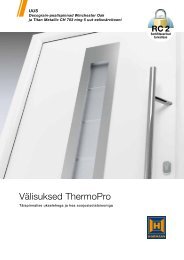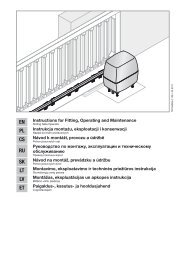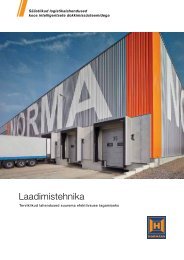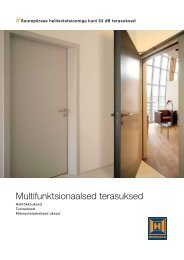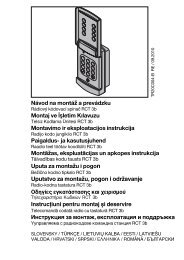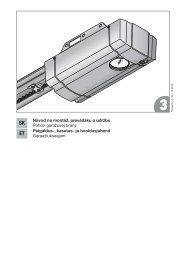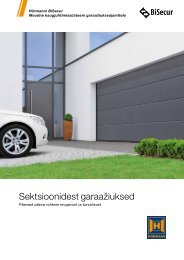Template BA A4hoch
Template BA A4hoch
Template BA A4hoch
You also want an ePaper? Increase the reach of your titles
YUMPU automatically turns print PDFs into web optimized ePapers that Google loves.
ENGLISH<br />
5 Learning and inheriting a<br />
radio code<br />
Caution<br />
Danger of injuries due to unintended door travel<br />
Unintended door travel may occur while teaching in the<br />
radio system.<br />
▶ Pay attention that no persons or objects are in the<br />
gate's area of when teaching in the radio system.<br />
5.1 Teaching in a radio code<br />
Notes:<br />
• After you have gone through the individual steps to<br />
teach in an access code, the LED will be illuminated in<br />
blue or red. These displays vary according to the<br />
function. Please see section 7 for an explanation.<br />
• The radio code switch will go back to normal operation<br />
if you take longer than 5 seconds to enter each of the<br />
individual numbers.<br />
3. Press and hold the key switch.<br />
– The radio code is transmitted and the LED is<br />
illuminated blue (mixed operation) or red (operation<br />
with fixed code only) for 2 seconds and then goes<br />
out.<br />
– After 5 seconds, the LED flashes red quickly, the<br />
radio code switch transmits the device information.<br />
– The radio code is transmitted.<br />
Note:<br />
You have 30 seconds to inherit / transmit the code. The<br />
process must be repeated if the radio code is not<br />
successfully inherited / transmitted within this time.<br />
4. Release the key switch once the radio code has been<br />
recognised.<br />
The radio code switch is in normal operation.<br />
5.3 Inheriting the radio code from the<br />
bell / light button<br />
Note:<br />
The radio code switch will go back to normal operation if<br />
you take longer than 5 seconds to enter each of the<br />
individual numbers.<br />
1. Press a button to illuminate the keypad.<br />
2. Press and hold the bell / light key.<br />
– The radio code is transmitted and the LED<br />
is illuminated blue (mixed operation) or red<br />
(operation with fixed code only) for 2 seconds and<br />
then goes out.<br />
– After 5 seconds, the LED flashes red quickly, the<br />
radio code switch transmits the device information.<br />
– The radio code is transmitted.<br />
1. Hold the hand transmitter to the right of the radio code<br />
switch.<br />
2. Press and hold the hand transmitter button whose<br />
radio code is to be inherited.<br />
– The radio code is transmitted and the LED lights up<br />
red and goes out.<br />
3. Press a button to illuminate the keypad.<br />
4. Enter the personal code for the radio code you would<br />
like to change.<br />
5. Press and hold the key switch.<br />
– The LED flashes slowly in red.<br />
– If the radio code is recognised, the LED flashes<br />
quickly in red.<br />
– After 2 seconds, the LED goes out.<br />
6. Release the key switch once the radio code has been<br />
recognised.<br />
The radio code switch is in normal operation.<br />
5.2 Inheriting / transmitting a radio code<br />
Note:<br />
The radio code switch will go back to normal operation<br />
if you take longer than 5 seconds to enter each of the<br />
individual numbers.<br />
1. Press a button to illuminate the keypad.<br />
2. Enter the personal code for the radio code you would<br />
like to inherit / transmit.<br />
Note:<br />
You have 30 seconds to inherit / transmit the code.<br />
The process must be repeated if the radio code is not<br />
successfully inherited / transmitted within this time.<br />
3. Release the bell / light button as soon as the radio<br />
code is recognised.<br />
The radio code switch is in normal operation.<br />
6 Reset<br />
Notes:<br />
• The BiSecur radio system is set again after a device<br />
reset.<br />
• After you have gone through the individual steps for a<br />
device reset, the LED will be illuminated in blue or red.<br />
These displays vary according to the function. Please<br />
see section 7 for an explanation.<br />
All radio codes are newly assigned by the following steps<br />
and the radio code switch is reset to the delivery condition.<br />
1. Disassemble the top part of the housing for the radio<br />
code switch and remove a battery for 10 seconds.<br />
2. Press and hold numerical key 0.<br />
3. Insert the battery.<br />
– The LED slowly flashes in blue for 4 seconds.<br />
– The LED flashes rapidly in blue for 2 seconds.<br />
– The LED is illuminated blue for a long time.<br />
4. Release numerical key 0.<br />
All radio codes are newly assigned.<br />
5. Assemble the housing for the radio code switch.<br />
6 TR22A009 RE / 02.2012