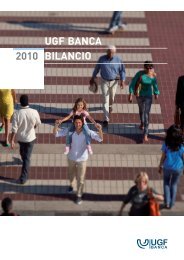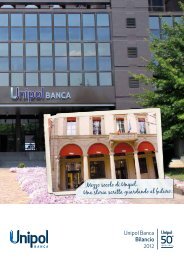You also want an ePaper? Increase the reach of your titles
YUMPU automatically turns print PDFs into web optimized ePapers that Google loves.
COLLEGAMENTI SUCCESSIVI<br />
Per tutti gli accessi successivi al primo è necessario utilizzare la password definita in fase di primo<br />
collegamento.<br />
Inserimento Codice Utente<br />
Inserimento Password<br />
(password definita dall’utente<br />
al primo collegamento)<br />
Confermando la selezione con il tasto è necessario inserire nella mappa il codice numerico “PIN”,<br />
richiedendo 2 caratteri a scelta del sistema, a scelta tra i 10 precedentemente inseriti.<br />
In tal caso e riprendendo l’esempio precedentemente impostato (vedi sopra: 123ABC456E), occorrerà<br />
inserire il carattere “A” nella 4° posizione e “6” nella 9° posizione.<br />
<strong>Internet</strong> <strong>Banking</strong> - Guida all'accesso<br />
Edizione Febbraio 2010 Pagina 5 di 8