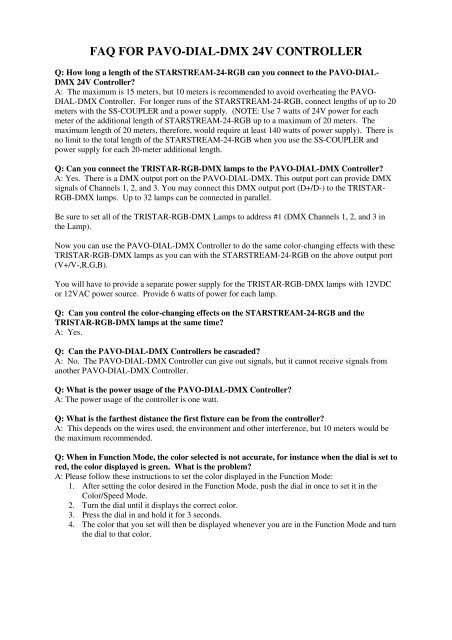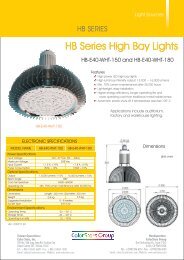FAQ - PAVO-DIAL-DMX 24V Controller - ColorStars
FAQ - PAVO-DIAL-DMX 24V Controller - ColorStars
FAQ - PAVO-DIAL-DMX 24V Controller - ColorStars
You also want an ePaper? Increase the reach of your titles
YUMPU automatically turns print PDFs into web optimized ePapers that Google loves.
<strong>FAQ</strong> FOR <strong>PAVO</strong>-<strong>DIAL</strong>-<strong>DMX</strong> <strong>24V</strong> CONTROLLER<br />
Q: How long a length of the STARSTREAM-24-RGB can you connect to the <strong>PAVO</strong>-<strong>DIAL</strong>-<br />
<strong>DMX</strong> <strong>24V</strong> <strong>Controller</strong>?<br />
A: The maximum is 15 meters, but 10 meters is recommended to avoid overheating the <strong>PAVO</strong>-<br />
<strong>DIAL</strong>-<strong>DMX</strong> <strong>Controller</strong>. For longer runs of the STARSTREAM-24-RGB, connect lengths of up to 20<br />
meters with the SS-COUPLER and a power supply. (NOTE: Use 7 watts of <strong>24V</strong> power for each<br />
meter of the additional length of STARSTREAM-24-RGB up to a maximum of 20 meters. The<br />
maximum length of 20 meters, therefore, would require at least 140 watts of power supply). There is<br />
no limit to the total length of the STARSTREAM-24-RGB when you use the SS-COUPLER and<br />
power supply for each 20-meter additional length.<br />
Q: Can you connect the TRISTAR-RGB-<strong>DMX</strong> lamps to the <strong>PAVO</strong>-<strong>DIAL</strong>-<strong>DMX</strong> <strong>Controller</strong>?<br />
A: Yes. There is a <strong>DMX</strong> output port on the <strong>PAVO</strong>-<strong>DIAL</strong>-<strong>DMX</strong>. This output port can provide <strong>DMX</strong><br />
signals of Channels 1, 2, and 3. You may connect this <strong>DMX</strong> output port (D+/D-) to the TRISTAR-<br />
RGB-<strong>DMX</strong> lamps. Up to 32 lamps can be connected in parallel.<br />
Be sure to set all of the TRISTAR-RGB-<strong>DMX</strong> Lamps to address #1 (<strong>DMX</strong> Channels 1, 2, and 3 in<br />
the Lamp).<br />
Now you can use the <strong>PAVO</strong>-<strong>DIAL</strong>-<strong>DMX</strong> <strong>Controller</strong> to do the same color-changing effects with these<br />
TRISTAR-RGB-<strong>DMX</strong> lamps as you can with the STARSTREAM-24-RGB on the above output port<br />
(V+/V-,R,G,B).<br />
You will have to provide a separate power supply for the TRISTAR-RGB-<strong>DMX</strong> lamps with 12VDC<br />
or 12VAC power source. Provide 6 watts of power for each lamp.<br />
Q: Can you control the color-changing effects on the STARSTREAM-24-RGB and the<br />
TRISTAR-RGB-<strong>DMX</strong> lamps at the same time?<br />
A: Yes.<br />
Q: Can the <strong>PAVO</strong>-<strong>DIAL</strong>-<strong>DMX</strong> <strong>Controller</strong>s be cascaded?<br />
A: No. The <strong>PAVO</strong>-<strong>DIAL</strong>-<strong>DMX</strong> <strong>Controller</strong> can give out signals, but it cannot receive signals from<br />
another <strong>PAVO</strong>-<strong>DIAL</strong>-<strong>DMX</strong> <strong>Controller</strong>.<br />
Q: What is the power usage of the <strong>PAVO</strong>-<strong>DIAL</strong>-<strong>DMX</strong> <strong>Controller</strong>?<br />
A: The power usage of the controller is one watt.<br />
Q: What is the farthest distance the first fixture can be from the controller?<br />
A: This depends on the wires used, the environment and other interference, but 10 meters would be<br />
the maximum recommended.<br />
Q: When in Function Mode, the color selected is not accurate, for instance when the dial is set to<br />
red, the color displayed is green. What is the problem?<br />
A: Please follow these instructions to set the color displayed in the Function Mode:<br />
1. After setting the color desired in the Function Mode, push the dial in once to set it in the<br />
Color/Speed Mode.<br />
2. Turn the dial until it displays the correct color.<br />
3. Press the dial in and hold it for 3 seconds.<br />
4. The color that you set will then be displayed whenever you are in the Function Mode and turn<br />
the dial to that color.