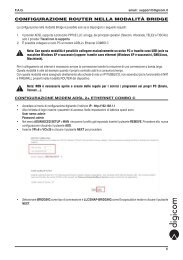Interconnessione di PLC Modbus via VPN su 3G - Digicom
Interconnessione di PLC Modbus via VPN su 3G - Digicom
Interconnessione di PLC Modbus via VPN su 3G - Digicom
You also want an ePaper? Increase the reach of your titles
YUMPU automatically turns print PDFs into web optimized ePapers that Google loves.
Configurazione <strong>3G</strong> Router (C)Configurazione SerialeImpostiamo la velocità ed il formato da utilizzare <strong>su</strong>lla porta seriale.Configurazione <strong>Modbus</strong>Il router <strong>3G</strong> metterà a <strong>di</strong>sposizione i dati provenienti dalla porta seriale del <strong>PLC</strong> attraverso unsocket TCP <strong>su</strong>l proprio in<strong>di</strong>rizzo <strong>di</strong> LAN 192.168.7.100:502, in modalità Network Bridge.Policy <strong>VPN</strong>La policy <strong>VPN</strong> verso il sito A punterà all’in<strong>di</strong>rizzo IP globale remoto DDNS c01.ns0.it.Da notare la sintassi Remote ID, FQDN che aggiunge automaticamente un ‘@’ <strong>di</strong> fronte all’URLc01.ns0.it. Questo carattere non è da inserire nella policy del lato A.6/8