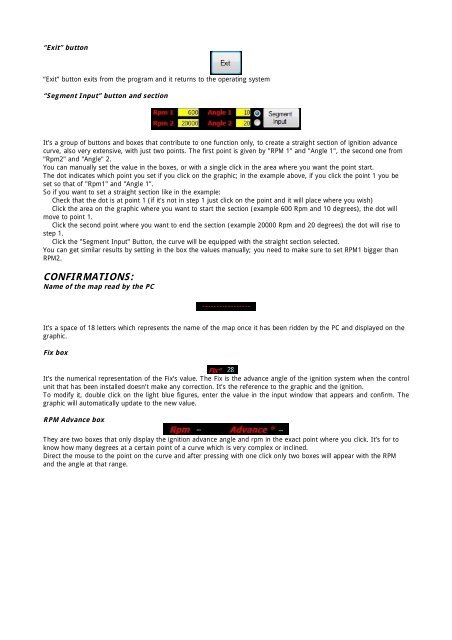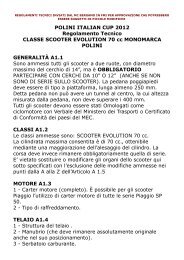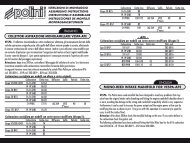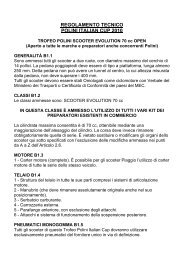Istruzioni/Instructions - Polini
Istruzioni/Instructions - Polini
Istruzioni/Instructions - Polini
- No tags were found...
Create successful ePaper yourself
Turn your PDF publications into a flip-book with our unique Google optimized e-Paper software.
“Exit” button“Exit” button exits from the program and it returns to the operating system“Segment Input” button and sectionIt’s a group of buttons and boxes that contribute to one function only, to create a straight section of ignition advancecurve, also very extensive, with just two points. The first point is given by "RPM 1" and "Angle 1", the second one from"Rpm2" and "Angle" 2.You can manually set the value in the boxes, or with a single click in the area where you want the point start.The dot indicates which point you set if you click on the graphic; in the example above, if you click the point 1 you beset so that of "Rpm1" and "Angle 1".So if you want to set a straight section like in the example:Check that the dot is at point 1 (if it's not in step 1 just click on the point and it will place where you wish)Click the area on the graphic where you want to start the section (example 600 Rpm and 10 degrees), the dot willmove to point 1.Click the second point where you want to end the section (example 20000 Rpm and 20 degrees) the dot will rise tostep 1.Click the "Segment Input" Button, the curve will be equipped with the straight section selected.You can get similar results by setting in the box the values manually; you need to make sure to set RPM1 bigger thanRPM2.CONFIRMATIONS:Name of the map read by the PCIt’s a space of 18 letters which represents the name of the map once it has been ridden by the PC and displayed on thegraphic.Fix boxIt’s the numerical representation of the Fix’s value. The Fix is the advance angle of the ignition system when the controlunit that has been installed doesn’t make any correction. It’s the reference to the graphic and the ignition.To modify it, double click on the light blue figures, enter the value in the input window that appears and confirm. Thegraphic will automatically update to the new value.RPM Advance boxThey are two boxes that only display the ignition advance angle and rpm in the exact point where you click. It’s for toknow how many degrees at a certain point of a curve which is very complex or inclined.Direct the mouse to the point on the curve and after pressing with one click only two boxes will appear with the RPMand the angle at that range.