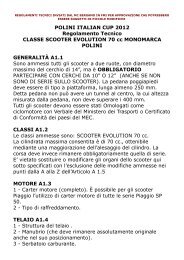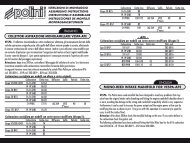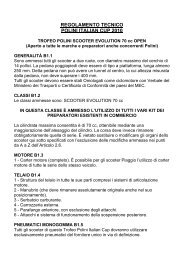Istruzioni/Instructions - Polini
Istruzioni/Instructions - Polini
Istruzioni/Instructions - Polini
- No tags were found...
Create successful ePaper yourself
Turn your PDF publications into a flip-book with our unique Google optimized e-Paper software.
In this situation you can save the map using the “Save->PC” button, make a copy of C1, modify the advance pressing”+0.2°” or “-0.2°” button or change the value just double clicking on the graphic. Once the modification is completedyou can send the map to the connected devices through “WriteDevice” button.“FIX” angle value surveyThe FIX angle is the ignition angle value that the system produces when the CDI does not make any modification“2013 PROGRAMMER” requires it to present the ignition curves with true value, even if all the system works withfictitious values too. To find the “FIX” value:*Insert in the “Fix” box 28 as hypothetic value*Set the ignition curve with a section where it is possible to work on the “Fix” value, which was 28°, as show in thepicture above.*Gauge using a stroboscopic gun the ignition angle at 2500-3000 rpm: the value achieved is the “Fix” of our system.*Digit the new “Fix” value just achieved.If everything has been done in the right way, the angles on the graphic will be exactly as the ones executed by theconnected device.