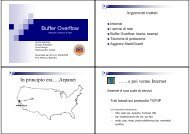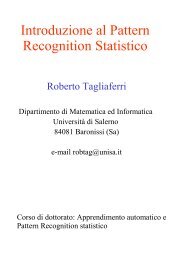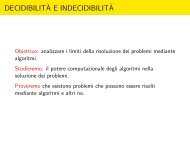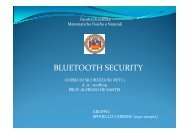Utilizzo di applicazioni Java nella Telefonia mobile Dott. Guerriero ...
Utilizzo di applicazioni Java nella Telefonia mobile Dott. Guerriero ...
Utilizzo di applicazioni Java nella Telefonia mobile Dott. Guerriero ...
Create successful ePaper yourself
Turn your PDF publications into a flip-book with our unique Google optimized e-Paper software.
<strong>Utilizzo</strong> <strong>di</strong> <strong>applicazioni</strong> <strong>Java</strong><br />
<strong>nella</strong> <strong>Telefonia</strong> <strong>mobile</strong><br />
<strong>Dott</strong>. <strong>Guerriero</strong> Raimato<br />
Dip. Informatica ed Applicazioni "R. M. Capocelli"<br />
Università degli Stu<strong>di</strong> <strong>di</strong> Salerno<br />
Introduzione<br />
� <strong>Java</strong> 2 Platform, Micro E<strong>di</strong>tion (J2ME)<br />
� Configuration<br />
� CLDC<br />
� Profiles<br />
� MIDP<br />
� Midlet<br />
� Networking<br />
� Http connection<br />
� Bluetooth<br />
� Applicazioni<br />
� Emulatore<br />
� Web Service<br />
1
J2ME: Introduction<br />
� Primo prototipo Oak,<br />
1990<br />
� Home Controller<br />
Star7<br />
� Handuser<br />
� Touchscreen LCD<br />
� Wireless networking<br />
integrata<br />
� Porta infrarossi<br />
� flash RAM file system<br />
Oak Team developers<br />
� Al Frazier, Joe Palrang,<br />
Mike Sheridan, Ed<br />
Frank, Don Jackson,<br />
Faye Baxter, Patrick<br />
Naughton, Chris Warth,<br />
James Gosling, Bob<br />
Weisblatt, David<br />
Lavallee and Jon Payne.<br />
Missing in action: Cindy<br />
Long, Chuck Clanton,<br />
Sheueling Chang and<br />
Craig Forrest.<br />
2
Star 7<br />
• Remote controller<br />
•TV<br />
• VCR<br />
Star 7: Problems<br />
• Agenda Elettronica<br />
• Gestione delle rubriche<br />
• Precursore degli attuali PDA<br />
� Potenza <strong>di</strong> calcolo limitata<br />
� Memoria limitata<br />
� Errori <strong>di</strong> programmazione<br />
� Puntatori<br />
� Ricorsione<br />
� Ecc.<br />
3
Star 7 : Flop<br />
� Prodotto<br />
� Troppo innovativo<br />
� Troppo costoso<br />
� Gravi problemi <strong>di</strong> stabilità<br />
� Difficoltà <strong>di</strong> inserimento sul mercato<br />
� Diffidenza da parte degli investitori<br />
� Rapporto qualità prezzo troppo<br />
svantaggioso<br />
Anni ’90: nuovi sbocchi<br />
� Espansione <strong>di</strong> Internet<br />
� Nuovi browser Web<br />
� WorldWideWeb. Tim Berners-Lee.<br />
� libwww. Berners-Lee and Jean-Francois Groff C<br />
language in 1991 and 1992<br />
� Line-mode. Nicola Pellow<br />
� Erwise. Un gruppo <strong>di</strong> studenti della Helsinki<br />
University of Technology<br />
� ViolaWWW. Pei Wei, Browser grafico.<br />
� Midas. Estate 1992, Tony Johnson<br />
� Samba. Robert Cailliau sviluppo del primo web<br />
browser Macintosh<br />
� Mosaic. Marc Andreessen e Eric Bina<br />
� Arena. In 1993, Dave Raggett, Hewlett-Packard lab<br />
� Lynx. The University of Kansas<br />
� Cello. Tom Bruce<br />
� Opera. Nel 1994 nasce Opera<br />
� Internet in a box. Gennaio 1994, 1994, O'Reilly and<br />
Associates<br />
� Navipress. Febbraio, 1994<br />
� Mozilla. Ottobre, 1994, Netscape rilascia Mozilla 0.96b<br />
� Internet Explorer. Augosto, 1995<br />
� Nascita <strong>di</strong> nuovi<br />
para<strong>di</strong>gmi <strong>di</strong><br />
comunicazione<br />
� Introduzione <strong>di</strong> nuovi<br />
mercati commerciali<br />
� Internet commerce<br />
4
Il browser <strong>di</strong>namico: HOT-<br />
JAVA<br />
Sotto la spinta del nuovo mercato la Sun<br />
trasformò:<br />
� Oak in un prodotto cross-platform browser<br />
� HOTJAVA<br />
� September 29 1994<br />
Hot <strong>Java</strong>: Caratteristiche<br />
� Capacità Cross-platform<br />
� Innovazione con <strong>Java</strong> Applets<br />
� Nuove Potenzialità <strong>di</strong> free-stan<strong>di</strong>ng applications,<br />
“Write once run Anywhere”<br />
� Riduzione dei para<strong>di</strong>gmi <strong>di</strong> programmazione<br />
pericolosi<br />
� Maggiore facilità <strong>di</strong> sviluppo<br />
5
<strong>Java</strong> milestones<br />
� Autumn, 1994<br />
� Van Hoff implementa un compilatore <strong>Java</strong> in <strong>Java</strong>.<br />
� May 23, 1995<br />
� La Sun annuncia formalmente <strong>Java</strong> and Hot<strong>Java</strong> al SunWorld '95.<br />
� May 23, 1995<br />
� Netscape annuncia l’intenzione <strong>di</strong> integrare <strong>Java</strong> in new web browser Netscape.<br />
� September 21, 1995<br />
� Sun sponsorizza a New York una conferenza per sviluppatori <strong>Java</strong><br />
� September 25, 1995<br />
� Sun annuncia l’alleanza con la Toshiba<br />
� October 30, 1995<br />
� Oracle annuncia l’integrazione <strong>di</strong> java nei suoi software<br />
� October 30, 1995<br />
� Lotus Development Corp., Intuit Inc., Borland International Inc., Macrome<strong>di</strong>a Inc.,and<br />
Spyglass Inc. annunciano l’integrazione <strong>di</strong> java nei proprio prodotti<br />
<strong>Java</strong> milestones-2<br />
� December 4, 1995<br />
� Sun and Netscape annunciano il lancio <strong>di</strong> un nuovo linguaggio <strong>di</strong><br />
scripting, <strong>Java</strong>script<br />
� December 4, 1995<br />
� Sun, Netscape and Silicon Graphics annunciano la loro intenzione <strong>di</strong><br />
produrre tools per l’interazione con la rete<br />
� December 4, 1995<br />
� Borland, Mitsubishi Electronics, Sybase and Symatec annunciano il<br />
loro accordo con <strong>Java</strong><br />
� December 6, 1995<br />
� IBM e Adobe si accordano con la Sun perl l’uso <strong>di</strong> <strong>Java</strong><br />
� December 7, 1995<br />
� Microsoft si accorda con la Sun e lancia un nuovo prodotto per la<br />
gestione degli script in Visual Basic<br />
6
<strong>Java</strong><br />
� <strong>Java</strong> suscitò l’interesse <strong>di</strong>:<br />
� Netscape<br />
� Silicon Graphycs<br />
� Borland<br />
� Mitsubishi Electronics<br />
� Sybase and Symatec<br />
� IBM<br />
� Adobe<br />
� Microsoft<br />
<strong>Java</strong> 2 platform<br />
La SUN nel 1996 rilasciò il primo prodotto per il<br />
pubblico:<br />
Durante <strong>Java</strong>One, la prima conferenza per gli<br />
sviluppatori <strong>Java</strong><br />
venne rilasciato JDKtm 1.0<br />
Nel 1997:<br />
Over 220,000 downloads of JDK 1.1<br />
7
<strong>Java</strong> 2<br />
Con l’introduzione <strong>di</strong> nuovi package il core si <strong>di</strong>vise in:<br />
� J2SE<br />
� Applicazioni “standard”<br />
� Infrastruttura <strong>di</strong> comunicazione<br />
� Commercio elettronico<br />
� J2EE<br />
� Application server<br />
� Servlet<br />
� Enterprise <strong>Java</strong> Beans<br />
� <strong>Java</strong>Server pages<br />
� J2ME<br />
� Small devices<br />
J2ME<br />
Inversione <strong>di</strong> tendenza:<br />
� Cambiano le politiche <strong>di</strong> mercato<br />
� Richiesta <strong>di</strong> <strong>Java</strong> su “piccoli device”<br />
� Smart card<br />
� Lettori ottici<br />
� Mobile devices<br />
8
Inversione <strong>di</strong> tendenza<br />
Oak<br />
J2ME<br />
J2ME<br />
J2ME<br />
J2EE<br />
� Platform for small devices<br />
J2SE<br />
� Interfaccia per numerosi <strong>di</strong>spositivi<br />
<strong>di</strong>fferenti<br />
� Collezione <strong>di</strong> specifiche<br />
� Software “cangiante”<br />
� Il software si modella sul <strong>di</strong>spositivo<br />
9
J2ME vs <strong>Java</strong> “Standard”<br />
Differenti politiche:<br />
� RISC<br />
� Reduced Instruction Set Computer<br />
� J2ME<br />
� CISC<br />
� Complex Instruction Set Computer<br />
� J2SE/J2EE<br />
Sun Structure<br />
10
Configuration and Profiles<br />
� Configurazione<br />
� Stabiliscono le caratteristiche della VM<br />
� Definisce l’ambiente software per<br />
<strong>di</strong>spositivi con caratteristiche simili<br />
� Tipo e quantità <strong>di</strong> memoria <strong>di</strong>sponibile<br />
� Tipo e velocità del processore<br />
� Tipo <strong>di</strong> connessione <strong>di</strong>sponibile<br />
� Rappresenta la configurazione minima per il<br />
device<br />
Configuration and J2ME<br />
Prima configurazione <strong>di</strong> base in J2ME:<br />
� Connected Limited Device Configuration<br />
� Bassa potenza <strong>di</strong> calcolo e comunicazione<br />
� Poca memoria, normalmente 512 kb<br />
� Tipicamente<br />
� PDA low-end<br />
� Smartphone low-end<br />
11
Configuration and J2ME<br />
Seconda configurazione <strong>di</strong> base in J2ME<br />
� Connected Device Configuration<br />
� Microprocessori a 32-bit<br />
� Dotazione <strong>di</strong> memoria notevoli (16–32 MB)<br />
� Tipicamente<br />
� PDA high-end<br />
� Dispositivi per or<strong>di</strong>ni commerciali<br />
� Web-TV phone<br />
Configuration<br />
Ciascuna configurazione è costituita da:<br />
� Una <strong>Java</strong> virtual machine<br />
� Un core <strong>di</strong> classi java<br />
Ciascuna configurazione fornisce:<br />
� Un ambiente <strong>di</strong> programmazione<br />
� Una infrastruttura per <strong>applicazioni</strong><br />
software<br />
12
Configuration and J2ME<br />
CLDC:<br />
� Limitate capacità <strong>di</strong> comunicazione<br />
� Programmazione basata su MidLet<br />
� Possibilità <strong>di</strong> creare proprie <strong>applicazioni</strong><br />
� Possibilità <strong>di</strong> firmare le <strong>applicazioni</strong><br />
� Si basa sulla famosa KVM<br />
CDC<br />
CDC:<br />
� A cavallo tra CDCL e ambienti J2SE<br />
� Maggiore <strong>di</strong>mensione della memoria (2<br />
Mb)<br />
� Maggiore potenza <strong>di</strong> calcolo<br />
� Possibilità <strong>di</strong> supportare ambienti <strong>di</strong><br />
sviluppo più completi<br />
� i.e. PDA high-end, web telephone ecc.<br />
13
CDC - CLDC<br />
Configuration<br />
Importante, notare che:<br />
� Grazie alle configurazioni si amplia il<br />
mondo delle VM<br />
� Ogni vendor può creare la sua VM<br />
� Ogni vendor può utilizzare la VM <strong>di</strong> una<br />
third-party<br />
� Le VM vengono standar<strong>di</strong>zzate<br />
14
Configuration-2<br />
Ogni Vendor può creare una propria VM<br />
Tale Virtual Machine deve però sod<strong>di</strong>sfare<br />
i requisiti minimi delle specifiche SUN<br />
Why configuration??<br />
“Superare” le limitazioni <strong>di</strong>:<br />
� Memoria<br />
� Processore<br />
� Me<strong>di</strong>are tra velocità e complessità<br />
� Fornire un ambiente completo e standard<br />
Non si possono fare miracoli<br />
� Non sono supportati tutti gli aspetti della J2SE VM<br />
� Il byte code è limitato<br />
� Le ottimizzazioni del co<strong>di</strong>ce non sono supportate<br />
15
CLDC<br />
� È il blocco <strong>di</strong> base su cui sono costruiti<br />
i Profiles J2ME per piccoli <strong>di</strong>spositivi<br />
� “Hello world”, in J2SE richiede circa 5<br />
Mb <strong>di</strong> memoria<br />
� Dispositivi mobili hanno<br />
� 128 KB <strong>di</strong> ROM<br />
� 32 KB <strong>di</strong> memoria <strong>di</strong>sponibile<br />
CLDC: Solution<br />
Per sopperire alla carenza <strong>di</strong> memoria e<br />
potenza:<br />
CLDC limita:<br />
� Le richieste della virtual machine<br />
� Il linguaggio<br />
� L’insieme delle librerie<br />
� No specific input assumption<br />
16
CLDC<br />
Device host ha le stesse caratteristiche <strong>di</strong> un OS<br />
� Poche assunzioni sui <strong>di</strong>spositivi IO<br />
� Possibilità <strong>di</strong> eseguire virtual machine<br />
� Manage della virtual machine<br />
� La vitual machine può essere multithread<br />
� Il file system può non essere multithread<br />
� Il file system può supportare semplici algoritmi <strong>di</strong><br />
scheduling<br />
VM and Language features<br />
� CLDC specifica:<br />
� Caratteristiche che la VM deve descrivere<br />
� CLDC evidenzia:<br />
� Tutte le specifiche della VM<br />
� Specifiche non supportabili<br />
� Specifiche non richieste<br />
� Le limitazioni<br />
� CLDC Sun:<br />
� Basato su una versione KVM (Kilobyte Vitual<br />
Machine)<br />
17
CLDC<br />
Molti processori sviluppati in accordo con CLDC:<br />
� Non hanno supporto per il floating point<br />
Byte codes operations<br />
Nessuno vieta <strong>di</strong> implemetare il floating point<br />
via software<br />
No Floating Point<br />
� Variabili <strong>di</strong> tipo float double non<br />
possono essere <strong>di</strong>chiarate<br />
� Costanti (i.e. 1.0, 2.0F) non posso<br />
essere usate<br />
� Le firme dei meto<strong>di</strong> non possono<br />
contenere argomenti float e double<br />
� Oggetti e tipi Float e Double non<br />
possono essere istanziati<br />
18
CLDC: Reflection<br />
� No java.lang.reflect package<br />
� Constructor getConstructor(Class[] params)<br />
� Constructor[] getConstructors() …<br />
� No Weak Reference<br />
� No <strong>Java</strong> Native Interface<br />
� Non è possibile il link <strong>di</strong>namico al native code<br />
� Non si può accedere <strong>di</strong>rettamente alle funzionalità della<br />
device<br />
� Si posso estendere le API, con un pre-linking <strong>di</strong> funzionalità<br />
native aggiuntive <strong>di</strong>rettamente <strong>nella</strong> VM<br />
� Possibile solo con una custom VM<br />
CLDC: Object Finalization<br />
Object Finalization<br />
� Effettuare operazioni durante la<br />
cancellazione <strong>di</strong> un oggetto crea grande<br />
complessità <strong>nella</strong> VM e pochi benefici.<br />
Non viene implementata <strong>nella</strong> CLDC<br />
Nota: java.lang.Object class non ha il<br />
metodo finalize()<br />
19
CLDC: Threa<strong>di</strong>ng<br />
� I Threads sono complessi da gestire ma<br />
in<strong>di</strong>spensabili anche <strong>nella</strong> CLDC.<br />
� CLDC thread limitation<br />
� No daemon thread<br />
� No group thread<br />
CLDC: Exception<br />
� Nell’ambiente J2SE c’ una grande varietà <strong>di</strong> eccezioni possibili:<br />
� AclNotFoundException<br />
� ActivationException<br />
� AlreadyBoundException,<br />
� ApplicationException, AWTException, BackingStoreException, BadLocationException,<br />
CertificateException, ClassNotFoundException, CloneNotSupportedException,<br />
DataFormatException, DestroyFailedException, ExpandVetoException,<br />
FontFormatException, GeneralSecurityException, GSSException,<br />
IllegalAccessException, InstantiationException, InterruptedException,<br />
IntrospectionException, InvalidMi<strong>di</strong>DataException, InvalidPreferencesFormatException,<br />
InvocationTargetException, IOException, LastOwnerException,<br />
LineUnavailableException, Mi<strong>di</strong>UnavailableException, MimeTypeParseException,<br />
NamingException, NoninvertibleTransformException, NoSuchFieldException,<br />
NoSuchMethodException, NotBoundException, NotOwnerException, ParseException,<br />
ParserConfigurationException, PrinterException, PrintException,<br />
PrivilegedActionException, PropertyVetoException, RefreshFailedException,<br />
RemarshalException, RuntimeException, SAXException, ServerNotActiveException,<br />
SQLException, TooManyListenersException, TransformerException,<br />
UnsupportedAu<strong>di</strong>oFileException, UnsupportedCallbackException,<br />
UnsupportedFlavorException, UnsupportedLookAndFeelException, URISyntaxException,<br />
UserException, XAException<br />
20
J2ME: Exception CLDC<br />
Si ha a <strong>di</strong>sposizione:<br />
� <strong>Java</strong>.lang.error<br />
� <strong>Java</strong>.lang.OutOfMemoryError<br />
� <strong>Java</strong>.lang.VirutalMachineError<br />
CLDC: Exception<br />
Nell’ambiente CLDC<br />
� Molte eccezioni non vengono supportate<br />
� Il device è responsabile dell’invocazione<br />
� Il device decide la giusta azione<br />
� Il device fornisce le giuste informazioni<br />
all’applicazione<br />
21
J2ME: Class Loa<strong>di</strong>ng<br />
� CLDC non permette l’introduzione <strong>di</strong><br />
meccanismi arbitrati <strong>di</strong> loa<strong>di</strong>ng delle classi<br />
� CLDC Specifica:<br />
� Tutte le VM devono poter caricare application<br />
package in formato JAR<br />
� Il device può trasformare le <strong>applicazioni</strong> in<br />
qualsiasi formato supportato<br />
� PalmOs accetta <strong>applicazioni</strong> in formato JAR e<br />
le trasforma in un formato PRC proprietario<br />
J2ME: Sicurezza<br />
Aspetto delicatissimo è quello della sicurezza:<br />
� Definita per livelli<br />
� Una applicazione “one-end” ha permessi illimitati<br />
� unrestricted<br />
� Una applicazione scaricata da un sito untrusted<br />
lavora in un ambiente limitato<br />
� Come una applicazione viene definita sicura??<br />
� Tramite il certificato<br />
� Oppure tramite una firma <strong>di</strong>gitale del software<br />
22
J2ME: Sicurezza (2)<br />
� Gestita me<strong>di</strong>ante privilegi<br />
� Accesso alle risorse <strong>di</strong> rete<br />
� Accesso ai dati dell’utente in<br />
lettura/Scrittura<br />
� Accesso per l’avvio automatico<br />
� Accesso ai dati multime<strong>di</strong>ali<br />
� Accesso alla sezione messaggi<br />
J2ME: Sicurezza (3)<br />
La J2ME in ambito <strong>di</strong> sicurezza fornisce:<br />
� Device non permette all’utente l’installazione<br />
<strong>di</strong> software<br />
� Device permette l’istallazione <strong>di</strong> qualsiasi<br />
software<br />
� Device fornisce politiche per l’istallazione del<br />
software<br />
Sfortunatamente il device target della CLDC non<br />
permette la gestione <strong>di</strong> una fine-grained<br />
security policy<br />
23
J2Se: class verification<br />
J2SE fornisce sempre una verifica a livello byte-code<br />
della classe<br />
� Tutte le variabili sono state inizializzate<br />
� Un oggetto è stato creato prima <strong>di</strong> essere usato<br />
� Ciascun costruttore deve invocare prima il costruttore<br />
della super-classe (eccetto java.lang.Object)<br />
� Se gli assegnamenti sono fatti verso oggetti<br />
compatibili Integer -> char<br />
Questo lavoro è fatto per tutte le classi che sono state<br />
caricate dalla rete ma non per quelle caricate dal file<br />
system.<br />
J2ME: Verification<br />
Per i <strong>di</strong>spositivi mobili sarebbe opportuno fare il lavoro<br />
<strong>di</strong> verifica su tutte le classi caricate<br />
Problema, troppo carico computazionale così:<br />
� Preverification<br />
� È fatta sui file prima <strong>di</strong> istallarli sul device, tipicamente in<br />
fase <strong>di</strong> compilazione<br />
� Viene generato un file che verrà incluso nell’applicativo<br />
� RunTime<br />
� Dipende dalla natura del <strong>di</strong>spositivo<br />
� Durante il loa<strong>di</strong>ng della classe<br />
� E può usare il file creato durante la pre-verifica<br />
24
CLDC: Other Restriction<br />
� java.lang<br />
� CLDC circa la metà delle classi J2SE<br />
� <strong>Java</strong>.lang.object<br />
� Non supporta finalize()<br />
� Non supporta clone()<br />
� Non esiste quin<strong>di</strong> una maniera standard<br />
per clonare un oggetto<br />
J2ME: java.io<br />
Per IO sono <strong>di</strong>sponibili:<br />
� Input e output stream verso e da<br />
sorgenti “reali” (SIM, memorie)<br />
� Si possono leggere e scrivere dati<br />
� Come array <strong>di</strong> byte,<br />
� ByteArrayInputStream/ByteArrayOutputStream<br />
� Come oggetti primitivi<br />
� DataInputStream/DataOutputStream<br />
25
CLDC: java.microe<strong>di</strong>tion.io<br />
Definisce:<br />
� Un framework Generico <strong>di</strong> connessione<br />
Fornisce:<br />
� Meccanismo standard per la gestione<br />
dell’accesso ai dati locali e/o remoti<br />
Infrastruttura:<br />
� Insieme <strong>di</strong> interfaccie<br />
Threads<br />
Tutte le features:<br />
� Wait(), notify(), notifyAll() sono incluse<br />
Non sono incluse:<br />
� Tutti i costruttori <strong>di</strong> ThreadsGroup<br />
� Non vi sono setName(), getName()<br />
� Resume(), suspend(), stop()<br />
� Destroy(), interrupt(), isInterrupted()<br />
� dumpStack()<br />
26
J2ME: java.util<br />
Contiene una collezione <strong>di</strong> classi:<br />
� Date<br />
� Time<br />
� HashTable<br />
� Stack<br />
� Vector<br />
� Enumeration<br />
Profili<br />
Profiles<br />
27
Profiles<br />
La gestione dei <strong>di</strong>spositivi basata solo<br />
sulle configurazioni è troppo limitata:<br />
Profiles<br />
� Si basano su una configurazione<br />
� Estendono le funzionalità <strong>di</strong> base<br />
� Forniscono API ad<strong>di</strong>zionali<br />
� Strumenti <strong>di</strong> sviluppo per varie<br />
categorie <strong>di</strong> <strong>di</strong>spositivi<br />
Profile<br />
� Profiles<br />
� Un set <strong>di</strong> classi<br />
� Utilizzabili su un insieme <strong>di</strong> <strong>di</strong>spositivi<br />
� SmartPhone<br />
� Two way pagers<br />
� PDA<br />
� KVM environment<br />
28
Profile – Configuration - VM<br />
MIDP<br />
Mobile Information Device Profile:<br />
� Sviluppate da <strong>Java</strong> Community Process<br />
� http://jcp.org/en/home/index<br />
� Disponibile per il download<br />
� http://jcp.org/en/jsr/detail?id=37<br />
29
MIDP<br />
Il software che implementa le MIDP<br />
� È eseguito <strong>nella</strong> KVM<br />
� Fornisce servizi aggiuntivi<br />
� Amplia la potenza delle <strong>applicazioni</strong><br />
� Usa le MIDP Apis<br />
� Le <strong>applicazioni</strong>, “Midlets”<br />
MidLets<br />
Accedono <strong>di</strong>rettamente a CLDC<br />
Non accedono <strong>di</strong>rettamente alla piattaforma<br />
Possono accedervi <strong>di</strong>rettamente ma perdendo la portabilità<br />
30
Midlets<br />
L’unico modo per accedere<br />
<strong>di</strong>rettamente<br />
JNI<br />
alla<br />
non<br />
piattaforma<br />
supportato<br />
è<br />
tramite una versione custom della<br />
VM<br />
Midlets<br />
OEM-Code: Co<strong>di</strong>ce Specifico<br />
• Istallazione<br />
• Mo<strong>di</strong>fica<br />
•Rimozione<br />
Utilizzano contemporaneamente<br />
interazioni<br />
•MIDP<br />
• Software Nativo<br />
31
MidLets<br />
La struttura delle API è complessa a<br />
causa dello scenario estremamente<br />
variegato e polimorfico dei vari<br />
<strong>di</strong>spositivi su cui ci si deve basare.<br />
Quin<strong>di</strong> c’è la necessità <strong>di</strong> adattare<br />
MIDP hardware: Memoria<br />
� MIPD richiede<br />
� Almeno 128 KB<br />
� Implementazione<br />
� Almeno 32 KB<br />
� <strong>Java</strong> Heap<br />
� Almeno 8KB ( optional )<br />
� Dati peristenti<br />
(le politiche <strong>di</strong> gestione <strong>di</strong> questi dati sono<br />
“libere”)<br />
32
MIDP hardware: Display<br />
I device MIDP sono caratterizzati:<br />
� Piccoli <strong>di</strong>splay<br />
� 96 x 54 pixel (larghezza,altezza)<br />
� Pixel<br />
� Inizialmente bianco/nero<br />
� Adesso a colori<br />
MIDP Hardware:<br />
Input Device<br />
MIDP Input:<br />
� SmartPhone<br />
� Tastiera<br />
� Palm OS<br />
� Handheld<br />
� PDA<br />
� Input device “Graffiti”<br />
� MIDP base:<br />
� Numeri da [0 … 9], caratteri alfanumerici …<br />
33
SUN MIDP<br />
Sun MIDP:<br />
� Non è un prodotto commerciale<br />
� È un insieme <strong>di</strong> specifiche<br />
� I produttori <strong>di</strong> device devono sviluppare<br />
� In accordo con le specifiche MIDP per<br />
ridurre il gap tra le specifiche SUN e<br />
hardware/software dei produttori stessi<br />
MIDP assumption<br />
Un vendor deve fornire un device<br />
� Permetta l’esecuzione in un ambiente protetto<br />
� Fornire l’illusione del multithrea<strong>di</strong>ng<br />
� Fornire l’accesso a quelli che sono i <strong>di</strong>spositivi<br />
<strong>di</strong> input (<strong>di</strong>splay,memorie,SIM)<br />
� Fornire l’accesso ai <strong>di</strong>spositivi <strong>di</strong> output<br />
(<strong>di</strong>splay,memorie,SIM)<br />
� Fornire una metodologia per la persistenza<br />
dei dati (switch off)<br />
� Fornire un sistema <strong>di</strong> Networking<br />
34
MIDlets<br />
Le <strong>applicazioni</strong> eseguite su device MIDP sono<br />
dette MIDlets<br />
� Una classe <strong>Java</strong> derivata da<br />
javax.microe<strong>di</strong>tion.midlet.MIDlet<br />
� È eseguita all’interno <strong>di</strong> una JVM<br />
� Ha un ciclo <strong>di</strong> vita ben definito definito da<br />
meto<strong>di</strong> <strong>nella</strong> classe midlet<br />
� Un medesimo ambiente può essere con<strong>di</strong>viso<br />
da più midlet raggruppate in una MidLet suite<br />
MidLet Suite<br />
Una Midlet Suite:<br />
� Tutte le midlet all’interno della midlet suite sono<br />
istallate e gestite come una singola identità<br />
� Al runtime tutte le midlet sono eseguite <strong>nella</strong> stessa<br />
JVM<br />
� Con<strong>di</strong>vidono le stesse istanze delle classi<br />
� Con<strong>di</strong>vidono le stesse risorse<br />
� Si possono usare le primitive <strong>Java</strong> <strong>di</strong> sincronizzazione<br />
per evitare accesso a dati inconsistenti<br />
� Possibilità <strong>di</strong> con<strong>di</strong>visione <strong>di</strong> dati persistenti <strong>nella</strong><br />
stessa suite<br />
� Non è possibile con<strong>di</strong>videre dati tra varie suite, a<br />
causa del meccanismo <strong>di</strong> naming delle classi<br />
35
Esempio <strong>di</strong> con<strong>di</strong>visione<br />
Public class ContoCorrente{<br />
private static int NumBankAccount;<br />
public static syncronized void NewBankAccount(){<br />
this.NumBankAccount++;<br />
}<br />
public static syncronized int GetNumBankAccount(){<br />
return this.NumBankAccount;<br />
}<br />
}<br />
La variabile NumBankAccount è con<strong>di</strong>visa tra tutte le classi della<br />
suite<br />
Midlet Package<br />
Midlet problemi:<br />
� Singola classe <strong>Java</strong><br />
� Co<strong>di</strong>ce poco strutturato<br />
� Difficoltà <strong>di</strong> leggibilità<br />
� Per<strong>di</strong>ta <strong>di</strong> “information hi<strong>di</strong>ng”<br />
� Necessità <strong>di</strong> ricompilare tutto il co<strong>di</strong>ce<br />
� Difficoltà <strong>di</strong> testing<br />
36
Midlet Package: Soluzione<br />
Le midlet supportano un sistema <strong>di</strong><br />
package:<br />
� Tutte le classi <strong>di</strong> supporto<br />
� Le immagini<br />
� I file<br />
Possono essere racchiusi in un JAR file,<br />
insieme alla midlet<br />
Midlet Package<br />
Il JAR file contiene<br />
� “l’occorrente” per il funzionamento della<br />
midlet<br />
� Jar file manifest<br />
� Jar file manifest oppure JAD, <strong>Java</strong> application<br />
descriptor<br />
� Sia il Jar Manifest che il JAD sono semplici file<br />
<strong>di</strong> testo<br />
� Attribute-name: attribute-value<br />
37
Attributi midlet<br />
Attribute Name<br />
MIDlet-Name.<br />
MIDlet-Version<br />
MIDlet-Vendor<br />
MIDlet-n<br />
MicroE<strong>di</strong>tion-Profile<br />
JAD<br />
JAR<br />
M<br />
M<br />
M<br />
M<br />
M<br />
JAD<br />
M<br />
M<br />
M<br />
I<br />
I<br />
Value and Meaning<br />
The name of the MIDlet suite packaged in the JAR file. This name may be<br />
<strong>di</strong>splayed to the user<br />
The version number of the MIDlet suite packaged in the JAR file. Version<br />
numbers take the form a.b.c (for example 1.2.3), where larger values in each<br />
field in<strong>di</strong>cate a newer version, with the leftmost field taking precedence. For<br />
example, version 1.2.5 is taken to be more recent than version 1.2.3, and,<br />
similarly, version 2.1.5 is newer than 1.3.7.<br />
The name of the MIDlet suite provider. This is free-form text that is intended<br />
for <strong>di</strong>splay to the user.<br />
Attributes that describe the MIDlet in the MIDlet suite. The value n is replaced<br />
by a numeric value starting from 1 to identify in<strong>di</strong>vidual MIDlets. The format<br />
of the value associated with this attribute is described in the text.<br />
The version or versions of the MIDP specification that the MIDlets in this suite<br />
can work with. Where more than one version appears, they must be separated<br />
by spaces. The versions specified are compared to those listed in the<br />
microe<strong>di</strong>tion.profiles property of the target device to determine<br />
whether the MIDlets are compatible with them. MIDP-1.0 is a typical value<br />
for this attribute.<br />
� Velocizzare le operazioni preliminari<br />
� Taglia Jar File 50Kb<br />
� Taglia JAD file 50 bytes<br />
� Fornire informazioni all’utente<br />
� Vendor<br />
� Versione del software<br />
� CLDC<br />
� Fornire informazioni al <strong>di</strong>spositivo<br />
� Versione CLDC utilizzata<br />
� Permessi<br />
� Profilo utilizzato<br />
38
Esempio JAD file<br />
� MIDlet-1: CityGuide,,examples.cityguide.CityGuideMIDlet<br />
� MIDlet-Jar-Size: 51229 (Non presente nel manifest)<br />
� MIDlet-Jar-URL: CityGuide.jar (Non presente nel manifest)<br />
� MIDlet-Name: CityGuide<br />
� MIDlet-Permissions:<br />
javax.microe<strong>di</strong>tion.location.LandmarkStore.read,javax.microe<strong>di</strong>tion.loca<br />
tion.LandmarkStore.write,javax.microe<strong>di</strong>tion.location.LandmarkStore.ca<br />
tegory,javax.microe<strong>di</strong>tion.location.LandmarkStore.management,javax.<br />
microe<strong>di</strong>tion.location.Location,javax.microe<strong>di</strong>tion.location.ProximityListe<br />
ner<br />
� MIDlet-Vendor: SUN Microsystems<br />
� MIDlet-Version: 1.0<br />
� Manifest-Version: 1.0<br />
� MicroE<strong>di</strong>tion-Configuration: CLDC-1.1<br />
� MicroE<strong>di</strong>tion-Profile: MIDP-2.0<br />
MidLet Lifecycle<br />
Una midlet è derivata dalla classe astratta<br />
<strong>Java</strong>x.microe<strong>di</strong>tion.midlet.MIDlet<br />
� Deve avere un costruttore <strong>di</strong> default<br />
� Definito dall’utente<br />
� Creato automaticamente da java<br />
� Deve implementare i meto<strong>di</strong><br />
� Start<br />
� Pause<br />
� Destroy<br />
39
Una midlet<br />
public class ClientMIDlet extends MIDlet{<br />
public ClientMIDlet() {}<br />
protected void startApp() throws MIDletStateChangeException { }<br />
protected void pauseApp() {}<br />
protected void destroyApp(boolean arg0) throws<br />
MIDletStateChangeException{}<br />
}<br />
Stato <strong>di</strong> una Midlet<br />
All’atto del caricamento <strong>di</strong> una midlet:<br />
•Pause<br />
Il caricamento <strong>di</strong> una midlet è identico a<br />
quello <strong>di</strong> una qualsiasi classe java:<br />
• la memoria è allocata<br />
• la classe viene caricata<br />
• il costruttore è invocato<br />
• Se in questa fase vi è una eccezione la midlet viene <strong>di</strong>strutta<br />
• Altrimenti viene schedulata per l’esecuzione e passa nello stato Active<br />
40
Midlet: Active<br />
� Il metodo startApp() viene invocato<br />
Protected void startApp() throws MidletStateChangeException<br />
� Il metodo è protetto<br />
� Il metodo deve essere implementato<br />
� È invocato automaticamente da un’altra classe,<br />
Schedule<br />
� La classe schedule può essere ridefinita da qualsiasi<br />
vendor, a patto <strong>di</strong> non intaccare il ciclo <strong>di</strong> vita della<br />
midlet<br />
StartApp(): problems<br />
Quando viene avviata la midlet:<br />
� Errore transiente<br />
� Problema che non esisterà in fututo<br />
� MIDletStateChangeException, la midlet torna in uno stato <strong>di</strong><br />
Pause e verrà riavviata in seguito<br />
� Errore non transiente<br />
� Problema non risolvibile nemmeno in futuro<br />
� Viene invocato il metodo notifyDestroyed()<br />
� Fatal error<br />
� Problema grave<br />
� Viene lanciata una eccezione non catturata da startApp, il<br />
sistema invoca destroyApp()<br />
41
Midlet Activation<br />
Un midlet può essere “Attivata”:<br />
� User Event<br />
� Pressione <strong>di</strong> un tasto<br />
� Puntatore sullo screen<br />
� No user Event<br />
� Thread in background<br />
Midlet: to Pause<br />
From Active to Pause:<br />
Protected abstract void pauseApp()<br />
� Deve essere implementato<br />
� Può essere invocato in qualsiasi<br />
momento<br />
� Deve rilasciare ogni risorsa<br />
� Deve salvare lo stato attuale<br />
dell’applicazione<br />
42
Pause to Active<br />
� Il metodo startApp() è invocato<br />
� Implementare StartApp() in double way<br />
� Evitare risorse allocate più volte<br />
� Ricreare lo stato precedente<br />
all’interruzione<br />
� Deve riabilitare lo screen per l’utente<br />
� Gestire la persistenza dei dati<br />
Inizializzazione dove??<br />
� Il metodo StartApp() può essere invocato più<br />
volte<br />
� Il costruttore solo una volta<br />
� Lo sviluppatore può scegliere dove<br />
inizializzare la classe<br />
� Nel costruttore, quando si necessita <strong>di</strong> una sola<br />
inizializzazione<br />
� Nello startApp(), quando ad ogni ripristino si<br />
necessita <strong>di</strong> una inizializzazione<br />
43
Costruttore != startApp()<br />
� Il costruttore non è uguale a startApp()<br />
� La midlet dovrebbe poter accedere al<br />
Display<br />
� Si può accedere al <strong>di</strong>splay solo dopo<br />
aver invocato lo startApp() method<br />
� Se si cerca <strong>di</strong> accedere al Display dal<br />
costruttore si genera una eccezione<br />
Destroy<br />
� Rilascia tutte le risorse<br />
� Background threads<br />
� Timers<br />
� Se termina in modalità uncon<strong>di</strong>tional<br />
(true)<br />
� Allora la midlet termina<br />
� Se termina in modalità con<strong>di</strong>tional<br />
� Allora la midlet cerca <strong>di</strong> continuare<br />
lanciando una eccezione<br />
MIDletStateChangeException<br />
44
Self destroy<br />
Ci sono <strong>di</strong>versi mo<strong>di</strong> per una midlet <strong>di</strong> terminare<br />
� User destroy<br />
� Il co<strong>di</strong>ce utente invoca il metodo destroyApp()<br />
� Parametro, True<br />
� Self Destroy<br />
� La midlet invoca il metodo notifyDestroyed()<br />
� Non viene invocato il metodo destroyApp()<br />
� È l’unico metodo per l’applicazione per terminare<br />
� Non è possibile usare System, RunTime exit()<br />
perché lanciano una eccezione SecurityException<br />
Notifier<br />
Public final void notifyPaused()<br />
� Comunica l’intenzione <strong>di</strong> passare in uno stato<br />
<strong>di</strong> pause<br />
� Non viene invocato il metodo pauseApp()<br />
Public final void resumeRequest()<br />
� Comunica <strong>di</strong> passare da uno stato pause ad<br />
uno Active (thread in background oppure<br />
timer)<br />
� Viene invocato il metodo startApp()<br />
45
Sviluppo <strong>di</strong> una Midlet<br />
� Strumenti<br />
� J2sdk<br />
� J2Me<br />
� Wireless ToolKit<br />
� Strumento <strong>di</strong> sviluppo freeware<br />
� Multiplatform<br />
� Target, smartphone e PDA<br />
� Fornisce ambiente <strong>di</strong> emulazione<br />
<strong>Java</strong> Wireless ToolKit<br />
Fornisce:<br />
� Ambiente <strong>di</strong> emulazione<br />
� Ambiente <strong>di</strong> testing<br />
� Emulazione <strong>di</strong> connessioni<br />
� Gprs<br />
� Wireless<br />
� Bluetooth<br />
� Capacità <strong>di</strong> interazione con connessioni<br />
TCP/IP<br />
46
<strong>Utilizzo</strong> <strong>di</strong> WTK<br />
� Download da<br />
� http://java.sun.com/products/sjwtoolkit/do<br />
wnload.html<br />
� Versione stabile attuale 2.2, 2.3 beta<br />
� Bastato su MIDP 2.0<br />
� Supporta CLDC 1.1, 1.2<br />
� Non è un ambiente <strong>di</strong> sviluppo<br />
WTK<br />
Nuovo Progetto<br />
Apri progetto esistente<br />
Area interazione<br />
Cancella console<br />
47
WTK: Nuova midlet<br />
•Nome del progetto<br />
•Nome della classe che fungerà da midlet<br />
• Il nome deve essere identico a quello della classe<br />
Configurazione Midlet<br />
� CLDC, configuration<br />
� Package aggiuntivi JSR<br />
120<br />
� Package ad<strong>di</strong>zionali<br />
� JSR 205<br />
� JSR 172<br />
� JSR 75<br />
� JSR 177<br />
� JSR 211<br />
� JSR 82<br />
48
Configurazione della midlet<br />
� Dimensione Jar<br />
� URL della midlet<br />
� Nome della midlet<br />
� Vendor della midlet<br />
� Versione<br />
� Configurazione della ME<br />
� Profile utilizzato<br />
Permessi <strong>di</strong> accesso<br />
Permessi <strong>di</strong> accesso:<br />
� Connessioni<br />
� Obex<br />
� Bluetooth<br />
� File<br />
� Personal information<br />
� Wirless<br />
� Sms<br />
� mms<br />
� Cbs ecc.<br />
49
Midlet Suite<br />
� Si possono creare delle suite <strong>di</strong><br />
midlet semplicemente<br />
� Key<br />
� Identifica la sequenza<br />
� Name<br />
� Nome associato alla midlet<br />
� Icon<br />
� Icona<br />
� Class<br />
� La classe che implementa la<br />
midlet<br />
� Src<br />
Directory<br />
� Sorgenti<br />
� Res<br />
� Risorse (i.e. icone)<br />
� Lib<br />
� Librerie aggiuntive (JAR o<br />
zip)<br />
� Bin<br />
� Cartella dove verrano creati il<br />
jar dell’applicazione e il JAD<br />
50
WTK compile step<br />
� Il Wtk non è un e<strong>di</strong>tor java<br />
� Una volta posti i file nelle giuste <strong>di</strong>rectory<br />
� Compilazione<br />
� Creazione <strong>di</strong>rectory<br />
� Tmpclasses<br />
� Tmplib<br />
� Check delle <strong>di</strong>pendenze<br />
� Creazione dei file JAR e JAD<br />
Una semplice midlet<br />
public class PrintMidlet extends MIDlet {<br />
private Form mainForm = new Form ("Prima Midlet");<br />
protected void startApp() throws<br />
MIDletStateChangeException {<br />
Display.getDisplay(this).setCurrent(mainForm);<br />
mainForm.append("Prima midlet: ");<br />
System.out.println("Prima midlet: ");<br />
}<br />
protected void pauseApp() {}<br />
protected void destroyApp(boolean arg0) throws<br />
MIDletStateChangeException {}<br />
}<br />
� È obbligatorio implementare<br />
le classi<br />
� startApp<br />
� pauseApp<br />
� destroyApp<br />
� Il costruttore <strong>di</strong> default è<br />
inutile (in questo caso)<br />
� Per poter visualizzare dati<br />
bisogna utilizzare una Form<br />
� Il valore restituito dalla<br />
System<br />
� Non è visualizzato sul<br />
<strong>di</strong>spositivo, ma <strong>nella</strong> console<br />
� L’append <strong>nella</strong> form è<br />
visualizzato nel <strong>di</strong>spositivo<br />
� Da notare che Display è<br />
gestito all’interno <strong>di</strong> startApp<br />
51
Semplice midlet<br />
public class PrintMidlet extends MIDlet {<br />
private Form mainForm = new Form<br />
("Prima Midlet");<br />
protected void startApp() throws<br />
MIDletStateChangeException {<br />
Display.getDisplay(this).setCurrent(<br />
mainForm);<br />
mainForm.append("Prima midlet: ");<br />
System.out.println("Prima midlet:<br />
");<br />
}<br />
protectedvoidpauseApp() {}<br />
protected void destroyApp(boolean<br />
arg0) throws<br />
MIDletStateChangeException {}<br />
}<br />
Midlet Calcolatrice<br />
� Costruiamo un midlet calcolatrice<br />
� Tre parametri in input<br />
� Due operan<strong>di</strong>, interi<br />
� Un operatore, +,-,*,/<br />
� Due coman<strong>di</strong><br />
� Risultato<br />
� Exit<br />
� Un output<br />
� Risultato operazione<br />
52
Midlet: Calcolatrice<br />
private Form mainForm = new Form ("Calcolatrice");<br />
private TextField symbolField = new TextField ("Primo operando:", "", 20, TextField.ANY);<br />
private TextField symbolField_2 = new TextField ("Secondo operando:", "", 20, TextField.ANY);<br />
private TextField symbolField_operaz= new TextField ("+,-,*,/", "", 20, TextField.ANY);<br />
private StringItem resultItem = new StringItem ("", "");<br />
private Command registerCommand = new Command ("=", Command.SCREEN, 1);<br />
private Command exitCommand = new Command ("Exit", Command.EXIT, 5);<br />
public ClientMIDlet() {<br />
mainForm.append(symbolField);<br />
mainForm.append(symbolField_2);<br />
mainForm.append(symbolField_operaz);<br />
mainForm.append(resultItem);<br />
mainForm.addCommand (registerCommand);<br />
mainForm.addCommand (exitCommand);<br />
mainForm.setCommandListener (this);<br />
}<br />
Midlet: Calcolatrice<br />
protected void destroyApp(boolean arg0){}<br />
public void run() {<br />
int op1, op2;<br />
try {<br />
op1 = Integer.parseInt(symbolField.getString());<br />
op2 = Integer.parseInt(symbolField_2.getString());<br />
} catch (NumberFormatException e) {<br />
resultItem.setText("Operando non riconosciuto");<br />
return;}<br />
String operaz = symbolField_operaz.getString();<br />
resultItem.setLabel("Risultato: ");<br />
Input<br />
Operatore<br />
if (operaz.equals("+")) resultItem.setText(Integer.toString(op1+op2));<br />
else if (operaz.equals("-")) resultItem.setText(Integer.toString(op1-op2));<br />
else if (operaz.equals("*")) resultItem.setText(Integer.toString(op1*op2));<br />
else if (operaz.equals("/")) try {<br />
resultItem.setText(Integer.toString(op1/op2));<br />
} catch (ArithmeticException e) {resultItem.setText("Possibile <strong>di</strong>visione per 0");}<br />
else resultItem.setText("Operatore non riconosciuto");}<br />
Calcolo<br />
Output<br />
53
Midlet: Calcolatrice<br />
Midlet: Cycle Life<br />
Sviluppiamo una midlet per visualizzare il<br />
ciclo <strong>di</strong> vita <strong>di</strong> una midlet<br />
� Utilizziamo un thread in background<br />
controllato da un Timer<br />
� Il thread viene messo in pause se è<br />
attivo<br />
� Viene attivato se è in pause<br />
� Dopo un “n” volte viene ucciso<br />
54
Thread:<br />
synchronized (this) {<br />
if (thread == null) {<br />
thread = new Thread() {<br />
public void run() {<br />
System.out.println("Thread<br />
running");<br />
while (thread == this) {<br />
try {<br />
Thread.sleep(1000);<br />
System.out.println("Thread still<br />
active");<br />
} catch (InterruptedException ex)<br />
{<br />
}<br />
}<br />
System.out.println("Thread<br />
terminating");<br />
}<br />
};<br />
}<br />
}<br />
thread.start();<br />
Timer<br />
private void startTimer() {<br />
// Create a task to be run<br />
task = new TimerTask() {<br />
private boolean isPaused;<br />
private int count;<br />
public void run() {<br />
// Pause or resume the MIDlet.<br />
System.out.println("Timer scheduled");<br />
if (count++ == 2) {<br />
// Terminate the MIDlet<br />
try {<br />
ExampleMIDlet.this.destroyApp(true);<br />
} catch (MIDletStateChangeException ex) {}<br />
}<br />
ExampleMIDlet.this.notifyDestroyed();<br />
return;<br />
}<br />
protected void pauseApp() {<br />
System.out.println("pauseApp called.");<br />
synchronized (this) {<br />
if (thread != null) {<br />
thread = null;<br />
}<br />
}<br />
}<br />
if (isPaused) {<br />
System.out.println(">> Resuming<br />
MIDlet");<br />
ExampleMIDlet.this.resumeRequest();<br />
isPaused = false;<br />
} else {<br />
System.out.println(">> Pausing<br />
MIDlet");<br />
isPaused = true;<br />
ExampleMIDlet.this.pauseApp();<br />
ExampleMIDlet.this.notifyPaused();<br />
}<br />
}<br />
};<br />
// Create a timer and schedule it to run<br />
timer = new Timer();<br />
timer.schedule(task, timerInterval,<br />
timerInterval);<br />
System.out.println("Timer started.");<br />
}<br />
55
Midlet CycleLife<br />
Viene invocato il<br />
costruttore, startApp<br />
Il thread è in pause,<br />
l’emulatore simula una<br />
chiamata in ingresso<br />
Il thread riparte<br />
Midlet and Internet<br />
� Non solo <strong>applicazioni</strong> standalone<br />
� Possibilità <strong>di</strong> interazione con la rete<br />
� Invocazioni http<br />
� Invio <strong>di</strong> chiamate voce<br />
� Invio <strong>di</strong> SMS<br />
� Invio <strong>di</strong> MMS<br />
� Invocazioni <strong>di</strong> Web Service<br />
56
Traduttore<br />
� Midlet per l’invocazione <strong>di</strong> un servizio <strong>di</strong><br />
traduzione<br />
� Client è una midlet<br />
� Il canale <strong>di</strong> comunicazione è un canale<br />
HTTP<br />
� I dati sono due stringhe una <strong>di</strong> input<br />
una <strong>di</strong> output<br />
� I messaggi sono “SOAP standard”, xml<br />
Traduttore (2)<br />
Architettura<br />
� Client smartphone<br />
� Canale <strong>di</strong> comunicazione http<br />
� Server, Tomcat<br />
� Application Server for web service<br />
� Axis 1.2 RC2<br />
� Web Service, JWS standard<br />
� Serializzazione dati lato client kSOAP<br />
57
Invocation Schema<br />
Midlet Traduttore:<br />
Costruttore<br />
SOAP on HTTP<br />
kSOAP<br />
public ClientMIDLet () {<br />
mainForm.append (symbolField);<br />
mainForm.append (resultItem);<br />
mainForm.addCommand (doCommand);<br />
mainForm.addCommand<br />
(exitCommand);<br />
mainForm.setCommandListener (this);<br />
}<br />
58
Midlet Traduttore<br />
public void startApp () {<br />
Display.getDisplay (this).setCurrent<br />
(mainForm);<br />
}<br />
public void pauseApp () {<br />
}<br />
public void destroyApp (boolean<br />
uncon<strong>di</strong>tional) {<br />
}<br />
Midlet Traduttore: RUN<br />
public void run() {<br />
try {<br />
String symbol = symbolField.getString ();<br />
resultItem.setLabel ("Result: ");<br />
SoapObject rpc = new SoapObject("urn:TransaltorService", "Traduci");<br />
rpc.addProperty ("sourcedata", symbol);<br />
resultItem.setText (""+new HttpTransport<br />
("http://localhost:8083/axis/my_services/Translator.jws",<br />
"urn:TranslatorService#translator").call (rpc));<br />
} catch (Exception e) {<br />
e.printStackTrace ();<br />
}<br />
}<br />
resultItem.setLabel ("Error:");<br />
resultItem.setText (e.toString ());<br />
Porta Servizio<br />
NameSpace<br />
Nome servizio<br />
Protocollo trasporto<br />
URL servizio<br />
Invocazione servizio<br />
59
Request Soap Messages<br />
POST /axis/my_services/Translator.jws HTTP/1.1<br />
SOAPAction: urn:TranslatorService#translator<br />
Content-Type: text/xml<br />
Content-Length: 515<br />
User-Agent: kSOAP/1.0<br />
Host: 127.0.0.1<br />
<br />
<br />
<br />
hello<br />
<br />
<br />
<br />
Response SOAP Message<br />
HTTP/1.1 200 OK<br />
Set-Cookie: JSESSIONID=C8B8B3E6B082CE8B1608A32E860FEAE9; Path=/axis<br />
Content-Type: text/xml;charset=utf-8<br />
Transfer-Enco<strong>di</strong>ng: chunked<br />
Date: Mon, 05 Dec 2005 16:24:46 GMT<br />
Server: Apache-Coyote/1.1<br />
<br />
<br />
<br />
<br />
ciao<br />
<br />
<br />
<br />
60
Midlet Dati su Bluetooth<br />
� BlueMidlet<br />
� Input, semplice stringa<br />
� Creazione Canale Bluetooth<br />
� Invio dati sul canale bluetooth<br />
� Ricezione dati da parte del server<br />
� Invio dei dati al client<br />
� Server Bluetooth (Echo Server)<br />
� Resta semplicemente in attesa<br />
� Restituisce i dati che gli vengono passati<br />
Echo Over Bluetooth<br />
channel<br />
public void run() {<br />
if (!isInit) {<br />
conn = null;<br />
localDevice = LocalDevice.getLocalDevice();<br />
localDevice.setDiscoverable( DiscoveryAgent.GIAC );<br />
notifier = (StreamConnectionNotifier)<br />
Connector.open(serverUrl);<br />
isInit=true;<br />
System.out.println("\n\nBluetooth Server is running...");<br />
while(true) {<br />
//MODIFICARE QUI PER FUNZIONALITA‘<br />
// APERTURA DELLA CONNESSIONE<br />
conn = notifier.acceptAndOpen();<br />
InputStream input = null;;<br />
input = conn.openInputStream();<br />
// LETTURA DELLA STRINGA INPUT<br />
String received = null;;<br />
received = readData(input);<br />
received = received + " from bluetooth";<br />
input.close();<br />
}<br />
// INVIO DELLA STRINGA DI RISPOSTA<br />
OutputStream output = conn.openOutputStream();<br />
byte [] mess_b = received.getBytes();<br />
byte [] mess_length =<br />
Integer.toString(mess_b.length).getBytes();<br />
int <strong>di</strong>m = mess_length.length;<br />
output.write(<strong>di</strong>m);<br />
output.write(mess_length);<br />
output.write(mess_b);<br />
conn.close();<br />
Fase <strong>di</strong> setup<br />
Fase <strong>di</strong> listening<br />
Fase <strong>di</strong> Output<br />
61
Echo Over Bluetooth<br />
Ringraziamenti<br />
� Dipartimento Informatica e Applicazioni<br />
� Associazione Studentesca “Archimede”<br />
62