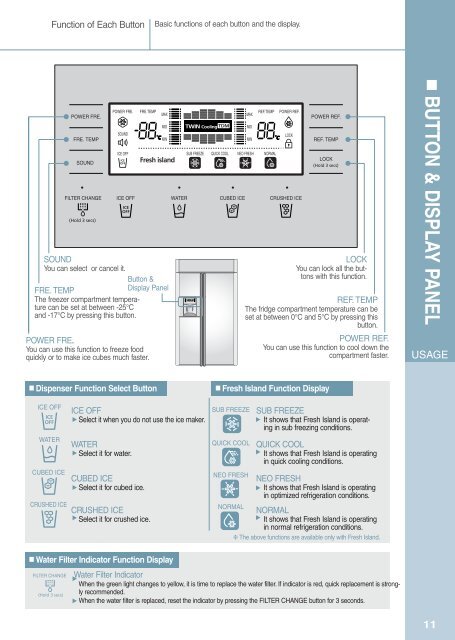Samsung TS 48 WLUS - User Manual_2.39 MB, pdf, ENGLISH
Samsung TS 48 WLUS - User Manual_2.39 MB, pdf, ENGLISH
Samsung TS 48 WLUS - User Manual_2.39 MB, pdf, ENGLISH
You also want an ePaper? Increase the reach of your titles
YUMPU automatically turns print PDFs into web optimized ePapers that Google loves.
Function of Each Button<br />
Basic functions of each button and the display.<br />
POWER FRE.<br />
FRE. TEMP<br />
SOUND<br />
POWER FRE. FRE.TEMP REF.TEMP POWER REF.<br />
MAX<br />
MAX<br />
SOUND<br />
ICE OFF<br />
SOUND<br />
You can select or cancel it.<br />
Button &<br />
FRE. TEMP<br />
Display Panel<br />
The freezer compartment temperature<br />
can be set at between -25°C<br />
and -17°C by pressing this button.<br />
POWER FRE.<br />
You can use this function to freeze food<br />
quickly or to make ice cubes much faster.<br />
MID<br />
MIN<br />
MID<br />
MIN<br />
SUB FREEZE QUICK COOL NEO FRESH NORMAL<br />
ICE OFF WATER CUBED ICE CRUSHED ICE<br />
LOCK<br />
POWER REF.<br />
REF. TEMP<br />
LOCK<br />
LOCK<br />
You can lock all the buttons<br />
with this function.<br />
REF. TEMP<br />
The fridge compartment temperature can be<br />
set at between 0°C and 5°C by pressing this<br />
button.<br />
POWER REF.<br />
You can use this function to cool down the<br />
compartment faster.<br />
BUTTON & DISPLAY PANEL<br />
USAGE<br />
■ Dispenser Function Select Button<br />
ICE OFF<br />
Select it when you do not use the ice maker.<br />
▼<br />
WATER<br />
Select it for water.<br />
▼<br />
CUBED ICE<br />
Select it for cubed ice.<br />
▼<br />
CRUSHED ICE<br />
Select it for crushed ice.<br />
▼<br />
■ Fresh Island Function Display<br />
SUB FREEZE<br />
It shows that Fresh Island is operating<br />
in sub freezing conditions.<br />
▼<br />
QUICK COOL<br />
It shows that Fresh Island is operating<br />
in quick cooling conditions.<br />
▼<br />
NEO FRESH<br />
It shows that Fresh Island is operating<br />
in optimized refrigeration conditions.<br />
▼<br />
NORMAL<br />
It shows that Fresh Island is operating<br />
in normal refrigeration conditions.<br />
▼<br />
❈ The above functions are available only with Fresh Island.<br />
■ Water Filter Indicator Function Display<br />
Water Filter Indicator<br />
When the green light changes to yellow, it is time to replace the water filter. If indicator is red, quick replacement is strongly<br />
recommended.<br />
When the water filter is replaced, reset the indicator by pressing the FILTER CHANGE button for 3 seconds.<br />
▼<br />
▼<br />
11