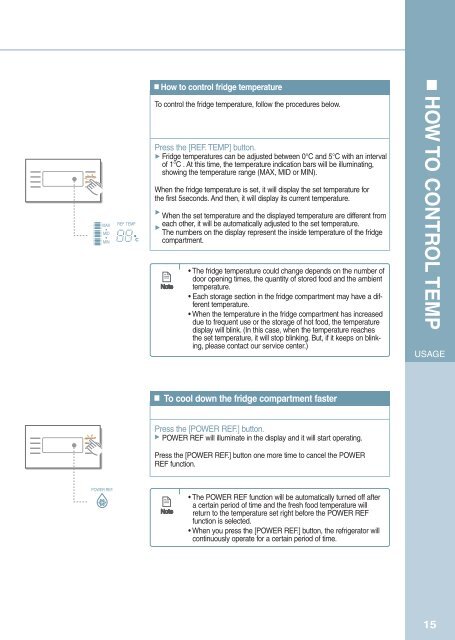Samsung TS 48 WLUS - User Manual_2.39 MB, pdf, ENGLISH
Samsung TS 48 WLUS - User Manual_2.39 MB, pdf, ENGLISH
Samsung TS 48 WLUS - User Manual_2.39 MB, pdf, ENGLISH
You also want an ePaper? Increase the reach of your titles
YUMPU automatically turns print PDFs into web optimized ePapers that Google loves.
■ How to control fridge temperature<br />
MAX<br />
MID<br />
MIN<br />
REF. TEMP<br />
To control the fridge temperature, follow the procedures below.<br />
Press the [REF. TEMP] button.<br />
Fridge temperatures can be adjusted between 0°C and 5°C with an interval<br />
of 1°C . At this time, the temperature indication bars will be illuminating,<br />
showing the temperature range (MAX, MID or MIN).<br />
▼<br />
When the fridge temperature is set, it will display the set temperature for<br />
the first 5seconds. And then, it will display its current temperature.<br />
▼<br />
▼<br />
When the set temperature and the displayed temperature are different from<br />
each other, it will be automatically adjusted to the set temperature.<br />
The numbers on the display represent the inside temperature of the fridge<br />
compartment.<br />
• The fridge temperature could change depends on the number of<br />
door opening times, the quantity of stored food and the ambient<br />
temperature.<br />
• Each storage section in the fridge compartment may have a different<br />
temperature.<br />
• When the temperature in the fridge compartment has increased<br />
PREPERATION due to frequent use or the storage of hot food, the temperature<br />
display will blink. (In this case, when the temperature reaches<br />
the set temperature, it will stop blinking. But, if it keeps on blinking,<br />
please contact our service center.)<br />
HOW TO CONTROL TEMP<br />
USAGE<br />
■ To cool down the fridge compartment faster<br />
Press the [POWER REF.] button.<br />
POWER REF will illuminate in the display and it will start operating.<br />
▼<br />
Press the [POWER REF.] button one more time to cancel the POWER<br />
REF function.<br />
POWER REF.<br />
• The POWER REF function will be automatically turned off after<br />
a certain period of time and the fresh food temperature will<br />
return to the temperature set right before the POWER REF<br />
function is selected.<br />
• When you press the [POWER REF.] button, the refrigerator will<br />
continuously operate for a certain period of time.<br />
15<br />
15