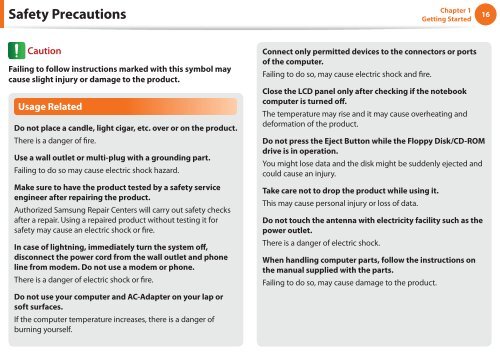Samsung NC110 A03 - User Manual (Windows 7)_16.84 MB, pdf, ENGLISH
Samsung NC110 A03 - User Manual (Windows 7)_16.84 MB, pdf, ENGLISH
Samsung NC110 A03 - User Manual (Windows 7)_16.84 MB, pdf, ENGLISH
Create successful ePaper yourself
Turn your PDF publications into a flip-book with our unique Google optimized e-Paper software.
Safety Precautions<br />
Chapter 1<br />
Getting Started<br />
16<br />
Caution<br />
Failing to follow instructions marked with this symbol may<br />
cause slight injury or damage to the product.<br />
Usage Related<br />
Do not place a candle, light cigar, etc. over or on the product.<br />
There is a danger of fire.<br />
Use a wall outlet or multi-plug with a grounding part.<br />
Failing to do so may cause electric shock hazard.<br />
Make sure to have the product tested by a safety service<br />
engineer after repairing the product.<br />
Authorized <strong>Samsung</strong> Repair Centers will carry out safety checks<br />
after a repair. Using a repaired product without testing it for<br />
safety may cause an electric shock or fire.<br />
In case of lightning, immediately turn the system off,<br />
disconnect the power cord from the wall outlet and phone<br />
line from modem. Do not use a modem or phone.<br />
There is a danger of electric shock or fire.<br />
Do not use your computer and AC-Adapter on your lap or<br />
soft surfaces.<br />
If the computer temperature increases, there is a danger of<br />
burning yourself.<br />
Connect only permitted devices to the connectors or ports<br />
of the computer.<br />
Failing to do so, may cause electric shock and fire.<br />
Close the LCD panel only after checking if the notebook<br />
computer is turned off.<br />
The temperature may rise and it may cause overheating and<br />
deformation of the product.<br />
Do not press the Eject Button while the Floppy Disk/CD-ROM<br />
drive is in operation.<br />
You might lose data and the disk might be suddenly ejected and<br />
could cause an injury.<br />
Take care not to drop the product while using it.<br />
This may cause personal injury or loss of data.<br />
Do not touch the antenna with electricity facility such as the<br />
power outlet.<br />
There is a danger of electric shock.<br />
When handling computer parts, follow the instructions on<br />
the manual supplied with the parts.<br />
Failing to do so, may cause damage to the product.