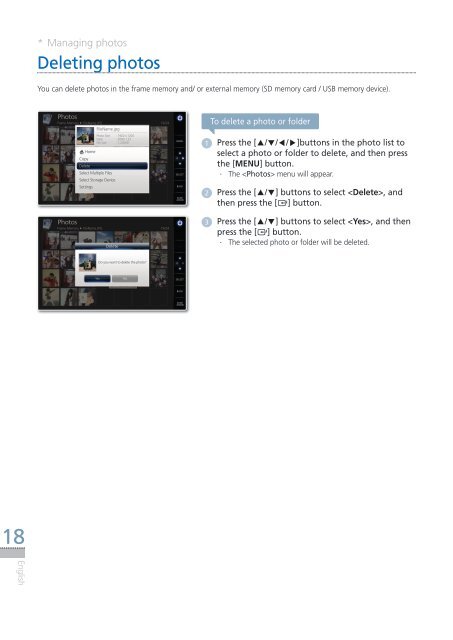Samsung SPF-107H - User Manual(Model code type: LP**IPLE*)_10.5 MB, pdf, ENGLISH
Samsung SPF-107H - User Manual(Model code type: LP**IPLE*)_10.5 MB, pdf, ENGLISH
Samsung SPF-107H - User Manual(Model code type: LP**IPLE*)_10.5 MB, pdf, ENGLISH
Create successful ePaper yourself
Turn your PDF publications into a flip-book with our unique Google optimized e-Paper software.
* Managing photos<br />
Deleting photos<br />
You can delete photos in the frame memory and/ or external memory (SD memory card / USB memory device).<br />
Photos<br />
Frame Memory ▶ FileName.JPG 19/24<br />
FileName.jpg<br />
Photo Size : 1920 x 1200<br />
Date : 2009.1.23<br />
File Size : 1,245KB<br />
Home<br />
Copy<br />
Delete<br />
Select Multiple Files<br />
Select Storage Device<br />
Settings<br />
Photos<br />
Frame Memory ▶ FileName.JPG 19/24<br />
Delete<br />
MENU<br />
SELECT<br />
BACK<br />
SLIDE<br />
-SHOW<br />
.<br />
To delete a photo or folder<br />
1 Press the [▲/▼/◀/▶]buttons in the photo list to<br />
select a photo or folder to delete, and then press<br />
the [MENU] button.<br />
··<br />
The < Photos> menu will appear.<br />
2 Press the [▲/▼] buttons to select , and<br />
then press the [ ] button.<br />
3 Press the [▲/▼] buttons to select , and then<br />
press the [ ] button.<br />
·· The selected photo or folder will be deleted.<br />
Do you want to delete the photo?<br />
Yes<br />
No<br />
SELECT<br />
BACK<br />
SLIDE<br />
-SHOW<br />
18<br />
English