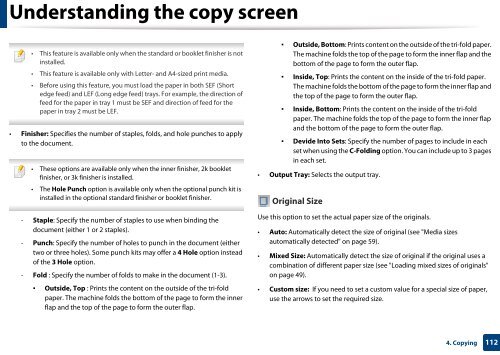Samsung Multifunzione a colori MultiXpress X7400LX (A3) (40ppm) - User Manual_36.16 MB, pdf, ENGLISH
Samsung Multifunzione a colori MultiXpress X7400LX (A3) (40ppm) - User Manual_36.16 MB, pdf, ENGLISH
Samsung Multifunzione a colori MultiXpress X7400LX (A3) (40ppm) - User Manual_36.16 MB, pdf, ENGLISH
Create successful ePaper yourself
Turn your PDF publications into a flip-book with our unique Google optimized e-Paper software.
Understanding the copy screen<br />
• This feature is available only when the standard or booklet finisher is not<br />
installed.<br />
• This feature is available only with Letter- and A4-sized print media.<br />
• Before using this feature, you must load the paper in both SEF (Short<br />
edge feed) and LEF (Long edge feed) trays. For example, the direction of<br />
feed for the paper in tray 1 must be SEF and direction of feed for the<br />
paper in tray 2 must be LEF.<br />
• Finisher: Specifies the number of staples, folds, and hole punches to apply<br />
to the document.<br />
• These options are available only when the inner finisher, 2k booklet<br />
finisher, or 3k finisher is installed.<br />
• The Hole Punch option is available only when the optional punch kit is<br />
installed in the optional standard finisher or booklet finisher.<br />
▪<br />
▪<br />
▪<br />
▪<br />
Outside, Bottom: Prints content on the outside of the tri-fold paper.<br />
The machine folds the top of the page to form the inner flap and the<br />
bottom of the page to form the outer flap.<br />
Inside, Top: Prints the content on the inside of the tri-fold paper.<br />
The machine folds the bottom of the page to form the inner flap and<br />
the top of the page to form the outer flap.<br />
Inside, Bottom: Prints the content on the inside of the tri-fold<br />
paper. The machine folds the top of the page to form the inner flap<br />
and the bottom of the page to form the outer flap.<br />
Devide Into Sets: Specify the number of pages to include in each<br />
set when using the C-Folding option. You can include up to 3 pages<br />
in each set.<br />
• Output Tray: Selects the output tray.<br />
Original Size<br />
- Staple: Specify the number of staples to use when binding the<br />
document (either 1 or 2 staples).<br />
- Punch: Specify the number of holes to punch in the document (either<br />
two or three holes). Some punch kits may offer a 4 Hole option instead<br />
of the 3 Hole option.<br />
- Fold : Specify the number of folds to make in the document (1-3).<br />
▪<br />
Outside, Top : Prints the content on the outside of the tri-fold<br />
paper. The machine folds the bottom of the page to form the inner<br />
flap and the top of the page to form the outer flap.<br />
Use this option to set the actual paper size of the originals.<br />
• Auto: Automatically detect the size of original (see "Media sizes<br />
automatically detected" on page 59).<br />
• Mixed Size: Automatically detect the size of original if the original uses a<br />
combination of different paper size (see "Loading mixed sizes of originals"<br />
on page 49).<br />
• Custom size: If you need to set a custom value for a special size of paper,<br />
use the arrows to set the required size.<br />
4. Copying<br />
112