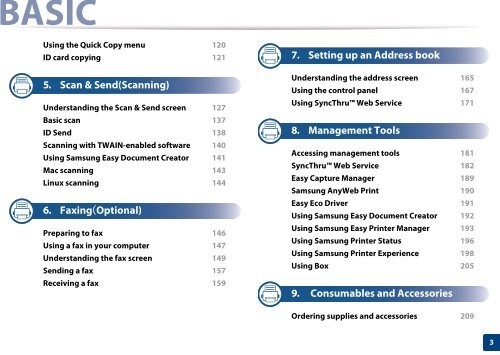Samsung Multifunzione a colori MultiXpress X7400LX (A3) (40ppm) - User Manual_36.16 MB, pdf, ENGLISH
Samsung Multifunzione a colori MultiXpress X7400LX (A3) (40ppm) - User Manual_36.16 MB, pdf, ENGLISH
Samsung Multifunzione a colori MultiXpress X7400LX (A3) (40ppm) - User Manual_36.16 MB, pdf, ENGLISH
You also want an ePaper? Increase the reach of your titles
YUMPU automatically turns print PDFs into web optimized ePapers that Google loves.
ASIC<br />
Using the Quick Copy menu 120<br />
ID card copying 121<br />
5. Scan & Send(Scanning)<br />
Understanding the Scan & Send screen 127<br />
Basic scan 137<br />
ID Send 138<br />
Scanning with TWAIN-enabled software 140<br />
Using <strong>Samsung</strong> Easy Document Creator 141<br />
Mac scanning 143<br />
Linux scanning 144<br />
6. Faxing(Optional)<br />
Preparing to fax 146<br />
Using a fax in your computer 147<br />
Understanding the fax screen 149<br />
Sending a fax 157<br />
Receiving a fax 159<br />
7. Setting up an Address book<br />
Understanding the address screen 165<br />
Using the control panel 167<br />
Using SyncThru Web Service 171<br />
8. Management Tools<br />
Accessing management tools 181<br />
SyncThru Web Service 182<br />
Easy Capture Manager 189<br />
<strong>Samsung</strong> AnyWeb Print 190<br />
Easy Eco Driver 191<br />
Using <strong>Samsung</strong> Easy Document Creator 192<br />
Using <strong>Samsung</strong> Easy Printer Manager 193<br />
Using <strong>Samsung</strong> Printer Status 196<br />
Using <strong>Samsung</strong> Printer Experience 198<br />
Using Box 205<br />
9. Consumables and Accessories<br />
Ordering supplies and accessories 209<br />
3