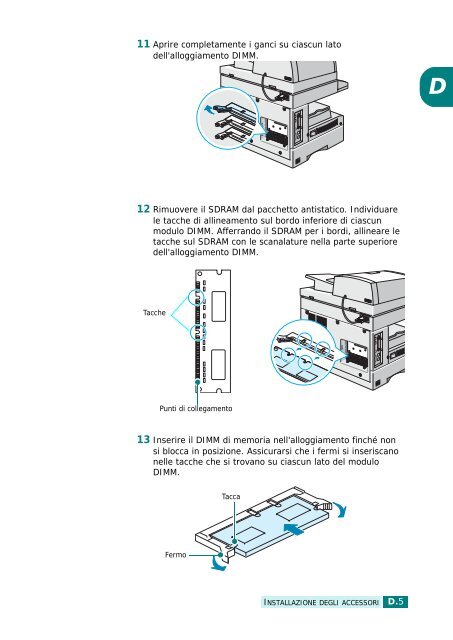Samsung SCX-6320F - User Manual_9.28 MB, PDF, ITALIAN
Samsung SCX-6320F - User Manual_9.28 MB, PDF, ITALIAN
Samsung SCX-6320F - User Manual_9.28 MB, PDF, ITALIAN
You also want an ePaper? Increase the reach of your titles
YUMPU automatically turns print PDFs into web optimized ePapers that Google loves.
11 Aprire completamente i ganci su ciascun lato<br />
dell'alloggiamento DIMM.<br />
D<br />
12 Rimuovere il SDRAM dal pacchetto antistatico. Individuare<br />
le tacche di allineamento sul bordo inferiore di ciascun<br />
modulo DIMM. Afferrando il SDRAM per i bordi, allineare le<br />
tacche sul SDRAM con le scanalature nella parte superiore<br />
dell'alloggiamento DIMM.<br />
Tacche<br />
Punti di collegamento<br />
13 Inserire il DIMM di memoria nell'alloggiamento finché non<br />
si blocca in posizione. Assicurarsi che i fermi si inseriscano<br />
nelle tacche che si trovano su ciascun lato del modulo<br />
DIMM.<br />
Tacca<br />
Fermo<br />
INSTALLAZIONE DEGLI ACCESSORI<br />
D.5