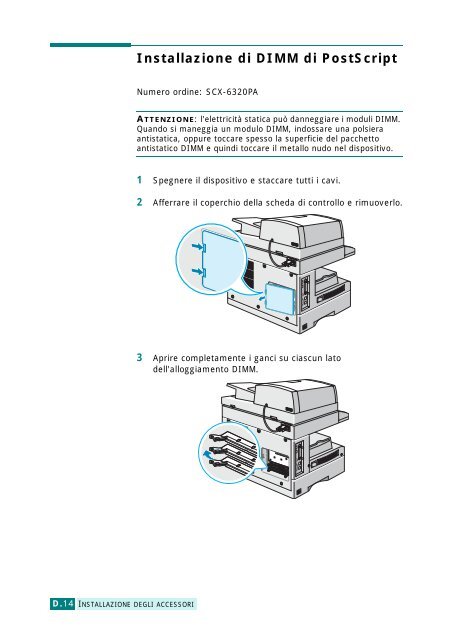Samsung SCX-6320F - User Manual_9.28 MB, PDF, ITALIAN
Samsung SCX-6320F - User Manual_9.28 MB, PDF, ITALIAN
Samsung SCX-6320F - User Manual_9.28 MB, PDF, ITALIAN
Create successful ePaper yourself
Turn your PDF publications into a flip-book with our unique Google optimized e-Paper software.
Installazione di DIMM di PostScript<br />
Numero ordine: <strong>SCX</strong>-6320PA<br />
ATTENZIONE: l'elettricità statica può danneggiare i moduli DIMM.<br />
Quando si maneggia un modulo DIMM, indossare una polsiera<br />
antistatica, oppure toccare spesso la superficie del pacchetto<br />
antistatico DIMM e quindi toccare il metallo nudo nel dispositivo.<br />
1 Spegnere il dispositivo e staccare tutti i cavi.<br />
2 Afferrare il coperchio della scheda di controllo e rimuoverlo.<br />
3 Aprire completamente i ganci su ciascun lato<br />
dell'alloggiamento DIMM.<br />
D.14 INSTALLAZIONE DEGLI ACCESSORI