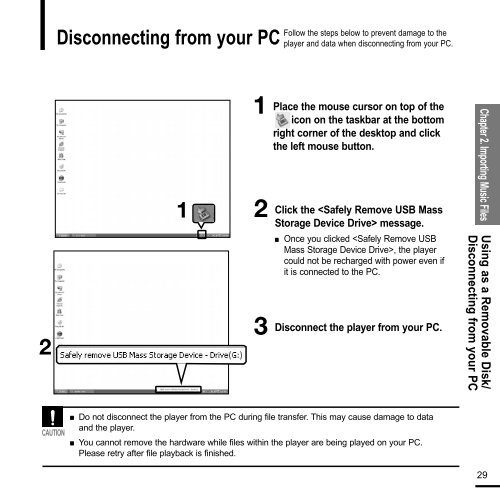Samsung YP-F2XW - User Manual_2.96 MB, pdf, ENGLISH
Samsung YP-F2XW - User Manual_2.96 MB, pdf, ENGLISH
Samsung YP-F2XW - User Manual_2.96 MB, pdf, ENGLISH
Create successful ePaper yourself
Turn your PDF publications into a flip-book with our unique Google optimized e-Paper software.
Follow the steps below to prevent damage to the<br />
Disconnecting from your PC player and data when disconnecting from your PC.<br />
2<br />
1<br />
1<br />
2<br />
3<br />
Place the mouse cursor on top of the<br />
@ icon on the taskbar at the bottom<br />
right corner of the desktop and click<br />
the left mouse button.<br />
Click the message.<br />
■ Once you clicked , the player<br />
could not be recharged with power even if<br />
it is connected to the PC.<br />
Disconnect the player from your PC.<br />
Chapter 2. Importing Music Files<br />
Using as a Removable Disk/<br />
Disconnecting from your PC<br />
CAUTION<br />
■ Do not disconnect the player from the PC during file transfer. This may cause damage to data<br />
and the player.<br />
■ You cannot remove the hardware while files within the player are being played on your PC.<br />
Please retry after file playback is finished.<br />
29