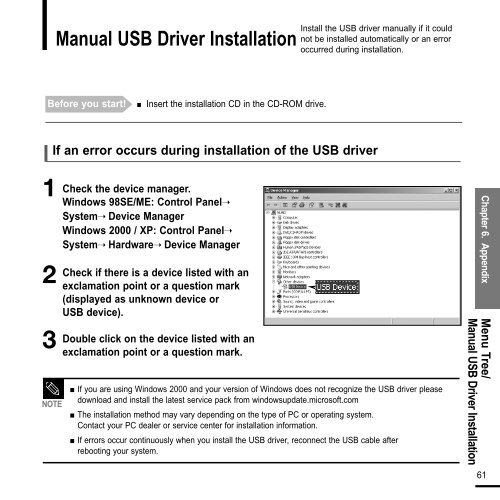Samsung YP-F2XW - User Manual_2.96 MB, pdf, ENGLISH
Samsung YP-F2XW - User Manual_2.96 MB, pdf, ENGLISH
Samsung YP-F2XW - User Manual_2.96 MB, pdf, ENGLISH
You also want an ePaper? Increase the reach of your titles
YUMPU automatically turns print PDFs into web optimized ePapers that Google loves.
<strong>Manual</strong> USB Driver Installation<br />
Install the USB driver manually if it could<br />
not be installed automatically or an error<br />
occurred during installation.<br />
Before you start! ■ Insert the installation CD in the CD-ROM drive.<br />
If an error occurs during installation of the USB driver<br />
1<br />
2<br />
3<br />
NOTE<br />
Check the device manager.<br />
Windows 98SE/ME: Control Panel➝<br />
System➝ Device Manager<br />
Windows 2000 / XP: Control Panel➝<br />
System➝ Hardware➝ Device Manager<br />
Check if there is a device listed with an<br />
exclamation point or a question mark<br />
(displayed as unknown device or<br />
USB device).<br />
Double click on the device listed with an<br />
exclamation point or a question mark.<br />
■ If you are using Windows 2000 and your version of Windows does not recognize the USB driver please<br />
download and install the latest service pack from windowsupdate.microsoft.com<br />
■ The installation method may vary depending on the type of PC or operating system.<br />
Contact your PC dealer or service center for installation information.<br />
■ If errors occur continuously when you install the USB driver, reconnect the USB cable after<br />
rebooting your system.<br />
Chapter 6. Appendix Menu Tree/<br />
<strong>Manual</strong> USB Driver Installation<br />
61