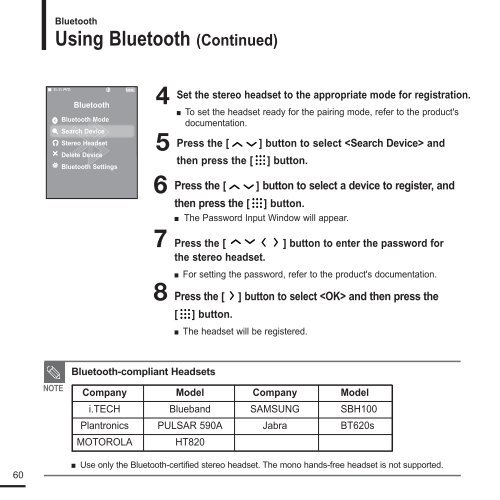Samsung YP-T9JAB - User Manual_1.89 MB, pdf, ENGLISH
Samsung YP-T9JAB - User Manual_1.89 MB, pdf, ENGLISH
Samsung YP-T9JAB - User Manual_1.89 MB, pdf, ENGLISH
You also want an ePaper? Increase the reach of your titles
YUMPU automatically turns print PDFs into web optimized ePapers that Google loves.
Bluetooth<br />
Using Bluetooth (Continued)<br />
Bluetooth<br />
Bluetooth Mode<br />
Search Device<br />
Stereo Headset<br />
Delete Device<br />
Bluetooth Settings<br />
4<br />
5<br />
6<br />
Set the stereo headset to the appropriate mode for registration.<br />
■ To set the headset ready for the pairing mode, refer to the product's<br />
documentation.<br />
Press the [ ] button to select and<br />
then press the [ ] button.<br />
Press the [ ] button to select a device to register, and<br />
then press the [ ] button.<br />
■ The Password Input Window will appear.<br />
7 Press the [ ] button to enter the password for<br />
the stereo headset.<br />
■ For setting the password, refer to the product's documentation.<br />
8 Press the [ ] button to select and then press the<br />
[ ] button.<br />
■ The headset will be registered.<br />
Bluetooth-compliant Headsets<br />
NOTE<br />
Company Model Company Model<br />
i.TECH Blueband SAMSUNG SBH100<br />
Plantronics PULSAR 590A Jabra BT620s<br />
MOTOROLA HT820<br />
60<br />
■ Use only the Bluetooth-certified stereo headset. The mono hands-free headset is not supported.