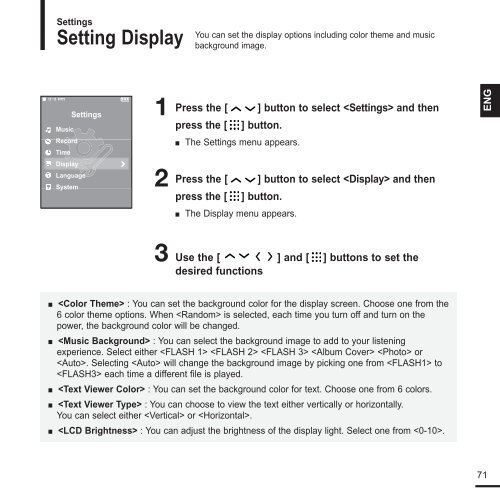Samsung YP-T9JAB - User Manual_1.89 MB, pdf, ENGLISH
Samsung YP-T9JAB - User Manual_1.89 MB, pdf, ENGLISH
Samsung YP-T9JAB - User Manual_1.89 MB, pdf, ENGLISH
You also want an ePaper? Increase the reach of your titles
YUMPU automatically turns print PDFs into web optimized ePapers that Google loves.
Settings<br />
Setting Display<br />
You can set the display options including color theme and music<br />
background image.<br />
Settings<br />
Music<br />
Record<br />
Time<br />
Display<br />
Language<br />
System<br />
1<br />
2<br />
Press the [ ] button to select and then<br />
press the [ ] button.<br />
■<br />
The Settings menu appears.<br />
Press the [ ] button to select and then<br />
press the [ ] button.<br />
ENG<br />
■<br />
The Display menu appears.<br />
3 Use the [ ] and [ ] buttons to set the<br />
desired functions<br />
■<br />
■<br />
■<br />
: You can set the background color for the display screen. Choose one from the<br />
6 color theme options. When is selected, each time you turn off and turn on the<br />
power, the background color will be changed.<br />
: You can select the background image to add to your listening<br />
experience. Select either or<br />
. Selecting will change the background image by picking one from to<br />
each time a different file is played.<br />
: You can set the background color for text. Choose one from 6 colors.<br />
■ : You can choose to view the text either vertically or horizontally.<br />
You can select either or .<br />
■ : You can adjust the brightness of the display light. Select one from .<br />
71