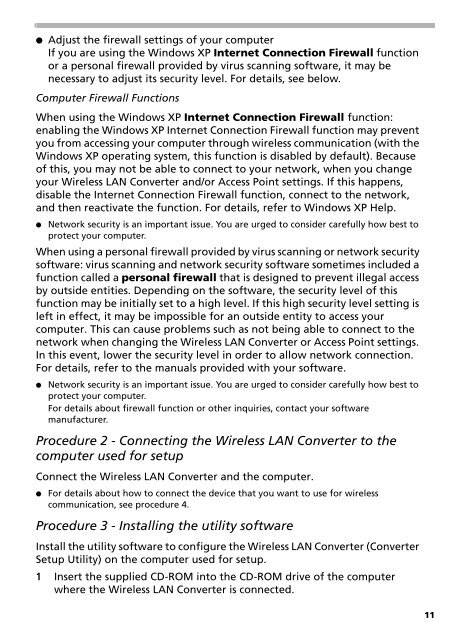Sony PCWA-DE30 - PCWA-DE30 Istruzioni per l'uso Tedesco
Sony PCWA-DE30 - PCWA-DE30 Istruzioni per l'uso Tedesco
Sony PCWA-DE30 - PCWA-DE30 Istruzioni per l'uso Tedesco
Create successful ePaper yourself
Turn your PDF publications into a flip-book with our unique Google optimized e-Paper software.
● Adjust the firewall settings of your computer<br />
If you are using the Windows XP Internet Connection Firewall function<br />
or a <strong>per</strong>sonal firewall provided by virus scanning software, it may be<br />
necessary to adjust its security level. For details, see below.<br />
Computer Firewall Functions<br />
When using the Windows XP Internet Connection Firewall function:<br />
enabling the Windows XP Internet Connection Firewall function may prevent<br />
you from accessing your computer through wireless communication (with the<br />
Windows XP o<strong>per</strong>ating system, this function is disabled by default). Because<br />
of this, you may not be able to connect to your network, when you change<br />
your Wireless LAN Converter and/or Access Point settings. If this happens,<br />
disable the Internet Connection Firewall function, connect to the network,<br />
and then reactivate the function. For details, refer to Windows XP Help.<br />
● Network security is an important issue. You are urged to consider carefully how best to<br />
protect your computer.<br />
When using a <strong>per</strong>sonal firewall provided by virus scanning or network security<br />
software: virus scanning and network security software sometimes included a<br />
function called a <strong>per</strong>sonal firewall that is designed to prevent illegal access<br />
by outside entities. Depending on the software, the security level of this<br />
function may be initially set to a high level. If this high security level setting is<br />
left in effect, it may be impossible for an outside entity to access your<br />
computer. This can cause problems such as not being able to connect to the<br />
network when changing the Wireless LAN Converter or Access Point settings.<br />
In this event, lower the security level in order to allow network connection.<br />
For details, refer to the manuals provided with your software.<br />
● Network security is an important issue. You are urged to consider carefully how best to<br />
protect your computer.<br />
For details about firewall function or other inquiries, contact your software<br />
manufacturer.<br />
Procedure 2 - Connecting the Wireless LAN Converter to the<br />
computer used for setup<br />
Connect the Wireless LAN Converter and the computer.<br />
●<br />
For details about how to connect the device that you want to use for wireless<br />
communication, see procedure 4.<br />
Procedure 3 - Installing the utility software<br />
Install the utility software to configure the Wireless LAN Converter (Converter<br />
Setup Utility) on the computer used for setup.<br />
1 Insert the supplied CD-ROM into the CD-ROM drive of the computer<br />
where the Wireless LAN Converter is connected.<br />
11