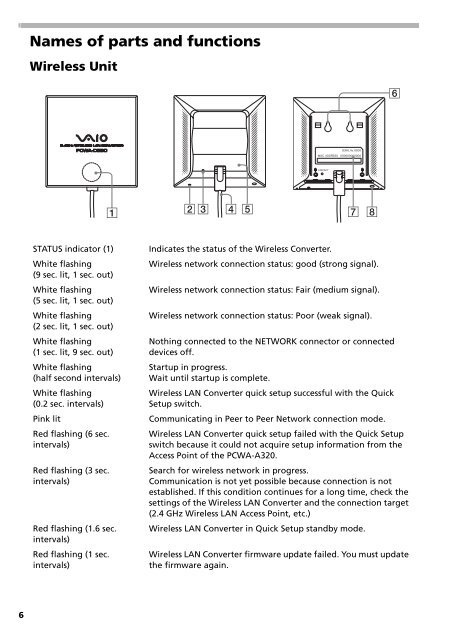Sony PCWA-DE30 - PCWA-DE30 Istruzioni per l'uso Tedesco
Sony PCWA-DE30 - PCWA-DE30 Istruzioni per l'uso Tedesco
Sony PCWA-DE30 - PCWA-DE30 Istruzioni per l'uso Tedesco
You also want an ePaper? Increase the reach of your titles
YUMPU automatically turns print PDFs into web optimized ePapers that Google loves.
Names of parts and functions<br />
Wireless Unit<br />
STATUS indicator (1)<br />
White flashing<br />
(9 sec. lit, 1 sec. out)<br />
White flashing<br />
(5 sec. lit, 1 sec. out)<br />
White flashing<br />
(2 sec. lit, 1 sec. out)<br />
White flashing<br />
(1 sec. lit, 9 sec. out)<br />
White flashing<br />
(half second intervals)<br />
White flashing<br />
(0.2 sec. intervals)<br />
Pink lit<br />
Red flashing (6 sec.<br />
intervals)<br />
Red flashing (3 sec.<br />
intervals)<br />
Red flashing (1.6 sec.<br />
intervals)<br />
Red flashing (1 sec.<br />
intervals)<br />
Indicates the status of the Wireless Converter.<br />
Wireless network connection status: good (strong signal).<br />
Wireless network connection status: Fair (medium signal).<br />
Wireless network connection status: Poor (weak signal).<br />
Nothing connected to the NETWORK connector or connected<br />
devices off.<br />
Startup in progress.<br />
Wait until startup is complete.<br />
Wireless LAN Converter quick setup successful with the Quick<br />
Setup switch.<br />
Communicating in Peer to Peer Network connection mode.<br />
Wireless LAN Converter quick setup failed with the Quick Setup<br />
switch because it could not acquire setup information from the<br />
Access Point of the <strong>PCWA</strong>-A320.<br />
Search for wireless network in progress.<br />
Communication is not yet possible because connection is not<br />
established. If this condition continues for a long time, check the<br />
settings of the Wireless LAN Converter and the connection target<br />
(2.4 GHz Wireless LAN Access Point, etc.)<br />
Wireless LAN Converter in Quick Setup standby mode.<br />
Wireless LAN Converter firmware update failed. You must update<br />
the firmware again.<br />
6